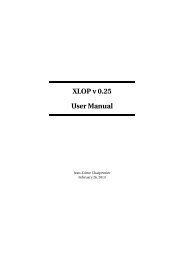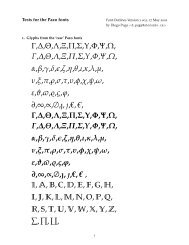Using Imported Graphics in LaTeX and pdfLaTeX - Mirror
Using Imported Graphics in LaTeX and pdfLaTeX - Mirror
Using Imported Graphics in LaTeX and pdfLaTeX - Mirror
You also want an ePaper? Increase the reach of your titles
YUMPU automatically turns print PDFs into web optimized ePapers that Google loves.
ImageMagick<br />
ImageMagick is a free open-source software suite to create, edit, <strong>and</strong> compose<br />
bitmap images. It can read, convert <strong>and</strong> write images <strong>in</strong> a large variety of<br />
formats. Images can be cropped, colors can be changed, various effects can be<br />
applied, images can be rotated <strong>and</strong> comb<strong>in</strong>ed, <strong>and</strong> text, l<strong>in</strong>es, polygons, ellipses<br />
<strong>and</strong> Bezier curves can be added to images <strong>and</strong> stretched <strong>and</strong> rotated.<br />
For example, when ImageMagick’s convert is on the operat<strong>in</strong>g system path,<br />
the follow<strong>in</strong>g comm<strong>and</strong><br />
convert file.jpg file.eps<br />
stores an eps version of file.jpg <strong>in</strong> file.eps.<br />
Multiple files can be converted with the wildcard<br />
convert *.gif images.png<br />
creates png versions of all the gif files <strong>in</strong> the current directory <strong>and</strong> stores<br />
them as<br />
images-0.png<br />
images-1.png<br />
...<br />
Sav<strong>in</strong>g the result<strong>in</strong>g png files with the same base filename as the orig<strong>in</strong>al gif<br />
files is more <strong>in</strong>volved s<strong>in</strong>ce it requires writ<strong>in</strong>g a shell script or W<strong>in</strong>dows batch<br />
file.<br />
ImageMagick runs on all major operat<strong>in</strong>g systems <strong>and</strong> B<strong>in</strong>aries <strong>and</strong> <strong>in</strong>formation<br />
can be downloaded from<br />
<strong>Graphics</strong>Magick<br />
http://www.imagemagick.org/<br />
The ImageMagick <strong>in</strong>terface periodically changes, caus<strong>in</strong>g <strong>in</strong>compatibility with<br />
code that uses ImageMagick. As a result, the <strong>Graphics</strong>Magick project was<br />
started <strong>in</strong> November 2002 as a fork from ImageMagick 5.5.2, with the goal of<br />
provid<strong>in</strong>g a set of graphics-conversion utilities with a stable <strong>in</strong>terface <strong>and</strong> an<br />
emphasis on fix<strong>in</strong>g bugs over add<strong>in</strong>g new features.<br />
NetPBM<br />
<strong>Graphics</strong>Magick runs on Unix/L<strong>in</strong>ux, Cygw<strong>in</strong>, MacOS X, <strong>and</strong> W<strong>in</strong>dows. B<strong>in</strong>aries<br />
<strong>and</strong> source code can be downloaded from<br />
http://www.graphicsmagick.org/<br />
NetPBM is a free open-source version of the now-unsupported PBMPLUS package.<br />
NetPBM is a toolkit for manipulation of graphic images, <strong>in</strong>clud<strong>in</strong>g conversion of<br />
images between a variety of different formats. There are over 220 separate tools<br />
<strong>in</strong> the package <strong>in</strong>clud<strong>in</strong>g converters for about 100 graphics formats. NetPBM uses<br />
the comm<strong>and</strong>l<strong>in</strong>e <strong>and</strong> doesn’t have a graphical <strong>in</strong>terface.<br />
Most L<strong>in</strong>ux distributions <strong>and</strong> the Cygw<strong>in</strong> Project <strong>in</strong>clude NetPBM packages.<br />
B<strong>in</strong>ary distributions of NetPBM for W<strong>in</strong>dows, MacOS X, <strong>and</strong> other operat<strong>in</strong>g<br />
systems can be downloaded from<br />
18