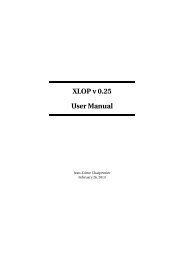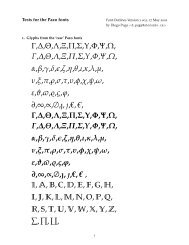Using Imported Graphics in LaTeX and pdfLaTeX - Mirror
Using Imported Graphics in LaTeX and pdfLaTeX - Mirror
Using Imported Graphics in LaTeX and pdfLaTeX - Mirror
Create successful ePaper yourself
Turn your PDF publications into a flip-book with our unique Google optimized e-Paper software.
Part III<br />
<strong>Us<strong>in</strong>g</strong> <strong>Graphics</strong>-Inclusion Comm<strong>and</strong>s<br />
10 Horizontal Spac<strong>in</strong>g <strong>and</strong> Center<strong>in</strong>g<br />
Obsolete<br />
Syntax<br />
10.1 Horizontal Center<strong>in</strong>g<br />
The placement of the graphic is controlled by the current text justification. To center<br />
the graphic, put it <strong>in</strong>side a center environment<br />
\beg<strong>in</strong>{center}<br />
\<strong>in</strong>cludegraphics[width=2<strong>in</strong>]{graphic}<br />
\end{center}<br />
If the \<strong>in</strong>cludegraphics comm<strong>and</strong> is <strong>in</strong>side an environment (such as m<strong>in</strong>ipage or<br />
figure), the \center<strong>in</strong>g declaration centers the rema<strong>in</strong><strong>in</strong>g output of the environment.<br />
For example<br />
\beg<strong>in</strong>{figure}<br />
\center<strong>in</strong>g<br />
\<strong>in</strong>cludegraphics[width=2<strong>in</strong>]{graphic}<br />
\end{figure}<br />
is similar to<br />
\beg<strong>in</strong>{figure}<br />
\beg<strong>in</strong>{center}<br />
\<strong>in</strong>cludegraphics[width=2<strong>in</strong>]{graphic}<br />
\end{center}<br />
\end{figure}<br />
The \center<strong>in</strong>g syntax is preferred because the \beg<strong>in</strong>{center} syntax produces<br />
double vertical space above <strong>and</strong> below the figure due to the space produced by<br />
the figure environment <strong>and</strong> by the center environment. If extra vertical space is<br />
desired, the comm<strong>and</strong>s <strong>in</strong> Section 19.1 on Page 64 should be used.<br />
Bugs <strong>in</strong> the \psfig <strong>and</strong> \epsfbox comm<strong>and</strong>s made it difficult to produce horizontallycentered<br />
graphics. The TEX comm<strong>and</strong>s \centerl<strong>in</strong>e <strong>and</strong> \leavevmode were used<br />
as work-arounds for bugs <strong>in</strong> \psfig <strong>and</strong> \epsfbox.<br />
S<strong>in</strong>ce the \<strong>in</strong>cludegraphics comm<strong>and</strong> is written correctly, the \centerl<strong>in</strong>e<br />
<strong>and</strong> \leavevmode comm<strong>and</strong>s are no longer needed, allow<strong>in</strong>g graphics to be centered<br />
with the \center<strong>in</strong>g comm<strong>and</strong> or the center environment.<br />
10.2 Horizontal Spac<strong>in</strong>g<br />
It is important to realize that L A TEX arranges graphics the same way it formats other<br />
objects such as letters. For example, an <strong>in</strong>terword space is <strong>in</strong>troduced between L A TEX<br />
<strong>in</strong>put l<strong>in</strong>es unless the l<strong>in</strong>e ends with a %. For example, just as<br />
Hello<br />
World<br />
put an <strong>in</strong>terword space between “Hello” <strong>and</strong> “World”<br />
\<strong>in</strong>cludegraphics{file}<br />
\<strong>in</strong>cludegraphics{file}<br />
puts an <strong>in</strong>terword space between the graphics. End<strong>in</strong>g the first l<strong>in</strong>e with a comment<br />
character<br />
\<strong>in</strong>cludegraphics{file}%<br />
\<strong>in</strong>cludegraphics{file}<br />
32