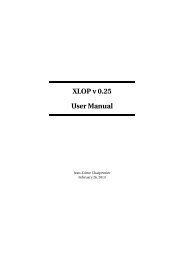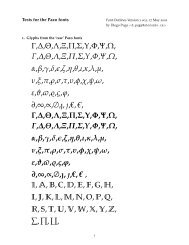Using Imported Graphics in LaTeX and pdfLaTeX - Mirror
Using Imported Graphics in LaTeX and pdfLaTeX - Mirror
Using Imported Graphics in LaTeX and pdfLaTeX - Mirror
Create successful ePaper yourself
Turn your PDF publications into a flip-book with our unique Google optimized e-Paper software.
setenv TEXINPUTS :/dir1:/dir2<br />
causes /dir1 <strong>and</strong> /dir2 to be searched after the default directories, while<br />
setenv TEXINPUTS /dir1::/dir2<br />
causes /dir1 to be searched before the default directories <strong>and</strong> /dir2 to be searched<br />
after the default directories.<br />
Putt<strong>in</strong>g // after a directory causes all of its subdirectories to be searched. For<br />
example,<br />
setenv TEXINPUTS /dir1//:/dir2:<br />
causes all the subdirectories (<strong>and</strong> sub-subdirectories) of /dir1 to be searched. Be<br />
careful <strong>in</strong> us<strong>in</strong>g // as it may slow down the search<strong>in</strong>g if the directory conta<strong>in</strong>s many<br />
files.<br />
These examples also work for sh shells, although the syntax should be changed to<br />
TEXINPUTS="/dir1:/dir2:"; export TEXINPUTS<br />
When L A TEX f<strong>in</strong>ds files on the TEX path, it does not <strong>in</strong>clude the entire filename <strong>in</strong><br />
the dvi file. As a result, old versions of dvips or xdvi which do not search the TEX<br />
path cannot f<strong>in</strong>d the file (see Section 14.4 on Page 44).<br />
13.2 Temporarily Chang<strong>in</strong>g the TEX Search Path<br />
This section describes how a Unix shell script can temporarily change the TEX Search<br />
Path <strong>in</strong> order to f<strong>in</strong>d project-specific graphics files. Users can then construct a separate<br />
shell script for each of their projects, with each script specify<strong>in</strong>g the directories<br />
that are unique to those projects.<br />
For example, suppose a user is writ<strong>in</strong>g a journal paper <strong>and</strong> wants to create a<br />
unix shell script latex paper that replaces the latex comm<strong>and</strong>. Create a file named<br />
latex paper on the Unix search path conta<strong>in</strong><strong>in</strong>g<br />
#!/b<strong>in</strong>/sh<br />
TEXINPUTS= ~/PAPER/SUB1/:~/PAPER/SUB2/:$TEXINPUTS latex $@<br />
Make the file executable with<br />
chmod u+x latex_paper<br />
Once this is done, typ<strong>in</strong>g<br />
latex_paper file.tex<br />
adds ~/PAPER/SUB1/:~/PAPER/SUB2/ to the beg<strong>in</strong>n<strong>in</strong>g of TEXINPUTS before latex<br />
file.tex is run, allow<strong>in</strong>g L A TEX to f<strong>in</strong>d any graphics stored <strong>in</strong> the ~/PAPER/SUB1/<br />
or ~/PAPER/SUB2/ subdirectories.<br />
A similar script called dvips paper would also need to be written <strong>in</strong> order for<br />
dvips to f<strong>in</strong>d the graphics dur<strong>in</strong>g dvi-to-ps conversion.<br />
13.3 <strong>Graphics</strong> Search Path<br />
By default, L A TEX looks for graphics files <strong>in</strong> any directory on the TEX search path.<br />
In addition to these directories, L A TEX also looks <strong>in</strong> any directories specified <strong>in</strong> the<br />
\graphicspath comm<strong>and</strong>. For example,<br />
\graphicspath{{dir1/}{dir2/}}<br />
tells L A TEX to also look for graphics files <strong>in</strong> dir1/ <strong>and</strong> dir2/. For Mac<strong>in</strong>tosh, this<br />
becomes<br />
\graphicspath{{dir1:}{dir2:}}<br />
40