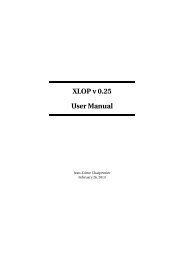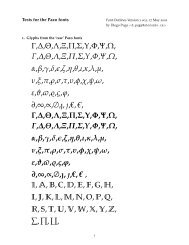Using Imported Graphics in LaTeX and pdfLaTeX - Mirror
Using Imported Graphics in LaTeX and pdfLaTeX - Mirror
Using Imported Graphics in LaTeX and pdfLaTeX - Mirror
You also want an ePaper? Increase the reach of your titles
YUMPU automatically turns print PDFs into web optimized ePapers that Google loves.
Part II<br />
The L A TEX <strong>Graphics</strong> Bundle<br />
This part provides an overview of The L A TEX <strong>Graphics</strong> Bundle. More detail can be<br />
found <strong>in</strong> the graphics bundle documentation [7] or the L A TEX <strong>Graphics</strong> Companion<br />
[4].<br />
7 <strong>Graphics</strong> Inclusion<br />
<strong>Graphics</strong> are imported us<strong>in</strong>g the graphicx package’s \<strong>in</strong>cludegraphics comm<strong>and</strong><br />
Syntax: \<strong>in</strong>cludegraphics[options]{filename}<br />
where the options are listed <strong>in</strong> Tables 1, 2, <strong>and</strong> 3. S<strong>in</strong>ce \<strong>in</strong>cludegraphics does not<br />
end the current paragraph, it can place graphics with<strong>in</strong> text such as or .<br />
7.1 <strong>Graphics</strong> Driver<br />
Specify<strong>in</strong>g<br />
A Driver<br />
The user must specify a graphics driver which tells the graphics package how to<br />
process the imported graphic. The graphics bundle currently supports 18 different<br />
drivers, but this document only covers the two most common drivers: the dvips<br />
driver for dvips-style documents 10 <strong>and</strong> the pdftex driver for for pdfL A TEX documents.<br />
If the user wants to use either of these drivers, the driver usually does not<br />
need to be explicitly specified, as the graphics.cfg <strong>in</strong> most L A TEX distributions is<br />
smart enough to specify the correct driver 11 .<br />
If the user needs to specify a driver, it can be specified <strong>in</strong> one of three ways<br />
1. The default can be specified <strong>in</strong> the graphics.cfg file.<br />
2. Any driver specified as a \documentclass option overrides the driver specified<br />
<strong>in</strong> graphics.cfg.<br />
3. Any driver specified as an option <strong>in</strong> \usepackage{graphics} overrides the<br />
drivers specified <strong>in</strong> the previous two manners.<br />
7.2 <strong>Graphics</strong> Inclusion for DVIPS-style Documents<br />
The best-supported graphics format for dvips-style documents is eps. When the<br />
document is processed with latex, the follow<strong>in</strong>g comm<strong>and</strong><br />
\<strong>in</strong>cludegraphics{file.eps}<br />
<strong>in</strong>cludes the graphics from the eps file file.eps at its natural size.<br />
specified filename has no extension<br />
\<strong>in</strong>cludegraphics{file}<br />
When the<br />
then \<strong>in</strong>cludegraphics appends the extensions <strong>in</strong> the \Declare<strong>Graphics</strong>Extensions<br />
extension list (See Section 9.1 on Page 29).<br />
10 Where latex processes the L A TEX file <strong>in</strong>to a dvi file, which then is subsequently processed <strong>in</strong>to<br />
PostScript form by dvips.<br />
11 The graphics.cfg file detects whether the document is be<strong>in</strong>g processed by latex or pdflatex<br />
<strong>and</strong> specifies a dvips option when for latex <strong>and</strong> a pdftex option for pdflatex.<br />
22