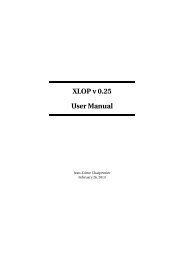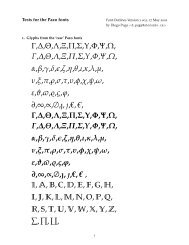Using Imported Graphics in LaTeX and pdfLaTeX - Mirror
Using Imported Graphics in LaTeX and pdfLaTeX - Mirror
Using Imported Graphics in LaTeX and pdfLaTeX - Mirror
You also want an ePaper? Increase the reach of your titles
YUMPU automatically turns print PDFs into web optimized ePapers that Google loves.
• Compressed eps files <strong>and</strong> non-eps graphic formats (tiff, gif, jpeg,<br />
pict, etc.) can also be <strong>in</strong>serted on-the-fly when dvips is used with an<br />
operat<strong>in</strong>g system which supports pipes (such as Unix). When us<strong>in</strong>g other<br />
operat<strong>in</strong>g systems, the non-eps graphics must be converted to eps beforeh<strong>and</strong>.<br />
S<strong>in</strong>ce neither L A TEX nor dvips has any built-<strong>in</strong> decompression or graphicsconversion<br />
capabilities, that software must be provided by the user.<br />
• S<strong>in</strong>ce many graphics applications support only ascii text, the psfrag<br />
system allows text <strong>in</strong> eps files to be replaced with L A TEX symbols or<br />
mathematical expressions.<br />
• When an eps graphic is <strong>in</strong>serted multiple times (such as a logo beh<strong>in</strong>d the<br />
text or <strong>in</strong> the page header) the f<strong>in</strong>al PostScript <strong>in</strong>cludes multiple copies<br />
of the graphics. When the graphics are not bitmapped, a smaller f<strong>in</strong>al<br />
PostScript file can be obta<strong>in</strong>ed by def<strong>in</strong><strong>in</strong>g a PostScript comm<strong>and</strong> for the<br />
graphics.<br />
Part IV: The figure Environment<br />
There are several advantages to plac<strong>in</strong>g graphics <strong>in</strong> figure environments. Figure<br />
environments automatically number graphics, allow<strong>in</strong>g them to be referenced<br />
or <strong>in</strong>cluded <strong>in</strong> a table of contents. S<strong>in</strong>ce the figures can float to avoid poor<br />
page breaks, it is much easier to produce a professional-look<strong>in</strong>g document.<br />
In addition to general <strong>in</strong>formation about the figure environment, this section<br />
describes the follow<strong>in</strong>g figure-related topics:<br />
• How to customize the figure environment, such as adjust<strong>in</strong>g figure placement,<br />
figure spac<strong>in</strong>g, caption spac<strong>in</strong>g, <strong>and</strong> add<strong>in</strong>g horizontal l<strong>in</strong>e between<br />
the figure <strong>and</strong> the text. Caption formatt<strong>in</strong>g can also be customized, allow<strong>in</strong>g<br />
users to modify the style, width, <strong>and</strong> font of captions.<br />
• How to create marg<strong>in</strong>al figures <strong>and</strong> wide figures which extend <strong>in</strong>to the<br />
marg<strong>in</strong>s.<br />
• How to produce figures with l<strong>and</strong>scape orientation <strong>in</strong> a portrait document.<br />
• How to place captions beside the figure <strong>in</strong>stead of below or above the<br />
figure.<br />
• For two-sided documents, how to ensure that a figure appears on an odd<br />
or even page. Also, how to ensure that two figures appear on fac<strong>in</strong>g pages.<br />
• How to create boxed figures.<br />
Part V: Complex Figures<br />
This part describes how to construct complex figures that conta<strong>in</strong> multiple<br />
graphics.<br />
• How to form side-by-side graphics, side-by-side figures, <strong>and</strong> side-by-side<br />
subfigures.<br />
• How to place a table next to a figure <strong>in</strong> the same float.<br />
• How to stack multiple rows of figures.<br />
• How to construct cont<strong>in</strong>ued figures which can span multiple pages.<br />
2