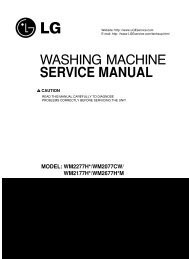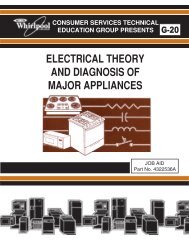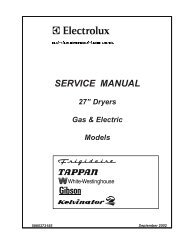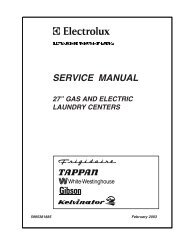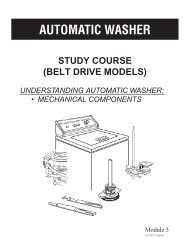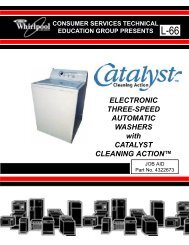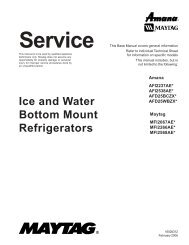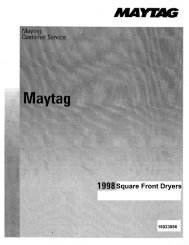Neptune TL - Appliance Blog
Neptune TL - Appliance Blog
Neptune TL - Appliance Blog
You also want an ePaper? Increase the reach of your titles
YUMPU automatically turns print PDFs into web optimized ePapers that Google loves.
Troubleshooting Procedures<br />
! WARNING<br />
To avoid risk of electrical shock, personal injury or death, disconnect power to unit before servicing, unless testing<br />
requires power.<br />
• Perform Motor and Motor Control Test.Will Not<br />
Lock<br />
• Lid not all the way closed or not properly aligned.<br />
• Check electrical connections at lock assemblies,<br />
machine control board, and Motor Control Board.<br />
• Magnet missing. (Located on the back side of<br />
dispenser assembly inner lid, front Left corner).<br />
• Laundry load is too large to close lid.<br />
• Check system relay for welded contacts. (Diagnostic<br />
code 34) Disconnect power. Continuity between p.6<br />
pin 1 to p.8. pin 1 at the Machine Control Board<br />
connector.<br />
• Make sure inner lid is properly assembled to lid.<br />
• Make sure door lock bumpers are fully seated to top<br />
cover.<br />
• Go to Lid Lock Test.<br />
Will Not Unlock<br />
• Press off. The motor control is not responding if it<br />
takes 4 minutes to unlock. The motor control is<br />
either bad or disconnected.<br />
• Unplug and reconnect power cord. Wait 20 seconds<br />
for machine to unlock.<br />
• Check lid locked switch circuit. Circuit should be<br />
closed at machine control. (See board input/output<br />
chart) .<br />
• Check for loose electrical connections at lid lock and<br />
at machine control board.<br />
• Push lid closed to make sure nothing from inside is<br />
pressing against it which may keep it from unlocking.<br />
• Perform Motor and Motor Control Test. (see Motor<br />
and Motor Control Test section).<br />
• If necessary, remove clothes by disconnecting power<br />
to washer, and open top cover with a putty knife.<br />
Will Not Drain<br />
• Check for restricted drain system.<br />
• Check low, medium, and high water fill completion. Go<br />
to No Fill test.<br />
• Check for 120 VAC at the pump when a spin cycle is<br />
selected < 550 rpm.<br />
• Go to Board output test and perform Pump out test.<br />
• In cold climates check for frozen Drain Hose.<br />
Wrong Water Temperature<br />
• Too Hot/Too Cold: This washer uses a reduced<br />
amount of water, while the control board meters the<br />
incoming flow to regulate the actual temperature of the<br />
water in the tub. This may appear to be significantly<br />
warmer/cooler than expected.<br />
• Check that both faucets are on fully.<br />
• Make sure the temperature selection is correct.<br />
• This washer will compensate for reversed fill hoses.<br />
See Hose Reversal Detection.<br />
• Make sure water heater is set to deliver a minimum of<br />
120°F (49°C) hot water at the tap. Also check water<br />
heater capacity and recovery rate.<br />
• If the water heater is located a long distance from<br />
washer, the water line may need to be purged prior to<br />
starting wash cycle.<br />
• Disconnect inlet hoses and clean screens.<br />
• The washer will need to go through a Hot / Cold cycle<br />
if the fill hoses were previously installed incorrectly<br />
and then corrected.<br />
• Check Water Valve Thermistor. Resistance a room<br />
temperature is 61700 ohms. (See board input/output<br />
chart)<br />
Noise / Cabinet Hits<br />
• Level the machine<br />
• Check sensor (refer to Tub Sensor Test).<br />
• Check Strut and Strut Isolator for proper operation.<br />
• Check for Diagnostic Code “10”.<br />
Removing A Favorite Cycle<br />
If the consumer wants a favorite cycle removed, see<br />
below:<br />
Service Mode<br />
Service Mode enables service personnel to verify the<br />
operation of the washing machine and diagnose<br />
problems. Service Mode can be entered in the middle of<br />
any wash cycle without interrupting the cycle. While in<br />
Service Mode, the technician can cancel the current<br />
cycle, set a continuous running mode, start a variety of<br />
special service tests and view diagnostic displays.<br />
22 16022808 Rev. 0 ©2003 Maytag <strong>Appliance</strong>s Company