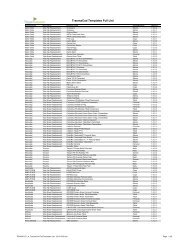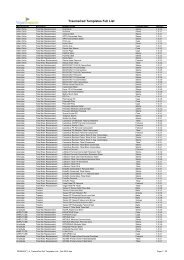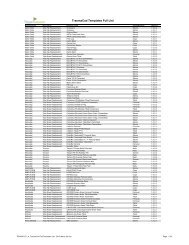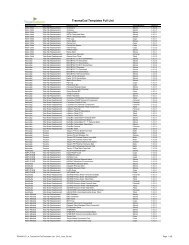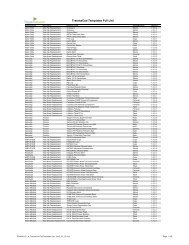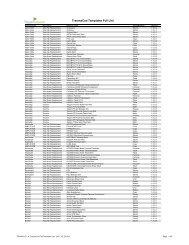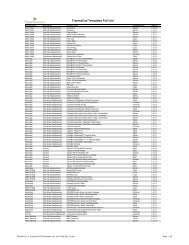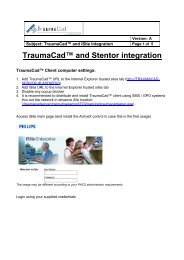TraumaCad Admin's Guide - Voyant Health
TraumaCad Admin's Guide - Voyant Health
TraumaCad Admin's Guide - Voyant Health
You also want an ePaper? Increase the reach of your titles
YUMPU automatically turns print PDFs into web optimized ePapers that Google loves.
<strong>TraumaCad</strong> <strong>Admin's</strong> <strong>Guide</strong><br />
Table of Contents<br />
Support and Contact Information ..................................................................... 4<br />
Important Notice ................................................................................................... 4<br />
About This <strong>Guide</strong> ............................................................................................. 7<br />
Audience ......................................................................................................... 8<br />
Introducing the <strong>TraumaCad</strong> Server ................................................................... 9<br />
What is the <strong>TraumaCad</strong> Server? ......................................................................... 9<br />
Getting Started with the <strong>TraumaCad</strong> Server .................................................... 11<br />
<strong>TraumaCad</strong> Server Setup Workflow ................................................................. 11<br />
System Requirements ..................................................................................... 11<br />
Preparing for Installation ................................................................................ 12<br />
Installing the <strong>TraumaCad</strong> Server ...................................................................... 13<br />
Verifying Proper Operation ............................................................................. 25<br />
Templates Download ........................................................................................... 25<br />
Configuring the <strong>TraumaCad</strong> Server ................................................................. 27<br />
Configuring the PACS Servers .......................................................................... 27<br />
Configuring DICOM Properties ......................................................................... 28<br />
Configuring Logging......................................................................................... 35<br />
Reading Log Files ............................................................................................ 37<br />
Creating a Logs Package .................................................................................. 38<br />
Download/Update Templates ......................................................................... 39<br />
During the Downloading Process ........................................................................ 40<br />
Preparing a <strong>TraumaCad</strong> Client ......................................................................... 41<br />
Configuring Roaming Profile ........................................................................... 47<br />
Configuring Security Settings .......................................................................... 48<br />
Testing Security Settings ................................................................................. 48<br />
Scaling X-Rays ................................................................................................ 50<br />
Calibration Spheres – <strong>Guide</strong>lines on Correct Placement .................................... 50<br />
Introduction ......................................................................................................... 50<br />
Troubleshooting the <strong>TraumaCad</strong> Server .......................................................... 57<br />
DICOM Connectivity from/to <strong>TraumaCad</strong> Server .............................................. 57<br />
<strong>TraumaCad</strong> Client Installation.......................................................................... 58<br />
Disabling the Internet Explorer Popup Blocker ................................................... 58<br />
Defining the <strong>TraumaCad</strong> Server Home Page as a Trusted Site ............................ 59<br />
2