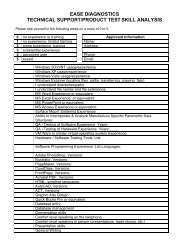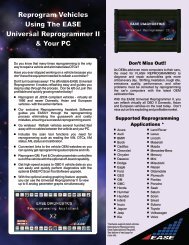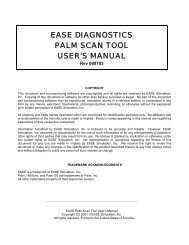ease diagnostics win ce/pocket pc scan tool user's manual
ease diagnostics win ce/pocket pc scan tool user's manual
ease diagnostics win ce/pocket pc scan tool user's manual
You also want an ePaper? Increase the reach of your titles
YUMPU automatically turns print PDFs into web optimized ePapers that Google loves.
MIL Status - The status of the vehicle’s MIL (Malfunction Indicator Lamp) is displayed here.<br />
DTC Count - Displays the total number of emission related DTCs currently stored in the vehicle.<br />
I/M Monitors Column - This column displays the title of the monitor. For OBD II vehicles, there is a fixed list of<br />
11 monitors: 3 continuous (Misfire, Fuel System, and Comprehensive Component) and 8 non-continuous<br />
(Catalyst, Heated Catalyst, Evaporative System, Secondary Air System, A/C System, Oxygen Sensor, Oxygen<br />
Sensor Heater, EGR System).<br />
I/M Monitor Status - This column displays the availability and status of the I/M Monitor.<br />
• Complete – The monitor is supported and complete<br />
• Not Complete – The monitor is supported and not complete<br />
• Not Supported – The monitor is not supported by the current vehicle<br />
NOTE: When DTCs are cleared, the Inspection and Maintenan<strong>ce</strong> Monitors are also cleared.<br />
General Information Button – Select this button to display the General Information<br />
Screen. This screen contains mis<strong>ce</strong>llaneous vehicle status information. All vehicles do not<br />
support this information.<br />
MIL Status - The status of the vehicle’s MIL (Malfunction Indicator Lamp) is displayed<br />
here.<br />
DTC Count - Displays the total number of emission related DTCs currently stored in<br />
the vehicle.<br />
General Information Grid - the description and possible Status states of the General<br />
Information grid items are listed below.<br />
OBD Type<br />
• OBD II (California ARB)<br />
• OBD (Federal EPA)<br />
• OBD and OBD II<br />
• OBD 1<br />
• Not intended to meet any OBD requirements<br />
Fuel System 1 Status and Fuel System 2 Status<br />
• Open loop (1) - has not yet satisfied conditions to go closed loop<br />
• Closed loop (1) - using oxygen sensor(s) as feedback for fuel control<br />
• Open loop (2) – open loop due to driving conditions (power enrichment, de<strong>ce</strong>leration<br />
enleanment)<br />
• Open loop (3) – open loop due to detected system fault<br />
• Closed loop (2) – closed loop but fault with at least one oxygen sensor - may be using<br />
single oxygen sensor for fuel control<br />
Secondary Air Status<br />
• Upstream of first catalytic converter<br />
• Downstream of first catalytic converter inlet<br />
• Atmosphere/off<br />
Power Take Off<br />
• PTO OFF<br />
• PTO ON<br />
Ok button - Tap on the Ok button to close the General Information screen and return to the I/M Screen.<br />
21