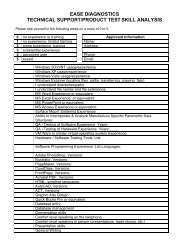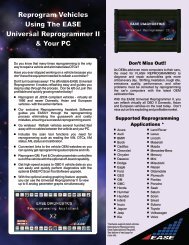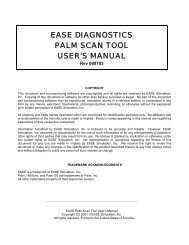ease diagnostics win ce/pocket pc scan tool user's manual
ease diagnostics win ce/pocket pc scan tool user's manual
ease diagnostics win ce/pocket pc scan tool user's manual
You also want an ePaper? Increase the reach of your titles
YUMPU automatically turns print PDFs into web optimized ePapers that Google loves.
8.0 Oxygen Sensor Locations and Test Results Screens __________________ 20<br />
9.0 Inspection and Maintenan<strong>ce</strong> Monitors _______________________________ 20<br />
10.0 Recording Vehicle Data__________________________________________ 22<br />
10.1 Step-by-Step Instructions for Recording Data ______________________ 22<br />
10.2 Record Toolbar _______________________________________________ 22<br />
10.3 Save Recording Screen ___________________________________ 22<br />
11.0 Playing Back Recordings ________________________________________ 23<br />
11.1 Step-by-Step Instructions for Playing Back a Recording _____________ 23<br />
11.2 Playback Toolbar _____________________________________________ 23<br />
11.3 Recordings Screen ____________________________________________ 23<br />
11.4 Step-by-Step Instructions for Uploading a File To The PC Scan Tool ___ 24<br />
12.0 Reset Scan Buffer_______________________________________________ 24<br />
13.0 Preferen<strong>ce</strong>s Screen _____________________________________________ 24<br />
14.0 Safety Precautions Screen ___________________________________________ 24<br />
15.0 Exit Program_______________________________________________________ 24<br />
Appendix A – Serial Cable Part Numbers__________________________________________ 25<br />
3