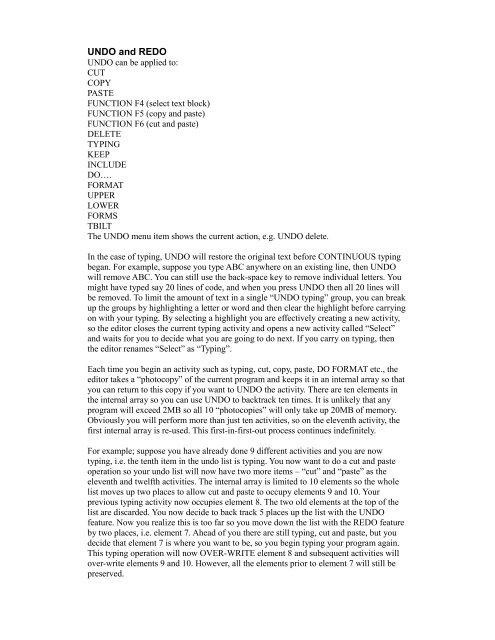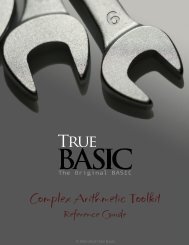Bronze Edition Guide - True BASIC
Bronze Edition Guide - True BASIC
Bronze Edition Guide - True BASIC
Create successful ePaper yourself
Turn your PDF publications into a flip-book with our unique Google optimized e-Paper software.
UNDO and REDO<br />
UNDO can be applied to:<br />
CUT<br />
COPY<br />
PASTE<br />
FUNCTION F4 (select text block)<br />
FUNCTION F5 (copy and paste)<br />
FUNCTION F6 (cut and paste)<br />
DELETE<br />
TYPING<br />
KEEP<br />
INCLUDE<br />
DO….<br />
FORMAT<br />
UPPER<br />
LOWER<br />
FORMS<br />
TBILT<br />
The UNDO menu item shows the current action, e.g. UNDO delete.<br />
In the case of typing, UNDO will restore the original text before CONTINUOUS typing<br />
began. For example, suppose you type ABC anywhere on an existing line, then UNDO<br />
will remove ABC. You can still use the back-space key to remove individual letters. You<br />
might have typed say 20 lines of code, and when you press UNDO then all 20 lines will<br />
be removed. To limit the amount of text in a single “UNDO typing” group, you can break<br />
up the groups by highlighting a letter or word and then clear the highlight before carrying<br />
on with your typing. By selecting a highlight you are effectively creating a new activity,<br />
so the editor closes the current typing activity and opens a new activity called “Select”<br />
and waits for you to decide what you are going to do next. If you carry on typing, then<br />
the editor renames “Select” as “Typing”.<br />
Each time you begin an activity such as typing, cut, copy, paste, DO FORMAT etc., the<br />
editor takes a “photocopy” of the current program and keeps it in an internal array so that<br />
you can return to this copy if you want to UNDO the activity. There are ten elements in<br />
the internal array so you can use UNDO to backtrack ten times. It is unlikely that any<br />
program will exceed 2MB so all 10 “photocopies” will only take up 20MB of memory.<br />
Obviously you will perform more than just ten activities, so on the eleventh activity, the<br />
first internal array is re-used. This first-in-first-out process continues indefinitely.<br />
For example; suppose you have already done 9 different activities and you are now<br />
typing, i.e. the tenth item in the undo list is typing. You now want to do a cut and paste<br />
operation so your undo list will now have two more items – “cut” and “paste” as the<br />
eleventh and twelfth activities. The internal array is limited to 10 elements so the whole<br />
list moves up two places to allow cut and paste to occupy elements 9 and 10. Your<br />
previous typing activity now occupies element 8. The two old elements at the top of the<br />
list are discarded. You now decide to back track 5 places up the list with the UNDO<br />
feature. Now you realize this is too far so you move down the list with the REDO feature<br />
by two places, i.e. element 7. Ahead of you there are still typing, cut and paste, but you<br />
decide that element 7 is where you want to be, so you begin typing your program again.<br />
This typing operation will now OVER-WRITE element 8 and subsequent activities will<br />
over-write elements 9 and 10. However, all the elements prior to element 7 will still be<br />
preserved.