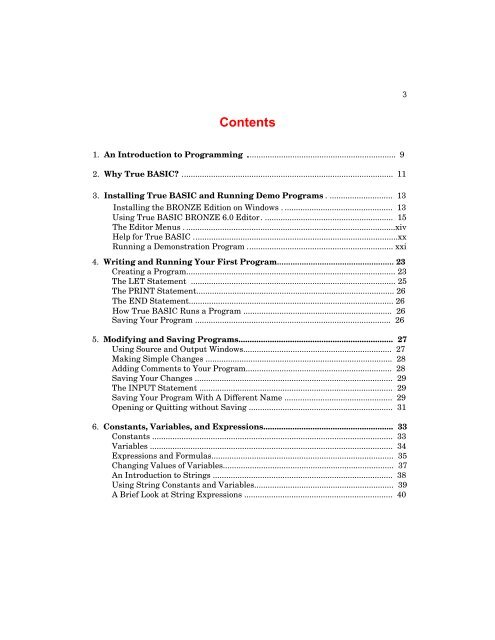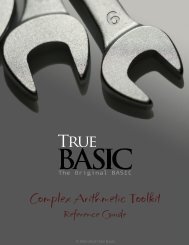Bronze Edition Guide - True BASIC
Bronze Edition Guide - True BASIC
Bronze Edition Guide - True BASIC
Create successful ePaper yourself
Turn your PDF publications into a flip-book with our unique Google optimized e-Paper software.
3<br />
Contents<br />
1. An Introduction to Programming .................................................................. 9<br />
2. Why <strong>True</strong> <strong>BASIC</strong>? .............................................................................................. 11<br />
3. Installing <strong>True</strong> <strong>BASIC</strong> and Running Demo Programs . ............................ 13<br />
Installing the BRONZE <strong>Edition</strong> on Windows . ................................................ 13<br />
Using <strong>True</strong> <strong>BASIC</strong> BRONZE 6.0 Editor. ......................................................... 15<br />
The Editor Menus . .............................................................................................xiv<br />
Help for <strong>True</strong> <strong>BASIC</strong> ...........................................................................................xx<br />
Running a Demonstration Program ................................................................. xxi<br />
4. Writing and Running Your First Program.................................................... 23<br />
Creating a Program............................................................................................. 23<br />
The LET Statement ........................................................................................... 25<br />
The PRINT Statement........................................................................................ 26<br />
The END Statement........................................................................................... 26<br />
How <strong>True</strong> <strong>BASIC</strong> Runs a Program .................................................................. 26<br />
Saving Your Program ....................................................................................... 26<br />
5. Modifying and Saving Programs..................................................................... 27<br />
Using Source and Output Windows.................................................................. 27<br />
Making Simple Changes ................................................................................... 28<br />
Adding Comments to Your Program................................................................. 28<br />
Saving Your Changes ........................................................................................ 29<br />
The INPUT Statement ...................................................................................... 29<br />
Saving Your Program With A Different Name ................................................ 29<br />
Opening or Quitting without Saving ................................................................ 31<br />
6. Constants, Variables, and Expressions.......................................................... 33<br />
Constants ........................................................................................................... 33<br />
Variables ............................................................................................................ 34<br />
Expressions and Formulas................................................................................. 35<br />
Changing Values of Variables............................................................................ 37<br />
An Introduction to Strings ................................................................................ 38<br />
Using String Constants and Variables.............................................................. 39<br />
A Brief Look at String Expressions .................................................................. 40