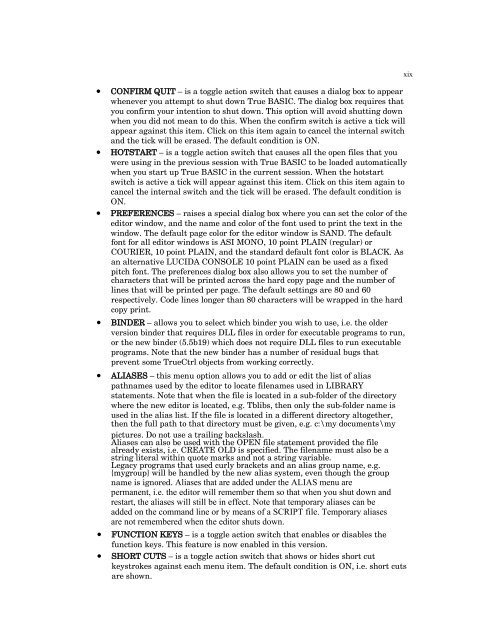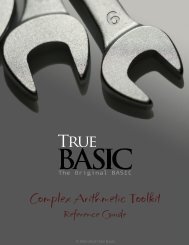Bronze Edition Guide - True BASIC
Bronze Edition Guide - True BASIC
Bronze Edition Guide - True BASIC
Create successful ePaper yourself
Turn your PDF publications into a flip-book with our unique Google optimized e-Paper software.
• CONFIRM QUIT – is a toggle action switch that causes a dialog box to appear<br />
whenever you attempt to shut down <strong>True</strong> <strong>BASIC</strong>. The dialog box requires that<br />
you confirm your intention to shut down. This option will avoid shutting down<br />
when you did not mean to do this. When the confirm switch is active a tick will<br />
appear against this item. Click on this item again to cancel the internal switch<br />
and the tick will be erased. The default condition is ON.<br />
• HOTSTART – is a toggle action switch that causes all the open files that you<br />
were using in the previous session with <strong>True</strong> <strong>BASIC</strong> to be loaded automatically<br />
when you start up <strong>True</strong> <strong>BASIC</strong> in the current session. When the hotstart<br />
switch is active a tick will appear against this item. Click on this item again to<br />
cancel the internal switch and the tick will be erased. The default condition is<br />
ON.<br />
• PREFERENCES – raises a special dialog box where you can set the color of the<br />
editor window, and the name and color of the font used to print the text in the<br />
window. The default page color for the editor window is SAND. The default<br />
font for all editor windows is ASI MONO, 10 point PLAIN (regular) or<br />
COURIER, 10 point PLAIN, and the standard default font color is BLACK. As<br />
an alternative LUCIDA CONSOLE 10 point PLAIN can be used as a fixed<br />
pitch font. The preferences dialog box also allows you to set the number of<br />
characters that will be printed across the hard copy page and the number of<br />
lines that will be printed per page. The default settings are 80 and 60<br />
respectively. Code lines longer than 80 characters will be wrapped in the hard<br />
copy print.<br />
• BINDER – allows you to select which binder you wish to use, i.e. the older<br />
version binder that requires DLL files in order for executable programs to run,<br />
or the new binder (5.5b19) which does not require DLL files to run executable<br />
programs. Note that the new binder has a number of residual bugs that<br />
prevent some <strong>True</strong>Ctrl objects from working correctly.<br />
• ALIASES – this menu option allows you to add or edit the list of alias<br />
pathnames used by the editor to locate filenames used in LIBRARY<br />
statements. Note that when the file is located in a sub-folder of the directory<br />
where the new editor is located, e.g. Tblibs, then only the sub-folder name is<br />
used in the alias list. If the file is located in a different directory altogether,<br />
then the full path to that directory must be given, e.g. c:\my documents\my<br />
pictures. Do not use a trailing backslash.<br />
Aliases can also be used with the OPEN file statement provided the file<br />
already exists, i.e. CREATE OLD is specified. The filename must also be a<br />
string literal within quote marks and not a string variable.<br />
Legacy programs that used curly brackets and an alias group name, e.g.<br />
{mygroup} will be handled by the new alias system, even though the group<br />
name is ignored. Aliases that are added under the ALIAS menu are<br />
permanent, i.e. the editor will remember them so that when you shut down and<br />
restart, the aliases will still be in effect. Note that temporary aliases can be<br />
added on the command line or by means of a SCRIPT file. Temporary aliases<br />
are not remembered when the editor shuts down.<br />
• FUNCTION KEYS – is a toggle action switch that enables or disables the<br />
function keys. This feature is now enabled in this version.<br />
• SHORT CUTS – is a toggle action switch that shows or hides short cut<br />
keystrokes against each menu item. The default condition is ON, i.e. short cuts<br />
are shown.<br />
xix