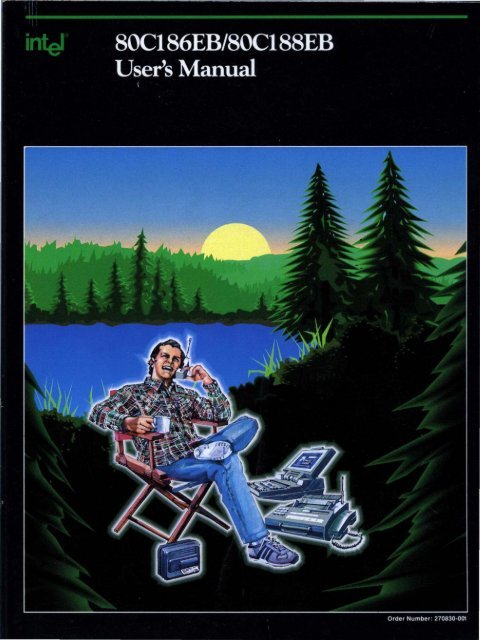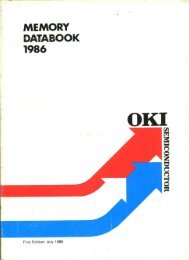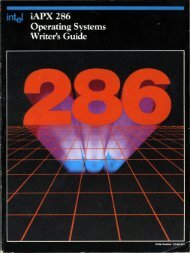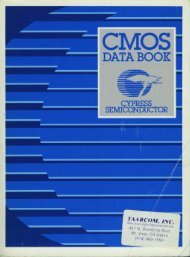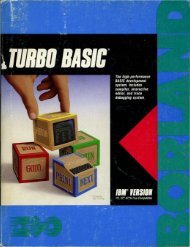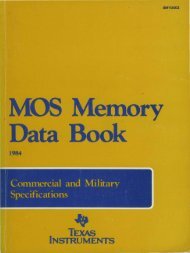80C186EB 80C188EB Users Manual 1990 - Al Kossow's Bitsavers
80C186EB 80C188EB Users Manual 1990 - Al Kossow's Bitsavers
80C186EB 80C188EB Users Manual 1990 - Al Kossow's Bitsavers
Create successful ePaper yourself
Turn your PDF publications into a flip-book with our unique Google optimized e-Paper software.
LITERATURE<br />
To order Intel Literature or obtain literature pricing information in the U.S. and Canada call or write Intel<br />
Literature Sales. In Europe and other international locations, please contact your local sales office or<br />
distributor.<br />
INTEL LITERATURE SALES<br />
P.O. BOX 7641<br />
Mt. Prospect, IL 60056-7641<br />
In the U.S. and Canada<br />
call toll free<br />
(800) 548-4725<br />
CURRENT HANDBOOKS<br />
Product line handbooks contain data sheets, application notes, article reprints and other design<br />
information.<br />
TITLE<br />
SET OF 11 HANDBOOKS<br />
(Available in U.S. and Canada only)<br />
EMBEDDED APPLICATIONS<br />
8-BIT EMBEDDED CONTROLLERS<br />
16-BIT EMBEDDED CONTROLLERS<br />
16/32-BIT EMBEDDED PROCESSORS<br />
MEMORY<br />
MICROCOMMUNICATIONS<br />
(2 volume set)<br />
MICROCOMPUTER BOARDS AND SYSTEMS<br />
MICROPROCESSORS<br />
PERIPHERALS<br />
PRODUCT GUIDE<br />
(Overview of Intel's complete product lines)<br />
PROGRAMMABLE LOGIC<br />
LITERATURE<br />
ORDER NUMBER<br />
231003<br />
270648<br />
270645<br />
270646<br />
270647<br />
210830<br />
231658<br />
280407<br />
230843<br />
296467<br />
210846<br />
296083<br />
ADDITIONAL LITERATURE<br />
(Not included in handbook set)<br />
AUTOMOTIVE<br />
COMPONENTS QUALITY/RELIABILITY HANDBOOK<br />
INTERNATIONAL LITERATURE GUIDE<br />
LITERATURE PRICE LIST (U.S. and Canada)<br />
(Comprehensive list of current Intel Literature)<br />
MILITARY<br />
(2 volume set)<br />
SYSTEMS QUALITY/RELIABILITY<br />
231792<br />
210997<br />
E00029<br />
210620<br />
210461<br />
231762<br />
LlTINCOV/010590
U.S. and CANADA LITERATURE ORDER FORM<br />
NAME: _____________________________________________________ _<br />
COMPANY: __________________________________________________ __<br />
ADDRESS: _________________________________________________ ___<br />
CITY: __________________ STATE: _______ ZIP: _____ _<br />
COUNTRY: _________________________ ___<br />
PHONENO.:~ __ ~~ __________________________________________ __<br />
ORDER NO. TITLE OTY. PRICE TOTAL<br />
I I __ X ___ =<br />
I I __ X __ =<br />
Postage: add 10% of subtotal<br />
__ X __ =<br />
__ X __ =<br />
__ X ___ =<br />
__ X __ =<br />
__ X __ =<br />
__ X ___ =<br />
__ X __ =<br />
__ x<br />
Subtotal<br />
Must Add Your<br />
Local Sales Tax<br />
~ Postage<br />
Total ____<br />
Pay by check, money order, or include company purchase order with this form ($100 minimum).we also<br />
accept VISA, MasterCard or American Express. Make payment to Intel Literature Sales. <strong>Al</strong>low 2-4 weeks<br />
for delivery.<br />
o VISA 0 MasterCard 0 American Express Expiration Date ________<br />
. Account No. ______________ ~ ______________ _<br />
Signature ______________________________ _<br />
Mall To: Intel Literature Sales<br />
P.O. Box 7641<br />
Mt. Prospect, II 60056-7641<br />
International Customers outside the U.S. and Canada<br />
should use the International order form or contact their local<br />
Sales Office or Distributor.<br />
For phone orders in the U.S. and Canada<br />
Call Toll Free: (800) 548-4725<br />
Prices good until 12/31/90.<br />
Source HB
INTERNATIONAL LITERATURE ORDER FORM<br />
NAME: ______________________________________________________ _<br />
COMPANY: ______________________________________ ~ ____________<br />
ADDRESS: ________________________________________________ ___<br />
CITY: _______________________________ STATE: _______ ZIP: ______ _<br />
COUNTRY: __________________________________________________ __<br />
PHONENO.:~( ____ ~ ______________________________________ ___<br />
ORDER NO. TITLE QTY. PRICE TOTAL<br />
PAYMENT<br />
Cheques should be made payable to your local Intel Sales Office<br />
__ X<br />
__ X ____ =<br />
__ X ____ =<br />
__ X<br />
__ X ____ =<br />
__ X<br />
__ X ____ =<br />
__ X<br />
__ X<br />
__ X ___ =<br />
Subtotal<br />
Must Add Your<br />
Local Sales Tax<br />
Other forms of payment may be available in your country. Please contact the Literature Coordinator at your<br />
local Intel Sales Office for details.<br />
The completed form should be marked to the attention of the L1TERATURE COORDINATOR and returned<br />
to your 10callntel Sales Office.<br />
Total
<strong>80C186EB</strong>/<strong>80C188EB</strong><br />
USER'S MANUAL<br />
MAY <strong>1990</strong>
inter<br />
Intel Corporation makes no warranty for the use of its products and assumes no responsibility for any errors<br />
which may appear in this document nor does it make a commitment to update the information contained<br />
herein.<br />
Intel retains the right to make changes to these specifications at any time, without notice.<br />
Contact your local sales office to obtain the latest specifications before placing your order.<br />
The following are trademarks of Intel Corporation and may only be used to identify Intel Products:<br />
376,386,387,486, 4-SITE, Above, ACE51 , ACE96, ACE186, ACE196,<br />
ACE960, BITBUS, COMMputer, CREDIT, Data Pipeline, DVI, ETOX,<br />
FaxBACK, Genius, i, t, i486, i750, i860, ICE, iCEL, ICEVIEW, iCS, iDBP,<br />
iDIS, 121CE, iLBX, iMDDX, iMMX, Inboard, Insite, Intel, intel, Inte1386,<br />
intelBOS, Intel Certified, Intelevision, inteligent Identifier, inteligent<br />
Programming, Intellec, Intellink, iOSP, iPAT, iPDS, iPSC, iRMK, iRMX,<br />
iSBC, iSBX, iSDM, iSXM, Library Manager, MAPNET, MCS,<br />
Megachassis, MICROMAINFRAME, MUL TIBUS, MULTICHANNEL,<br />
MUL TIMODULE, MultiSERVER, ONCE, OpenNET, OTP, PR0750,<br />
PROMPT, Promware, QUEST, QueX, Quick-Erase, Quick-Pulse<br />
Programming, Ripplemode, RMX/80, RUPI, Seamless, SLD, SugarCube,<br />
TooITALK, UPI, Visual Edge, VLSiCEL, and ZapCode, and the<br />
combination of ICE,JCS, iRMX, iSBC, iSBX, iSXM, MCS, or UPI and a<br />
numerical suffix.<br />
MDS is an ordering code only and is not used as a product name or trademark. MDS® is a registered<br />
trademark of Mohawk Data Sciences Corporation.<br />
°MUL TIBUS is a patented Intel bus.<br />
CHMOS and HMOS are patented processes of Intel Corp.<br />
Intel Corporation and Intel's FASTPATH are not affiliated with Kinetics, a division of Excelan, Inc. or its<br />
FASTPATH trademark or products.<br />
Additional copies of this manual or other Intel literature may be obtained from:<br />
Intel Corporation<br />
Literature Sales<br />
P.O. Box 7641<br />
Mt. Prospect, IL 60056-7641<br />
@INTELCORPORATION <strong>1990</strong>
CUSTOMER SUPPORT<br />
INTEL'S COMPLETE SUPPORT SOLUTION WORLDWIDE<br />
Customer Support is Intel's complete support service that provides Intel customers with hardware support,<br />
software support, customer trainin~, consulting services and network management services. For detailed information<br />
contact your local sales offices.<br />
After a customer purchases any system hardware or software product, service and support become major<br />
factors in determining whether that product will continue to meet a customer's expectations. Such support<br />
requires an international support organization and a breadth of programs to meet a variety of customer needs.<br />
As you might expect, Inter's customer support is quite extensive. It can start with assistance during your<br />
development effort to network management. 100 Intel sales and service offices are located worldwide-in the<br />
U.S., Canada, Europe and the Far East. So wherever you're using Intel technology, our professional staff is<br />
within close reach.<br />
HARDWARE SUPPORT SERVICES<br />
Intel's hardware maintenance service, starting with complete on-site installation will boost your productivity<br />
from the start and keep you running at maximum efficiency. Support for system or board level products can be<br />
tailored to match your needs, from complete on-site repair and maintenance support to economical carry-in or<br />
mail-in factory service.<br />
Intel can provide support service for not only Intel systems and emulators, but also support for equipment in<br />
your development lab or provide service on your product to your end-user/customer.<br />
SOFTWARE SUPPORT SERVICES<br />
Software products are supported by our Technical Information Service (TIPS) that has a special toll free<br />
number to provide you with direct, ready information on known, documented problems and deficiencies, as<br />
well as work-arounds, patches and other solutions.<br />
Intel's software support consists of two levels of contracts. Standard support includes TIPS (Technical Information<br />
Phone Service), updates and subscription service (product-specific troubleshootmg guides and;<br />
COMMENTS Magazine). Basic support consists of updates and the subscription service. Contracts are sold in<br />
environments which represent product groupings (e.g., iRMX® environment).<br />
CONSULTING SERVICES<br />
Intel provides field system engineering consulting services for any phase of your development or application<br />
effort. You can use our system engineers in a variety of ways ranging from assistance in using a new product,<br />
developing an application, personalizing training and customizing an Intel product to providing technical and<br />
management consulting. Systems Engineers are well versed in technical areas such as microcommunications,<br />
real-time applications, embedded microcontrollers, and network services. You know your application needs;<br />
we know our products. Working together we can help you get a successful product to market in the least<br />
possible time.<br />
CUSTOMER TRAINING<br />
Intel offers a wide range of instructional programs covering various aspects of system design and implementation.<br />
In just three to ten days a limited number of individuals learn more in a single workshop than in weeks of<br />
self-study. For optimum convenience, workshops are scheduled regularly at Training Centers worldwide or we<br />
can take our workshops to you for on-site instruction. Covering a wide variety of topics, Intel's major course<br />
categories include: architecture and assembly language, programming and operating systems, BITBUS and<br />
LAN applications.<br />
NETWORK MANAGEMENT SERVICES<br />
Today's networking products are powerful and extremely flexible. The return they can provide on your investment<br />
via increased productivity and reduced costs can be very substantial.<br />
Intel offers complete network support, from definition of your network's physical and functional design, to<br />
implementation, installation and maintenance. Whether installing your first network or adding to an existing<br />
one, Intel's Networking Specialists can optimize network performance for you.
Table of Contents<br />
CHAPTER 1 INTRODUCTION<br />
1.1 The 80186 Family Legacy ............................................................................................. 1-3<br />
1.2 How to Use this <strong>Manual</strong> ................................................................................................. 1-4<br />
CHAPTER 2 OVERVIEW OF THE 80186 FAMILY MODULAR<br />
MICROPROCESSOR CORE ARCHITECTURE<br />
2.1 Architectural Overview .................................................................................................. 2-1<br />
2.1.1 Execution Unit ..................................................................................................... 2-2<br />
2.1.2 Bus Interface Unit ................................................................................................ 2-3<br />
2.1.3 General Registers ............................................................................................... 2-3<br />
2.1.4 Segment Registers .............................................................................................. 2-5<br />
2.1.5 Instruction Pointer ............................................................................................... 2-6<br />
2.1.6 Flags .................................................................................................................... 2-6<br />
2.1 .7 Memory Segmentation ........................................................................................ 2-7<br />
2.1.8 Logical Addresses ............................................................................................... 2-9<br />
2.1.9 Dynamically Relocatable Code ..........................•.............................................. 2-11<br />
2.1.10 Stack Implementation ...................................................................................... 2-12<br />
2.1.11 Reserved Memory and 1/0 Space .................................................................... 2-13<br />
2.2 Software Overview ...................................................................................................... 2-14<br />
2.2.1 Instruction Set ................................................................................................... 2-14<br />
2.2.1.1 Data Transfer Instructions .................................................................... 2-15<br />
2.2.1.2 Arithmetic Instructions .......................................................................... 2-17<br />
2.2.1.3 Bit Manipulation Instructions ................................................................. 2-17<br />
2.2.1.4 String Instructions ................................................................................. 2-18<br />
2.2.1.5 Program Transfer Instructions .............................................................. 2-20<br />
2.2.1.6 Processor Control Instructions ............................................................. 2-21<br />
2.2.2 Addressing Modes ............................................................................................. 2-22<br />
2.2.2.1 Register and Immediate Operand Addressing Modes .......................... 2-22<br />
2.2.2.2 Memory Addressing Modes .................................................................. 2-23<br />
2.2.2.3 1/0 Port Addressing .............................................................................. 2-30<br />
2.2.3 Data Types Used in the 80C186 Modular Core Family ..................................... 2-31<br />
CHAPTER 3 BUS INTERFACE UNIT<br />
3.1 T -States ........................................................................................................................ 3-1<br />
3.2 Physical Address Generation ........................................................................................ 3-4<br />
3.3 Data Bus ....................................................................................................................... 3-6<br />
3.3.1 80C186 Modular Core Data Bus Operation ........................................................ 3-6<br />
3.3.2 80C188 Modular Core Data Bus Operation ........................................................ 3-7<br />
3.3.3 Peripheral Interface ............................................................................................. 3-8<br />
3.4 Bus Control Si~ls ...................................................................................................... 3-8<br />
3.4.1 RD and WR ......................................................................................................... 3-9<br />
3.4.2 Status Lines ....................................................................................................... 3-11<br />
3.4.3 Software-Initiated Bus Control ........................................................................... 3-11<br />
3.4.3.1 TEST Input and LOCK Output .............................................................. 3-12<br />
3.4.3.2 Processor HALT ................................................................................... 3-12<br />
3.5 Transceiver Control Signals ........................................................................................ 3-13<br />
3.6 READY Interfacing ...................................................................................................... 3-14<br />
3.7 Execution Unit/Bus Interface Unit Relationship ..... d ••••••••••••••••••••••••••••••••••••••••••••••••••• 3-17<br />
3.7.1 Prefetch Queue and Bus Performance ............................................................. 3-17<br />
3.7.2 Bus Performance and CPU Performance ......................................................... 3-19<br />
3.7.3 Wait States and CPU Performance ................................................................... 3-20
Table of Contents (continued)<br />
3.8 HOLD/HLDA Interface .................................................. : ................................... ', ......... ,3-23<br />
3.8.1 Response to HOLD ......................................................................... , ................. 3-23<br />
3.8.2 HOLD/HLDA Timing and Bus Latency ...................................................... , ...... , 3-24<br />
3.8.3 Leaving HOLD ................................................................................................... 3-27<br />
3.9 Priority of Bus Cycle Types .................................. ' .......................................... , ............ 3-28<br />
CHAPTER 4 CLOCK GENERATOR<br />
4.1 Crystal Oscillator ............................................................................................' ............... 4-1<br />
4.2 Using an External Oscillator .......................................................................................... 4-3<br />
4.3 Output from Clock Generator ........................................................................................ 4-3<br />
4.4 RESET .......................................................................................................................... 4-3<br />
CHAPTER 5 PERIPHERAL CONTROL BLOCK<br />
5.1 Setting the Base Location ............................................................................................. 5-2<br />
5.2 Peripheral Control Block Registers ............................................................................... 5-3<br />
5.3 Reserved Locations and the Numerics Interface .......................................................... 5-5<br />
CHAPTER 6 TIMER/COUNTER<br />
6.1 Functional Overview ............................................................ ; ........................................ 6-4<br />
6.2 Timer Events ................................................................................................................. 6-9<br />
6.3 Timer Input Pin Operation ............................................................................................. 6-9<br />
6.4 Timer Output Pin Operation ........................................................................................ 6-10<br />
6.5 Programming the Timer/Counter Unit Registers ......................................................... 6"11<br />
6.5.1 The Timer Control Register (TOCON, T1 CON, T2CON) ................................... 6-11<br />
6.6 Example Timer Initialization Code .............................................................................. 6-13<br />
6.6.1 Real Time Clock ................................................................................................ 6-13<br />
6.6.2 Event Counter ................................................................................................... 6-16<br />
CHAPTER 7 CHIP SELECT/READY LOGIC UNIT<br />
7.1 Functional Overview ..................................................................................................... 7-6<br />
7.1.1 Chip Select Operation ..................................................................................... : ... 7-6<br />
7.1.2 Ready Generation and Wait State Insertion .............................................. ; ....... 7-10<br />
7.1.3 Overlapping Ranges .......................................................................................... 7-1,1<br />
7.1.4 Port 1 Multiplexer ....................................................... : ...................................... 7-11<br />
7.1.5 External Bus Masters ........................................................................................ 7-11<br />
7.1.6 Numerics I/O Locations (I/O Locations 00F8H to OOFFH) ................................. 7-12<br />
7.1.7 CSUTimings ..................................................................................................... 7-12<br />
7.2 Programming the CSU ...................... ; ............................................. : ........................... 7-13<br />
7.2.1 The Chip Select Registers ................................................................................. 7-13<br />
7.2.1.1 The Chip Select Start Register ............................................................. 7-14<br />
7.2.1.2 The Chip Select Stop Register ........................................... : ................. 7-14<br />
7.3 Initial Conditions (RESET) .......................................................................................... 7-14<br />
7.4 Applications Examples ................................................................................................ 7-15<br />
7.4.1 Example 1: Simple CSU Application ................................................................. 7-15<br />
7.4.2 Example 2: Two Megabyte Software Paged RAM ; ........................................... 7-19<br />
CHAPTER 8 SERIAL COMMUNICATIONS UNIT<br />
8.1 Functional Overview .................................................................................... ; ............. ; •. 8-1<br />
8.1.1 Asynchronous Communication ............................................................................ 8-1<br />
8.1.1.1 RX Machine ............................................................................................ 8-8<br />
8.1.1.2 TX Machine ................................................. : ............. ,; ......... , ............... 8-10<br />
8.1.1.3 The Asynchronous Modes ..... : ...................................... ' ........................ 8-12<br />
8.1.1.3.1 Mode 1: (10 bit frame) .......................................................... 8-12<br />
8.1.1.3.2 Modes 2 and 3: (11 bit frames) ............................................. 8-12<br />
8.1.1.3.3 Mode 4 (9 bit frame) ............................................................. 8-14<br />
ii
Table of Contents (continued)<br />
8.1.2 Synchronous Communication ........................................................................... 8-15<br />
8.2 Programming the Serial Communications Unit ........................................................... 8-17<br />
8.2.1 The Serial Control Register (SOCON, S1CON) ................................................. 8-17<br />
8.2.2 The Serial Status Register (SOSTS, S1 STS) .................................................... 8-18<br />
8.3 Operation and Programming of Baud Rate Generator ............................................... 8-19<br />
8.4 Timings ....................................................................................................................... 8-21<br />
8.4.1 Asynchronous (Modes 1-4) ............................................................................... 8-21<br />
8.4.2 Synchronous (Mode 0) ...................................................................................... 8-21<br />
8.4.3 CTS Pin Timings ............................................................................................... 8-23<br />
8.5 Serial Control Unit Interrupts ....................................................................................... 8-25<br />
8.5.1 Channel 0 Interrupts .......................................................................................... 8-25<br />
8.5.2 Channel 1 Interrupts .......................................................................................... 8-26<br />
8.6 Port 2 Multiplexer ........................................................................................................ 8-27<br />
8.7 Application Examples .................................................................................................. 8-27<br />
8.7.1 Example 1: 9600 Baud, Full Duplex Asynchronous Channel ............................ 8-27<br />
8.7.2 Example 2: Synchronous Port Expansion ......................................................... 8-27<br />
CHAPTER 9 INTERRUPTS<br />
9.1 Interrupt Control Model ................................................................................................. 9-2<br />
9.2 Interrupt Characteristics Related to Interrupt Type ....................................................... 9-3<br />
9.2.1 Interrupts Handled Directly by the CPU .............................................................. 9-3<br />
9.2.1.1 Instruction-Generated Traps and Exceptions ......................................... 9-4<br />
9.2.1.2 Non-Maskable Interrupt (NMI) ................................................................ 9-5<br />
9.2.1.3 User-Defined Software Interrupts ........................................................... 9-6<br />
9.2.2 Interrupts Handled by the Integrated Interrupt Controller .................................... 9-6<br />
9.3 Other Interrupt Characteristics ...................................................................................... 9-6<br />
9.3.1 Interrupt Latency ................................................................................................. 9-7<br />
9.3.2 Interrupt Masks and Nesting ............................................................................... 9-8<br />
9.3.3 Interrupt Priority ................................................................................................... 9-8<br />
9.4 Interrupt Control Unit Operation .................................................................................. 9-11<br />
9.4.1 External Connections ........................................................................................ 9-11<br />
9.4.1.1 Direct Input Mode ................................................................................. 9-11<br />
9.4.1.2 Cascade Mode ..................................................................................... 9-12<br />
9.4.2 Interrupt Unit Programming ............................................................................... 9-13<br />
9.4.2.1 The Control Registers ........................................................................... 9-13<br />
9.4.2.2 Cascade Mode ..................................................................................... 9-16<br />
9.4.2.3 Special Fully Nested Mode ................................................................... 9-16<br />
9.4.2.4 The Request Register ........................................................................... 9-17<br />
9.4.2.5 The Mask Register ............................................................................... 9-18<br />
9.4.2.6 The Priority Mask Register ................................................................... 9-19<br />
9.4.2.7 The In-Service Register ........................................................................ 9-19<br />
9.4.2.8 The Poll and Poll Status Register ......................................................... 9-20<br />
9.4.2.9 The End of Interrupt Register ............................................................... 9-21<br />
9.4.2.10 Interrupt Status Register .................................................................... 9-22<br />
9.4.3 Interrupt Sources ............................................................................................... 9-23<br />
9.4.3.1 Internal Sources ......................................................... , ......................... 9-23<br />
9.4.3.2 External Sources .................................................................................. 9-24<br />
9.4.4 Interrupt Response .................................................................................. , ......... 9-24<br />
9.4.4.1 Internal Vectoring ................................................................................. 9-25<br />
9.4.4.2 External Vectoring ................................................................................ 9-26<br />
9.4.4.3 Interrupt Response Time ...................................................................... 9-27<br />
9.4.5 Initialization Example ......................................................................................... 9-27<br />
9.5 Interrupt Controller Flow Charts .................................................................................. 9-28<br />
iii
Table of Contents (continued)<br />
CHAPTER 10 REFRESH CONTROL UNIT<br />
10.1 Refresh Control Unit Programming ............................................................................ 10-2<br />
10.2 Refresh Control Unit Operation .................................................................................. 10-5<br />
10.3 Refresh Addresses ................................'.................................................................... 10-7<br />
10.4 Refresh Operation and Bus HOLD ............................................................................ 10-7<br />
10.5 Decoding Refresh Bus Cycles ................................................................................... 10-8<br />
CHAPTER 11 INPUT/OUTPUT PORT UNIT<br />
11.1 Functional Overview .................................................................................................. 11-1<br />
11.1.1 Output Ports ....................................................'............,.................................. 11-7<br />
11.2.1 Input Ports ............................................................................•......................... 11-7<br />
11.1.3 Open Drain Bi-directional Ports ................................................................... 11-11<br />
11.2 Programming the I/O Port Unit ................................................................................. 11-11<br />
11.2.1 Port Direction Register ................................................................................. 11-11<br />
11.2.2 Port Pin Register ..................................'........................................................ 11-11<br />
11.2.3 Port Control Register .....................................................'" ........................... 11-11<br />
11.2.4 Port Latch Register ...................................................................................... 11-13<br />
11.3 Initial Conditions (RESET) ....................................................................................... ' 11-13<br />
11.4 Programming Example ............................................................................................ 11-14<br />
CHAPTER 12 POWER MANAGEMENT UNIT<br />
12.1 Functional Overview .................................................................................................. 12-3<br />
12.1.1 Idle Mode ....................................................................................................... 12-3<br />
12.1.1.1 Refresh During Idle Mode ............................................................... 12-3<br />
12.1.1.2 HOLD/HLDA During .Idle Mode ........... ......... ... ... ... ... ... ......... ....... .... 12-3<br />
12.1.1.3 Exiting Idle Mode Via an Unmasked Interrupt .... ... ......... .... ............. 12-7<br />
12.1.1.4 Exiting Idle Mode Via a Non-Maskable Interrupt (NMI) ................... 12-7<br />
12.1.1.5 Exiting Idle Mode Via a Reset .... ..... ... .... ............. ... ............. ..... ....... 12-7<br />
12.1.2 Powerdown Mode .......................................................................................... 12-7<br />
12.1.2.1 Entering Powerdown Mode ........................................................... 12-10<br />
12.1.2.2 Exiting Powerdown Mode .............................................................. 12-10<br />
12.1.1.2.1 Calculation of PDTMR Capacitor Value ...................... 12-14<br />
12.2 Programming Example ................................................................................ , ............ 12-14<br />
CHAPTER 13 HARDWARE PROVISIONS FOR FLOATING POINT MATH<br />
13.1 80C187 Instruction Set ............................................................................................... 13-1<br />
13.1.1 Data Transfer Instructions ....................................... ; ...................................... 13-2<br />
13.1.2 Arithmetic Instructions .................................................................................... 13-2<br />
13.1.3 Comparison Instructions ................................................................................. 13-2<br />
13.1.4 Transcendental Instructions ............................................................................ 13-2<br />
13.1.5 Constant Instructions ...................................................................................... 13-4<br />
13.1.6 Processor Control Instructions ........................................................................ 13-4<br />
13.2 80C187 Data Types .................................................................................................... 13-4<br />
13.3 Using the <strong>80C186EB</strong> with the 80C187 Numerics Processor Extension ..................... 13-5<br />
13.3.1 <strong>80C186EB</strong>/80C187 Interface ...................................................... , ................... 13-6<br />
13.3.2 <strong>80C186EB</strong> Bus Cycles with the 80C187 Numerics Processor Extension ...... 13-7<br />
CHAPTER 14 ONCETM MODE<br />
14.1 Entering ONCETM Mode .............................................................................................. 14-1<br />
14.2 Leaving ONCETM Mode .............................................................................................. 14-1<br />
iv
Table of Contents (continued)<br />
APPENDIX A DIFFERENCES BETWEEN THE 80C186 FAMILY<br />
AND THE 8086/8088<br />
A.1 CPU Performance ............................................. , .......................................................... A-1<br />
A.2 Clocking ............................................................................. , .......................................... A-1<br />
A.3 Local Bus Controller and Control Signals ................................................................... ,. A-1<br />
A.4 HOLD/HLDA vs. REQUEST/GRANT ........................................................................... A-~<br />
A.5 Status Information ............................................................. , .......................................... A-2<br />
A.6 Bus Utilization ............................................................................................................... A-2<br />
A.7 Instruction Execution .................................................................................................... A-2<br />
APPENDIX B SUMMARY OF DIFFERENCES BETWEEN THE 80186/80C186/<br />
<strong>80C186EB</strong> FAMILY MEMBERS<br />
B.1 CPU Differences ................. , ......................................................................................... B-2<br />
B.1.1 Instruction Set ................................................... , ................................................. 8-2<br />
B.1.2 Semiconductor Technology Differences ............................................................. B-3<br />
B.1.3 Queue Status Mode ......................................................... , .................................. , B-3<br />
B.1.4 Numerics Interface .............................................. , ............................................... B-3<br />
B.1.5 Transceiver Interface (DEN and Di/R) ............................................................... 8-4<br />
B.1.6 READY Interface .............................. , ....................................... , .................. , ....... 8-4<br />
B.2 Clock Oscillator Circuitry and External Frequancy Inputs ., .................. , ................ , ...... B-4<br />
B.3 Power Consumption Management Modes ......................... , ......................................... B-4<br />
B.4 Interrupt Controller .......................................................... , ..................... , ....................... B-5<br />
B.5 Timer Counter Unit ....................................................................................................... B-5<br />
B.6 DMA Unit ...................................................................................................................... B-5<br />
B.7 Serial Communications Unit ......................................................................................... B-5<br />
B.8 Chip Select Unit ............................................................................................................ B-5<br />
B.9 Refresh Control Unit .; ....................................................... , ........................................... B-5<br />
B.10 Peripheral Control Block ............................................................................................. B-6<br />
APPENDIX C SUMMARY OF DIFFERENCES BETWEEN<br />
<strong>80C186EB</strong> AND <strong>80C188EB</strong> .............................................. , ...................... C-1<br />
APPENDIX D SYNCHRONIZATION OF EXTeRNAL INPUTS<br />
D.1 Why Synchronizers are Required ................................................................................. D-1<br />
D.2 <strong>80C186EB</strong> Family Synchronizers ................................................................................. D-2<br />
APPENDIX E INSTRUCTION SET SUMMARy ..... , ....................................................... E-1<br />
APPENDIX F INSTRUCTION SET SUMMARY 2 .......................................................... F-1<br />
v
Introduction 1
CHAPTER 1<br />
INTRODUCTION<br />
The 80C 186EB is the third generation addition to the Intel's 80186 family of embedded microprocessors.<br />
Intel's advanced CHMOS IV semiconductor fabrication technology has allowed the integration<br />
of many of today 's most used peripherals with ahigh performance, low-power, 8086 compatible CPU<br />
core. The 80C 186EB is the first choice in portable office and communication equipment due to its low<br />
power and high integration. The flexible power management strategy of the <strong>80C186EB</strong> allows for<br />
low-power applications that do not sacrifice performance.<br />
~ 0<br />
~ ~ d ~ ~ ~ 1~ 0 I~ ~<br />
OUl
INTRODUCTION<br />
The 80C 186EB maintains full code compatibility with it's olderrelatives the 80186 and 80C 186, but<br />
adds a new, and enhanced, feature set:<br />
Low Power/Static CMOS Modular CPU core<br />
Power Management Unit<br />
Serial Communications Unit<br />
Input/Output Port Unit<br />
Enhanced Chip Select Unit<br />
Refresh Control Unit<br />
Interrupt Control Unit<br />
Timer/Counter Unit<br />
The brains of the <strong>80C186EB</strong> is the new Modular CPU Core. The CPU core shares the same<br />
instruction set as the immensely popular 8086/8088 while adding the new instructions found on the<br />
80186 and 80C186. There is no larger software base available today than that written for 8086<br />
compatible products. Intel provides the programmer with a wide array of programming solutions<br />
such as ASM86, C-86, PASCAL-86, andPLM-86. For those users requiring enhanced floating point<br />
performance, the 80C 186EB interfaces directly with the 80C 187 Numerics Processor Extension.<br />
The <strong>80C186EB</strong> is afully static device. The clock to the <strong>80C186EB</strong> may be shut off indefinitely<br />
without the device losing its state. Once the clock is restored to the 80C 186EB it will begin executing<br />
as if there had been no interruption. The integrated Power Management Unit uses this feature to tum<br />
off sections of the chip while they are not being used and re-awaken them as they are needed.<br />
The Serial Cornmunications Unit is a new peripheral in the 80C186 product family. This new unit<br />
includes two synchronous/asynchronous serial communications ports. The Serial Communications<br />
Unit allows the <strong>80C186EB</strong> family to be connected to serial based devices such as printers and PC<br />
serial ports. The new serial ports are also fully compatible with those found on other popular Intel<br />
microcontrollers such as the MCS-51 and MCS-96 families. Systems using an <strong>80C186EB</strong> and a<br />
compatible controller can now communicate without the need for board space robbing mailbox<br />
memories.<br />
The Enhanced Chip Select Unit is another new peripheral added to the <strong>80C186EB</strong> family. It has<br />
enormous flexibility. Each ofthe 10 available chip select lines can be programmed to select varying<br />
sized regions in memory or I/O space. The chip selects can select overlapping regions and can be<br />
enabled and disabled through software. Taken to the extreme this unit can extend the address space<br />
of the 80C 186EB to 10 megabytes of software paged memory.<br />
1-2
INTRODUCTION<br />
Some customers may not need all the pin functions available on the 80C 186EB. The Input/Output<br />
port unit was added to allow the user to swap unused internal peripheral pins for input and output ports.<br />
For example, eight of the ten chip select pins may be converted, via software, into output ports.<br />
The Refresh Control Unit has been provided to simplify the design of dynamic memory systems. At<br />
programmable intervals, the <strong>80C186EB</strong> will run dummy read cycles to refresh the dynamic RAM.<br />
The Interrupt Control Unit handles the <strong>80C186EB</strong> interrupt duties. The Interrupt Controller handles<br />
interrupt requests from all internal sources as well as the 5 external interrupt pins. If more than five<br />
external interrupts are required, the Interrupt Unit can be cascaded to external 82C59 controllers<br />
increasing the handling capacity to 129 interrupts.<br />
Many systems require the handling of time related events. The Timer/Counter Unit provides a<br />
flexible solution for this system need. The Timer/Counter unit contains three sixteen bit timers that<br />
can be configured to perform many tasks including: real time clock, event counter, programmable one<br />
shot.<br />
The introduction of the <strong>80C186EB</strong> signals a new direction for the successful 80186 family. The<br />
80C 186EB story began over a decade ago with the introduction ofInteI's first 16-bit microprocessor,<br />
the 8086.<br />
1.1 THE 80186 FAMILY LEGACY<br />
The 8086 microprocessor was first introduced in 1978 and gained rapid support as the microcomputer<br />
engine of choice. There are literally millions of 8086/8088 based systems in the world today. The<br />
amount of software written for the 8086/8088 microprocessor can be rivaled by no other architecture.<br />
The 8086, however, required dozens of support chips to implement even a moderately complex<br />
system. Intel recognized the need to integrate commonly used system peripherals onto the same<br />
silicon die as the CPU. In 1982 Intel addressed this need by introducing the 80186/80188 family of<br />
embedded microprocessors. The 80186 integrated the following peripherals with the CPU: Chip<br />
Select Unit, Interrupt Unit, Clock Generator, DMA Unit, Interrupt Unit, and a Timer Counter Unit.<br />
In addition to the new integrated peripherals, the CPU was enhanced by adding new instructions and<br />
reducing the time required to perform all memory access instructions.<br />
As technology advanced and turned towards small geometry CMOS processes, it became clear that<br />
a new 80186 was needed. In 1987 Intel announced the second generation of the 80186 family: the<br />
80C186. The 80C186 is pin compatible with the 80C186 while adding an enhanced feature set<br />
including a power save unit, a refresh control unit, and a direct 80C 187 interface. The high performance<br />
CHMOS III process allowed the 80C 186 to run at twice the clock rate of the NMOS 80186.<br />
1-3
INTRODUCTION<br />
In the past 5 years the size of personal computing equipment has shrunk dramatically. Computers that<br />
once took up half the desk now sit comfortably on your lap during a long flight. Portable phones, once<br />
a bulky and expensive luxury, are now commonplace. The FAX machine, a now critical piece of<br />
office equipment, is now venturing into the automobile.<br />
Intel saw the need for highly integrated yet low power solutions for these and many other computing<br />
applications. Once again, the 80186 architecture was the answer.<br />
The <strong>80C186EB</strong> is the first member of the 80C186 Modular Core family. In following with the<br />
electronics industry trend towards application specific products, the CPU of the 80C 186 was redesigned<br />
to be a stand alone, proliferatable, core. The core was given an internal interface bus to which<br />
a wide array of integrated peripherals could be attached.<br />
The entire system was designed to be static. When the clock is disabled, while waiting for a relatively<br />
slow human to touch the keyboard for instance, the chip will shut off and consume almost no power.<br />
This kind of power management is critical in portable applications.<br />
A new and enhanced feature set was added to the 80C186 Modular Core. This new feature set<br />
exchanges the DMA controller for 2 serial ports and enhances the capabilities of the original peripherals.<br />
The 80C 186EB is the direct result of eight years of 80186 family development. It offers the designer<br />
the peace of mind of a well established architecture with benefits of state of the art technology.<br />
1.2 HOW TO USE THIS MANUAL<br />
Throughout this manual you will come across phrases such as "80C186 Modular Core Family" or<br />
"80C 186EB family". Each of these terms refers to a specific set of 80C 186EB products. The phrases<br />
and the products they refer to are as follows:<br />
80C186 Modular Core Family: This phrase refers to any product that uses the embedded<br />
80C186 CPU core architecture. At this time these are the <strong>80C186EB</strong> and <strong>80C188EB</strong>. Most<br />
discussions that refer to the Modular Core Family are also true of the 80186 and 80C186 CPU's.<br />
80C186 Modular Core: Without the family, this refers to just the 16-bit bus members of the<br />
modular core family.<br />
80C188 Modular Core: This phrase refers to the 8-bit bus products.<br />
<strong>80C186EB</strong> Family: This phrase refers specifically to the <strong>80C186EB</strong> and the <strong>80C188EB</strong>; both<br />
the Modular CPU core and the specific peripheral set.<br />
1-4
INTRODUCTION<br />
<strong>80C186EB</strong>: This refers to just the <strong>80C186EB</strong> (16-bit bus) version of the <strong>80C186EB</strong> family.<br />
<strong>80C188EB</strong>: The 8-bitbus member of the <strong>80C186EB</strong> family.<br />
Each chapter covers a specific section of the device beginning with the CPU core. In the appendices<br />
you will find information regarding the differences among family members, instruction set references,<br />
and special topics.<br />
This user's guide is intended to be a supplement to the device data sheet. Specific timing values are<br />
not discussed in this guide; they can be found in the data sheet.<br />
1-5
Overview of the BOC 1B6 Family 2<br />
Modular Microprocessor<br />
Core Architecture
CHAPTER 2<br />
OVERVIEW OF THE 80C186 FAMILY MODULAR<br />
MICROPROCESSOR CORE ARCHITECTURE<br />
The 80C 186 Modular Microprocessor Core shares a common base architecture with the 8086, 8088,<br />
80186, 80188, 80286, i386, and i486 processors. The 80C186 Modular Core maintains full<br />
object code compatibility with the well-known 8086/8088 family of 16-bit microprocessors, while<br />
adding additional hardware and software performance enhancements. Most instructions require<br />
fewer clocks to execute on the 80C 186 Modular Core because of hardware enhancements in the Bus<br />
Interface Unit and the Execution Unit. In addition, there are a number of additional instructions which<br />
simplify programming and reduce code size (see Appendix A.7).<br />
This section describes the base architecture of the 80C186 Modular Core family. Those readers<br />
already familiar with the 8086/8088 architecture will find this section to be, for the most part, a review<br />
and may wish to read Appendix A ("Differences Between the 80C 186 Modular Core Family .and the<br />
8086/8088") instead.<br />
2.1 ARCHITECTURAL OVERVIEW<br />
The 80C 186 Modular Microprocessor Core incorporates two separate processing units: an Execution<br />
Unit (EU) and aBuslnterface Unit (BIU). TheEU is functionally identical among allfamilymembers.<br />
In the 80C 186 Core the BIU is configured for a 16-bit external data bus and in the 80C 188 Core the<br />
BIU is configured for an 8-bit external data bus. The two units are connected by an instruction prefetch<br />
queue.<br />
The EU executes instructions and the BIU fetches instructions, reads operands, and writes results.<br />
Whenever the EU requires another opcode byte, it takes the byte out of the prefetch queue. The two<br />
units can operate independently of one another and are able, under most circumstances, to extensively<br />
overlap instruction fetches and execution.<br />
The 80C186 Modular Core family has a 16-bit Arithmetic Logic Unit (ALU) which performs 8-bit<br />
or 16-bit arithmetic and logical operations. It provides for data movement among registers, memory<br />
and I/O space. In addition, the CPU allows for high speed data transfer from one area of memory to<br />
another using string move instructions, and to or from an I/O port and memory using block I/O<br />
instructions. Finally, the CPU provides many conditional branch and control instructions.<br />
This architecture features 14 basic registers which are grouped as general registers, segment registers,<br />
pointer registers, and status and control registers. The four 16-bit general purpose registers (AX, BX,<br />
CX, and DX) may be used as operands in most arithmetic operations in either 8- or 16-bit units. The<br />
four 16-bit pointer registers (SI, DI, BP, and SP) may be used both in arithmetic operations and in<br />
accessing memory-based variables. Four 16-bit segment registers (CS, DS, SS, and ES) allow simple<br />
memory partitioning to aid modular programming. The status and control registers consist of an<br />
instruction pointer (JP) and a status word register containing flag bits.<br />
2-1
inter<br />
OVERVIEW OF THE 80C186 FAMILY MODULAR<br />
MICROPROCESSOR CORE ARCHITECTURE<br />
Figure 2.1 is a simplified CPU block diagram.<br />
AH AL<br />
BH BL<br />
CH CL<br />
GENERAL DH DL<br />
REGISTERS<br />
SP<br />
SP<br />
DI<br />
SI<br />
CS<br />
DS<br />
SS<br />
DATA BUS<br />
(16 BITS)<br />
ALU DATA BUS<br />
(16 BITS)<br />
BUS<br />
CONTROL<br />
LOGIC<br />
EXTERNAL<br />
BUS<br />
EXECUTION UNIT I<br />
(EU)<br />
BUS INTERFACE UNIT<br />
(BIU)<br />
270288·001·03<br />
Figure 2.1. Simplified Functional Block Diagram of the 80C186 Modular Core Family CPU<br />
2.1.1 EXECUTION UNIT<br />
The EU is responsible for the execution of all instructions, for providing data and addresses to the<br />
BIU, and for manipulating the general registers and the flag register. A 16-bit ALU in the EU<br />
maintains the CPU status and control flags, and manipulates the general registers and instruction<br />
operands. <strong>Al</strong>l registers and data paths in the EU are 16 bits wide for fast internal transfers.<br />
The EU does not connect directly to the system bus. It obtains instructions from a queue maintained<br />
by the BIU. Likewise, when an instruction requires access to memory or to a peripheral device, the<br />
EU requests the BIU to obtain and store the data. <strong>Al</strong>l addresses manipulated by the EU are 16 bits<br />
wide. The BIU, however, performs an address calculation that gives the EU access to the full<br />
megabyte of memory space.<br />
When the EU is ready to execute an instruction, it fetches the instruction object code byte from the<br />
BIU's instruction queue and then executes the instruction. If the queue is empty when the EU is ready<br />
to fetch an instruction byte, the EU waits for the instruction byte to be fetched. If a memory location<br />
2-2
OVERVIEW OF THE 80C186 FAMILY MODULAR<br />
MICROPROCESSOR CORE ARCHITECTURE<br />
or I/O port must be addressed during the execution of an instruction, the EU requests the BIU to<br />
perform the required bus cycle.<br />
2.1.2 BUS INTERFACE UNIT<br />
The 80C 186 Core and 80C 188 Core BIU s are functionally identical, but are implemented differently<br />
to match the structure and performance characteristics of their respective system buses. Data is<br />
transferred between the CPU and memory or peripheral devices upon demand from the EU. The BIU<br />
executes all external bus cycles. This unit consists of the segment registers, the instruction pointer, the<br />
instruction code queue, and several miscellaneous registers. The BIU transfers data to and from the<br />
EU on the ALU data bus.<br />
The BIU generates 20-bit physical addresses in a dedicated adder. The adder shifts a 16-bit segment<br />
value left 4 bits and then adds an offset value derived from combinations of the pointer registers, the<br />
instruction pointer, and immediate values (see Figure 2.2). Any carry of this addition is ignored.<br />
+<br />
=<br />
~_1_2 _3_4--!0 ~!~~ENT} LOGICAL<br />
ADDRESS<br />
OFFSET<br />
~---'----'O<br />
PHYSICAL ADDRESS<br />
TO MEMORY<br />
270288-001-04<br />
Figure 2.2. Physical Address Generation<br />
During periods when the EU is busy executing instructions, the BIU "looks ahead" and prefetches<br />
more instructions from memory. As long as the prefetch queue is partially full, the EU can quickly<br />
retrieve instructions upon demand.<br />
2.1.3 GENERAL REGISTERS<br />
80C186 Modular Core family CPUs have eight 16-bit general registers (see Figure 2.3). The general<br />
registers are subdivided into two sets of four registers each. These are the data registers (also called<br />
the H & L group for high and low), and the pointer and index registers (also called the P & I group).<br />
2-3
OVERVIEW OF THE 80C186 FAMILY MODULAR<br />
MICROPROCESSOR CORE ARCHITECTURE<br />
15<br />
H<br />
I<br />
8 I 7 o<br />
AX<br />
- - - - - - - .... - - - r - - - - - - - - - - - ACCUMULATOR<br />
AH I AL<br />
DATA GROUP<br />
BX<br />
-----------r----------- ME<br />
BH I BL<br />
CX<br />
- - - - - - - - - - - r - - - - - - - - - - - COUNT<br />
CH I CL<br />
DX<br />
f- - - - - - - - - - - - r - - - - - - - - - - - DATA<br />
DH I DL<br />
SP<br />
STACK POINTER<br />
POINTER AND<br />
INDEX GROUP<br />
BP<br />
SI<br />
BASE POINTER<br />
SOURCE INDEX<br />
DI<br />
DESTINATION INDEX<br />
Figure 2.3. General Registers<br />
270288-001-5<br />
The data registers are unique in that their upper and lower halves are separately addressable. This<br />
means that each data register can be used interchangeably as a 16-bit register or as two 8-bitregisters.<br />
The other CPU registers are always accessed as 16-bit only. The CPU can use data registers without<br />
constraint in most arithmetic and logic oper~tions. Most arithmetic and logic operations can also use<br />
the pointer and index registers. Additionally, some instructions use certain registers implicitly (see<br />
Table 2.1), therefore allowing compact yet powerful encoding.<br />
2-4
OVERVIEW OF THE 80C186 FAMILY MODULAR<br />
MICROPROCESSOR CORE ARCHITECTURE<br />
Table 2.1. Implicit Use of General Registers<br />
REGISTER<br />
AX<br />
AL<br />
AH<br />
BX<br />
CX<br />
CL<br />
DX<br />
SP<br />
SI<br />
DI<br />
OPERATIONS<br />
Word Multiply, Word Divide,<br />
Word 1/0<br />
Byte Multiply, Byte Divide, Byte<br />
1/0, Translate, Decimal Arithmetic<br />
Byte Multiply, Byte Divide<br />
Translate<br />
String Operations, Loops<br />
Variable Shift and Rotate<br />
Word Multiply, Word Divide,<br />
Indirect 1/0<br />
Stack Operations<br />
String Operations<br />
String Operations<br />
The state of any of the general registers is undefined at RESET.<br />
2.1.4 SEGMENT REGISTERS<br />
The 80C186 Modular Core family memory space (up to one megabyte) is divided into logical<br />
segments of up to 64 Kbytes each. The CPU has direct access to four segments at a time. The base<br />
addresses (starting locations) of these memory segments are contained in the segment registers (see<br />
Figure 2.4). The CS register points to the current code segment. Instructions are fetched from the CS<br />
segment. The SS register points to the current stack segment. Stack operations are performed on<br />
locations in the SS segment. The DS register points to the current data segment. The data segment<br />
generally contains program variables. The ES register points to the current extra segment, which also<br />
is typically used for data storage. The segment registers are accessible to programs and can be<br />
manipulated with several instructions.<br />
15 o<br />
cs<br />
CODE SEGMENT<br />
DS<br />
DATA SEGMENT<br />
ss<br />
STACK SEGMENT<br />
ES<br />
EXTRA SEGMENT<br />
27088-001-6<br />
Figure 2.4. Segment Registers<br />
2-5
OVERVIEW OF THE 80C186 FAMILY MODULAR<br />
MICROPROCESSOR CORE ARCHITECTURE<br />
Upon RESET, the CS register is initialized to OFFFFH, and the DS, ES, and SS register are all<br />
initialized to zero.<br />
2.1.5 INSTRUCTION POINTER<br />
The BIU updates a 16-bit instruction pointer (IP) register so that it contains the offset (distance in<br />
bytes) of the next instruction from the beginning of the current code segment. In other words, the IP<br />
register points to the next instruction. During normal execution, the instruction pointer contains the<br />
offset of the next instruction to be fetched by the BIU. Whenever the IP register is saved on the stack,<br />
however, it is first automatically adjusted to point to the next instruction to be executed. Programs do<br />
not have direct access to the instruction pointer, but it may change, be saved, or be restored as a result<br />
of program execution.<br />
RESET initializes the instruction pointer to OOOOH. The concatenation ofCS and IP values comprises<br />
a starting execution address of OFFFFOH (see Section 2.1.8 for a description of address formation).<br />
2.1.6 FLAGS<br />
The 80C 186 Core family has six one-bit status flags (see Figure 2.5) that the EU posts as the result of<br />
an arithmetic or logic operation. Program branch instructions allow a program to alter its execution<br />
depending on conditions flagged by prior operation. Different instructions affect the status flags<br />
differently, generally reflecting the following states:<br />
If the auxiliary flag (AF) is set, there has been a carry out from the low nibble into the high nibble<br />
or a borrow from the high nibble into the low nibble of an 8-bit quantity (low-order byte of a 16-<br />
bit quantity). This flag is used by decimal arithmetic instructions.<br />
If the carry flag (CF) is set, there has been a carry out of, or a borrow into, the high-order bit of<br />
the instruction result (8- or 16-bit). The flag is used by instructions that add and subtract multibyte<br />
numbers. Rotate instructions can also isolate a bit in memory or a register by placing it in the carry<br />
flag.<br />
If the overflow flag (OF) is set, an arithmetic overflow has occurred; that is, a significant digit has<br />
been lost because the size of the result exceeded the capacity of its destination location. An<br />
Interrupt On Overflow instruction is available that will generate an interrupt in this situation.<br />
If the sign flag (SF) is set, the high-order bit of the result is a 1. Since negative binary numbers<br />
are represented in standard two's complement notation, SF indicates the sign of the result (0 =<br />
positive, 1 = negative).<br />
If the parity flag (PF) is set, the result has even parity, an even number of I-bits. This flag can be<br />
used to check for data transmission errors.<br />
If the zero flag (ZF) is set, the result of the operation is O.<br />
2-6
OVERVIEW OF THE 80C186 FAMILY MODULAR<br />
MICROPROCESSOR CORE ARCHITECTURE<br />
STATUS FLAGS:<br />
CARRY ------------------.<br />
PARITY ---------------,<br />
AUXILIARY CARRY -------------,<br />
ZERO----------,<br />
SIGN --------..,<br />
OVER FLOW ----..,<br />
STATUS WORD:<br />
11 7 6 4 2<br />
o<br />
I ,""'-"""'''<br />
CONTROL FLAGS:<br />
1....-- TRAP FLAG<br />
1....--- INTERRUPT ENABLE<br />
1....---- DIRECTION FLAG<br />
270288-001-7<br />
Figure 2.5. Status Word Format<br />
The additional control flags (see Figure 2.5) can be set and cleared by programs to alter processor<br />
operations:<br />
Setting the direction flag (DF) causes string instructions to auto-decrement; that is, to process<br />
strings from the high address to the low address, or "right to left". Clearing OF causes string<br />
instructions to auto-increment, or process strings "left to right."<br />
• Setting the interrupt-enable flag (IF) allows the CPU to recognize maskable external or internal<br />
interrupt requests. Clearing IF disables these interrupts. The interrupt-enable flag has no effect<br />
upon software interrupts or non-maskable externally generated interrupts.<br />
Setting the trap flag (TF) puts the processor into single-step mode for debugging. In this mode,<br />
the CPU automatically generates an internal interrupt after each instruction, allowing a program<br />
to be inspected as it executes instruction by instruction.<br />
Both the status and control flags are contained in a 16-bit status word (see Figure 2.5). The RESET<br />
condition of the status word is OFOOOH.<br />
2.1.7 MEMORY SEGMENTATION<br />
Programs for the 80C186 Modular Core family view the one megabyte memory space as a group of<br />
segments that are user-defined according to application. A segment is a logical unit of memory that<br />
may be up to 64 Kbytes long. Each segment if made up of contiguous memory locations and is an<br />
independent, separately-addressable unit. Software assigns every segment a base address (starting<br />
location) in memory space. <strong>Al</strong>l segments begin on 16-bit memory boundaries. There are no other<br />
2-7
OVERVIEW OF THE80C186 FAMILY MODULAR<br />
MICROPROCESSOR CORE ARCHITECTURE<br />
restrictions on segment locations. Segments may be adjacent, disjoint, partially overlapped, or fully<br />
overlapped (see Figure 2.6). A physical memory location may be mapped into (covered by) one or<br />
more logical segments.<br />
LOGICAL<br />
SEGMENTS<br />
~t-----+----t----tl---~I? )~~~~~L<br />
OH 10000H 20000H 30000H<br />
270288-001-08<br />
Figure 2.6. Segment Locations in Physical Memory<br />
The four segment registers point to four "currently addressable" segments (see Figure 2.7). The<br />
currently addressable segments provide a work space consisting of 64 Kbytes for code, a 64K stack,<br />
and 128K of data storage. Programs obtain access to code and data in other segments by changing the<br />
segment registers to point to the desired segments.<br />
2-8
inter<br />
OVERVIEW OF THE 80C186 FAMILY MODULAR<br />
MICROPROCESSOR CORE ARCHITECTURE<br />
FFFFFH<br />
DATA: DS: B ~--<br />
j<br />
CODE: CS: E 1---,<br />
D<br />
STACK: SS: H \--, I<br />
EXTRA: ES:<br />
h II<br />
I I<br />
I I<br />
IL<br />
I L_<br />
G<br />
: [j<br />
OH<br />
270288-001-09<br />
Figure 2.7. Currently Addressable Segments<br />
The segmented memory structure of the 80Cl86 Modular Core family is a hardware provision to<br />
encourage modular programming. Every program will use segmentation differently. Smaller applications<br />
tend to initialize the segment registers and then simply forget them. Larger applications give<br />
careful consideration to segment definition and use.<br />
2.1.8 LOGICAL ADDRESSES<br />
It is useful to think of every memory location as having two kinds of addresses, physical and logical.<br />
A physical address is a 20-bit value that identifies each unique byte location in the memory space.<br />
Physical addresses range from OH to FFFFFH. <strong>Al</strong>l exchanges between the CPU and memory components<br />
use a physical address.<br />
Programs deal with logical, rather than physical addresses. Program code can be developed without<br />
prior knowledge of where the code is to be located in memory; in larger applications, dynamic<br />
management of memory resources is a necessity. A logical address consists of a segment base value<br />
and an offset value. For any given memory location, the segment base value locates the first byte of<br />
the segment and the offset value is the distance, in bytes, of the target location from the beginning of<br />
the segment. Segment base and offset values are unsigned 16-bit quantities. Many different logical<br />
addresses can map to the same physical location. In the example (see Figure 2.8), physical memory<br />
location 2C3H is contained in two different overlapping segments, one beginning at 2BOH and the<br />
other at 2COH.<br />
2-9
OVERVIEW OF THE 80C186 FAMILY MODULAR<br />
MICROPROCESSOR CORE ARCHITECTURE<br />
PHYSICAL<br />
ADDRESS<br />
LOGICAL<br />
ADDRESSES<br />
,.<br />
OF'SET<br />
(3H)<br />
~!~~ENT-...J<br />
SEGMENT<br />
BASE<br />
OFFSET<br />
(13H)<br />
'I"<br />
""<br />
2C4H<br />
2C3H<br />
2C2H<br />
2C1H<br />
2COH<br />
2BFH<br />
2BEH<br />
2BDH<br />
2BCH<br />
2BBH<br />
2BAH<br />
2B9H<br />
2B8H<br />
2B7H<br />
2B6H<br />
2B5H<br />
2B4H<br />
2B3H<br />
2B2H<br />
2B1H<br />
2BOH<br />
,~<br />
~<br />
270288-001-10<br />
Figure 2.8. Logical and Physical Address<br />
Ifleft alone, the processor automatically assigns segments based on the specific addressing needs of<br />
the program. The segment register to be selected is automatically chosen according to the rules in<br />
Table 2.2. <strong>Al</strong>l information in one segment type generally shares the same logical attributes (e.g., code<br />
or data), leading to programs which are shorter, faster, and better structured.<br />
To generate a physical address, the BIU must first obtain the logical address_ The logical address of<br />
a memory location can come from different sources, depending on the type of reference that is being<br />
made (see Table 2.2).<br />
Table 2.2. Logical Address Sources<br />
DEFAULT ALTERNATE<br />
TYPE OF MEMORY REFERENCE SEGMENT SEGMENT OFFSET<br />
BASE<br />
BASE<br />
Instruction Fetch CS NONE IP<br />
Stack Operation SS NONE SP<br />
Variable (except following) DS CS, ES,SS Effective Address<br />
String Source DS CS, ES,SS SI<br />
String Destination ES NONE DI<br />
BP Used As Base Register SS CS, DS, ES Effective Address<br />
2-10
OVERVIEW OF THE 80C186 FAMILY MODULAR<br />
MICROPROCESSOR CORE ARCHITECTURE<br />
Segment base addresses are always held in the segment registers. The BIU conveniently assumes<br />
which segment register contains the base address according to the type of memory reference made.<br />
However, it is possible for a programmer to explicitly direct the BIU to access a variable in any of the<br />
currently addressable segments (except for the destination operand of a string instruction). In assembly<br />
language, this is done by preceding an instruction with a segment override prefix.<br />
Instructions are always fetched from the current code segment; the IP register contains the offset of<br />
the target instruction from the beginning of the segment. Stack instructions always operate on the<br />
current stack segment; the SP (stack pointer) register contains the offset of the top of the stack. Most<br />
variables (memory operands) are assumed to reside in the current data segment, but a program can<br />
instruct the BIU to override this assumption. Often, the offset of a memory variable is not directly<br />
available and must be calculated at execution time. This calculation is based on the addressing mode<br />
(see Section 2.2.2) specified in the instruction; the result is called the operand's effective address<br />
(EA).<br />
Strings are addressed differently than other variables. The source operand of a string instruction is<br />
assumed to lie in the current data segment, but the program may use another currently addressable<br />
segment. The operand's offset is taken from the SI (source index) register. The destination operand<br />
of a string instruction always resides in the current extra segment; its offset is taken from the DI<br />
(destination index) register. The string instructions automatically adjustthe SI and DI registers as they<br />
process the strings one byte or word at a time.<br />
When register BP, the base pointer register, is designated as a base register in an instruction, the<br />
variable is assumed to reside in the current stack segment. Therefore, register BP provides a convenient<br />
way to address data on the stack. However, the BP register can also be used to access data in any of<br />
the other currently addressable segments.<br />
2.1.9 DYNAMICALLY RELOCATABLE CODE<br />
The segmented memory structure of the 80C186 Modular Core family makes it possible to write<br />
programs that are position-independent, or dynamically relocatable. Dynamic relocation allows a<br />
multiprogramming or multitasking system to make particularly effective use of available memory.<br />
The processor can write inactive programs to a disk and reallocate the space they occupied to other<br />
programs. If a disk -resident program is needed later, it can be read back into any available memory<br />
location and restarted. Similarly, if a program needs a large contiguous block of storage, and the total<br />
amount is only available in non-adjacent fragments, other program segments can be compacted to<br />
free up a continuous space. This process is illustrated graphically in Figure 2.9.<br />
2-11
OVERVIEW OF THE 80C186 FAMILY MODULAR<br />
MICROPROCESSOR CORE ARCHITECTURE<br />
BEFORE RELOCATION<br />
AFTER RELOCATION<br />
CODE<br />
SEGMENT<br />
L<br />
CS CS<br />
SS<br />
SS<br />
STACK ;-- OS<br />
OS<br />
SEGMENT I<br />
r- ES ES -<br />
DATA<br />
SEGMENT<br />
EXTRA<br />
SEGMENT<br />
CODE<br />
SEGMENT<br />
STACK<br />
SEGMENT<br />
DATA<br />
SEGMENT<br />
EXTRA<br />
SEGMENT<br />
C:=J FREE SPACE<br />
270288-001-11<br />
Figure 2.9. Dynamic Code Relocation<br />
To be dynamically relocatable, a program must not load or alter its segment registers and must not<br />
transfer directly to a location outside the current code segment. In other words, all offsets in the<br />
program must be relative to fixed values contained in the segment registers. This allows the program<br />
to be moved anywhere in memory as long as the segment registers are updated to point to the new base<br />
addresses.<br />
2.1.10 STACK IMPLEMENTATION<br />
Stacks in the 80C 186 Modular Core family are implemented in memory and are located by the stack<br />
segment register (SS) and the stack pointer (SP). A system may have numerous stacks, and a stack<br />
may be up to 64 Kbytes long, the maximum length of a segment. An attempt to grow a stack beyond<br />
64 K overwrites the beginning of the segment. Only one stack is directly addressable at a time_ The SS<br />
register contains the base address of the current stack; however, the base address is not the origination<br />
point of the stack. The SP register contains an offset which points to the top of stack (TOS).<br />
2-12
OVERVIEW OF THE 80C186 FAMILY MODULAR<br />
MICROPROCESSOR CORE ARCHITECTURE<br />
Stacks are 16 bits wide; instructions that operate on a stack add and remove stack elements one word<br />
at a time. An element is pushed onto the stack (see Figure 2.1 0) by first decrementing the SP register<br />
by 2 and then writing the data word. An element is popped off the stack by copying it from the TOS<br />
and then incrementing the SP register by 2. In other words, the stack goes down in memory toward<br />
its base address. Stack operations never move elements on the stack, nor do they erase them. The top<br />
of the stack changes only as a result of updating the stack pointer.<br />
1062 00 11<br />
~1058 AA BB<br />
EXISTING<br />
STACK<br />
, 'rt<br />
1060 22 33<br />
44 55<br />
::;;0<br />
105E<br />
0;:5<br />
"<br />
105B 66 77 I=UJ<br />
au..<br />
mO<br />
105A 88 99<br />
r<br />
1056 01 23 f- G<br />
1054 45 67 ~~<br />
1052 89 AB g: ~<br />
~b~<br />
zO<br />
10 50 SS<br />
00 08 SP<br />
PUSH AX<br />
AX~l<br />
\,<br />
1062 00 11 I<br />
1060 22 33<br />
I<br />
105E 44 55<br />
I<br />
105B 66 77<br />
105A 88 99<br />
I<br />
1058 AA BB<br />
TOS<br />
r-- 1056 34 12 .J<br />
1054 45 67<br />
1052 89 AB<br />
CD EF<br />
1050<br />
r<br />
10 50 SS<br />
00 06 SP<br />
POP AX<br />
POP BX<br />
AX~-,<br />
BX~l I<br />
I<br />
1062 I I<br />
00 11<br />
1060 22 33 I I<br />
I<br />
105E 44 55<br />
I I<br />
105C 66 77<br />
I<br />
~105A 88 99 I<br />
J I<br />
105B AA BB<br />
_-.J<br />
r1050<br />
1056 34 12<br />
1054 45 67<br />
1052 89 AB<br />
CD EF<br />
10 50 SS<br />
00 OA SP<br />
STACK OPERATION FOR CODE SEQUENCE<br />
PUSH AX<br />
POP AX<br />
POP BX<br />
270288·001-12<br />
Figure 2.10. Stack Operation<br />
2.1.11 RESERVED MEMORY AND I/O SPACE<br />
Two specific areas in memory and one area in I/O space are reserved in the 80C186 Core family.<br />
Locations OH through 3FFH in low memory are reserved for interrupt vectors.<br />
Locations OFFFFOH through OFFFFFH in high memory are reserved for system reset code since<br />
the processor begins execution at OFFFFOH.<br />
Locations OF8H through OFFH in I/O space are reserved for communication with other Intel<br />
2-13
OVERVIEW OF THE 80C186 FAMILY MODULAR<br />
MICROPROCESSOR CORE ARCHITECTURE<br />
hardware products. On the 80C186 Core, these addresses are used as I/O ports for the 80C187<br />
numerics processor extension.<br />
The peripheral control block (see Section 5.0) may reside in memory or I/O space. <strong>Al</strong>l unused<br />
locations in the peripheral control block are also reserved.<br />
2.2 SOFTWARE OVERVIEW<br />
An80C 186 Modular Core family members execute exactly the same instructions. This instruction set<br />
includes all the 8086/8088 instructions plus several useful additions and enhancements. The following<br />
sections provide a description of the instructions by category and a detailed discussion of the various<br />
operand addressing modes.<br />
Software for 80C186 Core family systems does not need to be written in assembly language. The<br />
processor provides direct hardware support for programs written in the many high-level languages<br />
available. Most high-level languages store variables in memory; the symmetrical instruction set<br />
supports direct operation on memory operands, including operands on the stack. The hardware<br />
addressing modes provide efficient, straightforward implementations of based variables, arrays,<br />
arrays of structures and other high-level language data constructs. A powerful set of memory-tomemory<br />
string operations is available for efficient character data manipulation. Finally, routines with<br />
critical performance requirements that cannot be met with high-level languages may be written in<br />
assembly language and linked with high-level code.<br />
2.2.1 INSTRUCTION SET<br />
Instructions in the 80C 186 Modular Core family treat different types of operands uniformly. Nearly<br />
every instruction can operate on either byte or word data. Register, memory and immediate operands<br />
may be specified interchangeably in most instructions. The exception to this is that immediate values<br />
serve as source and not destination operands. In particular, memory variables may be added to,<br />
subtracted from, shifted, compared, and so on, in place, without moving them in and out of registers.<br />
This saves instructions, registers, and execution time in assembly language programs. In high-level<br />
languages, where most variables are memory-based, compilers can produce faster and shorter object<br />
programs.<br />
The 80C186 Core family instruction set can be viewed as existing on two levels. One is the assembly<br />
level and the other is the machine level. To the assembly language programmer, the 80C186 Core<br />
family appears to have a repertoire of about 100 instructions. One MOV (data move) instruction, for<br />
example, transfers a byte of a word from a register of a memory location or an immediate value to<br />
either a register or a memory location. The 80C 186 Modular Core family CPU s, however, recognize<br />
28 different machine versions of the MOV instruction.<br />
The two levels of instruction set address two different requirements: efficiency and simplicity. The<br />
approximately 300 forms of machine-level instructions make very efficient use of storage. For<br />
2-14
OVERVIEW OF THE 80C186 FAMILY MODULAR<br />
MICROPROCESSOR CORE ARCHITECTURE<br />
example, the machine instruction that increments a memory operand is three or four bytes long<br />
because the address of the operand must be encoded in the instruction. To increment a register,<br />
however, does not require as much information, so the instruction can be shorter. The 80C 186 Core<br />
family has eight different machine-level instructions that increment a different 16-bit register. Each<br />
of these instructions is only one byte long.<br />
The assembly level instructions simplify the programmer's view of the instruction set. The programmer<br />
writes one form of an INC (increment) instruction and the assembler examines the operand to<br />
determine which machine level instruction to generate. The following paragraphs provide a functional<br />
description of the assembly-level instructions.<br />
2.2.1.1 DATA TRANSFER INSTRUCTIONS<br />
The instruction set contains 14 data transfer instructions. These instructions move single bytes and<br />
words betwc.!n memory and registers, and also move single bytes and words between the AL or AX<br />
registers and I/O ports. Table 2.3 lists the four types of data transfer instructions and their functions.<br />
2-15
OVERVIEW OF THE 80C186 FAMILY MODULAR<br />
MICROPROCESSOR CORE ARCHITECTURE<br />
Table 2.3. Data Transfer Instructions<br />
Table 2.4. Arithmetic Instructions<br />
GENERAL PURPOSE<br />
ADDITION<br />
MOV Move byte or word ADD Add byte or word<br />
PUSH Push word onto stack ADC Add byte or word with carry<br />
POP Pop word off stack INC Increment byte or word by 1<br />
PUSHA Push registers onto stack AAA ASCII adjust for addition<br />
POPA Pop registers off stack DAA Decimal adjust for addition<br />
XCHG Exchange byte or word SUBTRACTION<br />
XLAT I Translate byte<br />
SUB<br />
Subtract byte or word<br />
INPUT/OUTPUT SBB Subtract byte or word with<br />
IN Input byte or word borrow<br />
OUT Output byte or word D.EC Decrement byte or word by 1<br />
ADDRESS OBJECT AND STACK FRAME<br />
NEG<br />
Negate byte or word<br />
CMP<br />
Compare byte or word<br />
LEA Load effective address AAS ASCII adjust for subtraction<br />
LOS Load pointer using OS DAS Decimal adjust for subtraction<br />
LES<br />
Load pointer using ES<br />
ENTER Build stack frame<br />
MULTIPLICATION<br />
LEAVE Tear down stack frame MUL Multiply byte or word unsigned<br />
FLAG TRANSFER<br />
IMUL Integer multiply byte or word<br />
AAM<br />
ASCII adjust for multiply<br />
LAHF Load AH register from flags<br />
SAHF Store AH register in flags<br />
DIVISION<br />
PUSHF Push flags onto stack DIV Divide byte or word unsigned<br />
POPF Pop flags off stack IDIV Integer divide byte or word<br />
AAD<br />
ASCII adjust for division<br />
CBW Convert byte to word<br />
CWO Convert word to doubleword<br />
HEX<br />
BIT PATTERN<br />
Table 2.5. Arithmetic Interpretation of 8·Blt Numbers<br />
UNSIGNED SIGNED UNPACKED PACKED<br />
BINARY BINARY DECIMAL DECIMAL<br />
07 00000111 7 +7 7 7<br />
89 10001001 137 -119 invalid 89<br />
C5 11000101 197 -59 invalid invalid<br />
Data transfer instructions are categorized as general purpose, input/output, address object, and flag<br />
transfer. The stack manipulation instructions which are used for transferring flag contents, and the<br />
instructions for loading segment registers are also included in this group. Figure 2.11 shows the flag<br />
storage formats. The address object instructions manipulate the addresses of variables instead of the<br />
contents of values of the variables. This is useful for list processing, based variable, and string<br />
operations.<br />
2-16
OVERVIEW OF THE 80C186 FAMILY MODULAR<br />
MICROPROCESSOR CORE ARCHITECTURE<br />
~~~~IS,Z,U,A,U,P,u,cl<br />
17 6 5 4 3 2 1 01<br />
I<br />
I<br />
I<br />
1<br />
PUSHFI<br />
POPFUIUIUIUIO,D, I ,T,S,Z,U,AIU,P1U,C<br />
15 14 13 12 11 10 9 8 7 6 5 4 3 2 1 0<br />
I<br />
I<br />
U = UNDEFINED; VALUE IS INDETERMINATE<br />
° = OVERFLOW FLAG<br />
D = DIRECTION FLAG<br />
I = INTERRUPT ENABLE FLAG<br />
T = TRAP FLAG<br />
S = SIGN FLAG<br />
Z =ZERO FLAG<br />
A = AUXILIARY CARRY FLAG<br />
P = PARITY FLAG<br />
C = CARRY FLAG<br />
270288-001-13<br />
Figure 2.11. Flag Storage Format<br />
2.2.1.2 ARITHMETIC INSTRUCTIONS<br />
The arithmetic instructions (see Table 2.4) operate on four types of numbers:<br />
1. Unsigned binary.<br />
2. Signed binary (integers).<br />
3. Unsigned packed decimal.<br />
4. Unsigned unpacked decimal.<br />
Table 2.5 shows the interpretations of various bit patterns according to each number type.<br />
Binary numbers may be 8 or 16 bits long. Decimal numbers are stored in bytes, two digits per byte for<br />
packed decimal and one digit per byte for unpacked decimal. The processor always assumes that the<br />
operands specified in arithmetic instructions contain data that represent valid numbers for the instruction<br />
being performed. Invalid data may produce unpredictable results. The processor analyzes<br />
arithmetic results and posts certain characteristics of the operation to six flags.<br />
2.2.1.3 BIT MANIPULATION INSTRUCTIONS<br />
There are three groups of instructions for manipulating bits within both bytes and word. These three<br />
groups are logical, shifts and rotates. Table 2.6 lists these three groups of bit manipUlation instructions<br />
with their functions.<br />
2-t7
OVERVIEW OF THE 80C186 FAMILY MODULAR<br />
MICROPROCESSOR CORE ARCHITECTURE<br />
The logical instructions include the Boolean operators NOT, AND, inclusive OR, and exclusive OR<br />
(XOR). A TEST instruction that sets the flags as a result of a Boolean AND operation, but does not<br />
alter either of its operands, is also included.<br />
The bits in bytes and words may be shifted arithmetically or logically. Up to 255 shifts may be<br />
performed, according to the value of the count operand coded in the instruction. The count may be<br />
specified as an immediate value or as a variable in the CL register, allowing the shift count to be a<br />
variable supplied at execution time. Arithmetic shifts may be used to multiply and divide binary<br />
numbers by powers of two. Logical shifts can be used to isolate bits in bytes or words.<br />
Bits in bytes and words can also be rotated. The processor does not discard the bits rotated out of an<br />
operand; the bits circles back to the other end of the operand. As in the shift instructions, the number<br />
of bits to be rotated is taken from the count operand, which may specify either an immediate value,<br />
or the CL register. The carry flag may act as an extension of the operand in two of the rotate<br />
instructions, allowing a bit to be isolated in CF and then tested by a JC Uump if carry) or JNC Uump<br />
if not carry) instruction.<br />
2.2.1.4 STRING INSTRUCTIONS<br />
Five basic string operations allow strings of bytes or words to be operated on, one element (byte or<br />
word) at a time. Strings of up to 64 Kbytes may be manipulated with these instructions. Instructions<br />
are available to move, compare and scan for a value, as well as moving string elements to and from<br />
the accumulator. Table 2. 7 lists the string instructions. These basic operations may be preceded by a<br />
special one-byte prefix that causes the instruction to be repeated by the hardware, allowing long<br />
strings to be processed much faster than would be possible with a software loop. The repetitions can<br />
be terminated by a variety of conditions, and repeated operations may be interrupted and resumed.<br />
The string instructions operate similarly in many respects (refer to Table 2.8). A string instruction<br />
may have a source operand, a destination operand, or both. The hardware assumes that a source string<br />
resides in the current data segment. A segment prefix may be used to override this assumption. A<br />
destination string must be in the current extra segment. The assembler checks the attributes of the<br />
operands to determine if the elements of the strings are bytes or words. However, the assembler does<br />
not use the operand names to address strings. Instead, the contents of register SI (source index) are<br />
used as an offset to address the current element of the source string. <strong>Al</strong>so, the contents of register DI<br />
(destination index) are taken as the offset of the current destination string element. These registers<br />
must be initialized to point to the source/destination strings before executing the string instructions.<br />
The LDS, LES and LEA instructions are useful in performing this function.<br />
String instructions automatically update the SI or DI register or both prior to processing the next string<br />
element. Setting the direction flag (DF) determines whether the index registers are auto-incremented<br />
(DF = 0) or auto-decremented (DF = 1). The processor adjusts the DI or SI register or both by one if<br />
byte strings are being processed. The adjustment is two for word strings.<br />
2-18
OVERVIEW OF THE 80C186 FAMILY MODULAR<br />
MICROPROCESSOR CORE ARCHITECTURE<br />
Table 2.6. Bit Manipulation Instructions<br />
NOT<br />
AND<br />
OR<br />
XOR<br />
TEST<br />
SHUSAL<br />
SHR<br />
SAR<br />
ROL<br />
ROR<br />
RCL<br />
RCR<br />
LOGICALS<br />
"Not" byte or word<br />
"And" byte or word<br />
"Inclusive or" byte or word<br />
"Exclusive or" byte or word<br />
"Test" byte or word<br />
SHIFTS<br />
Shift logical/arithmetic left<br />
byte or word<br />
Shift logical right byte or word<br />
Shift arithmetic right byte or<br />
word<br />
ROTATES<br />
Rotate left byte or word<br />
Rotate right byte or word<br />
Rotate through carry left byte<br />
or word<br />
Rotate through carry right byte<br />
or word<br />
Table 2.7. String Instructions<br />
REP<br />
REPElREPZ<br />
REPNE/REPNZ<br />
MOVS<br />
MOVSB/MOVSW<br />
INS<br />
OUTS<br />
CMPS<br />
SCAS<br />
LODS<br />
sros<br />
Repeat<br />
Repeat while equal/zero<br />
Repeat while not<br />
equal/not zero<br />
Move byte or word string<br />
Move byte or word string<br />
Input byte or word string<br />
Output byte or word string<br />
Compare byte or word<br />
string<br />
Scan byte or word string<br />
Load byte or word string<br />
Store byte or word string<br />
Table 2.8. String Instruction Register and Flag Use<br />
SI<br />
01<br />
CX<br />
AUAX<br />
OF<br />
ZF<br />
Index (offset) for source string<br />
Index (offset) for destination<br />
string<br />
Repetition counter<br />
Scan value<br />
Destination for LODS<br />
Source for STOS<br />
o = auto-increment SI, 01<br />
1 = auto-decrement SI, 01<br />
Scan/compare terminator<br />
Table 2.9. Program Transfer Instructions<br />
CALL<br />
RET<br />
JMP<br />
JNJNBE<br />
JAE/JNB<br />
JB/JNAE<br />
JBE/JNA<br />
JC<br />
JElJZ<br />
JG/JNLE<br />
JGElJNL<br />
JUJNGE<br />
JLE/JNG<br />
JNC<br />
JNElJNZ<br />
JNO<br />
JNP/JPO<br />
JNS<br />
JO<br />
JP/JPE<br />
JS<br />
UNCONDITIONAL TRANSFERS<br />
Call procedure<br />
Return from procedure<br />
Jump<br />
CONDITIONAL TRANSFERS<br />
Jump if above/not below<br />
nor equal<br />
Jump if above or equal/<br />
not below<br />
Jump if below/not above<br />
nor equal<br />
Jump if below or equal/<br />
not above<br />
Jump if carry<br />
Jump if equal/zero<br />
Jump if greater/not less<br />
nor equal<br />
Jump if greater or equal/<br />
not less<br />
Jump if less/not greater<br />
nor equal<br />
Jump if less or equal/<br />
not greater<br />
Jump if not carry<br />
Jump if not equal/not zero<br />
Jump if not overflow<br />
Jump if not parity/parity odd<br />
Jump if not sign<br />
Jump if overflow<br />
Jump if parity/parity even<br />
Jump if sign<br />
ITERATION CONTROLS<br />
LOOP<br />
Loop<br />
LOOPE/LQOPZ Loop if equal/zero<br />
LOOPNE/LOOPNZ Loop if not equal/not zero<br />
JCXZ<br />
Jump if register CX=O<br />
INT<br />
INTO<br />
BOUND<br />
IRET<br />
INTERRUPTS<br />
Interrupt<br />
I nterrupt if overflow<br />
Interrupt if out of array<br />
bounds<br />
Interrupt return<br />
2-19
OVERVIEW OF THE 80C186 FAMILY MODULAR<br />
MICROPROCESSOR CORE ARCHITECTURE<br />
If arepeatpreftx has been coded, thenregisterCX (the count register) is decremented by one after each<br />
repetition of the string instruction. The CX register must be initialized to the number of repetitions<br />
desired before the string instruction is executed. If the CX register is 0, the string instruction is not<br />
executed and control goes to the following instruction.<br />
2.2.1.5 PROGRAM TRANSFER INSTRUCTIONS<br />
The sequence in which instructions are executed in the 80C 186 Modular Core family is determined<br />
by the contents of the CS and IPregisters. The CS register contains the base address of the current code<br />
segment. The IP register points to the memory locations from which the next instruction is to be<br />
fetched. In most operating conditions, the next instruction to be executed will have already been<br />
fetched and is waiting in the CPU instruction queue. The program transfer instructions operate on the<br />
instruction pointer and on the CS register; changing the content of these causes normal sequential<br />
operation to be altered. When a program transfer occurs, the queue no longer contains the correct<br />
instruction. When the BIUobtains the next instruction from memory using the new IP andCS values,<br />
it passes the instruction directly to the EU and begins reftlling the queue from the new location.<br />
Four groups of program transfers are available with the 80C186 Core family processors. See Table<br />
2.9. These are unconditional transfers, conditional transfers, iteration control instructions, and interrupt<br />
crelated instructions.<br />
The unconditional transfer instructions may transfer control to a target instruction within the current<br />
code segment (intrasegment transfer) or to a different code segment (intersegment transfer). The<br />
assembler terms an intrasegment transfer SHORT or NEAR and an intersegment transfer FAR. The<br />
transfer is made unconditionally any time the instruction is executed.<br />
The conditional transfer instructions are jumps that mayor may not transfer control depending on the<br />
state of the CPU flags at the time the instruction is executed. These 18 instructions (see Table 2.10)<br />
each test a different combination of flags for a condition. If the condition is logically TRUE then<br />
control is transferred to the target specified in the instruction. If the condition is FALSE then control<br />
passes to the instruction that follows the conditional jump. <strong>Al</strong>l conditional jumps are SHORT, that is,<br />
the target must be in the current code segment and within -128 to + 127 bytes of the ftrst byte of the<br />
next instruction. For example, JMP OOH causes a jump to the fIrst byte of the next instruction. Since<br />
jumps are made by adding the relative displacement of the target to the instruction pointer, all<br />
conditional jutnps are self-relative and are appropriate for position-independent routines.<br />
2-20
OVERVIEW OF THE 80C186 FAMILY MODULAR<br />
MICROPROCESSOR CORE ARCHITECTURE<br />
MNEMONIC<br />
Table 2.10. Interpretation of Conditional Transfers<br />
CONDITION TESTED "JUMP IF .•• "<br />
J<strong>Al</strong>JNBE<br />
JAElJNB<br />
JB/JNAE<br />
JBElJNA<br />
JC<br />
JE/JZ<br />
JG/JNLE<br />
JGElJNL<br />
JUJNGE<br />
JLE/JNG<br />
JNC<br />
JNE/JNZ<br />
JNO<br />
JNP/JPO<br />
JNS<br />
JO<br />
JP/JPE<br />
JS<br />
(CFor ZF)=O<br />
CF=O<br />
CF=1<br />
(CForZF)=1<br />
CF=1<br />
ZF=1<br />
((SF xor OF) or ZF) = 0<br />
(SF xor OF)=O<br />
(SF xor OF)=1<br />
((SF xor OF) or ZF)=1<br />
CF=O<br />
ZF=O<br />
OF=O<br />
PF=O<br />
SF=O<br />
OF=1<br />
PF=1<br />
SF=1<br />
above/not below nor equal<br />
above or equal/not below<br />
below/not above nor equal<br />
below or equal/not above<br />
carry<br />
equal/zero<br />
greater/not less nor equal<br />
greater or equal/not less<br />
less/not greater nor equal<br />
less or equal/not greater<br />
not carry<br />
not equal/not zero<br />
not overflow<br />
not parity/parity odd<br />
not sign<br />
overflow<br />
parity/parity equal<br />
sign<br />
Note: "above" and "below" refer to the relationship of two unsigned values;<br />
"greater" and "less" refer to the relationship of two signed values.<br />
The iteration control instructions can be used to regulate the repetition of software loops. These<br />
instructions use the CX register as a counter. Like the conditiorial transfers, the iteration control<br />
instructions are self-relative and may only transfer to targets that are within -128 to +127 bytes of<br />
themselves, i.e., they are SHORT transfers.<br />
The interrupt instructions allow interrupt service routines to be activated by programs as well as by<br />
external hardware devices. The effect of software interrupts is similar to hardware-initiated interrupts.<br />
However, the processor cannot execute an interrupt acknowledge bus cycle if the interrupt<br />
originates in software or with an NMI (Non-Maskable Interrupt).<br />
2.2.1.6 PROCESSOR CONTROL INSTRUCTIONS<br />
The processor control instructions (see Table 2.11) allow programs to control various CPU functions.<br />
One group of instructions updates flags, and another group is used primarily for synchronizing the<br />
microprocessor to external events. A final instruction causes the CPU to do nothing. Except for the<br />
flag operations, none of the processor control instructions affects the flags.<br />
2-21
inter<br />
OVERVIEW OF THE80C186 FAMilY MODULAR<br />
MICROPROCESSOR COR£ARCHITECTURE<br />
Table 2.11. Processor COntrollnstrlJctions<br />
STC<br />
CLC<br />
CMC<br />
STD<br />
CLD<br />
STI<br />
CLI<br />
HLT<br />
WAIT<br />
ESC<br />
LOCK<br />
NOP<br />
FLAG OPERATIONS<br />
Set carry flag<br />
Clear carry flag<br />
Complement carry flag<br />
Set direction flag<br />
Clear direction flag<br />
Set interrupt enable flag<br />
Clear interrupt enable flag<br />
EXTERNAL SYNCHRONIZATION<br />
Halt until interrupt or reset<br />
Wait for TEST pin active<br />
Escape to external processor<br />
Lock bus during next<br />
instruction<br />
NO OPERATION<br />
No operation<br />
2.2.2 ADDRESSING MODES<br />
An 80C186 Modular Core family member accesses instruction operands in many different ways.<br />
Operands may be contained in registers, within the instruction itself, in memory, or at I/Oports. <strong>Al</strong>so,<br />
the addresses of memory and I/O port operands can be calculated in several different ways. These<br />
addressing modes greatly extend the flexibility and convenience of the instruction set. The following<br />
paragraphs briefly describe the register and immediate· modes of operand addressing, and then<br />
provide a detailed description of the memory and I/O addressing modes.<br />
2.2.2.1 REGISTER AND IMMEDIATE OPERAND ADDRESSING MODES<br />
Instructions that specify only register operands are usually the most compact and fastest executing of<br />
the operand addressing forms. This is because the register operand addresses are encoded in instructions<br />
injust a few bits, and because these operand!!~ perfo~ed entirely within the CPU (no bus<br />
cycles are run). Registers may serve as source operands, destination operands, or both.<br />
Immediate operand!> are constant data contained in an instruction. The data may be either 8 or 16 bits<br />
in.length. Immediate operands can be accessedquicldy because they are available directly from the<br />
instruction queue. Like the register operand; no bus cycles need to be run to get an immediate pperand.<br />
The limitations on immediate operands are that they may only serve as source operands and that they<br />
are constant in value.<br />
2-22
OVERVIEW OF THE 80C186 FAMILY MODULAR<br />
MICROPROCESSOR CORE ARCHITECTURE<br />
2.2.2.2 MEMORY ADDRESSING MODES<br />
<strong>Al</strong>though the ED has direct access to register and immediate operands, memory operands must be<br />
transferred to and from the CPD over the bus. When the ED needs to read or write a memory operand,<br />
it must pass an offset value to the BID. The BID adds the offset to the shifted contents of a segment<br />
register producing a 20-bitphysical address and then executes the bus cycle or.cycles needed to access<br />
the operand.<br />
The offset that the ED calculates for memory operand is called the operand's effective address or EA.<br />
This address is an unsigned 16-bit number that expresses the operand's distance in bytes from the<br />
beginning of the segment in which it resides. The ED can calculate the effective address in several<br />
ways. Information encoded in the second byte of the instruction tells the ED how to calculate the<br />
effective address of each memory operand. A compiler or assembler derives this information from the<br />
statement or instruction written by the programmer. Assembly language programmers have access to<br />
all addressing modes.<br />
The EU calculates the EA by summing a displacement, the content of a base register and the content<br />
of an index register (see Figure 2.12). Any combination of these three components may be present in<br />
a given instruction. This allows a variety of memory addressing modes.<br />
2-23
OVERVIEW OF THE 80C186 FAMILY MODULAR<br />
MICROPROCESSORCOREARCHITECTORE<br />
SINGLE INDEX<br />
DOUBLE INDEX<br />
ENCODED<br />
IN THE<br />
INSTRUCTION<br />
EXPLICIT {<br />
IN THE<br />
INSTRUCTION<br />
ASSUMED<br />
UNLESS<br />
OVERRIDDEN<br />
BY PREFIX<br />
BIU<br />
270288-001-14<br />
Figure 2.12. Memory Address Computation<br />
The displacement element is an 8-bit or 16-bit number that is contained in the instruction. The<br />
displacement generally is derived from the position of the operand name (a variable or label) in the<br />
program. The programmer can also modify this value or explicitly specify the displacement.<br />
A programmer may specify that either the BX or BP register is to serve as a base register.whose<br />
content is to be used in the EA computation.<br />
Similarly, either the SI or DI register may be specified as the index register. The displacement value<br />
is a constant. The contents of the base and index registers may change during execution. This allows<br />
one instruction to access different memory locations as determined by the current values in the base<br />
or base and index registers. Effective address calculations with the BP register are made using the SS<br />
register, by default, although either the DS or the ES register may be specified instead.<br />
2-24
OVERVIEW OF THE 80C186 FAMILY MODULAR<br />
MICROPROCESSOR CORE ARCHITECTURE<br />
Direct addressing is the simplest memory addressing mode (see Figure 2.13). No registers are<br />
involved and the EA is taken directly from the displacement of the instruction. The programmer<br />
typically uses direct addressing to access scaler variables.<br />
r-----,------.------.-----...,<br />
1,--_oP_C_O_D_E ---I1_M_O_D_R_/M_.L-I __ D_18_P_LA-+C.E _M~~ __ J<br />
I<br />
EA<br />
I<br />
270288-001-15<br />
Figure 2.13. Direct Addressing<br />
With register indirect addressing, the effective address of a memory operand may be taken directly<br />
from one of the base or index registers (see Figure 2.14). One instruction can operate on many<br />
different memory locations ifthe value in the base or index register is updated appropriately. Any 16-<br />
bit general register may be used for register indirect addressing with the JMP or CALL instructions.<br />
BX<br />
OR<br />
BP<br />
OR--+-_'"<br />
81<br />
OR<br />
DI<br />
270288-001-16<br />
Figure 2.14. Register Indirect Addressing<br />
2-25
OVERVIEW OF THE 80C186 FAMILY MODULAR<br />
MICROPROCESSOR CORE ARCHITECTURE<br />
In based addressing (see Figure 2.15), the effective address is the sum of a displacement value and the<br />
content of register BX or BP. Specifying register BP as a base register directs the BIU to obtain the<br />
operand from the current stack segment (unless a segment override prefix is present). This makes<br />
based addressing with the BP register a very convenient way to access stack data.<br />
Figure 2.15. Based Addressing<br />
270288·001-17<br />
Based addressing also provides a simple way to address data structures which may be located at<br />
different places in memory (see Figure 2.16). A base register can be pointed at the structure and<br />
elements of the structure can be addressed by their displacement. Different copies of the same<br />
structure can be accessed by simply changing the base register.<br />
HIGH ADDRESS<br />
VAC<br />
DEPT<br />
________ .....1<br />
LOW ADDRESS<br />
Figure 2.16. Accessing a Structure with Based Addressing<br />
2-26
OVERVIEW OF THE 80C186 FAMILY MODULAR<br />
MICROPROCESSOR CORE ARCHITECTURE<br />
With indexed addressing, the effective address is calculated from the sum of a displacement plus the<br />
content of an index register (SI or 01). See Figure 2.17. Indexed addressing is often used to access<br />
elements in an array (see Figure 2.18). The displacement locates the beginning of the array, and the<br />
value of the index register selects one element. If the index register contains OOOOH, the processor<br />
selects the first element. Since all array elements are the same length, simple arithmetic on the register<br />
may select any element.<br />
270288-001-19<br />
Figure 2.17. Indexed Addressing<br />
HIGH ADDRESS<br />
r<br />
I<br />
I<br />
I<br />
I<br />
I<br />
I<br />
I<br />
I<br />
I<br />
INDEX REGISTER<br />
EA<br />
L __________ _<br />
ARRAY (8)<br />
ARRAY (7)<br />
ARRAY (6)<br />
ARRAY (5)<br />
ARRAY (4)<br />
INDEX REGISTER<br />
ARRAY (3) 2<br />
ARRAY (2) ,<br />
I-_A_R_RA_Y_(1_) --I ---1<br />
ARRAY (0)<br />
EA<br />
..,<br />
1 WORD<br />
LOW ADDRESS<br />
270288-001-20<br />
Figure 2.18. Accessing an Array with Indexed Addressing<br />
2-27
OVERVIEW OF THE 80C186 FAMILY MODULAR<br />
MICROPROCESSOR CORE ARCHITECTURE<br />
Based index addressing generates an effective address that is the sum of a base register, an index<br />
register, and a displacement (see Figure 2.19). This mode of addressing is very flexible because the<br />
values of two address components can be determined at execution time.<br />
270288-001-21<br />
Figure 2.19. Based Index Addressing<br />
Based index addressing provides a convenient way for a procedure to address an array allocated on<br />
a stack (see Figure 2.20). Register BP can contain the offset of a reference point on the stack, typically<br />
the top of the stack after the procedure has saved registers and allocated local storage. The offset of<br />
the beginning of the array from the reference point can be expressed by a displacement value, and the<br />
index register can be used to access individual array elements. Arrays contained in structures and<br />
matrices (two-dimensional arrays) can also be accessed with based indexed addressing.<br />
2-28
OVERVIEW OF THE 80C186 FAMILY MODULAR<br />
MICROPROCESSOR CORE ARCHITECTURE<br />
HIGH ADDRESS<br />
DISPLACEMENT<br />
PARM 2<br />
PARM 1<br />
IP<br />
OLD BP<br />
OLDBX (BP) 1<br />
I OLD AX I<br />
I AA~~ I<br />
I ARRAY (5) I<br />
I AA~~ I<br />
I ARRAY (3) I<br />
I AA~~ I<br />
I ARRAY (1) I<br />
II ~ ARRAY (0) --r II<br />
, COUNT ,<br />
T - - - - - --t 1----______ --; I-- - - - - - ~<br />
L ______ 1 1 ______ ~<br />
__ 1 WORD_<br />
LOWER ADDRESS<br />
270288-001-22<br />
Figure 2.20. Accessing a Stacked Array with Based Index Addressing<br />
String instructions do not use the nonnal memory addressing modes to access operands. Instead, the<br />
index registers are used implicitly (see Figure 2.21). When a string instruction is executed, the SI<br />
register is assumed to point to the first byte or word of the source string. The 01 register is assumed<br />
to point to the first byte or word of the destination string. In a repeated string operation, the CPU will<br />
automatically adjust the SI and 01 registers to obtain subsequent bytes or words. Note that for string<br />
instructions the OS register is the default segment register for the SI register and the ES register is the<br />
default segment register for the DI register. This allows string instructions to easily operate on data<br />
located anywhere within the one megabyte address space.<br />
2·29
inter<br />
OVERVIEW OF THE80C186 FAMILY MODULAR<br />
MICROPROCESSOR CORE ARCHITECTURE<br />
I OPCODE I<br />
SI<br />
~ SOURCE EA<br />
01 r--t DESTINATION EA I<br />
270288-001-23<br />
2.2.2.3 I/O PORT ADDRESSING<br />
Figure 2.21. String Operand<br />
Any of the memory operaild addressing modes may be used to access an I/O port if the port is memory~<br />
mapped. String instructions can also be used to transfer data to memory-mapped ports with an<br />
appropriate hardware interface.<br />
Two different address modes can be used to access ports located in the I/O space (see Figure 2.22);<br />
The port number is an 8-bit immediate operand for direct addressing. This allows fixed access to ports<br />
numbered 0-255. Indirect I/O port addressing is similar to register indirect addressing of memory<br />
operands. The port number is taken from register DX and can range from 0 to 65,535. By previously<br />
actjusting the content of register DX, one instruction can access any port in the I/O space. A group of<br />
adjacent ports can be accessed using a simple software loop that adjusts the value of the DXregister.<br />
DIRECT PORT ADDRESSING INDIRECT PORT ADDRESSING .<br />
270288-001-24<br />
Figure 2.22. 1/0 Port Addressing<br />
2-30
OVERVIEW OF THE 80C186 FAMILY MODULAR<br />
MICROPROCESSOR CORE ARCHITECTURE<br />
2.2.3 DATA TYPES USED IN THE 80C186 MODULAR CORE FAMILY<br />
The 80C186 Modular Core family supports the following data types:<br />
Integer - A signed binary numeric value contained in an 8-bit byte or a 16-bit word. <strong>Al</strong>l operations<br />
assume a 2's complement representation. Signed 32-and 64-bit integers are directly supported<br />
with the addition of an 80C187 Numerics Processor Extension to an 80C186 Modular Core<br />
system. The 80C188 Modular Core does not support the 80C187.<br />
Ordinal- An unsigned binary numeric value contained in an 8-bit byte or a 16-bit word.<br />
Pointer - A 16- or 32-bit quantity, composed of a 16-bit offset component or a 16-bit segment<br />
base component in addition to a 16-bit offset component.<br />
• String - A contiguous sequence of bytes of words. A string may contain from one byte to 64<br />
Kbytes.<br />
ASCII- A byte representation of alphanumeric and control characters using the ASCII standard.<br />
BCD - A byte (unpacked) representation of the decimal digits 0-9.<br />
Packed BCD - A byte (packed) representation of two decimal digits (0-9). One digit is stored in<br />
each nibble (4 bits) of the byte.<br />
Floating Point - A signed 32-, 64-, or 80-bit real number representation. Floating point operands<br />
are directly supported with the addition of an 80C187 Numerics Processor Extension to an<br />
80C 186 Modular Core system. The 80C 188 Modular Core does not support the 80C 187.<br />
In general, individual data elements must fit within defined segment limits. Figure 2.23 graphically<br />
represents the data types supported by the 80C186 Modular Core family.<br />
2-31
OVERVIEW OF THE 80C186 FAMILY MODULAR<br />
MICROPROCESSOR CORE ARCHITECTURE<br />
1 71 1<br />
SIGNED BYTE<br />
°1<br />
_<br />
SIGN BIT 3...J-t. =::;:::;:::;;::j.<br />
MAGNITUDE<br />
INSIGNED BYTE I I<br />
SIGNED WORD II<br />
MAGNITUDE<br />
1514 +1 87<br />
I I I I I I I I<br />
NOTE:<br />
·SUPPORTED DIRECTLY WITH<br />
ADDITIONAL HARDWARE<br />
°<br />
I<br />
SIGN BIT...J .,-'-.-;;,;M.:;;SB;;"".._:-:,:,"::,:,:,:=~___-,<br />
MAGNITUDE<br />
31 +3 2423 +2 1615 +1 8 7<br />
I<br />
I I I I<br />
63 +7 +6 4847 +5<br />
MAGNITUDE<br />
15 +1 8 7<br />
I °<br />
I I I<br />
INSIGNED WORD ...,....-____--'-_____--1<br />
I I<br />
I I I I I<br />
'-MSB<br />
+N<br />
BINARY CODED 17 I I I I I<br />
I<br />
MAGNITUDE<br />
I ° I<br />
DECIMAL (BCD) ... _ --::-:-::,""""""",..,.-...J_<br />
BCDDIGITN<br />
ASCII I I I I I I 1°1<br />
ASCII<br />
CHARACTERN<br />
7 +N °<br />
I iii ill<br />
I<br />
PACKED BCD !-_---! __ --'<br />
L---J<br />
MOST<br />
SIGNIFICANT DIGIT<br />
7 15 +N °<br />
I<br />
I II I I II I<br />
STRING L-=",."-="..,,.--I_<br />
BYTE WORD N<br />
31 +3 2423<br />
I<br />
.<br />
POINTER I I I I I I I I I<br />
SELECTER<br />
79 +9 +8 +7<br />
FLOATING POINT· I I<br />
SIGN BIT...J •<br />
EXPONENT<br />
• ••<br />
• ••<br />
• ••<br />
• ••<br />
+2<br />
I<br />
I I +6<br />
MAGNITUDE<br />
+4 3231 +3 +2 1615 +1 °<br />
I I I<br />
7 +1<br />
I<br />
I I I<br />
I<br />
° 7<br />
I °<br />
I I I<br />
°<br />
I<br />
I<br />
I I I I I I I I<br />
BCD DIGIT 1 BCD DIGIT °<br />
7 +1<br />
° 7 ° °<br />
I I I I I I<br />
ASCII<br />
ASCII<br />
CHARACTER 1 CHARACTERO<br />
+1 °<br />
(I I I I I 1°171 I I I I I 1°1<br />
'---'<br />
LEAST<br />
SIGNIFICANT DIGIT<br />
715 +1 ° 7 15 ° 0<br />
11111 1111111111<br />
BYTE WORD 1 BYTE WORD °<br />
1615 +1 8 7 ° °<br />
I I I<br />
I I I I I I I I I I I I<br />
OFFSET<br />
+5 +4 +3 +2<br />
MAGNITUDE<br />
+1<br />
°<br />
I .<br />
270288-001-25<br />
Figure 2.23. 80C186 Modular Core Family Supported Data Types<br />
2-32
Bus Interface Unit 3
CHAPTER 3<br />
BUS INTERFACE UNIT<br />
The 80C186 Modular Core family products are true 16-bit embedded microprocessors with 16-bit<br />
internal data paths, one megabyte (220) of memory address space, and a separate 64 Kbyte (2 16 ) I/O<br />
address space. The CPU communicates with its external environment via a twenty-bit, time-multiplexed<br />
address and data bus. There also exists a command and status bus (see Table 3.1). This<br />
communication is managed by the B us Interface Unit. To understand the operation of the address/data<br />
bus requires an understanding of the BIU's bus cycles.<br />
3.1 T-STATES<br />
Function<br />
Table 3.1. 80C186 Family Bus Signals<br />
Signal Name<br />
address/data<br />
AD15:0<br />
address A19:16<br />
coprocessor interface<br />
TEST/BUSY, PEREQ, ERROR, NCS<br />
local bus arbitration<br />
HOLD..J:iLDA<br />
local bus control<br />
ALE, RD, WR, DT/R, DEN<br />
multi-master bus<br />
LOCK<br />
ready interface<br />
READY<br />
status information S2:0<br />
To transfer data or fetch instructions the CPU executes a bus cycle. A bus cycle consists of a minimum<br />
of four CPU clock cycles or T -states plus any number of wait states necessary to accommodate the<br />
access time limitations of external memory or peripheral devices. T -states are numbered sequentially<br />
T 1 , T 2 , T 3 , T4, and Tw' Additional idle T-states (T j ) can occur between T4 and TI when the processor<br />
requires no bus activity. The beginning of aT-state is signaled by a HIGH-to-LOW transition of the<br />
CPU clock. Each T -state is divided into two phases, phase 1 (the LOW phase) and phase 2 (the HIGH<br />
phase). Figure 3.1 illustrates an 80C186 Modular Core family clock cycle.<br />
3-1
BUS INTERFACE UNIT<br />
'--lm<br />
I<br />
T.<br />
I~<br />
I<br />
I<br />
I 61 1 62 I<br />
I (LOW I (HIGH I<br />
I PHASE) I PHASE) I<br />
I I I<br />
L<br />
NOTES:<br />
1. Failing edge ofT n.<br />
2. Rising edge of Tn. 270288-001-26<br />
Figure 3.1. T -State in a SOC186 Modular Core Family Processor<br />
Different types of bus activity occur for all of the T-states (see Figure 3.2). Address generation<br />
infonnation occurs during T l' and data generation occurs during T 2' T 3 , Tw and T 4' The beginning of<br />
a bus cycle is signaled by the status lines of the processor going from a passive state (all HIGH) to an<br />
active state in the middle of the T-state immediately beforeT I (either a T4 or aT): Infonnation<br />
conceming an impending bus cycle appears during the T -state immediately before the first T -state of<br />
the cycle itself. Two different types of T 4 and Ti can be generated, one where the T -state is immediately<br />
followed by a bus cycle, and one where the T -state is immediately followed by an idle T -state.<br />
UNES<br />
DATA<br />
LINES ";"'----i(<br />
ADDRESSI '-__ ~ '-+-__-+___ ++_-1<br />
C~OL~---~------~J<br />
SIGNALS<br />
(RD,WR)<br />
270288-001-27<br />
Figure 3.2. Example Bus Cycle of the SOC186 Core Family
BUS INTERFACE UNIT<br />
During the first type ofT4 or T j , the processor generates status information concerning the impending<br />
bus cycle. This information will be available no later than T CHOV after the LOW -to-HIGH transition<br />
of the processor's CLK OUT in the middle of the T -state. During the second type of T 4 or T j , the status<br />
outputs remain inactive because no bus cycle will follow. The decision on which type T4 or T j state<br />
to present is made at the beginning of the T -state preceding the T4 or T j state (see Figure 3.3). This<br />
determination has an effect on bus latency (see Section 3.8.2).<br />
CLOCK<br />
OUT<br />
T3 or<br />
Tw T.. I T,<br />
DecIsion: No' bus. activity required',<br />
idle bus cycles will be Inserted<br />
I<br />
I<br />
ACTIVE I i<br />
STATUS STATUS I INACTIVE<br />
INFO -==:'-'-+-1 T,o. I STATUS<br />
CLOCK<br />
OUT<br />
Tw : T. I T,<br />
Decision: Another bus cycle immediately<br />
required-no idle bus cycles<br />
I<br />
I<br />
ACTIVE<br />
STATUS STATUS<br />
LINES _ ......---........<br />
ACTIVE<br />
STATUS<br />
270288-001-28<br />
Figure 3.3. Active-Inactive Status Transitions in 80C186 Core Family Processor<br />
The READY signal controls the number of wait states (Tw) inserted in each bus cycle. The maximum<br />
number of wait states is unbounded.<br />
The bus may remain idle for several T -states (T) between accesses initiated by an 80C 186 Modular<br />
Core family processor. This situation occurs under the following diverse conditions:<br />
When the prefetch queue is full.<br />
When the processor is running a type of bus cycle which always includes idle states (interrupt<br />
acknowledge, for example).<br />
When an instruction forces idle states (LOCK, for example).<br />
During idle states, the processor may not necessarily float the bus; however, if the processor does<br />
drive the bus, no control strobes are active.<br />
3-3
BUS INTERFACE UNIT<br />
3.2 PHYSICAL ADDRESS GENERATION<br />
Physical addresses are generated by 80C 186 Modular Core family processors during T 1 of a bus cycle.<br />
Since the address and data lines are multiplexed, addresses must be latched during T 1 if they are required<br />
to remain stable for the duration of the bus cycle. To facilitate latching of the physical address,<br />
80C186 Modular Core family processors generate an active-HIGH ALE (Address Latch Enable)<br />
signal which can be directly connected to the strobe input of a transparent latch. ALE is active for all<br />
bus cycles and never floats (except during ONCE Mode for system testing).<br />
Figure 3.4 illustrates the physical address generation parameters. Addresses are valid no later than<br />
T CLOY after the beginning of T l' and remain valid at least T CLOP after the end of T l' The ALE signal is<br />
driven HIGH in the middle of the T-state (either T4 or T) immediately preceding Tl and is driven<br />
LOW in the middle ofT l' no sooner than T AVLL after address becomes valid. T A VLL satisfies the address<br />
latch set -up times of address valid to strobe inactive. Addresses remain stable on the address/data bus<br />
at least T LLAX after ALE goes inactive to satisfy address latch hold times.<br />
T,OR<br />
T.<br />
T, T,<br />
CLOCK<br />
OUT<br />
ALE __ -J<br />
AO.AI9 ____ ~-:::f:~~~~~_<br />
NOTES:<br />
1. T CHOY: Clock high to ALE high.<br />
2. T CLOY: Clock low to address valid.<br />
3. T CHOY: Clock high to ALE low.<br />
4. T CLOF: Clock low to address invalid (address hold from clock low).<br />
5. T LLAX: ALE low to address invalid (address hold from ALE).<br />
6. T AYLL: Address valid to ALE low (address setup to ALE).<br />
270830-001-100<br />
Figure 3.4. Address Generation Timing<br />
Because ALE goes HIGH before addresses become valid, the delay through the address latches will<br />
be the propagation delay through the latch rather than the delay from the latch strobe.<br />
3-4
BUS INTERFACE UNIT<br />
A typical circuit for latching physical addresses is shown in Figure 3.4. This circuit uses 3 transparent<br />
non-inverting latches to demultiplex the 20 address bits provided on all80C 186 Modular Core family<br />
microprocessors. Typically, the upper 4 address bits only select among various memory components<br />
or subsystems, so when the integrated chip selects (see Chapter 7) are used, these upper bits need not<br />
be latched. The worst case address generation time from the beginning ofT I (including address latch<br />
propagation) time for the circuit is:<br />
T CLOY + TpD<br />
Some memory and peripheral devices do not require addresses to remain stable throughout a data<br />
transfer. If a system is constructed wholly with these types of devices, addresses need not be latched.<br />
SIGNALS<br />
FROM CPU<br />
A16-<br />
A19<br />
4<br />
BE<br />
4<br />
LATCHED<br />
ADDRESS<br />
SIGNALS<br />
A16-A19<br />
AD8-<br />
AD15<br />
8<br />
STS<br />
BE<br />
A8-A15<br />
ADO-<br />
AD7<br />
ALE<br />
8<br />
STS<br />
BE<br />
AO-A7<br />
'":'<br />
270288-001-30<br />
Figure 3.5. Demultiplexing the Address Bus of an 80C186 Modular Core Family Processor Using<br />
Transparent Latches.<br />
The 80C 186 Core generates one more signal, BHE (Bus High Enable), to address memory. BHE and<br />
AO are used to enable data transfers on either or both halves ofthe 16-bit bus. Since AO only enables<br />
devices onto the lower half of the data bus, systems commonly drive address inputs with address bits<br />
AI-AI9. This provides 5I2K unique word addresses, or 1M unique byte addresses. BHE does not<br />
need to be latched. On the 80C188 Core, BHE is absent; all data transfers take place across a single<br />
byte-wide data bus.<br />
On 80C186 Modular Core family processors, effective (physical) address calculations take place in<br />
dedicated hardware. An effective address (EA) calculation may be either fully-pipelined or nonpipelined.<br />
The BIU gives no indication when a fully-pipelined address calculation occurs.<br />
3-5
BUS INTERFACE UNIT<br />
Non-pipelinedEA calculations are required anytime an instruction has MOD and RIM bits in its<br />
opcode. These bits often denote addressing modes which take longer to calculate the EA, such as<br />
register-offset or two-register addressing. Here are some assembly code examples which cause nonpipelined<br />
EA calculations:<br />
MOV AX,ES:[DI]<br />
AND AX, [DI] +5<br />
XCHG mem_ variable, DX<br />
; Uses indirect addressing.<br />
; Uses register-offset addressing.<br />
; Direct offset but has MOD and<br />
; RIM bits.<br />
A non-pipelined EA calculation takes four clocks, and occurs during T 3 (or T w)-T 4-T( Tp T i or T)-Tr<br />
Tt Tp cycle sequences. In addition to inserting any necessary idle T -states, a non-pipelined EA<br />
calculation alters the usual bus cycle priority scheme. Data cycles (reads or writes) associated with the<br />
instruction temporarily take the highest bus priority possible, higher than even DRAM refresh cycles.<br />
The altered priority scheme is a mechanism to better utilize the Execution Unit.<br />
3.3 DATA BUS<br />
Many small systems do not require buffering because 80Cl86 Modular Core family devices have<br />
adequate bus drive capabilities. If data buffers are not used, care should be taken not to allow bus<br />
contention between the processor and the devices directly connected to the data bus. Since the<br />
processor floats the address/data bus before activating any command lines, the only requirement on<br />
a directly connected device is that it float its output drivers after a read before the processor begins to<br />
drive address information for the next bus cycle. The parameter of interest here is the minimum time<br />
from RD inactive until addresses go active for the next bus cycle. If the memory or peripheral device<br />
cannot disable its output drivers in this time, data buffers will be required to prevent both the processor<br />
and the device from driving these lines simultaneously. This parameter is unaffected by the addition<br />
of wait states. Data buffers solve this problem because their output float times are typically much<br />
fasterthan the required minimum.<br />
3.3.1 80C186 MODULAR CORE DATA BUS OPERATION<br />
Throughout T 2 , T 3 , Tw and T4 ofa bus cycle the multiplexed address/data bus becomes a 16-bitdata<br />
bus. Data transfers on this bus may be either bytes or words. <strong>Al</strong>l memory is byte addressable (see<br />
Figure 3.6).<br />
3-6
BUS INTERFACE UNIT<br />
~l'-BIITS::-l<br />
WORD ADDRESS .. r-_'_IItTS_-;-_' BIT_S---j....;<br />
I<br />
'~---<br />
1-----+------1: IN BYTE FIELD<br />
'----........----' 80C186 MODULAR<br />
0'-<br />
00- CORE FAMILY<br />
015<br />
07 SIGNAL CONNECTIONS<br />
270830-001-101<br />
Figure 3.6. Physical Memory BytelWord Addressing In 80C186 Modular Cote Family Microprocessors<br />
<strong>Al</strong>l bytes with even addresses (AD = D) reside on the lower 8 bits of the data bus, while all bytes with<br />
odd addresses (AD = 1) reside on the upper 8 bits of the data bus. Whenever an access is made to only<br />
the even byte, AD is driven LOW, BHE is driven HIGH, and the data transfer occurs on DD-D7 of the<br />
data bus. Whenever an access is made to only the od d byte, BHE is driven LOW, AD is driven HIGH,<br />
and the data transfer occurs on D8-D15 of the data bus. Finally, if a word access is performed to an<br />
even address, both AO and BHE are driven LOW and the data transfer occurs on DO-DI5 of the data<br />
bus.<br />
Word accesses are made to the addressed byte and to the next higher numbered byte. If a word access<br />
is performed to an odd address, two byte accesses must be performed, the first to access the odd byte<br />
at the first word address on D8-DI5, the second to access the even byte at the next sequential word<br />
address on DO-D7. For example, in Figure 3.6, byte 0 and byte 1 can be individually accessed in two<br />
separate bus cycles to byte address 0 and 1 at word address O. They may also be accessed together in<br />
a single bus cycle to word address O. However, if a word access is made to address 1, two bus cycles<br />
will be required, the first to access byte 1 at word address 0 (byte 0 will not be accessed), and the<br />
second to access byte 2 at word address 2 (byte 3 will not be accessed). This is why all word data<br />
should be located at even addresses to increase processor performance.<br />
When byte reads are made, the data returned on the unused half of the data bus is ignored. When byte<br />
writes are made, the data driven on the unused half of the data bus is indeterminate.<br />
The 80C 186 Core always fetches the instruction stream in words from even addresses except that the<br />
first fetch after a program transfer to an odd address obtains a byte. The processor disassembles the<br />
instruction stream inside the processor; so instruction alignment will not materially affect the performance<br />
of most systems.<br />
3.3.2 80C188 MODULAR CORE DATA BUS OPERATION<br />
Because the 80C 188 core externally has only an 8-bit data bus, the above discussion about upper and<br />
lower bytes of the data bus does not apply. No performance improvement will occur if word data is<br />
placed on even boundaries in memory space. <strong>Al</strong>l word accesses require two bus cycles, the first to<br />
access the lower byte of the word and the second to access the upper byte of the word.<br />
3-7
BUS INTERFACE UNIT<br />
Any 80C 188 Core access to the integrated peripherals is perfonned 16 bits at a time, whether byte or<br />
word addressing is used. If a byte operation is used, the external bus indicates only a single byte<br />
transfer even though the word access takes place. See Chapter 5 for more infonnation on peripheral<br />
control block registers.<br />
3.3.3 PERIPHERAL INTERFACE<br />
The 80C 186 Modular Core family can interface with peripheral devices using either I/O instructions<br />
or memory instructions (memory-mapped I/O). The I/O instructions allow the peripheral devices to<br />
reside in a separate I/O address space while memory-mapped I/O allows the full power ofthe<br />
instruction set to be used for peripheral operations. Up to 64 Kbytes of I/O address space may be<br />
defined for system peripherals. To the programmer, the separate I/O address space is only accessible<br />
with IN and OUT commands, which transfer data between peripheral devices and the AX register (or<br />
AL for 8-bit data). The first 256 bytes ofI/O space (0 to 255) are directly addressable while the entire<br />
64K is only accessible via register indirect addressingthrough the DX register. The latter technique<br />
is particularly desirable for service procedures that handle more than one peripheral by allowing the<br />
desired device address to be passed to the procedure as a parameter. Peripherals may be connected<br />
to the local CPU busor a buffered system bus.<br />
On the 80C186 Modular Core, 8-bit peripherals may be connected to either the upper or lower half<br />
of the data bus. Assigning an equal number of devices to the upper and lower halves of the bus will<br />
distribute the bus loading. If a device is connected to the upper half of the data bus, all I/O addresses<br />
assigned to the device must be odd (AO = 1). If the device is on the lower half of the bus, its addresses<br />
must be even (AO = 0). The address assignment directs the 8-bit transfer to the upper (odd) or lower<br />
(even) half of the 16-bit data bus. Since AO will always be a one or zero for a specific device, AO<br />
cannot be used as an address input to select registers within a specific device. If a device on the upper<br />
half of the bus and one on the lower half are assigned addresses that differ only in AO (adjacent odd<br />
and even address), AO and BHE must be conditions of chip select decode to prevent a write to one<br />
device from erroneously perfonning a write to the other.<br />
16-bit peripheral devices should be assigned even addresses for reasons of efficient bus utilization<br />
and simplicity of device selection. To guarantee the device is selected only for word operations, AO<br />
and BHE should be conditions of chip select decode.<br />
3.4 BUS CONTROL SIGNALS<br />
80C186 Modular Core family processors directly provide the control signals RD, WR, LOCK, and<br />
TEST. In additiop, the processors provide the status signals SO-S2 from which other required bus<br />
control signals can be generated.<br />
3-8
BUS INTERFACE UNIT<br />
3.4.1 RD AND WR<br />
The RD and WR signals strobe data from or to memory or I/O space.<br />
The RD signal is driven LOW atthe beginning ofT2 during all memory and I/O reads (see Figure 3.7).<br />
RD will not become active until the microprocessor ceases driving address information on the<br />
address/data bus. Data is sampled into the processor at the beginning of T4. RD will not go inactive<br />
until the processor's data hold time has been satisfied.<br />
CLOCK<br />
OUT<br />
T,<br />
T, T,<br />
NOTES:<br />
1. T CLOF: Clock low uni1 address float.<br />
2. T CLOV: Clock low unit RD active.<br />
3. T AFRL: Address float unit RD active.<br />
4. T CLlS: Data valid until clock low (data input set·up time).<br />
5. T CLlH: Clock low until data invalid (data input hold time).<br />
6. T CLOV: Clock low until RD high.<br />
7. T RHAX: RD high until addresses valid.<br />
270830-001-102<br />
Figure 3.7. Read Cycle Timing of 80C186 Family Microprocessors<br />
Note that 80C186 Modular Core family processors do not provide separate I/O and memory RD<br />
signals. If separate I/O read and memory read signals are required, they can be synthesized using the<br />
S2 signal (LOW for I/O operations and HIGH for memory operations) and the RD signal (see Figure<br />
3.8). If this approach is used, the S2 signal will require latching, since the S2 signal (like SO and S1)<br />
goes to an inactive state well before the beginning ofT4 (where RD goes inactive). If S2 was directly<br />
used for this purpose, the type of read command (I/O or memory) could change just before T4 as S2<br />
goes to the inactive state (HIGH). The status signals may be latched using ALE.<br />
3-9
BUS INTERFACE UNIT<br />
LATCH<br />
ALE<br />
~<br />
READ<br />
~----------------~~~<br />
270288-001-33<br />
Figure 3.S. Generating 1/0 and Memory Read Signals<br />
Often the lack of separate I/O and memory RD signals is not important in a system. Each chip select<br />
signal will respond to accesses exclusively in memory or I/O space. Thus, when a chip select is used,<br />
the external device is enabled only during &ccesses to the proper address in the proper space.<br />
The WR signal is also driven LOW at the beginning ofT2 and driven HIGH at the beginning ofT 4 (see<br />
Figure 3.9). The WR signal is active for all memory and I/O writes, similar to the RD signal. Again,<br />
separate memory and I/O control lines may be generated using the latched S2 signal along with WR.<br />
More important, however, is the role of the active-going edge of WR. At the time WR makes its<br />
HIGH -to-LOW transition, valid write data is not present on the data bus. This has consequences when<br />
using WR to generate signals such as column address strobe (CAS) for DRAMs where data is required<br />
to be stable on the falling edge. In DRAM applications, the problem is solved by a DRAM controller.<br />
For other applications which require valid data before the WR transition, place cross-coupled NAND<br />
gates between the CPU and the device on the WR line (see Figure 3.10). The added gates delay the<br />
active-going edge of WR to the device by one clock phase, at which time valid data is driven on the<br />
bus by the microprocessor.<br />
T, T,<br />
ADO·<br />
AD15 .....:~~~+-''--__ +~:.:;:..._++-__ ~~,,'-.....::.::..:::...._<br />
\iii<br />
NOTES:<br />
"1. T CLOY: Clock low until data valid.<br />
2. T CLOY: Clock low until WR active.<br />
3. T CLOY: Clock low until WR inactive.<br />
4. T CLOY: Clock high until data valid.<br />
5. T WHOx' WR inactive until data invalid. 270830·001-103<br />
Figure 3.9. Family Write Cycle Timing<br />
3-10
BUS INTERFACE UNIT<br />
WR<br />
CLKOUT ----t---'<br />
DELAYED<br />
WRITE<br />
(DATAVALID<br />
ON LEADING EDGEI<br />
270288-001-35<br />
Figure 3.10. Synthesizing a Delayed Write Signal<br />
3.4.2 STATUS LINES<br />
An 80C 186 ~{10dular Core family processor provides three status outputs which indicate the type of<br />
bus cycle in progress. These signals go from an inactive state (all HIGH) to one of seven possible<br />
active states during the T -state immediately preceding T I of a bus cycle (see Figure 3.3). The possible<br />
status line encodings are given in Table 3.2. The status lines are driven inactive in the T3 or Tw state<br />
immediately preceding T4 of the current bus cycle.<br />
Table 3.2. Status Line Interpretation<br />
S2 S1 SO Operation<br />
0 0 0 interrupt acknowledge<br />
0 0 1 read I/O<br />
0 1 0 write I/O<br />
0 1 1 halt<br />
1 0 0 instruction fetch<br />
1 0 1 read memory<br />
1 1 0 write memory<br />
1 1 1 passive<br />
The status lines may be directly connected to an 82C88 Bus Controller, which provides local bus<br />
control signals or MUL TIBUSTM control signals. Use of the 82C88 Bus Controller does not preclude<br />
the use ofthe CPU-generated RD, WR and ALE signals, however. The processor-generated signals<br />
can provide local bus control signals, while an 82C88 can provide MUL TIBUS control signals.<br />
3.4.3 SOFTW ARE·INITIATED BUS CONTROL<br />
The programmer may control the progress of 80C186 Modular Core family execution-related bus<br />
activity by using the WAIT (or FW AIT), LOCK, and HL T instructions.<br />
3-11
BUS INTERFACE UNIT<br />
3.4.3.1 TEST INPUT AND LOCK OUTPUT<br />
The 80C 186 Modular Core family processor provides a TEST input and a LOCK output for coordinating<br />
instruction execution and bus activity.<br />
The TEST input is used in conjunction with the processor WAIT instruction, typically in a system<br />
containing a coprocessor. If the input is HIGH when WAIT executes, instruction execution suspends.<br />
TEST will be resampled every five clocks until it goes LOW, resuming execution. Any enabled<br />
interrupts will be serviced while the processor waits for TEST.<br />
The LOCK output is driven LOW whenever the data cycles of a LOCKed instruction are executed.<br />
A LOCKed instruction is generated whenever the LOCK prefix occurs immediately before an instruction.<br />
The LOCK prefix is active for the single instruction immediately following the LOCK<br />
prefix. The LOCK signal indicates to a bus arbiter (e.g., the 8289) that an atomic (uninterruptible) bus<br />
operation is occurring. The bus arbiter should under no circumstances release the bus while LOCKed<br />
transfers are occurring. An 80C 186 Modular Core family processor will not recognize a bus HOLD<br />
during LOCKed operations. LOCKed transfers are typically used in multiprocessor systems to<br />
access memory-based semaphore variables which control access to shared system resources.<br />
On 80C 186 Modular Core family devices, the LOCK signal will go active during T1 of the first data<br />
cycle of the LOCKed transfer. It is driven inactive at the end ofT 4 of the last data cycle of the LOCKed<br />
transfers independent of the number of wait states.<br />
The LOCK output is also driven LOW during interrupt acknowledge cycles when the integrated<br />
Interrupt Controller is connected to an external interrupt controller (i.e. 82C59A).<br />
80C 186 Modular Core family processors drive LOCK HIGH for one clock during RESET. Then, the<br />
pin floats until the start of the first bus cycle. LOCK also floats during HOLD.<br />
3.4.3.2 PROCESSOR HALT<br />
A HALT bus cycle signifies that the CPU has executed the HL T (HALT) instruction. It differs from<br />
a regular bus cycle in two ways.<br />
The first way a HALT bus cycle differs is that neither RD nor WR will be driven active. Address and<br />
data information will not be driven by the processor. The second way a HAL Tbus cycle differs is that<br />
the SO-S2 status lines go to theirinactive state (all HIGH) during T2 of the bus cycle, well before they<br />
go to their inactive state during a regular bus cycle.<br />
Like a normal bus cycle, however, ALE is driven active. Since no valid address information is<br />
present, the information strobed into the address latches should be ignored. This ALE pulse can be<br />
used, however, to latch the HALT status from the SO-S2 status lines. READY is ignored during<br />
HALT cycles.<br />
3-12
BUS INTERFACE UNIT<br />
The HALTed state of the processor does not interfere with the operation of any of the 80C186<br />
Modular Core family integrated peripheral units. After the processor HALTs, a HOLD input can<br />
elicit HLDA and release of the bus by the processor as usual.<br />
Activation of RESIN, an NMI request, or a non-masked interrupt request from the integrated<br />
Interrupt Controller forces the processor out of the HALT state.<br />
Exiting from the HALT state is also dependent on the power management mode that the 80C186<br />
Modular Core family device is operating in. Please see the Power Management chapter of this user's<br />
guide for more details.<br />
3.5 TRANSCEIVER CONTROL SIGNALS<br />
If data buffers are required, the 80C 186 Modular Core family processor provides DEN (Data ENable)<br />
and DTiR (Data TransmitlReceive) signals to simplify buffer interfacing. The DEN and DT;R<br />
signals are activated during all bus cycles, including transfers between the 80C 186 core and 80C187.<br />
The DEN signal is driven LOW whenever the processor is either ready to receive data (during a read)<br />
or when the processor is ready to send data (during a write). In other words, DEN is LOW during any<br />
active bus cycle when address information is not being generated on the address/data pins. In most<br />
systems, the DEN signal should not be directly connected to the OE inputs of a buffer, since unbuffered<br />
devices (or other buffers) may be directly connected to the processors's address/data pins. If<br />
DEN were directly connected to several buffers, contention would occur during read cycles, as many<br />
devices attempt to drive the processor bus. Rather, it should be a factor along with the chip selects in<br />
generating the output enable. DEN is HIGH whenever DT;R changes state.<br />
The DTIR signal determines the direction of data through the bi-directional buffers. It is HIGH<br />
whenever data is being written from the processor, and is LOW whenever data is being read into the<br />
processor. Unlike the DEN signal, it may be directly connected to bus buffers, since this signal does<br />
not usually enable the output drivers of the buffer. Figure 3.11 shows an example data bus subsystem<br />
supporting both buffered and unbuffered devices. Note that the A side of the buffer is connected to<br />
the 80C 186 Modular Core family device, the B side to the external device. The DT iR signal can<br />
directly drive the T (transmit) signal of a typical buffer since it has the correct polarity.<br />
3-13
BUS INTERFACE UNIT<br />
CPU·DERIVED SIGNALS<br />
AD8·DI5<br />
DEN<br />
m<br />
/8<br />
A<br />
~ 8<br />
J "<br />
~ B<br />
,..... T<br />
BUFFER<br />
I)8.D15<br />
BUFFERED<br />
DATA<br />
ADO· AD7<br />
8<br />
A<br />
~ B<br />
/8<br />
BUS<br />
DT/R<br />
T<br />
BUFFER<br />
/8<br />
//8<br />
/<br />
UNBUFFERED<br />
} DATA<br />
BUS<br />
270288-001-37<br />
Figure 3.11. Example Buffered/Unbuffered Data Bus<br />
The processor drives the DT/R and DEN pins HIGH for one clock during RESET. Then the pins float<br />
until the first bus cycle.<br />
3.6 READY INTERFACING<br />
<strong>80C186EB</strong> family devices provide a READY line to allow the connection of slower memory and<br />
peripheral devices to the system bus. This line signals the Bus Interface Unit to insert wait states (Tw)<br />
into a CPU bus cycle, allowing slower devices to respond to bus activity. Wait states will only be<br />
inserted when READY is LOW. Any number of wait states may be inserted into a bus cycle. The<br />
processor will ignore the READY input during any accesses to the integrated peripheral registers and<br />
to any area where the chip select READY bits indicate that the external READY should be ignored.<br />
The READY line is synchronized (see Appendix D) by the CPU before presentation to the rest of the<br />
bus control logic. As shown in Figure 3.12, the first flip-flop is used to resolve the asynchronous<br />
transition of the READY line. It will achieve a definite HIGH or LOW level before its output is latched<br />
into the second flip-flop. When latched HIGH, it passes along the level present on the READY line;<br />
when latched LOW, it forces Not READY to be passed along to the rest of the circuit. With this<br />
design, note that only the rising edge of READY is fully synchronized; the falling edge of READY<br />
must be externally synchronized to the processor clock. Any asynchronous transition on the READY<br />
line when the processor is not sampling the input does not matter.<br />
3-14
BUS INTERFACE UNIT<br />
READY<br />
CLKOUT--..... ---I><br />
D Q~----~~ D Qr-------,-~------r_~<br />
SYNC<br />
READY<br />
LATCH<br />
TO<br />
BIU<br />
INT/EXT READY<br />
FROM CSU<br />
REGISTERS<br />
CSU GENERATED<br />
WAIT STATES<br />
270830-001-59<br />
Figure 3.12. 80C186 Core Family READY Circuitry<br />
Figure 3.13 depicts activity for Normally-READY and Normally-Not-READY configurations of<br />
extemallogic.<br />
3-15
BUS INTERFACE UNIT<br />
CLOCK<br />
OUT<br />
READY<br />
NOTES:<br />
In a Normally-Not-READY system, wait states will be inserted unless:<br />
1. T CHIS' READY setup to CLKOUT high.<br />
2. T CLlH' READY hold after CLKOUT low.<br />
270830-001-104<br />
CLOCK<br />
OUT<br />
READY<br />
In a Normally-READY system, wait states will be inserted if:<br />
1. TCHIS<br />
2. TCHIH<br />
Twor<br />
T30r<br />
Twor<br />
T2 T3 I T4<br />
I<br />
270830-001-105<br />
CLOCK<br />
OUT<br />
READY<br />
<strong>Al</strong>tematively, in a Normally-READY system, wait states will be inserted if:<br />
1. TcLiS<br />
2. TCLIH<br />
READY must meet T CLiS and T CLiH or undesired CPU operation will result.<br />
~<br />
270830-001-106<br />
Figure 3.13. READY Transitions<br />
In a Nonnally-Not-READY implementation the setup and hold times of both the resolution flip-flop<br />
and the READY latch must be satisfied. The READY pin must go active at least T CHIS before the rising<br />
edge ofT 2 , T3 orTw' and stay active until TCLIH after the falling edge ofT3 orTw to stop generation of<br />
wait states and tenninate the bus cycle. If READY goes active after the falling edge ofT3 there will<br />
be no wait state inserted.<br />
3-16
inter<br />
BUS INTERFACE UNIT<br />
In a Nonnally-READY implementation the setup and hold times of either the resolution flip-flop or<br />
the READY latch must be met. If the external hardware does not meet this requirement, the CPU will<br />
not function properly. Wait states will be generated if READY goes inactive T CH1S before the rising<br />
edge of T 2 and stays inactive a minimum of T CHIH after the edge, or if READY goes inactive at least<br />
T CLIS before the falling edge of T 3 and stays inactive a minimum of T CLIH after the edge. The READY<br />
circuitry perfonns this way to allow a slow device the maximum amount of time to respond with a Not<br />
READY after it has been selected.<br />
3.7 EXECUTION UNIT/BUS INTERFACE UNIT RELATIONSHIP<br />
The 80C186 Modular Core family employs a pipelined architecture that allows instructions to be<br />
prefetched during spare bus cycles. The Bus Interface Unit (BIU) fetches instructions from memory<br />
and loads them into a prefetch queue. The Execution Unit (EU) executes instructions from the<br />
prefetch queue while other instructions are prefetched. The process of fetching new instructions<br />
while executing the current instruction is invisible to the user.<br />
3.7.1 PREFETCH QUEUE AND BUS PERFORMANCE<br />
The prefetch queue is six bytes long on the 80C186 Core. When two or more bytes are empty and the<br />
EU does not require the BIU to perfonn a bus cycle, the BIU executes instruction fetch cycles to refill<br />
the queue. Figure 3.14 shows how instruction fetches are interleaved with EU-initiated bus cycles.<br />
The chosen queue size allows the BIU to keep the EU supplied with prefetched instructions under<br />
most conditions without monopolizing the system bus. Recall that the 80C 186 Core BIU nonnally<br />
accesses two bytes (one word) of opcode per bus cycle. If a program transfer forces fetching from an<br />
odd address, the 80C186 Core automatically reads one byte from the odd address and then resumes<br />
fetching words from the subsequent even addresses.<br />
3-17
BUS INTERFACE UNIT<br />
80C186<br />
MODULAR CORE<br />
FAMILY<br />
MICROPROCESSOR<br />
Illff~~~YJ~111<br />
BIU: _ 111~~~ftHIII _ fFETCH§ aD I~M~tWJ<br />
m<br />
- mIll<br />
.~<br />
... It~IIII]<br />
INSTRUCTION STREAM<br />
1st INSTRUCTION (ALREADY FETCHED):<br />
EXECUTE AND WRITE RESULT<br />
2nd INSTRUCTION:<br />
EXECUTE ONLY<br />
3rd INSTRUCTION:<br />
READ OPERAND AND EXECUTE<br />
4th INSTRUCTION:<br />
(UNDEFINED)<br />
5th INSTRUCTION:<br />
(UNDEFINED) .<br />
270830-001-107<br />
Figure 3.14. Overlapped Instruction Fetch and Execution<br />
The prefetch queue is four bytes long on the 80C188 Core. When one or more bytes are empty, the<br />
processor attempts to refill the queue. With an 8-bit data bus, the 80C 188 Core BID accesses one byte<br />
of opcode per bus cycle.<br />
In most circumstances the queues contain at least one byte of the instruction stream and the EU does<br />
not have to wait for instructions to be fetched. The queue holds instructions from memory locations<br />
just above the source of the current instruction. That is, they are the next logical instructions so long<br />
as execution proceeds serially. If the EU executes an instruction that transfers control to another<br />
location, the BIU resets the queue, fetches the instruction from the new address, passes it immediately<br />
to the EU, and then begins refilling the queue from the new location. In addition, the BIU suspends<br />
instruction fetching whenever the EU requests a memory or I/O read or write, except for a fetch<br />
already in progress.<br />
Bus cycles occur sequentially, but do not necessarily follow immediately one after another. Since the<br />
CPU prefetches up to six bytes of the instruction stream for storage and execution from an internal<br />
3-18
BUS INTERFACE UNIT<br />
instruction queue, the relationship between prefetching and instruction execution may be skewed in<br />
time and separated by additional instruction fetch bus cycles. In general, if the BID fetches an<br />
instruction into the processor's internal instruction queue, it may also fetch several additional instructions<br />
before the EU removes the instruction from the queue and executes it. If the EU executes a jump<br />
or other control transfer instruction from the queue, it ignores any instructions remaining in the queue;<br />
the CPU discards these instructions with no effect on operation. The bus activity observed during<br />
execution of a specific instruction depends on the preceding instructions; the activity, however, may<br />
always be determined within a specific sequence.<br />
3.7.2 BUS PERFORMANCE AND CPU PERFORMANCE<br />
Overall performance of a system based on an 80C 186 Modular Core family member system depends<br />
on both the bus bandwidth and execution rate.<br />
The number of clock cycles required to execute an instruction varies from two clocks for a register to<br />
register move to 67 clocks for an integer divide. If a program contains many long instructions,<br />
program execution will be CPU-limited, i.e., the prefetch queue will be full most of the time. If a<br />
program contains mainly short instructions or data move instructions, execution will be bus-limited.<br />
Here the processor will be required to wait often for an instruction to be fetched before it continues<br />
its operation.<br />
With an 8-bit external data bus, the 80C 188 M >dular Core can provide an opportunity for significant<br />
system cost savings over its 16-bit counterpl'..t, the 8OC186 Modular Core. In applications which<br />
manipulate only 8-bit quantities, the performance of the 8OC188 Core can approach that of the<br />
80C186 Core. The same is true for applications that are highly CPU-intensive (but not memoryintensive)<br />
since all80C186 Modular Core family CPUs are internally 16-bit.<br />
Typical 80C186 Modular Core family applications are more data-intensive than computation-intensive.<br />
The processor with an 8-bit bus must not only move data around eight bits at a time but also<br />
fetch instructions eight bits at a time. A sufficient number of prefetched bytes may not reside in the<br />
prefetch queue much of the time. In many cases, the performance degradation of an 8-bit bus will be<br />
significant.<br />
Adding up instruction clock counts given in 80C 186 Modular Core family data sheets and reference<br />
manuals yields only a rough approximation of execution time. Published clock counts assume that<br />
all the necessary opcode bytes reside. in the prefetch queue, frequently not the case for the 8OC188<br />
Core. A conservative rule of thumb for the 80C 188 Core is to add 100 per cent to the calculated clock<br />
count. The correction for the 80C 186 Core is typically about five to seven per cent. If there is any<br />
doubt of the performance capabilities of either the 80C 186 Core or the 80C 188 Core, we suggest the<br />
use of a performance analyzer on critical code sections early in the design process.<br />
3-19
BUS INTERFACE UNIT<br />
3.7.3 WAIT STATES AND CPU PERFORMANCE<br />
Because an 80C186 Modular Core family processor contains separate Bus Interface and Execution<br />
Units, the actual performance of the processor will not degrade at a constant rate· as wait states are<br />
added to the memory cycle time from the processor. Shown below are two disparate ASM186<br />
assembly language routines, and the actual execution time for the two procedures as wait states are<br />
added to the memory system of the processor (CLKOUT = 8MHz); The percentage degradation from<br />
each wait state level to the following wait state level i's also indicated .. The actual rate of performance<br />
degradation is not as important as the conclusion that wait state degradation will depend on the type<br />
and mix of instructions encountered in the user's program.<br />
hod186<br />
name<br />
;.<br />
Example 1<br />
This file contains two programs which demonstrate the 80186 family processor<br />
performance degradation .as wait states .are ,inserted. Procedure Be'nch1<br />
performs a transformation betrween two types of of characters sets, then<br />
copies the transformed characters back to the original buffer
BUS INTERFACE UNIT<br />
mov<br />
mov<br />
CX,32<br />
SI,offset m_array<br />
imultiply 32 numbers<br />
bench_2<br />
nothing_.<br />
nothing_.<br />
imul<br />
mov<br />
inc<br />
inc<br />
loop<br />
pop<br />
pop<br />
pop<br />
ret<br />
endp<br />
proc<br />
ret<br />
endp<br />
AX,wordptr [sil,3<br />
word ptr [SI1, AX<br />
SI<br />
SI<br />
100p_back_2<br />
ex<br />
SI<br />
AX<br />
near<br />
iimmediate multiply<br />
Wait_staten sets the 8DC18bEB family processor LCSST register to the number of<br />
wait states (0 to 3) indicated by the parameter n (which is passed on<br />
the stack). No other bits of the LCSST register are modified.<br />
proc near<br />
enter 0,0<br />
push AX<br />
push BX<br />
push DX<br />
mov<br />
mov<br />
in<br />
and<br />
and<br />
or<br />
out<br />
pop<br />
pop<br />
pop<br />
leave<br />
endp<br />
BX, word ptr [BP+41<br />
DX, DFFAD<br />
AX,DX<br />
AX,DFFFDH<br />
BX,3<br />
AX,BX<br />
»X,AX<br />
DX<br />
BX<br />
AX<br />
set up stack frame<br />
save registars used<br />
get argument<br />
get current LeSST register<br />
contents<br />
and off existing ready bits<br />
i insure ws count is good<br />
iadjust the ready bits<br />
i and write to LeSST<br />
tear downs tack frame<br />
Set_timer ( ) initializes the 8DC18bEB family processor timers to count<br />
microseconds. Timer 2 is set up as a prescaler to timer 0, the<br />
register at location FFSDH is 110 space.<br />
set_timer_. proc near<br />
push AX<br />
push DX<br />
mov DX,Dff4bH stop timer 2<br />
mov AX,4DDDh<br />
out »X,AX<br />
mov »X,Dff3DH iclear timer 0 count<br />
mov AX,D<br />
out DX,AX<br />
mov »X,Dff32H itimer 0 counts up to bSS3b<br />
mov AX,D<br />
out DX,AX<br />
mov DX,Dff3bH ienable timer 0<br />
mov AX,DcDD'lH<br />
out DX,AX<br />
mov DX,Dff4DH iclear timer 2 count<br />
mov AX,D<br />
out DX,AX<br />
3-21
BUS INTERFACE UNIT<br />
1II0V<br />
mov<br />
out<br />
mov<br />
mov<br />
out<br />
I>X,Dff42H<br />
AX,D<br />
I>X,AX<br />
I>X,Dff4bH<br />
AX,D<br />
I>X,AX<br />
iset maximum count of timer 2<br />
ire-enable timer 2<br />
Table 3.3. Performance Degradation vs. Wait States<br />
Program 1 Program 2<br />
#of<br />
Wait Exec Exec<br />
States Time Perf Time Perf<br />
~sec) Degr (Ilsec) Degr<br />
0 505 294<br />
1 595 18% 311 6%<br />
2 669 12% 337 8%<br />
3 752 12% 347 3%<br />
Procedure Bench_l is very bus intensive. It performs many memory operations using elaborate<br />
addressing modes which also require more opcode bytes. As a result, the Execution Unit must<br />
constantly wait for the Bus Interface Unit to fetch and perform the memory cycles to allow it to<br />
continue. Thus, the execution time of this type of routine will grow quickly as wait states are added,<br />
since the execution time depends mainly on the speed at which the processor can run bus cycles.<br />
Note also that the program execution time calculated by merely summing up the number of clock<br />
cycles given in the data sheet will typically be less than the number of clock cycles actually required<br />
to run the program. This is true because the numbers quoted in the data sheet assume that the opcode<br />
bytes have been prefetched and reside in the prefetch queue for immediate access by the Execution<br />
Unit. If the Execution Unit cannot access the opcode bytes immediately upon request, dead clock<br />
cycles will be inserted in which the Execution Unit will remain idle, thus increasing the number of<br />
clock cycles required to complete execution of the program.<br />
On the other hand, procedure Bench_2 is more CPU intensive. The Bus Interface Unit can fill up the<br />
instruction prefetch queue in parallel with the Execution Unit performing integer multiplies. In this<br />
program, the Bus Interface Unit can perform bus operations faster than the Execution Unit actually<br />
requires them to be run. The performance degradation is much less as wait states are added to the<br />
memory interface. The execution time of this program is close to the number calculated by adding<br />
the number of cycles per instruction because the Execution Unit does not have to wait for the Bus<br />
Interface Unit to place an opcode byte in the prefetch queue as often. Fewer clock cycles are wasted<br />
by the Execution Unit lying idle for want of instructions ..<br />
3-22
BUS INTERFACE UNIT<br />
3.8 HOLD/HLDA INTERFACE<br />
The 80C186 Modular Core family employs a HOLD/HLDA bus exchange protocol. This protocol<br />
allows other asynchronous bus masters (i.e., ones which drive address, data, and control information<br />
on the bus) to gain control.<br />
3.8.1 RESPONSE TO HOLD<br />
In the HOLD/HLDA protocol, a device requiring bus control (e.g., a token-ring communications<br />
controller) raises the HOLD line. In response to this HOLD request, the processor will raise its HLDA<br />
line after it has finished its current bus activity. When the external device is finished with the bus, it<br />
drops its bus HOLD request. The processor responds by dropping its HLDA line and resuming bus<br />
operation.<br />
When the processor recognizes a bus HOLD by driving HLDA HIGH, it will float many of its signals<br />
(see Figure 3.15). ADO-AD15 and DEN arefl~ted within TcLOpaftertheclockedge whenHLDAis<br />
driven active. A16-A19, RD, WR, BHE, DT/R, and SO-S2 are floated within TcHop after the clock<br />
edge on which HLDA becomes active.<br />
CLOCK<br />
OUT<br />
T,OIl T, T, T,<br />
HOLD ----'i----I~.;_---l..-_<br />
HLDA --;.--+-+-.....,....<br />
AD15·ADO<br />
DEN ___ +-_...J<br />
A16-A1B, _---'_+-.<br />
Im,WFI,IHE, ,"",_-+---,=::':"-+__<br />
DT/R,Ili-B, _---;_--.1<br />
~<br />
270288-001-45<br />
Figure 3.15. Signal FloatlHLDA Timing of 80C186 Core Family Processor<br />
Only the above mentioned signals are floated during bus HOLD. Of the signals not floated by the<br />
processor, some have to do with peripheral functionality (e.g., timer outputs). Many others either<br />
directly or indirectly control bus devices. These signals are ALE and all chip select lines (UCS, LCS,<br />
GCSO-7).<br />
3-23
BUS INTERFACE UNIT<br />
3.8.2 HOLD/HLDA TIMING AND BUS LATENCY<br />
The time required between HOLD going active and the microprocessor driving HLDA active is<br />
known as bus latency. Many factors affect bus latency, including synchronization delays, bus cycle<br />
times, LOCKed transfer times, interrupt acknowledge cycles, and DRAM refresh cycles.<br />
The HOLD request line is internally synchronized by the 80C186 Modular Core family processor,<br />
and may therefore be an asynchronous input. To guarantee recognition on a particular falling clock<br />
edge, it must satisfy setup and hold times. A full CPU clock cycle is required for synchronization (see<br />
Appendix B). If the bus is idle, HLDA will follow HOLD by two CPU clock cycles plus setup and<br />
propagation delay time. The first clock cycle synchronizes the input; the second signals the internal<br />
circuitry to initiate a bus HOLD (see Figure 3.16).<br />
T, T,<br />
HOLD<br />
HLDA __________ -..1<br />
NOTES:<br />
1. T CLIS: Hold valid un1il clock low.<br />
2. T CLOY: Clock low until HLDA active.<br />
270830·00H 08<br />
Figure 3.16. Idle Bus Hold/HLDA Timing<br />
Many factors make bus latency longer than the best case described above. Perhaps the most important<br />
factor is that the processor will not relinquish the local bus until the bus is idle. The bus can become<br />
idle only at the end of a bus cycle. The processor will normally insert no T j states between T4 and T[<br />
of the next bus cycle if it requires any bus activity (e.g., instruction fetches or I/O reads). However,<br />
the processor may not have an immediate need for the bus after a bus cycle, and will insert T j states<br />
independent of the HOLD input (see Section 3.1).<br />
3-24
BUS INTERFACE UNIT<br />
When the HOLD request is active, the 80C 186 Modular Core family BIU will proceed from T4 to T j<br />
to relinquish the bus. HOLD must go active two T -states before the end of a bus cycle to force the BIU<br />
to insert idle T -states after T 4' One T -state is spent synchronizing the request and one T -state is spent<br />
signaling the processor that T4 of the bus cycle will be followed by idle T-states (see Section 3.1).<br />
After the bus cycle has ended, the HOLD will be immediately acknowledged. If, however, the<br />
processor has already determined that an idle T -state will follow T4 of the current bus cycle, HOLD<br />
needs to go active only two T -states before the end of the bus cycle to force the microprocessor to<br />
relinquish the bus. Figure 3.17 shows these processes. <strong>Al</strong>so, if HOLD is asserted during RESET, the<br />
processor releases the bus prior to the first fetch.<br />
3-25
BUS INTERFACE UNIT<br />
T,OR<br />
Tw<br />
T,<br />
CLOCK<br />
OUT<br />
HOLD ___ J<br />
HLDA<br />
NOTES:<br />
1. Decision: No additional internal bus cycles required, idle T-states will be inserted after T 4'<br />
2. Greater than T CLIS'<br />
3. Less than T CHOV'<br />
4. HOLD request internally synchronized.<br />
270830-001-109<br />
CLOCK<br />
OUT<br />
HOLD<br />
T,OR<br />
I Tw : T. : T1<br />
~<br />
l<br />
I I I<br />
I<br />
I<br />
HLDA<br />
270830-001-110<br />
NOTES:<br />
1. Decision: Additional internal bus cycles required, no idle T-states will be inserted, HOLD not active soon enough to force idle T-states.<br />
2. Greater than T CLIS: not required since it will not get recognized anyway.<br />
3. HOLD request internally synchronized.<br />
CLOCK<br />
OUT<br />
HOLD<br />
HLDA<br />
I. .1<br />
I<br />
I<br />
I<br />
I<br />
NOTES:<br />
1. HOLD request internally synchronized.<br />
2. Decision: HOLD request active, idle T-states will be inserted at end of current bus cycle.<br />
3. Greater than TCLIS'<br />
4. Less than T CLOV'<br />
270830-001-111<br />
Figure 3.17. HOLD/HLDA Timing in the 8OC186 Modular Core Family<br />
3-26
"nt_l@<br />
III-e-<br />
BUS INTERFACE UNIT<br />
An external HOLD has higher priority than a CPU bus request. However, an external HOLD will not<br />
separate the two cycles needed to perfonn a word access when the word accessed is located at an odd<br />
location (see Section 3.3.1).<br />
Another factor influencing bus latency time is LOCKed transfers. Whenever a LOCKed transfer is<br />
occurring, the processor will not recognize external HOLDs. LOCKed transfers are programmed by<br />
preceding an instruction with the LOCK prefix. String instructions may be LOCKed. Since string<br />
transfers may require thousands of bus cycles, bus latency time will suffer if they are LOCKed.<br />
The final factor affecting bus latency time is interrupt acknowledge cycles. When an external<br />
interrupt controller is used the CPU will run two interrupt acknowledge cycles back-to-back. These<br />
cycles are automatically LOCKed and will never be separated by bus HOLD.<br />
3.B.3 LEAVING HOLD<br />
When the HOLD input goes inactive, the processor lowers its HLDA line in a single clock as shown<br />
in Fig\lre 3.18. If there is pending bus activity, only two T j states will be inserted after HLDA goes<br />
inactive. Status information will go active during the last idle state concerning the bus cycle about to<br />
be run (see Section 3.1). If there are no bus cycles to be run by the CPU, it will continue to float all lines<br />
until the last Ti before it begins its first bus cycle after the HOLD.<br />
T, T,<br />
Ti T. T,<br />
CLKOUT<br />
HOLD<br />
HLoA ___--J.___ ~,....<br />
ADG-ADI5 DEN -----7---~---+--tL_;::C==<br />
~<br />
RD,WR,BHE ___ ...l ___ -l ___ ..l_..Jr~---<br />
oT/ii,so·52<br />
NOTES:<br />
1. HOLD internally synchronized.<br />
2. Greater than T CLiS.<br />
3. Less than T CLOV.<br />
4. Lines come out of float only if a bus cycle is pending.<br />
270830-001-113<br />
Figure 3.18. 80C186 Modular Core Family<br />
3-27
BUS INTERFACE UNIT<br />
A special mechanism exists on the 80C 186/80C 188 to provide for DRAM refreshing while the bus<br />
is in HOLD. See the chapter of this manual on the Refresh Control Unit for details.<br />
3.9 PRIORITY OF BUS CYCLE TYPES<br />
The <strong>80C186EB</strong> family Bus Interface Unit arbitrates requests for bus cycles originating in the integrated<br />
peripherals as well as the Execution Unit. Here is a summary of the overall priority for all bus<br />
cycle types (highest to lowest):<br />
1. Instruction execution reads or writes following a non-pipelined effective address calculation.<br />
2. DRAM refresh cycles.<br />
3. Bus cycles run by an external bus master during HOLD. The 80C186 Modular Core family<br />
signals its need to use the bus for a DRAM refresh cycle by lowering HLDA.<br />
4. Vectoring sequence for the single step interrupt.<br />
5. Vectoring sequence for the NMI interrupt.<br />
6. Vectoring sequence for divide error, breakpoint, overflow, array bounds, unused opcode, and<br />
ESCape trap interrupts, according to priority resolution.<br />
7. Vectoring sequence for hardware interrupts from the timers, Serial Communications Unit, and<br />
external pins.<br />
8. Vectoring sequence for 80C187 Numerics Coprocessor Extension errors. Such exceptions are<br />
sampled on the <strong>80C186EB</strong> ERROR pin during numerics code execution.<br />
9. General instruction execution. This category includes reads or writes following a fully-pipelined<br />
effective address calculation, vectoring sequences for user-designated software interrupts, and<br />
numerics code execution. The following points are applicable to sequences of related execution<br />
cycles:<br />
'.<br />
The second read/write cycle of an 80C186 Core odd-addressed word operation is inseparable<br />
from the first bus cycle.<br />
On the 80eI88 Core, the two bus cycles associated with any word operation are inseparable.<br />
The second read/write cycle of an instruction with both load and store accesses (e.g.,<br />
XCHG) may be separated from the first cycle by other bus cycles.<br />
Successive execution cycles of string instructions (e.g., MOVS) may be separated by other<br />
bus cycles.<br />
When a LOCKed instruction begins, its execution cycles are elevated to the highest priority<br />
level, making LOCKed cycles inseparable even to DRAM refresh cycles. String operations<br />
and <strong>80C186EB</strong>/80C187 execution may be LOCKed like any other instructions.<br />
10. Fetches necessary to fill the prefetch queue with opcodes and operands.<br />
3·28
Clock Generator 4
CHAPTER 4<br />
CLOCK GENERATOR<br />
The clock generator provides the main clock signal for all integrated components and all CPU<br />
synchronous devices in a system based on the <strong>80C186EB</strong> family. This clock generator includes a<br />
crystal oscillator, divide-by-two counter, RESET circuitry, and power management circuitry. A<br />
block diagram of the clock generator is shown in Figure 4.1.<br />
~----~--------------------~'-----------
CLOCK GENERATOR<br />
<strong>80C186EB</strong><br />
<strong>80C188EB</strong><br />
<strong>80C186EB</strong><br />
<strong>80C188EB</strong><br />
CLKIN<br />
CLKIN<br />
~<br />
~<br />
OSOUT<br />
OSOUT<br />
(a)<br />
(a) - FUNDAMENTAL MODE OPERATION<br />
(b) - THIRD OVERTONE OPERATION<br />
(b)<br />
270830-001-70<br />
Figure 4.2. <strong>80C186EB</strong> Family Crystal Connections<br />
A Pierce oscillator is a specific form of the common phase shift oscillator. Phase shift oscillators<br />
operate by feeding a non-inverted, amplified, version of the input signal back into their input. This is<br />
known as positive feedback. For the 80C 186EB oscillator cicuitry, a 360 degree phase shift is needed<br />
around the feedback loop to insure positive feedback. The inverter itself provides 180 degrees. The<br />
combination of the output impedance of the inverter and C 1 (Figure 4.3) provides another 90 degrees.<br />
At resonance the crystal becomes primarily a resistive component. The combination of the crystal and<br />
C2 provide the final 90 degrees for the full 360 degree phase shift. Above and below resonance the<br />
crystal is reactive and tends to force the oscillator back towards the crystal's rated frequency.<br />
n<br />
180'<br />
t<br />
90'<br />
f) U<br />
90'<br />
,J",<br />
~<br />
n<br />
RO= INVERTER OUTPUT RESISTANCE<br />
XTAL = ---JVVv-AT RESONANCE<br />
Figure 4.3. Pierce OSCillator<br />
270830-001-71<br />
4-2
CLOCK GENERATOR<br />
The RC tank circuit, used for third overtone crystals, suppresses oscillation at the fundamental<br />
frequency. This is accomplished by preventing the first 90 degree phase shift from occurring. A more<br />
detailed analysis of crystal oscillator circuits is beyond the scope of this user's guide. Several excellent<br />
articles and texts can be found on the subject of crystal oscillators should more information be<br />
necessary.<br />
The recommendations given in <strong>80C186EB</strong> family data sheets for the values of the external components<br />
should be taken only as rough guidelines, since there are situations which alter typical<br />
oscillator characteristics. One example would be the case in which the circuit layout introduces<br />
significant stray capacitance to the CLKIN and OSCOUTpins. Another example is at low frequencies<br />
(CLKOUT less than 6 MHz) where slightly larger capacitors are desirable. Finally, it is also possible<br />
to use ceramic resonators in place of crystals for low cost when precise frequencies are not required.<br />
For assistance in selecting the external oscillator components for unusual circumstances, the best<br />
resource is the crystal manufacturer. In general, almost any microprocessor grade crystal will work<br />
satisfactorily with any member of the <strong>80C186EB</strong> family. The foremost circuit consideration is that<br />
the oscillator start correctly over the entire voltage and temperature ranges expected in operation.<br />
4.2 USING AN EXTERNAL OSCILLATOR<br />
An external oscillator may be used with the <strong>80C186EB</strong> family. The external frequency input (EFI)<br />
signal is connected directly to the CLKIN input of the oscillator. OSCO UT must be left unconnected.<br />
This oscillator input drives an internal divide-by-two counter to generate the CPU clock signal. Thus<br />
the external frequency input can be of practically any duty cycle, so long as the minimum HIGH and<br />
LOW times for the signal (as stated in the data sheet) are met.<br />
4.3 OUTPUT FROM CLOCK GENERATOR<br />
The output of the crystal oscillator (or the external frequency input) drives a divide-by-two circuit<br />
which generates a 50 per cent duty cycle clock for the 80186 family processor system. <strong>Al</strong>l processor<br />
timing is referenced to this clock, available externally at the CLKOUT pin. CLKOUT changes state<br />
on the HIGH-to-LOW transition of the CLKIN signal, and is active during RESET and bus HOLD.<br />
CLKOUT is also available during Idle mode but not during Powerdown Mode (see the Chapter 12 for<br />
more details).<br />
4.4 RESET<br />
The <strong>80C186EB</strong> family clock generator also provides a synchronized RESET signal for the system.<br />
This signal is generated from the RESIN input to the device. The clock generator synchronizes this<br />
signal to the CLKOUT signal.<br />
A Schmitt trigger in the RESIN input circuit ensures that a voltage difference separates the switch<br />
points for logic states 0 and 1. This hysteresis measures approximately 600 mY. An <strong>80C186EB</strong><br />
4-3
CLOCK GENERATOR<br />
family processor must remain in RESET a minimum offourCLKOUT cy cles after Vee andCLKOUT<br />
stabilize. The hysteresis allows the RESIN input to be driven with a simple RC circuit as shown in<br />
Figure 4.4. Typical applications can use an RC time constant of approximately 100 ms. RESIN<br />
must be held LOW upon power-up for correct processor initialization.<br />
100 K 1yp.<br />
RESET IN ----.... ----~~--------1RESIN<br />
1l1Ftyp. T<br />
<strong>80C186EB</strong><br />
270830-001-72<br />
Figure 4.4. Simple RC Circuit for Power Up RESET<br />
There are two types of RESETs than can occur: cold and warm. A cold reset takes place only at<br />
powerup (Figure 4.5). The RESIN input must be held low during power supply and oscillator startup.<br />
The device pins will assume their RESET pin states a maximum of 28 CLKIN periods after CLKIN<br />
and VCC have stabilized. RESIN must be held Iowan additional 4 CLKIN periods after the device<br />
pins have assumed their RESET state.<br />
A warm RESET takes place when the device is RESET while it is running (Figure 4.6). In this case,<br />
RESIN must be held low at least 4 CLKOUTperiods. The device pins will assume their RESET states<br />
on the second falling edge of CLKIN following the assertion of RESIN.<br />
Exiting RESET is the same in both cases. The rising edge of RESIN generates an internal RESYNC<br />
pulse (Figure 4.7) that resynchronizes thedivide-by-2 internal phase clock. RESIN is sampled by the<br />
falling edge of CLKIN. If RESIN is sampled high while CLKOUT is high, then CLKOUT will be<br />
forced low for the next 2 CLKOUT cycles. The clock essentially "skips a beat" to synchronize the<br />
internal phases. If RESIN is sampled high while CLKOUT is low, CLKOUT will not be affected (it<br />
is already in phase).<br />
RESOUT is deasserted on the second falling edge of CLKOUT after the internal clocks have resynchronized.<br />
Bus activity will begin seven CLKOUT periods after RESIN goes high. If HOLD is<br />
asserted during RESET, the processor will immediately assertHLDA (no instructions will be fetched).<br />
The state of all device pins at RESET can be found in Appendix H "Modal PinStates".<br />
4-4
CLOCK GENERATOR<br />
ClKIN<br />
1<br />
1<br />
1<br />
1<br />
Vee 1<br />
I""""'l<br />
1<br />
1<br />
1<br />
_1----"""""<br />
Vee and ClKIN Stable to Output Valid<br />
1 __ I<br />
28 ClKIN Periods (Max) 1 1 1 1 1 1 1 1 1 1<br />
1 1 1 1 1 1 1 1 1 1<br />
1 1 1 1 1 1 1 1 1 1<br />
1<br />
ClKOUT ~1--______ ..1<br />
JlJ\.h.f\.Jl.-U1JU1Jl11J:<br />
1<br />
1 1 1 1 1 1 1 1 1 1<br />
-I<br />
1 1 1 1 1 1 1 1 1 1<br />
UCS, 1<br />
1 1 1 1 1 1 1 1 1 1<br />
--1&§, 1<br />
1 1 1 1 1 1 1 1 1<br />
GCS7:0'1<br />
II<br />
TOOUT'I<br />
T10UT 1'""""'1--------<br />
TXQ.LQ, 1<br />
NCS 1<br />
1<br />
HlDA,<strong>Al</strong>E,1<br />
SINT1 ;-~t-------""'-<br />
1<br />
1<br />
1<br />
1<br />
I<br />
A19:161<br />
i-!I-----==<br />
1<br />
1<br />
1 1<br />
AD15:0,1 1<br />
S2'0 1 1 1 1 1 1 1 1<br />
RDD~~: : +<br />
- i~ - -:- - t- - - - ~II- -:-C<br />
DEN, 1 1 1 1 1<br />
lOCK 1 1 1 1 1 1<br />
1 1 1 1 1 1<br />
1 1 1 1 1 1<br />
1 1 1 If I i III<br />
RESIN 1 1 ~G) 1 I<br />
I~I~I------------~~---~-~I-~I'I -,<br />
1 1 1 1<br />
1 1 1 1<br />
1 1 1 1<br />
1<br />
RESOUT<br />
Vee and ClKIN Stable to Reset High,<br />
Approximately 32 ClKIN Periods<br />
Resets High to First Bus Activity,<br />
7 ClKOUT Periods<br />
NOTES: 1) ClKOUT synchronization occurs on the rising edge of RESIN. If RESIN is sampled<br />
high while ClKOUT is high (solid line), then ClKOUT will remain low for two ClKIN<br />
periods. If RESIN is sampled high while ClKOUT is low (dashed line), the ClKOUT<br />
will not be affected. 270830-001-73<br />
Figure 4.5. Cold Reset Waveform<br />
4-5
__________________...... ~I!<br />
CLOCK GENERATOR<br />
ClKIN<br />
ClKOUT<br />
UCS,<br />
lCS,<br />
GCS7:0,<br />
TOOUT,<br />
TlOUT<br />
TXD1:0, I<br />
NCSI<br />
I<br />
HlDA,<strong>Al</strong>E,<br />
SINT1<br />
A19:16<br />
AD15:0, I<br />
S2:0, I<br />
RD,WR.<br />
DT/R,<br />
DEN,<br />
lOCK<br />
RESOUT 1-1<br />
I<br />
I<br />
I<br />
I<br />
I<br />
I<br />
I I I I I I I<br />
IIIII~<br />
I<br />
-,--r-r-"1I--,- I<br />
I I I I<br />
I I I I I I<br />
I I I I I I<br />
I I I I I I<br />
\,+':::'~"""""l--tll*",i I_-!i!!<br />
I<br />
I<br />
I<br />
I<br />
!\,-_: ----'-~-<br />
Minimum RESIN Resets High to First Bus Activity,<br />
low Time, 7 ClKOUT Periods<br />
4ClKOUT Periods 270830-001-74<br />
I<br />
I<br />
I<br />
I<br />
I<br />
I<br />
I<br />
I<br />
I<br />
I<br />
Figure 4.6. Warm Reset Waveform<br />
4-6
CLOCK GENERATOR<br />
ClKIN<br />
RESIN<br />
RESYNC<br />
(INTERNAL)<br />
ClKOUT<br />
RESOUT<br />
CD Setup of RESIN to ClKIN falling.<br />
CD Next J transition of ClKIN starts RESYNC.<br />
CD J transition ends RESYNC.<br />
CD J of RESYNC resynchronizes the clock.<br />
CD 21 of ClKOUT later RESOUT goes low.<br />
270830-001-75<br />
Figure 4.7. Clock Synchronization<br />
4-7
Peripheral Control Block 5
CHAPTERS<br />
PERIPHERAL CONTROL BLOCK<br />
<strong>Al</strong>l the integrated peripherals on the 80C 186EB/80C 188EB are controlled by sets of registers contained<br />
within an integrated peripheral control block (PCB). The registers are physically located in the<br />
peripheral devices they control, but are addressed as a single block of registers. This set of registers<br />
encompasses 256 contiguous bytes and can be located on any 256 byte boundary of the memory or<br />
I/O space. Maps of these registers are shown in Figure 5.1. Any unused locations are reserved.<br />
80H GCSO Start<br />
82H GCSO Stop<br />
04H 84H GCS1 Start<br />
06H Poll Status 86H GCS1 Stop<br />
08H Interrupt Mask 88H GCS2 Start<br />
OAH Priority Mask 8AH GCS2Stop<br />
OCH In-Service 8CH GCS3 Start<br />
OEH Interrupt Request 8EH GCS3Stop<br />
10H Interrupt Status 50H PORT1 Direction 90H GCS4 Start<br />
12H Timer Control 52H PORT1 Pin 92H GCS4Stop<br />
14H Serial Control 54H PORT1 Control 94H GCS5 Start<br />
16H INT4 Control 56H PORT1 Latch 96H GCS5 Stop<br />
18H INTO Control 58H PORT2 Direction 98H GCS6 Start<br />
1AH INT1 Control 5AH PORT2 Pin 9AH GCS6 Stop<br />
1CH INT2 Control 5CH PORT2 Control 9CH GCS7 Start<br />
5EH PORT2 Latch 9EH GCS7 Stop<br />
60H SERIALO Baud AOH LCS Start<br />
62H SERIALO Count A2H LCS Stop<br />
64H SERIALO Control A4H<br />
66H SERIALO Status<br />
SERIALO RBUF<br />
32H TO Compare A 72H SERIAL 1 Count<br />
34H TO Compare B 74H SERIAL 1 Control<br />
36H TO Control 76H SERIAL 1 Status<br />
38H T1 Count 78H SERIAL 1 RBUF<br />
3AH<br />
3CH<br />
3EH<br />
T1 Compare A<br />
T1 Compare B<br />
T1 Control<br />
Figure 5.1. PCB Register Map<br />
5-1
PERIPHERAL CONTROL BLOCK<br />
5.1 SETTING THE BASE LOCATION<br />
In addition to the control registers for each of the integrated peripheral devices, the peripheral control<br />
block contains the peripheral control block relocation register. This register allows the PCB to be<br />
relocated on any 256 byte boundary within the processor's memory or I/O space. Figure 5.2 shows<br />
the layout of this register.<br />
RCB RELOCATION REGISTER: (RELREG)<br />
THE UPPER ADDRESS BITS OF THE PCB BASE ADDRESS.<br />
LOWER BITS FIXED AT O.<br />
R19 THROUGH R161GNORED WHEN PCB 1/0 MAPPED.<br />
R R R R R R R R<br />
1 1 1 1 1 1· 1 1<br />
9 8 7 6 5 4 3 2<br />
R R R R<br />
1 ~ 9 8<br />
MEMORY 1/0 BIT:<br />
0= PCB IN 1/0 SPACE<br />
1= PCB IN MEMORY SPACE<br />
ESCAPE TRAP BIT:<br />
1...-___ 0= NO TRAP ON ESCape<br />
1 = TRAP ON ESCape<br />
I ...: = UNDEFINED WHEN READ .<br />
. :; MUST WRITE "0".<br />
270830-001-49<br />
Figure 5.2.<br />
The relocation register is located at offset OA8H within the PCB. Since it is contained within the<br />
peripheral control block, any time the peripheral control block is moved, the relocation register will<br />
also move.<br />
In addition to the PCB relocation information, the relocation register contains an additional bit used<br />
to force the processor to trap whenever an ESCape (coprocessor) instruction is encountered. The<br />
function of this bit is described in greater detail in the "Provisions for Floating Point Math" section<br />
of this manual.<br />
The relocation register contains the value OOFFH upon RESET. This means that the peripheral control<br />
block will be located at the very top (OFFOOH to OFFFFH) of I/O space. Thus after RESET the<br />
relocation register will be located at word location OFF A8H in I/O space.<br />
To relocate the PCB to the memory range l0000-100FFH, for example, the user program.s the<br />
relocation register with the value 11 OOH. Since the relocation register is contained within the peripheral<br />
control block, it moves to word location lOOA8H.<br />
5-2
PERIPHERAL CONTROL BLOCK<br />
<strong>Al</strong>l communication between the integrated peripherals and the Modular CPU Core takes place over<br />
a special bus called the F-Bus. The F-Bus always carries 16 bit data for both the <strong>80C186EB</strong> and the<br />
80CI 88EB.<br />
Whenever mapping the 80Cl88EB peripheral control block to another location, the programming<br />
of the relocation register should be done with a byte write (i.e., OUT DX, AL). Any<br />
access to the control block is done 16 bits at a time. Thus, internally, the relocation register will be<br />
written with 16 bits of the AX register while externally, the BIU will run only one 8-bit bus cycle. If<br />
a word instruction is used (Le., OUT OX, AX), the relocation register will be written on the first bus<br />
cycle. The BIU will then run a second bus cycle which is unnecessary. The address of the second bus<br />
cycle will no longer be within the control block (Le., the control block was moved on the·frrst cycle),<br />
and therefore will require the generation of external READY to complete the cycle. For this reason<br />
we recommend the use of byte operations for the relocation register. Byte instructions may also be<br />
used for the other registers in the control block of a 80C 188EB and will eliminate half of the bus cycles<br />
required if a word operation had been specified. Byte operations are only valid for even addressed<br />
writes to the PCB. A word read (Le., IN AX, OX) must be performed to read a 16-bit PCB register.<br />
5.2 PERIPHERAL CONTROL BLOCK REGISTERS<br />
Each of the integrated peripherals' control and status registers are located at a fixed location above the<br />
programmed base location of the peripheral control block. There are many locations within the<br />
peripheral control block which are not assigned to any peripheral. If a write is made to any of these<br />
locations, the bus cycle will be run, but the value will not be stored in any internal location. This means<br />
that if a subsequent read is made to the same location, the value written will not be read back.<br />
The processor will run an external bus cycle for any memory or I/O cycle which accesses a location<br />
within the integrated control block. This means that the address, data, and control information will be<br />
driven on the processor external pins just as if an ordinary bus cycle had been run. Any information<br />
returned by an external device will be ignored, however, even if the access was to a location which<br />
does not correspond to any of the integrated peripheral control registers. The above is true for the<br />
80C 188EB except that the word access made to the integrated registers will be performed in two bus<br />
cycles.<br />
The processor internally generates a READY signal whenever any of the integrated peripherals are<br />
accessed; any external READY signal is ignored. This READY will also be returned if an access is<br />
made to a location within the 256 byte area of the peripheral control block which does not correspond<br />
to any integrated peripheral control register. The processor will insert no wait states for any access<br />
within the integrated peripheral control clock except for accesses to the timer registers. Any access<br />
to the timer control and counting registers will incur one wait state. This wait state is required to<br />
properly multiplex processor and counter element accesses to the timer control registers.<br />
5-3
inter<br />
PERIPHERAL CONTROL BLOCK<br />
The F-Bus does not function the same as the external data bus with regards to byte and word accesses.<br />
<strong>Al</strong>l Write transfers on the F-Bus take place as words regardless of how they are encoded. For example,<br />
the instruction OUT OX, AL (OX is even) will write the entire AX register to the PCB register at even<br />
location [OX]. If OX were an odd location, AL would be placed in [OX] and AH would be placed at<br />
[OX-I]. Similarly, a word operation to an odd address wouldmQdify [OX] and [OX-llwith theAH<br />
and AL bytes swapped. This is ditTerentfrom normal external bus operation where ulJaliglJed<br />
word writes would cause the modification of [DX] and [DX+l].<br />
<strong>Al</strong>igned word reads work normally, however, unaligned word reads do not. For example, IN AX, OX<br />
(OX is odd) will actually transfer [OX] into AL and [OX-I] into AH. Byte readsfrom either even or<br />
odd addresses work normally, however only a byte will be read. Unlike the write operation, an IN<br />
AL, OX will not transfer [OX] into AX (onlyAL is modified).<br />
No problems will arise if the following recommendations are adhered to. For the 80C I 86EB :<br />
Word reads: Access only even aligned word with IN AX, OX or MaY ,<br />
. .<br />
Byte reads: Work normally. Beware of reading word wide PCB registers that may change value<br />
between successive reads (i.e. Timer count value).<br />
Word writes: <strong>Al</strong>ways write even aligned words. Writing an odd aligned word will give unexpected<br />
results. Use either OUT OX, AX or OUT OX, AL (or MaY ,<br />
) ..<br />
Byte writes: 00 not perform unaligned byte writes. Even aligned byte writes will modify the<br />
entire word PCB lOCation.<br />
For the 80CI88EB:<br />
Word reads: Access only even aligned words. witq IN AX, OX or MaY ,<br />
. .<br />
Byte reads: Work normally . Beware of reading word wide PCB registers that may change value<br />
between successive reads (i.e. Timer count value).<br />
Word writes: <strong>Al</strong>ways write even aligned words. Writing an odd aligned word will give unexpected<br />
results. Use OUT OX, AL or MaY , . Using OUT OX, AX will perform an unnecessary extra bus cycle.<br />
Byte writes: 00 not perform unaligned byte Writes. Even aligned byte writes will modify the<br />
entire wofd PCB location.<br />
5-4
inter<br />
PERIPHERAL CONTROL BLOCK<br />
5.3 RESERVED LOCATIONS AND THE NUMERICS INTERFACE<br />
Any location within the 256 byte peripheral control block that are not explicitly used are reserved.<br />
Reading from these locations yields an undefined result. If reserved registers are written, for example<br />
during a block MOVe instruction, they must be set to OH. Failure to follow this guideline could<br />
result in incompatibilities with future 80Cl86EB and other 80C186 Modular Core family<br />
products.<br />
Systems using the 80C187 Numeric Processor Extension must not relocate the PCB to location OH<br />
in I/O space. The 8OC186EB/8OC187 interface uses I/O locations OF84 through OFFH. If the PCB<br />
were relocated over these locations, the 8OC186EB would be communicating with the PCB and not<br />
the 80C 187 interface circuitry. This will cause indeterminate system operation if a numerics instruction<br />
is encountered when the escape trap bit is cleared.<br />
5-5
Timer/Counter Unit 6
CHAPTER 6<br />
TIMER / COUNTER UNIT<br />
The <strong>80C186EB</strong> family includes a Timer/Counter Unit which consists of three independent 16-bit<br />
timers (figure 6.1). These timers operate independently of the CPU. Two have input and output pins<br />
allowing counting of external events and generation of arbitrary waveforms. The third can be used<br />
as a free running timer or as a prescaler for the other timers.<br />
<strong>Al</strong>l of the timers can generate internal interrupt requests. <strong>Al</strong>though the three timers share one request,<br />
they each have their own vectoring location and have a fixed priority amongst themselves.<br />
Timers 0 and 1 have two maximum count compare registers. Timers 0 and 1 also can be enabled or<br />
disabled via a package pin. This allows for convenient measurement of external pulse widths. The<br />
timer 0 and 1 in and out pins can also be configured as a digital one-shot.<br />
TO IN<br />
T11N<br />
TIMER 0<br />
REGISTERS<br />
CPU TIMER 1<br />
REGISTERS<br />
TIMER 2<br />
REGISTERS<br />
OUTPUT<br />
LATCH<br />
OUTPUT<br />
LATCH<br />
TO OUT<br />
T10UT<br />
CPU<br />
CLOCK<br />
270830-001-89<br />
Figure 6.1. Timer/Counter Unit Block Diagram<br />
Three peripheral control block registers are used for each timer: the control register, the count register,<br />
and the compare register. Timers 0 and 1 have an additional compare register. The PCB map and<br />
summary of operation are shown in figure 6.2.<br />
6-1
TIMER/COUNTER UNIT<br />
Figure 6.2(a). PCB Map For Timer/Counter Unit<br />
TIMER MAXCOUNT COMPARE REGISTERS:<br />
(TOCMPA, TOCMPB, T1CMPA, T1CMPB, T2CMPA)<br />
15<br />
T T T T T T<br />
T T<br />
C C C C C C<br />
I I I I<br />
C C<br />
I I<br />
9 8<br />
5 4 3 2 1 0<br />
TIMER COMPARE VALUE 3<br />
RESET = UNDEFINED<br />
T T<br />
C C<br />
7 6<br />
o<br />
T T T T T T<br />
C<br />
5<br />
C<br />
4<br />
C<br />
3<br />
C<br />
2<br />
C<br />
1<br />
C<br />
0<br />
270830-001-61<br />
Figure 6.2(b).<br />
TIMER COUNT REGISTERS:<br />
(TOCNT, T1CNT, T2CNT)<br />
15<br />
T T<br />
C C<br />
I I<br />
5 4<br />
T<br />
C<br />
I<br />
3<br />
T T T<br />
C C C<br />
I I I<br />
2 1 0<br />
T T<br />
C C<br />
9 8<br />
TIMER COUNT VALUE 3<br />
T T<br />
C C<br />
7 6<br />
o<br />
T T T T T T<br />
C<br />
5<br />
C<br />
4<br />
C<br />
3<br />
C<br />
2<br />
C<br />
1<br />
C<br />
0<br />
RESET = UNDEFINED<br />
270830-001-61A<br />
Figure 6.2(c).<br />
6-2
TIMER/COUNTER UNIT<br />
TIMER 0 and TIMER 1 CONTROL REGISTERS:<br />
(TOCON, T1 CON)<br />
,....--- ENABLE BIT:<br />
o = TIMER DISABLED.<br />
1 = TIMER ENABLED.<br />
INHIBIT:<br />
o - WRITES TO ENABLE BIT IGNORED.<br />
1 • ALLOWS WRITE TO ENABLE BIT.<br />
INTERRUPT ON TERMINAL COUNT:<br />
0- NO INTERRUPT REQUESTS FROM THIS TIMER.<br />
1 = GENERATE INTERRUPT REQUEST AT MAXCOUNT.<br />
15 ..... .,..r...,..r..,...,. ...<br />
E I I R<br />
N ~ ~ 0<br />
IlEGISTER IN USE:<br />
o = COMPARE REGISTER A IN USE.<br />
1 = COMPARE REGISTER B IN USE.<br />
E A<br />
P X L<br />
T T<br />
C<br />
o<br />
N<br />
T<br />
o<br />
MAX COUNT OCCURED: ------...<br />
o = NO MAXCOUNT YET.<br />
1 = MAXCOUNT HAS OCCURRED.<br />
RETRIGGER: --...-----------1<br />
o = TIMER INPUT SENSES<br />
LEVEL TO GATE CLOCK<br />
FOR INTERNAL CLOCKING.<br />
1 = T!MER INPUT SENSES 0-1<br />
EDGE TO RESET COUNT REGISTER<br />
FOR INTERNAL CLOCKING.<br />
PRESCALAR ON: ------------'<br />
0= TIMER COUNTS 1/4 CLKOUT<br />
WHEN INTERNAL CLOCK<br />
SELECTED.<br />
1 = TIMER COUNTS TIMER 2<br />
MAXCOUNTS WHEN INTERNAL<br />
CLOCK SELECTED.<br />
EXTERNAL CLOCKING: -----_-_-----1<br />
0= INTERNAL CLOCK (CONTROLLED<br />
BYRTG).<br />
1 = EXTERNAL CLOCK (COUNT<br />
TRANSITIONS ON INPUT PIN).<br />
ALTERNATE COMPARE REGISTERS: ----------1<br />
0= ALWAYS USE A.<br />
1 = USE A THEN B.<br />
CONTINUOUS MODE: -------------.....<br />
o = CLEAR EN BIT (STOP TIMER)<br />
AFTER EACH CYCLE.<br />
1 = TIMER RUNS CONTINUOUSLY. 270830-001-82<br />
Figure 6.2(d).<br />
6-3
TIMERfCOtJNTER' UNIT<br />
TIMER 2 CONTROL REGISTER:<br />
CONTINUOUS MODE: --------------.<br />
o = CLEAR EN BIT AFTER<br />
EACH TIMER CYCLE.<br />
1 = TIMER RUNS CONTINUOUSLY.<br />
MAX COUNT OCCURED: -------,<br />
0= NO MAXCOUNT YET.<br />
1 = MAXCOUNT HAS OCCURRED.<br />
INTERRU~T ON TERMINAL COUNT: .<br />
0= NO INTERRUPT REQUESTS FROM THISJIME;R.<br />
. 1 = GEN~RArE I~TERRUPT REQUEST .AT Mi>.x~OUNT. .<br />
INHIBIT WRITES TO INABLE: .<br />
. ~ :~L~6~~WR~~~~e;~.~:'L~E~IT:<br />
"'-.................... ENAaLl,'SIT:<br />
o =; TIMER DISABLED;<br />
1 = TIMER ENABLED.<br />
RESET: lEN = 0 ALL OTHER BITS UNDEFINED<br />
• = UNDEFINED WHEN READ.<br />
, MUST WRITE "0".<br />
270830-001-63<br />
6.1 FUNCTIONAL QVERVIEW<br />
The internal Timer Unit on ilie 8OC186EB family can be modeled by a single counter element, time-<br />
. ,<br />
ptultiplexed to three register banks, each of which contains different control and count values. These<br />
register banks are, in $n, dual-ported between the counter element and the CPU (see Figure 6.1)~<br />
Figure 6.3 shows the timer element sequencing and the subsequent constraints on input and output<br />
signals. There is no connection between the sequencing of the counter element through the timer<br />
register banks and the lUU's sequencing through T -states. Timer, operation and bus interface operation<br />
are completely asynchronous.<br />
6-4
TIMER/COUNTER UNIT<br />
TIMER 1 TIMER 2<br />
SERVICED SERVICED DEAD<br />
TIMER 0<br />
SERVICED<br />
TIMER IN<br />
o<br />
TIMER IN<br />
1<br />
TIMER OUT<br />
o<br />
TIMER OUT<br />
1<br />
NOTES: 1. Timer In 0 resolution time.<br />
2. Timer In 1 resolution lime.<br />
3. Modified count value written into Timer 0 count register.<br />
4. Modified count value written into Timer 1 count register. 270288-001-60<br />
Figure 6.3. Counter Element Multiplexing and Timer Input Synchronization<br />
Each timer is controlled by a register block (see Figure 6.2). Each of these registers can be read or<br />
written whether or not the timer is operating. <strong>Al</strong>l processor accesses to these registers are synchronized<br />
to all counter accesses to these registers, meaning that one will never read a count register in<br />
which only half of the bits have been modified.<br />
The Bus Interface Unit automatically inserts one wait state for any access to the timer registers to<br />
perform this synchronization. LOCKing accesses to timer registers will not prevent the timer's<br />
counter elements from accessing the timer registers.<br />
Each timer has a 16-bit count register which is incremented for each timer event. A timer event can<br />
be aLOW -to-HIGH transition on a timerinputpin (for Timers 0 and 1), a pulse generated every fourth<br />
CPU Clock, or a time out of Timer 2 (for Timers 0 and 1). The count register is 16 bits wide, allowing<br />
up to 65536 (2 16 ) events to be counted. Upon RESET, the contents of the count registers are indeterminate<br />
and they should be initialized to zero before any timer operation.<br />
Each timer includes a maximum count register. Whenever the timer count register is equal to the<br />
maximum count register, the count register resets to zero, so the maximum count value is never stored<br />
in the count register. This maximum count value may be written while the timer is operating. A<br />
maximum count value of 0 implies a maximum count of 65536, a maximum count value of 1 implies<br />
a maximum count of 1, etc. Only equivalence between the count value and the maximum count<br />
register value is checked. This means that the count value will not be cleared if the value in the count<br />
6-5
TIMER/COUNTER UNIT<br />
register is greater than the value in the maximum count register. If the timer is programmed in this<br />
way, it will count to the maximum count (OFFFFH), increment to 0, then count up to the value in the<br />
maximum count register, The terminal count (TC) bit in the timer control register will not be set when<br />
the counter overflows to 0, nor will an interrupt be generated from the Timer Unit.<br />
Timers 0 and I each contain an additional maximum count register. When both maximum count<br />
registers are used, the timer will first count up to the value in maximum count register A, reset to zero,<br />
count up to the value in maximum count register B, and reset to zero again. The AL Temate bit in the<br />
timer control register determines whether one or both maximum count registers are used. If this bit<br />
is LOW, only maximum count regis.ter A is used; maximum count register B is ignored. Ifit is IDaH,<br />
both registers are used. The RIU (register in use) bit in the timer control register indicates which<br />
maximum count register is presently counting up. This bit is 0 when maximum count register A is<br />
being used, 1 when maximum count register B is being used. The RIU bit is read only. It will always<br />
be read 0 in single maximum count register mode (since only maximum count register A will be used).<br />
Each timer can generate an interrupt whenever the timer count value reaches a maximum count value.<br />
<strong>Al</strong>l timers may use maximum count A in single max count mode. Timers 0 and 1 (dual max count<br />
mode) may also use maximum countB. In addition, the maximum count (MC) bit in the timer control<br />
register is set whenever the timer count reaches a maximum count value. This bit is never automatically<br />
cleared, i.e., programmer intervention is required. If a timer generates a second interrupt request<br />
before the first interrupt request has been serviced, the first interrupt request to the CPU will be lost.<br />
Each timer has an ENable bit in the timer control register. The timer will count timer events only when<br />
this bit is set. Any write to the timer control register will modify the EN able bit only if the INHibit<br />
bit is also set. The INHibit bit in the timer control register allows selective updating of the timer<br />
ENable bit. The value of the INHibit bit is not stored in a write to the timer control register; it will<br />
always be read as logic zero.<br />
Each timer has a CONTinuous bit in the timer control register. If this bit is cleared, the timer ENable<br />
bit will be automatically cleared at the end of each timing cycle. If a single maximum count register<br />
is used, the end of a timing cycle occurs when the count value resets to zero after reaching the value<br />
in maximum count register A. If dual maximum count registers are used, the end of a timing cycle<br />
occurs when the count value resets to zero after reaching the value in maximum count register B. If<br />
the CONTinuous bit is set, the ENable bit will never be automatically reset. Thus, after each timing<br />
cycle, another timing cycle will automatically begin. For example, in single maximum count register<br />
mode, the timer will count up to the value in maximum count regi&ter A, reset to zero, ad infmitum.<br />
In dual maximum count register mode, the timer will count up to the value in maximum count register<br />
A, reset to zero, count up to the value in maximum count register B, reset to zero, and repeat.<br />
A flowchart of timer 0 and 1 operation can be found in Figure 6.4.<br />
6-6
inter<br />
TIMER/COUNTER UNIT<br />
YES<br />
NO<br />
YES<br />
270830-001-64<br />
Figure 6.4(a). TImer 0 and 1 Flowchart.<br />
6-7
TIMER/COUNTER UNIT<br />
270830·001·65<br />
Figure 6.4(b). Timer 0 and 1 Flowchart (continued)<br />
6-8
TIMER/COUNTER UNIT<br />
6.2 TIMER EVENTS<br />
Each timer counts events. <strong>Al</strong>l timers can use a transition of the CPU clock as an event. If the internal<br />
clock is used, the count increments every fourth CPU clock because of timer element multiplexing.<br />
For Timer 2, this is the only timer event which can be used. For Timers 0 and 1, this event is selected<br />
by clearing the EXTernal and Prescaler bits in the timer control register.<br />
Timers 0 and 1 can use Timer 2 reaching its maximum count as a timer event. This is selected by<br />
clearing the EXTernal bit and setting the Prescaler bit in the timer control register. When this is done,<br />
the timer will increment whenever Timer 2 resets to zero having reached its own maximum count.<br />
Note that Timer 2 must be initialized and running in order to increment the value in the other timer/<br />
counter.<br />
Timers 0 and 1 can also be programmed to count LOW -to-HIGH transitions on the external input pin.<br />
Each transition on the external pin is synchronized to the 80C 186EB family processor clock before<br />
it is presented to the timer circuitry (see Appendix B for information on synchronizers). The timer<br />
counts transitions on the input pin; the input value must go LOW, then HIGH, to cause the timer to<br />
increment. Transitions on this line are lat~hed. The maximum count rate for the timer is 1/4 the CPU<br />
clock rate measured at CLKOUT.<br />
6.3 TIMER INPUT PIN OPERATION<br />
Timers 0 and 1 each have individual timer input pins. <strong>Al</strong>l LOW -to-HIGH transitions on these input<br />
pins are synchronized, latched, and presented to the counter element when the particular timer is being<br />
serviced by the counter element.<br />
Signals on this input can affect timer operation in three different ways. The manner in which the pin<br />
signals are used is determined by the EXTernal and RTG (retrigger) bits in the timer control register.<br />
If the EXTernal bit is set, transitions on the input pin will cause the timer count value to increment if<br />
the timeris enabled (that is, the ENable bit in the timer control registeris set). Thus, the timer counts<br />
external events. If the EXTernal bit is cleared, all timerincrements are caused by either the CPU clock<br />
or by Timer 2 reaching its maximum count. In this mode, the RTG bit determines whether the input<br />
pin will enable timer operation, or whether it will retrigger timer operation.<br />
When the EXTernal bit is LOW and RTG bit is also LOW, the timer will count internal timer events<br />
only when the timerinput pin is HIGH and the ENable bit in the timer control registeris set. Note that<br />
in this mode, the pin is level sensitive, not edge sensitive. A LOW-to-HIGH transition on the timer<br />
input pin is not required to enable timer operation. If the input is tied HIGH, the timer will be<br />
continually enabled. The timer enable input signal is completely independent of the ENable bit in the<br />
timer control register. Both must be HIGH for the timer to count. Examples of uses for the timer in<br />
this mode would be a real time clock or a baud rate generator.<br />
6-9
intJ<br />
TIMER/COUNTER UNIT<br />
When the EXTernal bit is LOW and the RTG bit is HIGH, every LOW-to-HIGH transition on the<br />
timer input pin causes the timer count register to reset to zero. This mode of operation can be used to<br />
generate a retriggerable digital one-shot. After the timer is enabled (i.e., the ENable bit in the timer<br />
control register is set), timer operation (counting) will begin only after the first LOW-to-HIGH<br />
transition of the timer input pin has been detected. If another LOW -to-HIGH transition occurs on the<br />
input pin before the end of the timer cycle, the timer will reset to zero and begin the timer cycle again.<br />
A timer cycle is defmed as the time the timer is counting from zero to the maximum count (either max<br />
count A or max count B). This means that in the dual max count mode, the RID bit is not set if the timer<br />
is reset by the LOW -to-HIGH transition on the input pin. Should a timer reset occur when RIU is set<br />
(indicating max count B), the timer will again begin to count up to max count B before resetting the<br />
RIU bit. Thus, when the ALTernate bit is set, a timer reset will retrigger (or extend) the dur~tion of<br />
the current max count in use (which means that either the LOW or HIGH level of the timer output will<br />
be extended). If the CONTinuous bit in the timer control register is cleared, the timer ENable bit will<br />
automatically be cleared whenever a timer cycle has been completed (max count is reached). If the<br />
CONtinuous bit in the timer control register is set, the timer will reset to zero and begin another timer<br />
cycle whenever the current cycle has completed.<br />
6.4 TIMER OUTPUT PIN OPERATION<br />
Timers 0 and 1 each have a timer output pin which can perform two functions. The first is a single<br />
pulse indicating the end of a timing cycle. The second is a level indication of the maximum count<br />
register being used. The timer outputs operate as outlined below whether internal or external clocking<br />
of the timer is used. With external clocking, the time between a transition on the timer input pin and<br />
a corresponding transition on the timer output pin varies from 2 1/2 to 6 clocks. The exact timing<br />
depends on when the input transition occurs relative to timer service by the counter element.<br />
When the timer is in single maximum count register mode, the timer output pin will go LOW for a<br />
single CPU clock one clock after the timer is serviced by the counter element when maximum count<br />
is reach~d (see Figure 6.5).<br />
TIMER 0 SERVICED<br />
~<br />
INTERNAL~<br />
~~~~~~ 0<br />
TMROUT------~~------~<br />
PIN ..... ----1<br />
270830·001-90<br />
Figure 6;5. TxOUT Signal.
TIMER/COUNTER UNIT<br />
When the timer is programmed in dual maximum count register mode, the timer output pin indicates<br />
which maximum count register is being used. It is LOW if maximum count register B is being used<br />
and HIGH jf maximum count register A is being used. The timer can generate a repetitive waveform<br />
if the CONTinuous bit in the timer control register is set. The frequency and duty cycle of this<br />
waveform is easily controlled by the programmer. For example, if maximum count register A<br />
contains 10, maximum count register B contains 20, and CLKOUT is 12.5 MHz, the timer generates<br />
a 33 per cent duty cycle waveform at 104 kHz. If the timer is programmed to halt upon maximum<br />
count, the output pin will go HIGH when the timer halts.<br />
The timer output pins do not float during bus HOLD.<br />
6.5 PROGRAMMING THE TIMER/COUNTER UNIT REGISTERS<br />
Each timer is controlled through the use of at least three registers. The Timer Control Registers<br />
(T2CON, TlCON, and TOCON) control the functional modes for the timers. The Timer Count<br />
Registers (T2CNT, Tl CNT, and TOCNT) hold the count value for the timers. The maximum count<br />
compare A registers hold the maxcount compare value for each timer (TOCMP A, Tl CMPA, and<br />
T2CMP A). Timers 0 and 1 add two additional compare registers, TOCMPB and TOCMP A.<br />
The compare and count registers have already been described. The following section describes the<br />
control register in detail.<br />
6.5.1 THE TIMER CONTROL REGISTER (lOCON, T1 CON, AND T2CON)<br />
The timer 0 and 1 control registers contain 10 fields. Timer 2 uses only 5 fields since it lacks some<br />
of the functionality of the other timers.<br />
The ten bit fields are as follows:<br />
ALT:<br />
The ALT bit determines which of two MAX COUNT registers is used for count comparison. If<br />
ALT=O, register A for that timer is always used, while if ALT=1, the comparison will alternate<br />
between register A and register B when each maximum count is reached. This alternation allows the<br />
user to change one MAX COUNT register while the other is being used, and thus provides a method<br />
of generating non-repetitive waveforms. Square waves and pulse outputs of any duty cycle are a<br />
subset of available signals obtained by not changing the final count registers. The ALT bit also determines<br />
the function of the timer output pin. If AL T is zero, the output pin will go LOW for one clock,<br />
the clock after the maximum count is reached. If AL T is one, the output pin will reflect the current<br />
MAX COUNT register being used (0/1 for BfA).<br />
6-11
TIMER/COUNTER UNIT<br />
CONT:<br />
Setting the CONT bit causes the associated timer to run continuously, while resetting it causes the<br />
timer to halt upon maximum count. IfCONT=OandALT=l,the timer will count to the MAX COUNT<br />
register A value, reset, count to the register B value, reset, and halt.<br />
EXT:<br />
The external bit selects between internal and external clocking for the timer. The external signal may<br />
be asynchronous with respect to the 8OC186EB family clock. If this bit is set the timer will count<br />
LOW -to-HIGH transitions for the input pin. If cleared, it will count an internal clock while using the<br />
input pin for control. In this mode, the function of the external pin is defined by the RTF bit. The<br />
maximum input to output transition latency time may be as much as 6 clocks. However, clock inputs<br />
may be pipelined as closely together as every 4 clocks without losing clock pulses.<br />
P:<br />
The prescaler bit is ignored unless. internal clocking has been selected (EXT=O). If the P bit is a zero,<br />
the timer will count at one-forth the internal CPU clock rate. If the P bit is a one, the output of timer<br />
2 will be used as a clock for the timer. Note that th~ user must initialize and start timer 2 to obtain the<br />
prescaled clock.<br />
RTG:<br />
Retrigger bit is only active for internal clocking (EXT=O). In this case it determines the control<br />
function provided by the input pin.<br />
If RTG=O, the input level gates the internal clock on and off. If the input pin is HIGH, the timer will<br />
count; if the input pin is LOW, the timer will hold its value. As indicated previously, the input signal<br />
may be asynchronous with respect to the <strong>80C186EB</strong> family clock.<br />
When RTG=l , the input pin detects LOW-to-HIGH transitions. The first such transiti9n starts the<br />
timer running, clearing the timer value to zero on the first clock and then incrementing thereafter.<br />
Further transitions on the input pin will again reset the timer to zero, from which it will start counting<br />
up again. If CONT=O when the timer has reached maximum count, the EN bit will be cleared,<br />
inhibiting further timet activity.<br />
EN:<br />
The enable bit provides programmer control over the timer's RUN/HAL T status. When set, the timer<br />
is enabled to incrernent subject to the input pin constraints in the intemai clock mode (discussed<br />
previously). When cleared, the timer will be inhibited from counting. <strong>Al</strong>l input pin transitions during<br />
the time EN is . zero will be ignored. If CONT as zero, the EN bit is automatically cleared upon<br />
maximum count.<br />
INH:<br />
The inhibit bit allows for selective updating of the enable (EN) bit. IfINH is a one during the write to<br />
mode/control word. then the state of the EN bit will be modified by the write. If INH is a zero during<br />
6·12
TIMER/COUNTER UNIT<br />
the write, the EN bit will be unaffected by the operation. This bit is not stored; it will always be a 0 on<br />
a read.<br />
INT:<br />
When set, the INT bit enables interrupts from the timer, which will be generated on every terminal<br />
count. If the timer is configured in dual MAX COUNT register mode, an interrupt will be generated<br />
each time the value in MAX COUNT register A is reached, and each time the value in MAX COUNT<br />
register B is reached. If this enable bit is cleared after the interrupt request has been generated, but<br />
before a pending interrupt is serviced, the interrupt request will still be in force. (The request is latched<br />
in the interrupt Controller.)<br />
MC:<br />
The Maximum Count is set whenever the timer reaches its final maximum count value. If the timer<br />
is configured in dual MAX COUNT register mode, this bit will be set each time the value in TxCMPA<br />
is reached, and each time the value in the TxCMPB is reached. The MC bit gives the user the ability<br />
to monitor timer status through software instead of through interrupts. Programmer intervention is<br />
required to clear this bit.<br />
RIU:<br />
The Register in Use bit indicates which MAX COUNT register is currently being used for comparison<br />
to the timer count value. A zero value indicates register A. The RIU bit cannot be written, i.e., its value<br />
is not affected when the control register is written. It is always cleared when the ALT bit is zero.<br />
The following fields are not used for the T2CON register: AL T, EXT, P, RTG, and RIU. Note that<br />
these bits will return a zero when read.<br />
6.6 EXAMPLE TIMER INITIALIZATION CODE<br />
The 80CI86EB family timers possess great flexibility. It is easy to program them as baud rate<br />
generators, digital one-shots, pulse width modulators, event counters, and pulse width measurement<br />
applications.<br />
6.6.1 REAL TIME CLOCK<br />
Example I contains sample code to initialize Timer 2 to generate interrupts every millisecond. The<br />
CPU then increments memory-based clock variables.<br />
6·13
TIMER/COUNTER UNIT<br />
$modl86<br />
name<br />
i<br />
arg1<br />
arg2<br />
arg3<br />
timer_2 nt<br />
T2CON<br />
T2CMPA<br />
T2CNT<br />
TCUCON<br />
EOI<br />
INTSTS<br />
data<br />
mesc_<br />
hour _.<br />
minute_<br />
second_.<br />
data<br />
cgroup<br />
dgroup<br />
code<br />
Example 1<br />
This file contains an example 80186 family timer routine to set<br />
up the timer and interrupt controller t~ cause the timer to<br />
generate an interrupt every 10 milliseconds, and to service<br />
interrupts to implement a real time clock. Timer 2 is used<br />
in this example because no input or output signals are<br />
required. The code example assumes that the peripheral<br />
control block has not been moved from its reset location<br />
CFFOO-FFFF in I/O space).<br />
equ word ptr [BP + 4]<br />
equ word ptr [BP + 6]<br />
equ word ptr [BP + 8]<br />
equ 19 itimer 2 has vector type 19<br />
equ OFF46H<br />
equ OFF42H<br />
equ OFF40H<br />
equ OFF12H<br />
equ OFF02H iinterrupt controller reg<br />
equ OFF10H<br />
segment<br />
public<br />
db<br />
db<br />
db<br />
db<br />
ends<br />
group<br />
group<br />
public 'data'<br />
hour_, minute_,second_,mesc_.<br />
?<br />
?<br />
?<br />
?<br />
code<br />
data<br />
segment public_code_.<br />
public set_time<br />
assume cs:code, ds:dgroup<br />
set_timeChour,minute,second)<br />
sets the time variables, initializes timer 2 to provide<br />
interrupts every 10 milliseconds, and programs<br />
the interrupt vector for timer 2<br />
proc<br />
enter<br />
push<br />
push<br />
push<br />
push<br />
xor<br />
mov<br />
mov<br />
mov<br />
inc<br />
inc<br />
mov<br />
pop<br />
mov<br />
mov<br />
mov<br />
near<br />
0.0<br />
AX<br />
DX<br />
SI<br />
DS<br />
AX,AX<br />
iset stack addressability<br />
isave registers used<br />
iset the interrupt vector<br />
ithe timers have unique<br />
iinterrupt vectors even though<br />
ithey share the same c~ntrol<br />
iregister<br />
DS,AX<br />
SI,4*timer_2int<br />
word ptr DS:[SI],offset t'mer_2_interrupt_routine<br />
S I<br />
SI<br />
DS:[SI],CS<br />
DS<br />
AX,arg1<br />
hour_,AL<br />
X,arg2<br />
iset the time values<br />
6-14
TIMER/COUNTER UNIT<br />
bump_minute:<br />
mov<br />
mov<br />
mov<br />
mov<br />
mov<br />
xor<br />
out<br />
mov<br />
mov<br />
minute_,AL<br />
AX,arg3<br />
second_,AL<br />
msec_,O<br />
DX,T2CNT<br />
AX,AX<br />
DX,AX<br />
DX,T2CMPA<br />
AX,2000<br />
;clear the<br />
;count<br />
;register<br />
;set the max count vlaue<br />
;10mx/SOO ns(timer 2 counts<br />
;at 1/4 the CPU clock rate)<br />
out DX,AX<br />
mov DX,T2CON ;set up the control word<br />
mov AX,1110000000000001b;enable counting, generate<br />
out<br />
mov<br />
mov<br />
out<br />
sti<br />
pop<br />
pop<br />
pop<br />
leave<br />
ret<br />
endp<br />
DX,AX<br />
dx,TCUCON<br />
AX,OOOOb<br />
DX,AX<br />
S I<br />
DX<br />
AX<br />
proc<br />
push<br />
push<br />
far<br />
AX<br />
DX<br />
;interrupts on TC, continuous<br />
;counting<br />
;set up the interrupt<br />
;controller<br />
;unmask interrupts highest<br />
;priority interrupt<br />
;enable processor interrupts<br />
c m p m s e c_ , 9 9 ; see i f 0 n e sec and has<br />
;passed<br />
j a e bum p_s e con d ; i f a b a v ear e qua 1 ' , ,<br />
inc mesc_,<br />
j m pre s e t_i n t_c t 1<br />
m a v e m e s c_ , 0<br />
c m p min u t e_, 5 9<br />
j a e bum p_m i nut e<br />
inc sec a n d_ '<br />
j m pre s e t_i n t_c t 1<br />
m a v e sec a n d_, 0<br />
c m p min u t e_ , 5 9<br />
j a e bum p_h 0 u r<br />
inc min u t e_ '<br />
j m pre s e t_i n t_c t 1<br />
pop DX<br />
pop AX<br />
ret<br />
mov<br />
cmp<br />
minute_,O<br />
hour_,12<br />
j a ere s e t_h our<br />
inc hour_,<br />
j m pre s e t_i n t_c t 1<br />
;reset millisecond<br />
;see if one minute has<br />
;passed<br />
;see if one hour has<br />
;passsed<br />
;see if 12 hours have<br />
;passed<br />
6-15
TIMER/COUNTER UNIT<br />
mov<br />
mov<br />
mov<br />
out<br />
hour_,1<br />
DX,EOI<br />
AX,8000h<br />
DX,AX<br />
inon-specific end of<br />
iinterrupt<br />
pop D X<br />
pop A X<br />
iret<br />
timer_2_interrupt_routine endp<br />
code<br />
ends<br />
end 270288-001-63<br />
6.6.2 EVENT COUNTER<br />
An <strong>80C186EB</strong> family timer can count events using the timer input pins. Sample code for such an<br />
application is shown in Example 2.<br />
$mod186<br />
name<br />
nCON<br />
nCMPA<br />
nCNT<br />
code<br />
Example 2<br />
This file contains an example 80186 family timer routine to set<br />
up the timer as an external event counter. In this mode,<br />
Timer 1 is used to count transitions on its input pin. After<br />
the timer has been set up by the routine, the number of<br />
events counted can be directly read from the timer count<br />
register. The timer will count a maximum of 65535 timer<br />
events before wrapping around to zero· This code example<br />
also assumes that the peripheral control block has not been<br />
moved from its reset location (FFOO-FFFF in IIO space).<br />
equ<br />
equ<br />
equ<br />
OFF3EH<br />
OFF3AH<br />
OFF38H<br />
segment public'code'<br />
assume cs: code<br />
set_count() initializes the 80186 timer 1 as an event<br />
counter<br />
i<br />
set_count proc near<br />
isave registers used<br />
push AX<br />
push DX<br />
mov<br />
mov<br />
out<br />
mov<br />
mov<br />
out<br />
Dx,nCMPA<br />
AX,O<br />
DX,AX<br />
DX,nCON<br />
AX,1100000000000101b<br />
DX,AX<br />
set the max count value<br />
allows the timer to count<br />
all the way to FFFFH<br />
set the control word<br />
enable counting<br />
no interrupt on TC<br />
continuous counting<br />
single max count register<br />
external clocking<br />
6-16
TIMER/COUNTER UNIT<br />
set_count<br />
code<br />
xor<br />
mov<br />
out<br />
pop<br />
pop<br />
ret<br />
endp<br />
ends<br />
end<br />
Dx,nCNT<br />
DX,nCNT<br />
DX,AX<br />
DX<br />
AX<br />
zero AX<br />
and zero the count in the<br />
timer<br />
270288-001-65<br />
6-17
Chip Select/Ready Logic Unit 7
CHAPTER 7<br />
CHIP SELECT/READY LOGIC UNIT<br />
The 80C 186EB contains an integrated Chip Select and Ready Logic Unit capable of supplying chip<br />
select signals for up to ten memory and peripheral devices. The Chip Select Unit (CSU) can often<br />
eliminate the need for external chip select decoding logic in small to medium sized systems (see<br />
Figure 7.1). READY signal generation, needed for slower memory or peripheral devices, is integrated<br />
into the CSU.<br />
The CSU is an extremely flexible unit. The ten chip selects are all identical and completely independent<br />
in operation. Two PCB registers define the operational characteristics of each channel (20 total<br />
registers).<br />
Each chip select is active for a programmable active range in either memory or peripheral (I/O) space.<br />
The chip selects can be individually disabled under software control. An enabled chip select line<br />
becomes active low whenever the Bus Interface Unit accesses a location (memory or I/O) within the<br />
channel's active range. Channels configured for memory accesses can select ranges in lK byte<br />
increments from 0 to the full 1 megabyte of physical memory. Those channels configured for I/O<br />
accesses can select ranges in 64 byte increments from 0 to the full64K byte size ofI/O space.<br />
Chip select ranges may overlap. Overlapping chip selects will all become active during accesses to<br />
their shared ranges. This allows for the easy implementation of shadowed and paged memory.<br />
Devices can share the same physical address space and be selectively enabled by software. The user<br />
could configure the CSU for up to ten megabytes of software paged memory without external paging<br />
hardware.<br />
The granularity of the CSU is not fixed as it is with many popular external decoding schemes.<br />
Typically, a simple external chip select decoding scheme will select one of several equally sized<br />
ranges. The CSU can select varying sized ranges. This allows for optimization of the full memory and<br />
peripheral space.<br />
Each chip select has integrated programmable READY logic. This logic can automatically insert<br />
between 0 and 15 wait states into bus cycles accessing memory or I/O locations within a chip select's<br />
range. If greater than 15 waits states are required the READY pin can be used to extend the bus cycle<br />
indefinitely.<br />
The integrated chip select unit has advantages beyond reducing the chip count of a system. Externally<br />
generated chip selects are delayed from a valid address by the propagation delay of the decoding<br />
circuitry. Chip select signals generated by the CSUbecome active at the same time as the address. This<br />
time savings can, in some instances, allow the use of slower memory devices without the insertion<br />
of wait states.<br />
7-1
l .,<br />
"TI<br />
READY<br />
tiS' 0<br />
I:<br />
iii<br />
~<br />
.... "tI<br />
:... en<br />
C) m<br />
:r r-<br />
ii'<br />
m<br />
(jI) 0<br />
!2. :::!<br />
CD 8OC186EB 16 ::D<br />
..... 2- m<br />
N c:<br />
DATA BUS<br />
l><br />
~ 0<br />
~ <<br />
'0 r-<br />
n' 0<br />
!!.. G)<br />
:.- UCS<br />
'0<br />
(;<br />
'S!. GCS1<br />
0'<br />
C<br />
DI<br />
LCS<br />
Z<br />
- 0'<br />
=i<br />
GCS2<br />
::l<br />
GCSO<br />
~<br />
270830-001-1
CHIP SELECT/READY LOGIC UNIT<br />
The Chip Select Unit will generate chip select signals only for accesses generated by the CPU (BIU<br />
cycles and DRAM refresh cycles). An external bus master must supply its own chip select signals. See<br />
Section 7.1.5 below for a discussion of external bus masters.<br />
The Chip Select Unit PCB map and summary of register operation is shown in Figure 7.2.<br />
REGISTER NAME<br />
GCS1ST<br />
GCS1SP<br />
GCS2ST<br />
GCS3ST<br />
GCS3SP<br />
GCS4ST<br />
GCS5ST<br />
GCS6ST<br />
GCS7ST<br />
LCSST<br />
LCSSP<br />
UCSSP<br />
Figure 7.2(a). PCB Map for Chip Select Unit<br />
7-3
inter<br />
CHIP SELECT/READY LOGIC UNIT<br />
CHIP SELECT CHANNEL START REGISTERS: (UCSST, LCSST, GCSOST through GCS7ST)<br />
r--- THE UPPER 10 BITS OF THE STARTING ADDRESS<br />
FOR THE CHIP SELECT ACTIVE REGION<br />
0<br />
W W W W<br />
S S S S<br />
3 2 1 0<br />
THE NUMBER OF WAIT STATES (0·15) TO BE<br />
INSERTED FOR ACCESSES MADE IN THIS CHIP --_......<br />
SELECT REGION.<br />
I<br />
= UNDEFINED WHEN READ.<br />
MUST WRITE "0".<br />
GCSxST OFFCFH<br />
LCSST<br />
OFFCFH<br />
UCSST<br />
FF8FH<br />
f<br />
270830·001·2<br />
Figure 7.2(b).<br />
7-4
CHIP SELECT/READY LOGIC UNIT<br />
CHIP SELECT CHANNEL STOP REGISTERS: (UCSSP, LCSSP, GCSOSP through GCS7SP)<br />
r<br />
THE UPPER 10 BITS OF THE ENDING ADDRESS<br />
~ FOR THE ACTIVE CHIP SELECT REGION<br />
rh-5--------~-----------,1 0<br />
GCSxSP<br />
LCSSP<br />
UCSSP<br />
CCCC<br />
MR<br />
SSSS<br />
ED<br />
9876 MY<br />
CHIP SELECT ENABLE BIT: _______<br />
o = CHIP SELECT CHANNEL OFF<br />
1 = CHIP SELECT CHANNEL ON<br />
....Jt<br />
IGNORE STOP ADDRESS BIT: ----------------'<br />
o = USE STOP ADDRESS<br />
1 = IGNORE STOP ADDRESS. STOP<br />
ADDRESS IS THE TOP OF PHYSICAL<br />
MEMORY (OFFFFH MEMORY,<br />
OFFFFH FOR 1/0)<br />
r<br />
MEMORY CHIP SELECT BIT: -----------'<br />
0= CHIP SELECT IS ACTIVE FOR 1/0<br />
ACCESSES<br />
1 = CHIP SELECT ACTIVE FOR MEMORY<br />
ACCESSES<br />
USE EXTERNAL READY PIN BIT: ---------......<br />
0= WAIT STATE GENERATOR IGNORES<br />
EXTERNAL READY PIN<br />
1 = WAIT STATES WILL BE INSERTED UNTIL<br />
EXTERNAL READY IS ASSERTED<br />
I<br />
= UNDEFINED WHEN READ.<br />
MUST WRITE '0".<br />
OFFC3H<br />
OFFC3H<br />
OFFCFH<br />
270830-001-3<br />
Figure 7.2(c).<br />
7-5
CHIP SELECT/READY LOGIC UNIT<br />
7.1 FUNCTIONAL OVERVIEW<br />
There are a total of ten chip select channels available: eight general purpose chip selects (GCSO<br />
GCS7), the Upper Chip Select (UCS), and the Lower Chip Select (LCS). The GCS channels are<br />
multiplexed with output Port 1.<br />
7.1.1 CHIP SELECT OPERATION<br />
There are five conditions that must be met to activate a chip select line:<br />
1. The current address (A19:0 in memory or A15:0 in I/O) must be greater than or equal to the<br />
chip select channel's starting address. The starting address defines the beginning of a chip<br />
select's active range.<br />
2. The current address must be less than the chip select channel's stopping address. This address<br />
defines the upper limit of a chip select channel's active range. Optionally, the stop address may<br />
be ignored effectively making the top of physical memory (OFFFFFH memory; OFFFFH I/O) the<br />
end of a channel's range.<br />
3. The channel must be enabled. Disabled channels always drive their chip select line high, deselecting<br />
the attached device.<br />
4. The current access must be to the same device space, memory or I/O, that the chip select is<br />
programmed for. A chip select programmed for memory accesses will not be active for IN or<br />
OUT instructions; a channel programmed for I/O will not be active for memory accesses.<br />
5. The memory or I/O location being accessed must not be in the Peripheral Control Block.<br />
Accesses to the PCB take place internally and do not require a chip select signal. <strong>Al</strong>l CSU lines<br />
will remain high during a PCB access.<br />
6. For the General Purpose Chip Selects (GCS7-GCSO), the Port I multiplexer must be programmed<br />
to select CSU functions (see the I/O Unit section of this manual for details).<br />
Every chip select channel that meets all these criteria will become a,ctive for a given 80C 186EB bus<br />
cycle. Since each channel is independent, it is possible to have more than one channel active at a time.<br />
The operation of overlapping channels is explained below. A logic block diagram describing chip<br />
select operation is shown in Figure 7.3.<br />
7-6
CHIP SELECT/READY LOGIC UNIT<br />
Case 1: GCS configured for Memory Decoding (MEM~1)<br />
PCB IS NOT LOCATED IN<br />
CURRENT RANGE<br />
CSEN~1<br />
CHIP SELECT ENABLE<br />
PORT 1 LATCH<br />
A19:10 ~ START<br />
ADDRESS FIELD<br />
A19:10 < STOP<br />
ADDRESS FIELD<br />
PORT 1 MUX<br />
CONTROL<br />
(GCSONLY)<br />
Case 2: GCS configured for 1/0 Decoding (MEM~O)<br />
PCB IS NOT LOCATED IN<br />
CURRENT RANGE<br />
PORT 1 LATCH<br />
CSEN~1<br />
CHIP SELECT ENABLE<br />
A15:6~START<br />
ADDRESS FIELD<br />
A15:6 < STOP<br />
ADDRESS FIELD<br />
PORT 1 MUX<br />
CONTROL<br />
(GCS ONLy)<br />
270830-001-4<br />
Figure 7.3. CSU Logic Block Diagram<br />
7-7
CHIP SELECT/READY LOGIC UNIT<br />
The granularity of a chip select decoder refers to the size of the range for which each signal is active.<br />
In most simple decoding schemes a portion of the high order address bits are fed into a demultiplexing<br />
(decoder) chip. The outputs of the demultiplexing chip would then select one of several equally sized<br />
areas of memory. For example, consider the typical chip select decoding scheme in Figure 7.4. The<br />
three highest order bits of the memory address bus (A 19: 17) are connected to a 74138 3 to 8 decoder.<br />
The resulting chip selects would result in 8 128K byte ranges (a granularity of 128K). The granularity<br />
for such schemes is fixed. Such arrangements can leave holes in the memory map when devices<br />
smaller than the granularity are used. More elaborate decoding schemes could be devised to provide<br />
for greater and more flexible granularity.<br />
A1 9 A2 07 SELECTS B96K TO 1 MEG<br />
A1 8 A1 06 SELECTS 76BK TO 896K<br />
A1 7 A3 05<br />
04<br />
7413B<br />
03<br />
~l<br />
E2<br />
J.<br />
E3 02<br />
01<br />
E1 00<br />
•<br />
•<br />
•<br />
SELECTS 12BK TO 256K<br />
SELECTS 0 TO 12BK<br />
270B30-001-5<br />
Figure 7.4. Simple Chip Select Decoder Example<br />
The CSU uses the 10 most significant bits of the address to decode each channel. The beginning and<br />
ending addresses for each chip select are defined by separate ten bit fields in 2 PCB registers. The<br />
lower bits are fixed at zero in hardware. The ten bit field width results in a minimum granularity of lK<br />
bytes for memory accesses and 64 bytes for I/O. The example in Figure 7.5 illustrates this.<br />
7-8
CHIP SELECT/READY LOGIC UNIT<br />
EXAMPLE A: MEMORY ADDRESSING<br />
~ ~~~~~~ERADDRESS<br />
~OA"'OO<br />
STOP<br />
ADDRESS<br />
START<br />
ADDRESS<br />
Figure 7.5(a).<br />
EXAMPLE B: PERIPHERAL ADDRESSING<br />
1 0 0 0 0 0 0 0 0 0 0 =400H=1028BYTES<br />
270830·001·6<br />
~ r6~~~Ts~ROGRAMMABLE<br />
~'''~<br />
~. L ~'OW ORDER ADDRESS<br />
~'" ""0.,"''''<br />
II<br />
STOP<br />
ADDRESS<br />
START<br />
ADDRESS<br />
1 0 0 0 0 0 0 = 40H = 64 BYTES<br />
270830·001·7<br />
Figure 7.5(b).<br />
Active ranges all begin on modulo lK boundaries for memory and modulo 64 byte for I/O. The end<br />
of a chip select range is one less than the stop address (unless the ignore stop address option is<br />
selected). Figure 7.6 illustrates how the starting and stopping address fields are used to select the<br />
active range for a chip select.<br />
7-9
CHIP SELECT/READY LOGIC UNIT<br />
MEMORY SPACE<br />
STOP ADDRESS FIELD<br />
BITS FIXED AT ZERO<br />
00800 TO OOBFF<br />
ACTIVE<br />
RANGE<br />
START ADDRESS FIELD<br />
]<br />
1K BYTE<br />
PAGES<br />
270830-001-8<br />
Figure 7.6. Programming an Active Range<br />
The Ignore STOP address option is provided for chip select channels to access the finallK byte of<br />
memory (or 64 bytes of I/O). Using the largest value possible in the stop address field (FFCOOH)<br />
would result in a stop address ofFFBFFH (one less than FFCOOH). The ISTOP option tells the chip<br />
select channel to ignore the programmed stop address making the end of the range the top of physical<br />
memory. This allows access to the memory above FFBFFH. Similarly, I/O chip selects must use the<br />
ISTOP option to gain access to I/O ports above FFBFH.<br />
7.1.2 READY GENERATION AND WAIT STATE INSERTION<br />
Each channel has an associated wait state/ready logic circuit. For any accesses within a chip select's<br />
range, between 0 and 15 wait states will automatically be inserted into the bus cycle. With the READY<br />
control enabled, the programmed number of wait states will be inserted then control will pass to the<br />
7-10
CHIP SELECT/READY LOGIC UNIT<br />
READY pin. Wait states will continue to be inserted until READY is asserted. With READY control<br />
disabled, only the programmed number of wait states will be inserted; the state of the READY pin<br />
is ignored.<br />
Proper READY signal interfacing is explained in the Bus Interface Unit section.<br />
7.1.3 OVERLAPPING RANGES<br />
Chip select channels are permitted to have overlapping active ranges. An access to an overlapping<br />
range results in all of the enabled overlapping chip selects becoming active. If all the overlapping<br />
channels ignore external READY, then the maximum programmed number of wait states will be<br />
inserted by the BIU. If one or more are programmed for external READY control, the minimum<br />
number of programmed wait states are inserted after which control is passed to the READY signal.<br />
As an example, consider the following three chip selects:<br />
UCS:<br />
GCSO:<br />
GCS3:<br />
Active Range = 0 to OFFFFFH in memory<br />
Enabled with 5 wait states, NO external READY<br />
Active Range = OlOOOH to 01400H in memory<br />
Enabled with 3 wait states, NO external READY<br />
Active Range = 0400H to 01800H in memory<br />
Enabled with 1 wait state, NO external READY<br />
Any access to the overlapping region (OlOOOH to o 13FFH) will result in all chip selects going active<br />
and 5 wait states inserted in the cycle. As a second example, let's assume GCSO required external<br />
READY (though still with 3 wait states programmed). In this case an access to the overlapping region<br />
would again result in all chip selects going active. This time, however, only one wait state is inserted;<br />
control then passes to external READY. Once READY is asserted the bus cycle completes.<br />
7.1.4 PORT 1 MULTIPLEXER<br />
GCS7 through GCSO are multiplexed with output port 1 functions. The Port 1 Control registers must<br />
be properly programmed for the GCS signals to appear at the package pins. Refer to the I/O Ports<br />
section of this manual for further information.<br />
7.1.5 EXTERNAL BUS MASTERS<br />
The Chip Select Unit is active only for internally generated bus accesses. These include any opcode<br />
fetch, memory or I/O access, or DRAM refresh cycle. Any bus cycles generated by an external master<br />
will not cause the chip selects to go active. During a bus HOLD sequence the chip selects will not float,<br />
but will instead remain in their inactive HIGH state. Systems utilizing external bus masters will<br />
require the logic shown in Figure 7.7 to generate the proper chip select signals.<br />
7-11
CHIP SELECT/READY LOGIC UNIT<br />
<strong>80C186EB</strong> "[)o-MEMORY OR 1/0<br />
CHIP SELECT ....--........ -1_ DEVICE CHIP SELECT<br />
I<br />
EXTERNALLY<br />
GENERATED --..J<br />
CHIP SELECT<br />
270830·001·9<br />
Figure 7.7. CS Generation with External Bus Masters<br />
7.1.6 NUMERICS I/O LOCATIONS (I/O LOCATIONS OOF8H TO OOFFH)<br />
The interface between the 80C 186EB and the 80C 187 numerics processor extension makes use of the<br />
I/O ports located between OOF8H and OOFFH. Programming a chip select with an active range that<br />
includes these locations is not recommended.<br />
7.1.7 CSU TIMINGS<br />
The decision to activate a particular chip select is performed just after the effective address calculation<br />
is completed. Both of these events occur before the address appears on the bus. The address and chip<br />
select signals are gated on to the bus simultaneously in Tl. The status lines (S2:0) become valid one<br />
half a cycle earlier. The status lines can be combined with the chip selects to create early read and write<br />
selects for slow memory and peripheral devices.<br />
The relative timings for the address lines, chip selects, and status lines can be found in Figure 7.8.<br />
7-12
inter<br />
CHIP SELECT/READY LOGIC UNIT<br />
CLKOUT<br />
ALE<br />
AD15:0<br />
AD19:16<br />
ADDRESS<br />
VALID<br />
GCS7:0 :<br />
LCS,VCS ';...---1-...1<br />
S2:0<br />
STATUS<br />
RD,WR<br />
~--+---~--------~I<br />
TLLRL, T LLWL<br />
270830·001·10<br />
7.2 PROGRAMMING THE CSU<br />
7.2.1 THE CHIP SELECT REGISTERS<br />
Figure 7.S. CSU Relative Timings<br />
Two PCB registers are used to program each channel. The chip select start registers ( GCSOST to<br />
GCS7ST, UCSST, and LCSST) define both the starting address for a chip select and the desired<br />
number of wait states. The chip select stop registers (GCSOSP to GCS7SP, UCSSP, LCSSP) define<br />
the ending address for a chip select's range as well as selecting the READY, ignore stop address,<br />
memory/peripheral, and enable options (Figure 7.2),<br />
7-13
CHIP SELECT/READY LOGIC UNIT<br />
7.2.1.1 THE CHIP SELECT START REGISTER<br />
The CS9:0 bits of the start register define the upper ten address bits for the beginning of the channel's<br />
range. The lower bits (10 for memory and 6 for I/O) are fixed at O. The WS3:0 field indicates the<br />
number of wait states (0 to 15) to be inserted for accesses in the chip select's range.<br />
7.2.1.2 THE CHIP SELECT STOP REGISTER<br />
The CS9:0 bits of the stop register define the upper ten bits for the ending address of the channel's<br />
range. As with the start register, the lower bits are fixed at zero. The last address for which the<br />
channel's chip select line is active will actually be one less than the full stop address. For example, if<br />
CS9:0 contained 0000.0000.01 the stop address would be 0000.0000.0100.0000.0000 (400H) for<br />
memory. The last active address would then be 3FFH.<br />
The Chip Select ENable (CSEN) bit must be set for the channel to be active. Clearing this bit forces<br />
the chip select line to remain high.<br />
The Ignore STOP (lSTOP) bit, when set, forces the chip select unit to ignore the stop address. This<br />
has the effect of making the stop address of the chip select's range FFFFFH in physical memory<br />
(OFFFFH for I/O). The MEM bit selects between memory and I/O mapping for the channel. When<br />
MEM is set the channel will be active for memory accesses in the selected range; with this bit cleared<br />
it will be active for I/O.<br />
The READY bit is used with the wait state field in the start register to control the ready generation<br />
circuitry. When READY is cleared the Bus Interface Unit will ignore the external READY pin and<br />
insert the number of wait states in the wait state field. If READY is set, the BIU will first insert the<br />
programmed number of wait states then transfer control to the READY pin. The bus cycle is extended<br />
until READY is asserted.<br />
7.3 INITIAL CONDITIONS ( RESET)<br />
Following a RESET only UCS is enabled. The active range for UCS after reset is from FFCOOH to<br />
FFFFFH in memory. This allows for the fetching of the initialization code at FFFFOH. Fifteen wait<br />
states are inserted and external READY control is enabled. Systems using external READY should<br />
be sure this line is valid during RESET. Systems not using READY should tie this pin high.<br />
The Port 1 multiplexer selects the CSU as the source of data following a RESET.<br />
Figure 7.2 shows the initial values for all of the CSU registers.<br />
7-14
CHIP SELECT/READY LOGIC UNIT<br />
7.4 APPLICATIONS EXAMPLES<br />
The following sections illustrate two potential applications of the CSU. The first is a small system<br />
with 3 separate memory selects and 21/0 selects. The second example shows how bank switching can<br />
be used to access 2 megabytes of DRAM through a 512K byte window.<br />
The following sections are provided as examples of CSU programming. As such the examples do not<br />
go into detailed timing analysis or hardware design issues.<br />
7.4.1 EXAMPLE 1: SIMPLE CSU APPLICATION<br />
The system shown in Figure 7.1 is a typical small<strong>80C186EB</strong> system utilizing ROM, 2 separate banks<br />
of RAM, a Floppy Disk controller, and aDMA controller. The schematic has been simplified showing<br />
only the connections necessary for memory and I/O access. Detailed information on memory and<br />
I/O device connection can be found in the bus interface unit section.<br />
The ROM occupies 128K bytes (64K words) from EOOOOH to FFFFFH (3 wait states, no external<br />
READY). The low RAM is 32K bytes and is located from OH to 7FFFH (0 wait states, no external<br />
READY). The middle RAM is 64K bytes located at lOOOOH (1 wait state, no READY). At OH in<br />
I/O space is the DMA controller with 16 total locations (2 wait states, no READY). The Floppy Disk<br />
controller is at 40H using 1 location. The Floppy Disk controller requires external READY. A<br />
memory map is shown in Figure 7.9.<br />
7-15
".m_l®<br />
I 1'tJI<br />
CHIP SELECT/READY LOGIC UNIT<br />
MEMORY SPACE MAP<br />
1/0 SPACE MAP<br />
OFFFFFH<br />
OEOOOOH<br />
REGION NOT USED<br />
UNUSED 1/0 SPACE<br />
01FFFFH<br />
0080H<br />
010000H<br />
0040H-004FH<br />
007FFFH<br />
OOOOOOH<br />
OOOOH-0001 H<br />
270830-001-11<br />
Figure 7_9. Memory Map for Example 1<br />
The first step in setting up the CSU is assigning chip select channels to the individual memory and<br />
I/O blocks. The selection is arbitrary with the exception of UCS. Since UCS is the only channel<br />
enabled at reset, it must select the ROM in which the boot code resides. The remainder of the devices<br />
are assigned as follows: low RAM is selected by LCS, middle RAM is selected by GCS 1, the DMA<br />
controller is selected by GCSO, and the disk controller is selected by GCS2.<br />
7·16
CHIP SELECT/READY LOGIC UNIT<br />
Example 1<br />
$mod186<br />
n a m e c s u_i nit i a liz a t i 0 n_e x amp I e<br />
This file contains an example of initialization code for<br />
the Chip Select Unit on the 8oC186E8.<br />
reset segment at oFFFFh<br />
jmp<br />
reset ends<br />
far ptr initialize<br />
; The 8oC186E8 resets to<br />
; oFFFFoH.<br />
A new segment is located at FFFo:oH. The UCS channel is active<br />
down to FFCo:o after reset. We do not need to jump this far for<br />
the setup. 8y jumping to FFFo:o we stay within the active region<br />
of UCS. 8y not jumping all the way down to FFCo:o we keep from<br />
fragmenting the ROM. We have 240 bytes from FFFo:o to FFFF:o in<br />
which to perform our initialization.<br />
UCSST<br />
UCSSP<br />
LCSST<br />
LCSSP<br />
GCSoST<br />
GCSoSP<br />
GCS1ST<br />
GCS1SP<br />
GCS2ST<br />
GCS2SP<br />
GCS3ST<br />
GCS3SP<br />
P1CON<br />
EQU<br />
EQU<br />
EQU<br />
EQU<br />
EQU<br />
EQU<br />
EQU<br />
EQU<br />
EQU<br />
EQU<br />
EQU<br />
EQU<br />
EQU<br />
initialize proc<br />
mov<br />
mov<br />
out<br />
mov<br />
mov<br />
out<br />
oFFA4H<br />
oFFA6H<br />
oFFAoH<br />
oFFA2H<br />
oFF8oH<br />
oFF82H<br />
oFF84H<br />
oFF86H<br />
oFF88H<br />
oFF8AH<br />
oFF8CH<br />
oFF8EH<br />
oFF54H<br />
segment at oFFFoH<br />
assume cs:init_seg<br />
far<br />
dx, UCSST<br />
ax, oEo03H<br />
dx, ax<br />
dx, UCSSP<br />
ax, oFFFEH<br />
dx, ax<br />
UCS START ADDRESS REG<br />
UCS STOP ADDRESS REG<br />
LCS START ADDRESS REG<br />
LCS STOP ADDRESS REG<br />
GCSo START<br />
GCSo STOP<br />
GCS1 START<br />
GCS1 STOP<br />
GCS2 START<br />
GCS2 STOP<br />
GCS3 START<br />
GCS3 STOP<br />
Port 1 mux control<br />
UCS begins at Eooo:o<br />
and requires 3 wait states<br />
disable external ready<br />
control. Top of range<br />
is set at FFFF:F. Chip<br />
select is enabled. ISTOP=l.<br />
mov<br />
mov<br />
out<br />
mov<br />
mov<br />
out<br />
dx, LCSST<br />
ax, DOH<br />
dx, ax<br />
dx, LCSSP<br />
ax, o8oAH<br />
dx, a x<br />
LCS starts at oH<br />
and requires no wait states<br />
or external ready.<br />
LCS ends at o7FFFH.<br />
7-17
CHIP SELECT/READY LOGIC UNIT<br />
mov<br />
mov<br />
out<br />
mov<br />
mov<br />
dx, GCS1ST<br />
ax, 0101H<br />
dx, ax<br />
dx, GCS1SP<br />
ax, 020AH<br />
Example 1 (Continued)<br />
GCS1 starts at 10000H<br />
with 1 wait state.<br />
GCS1 stops at 1FFFFH<br />
ENabled for memory.<br />
<strong>Al</strong>l of the memory chip selects have now been set up. The next thing<br />
to do is set up the IIO chip selects.<br />
mov dx, GCSOST This CS selects the DMA chip.<br />
mov ax, 0042H Starts at 40H; 2 wait states.<br />
out dx, ax<br />
mov dx, GCSOSP Stop at 7FH, IIO mapped.<br />
mov ax, 0088H ENabled, no external READY.<br />
mov dx, GCS2ST This CS is for FDC system.<br />
mov ax, OOOFH Starts at,OH; 15 wait states.<br />
out dx, ax<br />
mov dx, GCS2SP Stops at 3FH, I/O mapped.<br />
mov ax, 0049H ENabled, use READY.<br />
The IIO chip selects have now been set up and enabled.<br />
jmp far ptr program_code jump to program code<br />
initialize endp<br />
code_seg segment at OEOOOH<br />
assume cs:code_seg<br />
program_code:<br />
NOP<br />
; program continues here ....•••.<br />
ends<br />
Figure 7.10 contains the ASM186 code to properly initialize the CSU for this application. The<br />
<strong>80C186EB</strong> begins fetching instructions at FFFF:OH immediately after reset. The UCS channel is<br />
active after reset with a range of FFCOOH to FFFFFH in memory. The UCS is also programmed for<br />
15 wait states with external READY. READY must be asserted for the boot code to be fetched. In<br />
this system the boot ROM requires 3 wait states with no external READY. For an in depth discussion<br />
of READY usage please refer to the Bus Interface Unit section.<br />
7-18
CHIP SELECT/READY LOGIC UNIT<br />
The first instruction executed following reset is a JMP to location FFEOOH (still within the UCS<br />
range). FFCOOH was not jumped to in order to save contiguous memory space. The PCB is not being<br />
relocated for this example so it resides at FFOOH in I/O space. The UCSST register has start field of<br />
1110.0000.00 (EOOOOH start address) and a wait state field of 2 (2 wait states). The UCSSP register<br />
has the stop field programmed to 0 but the ISTOP bit is set making the stop address FFFFFH. In<br />
addition the MEMbit is set (memory chip select) and the READY bit is cleared (no external READY).<br />
Finally the CSEN bit is set to keep the UCS enabled. The LCS register is set up similarly in the<br />
following instructions.<br />
Next, the middle RAM is set up. The same procedure is used as for UCS and LCS. The setup for the<br />
peripherals follows; the only difference being in the programming of the MEM bit and the READY<br />
bit for the floppy disk controller.<br />
The CSU initialization sequence is now completed. The program jumps to location EOOOOH to<br />
continue execution.<br />
7.4.2 EXAMPLE 2: TWO MEGABYTE SOFTWARE PAGED RAM<br />
Example 2 illustrates how the CSU can be used to extend the <strong>80C186EB</strong> addressing capability<br />
beyond 1 megabyte through the use of software paging.<br />
The paged memory array is shown in Figure 7.11. Each page is 512K bytes arranged as 256K x 16.<br />
The actual implementation of the memory is not pertinent to this example. Each page is enabled by<br />
a separate GCS line, GCSO through GCS3. The four pages all occupy the same 512K space, or<br />
window, in physical memory from 10000H to 7FFFFH.<br />
7-19
GCS3<br />
(<br />
Ga;2<br />
GCS1<br />
GCSO<br />
."<br />
10'<br />
c:<br />
...<br />
WRITE<br />
LOW<br />
CD WRITE HI<br />
......<br />
:...<br />
:-"<br />
'0<br />
CE CE CE<br />
CE CE CE<br />
III<br />
(Q<br />
CD ~ WR -.. WR L...., WR L...., WR L....., WR -.. WR<br />
Q.<br />
"'.J 3<br />
,<br />
14/<br />
CD<br />
A13<br />
A13<br />
A13<br />
A13 A13 A13<br />
0<br />
'"<br />
3<br />
0<br />
A13<br />
A13<br />
A13<br />
A13<br />
A13<br />
ADDRESS<br />
-<<br />
@ PAGE 0 PAGE 0 PAGE 1<br />
PAGE 1 PAGE 2 PAGE 2<br />
LATCH ;z LOW HIGH LOW<br />
HIGH LO HI<br />
~<br />
IJI<br />
0'<br />
()<br />
;JI'<br />
c<br />
iii'<br />
-;~ A13 ~<br />
~<br />
LA1'L AO<br />
I AO AO<br />
RD ----. 256Kx 8<br />
(Q<br />
j;<br />
3 / /)..<br />
"-<br />
LOW DATA BUS<br />
-<br />
HIGH DATA BUS<br />
V<br />
~<br />
~<br />
~<br />
AO AO AO<br />
/).. / /)..<br />
V<br />
"<br />
V<br />
...... WR<br />
~<br />
A13<br />
CE<br />
A13<br />
PAGE 3<br />
LO<br />
~<br />
AO<br />
f j<br />
L...., WR<br />
~<br />
~ -<br />
,.......,,:-<br />
CE<br />
A13<br />
PAGE 3<br />
HI<br />
AO<br />
..I. >-.<br />
I-<br />
l-<br />
... ,..<br />
o<br />
~<br />
"tJ<br />
en<br />
m<br />
r<br />
m<br />
~<br />
:::0<br />
m<br />
l><br />
C<br />
<<br />
5<br />
C)<br />
(;<br />
c<br />
z<br />
::::j<br />
270830-001-12
inter<br />
CHIP SELECT/READY LOGIC UNIT<br />
Two procedures are used in the paging implementation (Figure 7.12). The first procedure,<br />
SET_UP _PAGES, initializes the GCSO through GCS3 channels. <strong>Al</strong>l four channels occupy the same<br />
memory space with zero wait states. The channels are all disabled when the procedure is exited.<br />
The second procedure, SELECT_PAGE, enables the individual pages. The page to be enabled is<br />
passed on the stack by the calling program. Only one page is enabled at a time; enabling multiple pages<br />
would result in bus contention. If a page other than 0 through 3 is selected all pages will be disabled.<br />
Example 2<br />
hod186<br />
nam e c s u_pag ed_m em or y_e xam pie<br />
,<br />
This file contains an example of a paged memory implementation<br />
with the Chip Select Unit on the <strong>80C186EB</strong>.<br />
UCSST EQU OFFA4H UCS START ADDRESS ~EG<br />
UCSSP EQU OFFA6H UCS STOP ADD~ESS REG<br />
LCSST EQU OFFAOH LCS START ADD~ESS ~EG<br />
LCSSP EQU OFFA2H LCS STOP ADDRESS REG<br />
GCSOST EQU OFF80H GCSO START<br />
GCSOSP EQU OFF82H GCSO STOP<br />
GCSlST EQU OFF84H GCSl STA~T<br />
GCSlSP EQU OFF86H GCSl STOP<br />
GCS2ST EQU OFF88H GCS2 START<br />
GCS2SP EQU OFF8AH GCS2 STOP<br />
GCS3ST EQU OFF8CH GCS3 START<br />
GCS3S EQU OFF8EH GCS3 STOP<br />
PHON EQU OFFS4H Port 1 mux control<br />
This example uses 2 procedures: SET_UP_PAGES and SELECT_PAGE.<br />
It is assumed that proper initialization of the other chip selects<br />
has already been accomplished.<br />
This code also assumes that the PCB is still located in I/O space<br />
at OFFOOH.<br />
segment<br />
assume cs: code_seg<br />
;***************************************<br />
;** PROC: SET_UP_PAGES **<br />
;** **<br />
; ** PARAMETERS: NONE **<br />
;** **<br />
;** FUNCTION: Sets up 4 overlap- **<br />
** pages in memory from 10000H **<br />
; ** to 8FFFFH. Leaves all of **<br />
;** disabled. **<br />
;***************************************<br />
SET_UP_PAGES proc far<br />
mov<br />
mov<br />
out<br />
mov<br />
out<br />
mov<br />
ax, 0100H<br />
dx, GCSOST<br />
dx, ax<br />
dx, GCSlST<br />
dx, ax<br />
dx, GCS2ST<br />
The pages start at 10000H.<br />
No wait states.<br />
Set all pages the same·<br />
7-21
CHIP SELECT/READY LOGIC UNIT<br />
Example 2 (Continued)<br />
out dx, ax<br />
mov dx, GCS3ST<br />
out dx, ax<br />
mov ax, 9DD2H Pages stop at 9DDDDH.<br />
They are DISABLED (CSEN=D).<br />
Memory mapped without<br />
external READY.<br />
mov dx, GCSDSP Set up all pages the same·<br />
out dx, ax<br />
mov dx, GCS]'SP<br />
out dx, ax<br />
mov dx, GCS2SP<br />
out dx, ax<br />
mov dx, GCS3SP<br />
out dx, ax<br />
The next step is programming the Port]' Control to allow GCSD-3 to<br />
appear at the package pins. We must perform a READ-MODIfY-WRITE<br />
so that any previous setups for the other GCS pins are not<br />
affected.<br />
mov dx, P]'CON<br />
in ax, dx read the previous setup<br />
or ax, DDDDl1l1B Set the lower 4 bits<br />
to select GCS lines<br />
at the package pins.<br />
out dx, ax<br />
At this point thi 4 Chip sel~cts share the overlapping region<br />
]'DDDDH to 8ffffH, a total of 5]'2K bytes. They are all disabled.<br />
ret<br />
ENDP<br />
;**********************************<br />
; ** PROC: SELECT_PA GE * *<br />
**<br />
;** PARAMETERS: Passes page **<br />
;** number on the stack. **<br />
;** fUNCTION: Accepts page **<br />
;** number then enables the **<br />
;** selected page. If page **<br />
;** does not exists (>3) all **<br />
;** pages will be disabled. **<br />
;**********************************<br />
mov<br />
in<br />
and<br />
out<br />
mov<br />
out<br />
mov<br />
out<br />
mov<br />
out<br />
mov<br />
dx, GCSDSP<br />
ax, dx<br />
ax, Dfff7H<br />
dx, ax<br />
dx, GCSlSP<br />
dx, ax<br />
dx, GCS2SP<br />
dx, ax<br />
dx, GCS3SP<br />
dx, ax<br />
bp, sp<br />
first, disable<br />
~ll pages to prevent<br />
connection.<br />
Read current setup.<br />
Turn off CSEN bit.<br />
Repeat for other 3<br />
channels.<br />
7-22
intJ<br />
CHIP SELECT/READY LOGIC UNIT<br />
mov<br />
cmp<br />
jg<br />
ax, [bp+41<br />
ax, 3<br />
invalid page<br />
Example 2 (Continued)<br />
[bp+4] points to page number<br />
stored on the stack above<br />
CS:IP.<br />
If the page is not between<br />
o and 3 THEN shut them all<br />
off.<br />
Since the stop registers we will be modifying are sequential the<br />
following alogorithm may be used to calculate the 1/0 address:<br />
Page stop register address = GCSDSP address + page * 2<br />
imul<br />
add<br />
mov<br />
ax, 2<br />
ax, GCSDSP<br />
dx, ax<br />
; Calculate offset into PCB.<br />
Now we enable the selected page. A READ-MODIfY-WRITE is used to<br />
set just the enable bit without affecting any others.<br />
in<br />
or<br />
out<br />
ax, dx<br />
ax, DDD8H<br />
dx, ax<br />
set CSEN bit<br />
ret<br />
2<br />
return and clean up<br />
stack<br />
ends<br />
7-23
Serial Communications Unit 8
CHAPTER 8<br />
SERIAL COMMUNICATIONS UNIT<br />
The Serial Communications Unit of the 80C 186EB contains two independent channels. The Serial<br />
Communications Unit (SCU) can implement several different serial communications protocols:<br />
Synchronous mode is used to expand the I/O capability of the 80Cl86EB by communicating with<br />
serial I/O peripherals, the asynchronous modes all implement the standard "start bit-data-stop bit"<br />
protocol. The asynchronous data frame size is programmable between seven and nine bits. Parity<br />
generation/checking and break detection/transmission are additional features available in the asynchronous<br />
modes. The synchronous and asynchronous modes both have the "Clear-To-Send" feature.<br />
Clear-To-Send control allows external devices to selectively enable the transmitter.<br />
The serial ports on the <strong>80C186EB</strong> can be readily interfaced with those found on a wide variety of<br />
embedded controller (e.g. MCS-51, MCS-96) and data communications devices. Several different<br />
processors and systems can be connected to a common serial bus using a multiprocessor protocol (see<br />
8.1.1.3.2). Such serial networks are attractive in systems where full parallel bus connectivity is either<br />
impossible or impractical.<br />
A block diagram of the Serial Communications Unit is shown in Figure 8.1. The two serial channels<br />
are identical in operation although only channel 0 is supported by the integrated interrupt controller.<br />
The interrupt request signal from channel 1 can be routed to an output pin through the port 2 multiplexer.<br />
Each channel generates an interrupt request when either a reception or a transmission is<br />
completed. Both channels have independent baud rate generators that can use either the CPU clock<br />
or an external clock as their time base.<br />
Communication between the Serial Communications Unit and the CPU takes place through several<br />
Peripheral Control Block (PCB) registers. The PCB map and a summary of register operation is<br />
shown in Figure 8.2.<br />
8.1 FUNCTIONAL OVERVIEW<br />
The operation of the Serial Communications unit is logically divided between the synchronous and<br />
asynchronous modes. The following discussions apply to both channels. Programming of the SCU<br />
is described in Section 8.2.<br />
8.1.1 ASYNCHRONOUS COMMUNICATION<br />
The asynchronous serial communication modes ( Modes 1 through 4 ) of the 80C 186EB follow the<br />
industry standard "start bit-data-stop bit" protocol. Data is transmitted and received in serial frames.<br />
A frame is a sequence of bits shifted serially on to (or off of) the communication line. The baud rate<br />
of a channel is the number of bits per second shifted on to the line. The amount of time that each bit<br />
is valid is called the "bit-time" (equal to l/baudrate).<br />
8-1
inter<br />
SERIAL COMMUNICATIONS UNIT<br />
REGISTER NAME<br />
BOCMP<br />
BOCNT<br />
SOCON<br />
SOSTS<br />
SORBUF<br />
SOTBUF<br />
RESERVED<br />
RESERVED<br />
B1CMP<br />
B1CNT<br />
S1CON<br />
S1STS<br />
S1RBUF<br />
S1TBUF<br />
Figure 8.2(8)<br />
BAUD RATE COMPARE REGISTERS: (BOCMP, B1CMP)<br />
I B B B B B<br />
C<br />
L<br />
R<br />
1<br />
R<br />
1<br />
R<br />
1<br />
R<br />
1<br />
R<br />
1<br />
B<br />
R<br />
B<br />
R<br />
B<br />
R<br />
B<br />
R<br />
B<br />
R<br />
B<br />
R<br />
B<br />
R<br />
B<br />
R<br />
B<br />
R<br />
B<br />
R<br />
9 8 7 6 5 4 3 2 1 0<br />
,<br />
K 4 3 2 1 0<br />
,<br />
t 't "''' "'no COO''''EV .. "", ""'''''<br />
INTERNAL CLOCKING BIT<br />
0= SELECTS BCLK PIN AS INPUT TO BAUD CLOCK<br />
1 = SELECTS INTERNAL CPU CLOCK AS INPUT TO BAUD CLOCK<br />
CAUTION: WRITING TO THIS REGISTER WHILE THE SCU<br />
W • IS OPERATING WILL CAUSE INDETERMINATE<br />
OPERATION.<br />
270830·001 ·14<br />
Figure 8.2(b).<br />
8-3
SERIAL COMMUNICATIONS UNIT<br />
BAUD RATE COUNTER REGISTERS: (BOCNT, B1CNT)<br />
B B B B<br />
C<br />
7<br />
C<br />
6<br />
C<br />
5<br />
C<br />
4<br />
B B B B<br />
C C C C<br />
3 2 1 0<br />
,L.... __ BAUD RATE COUNTER VALUE. SEE TEXT.<br />
'\i7' ',"<br />
CAUTION: WRITING TO THIS REGISTER WHILE THE SCU<br />
'. '<br />
IS OPERATING WILL CAUSE INDETERMINATE<br />
OPERATION.<br />
I " UNDEFINED WHEN READ.<br />
MUST WRITE O.<br />
270830·001-15<br />
Figure S.2(c).<br />
SERIAL TRANSMIT BUFFER REGISTERS: (SOTBUF, S1TBUF)<br />
DATA BYTE TO BE TRANSMITTED -_.......<br />
I ~<br />
UNDEFINED WHEN READ.<br />
MUST WRITE O.<br />
270830-001-16<br />
Figure S.2(d).<br />
SERIAL RECEIVE BUFFER REGISTERS: (SORBUF, S1RBUF)<br />
o<br />
R R R<br />
B B B<br />
2 1 0<br />
THE LOWER EIGHT BITS OF THE -_.......<br />
LAST COMPLETED RECEPTION<br />
I<br />
~ UNDEFINED WHEN READ.<br />
MUST WRITE O.<br />
270830-001-17<br />
FigureS.2(e).<br />
8-4
SERIAL COMMUNICATIONS UNIT<br />
SERIAL STATUS REGISTERS: (SOSTS, S1STS)<br />
RECEIVE INTERRUPT: -------.,<br />
o = NO RECEIVE INTERRUPT REQUESTED<br />
1 = RECEIVE INTERRUPT REQUESTED<br />
RECEIVED BIT 8 / PARITY ERROR:<br />
WHEN PARITY IS DISABLED THIS<br />
BIT CONTAINS THE 9th DATA BIT<br />
RECEIVED IN MODES 2 & 3<br />
FOR PARITY ERROR:<br />
o = NO PARITY ERROR<br />
1 = PARITY ERROR<br />
DETECT BREAK 1: -----.,<br />
o = NO BREAK 1 DETECTED<br />
1 = BREAK LONGER THAN 2M + 3<br />
BIT-TIMES DETECTED<br />
DETECT BREAK 0: ----.,<br />
o = NO BREAK 0 DETECTED<br />
1 = BREAK LONGER THAN M<br />
BIT-TIMES DETECTED<br />
TRANSMIT INTERRUPT: -------......<br />
o = NO TX INTERRUPT REQUESTED<br />
1 = TX INTERRUPT REQUESTED<br />
FRAMING ERROR: ----------.....<br />
O=NOERROR<br />
1 = NO STOP BIT FOUND<br />
TRANSMITTER EMPTY: -------------'<br />
o = TRANSMITTER NOT EMPTY<br />
1 =TXEMPTY<br />
OVERRUNERROR:--------------J<br />
O=NOERROR<br />
1 = RBUF NOT READ PRIOR TO<br />
RECEPTION OF NEW DATA<br />
CLEAR TO SEND VALUE:-, ..... -------------'<br />
COMPLEMENTED VALUE OF CTS PIN<br />
W<br />
S&RI<strong>Al</strong>1.COMMUNICATIONS·UNIT<br />
SERIAL CONTROL REGISTERS: (SOCON, S1CON)<br />
CTS ENABLE: --------------,<br />
o = CTS IGNORED .<br />
1 = CTS MUST BE ASSERTED TO BEGIN TRANSMISSION<br />
TRANSMIT BIT 8: -------------,<br />
9th DATA BIT IN<br />
MODES 2 AND 3<br />
SENDBREAK:------------,<br />
0- NORMAL TXD OPERATION<br />
1 = TXD DRIVEN LOW REGARDLESS<br />
OF MODE<br />
RECEIVER ENABLE: ----~-----..... --...I<br />
o • RECEIVER DISABLED<br />
1 = RECEIVER ENABLED<br />
EVEN PARITY: ____________ -<br />
0= ODD PARITY<br />
1 = EVEN PARITY<br />
__ -J.<br />
PARITY ENABLE: ----------------.....<br />
O-NOPARITY<br />
1 = PARITY<br />
MODE SELECT BITS: -----------------......<br />
000. MODE 0<br />
001-MODE 1<br />
010 = MODE 2<br />
011 = MODE 3<br />
100 = MODE 4<br />
101, 110, 111 = RESERVED (DO NOT USE)<br />
'1-UNDEFINED WHEN READ.<br />
MUST WRITE O.<br />
270830-001-19<br />
Figure 8.2(9).<br />
8-6
SERIAL COMMUNICATIONS UNIT<br />
Each frame consists of a start bit (a logic 0) followed by the data bits (7,8, or 9 for the 8OC186EB )<br />
and a tenninating stop bit (a logic one). The last data bit may replaced by a parity bit in situations<br />
where error detection is needed. Figure 8.3 shows a typical ten bit frame ( 8 bits data plus stop and start<br />
bits ).<br />
10<br />
STOP<br />
BIT<br />
270830·001·20<br />
Figure 8.3. Typical 1 O·blt Asynchronous Data Frame.<br />
A special "break character" may be used in some systems. The tenn "break character" is a misnomer<br />
as the break condition is really a signal that extends longer than a serial frame. The break condition<br />
is indicated on a serial channel by the presence of a logic low value for a preset amount of time equal<br />
to or longer than an entire frame. This signal is used for several purposes. Popular applications for<br />
break signalling include modem handshaking and catastrophic condition indication. .<br />
The serial communications unit on the 80C 186EB recognizes only CMOS logic levels. Some serial<br />
communications systems may require the use of alternate levels. RS232-C, for example, requires a<br />
logic 1 be between -5V and -25V and a logic 0 be between +5V and +25V. Another common standard,<br />
the 20ma current loop, requires the presence and absence of current to indicate logic states. Interface<br />
circuitry for such systems is readily available from several manufacturers.<br />
Each serial communications channel is divided into separate reception and transmission modules.<br />
These are referred to as the "RX Machine" and the "TX Machine" respectively. These modules are<br />
autonomous allowing transmission and reception to occur simultaneously (full duplex). Both the RX<br />
and TX machines operate at the baud rate supplied by the baud rate generator for that channel. The<br />
following sections describe the operation of the RX and TX machines in the asynchronous modes.<br />
8-7
SERIAL COMMUNICATIONS UNIT<br />
8.1.1.1 RXMACHINE<br />
The RX machine must be enabled (through the REN bit) before reception in any mode can occur.<br />
Once enabled, the RX machine begins sampling the RXD pin in search of a falling edge signifying<br />
a start bit. Each data bit following the start bit is sampled three times near the center of the bit time.<br />
The actual data received is based on a two-out-of-three majority of these samples. This oversampling<br />
improves noise immunity. Each received data bit is shifted into the RX Machine receive shift register,<br />
least significant bit first. A stop bit is expected by the RX Machine after the proper number of bits for<br />
the selected mode have been received. The data in the receive shift register is copied to the RBUF<br />
(receive buffer) register at the middle of stop bit time. A receive interrupt request is generated, and the<br />
receive interrupt flag (RI) is set, when the shift register to RBUF transfer is completed~<br />
The RX machine is capable of detecting several error conditions that may occur during reception.<br />
These include:<br />
1) Parity Errors: If the parity feature has been enabled and the parity of the received data is incorrect,<br />
the Parity Error (PE) bit will be set.<br />
2) Framing Errors: Failure to receive a valid stop bit during the bit time in which it is expected will<br />
result in the Framing Error (FE) bit being set.<br />
3) Overrun Errors: If the RBUF register (containing the data from a previous reception) has not been<br />
read before the current reception completes, the Overrun Error bit (OE) will be set. This bit<br />
indicates that data from an earlier reception has been lost. The data in RBUF will always be the<br />
last byte received.<br />
In addition, the RX Machine can recognize two different break signals. TheDBRKO bit indicates the<br />
detection of a break condition on the RXD pin oflonger than M bit times, where M is equal to the total<br />
number of bits ( start+data+stop ) in a frame. The DBRKI bit signifies that a longer break condition,<br />
greater than 2*M+3 bit times, has been received. It's important to note that the break condition will<br />
result in the RX Machine receiving at least one null ( all zeros) character with the framing error bit<br />
set. Other error bits may also be set depending on the length of the break signal and the mode of<br />
operation of the channel.<br />
The receiver can tolerate incoming baud rates that differ from the internal baud rate by 2.5% overspeed<br />
and 5.5% underspeed. These values exceed the CCITT extended signalling rate specifications.<br />
A block diagram of the RX Machine is shown in Figure 8.4.<br />
8-8
(Xl<br />
cO<br />
"11<br />
cO'<br />
I:<br />
iil<br />
CI)<br />
:...<br />
JJ<br />
x<br />
s::<br />
~<br />
::l"<br />
:i"<br />
CD<br />
m<br />
0"<br />
n<br />
~<br />
C<br />
iii'<br />
cc<br />
iiJ<br />
3<br />
RECEPTION<br />
COMPLETE<br />
I<br />
~<br />
RECEIVE<br />
SHIFT<br />
REGISTER·<br />
TOPCS<br />
TOPCS<br />
CHANNEL STATUS LOGIC<br />
8x SAUD<br />
CLOCK<br />
SHIFT<br />
CLOCK<br />
----.<br />
RXD<br />
PIN<br />
I--------------------------.... ~ RI REQUEST<br />
SIGNAL<br />
l<br />
en<br />
m<br />
::D<br />
);<br />
r<br />
o<br />
o<br />
3:<br />
3:<br />
c<br />
z<br />
o<br />
~<br />
o<br />
z<br />
en<br />
c<br />
z<br />
=i
SERIAL COMMUNICATIONS UNIT<br />
8.1.1.2 TX MACHINE<br />
The transmission sequence begins with a write to the TBUF (transmit buffer) register. The TBUF is<br />
a holding register for the transmit shift register. The contents of the TBUF register are copied to the<br />
transmit shift register as soon as the current transmission is completed. If no transmission is in<br />
progress (i.e. the transmit shift register is empty) the TBUF is copied immediately to the transmit shift<br />
register. The start and stop bits are appended during the TBUF to shift register transfer. Concurrently,<br />
the parity bit is also generated and inserted in the data frame, if the parity feature has been selected,<br />
At this point the TX Machine begins shifting the contents of the transmit shift register on to the TXD<br />
pin. At the middle of the stop bit time the transmit interrupt request is generated and the transmit<br />
interrupt bit (TI) is set.<br />
Double buffering is an important feature of the TX Machine. When the transmit shift register is empty,<br />
the TX Machine can accept two sequential writes to the TBUF register. The first byte is immediately<br />
transferred to the transmit shift register . The second byte is then held in the TBUFpending completion<br />
of the first transmission. The Transmitter Empty (TXE) bit signifies that both registers of the TX<br />
Machine are empty, When this bit is set the user can safely write sequential bytes for transmission<br />
without loss of data.<br />
The transmitter can be selectively disabled through the "Clear-To-Send" feature. This feature is<br />
selected through the programming of the CEN bit. When CEN is set, the TX Machine will not begin<br />
transmission until CTS has been asserted. The entire frame will then be transmitted. Data will<br />
continue to transmit as long as CTS is asserted and the transmitter is full.<br />
The CTS pin is level sensitive. The state of the CTS pin is only looked at just prior to a pending<br />
transmission. Holding the CTS pin low for 1 1/2 clock cycles when a transmission is pending will<br />
insure that the transmission will occur. Section 8.4.3 discusses the CTS timings in greater detail.<br />
Monitoring the state of the TXE bit is especially important while using CTS. When the transmitter is<br />
disabled there is only room for two bytes in the transmitter; one in the TBUF and one in the transmit<br />
shift register. Any further writes to the TBUF will result in a loss of data. The user must be sure that<br />
the TBUF is empty before writing to it.<br />
The TX Machine is also capable of transmitting a break signal. Setting the SBRK bit immediately<br />
forces the TXD pin to a logic zero state. The TXD pin will remain low until the user clears the SBRK<br />
bit. It is up to the user to time the duration of the break signal. Setting SBRK does not halt the internal<br />
transmission sequence. In other words, the TX Machine will continue to run despite the fact that the<br />
TXD pin is being held low. Transmit interrupts will still be generated as if normal transmission were<br />
taking place.<br />
The same baud rate generator is used for the RX Machine and the TX Machine for a given channel.<br />
For this reason reception and transmission must occur at the same rate. If it is necessary to have<br />
different baud rates for reception and transmission then the user must use both channels. One would<br />
be dedicated to reception, the other to transmission.
:!!<br />
CO<br />
I:<br />
...<br />
CD<br />
CO<br />
cp<br />
in<br />
...... ....<br />
~I<br />
II)<br />
n<br />
::r<br />
S·<br />
CD<br />
FROM<br />
SXCNT<br />
'"<br />
21<br />
~<br />
6<br />
~<br />
'"<br />
'"<br />
FROM1B8<br />
BIT IN SXCNT<br />
FROM PCB<br />
TBUF<br />
SHIFT<br />
CLOCK<br />
ENABLE<br />
><br />
g:<br />
~<br />
0-<br />
t·<br />
o<br />
....,<br />
~<br />
~<br />
[<br />
::r<br />
~.<br />
.....<br />
en<br />
en<br />
5<br />
~<br />
::s<br />
s·<br />
::n<br />
~<br />
00<br />
u.<br />
l<br />
en<br />
m<br />
::D<br />
><br />
r-<br />
o<br />
o<br />
s:::<br />
s:::<br />
c:<br />
z<br />
(;<br />
~<br />
o<br />
z<br />
en<br />
c<br />
z<br />
:::::j
SERIAL COMMUNICATIONS UNIT<br />
8.1.1.3 THE ASYNCHRONOUS MODES<br />
Modes 1 through 4 of the SCU implement variations of the asynchronous protocol described above.<br />
The RX and TX Machines operate the same for all four modes with some minor exceptions.<br />
8.1.1.3.1 MODE 1 : ( 10 bitframe )<br />
Mode 1 is the standard 8 bit asynchronous communications mode. Each data frame consists of one<br />
start bit, eight data bits, and a stop bit. Enabling the parity feature replaces the eighth data bit by a parity<br />
bit. The sense, even or odd, of the parity is programmable. The data frame for Mode 1 is shown in<br />
Figure 8.6. Both the RX and TX Machines operate as described above with no exceptions.<br />
10<br />
STOP<br />
BIT<br />
270830·001·23<br />
Figure 8.6. Mode 1 Waveform<br />
8.1.1.3.2 MODES 2 AND 3: (11 bitframes)<br />
Modes 2 and 3 both make use of 11 bit frames. The data frame consists of a start bit, nine data bits,<br />
and a stop bit (Figure 8.7).<br />
11<br />
STOP<br />
BIT<br />
270830·001·24<br />
Figure 8.7. Modes 2 and 3 Waveform<br />
The TX Machine gets the ninth bit (MSB) for transmission from the TB8 bit in the SxCON register.<br />
This bit feeds directly into the transmit shift register, bypassing the TBUF. TB8 is not double<br />
butTerred. A new TB 8 value must be specified for each byte to be transmitted. This precludes the use<br />
of the double buffering feature when the user needs to explicitly program the ninth bit value.<br />
8-12
SERIAL COMMUNICATIONS UNIT<br />
There are two situations where TB 8 can be generated by the TX Machine. The TB 8 bit is cleared after<br />
every transmission. If TB8 is cleared before transmission starts, and never set thereafter, every<br />
transmission will have the ninth bit low. If the parity feature has been selected, bit 9 will be replaced<br />
with the parity bit. This is a convenient method of generating an 8 bits plus parity data frame. In both<br />
cases double buffering may once again be used since TB8 is automatically generated.<br />
The RX Machine places the ninth received data bit in the RB8/pE (Receive Bit 8 /Parity Error) bit in<br />
the SxSTS register. If the parity feature is enabled, the RB8/PE bit will instead contain the parity error<br />
flag (set to indicate an error). <strong>Al</strong>l other error detection capabilities and interrupt requests function as<br />
described above.<br />
The RX Machine has an important functional difference between Modes 2 and 3. Mode 2 is commonly<br />
referred to as the "ninth bit recognition mode". Reception in Mode 2 will not complete unless<br />
bit 9 of the data frame is a logic one. Any data received with bit 9 cleared will be completely ignored.<br />
No flags will be set, no interrupts will be generated, and no data will be transferred to RBUF.<br />
Reception in Mode 3, however, will complete regardless of the state of bit 9.<br />
Modes 2 and 3 are commonly combined to implement multiprocessor communications. One possible<br />
application is called the "master/slave network" (Figure 8.8). <strong>Al</strong>l slaves connected to the network<br />
have their RXO pins directly connected to the "master transmit" line (TXO pin of the master). The<br />
slaves' TXO pins are all tied to the "master receive" line (RXO pin of the master) through a 3-state<br />
buffer. The buffer is necessary to avoid contention as the TXO line cannot be floated.<br />
<strong>80C186EB</strong><br />
TXD<br />
RXD<br />
MASTER TRANSMIT LINE<br />
*- *-<br />
~<br />
RXD TXD RXD TXD RXD TXD<br />
87C196KB 87C51 <strong>80C186EB</strong><br />
SLAVE SLAVE SLAVE<br />
PORT ~ PORT<br />
-<br />
PORT<br />
-<br />
PIN PIN PIN<br />
MASTER RECEIVE LINE ,<br />
,<br />
"<br />
1 I I<br />
.L COMMONGND.<br />
270830-001-25<br />
Figure 8.8. Multiprocessor Network<br />
.8-13
SERIAL COMMUNICATIONS UNIT<br />
Initially all slaves are receiving in Mode 2 with their transmitters disconnected from the master<br />
receive line. The master is set permanently in Mode 3. There are two types of transactions that can<br />
occur in this system: a global slave command and a local master/slave data transfer.<br />
When the master wishes to broadcast a command to all slaves, it transmits the eight bit command with<br />
bit 9 set high. Every slave in the network is interrupted upon reception of the global command byte.<br />
An example of a global command is "initiate system reset routine" to force all slaves to a known state.<br />
Such global commands are unidirectional and require no response from the slaves.<br />
If the master wishes to communicate bidirectionally with a particular slave it would issue a special<br />
global "address" command (again with bit 9 high). Each slave would check its address against the<br />
received address. The addressed slave would then gate its TXD line onto the master receive bus and<br />
switch to Mode 3. Once in Mode 3 the slave could freely communicate with the master. During a<br />
master/slave data transfer bit 9 would be kept low to prevent interrupting the other slave processors<br />
on the network. Once the transaction was completed, the slave would detach itself from the master<br />
receive bus and retum to Mode 2.<br />
It is not recommended that the parity feature be used in Mode 2, as bit 9 is intended to be a control bit.<br />
If parity were used in Mode 2 only those data frames whose parity resulted in setting bit 9 would be<br />
received.<br />
8.1.1.3.3 MODE 4 (9 bit frame)<br />
Some older serial devices require the use of a seven bit data frame instead of the newer eight and nine<br />
bit formats. To accommodate this need Mode 4 transmits and receives only 7 data bits. The lower 7<br />
bits ofTBUF are transmitted; received data is placed in the lower 7 bits ofRBUF. RB7 in RBUF is<br />
undefined and should be ignored. The parity feature is not available in this mode.<br />
<strong>Al</strong>l other features function as described in the asynchronous description section above. The data<br />
frame for Mode 4 is shown in Figure 8.9.<br />
9<br />
STOP<br />
BIT<br />
270830-001-26<br />
Figure 8.9. Mode 4 Waveform<br />
8-14
SERIAL COMMUNICATIONS UNIT<br />
8.1.2 SYNCHRONOUS COMMUNICATION<br />
The synchronous mode ( Mode 0 ) of the SCD is intended for use primarily with shift register based<br />
peripheral devices. In this mode the TXD pin provides the synchronizing transmission/reception<br />
clock while the RXD pin sends or receives data in eight bit frames (Figure 8.10). Communication in<br />
Mode 0 is half-duplex; the RXD pin cannot receive and transmit data simultaneously.<br />
TXD<br />
RXD<br />
MODE 0 TRANSMIT<br />
TXD<br />
RXD ---<<br />
MODE 0 RECEIVE 270830-001-27<br />
Figure 8.10. Mode 0 Waveforms<br />
Transmission in Mode 0 begins with a write to the TBUF register. TBUF will be copied into the<br />
transmit shift register as soon as that register is empty (i.e. when any previous transmission is<br />
completed). The data in the transmit shift register is then shifted out of the RXD pin (vs. the TXD pin<br />
for the asynchronous modes) while the synchronizing clock is provided on the TXD pin. The receiving<br />
circuit must sample the transmitted data on the rising edge of TXD. The <strong>80C186EB</strong> always<br />
provides the synchronizing clock signal; it can never receive a synchronous clock signal on<br />
TXD. The TI request bit is set in the middle of the 8th bit time; when transmission is complete. The<br />
RXD pin floats prior to and following a transmission. The TXD pin never floats; when it is inactive<br />
between transmissions it remains at a high logic state.<br />
Transmissions are double bufferred in Mode 0 just as they are in the asynchronous modes described<br />
above.<br />
Reception in Mode 0 is initiated only when the receiver enable (REN) bit is set and the receiver<br />
interrupt request (RI) bit is clear. As soon as these conditions are met the SCD begins shifting in the<br />
data on the RXD pin. The TXD pin provides the synchronizing clock as in the case of transmission.<br />
8-15
SERIAL COMMUNICATIONS UNIT<br />
Received data is sampled by the SCU just prior to the rising edge ofTXD. The device driving the RXD<br />
pin must adhere to the setup and hold times (with respect to TXD) outlined in the <strong>80C186EB</strong><br />
datasheet. Reception of the eighth bit sets the receive interrupt request (RI) bit. Simultaneously, the<br />
contents of the receive shift register are copied into the RBUF.<br />
Reception of another data byte will not begin until the RI bit is cleared. The receiver can be disabled<br />
during a reception although this will result in a loss of data.<br />
§<br />
~ ~<br />
a: I-<br />
!:::: t!;;ffi ..<br />
::Ea:<br />
~~ u.i~<br />
0<br />
g ~!5 ~~<br />
a: I- CCI<br />
~<br />
--'<br />
:z 8<br />
W<br />
t:;:a:<br />
~<br />
Ii:<br />
:;:~<br />
:i2 ~ffi<br />
'-'<br />
Wu...<br />
'-' u...<br />
"''''<br />
w:::> ~ffi<br />
~ a: CCI a: a:<br />
W<br />
'"<br />
CI ~ .<br />
~~~<br />
~<br />
'-'<br />
CCI<br />
>=<br />
~<br />
270830-001-13<br />
a: I-<br />
I~ a:<br />
W<br />
s.2 !:::: t:;:a:<br />
><<br />
~a:<br />
§<br />
:Et=! ~<br />
:z~<br />
"''''<br />
c;<br />
g ~~ ~ffi ~<br />
W ~ :::><br />
>< a: ::E<br />
t5 l- N<br />
--'<br />
W<br />
:z 8 c; Ii:<br />
t:;:a: :i2<br />
~ Ii:<br />
~<br />
~ffi<br />
'-' :i2 ~t5<br />
Wu...<br />
'-' u... ::>8<br />
~ w:::><br />
a: a: CCI ~~<br />
W<br />
'"<br />
§~:Z<br />
~~~<br />
:.:: '-'<br />
CCI<br />
~:::>8<br />
a: c.. --'<br />
u... '-' '-'<br />
g<br />
Figure 8.11. Mode 0 Port Expansion<br />
8-16
inter<br />
SERIAL COMMUNICATIONS UNIT<br />
A typical application for Mode 0 is shown in Figure 8.11. The 74HC 165 is a parallel in/ serial out shift<br />
register. The eight configuration byte dip switches control the logic level applied to the parallel input<br />
pins of the 74 HC 165. To read the configuration byte the port 1.7 pin is pulsed low to latch the parallel<br />
data. Then the receiver would be enabled in Mode O. This would immediately shift the eight bits in<br />
the 74HC 165 in to the serial receive buffer. A similar design could be used to construct an output port.<br />
8.2 PROGRAMMING THE SERIAL COMMUNICATIONS UNIT<br />
Six Peripheral Control Block registers are used to program each channel of the SCU. The receive and<br />
transmit buffers, RBUF and TBUF, have already been described. The Baud Rate Compare (BxCMP)<br />
and Baud Rate Count (BxCNT) Registers are used by the Baud Rate Generator as described in the<br />
Baud Rate section below. The Serial Control (SxCON) Register is used to set the mode of operation<br />
and select the feature set for a channel. Each channel reports its current operational state through the<br />
use of the Serial Status (SxSTS) Register. This section will highlight the function of these two<br />
registers.<br />
8.2.1 THE SERIAL CONTROL REGISTER (SOCON, S1 CON)<br />
The SxCON registers consists of the following seven fields:<br />
Mode Field: These three bits, M2 to MO, control the operational mode of the channel. They are<br />
defined as follows:<br />
M2 Ml MO<br />
0 0 0 Mode 0<br />
0 0 1 Mode 1<br />
0 1 0 Mode 2<br />
0 1 Mode 3<br />
1 0 0 Mode 4<br />
1 0 1 Reserved for future use<br />
1 0 Reserved for future use<br />
1 1 Reserved for future use<br />
PEN Bit: The Parity Enable Bit. When this bit is set the parity feature will be enabled. Every<br />
transmission (except in modes 0 and 4) will have the MSB replaced by a parity bit. <strong>Al</strong>l<br />
receptions will be parity checked and error conditions will be reported in the PE bit. The sense<br />
of the parity is controlled by the EVN bit.<br />
EVN Bit: EVEN/ODD Parity Sense Select. Setting this bit selects even parity; clearing it<br />
selects odd.<br />
8-17
SERIAL COMMUNICATIONS UNIT<br />
REN Bit: Receiver enable bit. Setting this bit enables reception in all Modes.<br />
CEN Bit: Clear-To-Send enable. Setting this bit invokes the Clear-To-Send transmission<br />
control feature. With this option selected transmission will not begin until CTS is asserted.<br />
TB8 Bit: The eighth bit for data transmission in Modes 2 and 3. This bit is cleared after every<br />
transmission. This bit is not double buffered.<br />
SBRK Bit: Send Break Bit. When this bit is set the TXD is immediately driven low regardless<br />
of the current mode. TXD will remain low until this bit is cleared. Timing for break signal<br />
duration is the users responsibility.<br />
<strong>Al</strong>l of the remaining bits in the SxCON register are reserved for future use. These are all undefined<br />
when read.<br />
The SxCON is a read/write register. Reading the SxCON register will not affect its contents.<br />
8.2.2 THE SERIAL STATUS REGISTER (SOSTS, S1 STS)<br />
The Serial Status Register is used to monitor the current state of a channel. It is important to note that<br />
the entire SxSTS register (with the exception of the CTS bit) is cleared every time it is accessed<br />
(either read or written). If it is necessary to preserve the contents of the SxSTS register, it must be<br />
saved in memory.<br />
The Serial Status Register has nine bit fields:<br />
CTS bit: Clear to Send status. This bit is the complement of the value on CTS pin. This bit is<br />
the only one in the SxSTS that is not cleared by a read.<br />
o E bit: Overrun error flag. This bit is set by the RX Machine to indicate a receive overrun error<br />
has occurred. An overrun error occurs when the data in the RBUF register is not read before the<br />
data in the receive shift register has overwritten it.<br />
TXE bit: Transmitter Empty Flag. This bit will be set when both the TBUF and the transmit<br />
shift register are empty. This indicates that the TX Machine can accept 2 sequential bytes for<br />
transmission.<br />
FE bit: Framing Error Flag. Set to indicate a framing error (valid stop bit not detected) has<br />
occurred.<br />
TI bit: Transmit Interrupt Request Flag. Set to indicate a transmission has completed and a<br />
transmit interrupt request has been issued. Writing this bit win not generate an interrupt for<br />
channelO.<br />
8-18
SERIAL COMMUNICATIONS UNIT<br />
RI bit: Receive Interrupt Request Flag. Set to indicate a reception has completed and a receive<br />
interrupt has been issued. Clearing this bit when REN is set in Mode 0 initiates a reception.<br />
Writing this bit will not generate an interrupt for channel O.<br />
RBS/PE bit: Received Bit 8 /Parity Error Flag. In Modes 2 and 3 this will be the value of the<br />
ninth received bit if parity is not enabled. Ifparity is enabled (in Modes 1,2, and 3) this bit will<br />
be set to indicate a parity error was detected for the byte currently in RBUF (the last received<br />
byte).<br />
DBRKO bit: Break Detect 0 flag. Set to indicate the detection of a break condition of longer<br />
than M bit times ( M = total bits in frame ).<br />
DBRKI bit: Break Detect 1 flag. Set to indicate the detection of a break condition of longer<br />
than 2M+3 bit times (M = total bits in frame).<br />
<strong>Al</strong>l of the error bits (DE, PE, and FE) and the break detect bits (DBRKI and DBRKO) are only cleared<br />
by reading the SxSTS register. For example, if a frame is received with a parity error (setting the PE<br />
bit) then a subsequent error-free frame is received, and the SxSTS has not been read between the<br />
two receptions, the PE bit will remain set. This allows the SxSTS register to be checked only at the<br />
end of a long block of receptions.<br />
8.3 OPERATION AND PROGRAMMING OF BAUD RATE GENERATOR<br />
The Baud Rate Generator uses two PCB registers: the Baud Rate Counter (BxCNT) and the Baud Rate<br />
Compare (BxCMP) Register. The Baud Rate Counter is a free running fifteen bit counter that<br />
increments every cycle of the baud timebase clock. The baud timebase clock can either be the CPU<br />
clock (1/2 the CLKIN frequency) or an external clocking signal applied to the BCLKx pin. If an<br />
external timebase is selected, it is limited to 1/2 the frequency of the CPU clock. This limitation stems<br />
from synchronization requirements.<br />
The Baud Rate Compare Register contains two fields. The most significant bit is the ICLK select bit.<br />
Setting this bit selects the internal CPU clock for the baud timebase; clearing it selects the BCLKx pin.<br />
The lower 15 bits make up the baud rate comparison value. The Baud Rate Counter is compared<br />
against the Baud Rate Compare value after every cycle of the baud timebase clock. If the two match,<br />
the baud rate generator outputs a pulse and resets the BxCNT register. This repetitive process<br />
generates a pulse train that is equal to the baud rate in Mode O. Modes 1 through 4, due to their<br />
asynchronous nature, require repetitive sampling of the input waveform to insure reliable reception.<br />
Eight baud rate generator cycles are required to perform this operation. For this reason, the baud rate<br />
in Modes 1 through 4 is 1/8 the frequency of the baud rate pulse train.<br />
8-19
SERIAL COMMUNICATIONS UNIT<br />
The following· equations may be used to calculate the proper value of the BxCMP for a specific<br />
desired baud rate (FCPU=CPU operating frequency, 1/2 CLKIN frequency):<br />
Mode 0:<br />
Baud Rate Compare value= [FCPU/(BAUDRATE)]-1<br />
Mode 1:<br />
Baud Rate Compare value= [FCPU/(8*BAUDRATE)]-1<br />
For an external clock source with a frequency Fbclk, use the following:<br />
Mode 0:<br />
Baud Rate Compare value= [FBCLKI(BAUDRA TE)]-1<br />
Mode 1:<br />
Baud Rate Compare value= [FBLCKI(8*BAUDRATE)]-1<br />
Note that a baud rate compare value of 0 is illegal and will result in unpredictable operation. Common<br />
baud rates based on the crystal frequency are shown in Table 8.1.<br />
Table 8.1 Common Baud Rates in Asynchronous Modes<br />
CPU FREQUENCY BAUD RATE BxCMPValue % ERROR<br />
16 MHz 19,200 8067H 0.16<br />
16 MHz 9,600 80CFH 0.16<br />
16 MHz 4,800 81AOH -0.08<br />
16 MHz 2,400 8340H 0.04<br />
16 MHz 1,200 8682H -0.02<br />
16 MHz 600 8D04H 0.01<br />
16 MHz 300 9AOAH 0<br />
13 MHz 19,200 8054H -0.43<br />
13 MHz 9,600 80A8H 0.16<br />
13 MHz 4,800 8152H -0.14<br />
13 MHz 2,400 82A4H 0.01<br />
13 MHz 1,200 8549H 0.01<br />
13 MHz 600 8A93H 0.01<br />
13 MHz 300 9528H -0.01<br />
8 MHz 19,200 8033H 0.16<br />
8 MHz 9,600 8067H 0.16<br />
8 MHz 4,800 80CFH 0.16<br />
8 MHz 2,400 81AOH -0.08<br />
8 MHz 1,200 8340H 0.04<br />
8 MHz 600 8682H -0.02<br />
8 MHz 300 8D04H 0.01<br />
8-20
intJ<br />
SERIAL COMMUNICATIONS UNIT<br />
8.4 TIMINGS<br />
8.4.1 ASYNCHRONOUS (MODES 1-4)<br />
For the asynchronous Modes (1 through 4) each bit ofa data frame is valid for what is called a "bittime"<br />
(Figure 8.12). A bit-time is equal to l/(baud rate). As an example, if the baud rate is set at 9600<br />
each bit is valid for l04uS. Since it takes 10 bits (in Mode 1) to transmit one ASCII character the data<br />
rate is 960 characters per second. The RX Machine expects the incoming data to have a baud rate<br />
within a +2.5% to -5.5% range from internal (transmit) baud rate.<br />
5 6<br />
I 10 I<br />
I I<br />
I I<br />
STOP I<br />
BIT I<br />
I<br />
I<br />
270830-001·29<br />
8.4.2 SYNCHRONOUS (MODE 0)<br />
Figure 8.12. Asynchronous Timings<br />
In Mode 0 all timings are relative to the baud timebase clock (either CLKOUT or BCLK). Two cases<br />
govern the behavior of the transmit/receive clock (on the TXD pin).<br />
The first case is unique and occurs when the Baud Rate Compare Value is equal to 1 (see Figure 8.13).<br />
In this situation the TXD pin toggles every cycle of the baud timebase clock resulting in a 50% duty<br />
cycle waveform at 1/2 the baud timebase frequency. Transitions on TXD occur on the falling edge of<br />
the timebase clock.<br />
8-21
SERIAL COMMUNICATIONS UNIT<br />
CLKOUT<br />
TXD<br />
RXD BIT 0<br />
270830-001-30<br />
Figure 8.13. Mode 0, BxCMP=2<br />
Figure 8.14 shows the TXD wa.veforrn for baud rate compare values greater than 1. The TXD pin<br />
remains high for N-1 clock cycles. On the falling edge beginning the Nth clock cycle TXD is driven<br />
low where it remains for the next 2 clock cycles. The next falling edge of the timebase clock restarts<br />
the TXD cycle.<br />
CLKOUT<br />
TXD<br />
,....,'--- •••• -~h<br />
HIGH FOR<br />
N-1 CLOCKS<br />
RXD<br />
BIT X<br />
BITX+1<br />
270830-001-31<br />
Figure 8.14. Mode 0, BxCMP>2<br />
During a transmission the state of the RXD pin changes state on the fIrst falling edge of CLKOUT<br />
following the rising edge ofTXD. This is true for both of the above cases. For reception incoming data<br />
on RXD must meet setup and hold timings with respect to the rising edge ofTXD (Figure 15). These<br />
timings can be found in the data sheet.<br />
8·22
SERIAL COMMUNICATIONS UNIT<br />
CLKOUT<br />
TXD<br />
RXD<br />
I<br />
Tdvxh I<br />
t-:<br />
I<br />
I<br />
--, ,TXhdX<br />
270830-001-32<br />
Figure 8.15. Mode 0, Receive Timings<br />
8.4.3 CTS PIN TIMINGS<br />
When the clear-to-send feature is enabled (CEN bit is set) transmission will not begin in any mode<br />
until the CTS signal is assertedwhile a transmission is pending. Figure 8.16 shows the sequence of<br />
events involved in the recognition of a valid CTS signal.<br />
The CTS pin is sampled by the rising edge ofCLKOUT (nptBCLKx). The high time of the clock cycle<br />
is used to resolve (synchronize) the CTS signal. On the falling edge of CLKOUT the synchronized<br />
CTS signal is presented to the SCU.1f it is necessary to have a very narrow pulse on CTS, the set up<br />
and hold times in Figure 8.17 must be met. It is recommded that CTS have a valid pulse width of at<br />
least I 1/2 clock periods. This will guarantee recognition.<br />
The state ofCTS is not latched. If it is asserted before a transmission is initiated (i.e., a write to TBUF<br />
occurs) the subsequent transmission will not begin. One can think of a write to the TB UP as "arming"<br />
the CTS sense circuitry.<br />
8·23
SERIAL COMMUNICATIONS UNIT<br />
CTS SAMPLED{ CTS RESOLVED<br />
HERE ~<br />
DURING CLKOUT<br />
HIGH TIME<br />
TRANSMISSION<br />
PENDING . ,-A--,<br />
CLKOUT<br />
CTS<br />
(INTERNAL)<br />
270830-001-45<br />
Figure 8.16. CTS Recognition Sequence<br />
CLKOUT<br />
'~1D I I<br />
I<br />
I<br />
I<br />
I<br />
I_I I--TcHIH<br />
I I<br />
II I<br />
270830-001-46<br />
Figure 8.17. CTS Setup and Hold<br />
8-24
SERIAL COMMUNICATIONS UNIT<br />
8.5 SERIAL CONTROL UNIT INTERRUPTS<br />
A serial interrupt request will be generated when either channel completes a serial transaction (transmission<br />
or reception). For the asynchronous modes, a reception or transmission is completed at the<br />
middle of the stop bit. During synchronous communication the transaction is completed in the middle<br />
of the eighth bit. The RI and TI bits (in the SxSTS register) indicate that either a receive or transmit<br />
interrupt request has been generated.<br />
The interrupt request circuitry differs between channel 0 and channell. The difference between the<br />
two is best understood by following the interrupt request signals for each channel.<br />
8.5.1 CHANNEL 0 INTERRUPTS<br />
When a reception completes in channel 0, an internal receive-interrupt-request signal is generated.<br />
This signal is routed to the SOSTS register and the internal interrupt controller (Figure 8.18). The RI<br />
bit of the SOSTS signal is set by the receive-interrupt-request signal. Note that the RI bit does not<br />
generate or affect the internal interrupt request. RI is merely an indicator that says: "Channel 0<br />
has posted a receive-interrupt-request with the integrated interrupt unit." The transmit-interruptrequest<br />
signal and TI behave the same for the case of transmission.<br />
_~~~~~~~~~~~~ ____ +-______ -+ __ ~IRS<br />
TRANSMIT_INTERRUPT_REQUEST_O<br />
TI~ _____ DTOSOSTS<br />
••<br />
Figure 8.18. Channel 0 Interrupt Model<br />
8-25
SERIAL COMMUNICATIONS UNIT<br />
At the interrupt unit the receive interrupt request is ORed with the transmit interrupt request from<br />
channel 0 to generate a single "serial channel 0 interrupt request." The interrupt controller, however,<br />
maintains separate vectors for receive and transmit interrupts. The receive and transmit interrupt<br />
requests cannot be independently masked.<br />
It is not necessary to clear theRI and TI bits for channel 0 to prevent further interrupts from occurring.<br />
They are an indication that a request has occurred; they are not the source of the request. Setting these<br />
bits by writing SOSTS will not generate an interrupt.<br />
Receive interrupts take priority over transmit interrupts. They cannot nest, however, since they share<br />
one interrupt request.<br />
8.5.2 CHANNEL 1 INTERRUPTS<br />
Channell is not directly supported by the integrated interrupt controller. When a receive or<br />
transmit interrupt request is generated by channell the appropriate bit, RI or TI, is set in the S 1 STS.<br />
The serial channell interrupt request signal (SINTl) is a direct ORing of these register bits (see Figure<br />
8.19). This is different from channel O. For channell, setting the RI and TI bits by writing to S 1 STS<br />
will cause the SINTlline to go active. The only way to deassert SINTl is by clearing theRI and TI<br />
bits (by reading S 1 STS). SINTl is routed to a package pin through the Port 2 multiplexer.<br />
In order for SINTl to generate a CPU interrupt, it must be tied to one ofthe external interrupt pins (e.g.,<br />
NMI or INTO).<br />
P2.3 LATCH<br />
R<br />
TRANSMIT_INTERRUPT_REQUEST_1<br />
RECEIVEJNTERRUPT _REQUEST_1<br />
.. S<br />
S<br />
R<br />
TI<br />
RI<br />
s"'~" 11~ ...""<br />
270830-001-48<br />
Figure 8.19. Channel 1 Interrupt Model<br />
8-26
SERIAL COMMUNICATIONS UNIT<br />
8.6 PORT 2 MULTIPLEXER<br />
<strong>Al</strong>l of the pins for channell, and the BCLKO pin for channel 0, are mUltiplexed with output port 2.<br />
The I/O port section of this manual describes programming of the multiplexer.<br />
8.7 APPLICATION EXAMPLES<br />
The following sections show the proper programming of the SCU for two different applications. The<br />
first application configures channel 0 as a standard 9600 baud full duplex asynchronous port. The<br />
second application uses channell to read the configuration dip switch example shown in Figure 8.11.<br />
8.7.1 Example 1: 9600 Baud, Full-Duplex Asynchronous Channel<br />
The ASM186 code for example 1 consists of3 procedures. Procedure ASYNC_ CHANNEL_SETUP<br />
configures channel 0 for 9600 baud, 7 bits plus even parity, with CTS control enabled.<br />
ASYNC_CHANNEL_SETUP also initializes the interrupt vectors for the two interrupt procedures<br />
ASYNC_REC_INT]ROC and ASYNC_XMIT_INT_PROC.<br />
The body of the two interrupt handler procedures has been left empty. The code inserted in these<br />
procedures is application dependent. Typically the receive procedure would check for error conditions<br />
then store the received byte in a buffer. The transmit routine would get the next byte for<br />
transmission out of a buffer and write it to the TBUF.<br />
8.7.2 Example 2: Synchronous Port Expansion<br />
Section 8.1.2 detailed how the SCU could be used in synchronous mode to expand the I/O capability<br />
ofthe <strong>80C186EB</strong>. This example shows the ASM186 code necessary to read the configuration byte<br />
information for the circuit in Figure 8.11.<br />
The code consists of one procedure: READ_CONFIG_BYTE. First, the procedure sets up channel<br />
1 as a synchronous (mode 0) channel. A baud rate of 1 Mbaud is chosen. Next, the RXD 1 and TXD 1<br />
signals are routed to the package pins by programming the Port 1 multiplexer.<br />
To read the expansion port, pin Pl.7 is pulsed low to load the 74HC165 register with the dip switch<br />
values. The REN (Receiver ENable) bit is then set and the data is shifted in to the RBUF. Since the<br />
SINT line is not being used the RI bit must be polled. When a "1" is found in the RI flag the reception<br />
is completed. The configuration data is returned in the AL register.<br />
8-27
SERIAL COMMUNICATIONS UNIT<br />
Example 1<br />
$mod186<br />
name<br />
This file contains an example of initialization code for the<br />
Serial Communications Unit on the <strong>80C186EB</strong>.<br />
This example has 3 procedures:<br />
ASYNC_CHANNEL_SETUP: Sets up channel 0 as 9600 baud,<br />
full duplex, 7 data bits-plus-partiy,<br />
with CTS# control.<br />
ASYNC REC INT PROC: Interrupt handler for a reception.<br />
This procedure is nearly empty since<br />
the code to perform error checking and<br />
receive buffer handling is application<br />
dependent.<br />
AS Y N CX MIT _I N T _P ROC: In t err up t han dIe r for a t ran s m iss ion.<br />
As with the above procedure this is<br />
nearly devoid of code. A typical application<br />
would test the TXE bit and then<br />
copy data from the transmit buffer in<br />
memory to the TBUF.<br />
We<br />
assume PCB has NOT BEEN RELOCATED!<br />
BOCMP<br />
SOCON<br />
SOSTS<br />
SORBUF<br />
SOTBUF<br />
RI TYPE<br />
TI-TYPE<br />
EO!<br />
SCUCON<br />
code_seg<br />
EQU<br />
EQU<br />
EQU<br />
EQU<br />
EQU<br />
EQU<br />
EQU<br />
EQU<br />
EQU<br />
OFF60H<br />
OFF64H<br />
OFF66H<br />
OFF68H<br />
OFF6AH<br />
20<br />
21<br />
OFF02H<br />
OFF14H<br />
segment public<br />
ass ume c s:c ode_s e g<br />
Channel 0 Baud Rate Compare<br />
Channel 0 Control<br />
Channel 0 Status<br />
Channel 0 Receive Buffer<br />
Channel 0 Transmit Buffer<br />
Receive is type 20 interrupt<br />
Xmit is type 21 interrupt<br />
End-Of-Interrupt Register<br />
SCU interrupt control reg<br />
ASYNC_CHANNEL_SETUP proc near<br />
First, set up the Interrupt handler vectors····<br />
xor<br />
mov<br />
a x, ax<br />
d s, ax<br />
Need DS to point to<br />
int vector table at OH<br />
mov bx, RI TYPE*4<br />
mov ax, offset ASYNC REC INT PROC<br />
mov [bx], ax - - -<br />
m 0 v ax, se g ASYNCR E CI NT_P ROC<br />
mov [bx+2], ax<br />
8-28
SERIAL COMMUNICATIONS UNIT<br />
Example 1 (Continued)<br />
mov bx, TI TYPE*4<br />
mov ax, offset ASYNC XMIT INT PROC<br />
mov [bx], ax - - -<br />
m 0 vax, s egA S Y N C_X M IT _I N T _P ROC<br />
mov [bx+2], ax<br />
Now set up channel 0 options •.....<br />
mov<br />
mov<br />
out<br />
mov<br />
mov<br />
out<br />
ax, 80CFH<br />
dx, BOCMP<br />
dx, ax<br />
ax, 00S9H<br />
dx, SOCON<br />
dx, ax<br />
for 9600 baud from 16MHz<br />
CPU clock.<br />
Set baud rate.<br />
CEN=l (CTS enabled)<br />
REN=O (receiver not enabled<br />
EVN=l (even parity)<br />
PEN=l (parity turned ON)<br />
MODE=l (10 bit frame)<br />
write to Serial Control Reg.<br />
Clear any old pending RI or TI, just for safety's sake.<br />
mov dx, SOSTS<br />
in ax, dx ; clear any old RI or TI<br />
Clear interrupt mask bit in interrupt unit to allow SCU<br />
interrupts.<br />
mov<br />
in<br />
and<br />
Turn on<br />
mov<br />
in<br />
or<br />
out<br />
dx, SCUCON<br />
ax, dx<br />
ax, 0007H<br />
the receiver<br />
dx, SOCON<br />
ax, dx<br />
ax, 0020<br />
dx, ax<br />
SCU interrupt control<br />
Clear mask bit to enable<br />
Read SOCON<br />
Set REN bit<br />
Write SOC ON<br />
Now receiver is enabled and sampling of the RXD<br />
Any write to the TBUF will initiate a transmission.<br />
ret<br />
line begins.<br />
yet)<br />
; The next procedure is executed every time a reception is<br />
completed.<br />
ASYNC_REC_INT_PROC proc near<br />
mov dx, SOSTS<br />
in ax, dx Get status info<br />
test al, 10000000B Test for parity error<br />
jnz parity_error<br />
test a 1 , 00010000B Test for framing error<br />
jnz f ram i n g_e r r 0 r<br />
test a 1 , 00000100B Test for overrun error<br />
jnz overrun_error<br />
8-29
SERIAL COMMUNICATIONS UNIT<br />
Example 1 (Continued)<br />
At this point we know the received data is OK.<br />
mov<br />
in<br />
and<br />
dx, SORBUf<br />
a x, dx<br />
ax, 07fH<br />
Read received data<br />
Strip off parity bit<br />
Code to store the data in a receive buffer would go here.<br />
It has been ommitted since this is heavily application dependent.<br />
pari ty_error:<br />
Code for parity error handling goes here.<br />
jmp<br />
framing_error:<br />
eoi rcv int<br />
Code for framing error handling goes here.<br />
jmp<br />
overrun_error:<br />
eoi_rcv int<br />
Code for overrun error handling goes here.<br />
jmp<br />
eoiJcv int<br />
Must now issue END-Of-INTERRUPT command to interrupt unit ....<br />
eoi_rcv_int: mov<br />
mov<br />
out<br />
iret<br />
ASYNC_REC_INT_PROC endp<br />
dx, EOI<br />
ax, 8000H<br />
dx, ax<br />
ASYNC_XMIT_INT_PROC proc near<br />
issue non-specific EOI<br />
This procedure is entered whenever a transmission completes.<br />
Typical code would be inserted here to transmit the next byte<br />
from a transmit buffer set up in memory. Since the configuration<br />
of such a buffer is application dependent this section wil be<br />
left blank.<br />
Must now issue END-Of-INTERRUPT command to interrupt unit ....<br />
eoi_xmit_int:<br />
iret<br />
mov dx, EOI<br />
mov ax, 8000H<br />
out dx, ax<br />
issue non-specific EOI<br />
ends<br />
8·30
SERIAL COMMUNICATIONS UNIT<br />
Example 2<br />
tmod186<br />
name<br />
This file contains an example of initialization code for the<br />
Serial Communications Unit on the <strong>80C186EB</strong>.<br />
This example has 1 procedure:<br />
READ CONFIG BYTE:<br />
Sets up channell as 1 M baud,<br />
synchronous with no CTS# control.<br />
It then reads in the configuration<br />
byte from the shift register connected<br />
as in Figure 8·11.<br />
We<br />
assume PCB has NOT BEEN RELOCATED!<br />
B1CMP EQU OFF70H<br />
SlCON EQU OFF74H<br />
SlSTS EQU OFF76H<br />
SlRBUF EQU OFF78H<br />
P1CON EQU OFF54H<br />
P1LTCH EQU OFF56H<br />
P2CON EQU OFF5CH<br />
code_seg<br />
segment public<br />
assume cs:code_seg<br />
REA D_C ON F I G_B Y TE proc near<br />
mov<br />
mov<br />
out<br />
mov<br />
mov<br />
out<br />
ax, 8007H<br />
dx, B1CMP<br />
dx, ax<br />
ax, OFFH<br />
dx, P2CON<br />
dx, ax<br />
The next piece of code pulses<br />
mov<br />
in<br />
or<br />
out<br />
mov<br />
in<br />
or<br />
out<br />
and<br />
out<br />
or<br />
out<br />
dx, P1CON<br />
ax, dx<br />
ax, 7FH<br />
dx, ax<br />
dx, P1LTCH<br />
ax, dx<br />
ax, 0080H<br />
dx, ax<br />
ax, OFF7FH<br />
dx, ax<br />
ax, 0080H<br />
dx, ax<br />
Channel 1 Baud Rate Compare<br />
Channell Control<br />
Channel 1 Status<br />
Channell Receive Buffer<br />
Port 1 Multiplex control<br />
Port 1 data latch<br />
Port 2 Multiplex control<br />
Mode 0 baud rate of<br />
1 megabaud<br />
Set Port 2.1 for TXD<br />
Pl.7 low to load the 74HC165.<br />
Get state of Pl controls<br />
Make sure Pl.7 is port<br />
get state of Pl Latch<br />
set Pl.7 to 1.<br />
Clear Pl.7<br />
Set Pl.7<br />
8-31
SERIAL COMMUNICATIONS UNIT<br />
Example 2 (Continued)<br />
Now set up the receiver in mode 0 and turn it on·<br />
mov ax, 0020H Mode 0, No CTS<br />
mov dx, SlCON Receiver ON<br />
out dx, ax<br />
mov dx, SlSTS<br />
check - 4_RI: in ax, dx<br />
test ax, 0040H ; look for SET RI bit<br />
jz check 4 RI loop until RI set·<br />
RI bit set. Reception is completed.<br />
mov<br />
in<br />
ret<br />
dx, SlRBUF<br />
ax, dx<br />
ends<br />
8-32
Interrupts 9
CHAPTER 9<br />
INTERRUPTS<br />
<strong>80C186EB</strong> family interrupts can be software- or hardware-initiated. Software interrupts originate<br />
from three sources:<br />
Execution of INT instructions.<br />
A direct result of program execution, that is, execution of a breakpointed instruction.<br />
An indirect result of program logic, for example, attempted division by zero.<br />
Hardware interrupts originate from either the integrated peripherals or external logic. In the 80C 186EB<br />
family, an integrated Interrupt Control Unit performs the tasks which would otherwise be left to an<br />
external 82C59 Interrupt Controller. Hardware interrupts are classified as either non-maskable or<br />
maskable.<br />
<strong>Al</strong>l interrupts, whether software- or hardware-initiated, result in the transfer of control to a new<br />
program location. A 256-entry vector table (see Figure 9.1), which contains address pointers to the<br />
interrupt routines, resides in memory locations 0 through 3FFH. Each entry in this table consists of<br />
two 16-bit address values (four bytes) that are loaded into the code segment (CS) and the instruction<br />
pointer (lP) registers when an interrupt is accepted.<br />
<strong>Al</strong>l interrupts save the machine status by pushing the current contents of the flags onto the stack. The<br />
<strong>80C186EB</strong> family CPU then clears the interrupt-enable and trap bits in the flags register to prevent<br />
subsequent maskable and single step interrupts. Next, the CPU establishes the routine return linkage<br />
by pushing the current CS and IP register contents onto the stack before loading the new CS and IP<br />
register values from the vector table.<br />
9-1
INTERRUPTS<br />
MEMORY TABLE VECTOR<br />
ADDRESS ENTRY DEFINITION<br />
3FE ""---C-S-25-5--"'}<br />
1-------1 TYPE 255<br />
3FC IP 255<br />
82<br />
80<br />
7E<br />
7C<br />
56<br />
54<br />
52<br />
50<br />
4E<br />
4C<br />
4A<br />
48<br />
46<br />
44<br />
42<br />
40<br />
3E<br />
3C<br />
3A<br />
38<br />
36<br />
34<br />
32<br />
30<br />
1-_____ CS32 -1 } TYPE 32<br />
IP32<br />
1-_____ CS31 -1 } TYPE 31<br />
IP 31<br />
}"~~,,<br />
CS21<br />
IP 21<br />
CS20<br />
IP20<br />
CS19<br />
IP 19<br />
CS18<br />
IP 18<br />
CS17<br />
IP 17<br />
CS16<br />
IP 16<br />
CS15<br />
IP 15<br />
'CS 14<br />
IP 14<br />
CS13<br />
IP 13<br />
CS12<br />
IP 12<br />
USER<br />
AVAILABLE<br />
TYPE 21 - SERIAL CHANNEL 0<br />
TRANSMIT<br />
1<br />
TYPE 20 - SERIAL CHANNEL 0<br />
RECEIVE<br />
} TYPE 19 - TIMER 2<br />
} TYPE 18-TIMER 1<br />
} TYPE 17 -INT4<br />
}<br />
TYPE 16-NUMERICS<br />
COPROCESSOR<br />
EXCEPTION (<strong>80C186EB</strong>)<br />
} TYPE 15 -INT3<br />
} TYPE 14-INT2<br />
} TYPE 13 -INT1<br />
} TYPE 12-INTO<br />
MEMORY<br />
ADDRESS<br />
2E<br />
2C<br />
2A<br />
28<br />
26<br />
24<br />
22<br />
20<br />
1E<br />
1C<br />
1A<br />
18<br />
16<br />
14<br />
12<br />
10<br />
OE<br />
OC<br />
OA<br />
08<br />
06<br />
04<br />
02<br />
00<br />
TABLE<br />
ENTRY<br />
CS11<br />
IP 11<br />
CS10<br />
IP 10<br />
CS9<br />
IP 9<br />
CS8<br />
IP 8<br />
CS7<br />
IP 7<br />
CS6<br />
IP6<br />
CS5<br />
IP 5<br />
CS4<br />
IP 4<br />
CS3<br />
IP3<br />
CS2<br />
IP 2<br />
CS1<br />
IP 1<br />
CSO<br />
IPO<br />
1-2 BYTES-I<br />
VECTOR<br />
DEFINITION<br />
} TYPE 11 - RESERVED<br />
} TYPE 10'- RESERVED<br />
} TYPE 9 - RESERVED<br />
} TYPE 8 - TIMER 0<br />
} TYPE 7 - ESC OPCODE<br />
TYPE 6 - UNUSED<br />
}<br />
OPCODE<br />
}<br />
TYPE 5 - ARRAY<br />
BOUNDS<br />
} TYPE 4 - OVERFLOW<br />
} TYPE 3 - BREAKPOINT<br />
} TYPE 2-NMI<br />
CS = CODE SEGMENT VALUE<br />
IP = INSTRUCTION POINTER VALUE<br />
} TYPE 1 - SINGLE-STEP<br />
}<br />
TYPE 0 - DIVIDE<br />
ERROR<br />
1-2 BYTES-I<br />
270830-001-76<br />
Figure 9.1. Interrupt Vector Table<br />
9.1 INTERRUPT CONTROL MODEL<br />
80Cl86EB family software interrupts are presented directly to the CPU, while hardware interrupts<br />
are managed through the integrated Interrupt Controller.<br />
The tasks performed by the integrated Interrupt Controller include synchronization of interrupt<br />
requests, prioritization of interrupt requests, and management of interrupt acknowledge sequences.<br />
Nesting is provided so interrupt service routines for lower priority interrupts may themselves be<br />
9-2
intJ<br />
INTERRUPTS<br />
interrupted by higher priority interrupts. The integrated Interrupt Controller can be a master to two<br />
external 8259A or 82C59A Interrupt Controllers.<br />
The integrated Interrupt Controller block diagram is shown in Figure 9.2. It contains registers and a<br />
control element. Five inputs are provided for external interfacing to the Interrupt Controller. Their<br />
functions change according to the mode of the Interrupt Controller. Like the other 80C 186EB family<br />
integrated peripheral registers, the Interrupt Controller registers are available for CPU reading or<br />
writing at any time.<br />
SERIAL SERIAL INT INT INT INT INT<br />
RECEIVE TRANSMIT o 1 2 3 4<br />
TIMER CONTROL REGISTER<br />
SERIAL COM UNIT CONTROL<br />
REGISTER<br />
INTO PIN CONTROL REGISTER<br />
INT1 PIN CONTROL REGISTER<br />
INT2PIN CONTROL REGISTER<br />
INT3 PIN CONTROL REGISTER<br />
INT4 PIN CONTROL REGISTER<br />
INTERRUPT PRIORITY<br />
RESOLVER<br />
INTERRUPT REQUEST PENDING<br />
REGISTER<br />
INTERRUPT MASK<br />
REGISTER<br />
IN-SERVICE REGISTER<br />
PRIORITY LEVEL MASK REGISTER<br />
INTERRUPT STATUS REGISTER<br />
TO CPU INTERRUPT<br />
REQUEST<br />
VECTOR<br />
GENERATION<br />
LOGIC<br />
F-8US<br />
270830-001-77<br />
Figure 9.2. Interrupt Controller Block .Diagram<br />
9.2 INTERRUPT CHARACTERISTICS RELATED TO INTERRUPT TYPE<br />
The interrupts handled directly by the CPU are varied andspecific, while the interrupts handled by the<br />
integrated Interrupt Controller are processed like each other.<br />
9.2.1 INTERRUPTS HANDLED DIRECTLY BY THE CPU<br />
The integrated Interrupt Controller does not intervene in interrupt processing related to INT instructions,<br />
instruction traps and exceptions, and the Non-Maskable Interrupt.<br />
9-3----
INTERRUPTS<br />
9.2.1.1 INSTRUCTION-GENERATED TRAPS AND EXCEPTIONS<br />
Software interrupts have higher priority than hardware interrupts, with the exception of NMI. There<br />
are eight dedicated software interrupts associated with instruction execution or attempted instruction<br />
execution, leaving room in the vector table from Type numbers 32 through 255 for user-defined<br />
interrupts.<br />
The predefined software interrupts in the 80C 186EB family are listed below with brief descriptions.<br />
When an interrupt is invoked, the CPU will transfer control to the memory location specified by the<br />
vector associated with the specific type. The user must provide the interrupt service routine and<br />
initialize the interrupt vector table with the appropriate service routine address. The user may additionally<br />
invoke these interrupts through hardware or software: If the preassigned function is not used<br />
in the system, the user may assign some other function to the associated type. However, for compatibility<br />
with future Intel products, interrupt Types 0-31 should not be reassigned as user defined<br />
interrupts.<br />
Divide Error -Type 0:<br />
Type 0 interrupts are invoked by an aJtempted division in which the quotient exceeds the maximum<br />
value (e.g., division by zero). The interrupt is non-maskable and is entered as part of the execution of<br />
the divide instruction. If divide errors are common in an application and interrupts are not re-enabled<br />
by the interrupt service routine, add the interrupt routine execution time to the worst case divide<br />
instruction execution time to calculate interrupt latency for hardware interrupts.<br />
Single Step - Type 1:<br />
This interrupt occurs one instruction after the trap flag (TF) is set in the flag register. It is used to allow<br />
software single stepping thr~)Ugh a sequence of code. Single stepping is initiated by copying the flags<br />
onto the stack, setting the TF bit on the stack and popping the flags. The interrupt routine should be<br />
the single step routine. The interrupt sequence saves the flags and program counter, then resets TF to<br />
allow the single step routine to execute nonnally. To return to the routine under test, an interrupt return<br />
restores theIP register, CS register, and flags (with TF set). This allows the execution of the next<br />
instruction in the program under test before trapping back to the single step routine.<br />
Breakpoint Interrupt - Type 3:<br />
This is a speCial version of the INT instruction. Since it requires only a single byte of code space, the<br />
breakpoint interrupt can map into the smallest instruction for absolute breakpoint resolution. This<br />
interrupt is not maskable.<br />
9-4
INTERRUPTS<br />
Interrupt on Overflow· Type 4:<br />
This non-maskable interrupt occurs if the overflow flag (OF) is set in the flag register and the INTO<br />
instruction is executed. This instruction allows trapping to an overflow error service routine.<br />
Array Bounds Exception. Type 5:<br />
If an array index is outside the array bounds during the BOUND instruction, a Type 5 interrupt results.<br />
The array bounds are located in memory at a location indicated by one of the instruction operands. The<br />
other operand indicates the value of the index to be checked.<br />
Unused Opcode Exception - Type 6:<br />
Attempted execution of undefined opcodes generates this interrupt. This interrupt is non-maskable.<br />
ESCape Opcode Exception· Type 7:<br />
This exception is the result of attempted ESCape opcode (D8H-DFH) execution. On the <strong>80C186EB</strong>,<br />
the ESC trap is enabled by setting a bit in the relocation register. On the 80C 188EB, ESC instructions<br />
always generate this trap. The return address of this exception will point to the ESC instruction<br />
causing the exception. If a segment override prefix preceded the ESC instruction, the return address<br />
will point to the segment override prefix.<br />
Numerics Coprocessor Exception (<strong>80C186EB</strong> Only)· Type 16:<br />
When the execution of numerics (ESCape) instruction causes an unmasked exception in the 80C 187<br />
Numerics Processor Extension, the result is an interrupt Type 16. <strong>Al</strong>though this is classified as a<br />
software interrupt, signaling is performed in hardware from the 80C187 to the <strong>80C186EB</strong> on the<br />
ERROR pin. In general, this exception is detected by the 80C 186EB upon execution of the instruction<br />
subsequent to the one causing the error condition.<br />
9.2.1.2 NON-MASKABLE INTERRUPT (NMI)<br />
The Non-Maskable Interrupt (NMI), a hardware interrupt, is interrupt Type 2. It has the highest<br />
priority among hardware interrupts and is typically reserved for catastrophic events such as impending<br />
power failure or timeout of a system watchdog timer. NMI cannot be prevented by programming and<br />
multiple NMI inputs will lead to nesting ofNMI interrupt service routines. Noise on the NMI pin can<br />
cause unnecessary system upsets.<br />
NMI must be asserted for one CLKOUT period in order to be internally synchronized. The signal is<br />
edge-triggered and level-latched. The vectoring sequence for NMI starts at the next available instruction<br />
edge after NMI is latched. The interrupt response time for NMI is 42 processor clocks.<br />
9-5
INTERRUPTS<br />
The processor will start recognizing the NMI input pin at the same clock edge on which the RES input<br />
goes inactive. IfNMI is asserted within 10 clocks after RESET goes inactive, the processor will vector<br />
to the NMI service routine before it executes the first instruction. This procedure is useful when it is<br />
desired to begin execution somewhere other than the default starting address of OFFFFOH.<br />
9.2.1.3 USER-DEFINED SOFTWARE INTERRUPTS<br />
The user can generate an interrupt through the software with a two byte interrupt instruction INT nn.<br />
The first byte is the INT opcode while the second byte (nn) contains the type number of the interrupt<br />
to be performed. The INT instruction is notmaskable by the interrupt-enable flag. This instruction can<br />
be used to transfer control to routines that are dynamically relocatable and whose location in memory<br />
is not known by the calling program. This technique also saves the flags of the calling program on the<br />
stack prior to transferring control. The called procedure must return control with an interrupt return<br />
(IRET) instruction to remove the flags from the stack and fully restore the state of the calling program.<br />
<strong>Al</strong>l interrupts invoked through software (all interrupts discussed thus far with the exception ofNMI)<br />
are not maskable with IF and initiate the transfer of control at the end of the instruction in which they<br />
occur. They do not initiate interrupt acknowledge bus cycles and will disable subsequent maskable<br />
interrupts by resetting the flags IF and TF. The vectors for these interrupts are implied in the instruction.<br />
9.2.2 INTERRUPTS HANDLED BY THE INTEGRATED INTERRUPT CONTROLLER<br />
The <strong>80C186EB</strong> family integrated Interrupt Controller receives and prioritizes hardware interrupts<br />
from five external pins and five integrated peripheral sources. The Interrupt Controller was designed<br />
to allow these interrupts to be flexibly managed. For example, it is possible to mask one or more<br />
interrupt sources and handle them by polling while allowing vectored interrupts for all the other<br />
sources to proceed.<br />
Requests on interrupt pins INTO-4 are not latched. If a normally LOW INT input is pulsed HIGH<br />
briefly while that interrupt is disabled or another interrupt is in service, that request will not be saved,<br />
even if the corresponding bit gets temporarily set in the interrupt request register. It is necessary to<br />
hold the INT input active until the processor starts the vectoring sequence, either by running interrupt<br />
acknowledge cycles or reading the new CS and IP values from the interrupt vector table. The<br />
<strong>80C186EB</strong> processor family does not employ a default vector as does the 8259A or 82C59A.<br />
<strong>Al</strong>l interrupt requests from the integrated peripherals are latched in the integrated Interrupt Controller<br />
for presentation to the CPU.<br />
9.3 OTHER INTERRUPT CHARACTERISTICS<br />
To understand how interrupts participate in the overall microprocessor system, it is necessary to<br />
understand latency, masking and priority.<br />
9-6
INTERRUPTS<br />
9.3.1 INTERRUPT LATENCY<br />
Interrupt latency is the time it takes the <strong>80C186EB</strong> family processor to begin to respond to an<br />
interrupt. This is different from interrupt response time, the time from reception of the interrupt until<br />
it actually executes the first instruction of the interrupt service routine.<br />
Two factors affecting interrupt latency are the instruction being executed and the state of the interruptenable<br />
flip-flop. The interrupt-enable flip-flop must be explicitly set by issuing the STI instruction.<br />
Since interrupt vectoring automatically clears the flip-flop, it is necessary to set the flip-flop within<br />
the interrupt service routine if nested interrupts are desired.<br />
In general, an interrupt can be acknowledged only when the CPU finishes executing an instruction,<br />
i.e., interrupts are acknowledged at the first available instruction boundary. For the purpose of<br />
determining instruction boundaries, prefixes (LOCK, REP, and segment ovemde) are considered to<br />
be part of the following instruction. Thus, interrupt latency time can be as long as 69 CPU clocks, the<br />
amount of time it takes the processor to execute an integer divide instruction with a segment override<br />
prefix. There are a number of exceptions to these rules.<br />
MOVs and POPs to a segment register cause interrupt processing to be delayed until after the next<br />
instruction. This delay allows a 32-bit pointer to be loaded to the SS and SP stack registers without the<br />
danger of an interrupt occurring between the two loads.<br />
The WAIT instruction causes the CPU to suspend processing while checking the TEST pin for a logic<br />
LOW condition. If an interrupt is detected, the processor will vector to the interrupt service routine<br />
with the return pointer aimed back to the WAIT instruction. The <strong>80C186EB</strong> does not check the<br />
ERROR pin for 80C187 exceptions during the WAIT instruction.<br />
When the repeat prefix (REP) is used in front of a string operation, the processor does allow interrupt<br />
vectoring between repetitions, including those which are LOCKed. If multiple prefixes precede a<br />
repeated string operation and the instruction is interrupted, only the prefix immediately preceding the<br />
string primitive is restored.<br />
With the 80C 186EB/80C 187 processor combination, interrupts on the external interrupt pins INTO-<br />
4 can be serviced after the 80C186 starts a numerics instruction. However, once communication is<br />
completely established with the 80C 187 (i.e., the 80C 187 is not busy), interrupts are blocked until the<br />
end of the instruction.<br />
Interrupt latency is also affected by activity of the integrated peripheral set. Interrupt latency is<br />
increased if the processor does not have control of the bus due to the HOLD/HLDA protocol.<br />
Finally, the 8OC186EB/8OC188EB will not accept interrupts during DRAM refresh bus cycles.<br />
9-7
inter<br />
INTERRUPTS<br />
9.3.2 INTERRUPT MASKS AND NESTING<br />
To provide a high degree of flexibility in designing complex interrupt structures, the <strong>80C186EB</strong><br />
family has an elaborate mechanism to control the enabling and disenabling of individual interrupts.<br />
The programmer must understand this structure to utilize the processor most efficiently in a heavily<br />
interrupt-driven system. The rules of masking are as follows:<br />
The non-maskable interrupt (NMI), cannotbe prevented by programming, asits name implies.<br />
Software interrupts, both user-defined and execution exception, cannot be masked.<br />
• <strong>Al</strong>l other hardware interrupts aresubject to the condition of the interrupt-enable flag which is set<br />
by the STI instruction and cleared by the CLI instruction. Since every interrupt vectoring sequence<br />
clears the flag, programmer intervention is required to enable interrupt nesting. The flag<br />
is automatically restored upon execution of the IRET instruction.<br />
• The integrated Interrupt Controller has a priority mask register which disables interrupts bel()w<br />
a programmable priority limit.<br />
The integrated Interrupt Controller has a mask register with programmable bits for each possible<br />
interrupt source, including the Serial Communications Unit, timers, and the external interrupt<br />
pins. (Timers share a mask bit. The receive and transmit interrupt requests share a bit.)<br />
• The integrated Interrupt Controller has a control register for each interrupt source. (Timers share<br />
a control register.) Each control register addresses the same mask bit as does the mask register.<br />
Interrupts under control of the integrated Interrupt Controller are nestable subject to the states of their<br />
in-service bits. Additionally, INTO and INTI have a provision called Special Fully Nested Mode<br />
(SFNM),which allows successive interrupts on those pins to ignore the state of their in-service bits.<br />
9.3.3 INTERRUPT PRIORITY<br />
When considering the precedence of interrupts for multiple simultaneous interrupts, apply the foiM<br />
lowing guidelines:<br />
1. Of the non-maskable interrupts (NMI, instruction trap, and user-defined software), single step<br />
has the highest priority (will be serviced first), followed by NMI, followed by all other software<br />
interrupts.<br />
2. The interrupts controlled by the 80C 186EB family integrated Interrupt Controller are all maskable<br />
hardware interrupts. Their priorities levels are lower than the non-maskable interrupts.<br />
A simultaneous NMI and single step trap will cause the NMI service routine to follow single step. A<br />
simultaneous software trap and single step trap will cause the software interrupt service routine to<br />
f61l0w single step. Finally, and simultaneous NMI and software trap will cause the NMI service<br />
routine to be executed followed by the software interrupt service routine. An exceptiori to this priority<br />
structure occurs if all three interrupts are pending. For this case, transfer of control to the software<br />
9-8
INTERRUPTS<br />
interrupt service routine followed by the NMI trap will cause both the NMI and software interrupt<br />
service routines to be executed without single stepping. Single stepping resumes upon execution of<br />
the instruction following the instruction causing the software interrupt (the next instruction in the<br />
routine being single stepped).<br />
If the user does not wish to single step before hardware interrupt service routines, the single step<br />
routine need only disable interrupts during execution of the program being single stepped and reenable<br />
interrupts on entry to the single step routine. Disabling the interrupts within the program under<br />
test prevents entry into the interrupt service routine while single step (TF = 1) is active. To prevent<br />
single stepping before NMI service routines, the single step routine must check the return address and<br />
return control to that routine without single step enabled. As examples, consider Figures 9.3 and 9.4.<br />
In Figure 9.3 single step and NMI occur simultaneously. In Figure 9.4, NMI, a timer interrupt and a<br />
divide error all occur while single stepping a divide instruction.<br />
TF, IF = 1<br />
NMI<br />
NORMAL SINGLE STEP<br />
OPERATION<br />
270288·001·81<br />
Figure 9.3. NMI During Single Stepping and Normal Single Step Operation<br />
9-9
INTERRUPTS<br />
TF= 1<br />
IF = 1<br />
TIMER<br />
TIMER INTERRUPT<br />
STILL ACTIVE<br />
CONTINUE TO SINGLE STEP<br />
THE PROGRAM<br />
270288-001-82<br />
Figure 9.4. NMI, Timer, Single Step and Divide Error Simultaneous Interrupts<br />
9-10
INTERRUPTS<br />
9.4 INTERRUPT CONTROL UNIT OPERATION<br />
The Interrupt Control Unit acts as the master interrupt controller for the system, receiving and<br />
arbitrating hardware interrupts generated both internally and externally. The Interrupt Controller<br />
presents interrupts directly to the CPU of the 80C 186EB family processor. As many as two 8259 A (or<br />
82C59 A) Interrupt Controllers may act as slaves to the master processor.<br />
User's familiar with the 80186 and 80C186 may remember that the interrupt controller on those<br />
products has two modes: Master and Slave. The 80C 186EB has only one mode which is functionally<br />
equivalent to master mode. Slave mode was rarely used on the 80186 and 80C186 and was deleted<br />
from the <strong>80C186EB</strong>.<br />
9.4.1 EXTERNAL CONNECTIONS<br />
The INTO through INT3 external interrupt pins are configurable according to two options, direct and<br />
cascade. INT4 can only be configured as a direct input. With the pins configured in Direct Input Mode<br />
the integrated Interrupt Controller provides interrupt vectors. With the pins configured in Cascade<br />
Mode, interrupt types are furnished by an external Interrupt Controller. Mixed mode operation (two<br />
pins as direct inputs and two pins as an INT lINT A pair) is also possible.<br />
9.4.1.1 DIRECT INPUT MODE<br />
When the Cascade Mode bits are cleared, the interrupt input pins are configured as direct interrupt<br />
pins (see Figure 9.5). Whenever an interrupt is received on the input line, the integrated controller will<br />
do nothing unless the interrupt is enabled, and it is the highest priority pending interrupt. At this time,<br />
the Interrupt Controller will present the interrupt to the CPU and wait for an interrupt acknowledge.<br />
When the acknowledge occurs, it will present the interrupt vector address to the CPU. In Direct Input<br />
Mode, the CPU will not run any external interrupt acknowledge (INT A) cycles.<br />
INTO<br />
INT1<br />
INT2<br />
INT3<br />
INT4<br />
<strong>80C186EB</strong> FAMILY<br />
MEMBER<br />
270288-001-83<br />
Figure 9.5. Direct Input Mode Interrupt Connections<br />
9-11
INTERRUPTS<br />
9.4.1.2 CASCADE MODE<br />
The INT2/1NT AO and INT3/1NT A 1 lines are dual purpose; they can function as direct input lines, or<br />
they can function as interrupt acknowledge outputs. When the Cascade Mode bit is set, the interrupt<br />
input lines are configured in Cascade Mode. In this mode, the interrupt input line is paired with an<br />
interrupt acknowledge line. INT AO provides the interrupt acknowledge for an INTO input, and<br />
INTAI provides the interrupt acknowledge for an INTI input. Figure 9.6 shows this connection.<br />
The INT AO and INTAI are configured as inputs until cascade mode is selected. The pullup resisters<br />
in Figure 9.6 insure that the INT A lines never float (and thus issue a spurious interrupt acknowledge<br />
to the 8259). The value of the resisters is not critical. The value must be high enough to prevent<br />
excessive loading on the INT AO and INTAI pins.<br />
8259A<br />
OR<br />
82C59A<br />
INT<br />
Vcc<br />
INTO<br />
INTA<br />
INTAO<br />
<strong>80C186EB</strong> FAMILY<br />
MEMBER<br />
8259A<br />
OR<br />
82C59A<br />
INT<br />
Vcc<br />
INT1<br />
INTA<br />
INTA1<br />
270288-001-84<br />
Figure 9.6. <strong>80C186EB</strong> Family Cascade Mode Interface<br />
The 8259A or 82C59A Interrupt Controllers may each be further cascaded to eight more Interrupt<br />
Controllers. Cascading Interrupt Controllers in this way allows up to 64 interrupt levels.<br />
INTO with INT2/1NTAO and INTI with INT3/1NT<strong>Al</strong> may be individually programmed into interrupt<br />
request/acknowledge pairs, or programmed as direct inputs. For example, INTO and INT2/<br />
INT AO may be programmed as an interrupt and interrupt acknowledge pair, while INTI and INT3/<br />
INTAI each provide separate internally vectored interrupt inputs.<br />
9-12
INTERRUPTS<br />
9.4.2 INTERRUPT UNIT PROGRAMMING<br />
The Interrupt Controller registers are defined according to Figure 9.7.<br />
REGISTER NAME<br />
EOI<br />
POLL<br />
POLLSTS<br />
IMASK<br />
PRIMSK<br />
INSERV<br />
INTSTS<br />
TCUCON<br />
SCUCON<br />
IOCON<br />
12CON<br />
13CON<br />
Figure 9.7. Peripheral Control Block Map<br />
9.4.2.1 THE CONTROL REGISTERS<br />
Each interrupt source to an <strong>80C186EB</strong> family processor has a control register in the internal controller.<br />
These registers contain three bits which select one of eight interrupt priority levels for the device<br />
(0 is highest priority ,7 is lowest priority), and a mask bitto enable the interrupt (see Figure 9.8). When<br />
the mask bit is zero, the interrupt is enabled; when it is one, the interrupt is masked. <strong>Al</strong>l interrupt<br />
sources have default priority levels.<br />
9-13
INTERRUPTS<br />
INTERRUPT CONTROL REGISTER (Internal Sources):<br />
(SCUCON, TCUCON)<br />
INTERRUPT MASK:------------,<br />
o = ENABLE INTERRUPTS FROM<br />
THIS SOURCE<br />
1 = MASK INTERRUPTS<br />
M P P P<br />
S M M M<br />
K 2 1 0<br />
PRIORITY LEVEL:L,--J<br />
0= HIGHEST ~<br />
7=LOWEST<br />
I<br />
= UNDEFINED WHEN READ.<br />
MUST WRITE "0".<br />
270830·001·78<br />
Figure 9.8(a).<br />
INTERRUPT CONTROL REGISTER (Cascadable Pins):<br />
(IOCON, 11 CON)<br />
LEVEL TRIGGER PIN: ---------.<br />
O=EDGEMODE<br />
1 = LEVEL MODE<br />
CASCADE MODE:---------.<br />
o = NO CASCADE<br />
1 = CASCADE TO<br />
EXTERNAL CONTROLLER<br />
SPECIAL FULLY NESTED MODE: ----.<br />
o = NO NESTING<br />
1 = ENABLE NESTING<br />
INTERRUPT MASK: ______ ~t<br />
o = ENABLE INTERRUPTS FROM<br />
THIS SOURCE<br />
1 = MASK THIS INTERRUPT<br />
M P P P<br />
S M M M<br />
K 2 1 0<br />
PRIORITY LEVEL:<br />
0= HIGHEST _________.J<br />
7=LOWEST<br />
I·' =<br />
. MUST WRITE "0".<br />
UNDEFINED WHEN READ.<br />
270830·001·79<br />
Figure 9.8(b).<br />
9-14
INTERRUPTS<br />
INTERRUPT CONTROL REGISTER (External Pins):<br />
(12CON, 13CON, 14CON)<br />
INTERRUPT MASK: -----------,<br />
0= ENABLE INTERRUPTS FROM<br />
THIS SOURCE<br />
1 = MASK INTERRUPTS<br />
LEVEL TRIGGER PIN: ----------,<br />
0= EDGE MODE<br />
1 = LEVEL MODE<br />
M P P P<br />
S M M M<br />
K 2 1 0<br />
PRIORITY LEVEL:~<br />
O=HIGHEST ~<br />
7= LOWEST<br />
1<br />
<<br />
= UNDEFINED WHEN READ.<br />
,.. MUST WRITE '0' .<br />
.":Ii.'<br />
270830-001-80<br />
Figure 9.8(c).<br />
There are seven control registers in the integrated Interrupt Controller: five of these serve the external<br />
interrupt inputs, one for serial channel zero, and one for the collective timer interrupts.<br />
The control registers for the external interrupt pins contain special bits not present for other interrupt<br />
sources. Setting the L TM bit in these registers selects level-triggered operation as opposed to edgetriggered<br />
operation. The INTO and INTI control registers contain C and SFNM bits to select Cascade<br />
and Special Fully Nested Modes, respectively.<br />
Setting the LTM bit in these registers selects level-triggered operation over edge-triggered operation.<br />
With edge-triggered operation, a LOW -to-HIGH transition must occur before the interrupt will be<br />
recognized. The interrupt input must also be LOW for one clock before the active-going edge. With<br />
level-triggered operation, only a HIGH level is required to generate an interrupt. In both types of<br />
operation, the interrupt input must remain active until acknowledged.<br />
With level-triggered operation only, an interrupt request input left active until after the end-ofinterrupt<br />
causes another interrupt request.<br />
Level triggering must be used when an 8259 (or 82C59) is cascaded to the Interrupt Control<br />
Unit.<br />
9-15
INTERRUPTS<br />
9.4.2.2 CASCADE MODE<br />
When programmed in cascade mode, the <strong>80C186EB</strong> family processor will provide two interrupt<br />
acknowledge pulses in response to external interrupts. These pulses will be provided on the INT2/<br />
INTAO line, and will also be reflected by interrupt acknowledge status being generated on the SO-S2<br />
status lines. The interrupt type will be read on the second pulse. Similarly, the processor will provide<br />
two interrupt acknowledge pulses on INT3/1NT<strong>Al</strong> in response to an interrupt request on the INTI<br />
line.<br />
When an interrupt is received on a cascaded interrupt pin, the priority mask bits and the in-service bits<br />
in the particular interrupt control register will be set. This prevents the controller from generating a<br />
CPU interrupt request from a lower priority interrupt. <strong>Al</strong>so, any subsequent interrupt requests on the<br />
same interrupt input line will not cause the integrated Interrupt Controller to generate an interrupt<br />
request to the 80C 186EB family CPU. This means that if the external Interrupt Controller receives a<br />
higher priority interrupt request on one of its interrupt request lines and presents it to the CPU, the<br />
Interrupt Controller will not present it to the CPU until the in-service bit for the interrupt line has been<br />
cleared.<br />
9.4.2.3 SPECIAL FULLY NESTED MODE<br />
When both the Cascade Mode bit and the SFNM bit are set, the interrupt input lines are configured<br />
in Special Fully Nested Mode. The external interface in this mode is exactly as in Cascade Mode. The<br />
only difference is in the conditions which allow an external interrupt to interrupt the CPU.<br />
When an interrupt is received from a Special Fully Nested Mode interrupt line, it will interrupt the<br />
CPU if it is the highest priority pending interrupt regardless of the state of the in-service bit for the<br />
source in the Interrupt Controller. Whenthe processor acknowledges an interrupt from a Special Fully<br />
Nested Mode interrupt line, it sets corresponding bits in the priority mask and in-service registers.<br />
This prevents the Interrupt Controller from accepting a lower priority interrupt. However, the Interrupt<br />
Controller will allow additional requests generated by the same external source to interrupt the CPU.<br />
This means that if the external (cascaded) Interrupt Controller receives higher priority interrupts on<br />
its interrupt request lines and presents them to the integrated controller's request line, these interrupts<br />
will be nested.<br />
If the SFNM bit is set and the Cascade Mode bit is not set, the controller will provide internal interrupt<br />
vectoring. It will also ignore the state of the in-service bit in determining whether to present an<br />
interrupt request to the CPU. In other words, it will use the SFNM conditions of interrupt generation<br />
with an internally vectored interrupt response, i.e., if the interrupt pending is the highest priority type<br />
pending, it will cause a CPU interrupt regardless of the state of the in-service bit for the interrupt. This<br />
operation is only applicable to INTO and INTI, which have SFNM bits in their control registers.<br />
9-16
INTERRUPTS<br />
9.4.2.4 THE REQUEST REGISTER<br />
The Interrupt Controller includes an interrupt request register (see Figure 9.9). This register contains<br />
seven active bits, one for every interrupt source with an interrupt control register. Whenever an<br />
interrupt request is made, the bit in the interrupt request register is set regardless of whether the<br />
interrupt is enabled. Interrupt request bits are automatically cleared when the interrupt is acknowledged<br />
by starting the interrupt vectoring sequence.<br />
INTERRUPT REQUEST REGISTER:<br />
(REQST)<br />
EXTERNAL PIN HAS<br />
REQUESTED AN INTERRUPT: ------,<br />
o = NO REQUEST<br />
1 = REQUEST PENDING<br />
SERIAL PORT 0<br />
INTERRUPT REQUEST: ------'<br />
o • NO R.EQUEST<br />
1 • REQUEST PENDING<br />
TIMER/COUNTER UNIT<br />
o = NO REQUEST<br />
1 = REQUEST PENDING<br />
I<br />
=<br />
UNDEFINED WHEN.READ.<br />
MUST WRITE "0".<br />
270830·001·81<br />
Figure 9.9.<br />
9-17
INTERRUPTS<br />
9.4.2.5 THE MASK REGISTER<br />
The InterruptController mask register (see Figure 9.10) contains a mask bit for each interrupt source<br />
associated with an interrupt control register. The bit for an interrupt source in the mask register is the<br />
same bit as provided in the interrupt control register; modifying a mask bit in the control register will<br />
also modify it in the mask register, and vice versa.<br />
INTERRUPT MASK REGISTER:<br />
(IMASK)<br />
EXTERNAL PINS: ----,<br />
SERIAL CHANNEL 0 -------'<br />
TIMER/COUNTER UNIT '------..1<br />
ALL SOURCES:<br />
o = ENABLE INTERRUPTS<br />
1 = MASK INTERRUPTS<br />
I<br />
=<br />
UNDEFINED WHEN READ,<br />
MUST WRITE "0",<br />
270830-001-82<br />
Figure 9.10.<br />
9-18
inter<br />
INTERRUPTS<br />
9.4.2.6 THE PRIORITY MASK REGISTER<br />
The interrupt priority mask register (see Figure 9.11) contains three bits which indicate the lowest<br />
priority an interrupt must have to cause an interrupt request to be serviced. Interrupts which have a<br />
lower priority will be masked. Upon RESET, the register is set to the lowest priority of 7 to enable<br />
interrupts of any priority. This register may be read or written.<br />
INTERRUPT PRIORITY MASK REGISTER:<br />
(PRIMASK)<br />
PRIORITY MASK: --_......<br />
INTERRUPTS WITH<br />
A PRIORTY LOWER<br />
THAN THIS VALUE WILL<br />
NOT BE SERVICED.<br />
0= HIGHEST<br />
7= LOWEST<br />
WHEN READ.<br />
1-UNDEFINED<br />
MUST WRITE '0".<br />
270830-001-83<br />
Figure 9.11.<br />
9.4.2.7 THE IN-SERVICE REGISTER<br />
The Interrupt Controller contains an in-service register (see Figure 9.12). A bit in the in-service<br />
register is associated with each interrupt control register so that when an interrupt request by the<br />
device associated with the control register is acknowledged by the processor (either by interrupt<br />
acknowledge cycles or by reading the poll register) the bit is set. The bit is reset when the CPU issues<br />
an End Of Interrupt to the Interrupt Controller. This register may be both read and written, i.e., the<br />
CPU may set in-service bits without an interrupt ever occurring, or may reset them without using the<br />
EO! function of the Interrupt Controller.<br />
9-19
inter<br />
INTERRUPTS<br />
INTERRUPT IN-SERVICE REGISTER:<br />
(INSERV)<br />
SERIAL PORT 0 INTERRUPT<br />
REQUEST IN SERVICE: ___ .....,.-__ --.1<br />
o = NOT IN SERVICE<br />
1 = IN SERVICE<br />
TIMER INTERRUPT IN SERVICE:-------.I<br />
o = NOT IN SERVICE<br />
1 = IN SERVICE<br />
I<br />
=<br />
ALL SOURCES:<br />
o = ENABLE INTERRUPTS<br />
1 = MASK INTERRUPTS<br />
UNDEFINED WHEN READ.<br />
MUST WRITE "0".<br />
270830-001-84<br />
Figure 9.12.<br />
9.4.2.8 THE POLL AND POLL STATUS REGISTERS<br />
The Interrupt Controller contains both a poll register and a poll status register (see Figure 9.13). These<br />
registers contain the same information. They have a single bit to indicate an interrupt is pending and<br />
five bits to indicate the type of the pending interrupt. The request bit is set if ail interrupt of sufficient<br />
priority has been received. It is automatically cleared when the interrupt is acknowledged. If an<br />
interrupt is pending, the remaining bits contain information about the highest priority pending interrupt.<br />
These registers are read-only.<br />
Reading the poll register will acknowledge the pending interrupt to the Interrupt Controller just as if<br />
the prO'cessor had started the interrupt vectoring sequence. The processor will not actually run any<br />
interrupt acknowledge cycles, and will not vector through a location in the interrupt vector table. The<br />
contents of the interrupt request, in-service, poll, and poll statUs registers will change appropriately.<br />
Reading the poll status register will merely transmit the status of the polling bits without modifying<br />
any of the other Interrupt Controller registers.<br />
9-20
INTERRUPTS<br />
POLL AND POLL STATUS REGISTERS:<br />
(POLL, POLLSTS) READ ONLY<br />
r---- INTERRUPT REQUEST PENDING:<br />
o = NO INTERRUPT PENDING<br />
1 = INTERRUPT PENDING<br />
v V V V<br />
T T T T<br />
3 2 1 0<br />
HIGHEST PRIORITY __ ----It<br />
PENDING INTERRUPT<br />
(BY VECTOR TYPE)<br />
WCD READING THE POLL REGISTER<br />
WILL ACKNOWLEDGE A<br />
PENDING INTERRUPT (SEE TEXT).<br />
I<br />
=<br />
UNDEFINED WHEN READ.<br />
MUST WRITE "0'.<br />
270830-001-85<br />
Figure 9.13.<br />
9.4.2.9 THE END OF INTERRUPT REGISTER<br />
The Interrupt Controller contains an End Of Interrupt register (see Figure 9.14). The programmer<br />
issues an End OfInterrupt (EOI) to the controller by writing to this register. After receiving the EOI,<br />
the Interrupt Controller automatically resets the in-service bit for the interrupt. The value of the word<br />
written to this register determines whether the EOI is specific or non-specific. A non~specific EOI is<br />
requested by setting the non-specific bit in the word written to the EOI register. In a non-specific EOI,<br />
the in-service bit of the highest priority interrupt set is automatically cleared, while a specific EOI<br />
allows the in-service bit cleared to be explicitly specified. If the highest priority interrupt is reset, the<br />
poll and poll status registers change to reflect the next lowest priority interrupt to be serviced. If a less<br />
than highest priority interrupt in-service bit is reset, the poll and poll status registers will not be<br />
modified (because the highest priority interrupt to be serviced has not changed). This register is writeonly.<br />
To issue a specific EOI for any timer interrupt the value 8 must be written to the EOI register.<br />
Similarly, for both receive and transmit SCU interrupts the EOI register must be written with a 20<br />
(decimal) for a specific EO!.<br />
To issue a non-specific end-of-interrupt a value of 8000H is written to the EOI register. To issue a<br />
specific end-of-interrupt the interrupt vector type of the interrupt to clear is written to the EOI register.<br />
9-21
inter<br />
INTERRUPTS<br />
END OF INTERRUPT REGISTER:<br />
(EOI) WRITE ONLY<br />
r---- NON-SPECIFIC EOI:<br />
0= NO OPERATION<br />
1 = CLEAR HIGHEST PRIORITY REQUEST<br />
v<br />
T<br />
3<br />
V<br />
T<br />
2<br />
INTERRUPT REQUEST----.... t<br />
(BY VECTOR TYPE)<br />
TO CLEAR<br />
I<br />
=<br />
V V<br />
T T<br />
1 0<br />
UNDEFINED WHEN READ.<br />
MUST WRITE "0".<br />
270830-001-86<br />
Figure 9.14.<br />
9.4.2.10 INTERRUPT STATUS REGISTER IN MASTER MODE<br />
The Interrupt Controller also contains an interrupt status register (see Figure 9.15). This register<br />
contains five bits. Three bits show which timer is causing an interrupt. This is required because the<br />
timers share a single interrupt control register. A bit 'in this register is set to indicate which timer<br />
generated an interrupt. The bit associated with a timer is automatically cleared after the interrupt<br />
request for the timer is acknowledged. More than one of these bits may be set at a time.<br />
The transmit and receive interrupt requests from serial channel 0 also share on interrupt request. The<br />
SRX and STX bits are provided to distinguish between these interrupts.
INTERRUPTS<br />
INTERRUPT STATUS REGISTER:<br />
(INTSTS)<br />
r--- D = NO NMI REQUEST<br />
I = NMI REQUEST<br />
S T T T<br />
R M M M<br />
X R R R<br />
2 1 0<br />
SERIAL TRANSMIT: _____ -'<br />
o = NO TX INTERRUPT<br />
1 = TX INTERRUPT<br />
SERIAL RECIEVE: --------'<br />
0= NO RX INTERRUPT<br />
1 = RX INTERRUPT<br />
TIMER/COUNTER INTERRUPT: ------....<br />
o = NO INTERRUPT REQUEST<br />
1 = CORRESPONDING TIMER<br />
REQUESTED INTERRUPT.<br />
I<br />
= UNDEFINED WHEN READ.<br />
MUST WRITE ·0".<br />
270830-001 -87<br />
Figure 9.15.<br />
9.4.3 INTERRUPT SOURCES<br />
The <strong>80C186EB</strong> family Interrupt Controller receives requests and arbitrates among many different<br />
interrupt sources, both internal and external. Each interrupt source may be programmed to be a<br />
different priority level.<br />
9.4.3.1 INTERNAL SOURCES<br />
The internal interrupt sources are the three timers and serial channel O. An interrupt from any of these<br />
interrupt sources is latched in the Interrupt Controller. The state of the pending interrupt can be<br />
obtained by reading the interrupt request register. Note that all timers share a common bit in the<br />
interrupt request register. The Interrupt Controller status register may be read to detennine which<br />
timer is actually causing the interrupt request. Each timer has a unique interrupt vector (see Section<br />
9.0). Thus, polling is not required to determine which timer has caused the interrupt in the interrupt<br />
service routine. <strong>Al</strong>so, because the timers share a common interrupt control register, they are placed<br />
at a common priority level relative to other interrupt sources. Among themselves they have a fixed<br />
priority, with Timer 0 as the highest priority timer and Timer 2 as the lowest priority timer.<br />
9-23
INTERRUPTS<br />
Serial chanriel 0 generates an interrupt request whenever a reception or transmission is completed.<br />
Like the timers, there is only one bit in the request register for the two serial interrupts. The interrupt<br />
status register contains two bits, SRX and STX, which differentiate the. source of the interrupt.<br />
Receive and transmit interrupts have seperate vectors; polling is not necessary to determine the source<br />
of the interrupt. The serial communications unit interrupts have a single priority with respect to other<br />
internal and external sources (because they are one request). Receive has a higher priority than<br />
transmit when both occur at the same time.<br />
9.4.3.2 EXTERNAL SOURCES<br />
The external pins associated with the In.terrupt Controller may serve either as direct interrupt inputs,<br />
or as cascaded interrupt inputs from other Interrupt Controllers. These options are selected by programming<br />
the C and SFNM bits in the INTO and INTI control registers (see Figure 9.8(b».<br />
When programmed as direct interrupt inputs, the five interrupt inputs are each controlled by an<br />
individual interrupt control register. As stated earlier, each of these registers contain bits which select<br />
the priority level for the interrupt and a mask bit. In. addition, each of these control registers contains<br />
a bit which selects edge- or level-triggered mode for the interrupt input. When edge-triggered operation<br />
is selected, a LOW -to-mGH transition must occur on the interrupt input before an interrupt is<br />
generated, while in level-triggered mode, only a HIGH level needs to be maintained to generate an<br />
interrupt. In edge-triggered mode, the input must remain LOW at least one clock cycle before the<br />
input is rearmed. In both modes, the interrupt level must remain HIGH until the interrupt is acknowledged,<br />
i.e., the interrupt request is not latched in the Interrupt Controller. The status of the interrupt<br />
input can be shown by reading the interrupt request register. Since interrupt requests on these inputs<br />
are not latched by the Interrupt Controller, if an input goes inactive, the interrupt request (and its<br />
request bit) will also go inactive.<br />
If the C (Cascade) bit of either $e INTO orINT 1 control registeris set, the interrupt input is cascaded<br />
to an external In.terrupt Controller. In. this mode, whenever the interrupt presented on the INTO or<br />
INT 1 line is acknowledged, the integrated In.terrupt Controller will not provide the interrupt type for<br />
the interrupt. Instead, two INT A bus cycles will be run, with !NT AO or !NT A 1 lines providing the<br />
interrupt acknowledge pulses for the INTO and INTI interrupt requests, respectively. This allows up<br />
to 128 (Plus INT4) individually vectored interrupt sources if two banks of 8 external Interrupt<br />
Controllers each are used.<br />
9.4.4 INTERRUPT RESPONSE<br />
The 80(:,:186EB family processor can respond to an interrupt in two different ways. The first response<br />
will occur if the internal controller is providing the interrupt vector information with the controller.<br />
The second response will occur if the CPU reads interrupt type information from an.externalIn.terrupt<br />
Controller. In. both instances the interrupt vector information driven by the integrated Interrupt<br />
Controller is not available outside the microprocessor.<br />
9-24
INTERRUPTS<br />
When the integrated Interrupt Controller receives an interrupt, it will automatically set the in-service<br />
bit and reset the interrupt request bit. In addition, unless the interrupt control register for the interrupt<br />
is set in Special Fully Nested Mode, the Interrupt Controller will prevent any interrupts from occurring<br />
from the same interrupt line until the in-service bit for that line has been cleared.<br />
9.4.4.1 INTERNAL VECTORING<br />
The interrupt types associated with all the interrupt sources are fixed and unalterable. These types are<br />
given in Table 9.1. In response to an internal CPU interrupt acknowledge the Interrupt Controller will<br />
generate the vector address rather than the interrupt type. On 80C 186EB family microprocessors the<br />
interrupt vector address is the interrupt type multiplied by four.<br />
Table 9.1. aoC186EB Internal Vectoring Default Priority<br />
Interrupt Name Vector Type Relative Priority<br />
Timer 0 8 o (a)<br />
Timer 1 18 o (b)<br />
Timer 2 19 o (c)<br />
Serial Channel 0: Receive 20 1 (a)<br />
Serial Channel 0: Transmit 21 1 (b)<br />
INT4 17 2<br />
INTO 12 3<br />
INT1 13 4<br />
INT2 14 5<br />
INT3 15 6<br />
No external Interrupt Controller need know when the integrated controller is providing an interrupt<br />
vector, nor when the interrupt acknowledge is taking place. As a result, no interrupt acknowledge bus<br />
cycles will be generated. The first external indication that an interrupt has been acknowledged will be<br />
the processor reading the interrupt vector from the interrupt vector table in memory.<br />
Interrupt response to an internally vectored interrupt is 42 clock cycles because the processor does not<br />
run interrupt acknowledge cycles. This is faster than the interrupt response when external vectoring<br />
is required.<br />
If two interrupts of the same programmed priority occur, the default priority scheme (shown in Table<br />
9.1) is used.<br />
9-25
inter<br />
INTERRUPTS<br />
9.4.4.2 EXTERNAL VECTORING<br />
External interrupt vectoring occurs whenever the Interrupt Controller is placed in Cascade Mode.<br />
With external vectoring, the <strong>80C186EB</strong>family processor generates two interrupt acknowledge<br />
cycles, reading the interrupt type off the lower 8 bits of the address/data bus on the second interrupt<br />
acknowledge cycle (see Figure 9.16). In the 8259A or 82C59A" the upper five bits are user-programmable<br />
and the lower three bits are detennined by a defined interrupt request level. Intemipt<br />
acknowledge bus cycles have the following characteristics:<br />
The two interrupt acknowledge cycles are LOCKed.<br />
Two idle T-states are always inserted between the two interrupt acknowledge cycles.<br />
• Wait states will be inserted in an interrupt acknowledge cycle if READY is not returned to the<br />
processor.<br />
<strong>Al</strong>so notice that the processor provides two interrupt acknowledge signals, one forinterrupts signaled<br />
by the INTO line, and one for interrupts signaled by the INTI line (on the INT2/INT AO and INT3/<br />
INT <strong>Al</strong> lines, respectively). These two interrupt acknowledge signals are mutually exclusive. Interrupt<br />
acknowledge status will be driven on the status lines{SO-S2) when either INT2/1NT AO or INT3/<br />
INT <strong>Al</strong> signal an interrupt acknowledge. The interrupt type generated on the second INT A cycle is<br />
read by the CPU and then multiplied by four. The resultant value is used as a pointer into the interrupt<br />
vector table.<br />
ADO·AD7<br />
NOTES: 1. ALE is generated for each INTA cycle.<br />
2. RD is inactive.<br />
INTERRUPT TYPE<br />
(FROM EXTERNAL<br />
CONTROLLER)<br />
270288-001-94<br />
Figure 9.16. cascaded Interrupt Acknowledge Timing
INTERRUPTS<br />
9.4.4.3 INTERRUPT RESPONSE TIME<br />
The interrupt response time for the <strong>80C186EB</strong> family is 42-55 CPU clocks. Figure 9.17 shows how<br />
the total is obtained. The clock count changes when the processor replaces the indicated idle states<br />
with bus cycles for other tasks such as refresh cycles. The processor does not necessarily flush the<br />
queue until the very last moment, so prefetching may continue for a while during the vectoring<br />
sequence. <strong>Al</strong>so, the clock count must be adjusted for wait states or for the <strong>80C188EB</strong>. For the<br />
<strong>80C188EB</strong>, double the number of clocks given for each bus cycle accessing the stack or memory.<br />
CLOCKS<br />
Interrupt presented to the interrupt controller ........................................................................................... ><br />
5<br />
Interrupt presented to CPU ..................................................................................................................... ><br />
INTA 4<br />
IDLE 2<br />
INTA 4<br />
IDLE 5<br />
READ IP 4<br />
IDLE 3<br />
READCS 4<br />
IDLE 4<br />
PUSH FLAGS 4<br />
IF .... O,TF .... O IDLE 3<br />
PUSHCS 4<br />
PUSHIP 4<br />
First instruction fetch IDLE 5<br />
from interrupt routine ............................................................................................................................... ><br />
}<br />
CASCADE<br />
MODE<br />
ONLY<br />
(5 IF NOT CASCADE MODE)<br />
Total 42-55<br />
270288-001-66<br />
Figure 9.17. <strong>80C186EB</strong> Family Master Mode Interrupt Response Time<br />
These clock counts are also applicable to software interrupts and NMI (notice there are no INT A<br />
cycles).<br />
9.4.5 INITIALIZATION EXAMPLE<br />
The code to initialize the Interrupt Control Unit for a combination of direct inputs and Cascade Mode<br />
inputs is given in Figure 9.18. Refer to Figures 9.5 and 9.6 for the corresponding hardware configurations.<br />
Notice that a READY signal must be returned to the processor to prevent the generation of<br />
wait states in response to the interrupt acknowledge cycles. This configuration provides 10 external<br />
input lines: two provided by the Interrupt Controller itself (pins INTI and INT3), and eight from the<br />
external 8259A (cascaded at pins INTO and INTAO). The <strong>80C186EB</strong> integrated Interrupt Control<br />
Unit is the master system Interrupt Controller. The 8259A will only receive interrupt acknowledge<br />
pulses in response to interrupts it has generated. The 8259 A may be cascaded again as a master to as<br />
many as eight additional 8259A Interrupt Controllers (configured as slaves).<br />
9-27
INTERRUPTS<br />
$mod1llb<br />
name<br />
This routine configures the interrupt controller to provide two cascaded<br />
interrupt inputs (through an external 1l259A internal controller on<br />
pins INTO and INT2/INTAO) and two direct interrupt inputs (on pins INT1<br />
and<br />
INT3). The default priority levels are used. Because of this, the<br />
priority level programmed into the control register is set to 111, the<br />
level all interrupts assu,me at reset.<br />
,<br />
IOCON<br />
equ OFF11lH<br />
IMASK<br />
equ OFFOIlH<br />
code<br />
set int<br />
code<br />
segment<br />
assume CS: code<br />
proc near<br />
push DX<br />
push AX<br />
mov<br />
mov<br />
out<br />
mov<br />
mov<br />
out<br />
pop<br />
pop<br />
ret<br />
endp<br />
ends<br />
end<br />
AX,010D111B<br />
DX,IOCON<br />
DX,AX<br />
AX,D10D1101B<br />
DX,IMASK<br />
DX,AX<br />
AX<br />
DX<br />
; public 'code'<br />
; Cascade Mode<br />
; interrupt unmasked<br />
; now unmask the other external<br />
; interrupts<br />
Figure 9.18. Example <strong>80C186EB</strong> Family Interrupt Initialization for Master Mode<br />
9.5 INTERRUPT CONTROLLER FLOW CHARTS<br />
Figure 9.19 shows an interrupt request generation flow chart and Figure 9.20 shows an interrupt<br />
acknowledge sequence flow chart. Each interrupt source processed by an <strong>80C186EB</strong> family integrated<br />
Interrupt Controller follows each flow chart independently.<br />
9-28
INTERRUPTS<br />
YES<br />
PRESENT INTERRUPT<br />
REQUEST TO<br />
EXTERNAL CONTROLLER<br />
270288-001-111<br />
Figure 9.19. Interrupt Request Sequencing<br />
9-29
INTERRUPTS<br />
CD<br />
SET IN-SERVICE<br />
SET IN-SERVICE<br />
NOTES:<br />
1. Before aclual interrupt acknowledge is run by CPU.<br />
2. Two interrupt acknowledge cycles will be run; the interrupt type is read by<br />
the CPU on the second cycle.<br />
3. Interrupt acknowledge cycles will not be run; the interrupt vector address<br />
is placed on an internal bus and is not available outside the processor.<br />
270830-001-88<br />
Figure 9.20. Interrupt Acknowledge Sequencing<br />
9-30
Refresh Control Unit 10
CHAPTER 10<br />
REFRESH CONTROL UNIT<br />
To simplify the design of a dynamic memory controller, the <strong>80C186EB</strong> family incorporates integrated<br />
address and clock counters into a Refresh Control Unit (RCU). Its relationship to the BIU is<br />
shown in Figure 10.1. To the memory interface a refresh request looks exactly like a memory read bus<br />
cycle. Integration of the RCU into the 80C 186EB family means that chip selects, wait state logic, and<br />
status lines may be used by an external DRAM controller. The external DRAM controller generates<br />
the RAS, CAS, and enable signals actually needed by the DRAMs.<br />
9-BITDOWN<br />
COUNTER<br />
REFRESH REQUEST<br />
BIU<br />
t-...;.;;;;;..;.;;;;.;.;.;.,;.;.;;.;;;.;;;.;;;,;;,;...-.... INTERFACE<br />
REFRESH ACKNOWLEDGE<br />
CLR ~-------4'----<br />
REQ<br />
RFCON REGISTER<br />
12-BIT ADDRESS COUNTER<br />
20-BIT REFRESH ADDRESS<br />
270830-001-50<br />
Figure 10.1 Refresh Control Unit Block Diagram<br />
The 12-bit address counter is used in the formation of refresh addresses. Thus, any dynamic memory<br />
whose refresh address requirements (rows of memory cells) do not exceed twelve bits can be directly<br />
supported by the 80C 186EB. The 12-bit address counter, a 7 -bit base register, and one fixed bit define<br />
a full 20-bit refresh address. The 9-bit refresh clock counter decrements every clock cycle and<br />
generates a refresh request to the BIU whenever it reaches 1. When the bus is free, the BIU will run<br />
the refresh (dummy read) bus cycle. Refresh requests have a higher priority than any other bus request<br />
(i.e., CPU, HOLD).<br />
10-1
intJ<br />
REFRESH CONTROL UNIT<br />
10.1 REFRESH CONTROL UNIT PROGRAMMING<br />
There are three registers in the Peripheral Control Block that control the RCU. The three control<br />
registers are RFBASE, RFfIME, and RFCON (see Figure lO.2). These registers define the operating<br />
characteristics of the ReU. .<br />
REGISTER NAME·<br />
RFBASE<br />
RFTIME<br />
Figure 10.2(a). PCB Map of Refresh Control Unit<br />
REFRESH BASE ADDRESS REGISTER: (RFBASE)<br />
15<br />
o<br />
A19 THROUGHA13 OF ~<br />
THE REFRESH ADDRESS<br />
I<br />
= UNDEFINED WHEN READ.<br />
MUST WRITE "0".<br />
270830-001-51<br />
Figure 10.2(b).<br />
The RFBASE register programs the base address (upper 7 bits) of the refresh address.1bis allows the<br />
refresh addreSS to be mapped to any 4 kilobyte boundary within the one megabyte address space. The<br />
RFBASEregisteris not altered whenever the refresh address bits (R<strong>Al</strong> throughR<strong>Al</strong>2 in Figure 10.3)<br />
roll over. In other words, the refresh address does not act like a linear counter found in a typical DMA<br />
controller.<br />
10-2
REFRESH CONTROL UNIT<br />
REFRESH CLOCK RELOAD VALUE: (RFTIME)<br />
15<br />
o<br />
R R R R<br />
C<br />
7<br />
C<br />
6<br />
C<br />
5<br />
C<br />
4<br />
R R R R<br />
C C C C<br />
3 2 1 0<br />
VALUE TO RELOAD REFRESH ___..... t<br />
DOWN COUNTER CLOCK WITH<br />
AFTER EVERY REFRESH CLOCK<br />
CYCLE.<br />
1<br />
= UNDEFINED WHEN READ.<br />
MUST WRITE "0".<br />
270830-001-52<br />
Figure 10.2(c).<br />
REFRESH CONTROL REGISTER:<br />
f<br />
(RFCON)<br />
REFRESH C.ONTROLLER ENABLE:<br />
WHEN WRITTEN:<br />
o = DISABLE RCU<br />
1 = ENABLE RCU<br />
WHEN READ: .<br />
o = RCU STOPPED<br />
1 = RCU RUNNING<br />
R R R R<br />
C<br />
7<br />
C<br />
6<br />
C<br />
5<br />
C<br />
4<br />
CURRENT VALUE IN RCU ___.... t<br />
CLOCK DOWN COUNTER.<br />
(READ ONLy)<br />
R R R R<br />
C<br />
3<br />
C<br />
2<br />
C<br />
1<br />
C<br />
0<br />
I· = UND~FINED WHEN READ.<br />
MUST WRITE ~O".<br />
270830-001-53<br />
Figure 10.2(d).<br />
10-3
inter<br />
REF.RESH CONTROL UNIT<br />
REFRESH ADDRESS REGISTER: (RFADDR)<br />
R R R R<br />
A A A A<br />
1 ~ 9 8<br />
R R R R<br />
A A A A<br />
765 4<br />
t<br />
-<br />
A12THROUGHA1 OF -----......<br />
REFRESH ADDRESS (AO=l).<br />
GENERATED BY REFRESH<br />
ADDRESS COUNTER.<br />
I<br />
=<br />
R R R<br />
A A A 1<br />
3 2 1<br />
UNDEFINED WHEN READ.<br />
MUST WRITE "0'.<br />
270830-001-54<br />
Figure 10,2(e).<br />
FROM RfBASE REGISTER<br />
I<br />
FROM RFADDR REGISTER<br />
R R<br />
A A<br />
9 8<br />
R R R R<br />
A A A A<br />
7 6 5 4<br />
R R R<br />
A A A 1<br />
3 2 1<br />
20-BIT REFRESH ADDRESS<br />
270830-001-55<br />
Figure 10.3. Refresh Address Generation<br />
The RFTIME register defmes the interval between refresh requests by initializing the value loaded<br />
into the 9-bit down counter. Thus, the higher the value, the longer the amount of time between<br />
requests. The down counter is decremented every falling edge of CLKOUT, regardless of the activity<br />
of the CPU or BIU. When the counter decrements to 1, a request is generated and the counter is again<br />
loaded with the value in the RFTIME register. The amount of time between refresh requests can be<br />
calculated using the equation shown in Figure 10.4.<br />
10c4
REFRESH CONTROL UNIT<br />
RpERIOD (l1s) x f(MHz)<br />
_________________ = RFTIME Register Value<br />
# Refresh Rows + # (Refresh Rows x % Overhead)<br />
RpERIOD = Maximum refresh period specified by DRAM manufacturer (microseconds).<br />
f = Operating frequency of 80C186/C188EB in MHz.<br />
# Refresh Rows = Total number of rows to be refreshed.<br />
% Overhead = Derating factor to compensate for missed refresh requests (typically 1-5%).<br />
270830-001-56<br />
Flgure10.4. Equation to Calculate Refresh Interval<br />
The minimum value that can be programmed into the RFfIME register is 18 (12H) regardless of<br />
operating frequency. This minimum count ensures that the BIU has enough time to execute the refresh<br />
bus cycle. The BIU cannot queue DRAM refresh requests. If another request is generated before the<br />
current request is executed, the current request is lost. However, the address associated with the<br />
request is not lost; the refresh address changes only after the BIU runs a refresh bus cycle. Thus it is<br />
possible to miss refresh requests, but not refresh addresses.<br />
The RFCON register has two functions, depending on whether it is being written or read. During<br />
writes to the RFCON register, only the Enable bit is active. Setting the Enable bit turns on the RCU<br />
while clearing the Enable bit deactivates the RCU. When the RCU is enabled, the contents of the<br />
RFCON register are loaded into the 9-bit down counter and refresh requests are generated when the<br />
counter reaches 1. Disabling the RCU stops and clears the counter. A read of the RFCON register will<br />
return the current value of the Enable bit as well as the current value of the 9-bit down counter (zero<br />
if the RCU is not enabled). Writing to the RFCON register when the ReU is running does not<br />
modify the count value in the to-bit counter.<br />
10.2 REFRESH CONTROL UNIT OPERATION<br />
Figure 10.5 illustrates the two major functions of the Refresh Control Unit that are responsible for<br />
initiating and controlling the refresh bus cycles.<br />
The RFCON down counter is loaded on the falling edge of CLKOUT, when either the Enable bit is<br />
set or the counter decrements to l. Once loaded, the RFCON down counter will decrement every<br />
falling edge of CLKOUT (as long as the Enable bit remains set).<br />
10-5
inl:el®<br />
REFRESH CONTROL UNIT<br />
REFRESH CONTROL UNIT<br />
OPERATION<br />
BIU REFRESH BUS<br />
OPERATION<br />
SET "E" BIT<br />
LOAD COUNTER<br />
FROM RFTIME<br />
--1<br />
I<br />
I<br />
I<br />
I<br />
I<br />
I<br />
IL EXECUTED<br />
- EVERY<br />
: CLOCK.J,<br />
I<br />
I<br />
I<br />
I<br />
I<br />
I<br />
J<br />
CONTINUE<br />
270830-001-57<br />
Figure 10.5. Flowchart of RCU Operation<br />
When the counter decrements to 1, two things happen. First, a request is generated to the BIV to run<br />
a refresh bus cycle. The request remains active until the bus cycle is run or the ReV is disabled. Second,<br />
the down counter is reloaded with the value contained in the RFfIME register. At this time, the down<br />
counter will again begin counting down every clock cycle. It does not wait until the request has been<br />
serviced. This is done to ensure that each refresh request occurs at the correct interval. Otherwise, the<br />
time between refresh requests would also be a function of varying bus activities. When the BIU<br />
services the refresh request, it will clear the request and increment the refresh address.<br />
10-6
REFRESH CONTROL UNIT<br />
Refresh bus cycles are specially encoded to distinguish them from ordinary read cycles according to<br />
Table 10.1.<br />
Table 10.1. Identification of <strong>80C186EB</strong>/<strong>80C188EB</strong> DRAM Refresh Cycles<br />
---<br />
BHE/RFSH<br />
AO<br />
<strong>80C186EB</strong><br />
1 1<br />
<strong>80C188EB</strong><br />
0 1<br />
NOTE:<br />
BHE applies to be <strong>80C186EB</strong> and<br />
RFSH applies to the <strong>80C188EB</strong>.<br />
10.3 REFRESH ADDRESSES<br />
The physical address that is generated during a refresh bus cycle is shown in Figure 10.3, and applies<br />
to both the 80Cl86EB and <strong>80C188EB</strong>. The refresh address bits RAI through RA12 are generated<br />
using a linear-feedback shift counter which does not increment the addresses linearly from 0 through<br />
FFFH (although they do follow a predicable algorithm). Further, note that for the 80C 188EB, address<br />
bit AO does not toggle during refresh operation, which means that it cannot be used as part of the<br />
refresh (row) address applied to the dynamic memory device. Typically, AO is used as part of memory<br />
decoding in <strong>80C188EB</strong> applications, unlike <strong>80C186EB</strong> applications which use AO along with BHE<br />
to select an upper or lower bank.<br />
10.4 REFRESH OPERATION AND BUS HOLD<br />
When another bus master has control of the bus, the HLDA signal is kept active as long as the HOLD<br />
input remains active. If a refresh request is generated while HOLD is active, the <strong>80C186EB</strong>/C 188EB<br />
will drive the HLDA signal inactive to indicate to the current bus master that the CPU wishes to regain<br />
control of the bus (see Figure 10.6). Only when the HOLD input is removed will the BIU begin the<br />
refresh bus cycle.<br />
10-7
REFRESH CONTROL UNIT<br />
TI T1 TI T1 T1 T4 TI<br />
CLKOUT<br />
HOLD -----r+----.-T'r.l.-"\<br />
HLDA ----¥-'"'-<br />
ADO-ADI5, -----t----r-r'rI---'1'"""---r-----t-+---t"{<br />
DEN<br />
'--__<br />
AI6/S3-A 19/56,<br />
RD, WR, BHE, ---~----!-T',l_--..L...-----J'---~--_<<br />
DTlR, SO-52<br />
""r----<br />
NOTES:<br />
I. HLDA deasserted, signaling need to run DRAM refresh cycles less than T CLOV<br />
2. External bus master terminaies use of the bus.<br />
3. HOLD deasserted; greater than T CLIS<br />
4. HOLD may be reasserted after one clock.<br />
5. Lines come out of float In order to run DRAM refresh cycle. 270830-001-58<br />
Figure 10.6. Release of 8OC186/SOC188 HOLD to Run Refresh Cycle.<br />
Therefore, it is the responsibility of the system designer to ensure that the <strong>80C186EB</strong>/C 188EB Carl<br />
regain the bus if a refresh request is signalled. The sequence of HLDA going inactive while HOLD<br />
is active can be used to signal a pending refresh. If HOLD is again asserted, the CPU core will give<br />
up the bus after the refresh bus cycle has been run (provided another refresh request is not generated<br />
during that time).<br />
10.5 DECODING REFRESH BUS CYCLES<br />
The B1U distinguishes between refresh cycles and other bus cycle types. The <strong>80C186EB</strong> and<br />
8OC188EB differ in their methods of signalling a refresh in progress.<br />
On the 8OC186EB, a refresh cycle is indicated when both BHE and AO are high. These two signals<br />
may be ANDed together to signal a refresh in progress.<br />
The 8OC188EB does not use the BHE pin. The BHE signal has been replaced by the RFSH signal<br />
which is LOW whenever a refresh cycle is in progress. The RFSH signal has the same timings as the<br />
BHE signal on the 8OC186EB. .<br />
1.0-8
REFRESH CONTROL UNIT<br />
10.6 EXAMPLE RCU INITIALIZATION CODE<br />
Sample code to initialize the <strong>80C186EB</strong>/<strong>80C188EB</strong> DRAM Refresh Control Unit is included in<br />
Example 1.<br />
Example 1.<br />
$mod186<br />
n a mer c u_i nit i a liz a t i 0 n_e x amp I e<br />
;<br />
This file contains an example of initialization code for the<br />
Refresh Control Unit on the <strong>80C186EB</strong>.<br />
For the purposes of our example we will assume the system has<br />
512K of DRAM at 40000H. We choose 256K x 4 DRAMS with 2 chips in<br />
the low byte and 2 chips in the high byte. The data sheet specs<br />
256 refresh cycles are required every 4 milliseconds. This<br />
information also tells us that the array is organized as 256 rows<br />
by 1024 columns. To calculate the maximum number of clocks<br />
between refresh cycles, we multiply the totalrefresh period by<br />
the CLKOUT frequency and divide by the total number of rows· For<br />
an <strong>80C186EB</strong> at 16MHz, the refresh rate is:<br />
4E-03 * 16E+06 / 256 = 250 clocks.<br />
We will assume the chip selects have been set up to select the<br />
DRAM array correctly.<br />
RF8ASE<br />
RFTIME<br />
RFCON<br />
code<br />
mov<br />
mov<br />
out<br />
mov<br />
mov<br />
out<br />
mov<br />
mov<br />
out<br />
The RCU<br />
ret<br />
init<br />
code<br />
EQU<br />
EQU<br />
EQU<br />
OFF80H<br />
OFF82H<br />
OFF84H<br />
segment public<br />
assume cs:code<br />
proc<br />
near<br />
dx, RF8ASE<br />
ax, 4000H<br />
dx, ax<br />
dx, RFTIME<br />
ax, 250<br />
dx, ax<br />
dx, RFCON<br />
ax, 8000H<br />
dx, ax<br />
is now initialized<br />
rcu<br />
endp<br />
ends<br />
end<br />
and<br />
Set upper 7 address bits for<br />
starting address of 40000H.<br />
Set up down counter start value.<br />
RCU request every 250 clocks.<br />
Set ENable bit to start RCU.<br />
running.<br />
10-9
Input/Output Port Unit 11
CHAPTER 11<br />
INPUT/OUTPUT PORT UNIT<br />
Two general purpose I/O ports are available on the 80C 186EB. Port 1 is an 8 bit output only port. Port<br />
2 is an 8 bit port consisting of 4 pure input, 2 pure output, and 2 open drain bidirectional signals.<br />
Both ports are multiplexed with other integrated peripherals. Port 1 shares its pins with the general<br />
purpose chip select (GCS) lines of the chip select unit. The pure input and output lines of Port 2 ate<br />
multiplexed with some serial communications unit signals. The open drain I/O pins of Port 2 are not<br />
multiplexed. A block diagram of the I/O Port unit is shown in Figure 11.1.<br />
Each I/O port is controlled by 4 Peripheral Control Block registers. The PCB map and a summary of<br />
register operation can be found in Figure 11.2.<br />
REGISTER NAME<br />
P1DIR<br />
P1PIN<br />
P1CON<br />
P2DIR<br />
P2PIN<br />
P2CON<br />
P2LTCH<br />
Figure 11.2(a). PCB Map of 1/0 Port Unit<br />
11.1 FUNCTIONAL OVERVIEW<br />
<strong>Al</strong>l three port pin types are derived from a common logic module (Figure 11.3). Every port pin, be it<br />
an input or an output, was derived from the common bi-directional module. This modular design<br />
approach results in some normally unused circuitry. For example, the Port Direction Control register<br />
bit exists for output only ports although it is not used.<br />
These normally unused features are not necessarily useless. In the following discussions the<br />
unimplemented functions are described along with potential secondary uses for them.<br />
11-1
INPUT/OUTPUT PORT UNIT<br />
F·BUS<br />
GCS7·GCSO<br />
FROMCSU<br />
~<br />
P1 PIN<br />
PL7!<br />
GCS7<br />
P1.6!<br />
GCS6<br />
PL5!<br />
GCS5<br />
P1.4!<br />
GCS4<br />
PL3!<br />
GCS3<br />
P1.21<br />
GCS2<br />
P1.1!<br />
GCS1<br />
PLO!<br />
GCSO<br />
270830·001·33<br />
Figure 11.1(a). Port 1 Block Diagram<br />
11-2
P2LTCH.7<br />
F-BUS<br />
FROMfTO SERIAL<br />
CHANNEL 1<br />
II<br />
,J<br />
-.<br />
€: ..<br />
I I<br />
P2LTCH.6<br />
::!!<br />
CO<br />
t::<br />
iil<br />
....<br />
-. :..<br />
{:!:<br />
.... "U<br />
.... 0<br />
W<br />
:l.<br />
N<br />
m<br />
0'<br />
()<br />
~<br />
i!<br />
CO<br />
iiJ<br />
3<br />
FROM SERIAL<br />
CHANNEL 1<br />
TO SERIAL TO SERIAL<br />
CHANNELO<br />
•<br />
CHANNEL<br />
•<br />
1<br />
PORT2MUX<br />
TO SERIAL<br />
CHANNEL 1<br />
•<br />
::t<br />
0<br />
!:i<br />
N<br />
a.<br />
I<br />
P2 PIN<br />
I<br />
Z<br />
"tI<br />
C<br />
~<br />
0<br />
C<br />
-I<br />
"tI<br />
C<br />
-I<br />
"tI<br />
0<br />
:II<br />
-I<br />
C<br />
Z<br />
::::j<br />
P2.7<br />
P2.6<br />
P2.5/<br />
BCLKO<br />
P2.4/<br />
CTS1<br />
P2.3/<br />
SINT<br />
P2.21<br />
BCLK1<br />
P2.11<br />
TXD1<br />
P2.0/<br />
RXD1<br />
270830-001-34
INPUT/OUTPUT PORT UNIT<br />
PORT 1 DIRECTION REGISTER: (P1 DIR)<br />
P P P P<br />
D D D D<br />
7 6 5 4<br />
o<br />
P P P P<br />
D D D D<br />
3 2 1 0<br />
x=UNDEFINED<br />
UNUSED REGISTER ___--It<br />
(MAY BE USED FOR STORAGE)<br />
I'.· = UNDEFINED WHEN READ.<br />
·1 MUST WRITE "0".<br />
. i~~<br />
270830-001-35<br />
Figure 11.2(b).<br />
PORT 2 DIRECTION REGISTER: (P2DIR)<br />
PORT 2.7 DIRECTION:---'"<br />
O=OUTPUT<br />
1 = INPUT<br />
PORT 2.6 DIRECTION:------'<br />
o = OUTPUT<br />
1 = INPUT<br />
UNUSED BITS -------------'<br />
x=UNDEFINED<br />
I<br />
= UNDEFINED WHEN READ.<br />
, .. MUST WRITE "0".<br />
270830-001-36<br />
Figure 11.2(c).<br />
11-4
INPUT/OUTPUT PORT UNIT<br />
PORT PIN REGISTERS: (P1 PIN, P2PIN) READ ONL V<br />
o<br />
STATE OF PORT PIN<br />
(SYNCHRONIZED)<br />
PIPIN<br />
P2PIN<br />
RESET<br />
LEVEL<br />
ON PINS<br />
= UNDEFINED WHEN READ.<br />
MUST WRITE "0".<br />
270830·001·37<br />
Figure 11.2(d).<br />
PORT 1 MULTIPLEXER CONTROL REGISTER: (P1CON)<br />
15<br />
o<br />
PORT 1 MULTIPLEXER CONTROL BITS<br />
l=PERIPHERAL (GCS) SIGNAL TO PIN<br />
O=PORT LATCH VALUE TO PIN<br />
I'.<br />
= UND. EFINED WHEN READ.<br />
MUST WRITE "0".<br />
x=UNDEFINED<br />
270830·001·38<br />
Figure 11.2(e).<br />
11-5
inter<br />
INPUT/OUTPUTPORT UNIT<br />
PORT 2 MULTIPLEXER CONTROL REGISTER (P2CON)<br />
UNUSED -----;......---....,.--.....--..,<br />
o<br />
P P<br />
C C<br />
1 0<br />
OPEN DRAIN 1/0 SELECT: --..........<br />
1 = FLOAT<br />
0= PORT<br />
P2.3/SINT1 SELECT: ----------1<br />
1 = SINT1 TO PIN<br />
0= P2.3 LATCH BIT TO PIN<br />
P2.1ITXD1 SELECT: ------------.......1<br />
1 = TXD1 TO PIN<br />
0= P2.1 LATCH BIT TO PIN<br />
RXD1 DATA SOURCE SELECT IN MODE 0 (TRANSMIT\---....I<br />
1 = TBUF IS DATA SOURCE<br />
I·'·<br />
0= P2.0 LATCH BIT IS DATA SOURCE<br />
= UNDEFINED WHEN READ.<br />
MUST WRITE "0".<br />
x=UNDEFINED<br />
270830-001-39<br />
Figure 11.2(f).<br />
PORT LATCH REGISTERS: (P1LTCH, P2LTCH)<br />
P P P P<br />
L L L L<br />
321 0<br />
o<br />
PORT LATCH VALUE -=oJ<br />
1_ = UNDEFINED WHEN READ.<br />
MUST WRITE "0".<br />
x=UNDEFINED<br />
270830-001-40<br />
Figure 11.2(g).<br />
11-6
inter<br />
INPUT/OUTPUT PORT UNIT<br />
11.1.1 OUTPUT PORTS<br />
The internal construction of an output port pin is shown in Figure 11.4. An internal connection<br />
pennanentiy enables the 3-state output driver. The source of the data driven on the pin is selected by<br />
the Port Control bit. This bit controls the multiplexing of data between the Port Latch bit and the<br />
integrated peripheral. If the Port Control bit is a logic one, the pin will be controlled by the integrated<br />
peripheral. A logic zero Port Control bit gates the data in the Port Latch to the pin.<br />
The Port Latch bit value is set by writing to the corresponding Port Latch register in the PCB. The<br />
latched value can be read back from this register. Note that the value read from the Port Latch Register<br />
is the state of the latch, not the state of the pin.<br />
The actual state of the output pin can be read from the Port Pin register.<br />
<strong>Al</strong>l of Port 1 and pins P2.1 and P2.3 of Port 2 are pure output.<br />
11.1.2 INPUT PORTS<br />
The internal control logic for an input port pin is shown in Figure 11.5. The 3-state output driver has<br />
been internally disabled making the pin input only. The current state of the input pin is read from the<br />
Port Pin register. The state of the port pin is synchronized to the CPU clock.<br />
The Serial Communications Unit shares the input pins of Port 2. There is no need to configure these<br />
pins as either peripheral or port as the input signals route to both units. <strong>Users</strong> can still read the state of<br />
these pins even when they are being used for Serial Control Unit functions.<br />
The Port Latch circuitry functions the same as it does for the output port described above. Since the<br />
output is disabled, however, the value cannot affect the port pin. This vestigial latch can be used as bit<br />
storage.<br />
Port pins P2.2, P2.4, and P2.5 are pure input pins.<br />
Input port P2.0 is a special case. P2.0 is shared with the RXDI function of serial communications<br />
channell. The RXD 1 pin becomes an output during a synchronous transmission (Mode 0) regardless<br />
of the state of the P2.0 Direction Bit. The data that appears at the P2.0/RXD 1 pin during synchronous<br />
transmission depends on the P2.0 Control bit. If the P2.0 Control bit is a 1 (peripheral function<br />
selected) the proper data from the TBUF will appear at the P2.0/RXD 1 pin. If the control bit is a 0, the<br />
data contained in the Port 2.0 Latch bit will appear at the P2.0/RXDI pin. In both cases when the<br />
transmission is completed the P2.0/RXDl will float.<br />
11-7
INPUT/OUTPUT PORT UNIT<br />
FROM INTEGRATED<br />
PERIPHERAL<br />
READ PxLTCH<br />
PORT/ PERIPHERAL<br />
MULTIPLEXER<br />
OUTPUT<br />
DRIVER<br />
11<br />
t--;-----112<br />
01<br />
WRITE PxL TCH<br />
READ PxPIN<br />
SYNCH<br />
READ PxDIR<br />
PORT nICI.f'TI" .. BIT<br />
F-BUS<br />
---..... -ID<br />
Q~-+------~--------~<br />
WRITE PxDIR<br />
READ PxCON<br />
WRITE PxCON<br />
01-.... ___ +...1<br />
TO INTEGRATED PERIPHERAL<br />
270830-001-41<br />
Figure 11.3. Common 1/0 Moduie Block Diagram<br />
11-8
INPUT/OUTPUT PORT UNIT<br />
INTERNAL PERIPHERAL<br />
SIGNAL (e.g. GCS7)<br />
READ PORT LATCH<br />
REGISTER (PxLTCH)<br />
INTERNAL BUS<br />
(F-BUS)<br />
PORT LATCH<br />
REGISTER BIT<br />
2-1 MULTIPLEXER<br />
WRITE PORT LATCH<br />
REGISTER (PxL TCH)<br />
11<br />
Q 1--4 ......---112<br />
OUTPUT<br />
DRIVER<br />
READ PORT PIN<br />
REGISTER (PxPIN)<br />
SYNCH<br />
FROM PORT MULTIPLEX<br />
CONTROL REGISTER (PxCON)<br />
270830-001-42<br />
Figure 11.4. Pure Output Pins<br />
11·9
inter<br />
INPUT/OUTPUT PORT UNIT<br />
READ PORT LATCH<br />
REGISTER (PxL TCH)<br />
INTERNAL BUS<br />
(F·BUS)<br />
PORT LATCH<br />
REGISTER BIT<br />
OUTPUT<br />
DRIVER<br />
(DISABLED)<br />
D<br />
WRITE PORT LATCH<br />
REGISTER (PxL TCH)<br />
READ PORT PIN<br />
REGISTER (PxPIN)<br />
SYNCH<br />
TO INTEGRATED<br />
PERIPHERAL<br />
270830·001·43<br />
Figure 11.5. Pure Input Pins<br />
11-10
INPUT/OUTPUT PORT UNIT<br />
11.1.3 OPEN DRAIN BI-DIRECTIONAL PORTS<br />
Port pins P2.6 and P2.7 are open drain bi-directional (Figure 11.4). With a low logic level on the Port<br />
Direction signal the state of the PX Pin is controlled by the Q signal from the Port Latch. Writing a zero<br />
to the Port Latch turns on the N-channel driver resulting in a "hard zero" being present at the PX Pin.<br />
A one value in the Port Latch shuts off the driver resulting in a high impedance (input) state at the Px<br />
Pin.<br />
The PX Pin can be floated directly by setting its Port Direction bit to a 1. The state of the PX Pin can<br />
be read from the Port Pin register.<br />
The port/peripheral multiplexer exists for P2.6 and P2.7 even though the pins are not shared with 2<br />
peripheral functions. The peripheral function input multiplexer is internally strapped to always float<br />
the open drain pin if it is selected.<br />
11.2 PROGRAMMING THE I/O PORT UNIT<br />
11.2.1 PORT DIRECTION REGISTER<br />
The Port Direction Register (PIDIR, P2DIR) controls the direction (input or output) for each bit in<br />
the port. The direction control feature is not enabled for Port 1 and pins P2.0 through P2.5 of Port 2.<br />
These unused direction control bits may be used for bit storage.<br />
Only the direction bits for the open drain pins (P2.6 and 2.7) are used by the IPU. Setting the direction<br />
bits for these pins puts the P2.6 and P2. 7 pins in a high impedance state. Clearing these bits allows the<br />
state of the open drain pins to be controlled by the Port 2 Latch Register.<br />
The Port Direction Register is read/write. When read each register will return the value written to it<br />
previously. Pins with their direction fixed will return the value in this register, not a value indicating<br />
their direction.<br />
11.2.2 PORT PIN REGISTER<br />
The Port Pin Register (PIPIN, P2PIN) is a read only register that is used to determine the state of a<br />
port pin. When read, the current state of the port pins (either an input or output) will be gated to the<br />
internal data bus.<br />
11.2.3 PORT CONTROL REGISTER<br />
The Port Control Register (PI CON, P2CON) selects the source of data driven on each output port<br />
pin. Setting a bit in this register selects an integrated peripheral as the source; clearing it selects the<br />
corresponding Port Latch bit. Tables 11.1 and 11.2 show the multiplexing options available for Port<br />
1 and Port 2 respectively.<br />
11-11
INPUT/OUTPUT PORT UNIT<br />
PORT DIRECTION<br />
(PxDIR)<br />
READ PORT LATCH<br />
REGISTER (PxL TCH)<br />
PORT LATCH<br />
PX PIN<br />
Q~~---------iIS2<br />
Q I------IL-./<br />
SYNCH<br />
FROM PXCON<br />
270830-001-44<br />
Figure 11.6. Open Drain Pins (P2.6, P2.7)<br />
11-12
INPUT/OUTPUT PORT UNIT<br />
Table 11.1. P1 CON Port 1 Multiplex Control<br />
Table 11.2. P2CON Port 2 Multiplex Control<br />
P1CONBIT<br />
PIN FUNCTION<br />
P2CON BIT FUNCTION<br />
PIN FUNCTION<br />
P1CON.7 = 1<br />
GCS7<br />
=0 PORT1.7<br />
P1CON.6 = 1<br />
GCS6<br />
=0 PORT1.6<br />
P1CON.5 = 1<br />
GCS5<br />
=0 PORT1.5<br />
P1CON.4= 1<br />
GCS4<br />
=0 PORT1.4<br />
P1CON.3 = 1<br />
GCS3<br />
=0 PORT1.3<br />
P1CON.2 = 1<br />
GCS2<br />
=0 PORT1.2<br />
P1CON.1 = 1<br />
GCS1<br />
=0 PORT1.1<br />
P1CON.0 = 1<br />
GCSO<br />
=0 PORT1.0<br />
P2CON.7 = 1<br />
FLOAT<br />
=0 P2.7<br />
P2CON.6 =1<br />
FLOAT<br />
=0 P2.6<br />
P2CON.5<br />
NOT USED<br />
P2CON.4<br />
NOT USED<br />
P2CON.3 =1<br />
SINT1.<br />
=0 P2.3<br />
P2CON.1 =1<br />
TXD1<br />
=0 P2.1<br />
P2CON.0 =1<br />
RXD1*<br />
=0 PS.O<br />
* NOTE: P2CON.0 only has an effect during a synchronous<br />
transmission in Mode 0 by SCU channell. See text.<br />
The Port Control Register exists for input only pins although it has no affect on their operation (except<br />
P2.0/RXD I, see 11.2.1). These unused bits may be used as storage.<br />
11.2.4 PORT LATCH REGISTER<br />
The Port Latch Register (PILTCH, P2LTCH) holds the value to be driven on an output pin. This<br />
value will only appear at an output pin if the corresponding bit in the Port Control Register is cleared.<br />
The Port Latch Register bits corresponding to input only pins exist but are not used by the IPU. These<br />
vestigial latches may be used as storage.<br />
The Port Latch Register is read/write. Reading a Port Latch Register returns the value of the latch itself<br />
and not the associated port pin.<br />
11.3 INITIAL CONDITIONS (RESET)<br />
At reset the Port 1 multiplexer is configured with the Generic Chip Selects as the source of the output<br />
data.<br />
The Port 2 multiplexer resets with serial channell as the source of data for all output pins. The P2.6<br />
and P2.7 open drain ports reset to a high impedance state ( their corresponding PxDIR bits are = 1 ).<br />
The reset values for all of the IPU registers is shown in Figure 11.2.<br />
11-13
INPUTJOUTPUTPORT UNIT<br />
11.4 PROGRAMMING EXAMPLE<br />
The example in Figure 11.7 shows a typical ASM186 routine to configure the IPU. GCS7 through<br />
GCS4 are routed to the pins while Pl.0 throught PIA are used as output ports. The binary value 0101<br />
is written to P1.0 through P1.3. The state ofpinsP2.6 and P2.7 is read and stored in the AL register.<br />
$mod186<br />
n a m e i o_p 0 r t_u n i t_e x amp I e<br />
This file contains an example of programming code for<br />
the I/O Port Unit on the <strong>80C186EB</strong>.<br />
We<br />
P1DIR<br />
P1PIN<br />
PHON<br />
PlL TCH<br />
P2DIR<br />
P2PIN<br />
P2CON<br />
P2L TCH<br />
assume PCB has NOT BEEN RELOCATED!<br />
EQU<br />
EQU<br />
EQU<br />
EQU<br />
EQU<br />
EQU<br />
EQU<br />
EQU<br />
OFF SOH<br />
OFFS2H<br />
OFFS4H<br />
OFFS6H<br />
OFFS8H<br />
OFFSAH<br />
OFFSCH<br />
OFFSEH<br />
segment public<br />
assume cs:code_seg<br />
proc<br />
near<br />
first, select GCS7# through GCS4# to output pins.<br />
mov<br />
mov<br />
out<br />
dx, P1CON<br />
ax, OFOH<br />
dx, ax<br />
write 0101B to pins Pl.3 through Pl.0<br />
mov<br />
mov<br />
out<br />
dx, P1LTCH<br />
ax, 0101B<br />
dx, ax<br />
Read P2.6, P2.7. We<br />
pins since reset·<br />
mov<br />
in<br />
and<br />
dx, P2PIN<br />
ax"dx<br />
ax, 3H<br />
assume they have not been changed to output<br />
; strip unused and undefined bits<br />
AL now holds the state of the P2.6 and P2.7 pins<br />
code_seg<br />
end<br />
ends<br />
Figure 11.7. IPU Programming Example<br />
11-14
Power Management Unit 12
CHAPTER 12<br />
POWER MANAGEMENT UNIT<br />
The majority ofVLSI devices on the market today make use of dynamic circuitry. A dynamic circuit<br />
is one that makes use of a capacitance (usually parasitic gate or diffusion capacitance) to store<br />
information. The charge stored on the capacitance will decay through time due to leakage currents in<br />
the silicon. If the information stored on a dynamic node is not used before it decays, the state of the<br />
entire machine may be lost. Dynamic RAMs, for example, must be refreshed periodically to insure<br />
data retention. A dynamic microprocessor is one for which the minimum clock frequency is greater<br />
than zero. When the clock on a dynamic microprocessor is frozen, the dynamic nodes within it will<br />
begin to discharge. With a long enough delay it is likely that, when the clock is restarted, the<br />
microprocessor will begin to execute in an unknown state. Normal operation can only be reinstated<br />
through a reset.<br />
The 80C I 86EB is a fully static device. The clock signal to both the CPU core and the peripherals may<br />
be stopped without the loss of any internal information (provided V cc is maintained). When the clock<br />
is restarted the 80C I 86EB will begin to execute in the same state as when the clock was stopped. This<br />
feature, coupled with the fact that CMOS devices consume virtually no current when quiescent,<br />
allows tremendous power savings in applications where the 80C I 86EB will be idle for long periods.<br />
The Power Management Unit of the 80Cl86EB is provided to control the current consumption of the<br />
device. Three modes are available: Active, Idle, and Powerdown.<br />
In Active Mode the clock signal is gated to the CPU core and all of the integrated peripherals. This is<br />
the default operating mode that the 8OCl86EB enters on reset. Current consumption is at its maximum.<br />
During Idle Mode operation the clock signal is routed only to the integrated peripheral devices. The<br />
clock to the CPU core ( Execution and Bus Interface Units ) is frozen. <strong>Al</strong>l peripherals operate<br />
normally. Any unmasked interrupt, NMI, or a processor reset will return the 80Cl86EB to Active<br />
mode. A DRAM refresh or HOLD request will awaken the core temporarily in order to respond.<br />
Current consumption in Idle Mode is reduced to just the amount necessary to maintain the peripherals.<br />
Entering Powerdown Mode freezes the clock to the entire device (CPU and peripherals) and disables<br />
the crystal oscillator. <strong>Al</strong>l internal devices (registers, state machines, etc.) maintain their state as long<br />
as V cc is applied. DRAM refresh and HOLD requests will not be acknowledged in Powerdown mode.<br />
An NMI or a processor reset will cause the 80C 186EB to return to Active Mode. A timing pin is<br />
provided to allow the crystal oscillator to stabilize before restarting the internal clocks. Current<br />
consumption in Powerdown Mode is reduced to just transistor junction leakage (typically in the<br />
microamp range).<br />
The Power Management Unit is programmed through the use of the Power Control Register at offset<br />
B8H in the Peripheral Control Block (Figure 12.1).<br />
12-1
POWER MANAGEMENT UNIT<br />
POWER MANAGEMENT CONTROL REGISTER:<br />
(PWRCON):<br />
OFFSET = OB8H<br />
IDLE MODE: --------------.....<br />
o = IDLE MODE NOT SELECTED<br />
1 = ENTER IDLE MODE AT NEXT.<br />
HALT CYCLE<br />
POWERDOWNMODE:------------~<br />
o = POWERDOWN MODE NOT SELECTED<br />
1 = ENTER POWERDOWN MODE AT NEXT<br />
HALT CYCLE<br />
RESET = XXXX. XXXX. XXXX. XXOOB<br />
m SETTING BOTH IDLE AND POWERDOWN WILL<br />
W RESULT IN A DEFAULT TO ACTIVE MODE.<br />
I<br />
=<br />
UNDEFINED WHEN READ.<br />
MUST WRITE O.<br />
270830-001-91<br />
Figure 12.1.<br />
12-2
POWER MANAGEMENT UNIT<br />
12.1 FUNCTIONAL OVERVIEW<br />
The two low-power modes are armed by setting the appropriate bit in the Power Control Register. The<br />
chosen mode is entered when a HLT instruction is executed. If both modes are selected (or no mode<br />
is selected) the device will HaLT and remain in Active Mode. Section 3.4.4.2 describes the HALT<br />
cycle in detail.<br />
12.1.1 IDLE MODE<br />
At the completion of the HALT execution, with the IDLE bit set, the clock signals routed to the CPU<br />
core (Execution and Bus Unit) will be frozen in a logic low state. The clock signals to the integrated<br />
peripherals continue to toggle as does CLKOUT. Current consumption will be cut by nearly half,<br />
although this is dependent on the level of activity in the peripheral units.<br />
Figure 12.2 shows the internal and external waveforms during entry into Idle Mode.<br />
The core clocks can be restarted by several means. A DRAM refresh will tum on the core clock<br />
temporarily in order to run the dummy read cycle. A HOLD request will tum on the core clock as long<br />
as HOLD is asserted. Any unmasked interrupt or NMI will return the <strong>80C186EB</strong> family device to<br />
Active mode. A RESET will also return the device to Active Mode (although the state of the device<br />
when the HALT was executed is lost). The following sections describe, in detail, each of these<br />
situations.<br />
12.1.1.1 REFRESH DURING IDLE MODE<br />
Figure 12.3 shows the sequence of events for a refresh cycle while the CPU is in Idle Mode. The<br />
refresh counter decrements on the falling edge of CLKOUT. The internal core clock begins to toggle<br />
on the falling edge of CLKO UT after the down-counter reaches zero. After one idle T -state the refresh<br />
request is run (the T j - T j - T 2 - T3-T4 sequence in Figure 12.3). There is one idle T-state after T4 before<br />
the internal core clock shuts off again.<br />
The READY, wait state generation, and chip select circuitry are all active for refresh cycles during<br />
Idle Mode.<br />
12.1.1.2 HOLD/HLDA DURING IDLE MODE<br />
The core in Idle Mode will also respond to bus HOLD requests (Figure 12.4). The core clock restarts<br />
one CLKOUT cycle after HOLD has been asserted (see Section 3.6 for requirements on HOLD<br />
timing). HLDA is driven high one cycle after the core clock starts. The core clock turns off and HLDA<br />
is deasserted one cycle after HOLD is dropped.<br />
Refresh requests will force the BIU to drop HLDA during a HOLD request. Section 10.4 contains<br />
more information on refresh cycles during HOLD.<br />
12-3
POWER MANAGEMENT UNIT<br />
ALE<br />
0<br />
1U<br />
,<br />
AD19:16, AD15:0 i,' :, X<br />
INDETE~' MINATE<br />
1 ';.----;.. .-----i---...,;.----j------i<br />
::.. '<br />
o ,f---~, .. " .. --_+---_i.r_--~---"""'l<br />
" ,<br />
1:~----~'------_+------~:-------~----~<br />
RDANR: 0: , :,<br />
Icc<br />
, ,<br />
ACTIVE '''''': ------....I.------.... -------I~,<br />
IDLE' :\....-------<br />
270830-001-92<br />
Figure 12.2. Entering Idle Mode<br />
12-4
l<br />
..<br />
"11 Ti Ti<br />
cO<br />
r::<br />
CiJ<br />
I CLKOUT<br />
I<br />
REFRESH CYCLE<br />
(Tw MAY BE INSERTED IF NEEDED)<br />
~'-------------~<br />
n : n n n n u Ti Ti<br />
I<br />
Ti<br />
Ti<br />
-~<br />
~<br />
:D<br />
CD<br />
.. CLOCK<br />
CD -<br />
In<br />
:::r<br />
INTERNAL<br />
PERIPHERAL<br />
0 INTERNAL<br />
'< CORE<br />
()<br />
CLOCK<br />
CD<br />
a.<br />
I\)<br />
r::<br />
INTERNAL<br />
cJ, ..<br />
5" REFRESH 3<br />
ca COUNT<br />
a:<br />
CD<br />
~I ALE<br />
a.<br />
CD<br />
"0<br />
::IE<br />
!I<br />
~<br />
CD<br />
In<br />
~I<br />
AD19:16, AD15:0 INDETE~MINATE<br />
RD<br />
"'tJ<br />
~<br />
m<br />
::u<br />
3:<br />
l><br />
Z<br />
l><br />
G)<br />
m<br />
3:<br />
m<br />
z<br />
-I<br />
c:<br />
Z<br />
::::j<br />
270830-001-93
POWER MANAGEMENT UNIT<br />
i=<br />
l
POWER MANAGEMENT UNIT<br />
12.1.1.3 EXITING IDLE MODE VIA AN UNMASKED INTERRUPT<br />
Any unmasked interrupt received by the core will return the 80C 186EB to Active Mode. Unlike the<br />
HOLD and refresh situations, another HALT must be executed for the core to return to Idle Mode.<br />
For the example shown in Figure 12.5, the Interrupt Unit has been programmed for cascade mode on<br />
pin INTO. The core clock begins toggling seven clocks after INTO (which is unmasked) goes high.<br />
These seven clocks are required to perform mask and priority level checking. It takes another 6<br />
CLKOUT cycles for the core to begin to respond to the interrupt request (in this case begin the<br />
interrupt acknowledge cycle).<br />
After the execution of the IRET (interrupt return) instruction in the interrupt service routine, the CS:IP<br />
will be pointing to the instruction following the HALT. The PWRCON register is not modified by<br />
interrupt execution. If the PWRCON register is not modified after exiting Idle Mode then the<br />
80C 186EB family device will re-enter IDLE at the next HALT instruction.<br />
12.1.1.4 EXITING IDLE MODE VIA A NON·MASKABLE INTERRUPT (NMI)<br />
Like an unmasked interrupt, a non-maskable interrupt will return the core to Active mode from Idle<br />
mode (Figure 12.6). It takes only 2 CLKOUT cycles to restart the core clock after an NMI is received.<br />
The NMI signal does not have to go through the mask and priority checks that a maskable interrupt<br />
does. This results in the 5 clock cycle difference in clock restart time between an NMI and an<br />
unmasked interrupt.<br />
The core begins the interrupt response 6 cycles after the core clock re-starts when it fetches the NMI<br />
vector from location 00008. The PWRCON register is not affected by an NMI.<br />
12.1.1.5 EXITING IDLE MODE VIA A RESET<br />
Resetting the <strong>80C186EB</strong> family processor will return the device to Active Mode. Unlike the case of<br />
the interrupts, however, the PWRCON register will be cleared. Execution begins as it would following<br />
a warm reset (see Section 4.4).<br />
12.1.2 POWERDOWN MODE<br />
Powerdown Mode is entered by the execution of a HLT instruction after the PWRDN bit in the Power<br />
Control Register has been set. Following a normal software HLT cycle both the core and peripheral<br />
clocks will be shut off and the crystal oscillator will be disabled. While in Powerdown Mode the<br />
device will not respond to HOLD requests, nor will it run DRAM refresh cycles (as the clock to the<br />
DRAM Refresh Unit is turned off).<br />
Active Mode is re-entered after the reception of an NMI or a reset. A delay must be provided after the<br />
NMI request to allow the crystal oscillator to stabilize before it is connected to the internal phase<br />
12-7
l<br />
..<br />
"T1<br />
6'<br />
c::<br />
CD<br />
...<br />
N<br />
!on<br />
m<br />
~,<br />
=:<br />
::::I<br />
0 CLKOUTAND<br />
3 PERIPHERAL<br />
CLOCK<br />
c:<br />
CD INTERNAL<br />
I\) 3: CORE<br />
00<br />
0<br />
c.. CLOCK<br />
CD<br />
co<br />
-..<br />
<<br />
iii'<br />
DI<br />
::::I<br />
c:<br />
::::I<br />
3<br />
DI<br />
III<br />
&<br />
..<br />
..<br />
S'<br />
CD<br />
c::<br />
'0<br />
-<br />
INTO<br />
INTA<br />
Ti<br />
---1<br />
7 CLOCKS FROM INTO VALID 6 CLOCKS UNTIL INTERRUPT<br />
UNTIL CPU CLOCK STARTS PROCESSING BEGINS INTA CYCLE BEGINS<br />
r"------"'A V A V A \<br />
Ti 'n ninininin nininininininin nini~inin<br />
\ ,<br />
270830-001-95<br />
"tI<br />
~<br />
m<br />
:tJ<br />
s:::<br />
»<br />
z<br />
~<br />
m<br />
s:::<br />
m<br />
Z<br />
-I<br />
c:<br />
Z<br />
::::j
(<br />
::!!<br />
cc<br />
c<br />
iii<br />
...<br />
~<br />
i:»<br />
m<br />
~.<br />
d: INTERNAL<br />
::::I<br />
CC<br />
.. CLOCK<br />
-<br />
I\) 0<br />
cO 3<br />
is:<br />
CD<br />
CORE<br />
NMI<br />
;:<br />
0<br />
Co<br />
CD<br />
S. ALE<br />
III<br />
III<br />
::::I<br />
z<br />
~I A19:0<br />
Ti<br />
Ti<br />
6 CLOCKS UNTIL INTERRUPT<br />
2 CLOCKS PROCESSING BEGINS BEGIN FETCHING NMI VECTORS<br />
~ ~ v ~,--------<br />
Ti<br />
Ti<br />
Ti Ti Ti Ti Ti Ti Ti T1 T2<br />
,<br />
--~/~--------~\~: ~------------------------<br />
---------------_-------11 \_____<br />
· ...<br />
· ...<br />
· ...<br />
· ...<br />
---------------------------------------------------------------------------------------------~ ....<br />
270830-001-96<br />
""0<br />
~<br />
m<br />
:::D<br />
3:<br />
:.:<br />
z<br />
~<br />
m<br />
3:<br />
m<br />
z<br />
-I<br />
c:<br />
z<br />
=i
RaWER MANAGEMENT UNIT<br />
clocks. This delay is set by the discharge of an external capacitor through an internal pulldown on the<br />
PDTMR pin (Figure 12.7). The operation of the powerdown timer circuitry is described in section<br />
12.1.2.2 below.<br />
Current consumption in Powerdown Mode is just the leakage currents of the quiescent CMOS circuits<br />
within the <strong>80C186EB</strong> family processor. This current is typically in the microampere (10- 6 ) range.<br />
Consult the datasheet for actual values.<br />
12.1.2.1 ENTERING ROWERDOWN MODE<br />
Figure 12.8 shows the internal waveforms during entry into Powerdown Mode. During the T 2 phase<br />
Of the HaLT instruction, a signal is generated called EntecPowerdown. Enter_Powerdown disables<br />
the internal CPU core and peripheral clocks immediately. The oscillator inverter and the Schmidtt<br />
trigger that drives the internal phase clocks are disabled during the next CLKOUT cycle. If a crystal<br />
oscillator is being used, it will stop immediately. When CLKIN is driven by an external frequency<br />
input (EFI), the signal on the CLKIN pin is isolated from the internal circuitry. Therefore, CLKIN<br />
may be driven during Powerdown Mode although it will not clock the <strong>80C186EB</strong> family device.<br />
CLKOUT freezes in a logic high state during Powerdbwn.<br />
12.1.2.2 EXITING ROWERDOWN MODE<br />
In order to reliably restart the ihternal phase clocks of the <strong>80C186EB</strong> processor after Powerdown,<br />
sufficient time must be provided to allow the crystal oscillator circuit to stabilize. This stabilization<br />
time may be on the order of hundreds of milliseconds in some designs. The powerdown timer circuit<br />
allows the designer to control the gating of the crystal oscillator to the internal clocks.<br />
The powerdown timer circuit is shown in Figure 12.7. The strong P -channel device is on at all times<br />
except during exit from Powerdown. This pullup keeps the Powerdown capacitor (CpD) charged up<br />
to V cc- When an NMI is detected, the weak N-channel device turns on and the P turns off. CpD begins<br />
to discharge. At the same. time the feedback inverter on the crystal oscillator is enabled and the<br />
oscillator begins its startup processes. The Schmidtt trigger connected to the PDTMR pin asserts the<br />
internal OSC_OK signal when the voltage at the pin drops below its switching threshold.<br />
The OSC_ OK signal gates the crystal oscillator output to the internal clock circuitry. One CLKOUT<br />
cycle is run before the internal clocks tum back on (see Figure 12.9). Ittakes two additional CLKOUT<br />
cycles before the NMI is presented to the CPU. Six cycles later the NMI vector is fetched. The<br />
PWRCON register is not affected by exiting Powerdown Mode via an NMI.<br />
Powerdown mode can also be exited via a processor reset. Since the oscillator has been stopped, the<br />
guidelines for a cold reset (Section 4.4) should be followed when RESETting out of Po.werdown<br />
Mode.<br />
12-10
POWER MANAGEMENT UNIT<br />
PDTMR<br />
PIN<br />
r-- <strong>80C186EB</strong><br />
I<br />
I<br />
I<br />
I<br />
I<br />
110"---< 0, EXCEPT WHEN LEAVING<br />
POWERDOWN<br />
I<br />
EXIT_POWERDOWN<br />
~ ~ "''' PULLDOWN """"""<br />
270830-001-97<br />
Figure 12.7. Powerdown Timer Circuit<br />
12 .. 11
POWER MANAGEMENT UNIT<br />
T4<br />
HALT CYCLE<br />
r,.--_A ...._-......<br />
,<br />
T1 T2 Ti<br />
!1<br />
CLKIN<br />
TOGGLES ONLY<br />
I WHEN AN EFI<br />
: IS USED<br />
CLKIN<br />
OSCOUT<br />
CLKOUT<br />
CORE<br />
CLOCK<br />
PERIPHERAL<br />
CLOCK<br />
I<br />
I<br />
I<br />
Vr --";'---";<br />
ENTER_POWERDOWN<br />
S2:0<br />
ALE<br />
~------~------+:------~i<br />
I<br />
I<br />
I<br />
I<br />
\yl_01_1-il 111:<br />
I<br />
I<br />
I<br />
I<br />
I<br />
I<br />
U<br />
AD19:0<br />
INDETE MINATE<br />
O~--~~--~------~I~----~----~<br />
RDIWR<br />
o<br />
270830·001·96<br />
Figure 12.8. Entering Powerdown Mode<br />
12-12
O~: ________________________________________<br />
__<br />
POWER MANAGEMENT UNIT<br />
ClKIN<br />
OSCillATOR UNSTABLE<br />
r~----------'~'--------~\<br />
,<br />
1: ,<br />
0 _----...J<br />
l' ,<br />
ACTIVE MODE RE-ENTERED<br />
r~----~~'-----~\<br />
PDTMR 0<br />
,<br />
OSC_OK 0:<br />
~----------------------~<br />
,<br />
ClKOUT 0:<br />
,<br />
CPU CLOCK CORE'<br />
l' , , ,<br />
, IUl<br />
~<br />
, ,<br />
1: '<br />
PERIPHERAL n n<br />
, , ,<br />
CLOCK O:L--------------------------------------+-~I I" L--J I I<br />
6 CLOCKS TO<br />
----.. NMIVECTOR<br />
FETCH<br />
, I , 270830-001-99<br />
Figure 12.9. Leaving Powerdown after NMI<br />
12-13
POWER MANAGEMENT UNIT<br />
12.1.1.2.1 CALCULATION OF PDTMR CAPACITOR VALUE<br />
The fIrst step in determining the proper value for CpD is to characterize the startup time for crystal<br />
oscillator circuit being used. The simplest way to do this is with a storage oscilloscope. Be sure to<br />
compensate for the loading effects of the scope probe on the oscillator circuit. Startup should be<br />
characterized over the full range of operating voltages and temperatures.<br />
Given the oscillator startup time, one can refer to the "Powerdown capacitor value vs. Oscillator<br />
startup time" graph from the data sheet for the powerdown capacitor value. Typical values are in the<br />
I~Frange.<br />
12.2 PROGRAMMING EXAMPLE<br />
Example 1 shows the 80C 186EB entering Idle Mode. The interrupts from the serial port and timers<br />
have been unmasked. The serial port is connected to a keyboard controller. Whenever a byte is<br />
received from the keyboard (a key has been touched) the <strong>80C186EB</strong> will wake up to service the<br />
interrupt. After taking action on the keystroke, the core will go back into Idle Mode.<br />
The processing of the keystroke are not relevant to this example, and has been omitted.<br />
12-14
POWER MANAGEMENT UNIT<br />
Example 1.<br />
hod186<br />
namepmu_initialization_example<br />
,<br />
This file contains an example of initialization code for the<br />
Power Management Unit on the <strong>80C186EB</strong>.<br />
For this example, the CPU core is placed in IDLE Mode while<br />
waiting for serial input from an keyboard controller.<br />
Timer interrupts will also be recognized.<br />
After interrupt processing the core will return to IDLE Mode.<br />
It is assumed that all interrupt vectors and procedures have<br />
been previously set up.<br />
The PCB is at FFOOH in 1/0 space.<br />
IMASK<br />
PWRCON<br />
EQU<br />
EQU<br />
OFF08H<br />
OFFB8H<br />
code segment public<br />
assume cs:code<br />
idle proc<br />
mov<br />
mov<br />
out<br />
mov<br />
m6v<br />
out<br />
cli<br />
i n_i dIe:<br />
jmp<br />
i d lEi<br />
code<br />
end<br />
near<br />
dx, IMASK<br />
ax, 0005H<br />
dx, ax<br />
dx, PWRCON<br />
ax, D2H<br />
d x, a x<br />
hIt<br />
endp<br />
ends<br />
Enable Timer and SCU interrupts<br />
Arm IDLE Mode<br />
Clear global interrupt mask.<br />
Enter IDLE Mode<br />
After INT return to IDLE<br />
12-15
Hardware Provisions for 13<br />
Floating Point Math
CHAPTER 13<br />
HARDWARE PROVISIONS FOR FLOATING POINT MATH<br />
The 80C 186EB microprocessor family was designed for general-purpose microprocessing. In most<br />
data controller applications, the actual arithmetic performed on data values is fairly simple, while fast,<br />
efficient data movement and control instructions are very important. However, some applications<br />
require more powerful arithmetic instructions and more complex data types than provided by a<br />
general purpose data processor. Characteristics of such applications include the following:<br />
Numeric data vary over a wide range of values or include non-integral values.<br />
• <strong>Al</strong>gorithms produce very large or very small intermediate results.<br />
• Computations must be very precise, i.e., a large number of significant digits must be retained.<br />
• Computations must be extremely reliable without undue dependence on programmed algorithms.<br />
Overall math performance exceeds the power provided by a general-purpose processor and<br />
software alone.<br />
The 8OC186EB family supports these needs by providing the necessary hardware interface to the<br />
80C187, Figure 13.2 and a numerics coprocessor extension. The 8OC188EB does not supportnumerics<br />
coprocessing.<br />
13.1 8OC187 INSTRUCTION SET<br />
8OC187 instructions are divided into six functional groups: data transfer, arithmetic, comparison,<br />
transcendental, constant, and processor control. Typical 8OC187 instructions accept one or two<br />
operands and produce a single result. Operands are most often located in memory or the 8OC187<br />
stack. The operands of some instructions are predefined; for example, FSQRT always takes the<br />
square root of the number in the top stack element. Others allow, or require, the programmer to<br />
explicitly code the operand(s) along with the instruction mnemonic. Still others accept one explicit<br />
operand and one implicit operand, usually the top stack element.<br />
As with the basic 8OC186EB family instruction set, there are two types of operands, source and<br />
destination. Source operands are not altered by the instruction. Even when an instruction converts the<br />
source operand from one format to another (e.g., real to integer), the conversion is actually performed<br />
in an internal work area to avoid altering the source operand. A destination operand is distinguished<br />
from a source operand because its contents may be altered when it receives the result of the operation;<br />
that is, the destination is replaced by the result.<br />
13-1
HARDWARE PROVISIONS FOR FLOATING POINT MATH<br />
13.1.1 DATA TRANSFER INSTRUCTIONS<br />
These instructions move operands among elements of the 80C 187 register stack, and between stack<br />
top and memory. Any of the seven data types can be converted to temporary real and loaded onto the<br />
stack in a single operation; they can be stored to memory iIi the same manner. Data transfer instruction<br />
are summarized in Table 13.1.<br />
13.1.2 ARITHMETIC INSTRUCTIONS<br />
The 80C 187' s arithmetic instruction set (Table 13.2) provides a wealth of variations on the basic add,<br />
subtract, mUltiply, and divide operations,and a number of other usefUl functions. These range from<br />
a simple absolute value to a square root instruction that executes faster than ordinary division. Other<br />
arithmetic instructions perform exact modUlo division, round real numbers to integers, and scale<br />
values by powers of two.<br />
Table 13.2 summarizes the available operation and operand forms provided for basic arithmetic. In<br />
addition to the four normal operations, two "reversed" instructions make subtraction and division<br />
"symmetrical" like addition and mUltiplication. The variety of instruction and operand forms give the<br />
programmeruilUsual flexibility:<br />
• Operands may be located in registers or memory.<br />
• ResUlts may be deposited in a choice of registers.<br />
• Operands may be a variety of data types, including temporary real, long real, short real, short<br />
integer, or word integer, with automatic type conversion to temporary real performed by the<br />
80C187.<br />
13.1.3 COMPARISON INSTRUCTIONS<br />
Each of these instructions (Table 13.3) analyzes the stack top element, often in relationship to another<br />
operand, and reports the resUlt in the status word condition code. The basic operations are compare,<br />
test (compare with zero), and examine (report tag, sign, and normalization).<br />
13.1.4 TRANSCENDENTAL INSTRUCTIONS<br />
The instructions in this category perform the time-consuming core calculations for common trigono"<br />
metric, hyperbolic, inverse hyperbolic, logarithmic, and exponential functions. Prologue and epi~<br />
logue software may be used to reduce arguments to the range acc~pted by the instructions and to adjust<br />
the result to correspond to the original arguments ifnecessary. The transcendentals operate on the top<br />
one or two stack elements and they return their resUlts to the stack. Table 13.4 lists the transcendental<br />
instructions.<br />
13-2
HARDWARE PROVISIONS FOR FLOATING POINT MATH<br />
Table 13.1. Data Transfer Instructions<br />
FLD<br />
FST<br />
FSTP<br />
FXCH<br />
FILD<br />
FIST<br />
FISTP<br />
FBLD<br />
FBSTP<br />
REAL TRANSFERS<br />
Load real<br />
Store real<br />
Store real and pop<br />
Exchange registers<br />
INTEGER TRANSFERS<br />
Integer load<br />
Integer store<br />
Integer store and pop<br />
PACKED DECIMAL TRANSFERS<br />
Packed decimal (BCD) load<br />
Packed decimal (BCD) store<br />
and pop<br />
Table 13.3. Comparison Instructions<br />
FCOM<br />
FCOMP<br />
FCOMPP<br />
FICOM<br />
FICOMP<br />
FTST<br />
FXAM<br />
FUCOM<br />
FUCOMP<br />
FUCOMPP<br />
Compare real<br />
Compare real and pop<br />
Compare real and pop twice<br />
Integer compare<br />
Integer compare and pop<br />
Test<br />
Examine<br />
Unordered compare<br />
Unordered compare and pop<br />
Unordered compare and pop<br />
twice<br />
Table 13.4. Transcendental Instructions<br />
FPTAN Partial tangent<br />
FPATAN Partial arctangent<br />
F2XM1 2"-1<br />
FYL2X Y -log2X<br />
FYL2XP1 Y - log2(X+ 1 )<br />
FCOS Cosine<br />
FSIN Sine<br />
FSINCOS Sine and cosine<br />
Table 13.2. Arithmetic Instructions<br />
ADDITION<br />
FADD Add real<br />
FADDP Add real and pop<br />
FIADD Integer add<br />
SUBTRACTION<br />
FSUB Subtract real<br />
FSUBP Subtract real and pop<br />
FISUB Integer subtract<br />
FSUBR Subtract real reversed<br />
FSUBRP Subtract real reversed and pop.<br />
FISUBR Integer subtract reversed<br />
MULTIPLICATION<br />
FMUL Multiply real<br />
FMULP Multiply real and pop<br />
FIMUL Integer multiply<br />
DIVISION<br />
FDIV Divide real<br />
FDIVP Divide real and pop<br />
FIDIV Integer divide<br />
FDIVR Divide real reversed<br />
FDIVRP Divide real reversed and pop<br />
FIDIVR Integer divide reversed<br />
OTHER OPERATIONS<br />
FSQRT Square root<br />
FSCALE Scale<br />
FPREM Partial remainder<br />
FRNDINT Round to integer<br />
FXTRACT Extract exponent and significand<br />
FABS Absolute value<br />
FCHS Change sign<br />
FPREMI Partial reminder (IEEE)<br />
Table 13.5. Constant Instructions<br />
FLDZ Load +0.1<br />
FLD1 Load +1.0<br />
FLDPI<br />
Load It<br />
FLDL2T Load log21 0<br />
FLDL2E<br />
Loadlog2e<br />
FLDLG2<br />
Load log102<br />
FLDLN2 Loadlog e 2<br />
13-3
HARDWARE PROVISIONS FOR FLOATING POINT MATH<br />
13.1.5 CONSTANT INSTRUCTIONS<br />
Each of these instructions (Table 13.5) loads a commonly used constant onto the stack. The values<br />
have full temporary real precision (80 bits) and are accurate to approximately 19 decimal digits. Since<br />
a temporary real constant occupies 10 memory bytes, the constant instructions, only two bytes long,<br />
save memory space. These instructions simplify programming as well.<br />
13.1.6 PROCESSOR CONTROL INSTRUCTIONS<br />
Most of these instructions (Table 13.6) are not used in computations; they are provided principally for<br />
system-level activities. These include initialization, exception handling and task switching.<br />
Table 13.6. Processor Control Instructions<br />
FINIT/FNINIT<br />
FDISIIFNDISI<br />
FENI/FNENI<br />
FLDCW<br />
FSTCW/FNSTCW<br />
FSTSW/FNSTCW<br />
FCLEXlFNCLEX<br />
FSTENV/FNSTENV<br />
FLDENV<br />
FSAVE/FNSAVE<br />
FRSTOR<br />
FINCSTP<br />
FDECSTP<br />
FFREE<br />
FNOP<br />
FWAIT<br />
Initialize processor<br />
Disable interrupts<br />
Enable interrupts<br />
Load control word<br />
Store control word<br />
Store status word<br />
Clear exceptions<br />
Store environment<br />
Load environment<br />
Save state<br />
Restore state<br />
Increment stack pointer<br />
Decrement stack pointer<br />
Free register<br />
No operation<br />
CPU wait<br />
13.2 80C187 DATA TYPES<br />
An <strong>80C186EB</strong>/80C187 system supports the following seven data types:<br />
Word Integer -A signed binary numeric value contained in a 16-bit word. <strong>Al</strong>l operations assume<br />
a 2's complement representation.<br />
Short Integer - A signed binary numeric value contained in a 32-bit double word. <strong>Al</strong>l operations<br />
assume a 2' s complement representation.<br />
Long Integer - A signed binary numeric value contained in a 64-bit quad word. <strong>Al</strong>l operations<br />
assume a 2's complement representation.<br />
Packed Decimal - A signed numeric value contained in an 80-bit BCD format.<br />
Short Real - A signed, floating point numeric value contained in a 32-bit format.<br />
13-4
HARDWARE PROVISIONS FOR FLOATING POINT MATH<br />
Long Real - A signed, floating point numeric value contained in a 64-bit format.<br />
Temporary Real- A signed, floating point numeric value contained in an 80-bit format. Temporary<br />
real is the native 80C187 format.<br />
Figure 13.1 graphically represents these data types .<br />
...... ---- INCREASING SIGNIFICANCE<br />
WORD INTEGER<br />
S<br />
(TWO'S<br />
COMPLEMENT)<br />
SHORT INTEGER I S I<br />
MAGNITUDE<br />
~3~1------------------~0~<br />
(TWO'S<br />
COMPLEMENT)<br />
LONG INTEGER Is I<br />
MAGNITUDE<br />
~6~3-----------------------------------------0~<br />
(TWO'S<br />
COMPLEMENT)<br />
PACKED DECIMAL<br />
S<br />
MAGNITUDE<br />
D17 D16 D15 D14 013 012 011 D10 D9 D8 D7 06 D5 D4 D3 02 D1 DO<br />
72<br />
14<br />
o<br />
BIASED<br />
EXPONENT<br />
52<br />
14<br />
TEMPORARY REAL Is I E:~~~E~T h<br />
SIGNIFICAND<br />
SIGNIFICAND<br />
~7~9--------------~M~63~4~------------------------------~0<br />
o<br />
Figure 13.1. &pC187 Support,", Data Ty~<br />
270830-001-67<br />
13.3 USING THE <strong>80C186EB</strong> WITH TJ-iE 80C187 NUMERICS PROCESSOR<br />
EXTENSION<br />
The 80C 186EB supports floating point calculations by providing the necessary hardware interface to<br />
the 80C 187 numerics processor extension.<br />
13-5
HARDWARE PROVISIONS FOR FLOATING' POINT MATH<br />
lATCH<br />
<strong>80C186EB</strong><br />
80C187<br />
RESET<br />
-------~RESET<br />
-------~NPWR<br />
I. CLOCK INPUT<br />
~ UNDIVIDED<br />
CKM 1---, CLOCK INPUT<br />
DIVIDED BY2<br />
-------~NPRD<br />
-------~NPS1<br />
-------~BUSY<br />
-------~ERROR<br />
-------~PEREQ<br />
,,<br />
P • ClK<br />
,,<br />
,<br />
NPS21-----i<br />
EXTERNAL<br />
OSCilLATOR<br />
1X OR 2X 80C187<br />
INTERNAL FREQUENCY<br />
DATA 15:0<br />
270830-001-68<br />
Figure 13.2. SOC186EB/SOC1S7 System Configuration<br />
13.3.1<strong>80C186EB</strong>/80C187INTERFACE<br />
The <strong>80C186EB</strong> interfaces directly to the 80C187 (see Figure 13.2). The <strong>80C186EB</strong> and 80C187<br />
operate asynchronously, ea,ch up toits maximum rated clock speed. CLKOUT from the <strong>80C186EB</strong><br />
may be used asthe 80C 187 clock input upto 12.5 MHz. The 80C l88EB cannot be used because the<br />
flow of opcodes, instruction pointers, and data passes through 16-bit I/O ports.<br />
The 80C 187 is referred to as a numerics processor extension because it operates as a slave device to<br />
the host <strong>80C186EB</strong>_ <strong>Al</strong>l communication between the <strong>80C186EB</strong> and 80C187 occurs through the<br />
dedicated I/O ports shown in Table 13.7. When the <strong>80C186EB</strong> encounters a numerics opcode, it<br />
13-6
HARDWARE PROVISIONS FOR FLOATING POINT MATH<br />
writes the opcode to the 80C187, which decodes the instruction and passes elementary instruction<br />
infonnation (Opcode Status) back to the <strong>80C186EB</strong>. Since the 80C187 is a slave processor, all loads<br />
and stores to memory are perfonned by the 80C 186EB.<br />
Please note that the 80C 186EB cannot process any numerics (ESC) opcodes alone. If the 80C 186EB<br />
encounters a numerics instruction (including the FlNIT/FNINIT initialization instruction) and the<br />
80C 187 is not present, the operation of the 80C 186EB is indetenninate. In those applications where<br />
the 80C187 is offered as an option, problems can be prevented in three ways:<br />
Remove all numerics (ESC) instructions, including any code which checks for the presence of<br />
theNPX.<br />
Use a jumper or switch setting to indicate the presence of the 80C 187, and have the software<br />
branch away from numerics instructions when the 80C187 socket is empty.<br />
Add pull-up and pull-down resistors to various data and control lines to force the 80C 186EB into<br />
predictable operation when the 80C187 socket is empty.<br />
Table 13.7. Numerics Coprocessor I/O Port ASSignments<br />
I/O Address<br />
Read Definition Write Definition<br />
OOF8H Status/Control Opcode<br />
OOFAH Data Data<br />
OOFCH reserved CS:IP, DS:EA<br />
OOFEH Opcode Status reserved<br />
13.3.2 <strong>80C186EB</strong> BUS CYCLES WITH THE 80C187 NUMERICS PROCESSOR<br />
EXTENSION<br />
The 80C 186EB perfonns bus cycles to the 80C 187 numerics processor extension (NPX) exactly like<br />
other I/O bus cycles. This fact has important implications:<br />
Operations to the 80C187 require external READY to be provided.<br />
If a chip select address range is programmed to cover the NPX port addresses, chip select line<br />
goes active during each read or write from the <strong>80C186EB</strong> to the 80C187. However, ordinary<br />
reads and writes to those addresses do not activate NCS on the <strong>80C186EB</strong>. Overlapping chip<br />
select ranges and the NPX port addresses is not recommended due to the hardware conflicts that<br />
could result.<br />
DT/R and DEN function nonnally during NPX transfers. In a buffered system with the 80C187<br />
residing on the local bus, use NCS to qualify DEN to the bus transceivers. Otherwise, contention<br />
between the NPX and the transceivers occurs on read cycles.<br />
The <strong>80C186EB</strong> local bus is available to the integrated peripherals during execution of numerics<br />
instructions when it is not needed by the CPU. This means that DRAM refresh cycles may be<br />
interspersed with accesses to the 80e187.<br />
13-7
JiARDWARE'PROVISIONSFOR FLOATING POINT MATH<br />
• ~<br />
,The 8OC186EB·local bus is available to alternate bus masters during execution of numerics<br />
instructions when it is nofneeded by the CPU. This means that bus cycles ori8inating from<br />
alternate masters (via the HOLD/HLDA protocol) can suspend numerics bus cycles for an<br />
indeftnite period.<br />
TbeLOCKpin functions normally during numerics operations. This means that LOCKed numerics<br />
instructions can monopolize the bus for a very long time.<br />
13·8
ONCE Mode 14
CHAPTER 14<br />
ONCETMMODE<br />
ONCE mode (ON Circuit Emulation) provides the ability to 3-state all pins (except VCC and VSS)<br />
of the 80C 186EB for either emulation or testing purposes. An emulator or test probe can be placed<br />
over an existing <strong>80C186EB</strong> in ONCETM mode and emulation or testing can be performed without<br />
conflicts.<br />
14.1 ENTERING ONCETM MODE<br />
ONCETM mode (pronounced: ahnce) is entered by driving A1910w while RESIN is asserted. <strong>Al</strong>l pins<br />
immediately float. As soon as RESIN transitions from low to high, the ONCETM request is latched and<br />
the state of A19 is ignored. The 8OC186EB has been effectively removed from the circuit.<br />
14.2 LEAVING ONCETM MODE<br />
ONCETM mode is terminated by a normal reset of the device without A19 being driven (it is left<br />
floating).<br />
14-1
Differences<br />
Between the 80C 186<br />
Family and the 808618088<br />
Appendix A
APPENDIXA<br />
DIFFERENCES BETWEEN THE<br />
80C186 MODULAR CORE FAMILY AND THE 8086/8088<br />
A.1 CPU PERFORMANCE<br />
Because of 80C186 Modular Core family hardware enhancements in both the Bus Interface Unit<br />
and the Execution Unit, most instructions require fewer clock cycles to execute than on the 8086/<br />
8088. Execution speed is gained by performing the effective address calculations (base + displacement<br />
+ index) with a dedicated hardware adder, which takes only four clock cycles in the 80C186<br />
Modular Core family Bus Interface Unit, rather than with a microcode routine. These calculations are<br />
three to six times faster than the 8086/8088 at the same frequency.<br />
In addition, the execution speed of specific instructions was improved. <strong>Al</strong>l multiple-bit shift and<br />
rotate instructions execute 1.5 to 2.5 times faster than the (same speed) 8086/8088. Multiply and<br />
divide instructions execute three times faster. String move instructions run at bus bandwidth, about<br />
twice the speed of the 8086/8088. Overall, the 80C 186 Modular Core family processors run benchmark<br />
programs 1.2 - 2.6 times the performance level of the (same speed) 8086/8088.<br />
A.2 CLOCKING<br />
The 80C186 Modular Core family employs an integrated clock generator which provides a 50 percent<br />
duty cycle CPU clock. This is different from the 8086 which utilizes an external clock generator<br />
to provide a 33 percent (1/3 HIGH, 2/3 LOW) duty cycle CPU clock. The following points relate to<br />
80186 clock generation:<br />
The 80C186 Modular Core family uses a crystal or external frequency input that is twice the<br />
desired processor clock frequency.<br />
An 80C186 Modular Core family processor does not provide a clock output at reduced<br />
frequency. However, a timer output may be easily programmed for this purpose.<br />
A.3 LOCAL BUS CONTROLLER AND CONTROL SIGNALS<br />
In general, the output drivers on 80C 186 Modular Core family products are much larger than those<br />
of the 8086. This leads to larger systems without as much need for bus buffering. It also means that<br />
the designer should be more careful to provide adequate grounding and bypassing, since large drivers<br />
are more apt to cause current transients.<br />
A-1
APPENDIX A<br />
A.4 HOLD/HLDA VS. REQUEST/GRANT<br />
The 80C 186 Modular Core family uses a HOLD/HLDA protocol for bus arbitnition rather than the<br />
REQUEST/GRANT protocol used by the 8086 in max mode. This allows compatibility with newer<br />
generation Intel bus master peripheral devices.<br />
A.5 STATUS INFORMATION<br />
Three status signals are available on the 8086 but not on the 80C 186 Modular Core family. They ar~<br />
S3, S4, and S5. Taken together, S3 and S4 indicate the segment register from which the current<br />
physical address has been derived. S5 indicates the state of the interrupt flip-flop. On 80C186<br />
Modular Core family processors, these signals will always be LOW.<br />
An 80C186 Modular Core family processor simultaneously provides both local bus control outputs<br />
and status outputs for use with external Bus Controllers. This is different from the 8086 where the<br />
local bus control outputs are sacrificed if status outputs are desired. These differences will manifest<br />
themselves in 8086 systems and 80C186 Modular Core family systems as follows:<br />
Many systems supporting both a system bus and a local bus will not require two separate external<br />
bus controllers. The bus control signals may be used to control the local bus while the status<br />
signals are concurrently connected to the 82C88 Bus Controller to drive the control signals of the<br />
system bus.<br />
The ALE signal goes active a clock phase earlier on the 80C 186 Modular Core family than on the<br />
8086 or 82C88. This minimizes address propagation time through the address latches, since<br />
typically the delay time through these latches from valid inputs is less than the propagation delay<br />
from the strobe input active.<br />
A.6 BUS UTILIZATION<br />
A typical instruction mix will require greater bus utilization on the 80C 186 Modular Core family than<br />
on the 8086. The 80C186 Modular Core family executes most instructions in fewer clock cycles,<br />
requiring instructions from the queue at a faster rate. This also means that the effect of wait states is<br />
more pronounced in an 80C 186 Modular Core family microprocessor system than in an 8086 system.<br />
A. 7 INSTRUCTION EXECUTION<br />
The following paragraphs explain the instruction execution differences between the 8086 and the<br />
80186.<br />
A-2
APPENDIX A<br />
ADDED INSTRUCTIONS:<br />
The 80C186 Modular Core family executes PUSHA, POPA, INS, OUTS, BOUND, ENTER, and<br />
LEAVE.<br />
IMPROVED INSTRUCTIONS:<br />
PUSH, IMUL, and SHIFTS/ROT A TES may use immediate operands on the 80C 186 Modular Core<br />
family.<br />
UNDEFINED OPCODES:<br />
When the opcodes 63H, 64H, 65H, 66H, 67H, FIH, FEH XXl1lXXXB and FFH XXIIIXXXB are<br />
executed, the 80C 186 Modular Core family executes an illegal instruction exception, interrupt Type<br />
6. The 8086 will ignore the opcode.<br />
OFHOPCODE:<br />
When the opcode OFH is encountered, the 8086 will execute a POP CS, while the 80C186 Modular<br />
Core family will execute an illegal instruction exception, interrupt Type 6.<br />
WORD WRITE AT OFFSET FFFFH:<br />
When a word write is performed at offset FFFFH in a segment, the 8086 will write one byte at<br />
offset FFFFH, and the other at offset 0, while an 80C186 Modular Core family processor will write<br />
one byte at offset FFFFH, and the other at offset l0000H (one byte beyond the end ofthe segment).<br />
One byte segment underflow will also occur if a stack PUSH is executed and the stack pointer contains<br />
the value 1.<br />
SHIFT/ROTATE BY VALUE GREATER THAN 31 :<br />
Before the 80C 186 Modular Core family performs a shift or rotate by a value (either in the CL register,<br />
or an immediate value) it ANDs the value with IFH, limiting the number of bits rotated to less than<br />
32. The 8086 does not limit the rotation count.<br />
LOCK PREFIX:<br />
The 8086 activates its LOCK signal immediately upon executing the LOCK prefix. An 80C186<br />
Modular Core family processor does not activate the LOCK signal until the processor is ready to<br />
begin the data cycles associated with the LOCKed instruction.<br />
A-3
APPENDIX A<br />
INTERRUPTED STRING MOVE INSTRUCTIONS:<br />
If an 8086 is interrupted during the execution of a repeated string move instruction, the retumvalue<br />
it will push on the stack will point to the last prefix instruction before the string move instruction. If<br />
the instruction has more than one prefix (e.g., a segment override prefix in addition to the repeat<br />
prefix), the other prefixes will not be reexecuted upon returning from the interrupt. An 80C186<br />
Modular Core family processor will push an IP value pointing to the first prefix of the repeated<br />
instruction (as long as prefixes are not repeated), allowing the string instruction to properly resume.<br />
CONDITIONS CAUSING DIVIDE ERROR WITH AN INTEGER DIVIDE:<br />
The 8086 will cause a divide error whenever the absolute value of the quotient is greater than 7FFFH<br />
(for word operations) or if the absolute value of the quotient is greater than 7FH (for byte operations).<br />
The 80C 186 Modular Core family expanded the range of negative numbers allowed as a quotient by<br />
1 to include 8000H and 80H. These numbers represent the most negative numbers representable using<br />
2's complement arithmetic (equaling -32768 and -128 in decimal, respectively).<br />
ESC OPCODES:<br />
An 80C 186 Modular Core family microprocessor has a bit (the ET bit) in the relocation register which<br />
can be programmed to cause a Type 7 interrupt upon attempted execution of a coprocessor (ESCape)<br />
instruction. The 8086 has no such provision.<br />
Execution of numerics opcodes proceeds differently in the <strong>80C186EB</strong> than in the 8086/8088 or<br />
80186/80188. See Chapter 12 for details. The 80C 188EB cannot utilize a numerics processor extension<br />
at all. When migrating from the 8086/8088 or 80186/80188 to the 80CI86/80CI88, the user<br />
should be aware of these differences. In particular, it may be necessary to check software for unexpected<br />
numerics (ESCape) opcodes.<br />
A-4
Differences<br />
Between all 80186/<br />
80C 186/80C 186EB<br />
Family Members<br />
Appendix B
APPENDIX B<br />
SUMMARY OF DIFFERENCES BETWEEN<br />
THE 80186, 80C186, AND <strong>80C186EB</strong><br />
FAMILIES<br />
The 80C 186EB is the third member in a line of 80186 code compatible, high integration, embedded<br />
microprocessors. There are differences between all members of the product line. The description of<br />
these differences is handled in this Appendix on a functional block basis. The family matrix in figure<br />
B-1 summarizes the family differences.<br />
The original NMOS 80186 has only one major mode of operation. The 80C186, to remain pin and<br />
software compatible with the 80186, has two. In Compatible Mode the 80C186 is a pin for pin replacement<br />
of the 80186 (with the exception of numerics co-processing capability). In Enhanced Mode<br />
the user has access to two additional peripherals: the Refresh Control Unit, and the Power Save Unit.<br />
Enhanced mode maps three of the chip select pins into numerics processor communications functions.<br />
Mode selection is made only at reset.<br />
The 80C I 86EB has only one mode. The on-board peripherals of the 80C 186EB are different from the<br />
80186 (and 80C186) and therefore a "compatible mode" is not necessary.<br />
8-1
APPENDIX B<br />
B.1 CPU DIFFERENCES<br />
FEATURE 80186<br />
8OC186<br />
80C186E8<br />
ENHANCED 8086 INSTRUCTION SET<br />
NMOS TECHNOLOGY<br />
CHMOSIII<br />
CHMOS IV (1 MICRON)<br />
DYNAMIC NON-MODULAR CORE<br />
LOW-POWER STATIC MODULAR CORE<br />
POWER SAVE (CLOCK DIVIDE) MODE<br />
POWERDOWN AND IDLE MODES<br />
QUEUE STATUS MODE<br />
MULTIPLEXED 80C187 INTERFACE<br />
DIRECT 80C187 INTERFACE<br />
ONCE TEST MODE<br />
INTERRUPT CONTROL UNIT<br />
TIMER/CONTER UNIT<br />
CHIP SELECT UNIT<br />
DMAUNIT<br />
SERIAL COMMUNICATIONS UNIT<br />
REFRESH CONTROL UNIT<br />
INPUT/OUTPUT PORT UNIT<br />
COMPATIBLE WITH<br />
ORIGINAL 80186<br />
_<br />
IMPROVED<br />
VERSION<br />
Figure 8-1: Family Feature Matrix<br />
B.1.1INSTRUCTION SET<br />
<strong>Al</strong>l three devices execute the same instruction set. There have been no additions or deletions to this<br />
set siIice the original 80 186. Any code written for an 80 1 86/80C 1 86/80C 1 86EB will be fully portable<br />
amongst family members. Peripheral register locations have been moved, however, on the<br />
<strong>80C186EB</strong> (see below).<br />
<strong>Al</strong>l family members are upward compatible with the 8086/8088 instruction set.<br />
8-2
APPENDIX B<br />
B.1.2 SEMICONDUCTOR TECHNOLOGY DIFFERENCES<br />
The 80186 is implemented in NMOS technology. As such, it dissipates more power and runs slower<br />
than the more recent CMOS implementations. The 80186/188 is dynamic, which means the clock<br />
must always be applied for the device to operate normally.<br />
The 80C 186 is implemented in CHMOS III, a high performance CMOS technology. Like the 80186,<br />
the 80C186 is dynamic. The 80C186 can run at up to twice the clock rate of the 80186.<br />
The 80Cl86EB is implemented in CHMOS IV, a 1 micron CMOS technology. The <strong>80C186EB</strong> is a<br />
fully static device. The clock can be shut off without a loss of state (provided V cc is maintained). The<br />
new modular core was also designed to consume less power than an 80C 186 operating at the same<br />
frequency. These two features allow significant power savings over earlier 80186 family products.<br />
The <strong>80C186EB</strong>'s execution speed is equal to that of the 80C186.<br />
B.1.3 QUEUE STATUS MODE<br />
The 80186 and 80C 186 families have an optional "queue status mode." This mode is entered during<br />
reset by tying RD low. In queue status mode, the ALE and WR pins changed functionality to indicate<br />
the internal queue status.<br />
Queue status mode was deleted from the <strong>80C186EB</strong>.<br />
B.1.4 NUMERICS INTERFACE<br />
The 80186 does not directly support a numerics interface. The 80186 can be connected to an 8087<br />
through an 82188.<br />
The 80C186/80C 188 in compatible mode does not support any numerics operations. The ET (Escape<br />
Trap) bit in the relocation register has no effect in Compatible Mode; encountering an ESCape opcode<br />
causes a type 7 interrupt to be executed.<br />
The 80C186 in enhanced mode directly supports the 80C187 Numerics Processor Extension. The<br />
MCSO,MCSl,andMCS3chipselectlinesbecomethePEREQ,ERROR, andNPS pins respectively.<br />
The ET bit controls whether numerics instructions are dispatched to the 80C187 or trapped for<br />
emulation.<br />
The 80C 1 86EB directly supports the 80C 187 with 3 dedicated pins, no pin multiplexing is used. The<br />
ET bit on the 80C 186EB functions the same as the ET bit on the 80C 186 in enhanced mode. Some<br />
packaging options for the 80C 186EB delete the numerics pins.<br />
8-3
APPENDIXB<br />
B.1.5 TRANSCEIVER INTERFACE (DEN AND DT/R)<br />
The timings for the transceiver interface pins (DEN and DTiR) on the <strong>80C186EB</strong> family have been<br />
improved to prevent bus contention.<br />
B.1.6 READY INTERFACE<br />
The 80186 and 80C186 family devices have two ready input pins: SRDY and ARDY. SRDY has to<br />
be synchronized externally while ARDY is partially synchronized internally. The <strong>80C186EB</strong> has<br />
only one ready input, READY, which is functionally equivalent to ARDY.<br />
B.2 CLOCK OSCILLATOR CIRCUITRY AND EXTERNAL FREQUENCY INPUT<br />
The external frequency input (EPI) requirements differ somewhat between the NMOS 80186/80188<br />
and the CMOS devices. On the NMOS device, itis possible to drive either Xl (with X2 unconnected)<br />
or X2 (with Xl grounded). This is possible because of the nature of NMOS inverter pullups.<br />
The only acceptable EPI configuration for the CMOS devices is to driveXl and leave X2 unconnected.<br />
These pins were renamed CLKIN and OSCOUT on the 80C 186EB to reinforce this point. Driving X2<br />
(OSCOUT) will overdrive the CMOS oscillator inverter and will, in time, render the clock circuitry<br />
inoperable.<br />
B.3 POWER CONSUMPTION MANAGEMENT MODES<br />
The 80186 family and the 80C186 in compatible mode have no power management features.<br />
The 80C 186 in enhanced mode has a power save unit. This unit allows the user to conserve power by<br />
dividing the internal CPU frequency by a programmable pre scalar between 1 and 16. The minimum<br />
internal CPU frequency is 500 KHz in any mode. Power save mode is entered by programming the<br />
power-save register. Execution continues at the slowed clock rate.<br />
The <strong>80C186EB</strong> has two power management modes that make use of its static design: idle and<br />
powerdown. Idle mode shuts off the CPU while leaving the peripheral set running. Any unmasked<br />
interrupt, NMI, or reset will re-awaken the core. Refresh requests and HOLD requests will temporarily<br />
re-awaken the core for servicing. Powerdown mode shuts off all clocks and the external<br />
oscillator. Power consumption is reduced to transistor leakage (typically in the microamp range).<br />
Powerdown can only be exited via an NMI or reset. Both modes are entered by setting the corresponding<br />
bit in the power control register and executing a HALT instruction.<br />
8-4
APPENDIXB<br />
B.4INTERRUPT CONTROLLER<br />
The 80186 and 80C186 family devices have a slave mode (fonnally RMX mode) which allows the<br />
internal interrupt unit to become a slave to an external 8259 . The 80C 186EB does not have this mode.<br />
The 8OC186EB provides one extra external interrupt pin, INT4.<br />
B.5 TIMER COUNTER UNIT<br />
The timer counter unit operates identically in all members of the 80 186/80C 186/80C 186EB family.<br />
B.6DMAUNIT<br />
The 80186 and 80C186 families include a DMA unit. This unit is not available on the <strong>80C186EB</strong>.<br />
B.7 SERIAL COMMUNICATIONS UNIT<br />
The 80C 186EB includes a 2 channel serial communications unit. This peripheral is not on the 80186<br />
or the 80C186 family.<br />
B.8 CHIP SELECT UNIT<br />
The 80186 and 80C186 family devices include a chip select unit capable of accessing up to 768K of<br />
memory and up to 7 peripheral devices. A maximum of 3 wait states can be inserted in bus cycles<br />
automatically. Chip select areas cannot overlap and they cannot be disabled by software.<br />
The 80C 186EB includes an enhanced chip select unitthat is not compatible with the 80186 chip select<br />
unit. The enhanced chip select unit has a total of 10 channels that can be configured for any size region<br />
of either memory or peripheral space. The channels can overlap and can be software enabled and<br />
disabled. Up to 10 megabytes of physical memory can be accessed through software paging. Up to<br />
fifteen wait states can be internally generated.<br />
B.9 REFRESH CONTROL UNIT<br />
The 80186 and 80C186 in compatible mode do not have a refresh control unit.<br />
The 80C186/80C188 in enhanced mode has a refresh control unit capable of refreshing dynamic<br />
RAMs with a row address of 9 bits or less.<br />
The 80C 186EB refresh control unit can refresh dynamic RAMs with row addresses of 12 bits or less.<br />
8-5
APPENDIX B<br />
B.10 PERIPHERAL CONTROL BLOCK<br />
The 80186 and 80C 186 peripheral control blocks are completely compatible. The register locations<br />
of some peripherals (i.e. the timers) have been moved on the <strong>80C186EB</strong> family to allow functional<br />
groups of registers to remain together. The change of register locations must be kept in mind when<br />
porting code among family members.<br />
8-6
Differences<br />
Between <strong>80C186EB</strong><br />
and <strong>80C188EB</strong><br />
Appendix C
APPENDIXC<br />
SUMMARY OF DIFFERENCES BETWEEN THE <strong>80C186EB</strong><br />
AND THE <strong>80C188EB</strong><br />
The 80Cl86EB and the 80Cl88EB have the same execution unit. The Bus Interface Unit, however,<br />
differs between the two devices. The 80Cl88EB uses an 8-bit data bus to communicate with external<br />
memories and peripherals, where the 80Cl86EB uses a 16-bit bus. The following list summarizes the<br />
effects of the bus width difference:<br />
The 80C I 88EB has a four byte prefetch queue, rather than the six byte prefetch queue present on<br />
the <strong>80C186EB</strong>. The reason is that the 80CI 88EB fetches opcodes one byte at a time, requiring<br />
more bus cycles to fill the queue. A smaller queue is required to prevent an inordinate number of<br />
bus cycles being wasted by prefetching opcodes to be discarded during a jump.<br />
AD8-ADI5 on the 80Cl86EB are transformed to A8-A15 on the <strong>80C188EB</strong>. Valid address<br />
information is present on these lines throughout the bus cycle of the 80C I 88EB . Valid address<br />
information is not guaranteed on these lines during idle T -states.<br />
BHE on the 80Cl86EB is replaced by RFSH (refresh cycle running) on the <strong>80C188EB</strong>. The<br />
80Cl88EB has no high byte on the data bus.<br />
Execution times for most data transfer instructions increases because the BIU funnels the accesses<br />
through a narrower data bus. The narrower bus also means that the prefetch queue will run<br />
empty more often, causing the Execution Unit itself to be bus-limited. The execution time within<br />
the processor, however, is not changed between the 80C I 86EB and 80C I 88EB.<br />
Another important point is that the 80C 188EB is internally a 16-bit machine. This means that access<br />
to the integrated peripheral registers of the 80C 188EB will be done in 16-bit words, not in 8-bit bytes.<br />
When a word access is made to the internal registers, the BIU will run two bus cycles externally.<br />
Access to the control block may also be done with byte operations. Internally the full 16 bits of the AX<br />
register will be written, while only one bus cycle will be executed externally.<br />
C-1
Synchronization Appendix 0
APPENDIXD<br />
SYNCHRONIZATION OF EXTERNAL INPUTS<br />
Many input signals to an 80C I 86EB family processor are asynchronous, that is, a specified set up or<br />
hold time is not required to ensure proper functioning of the device. Associated with each of these<br />
inputs is a synchronizer which samples this external asynchronous signal, and synchronizes it to the<br />
internal clock.<br />
0.1 WHY SYNCHRONIZERS ARE REQUIRED<br />
Every data latch requires a certain set up and hold time in order to operate properly. At a certain<br />
window within the specified set up and hold time, the part will actually try to latch the data. If the input<br />
makes a transition within this window, the output will not attain a stable state within the given output<br />
delay time. The actual size of this sampling window is typically much smaller than the window<br />
specified by the data sheet; however, part to part variation could move the actual window around<br />
within the specified window.<br />
Even if the input to a data latch makes a transition while a data latch is attempting to latch this input,<br />
the output of the latch will attain a stable state after a certain amount of time, typically much longer<br />
than the normal strobe to output delay time. Figure D-I shows a normal input to output strobed<br />
transition and one in which the input signal makes a transition during the latch's sample window. To<br />
synchronize an asynchronous signal, all one needs to do is to sample the signal into one data latch long<br />
enough for the output to stabilize, then latch it into a second data latch. The time between the first latch<br />
strobe and the second latch strobe allows the first latch to attain a steady state. With the asynchronous<br />
signal resolved in this way, the input signal at the second latch satisfies its setup and hold requirements.<br />
J<br />
INPUT ----:111'=.~=' ITI=ME-:dIHOLD~<br />
STIIOIIE<br />
ACTUAL SAMPLING INSTANT<br />
IV<br />
INVALID<br />
•<br />
INP\IT---~ ~<br />
RIIPONI! -----....<br />
r-_.tl ::RI=IOLUTION=='I1MI:::LI<br />
VALID --.J<br />
RIIPONI! _____ JJ<br />
270288·001·131<br />
Figure D-1. Valid and Invalid Latch Input Transitions and Response<br />
0·1
APPENDIX 0<br />
Thus, the output of this second latch is a synchronous signal with respect to its strobe input.<br />
A synchronization failure can occur if the synchronizer fails to resolve the asynchronous transition<br />
within the time between the strobes of the two latches. The rate offailure is determined by the actual<br />
size of the sampling window of the data latch, and by the amount of time between the strobe signals<br />
of the two latches. Obviously, as the sampling window gets smaller, the number of times an asynchronous<br />
transition will occur during the sampling window will drop. In addition, however, a smaller<br />
sampling window is also indicative of a faster resolution time for an input transition which manages<br />
to fall within the sampling window.<br />
0.2 <strong>80C186EB</strong> FAMILY SYNCHRONIZERS<br />
The 8OC186EB family uses the two stage synchronization technique on TUN, T2IN, P~.x, P1.x,<br />
NMI, INTO-4, and HOLD input lines. READY uses a slight modification (see Section 3.6).<br />
D-2
Instruction<br />
Summary<br />
AppendixE
APPENDIXE<br />
Appendix E. Instruction Set Summary<br />
FUNCTION<br />
FORMAT<br />
Clock<br />
Cycles<br />
Comments<br />
DATA TRANSF£R<br />
MDVoMDVE:<br />
ROfllster to ROflisterlMemory<br />
ROfllster/memory to rOfllster<br />
o 0 0 1 o 0 w mod reg rim<br />
o 0 0 1 1 w mod reg rim<br />
2112<br />
2/9<br />
Immediate to register memory<br />
1 00 0 1 1 w modOOO rim data<br />
datailw=1<br />
12-13<br />
8/16-bit<br />
Immediate to register<br />
Memory to aooumulator<br />
o 1 1 w reg data dalaifw= 1<br />
o 1 o 0 0 0 w addr-Iow addr-high<br />
3-4<br />
9<br />
8/16-bit<br />
Accumulatorto memory<br />
Reglster/memory to SOflment register<br />
Segment register to register/memory<br />
o 1 o 0 0 1 w addr-Iow addr-hlgh<br />
o 0 0 1 1 1 0 mod o reg rim<br />
o 0 0 1 1 0 0 mod 0 reg rim<br />
2/9<br />
2111<br />
PUSH. Puoh:<br />
Memory 1 1 1 1 1 1 1 1 1 mod 1 1 0 rim 1 16<br />
Register 1 0 1 0 1 reo 1 10<br />
Segment register<br />
l:Wii0;i0iiioiiire;:;girrilliiii;1 ;;;0;il ___ """ ______ _<br />
j!~m;iffi_i.i!im~Em~®m:mrmm®~m~~~m~Em®~@i~m~Hni1!-~MMii,j:Hi@#j~IMnM~m.mnmmmIWMIOtl;ttti!WHm®mHn~lHmmiliiR m:l]~iliH~if!En ;:t!mUi!H;;mln!iH"i!:<br />
POP = Pop:<br />
Memory<br />
Register<br />
Segment register<br />
00011111 modOOO rim<br />
o 1 0 1 1 reg 1<br />
o 0 0 reg 1 1 1 1 (reg.ol)<br />
20<br />
10<br />
XeHG. Elcho",,,<br />
Reglster/memory with register<br />
Register with accumulator<br />
o 0 0 0 1 1 wi mod reo rim I<br />
o 0 1 0 reo 1<br />
4/17<br />
IN • Input from:<br />
Rxed port<br />
Variable port<br />
our. Output to:<br />
Axed port<br />
Vanable port<br />
WT = Translate byte to AL<br />
LEA = Load EA to register<br />
LOS = Load pointer to OS<br />
LES = Load pointer to ES<br />
LAHF • Loed AH with flags<br />
UHF = Store AH Into flags<br />
PUSHF = Push flags<br />
POPF.Pop flags<br />
o 0 Owl port<br />
o 1 1 owl<br />
o 0 1 1 w port<br />
o 1 1 1 w<br />
o 1 0 1 11<br />
o 0 0 1 1 o 1 mod reo rim<br />
o 0 0 1 o 1 mod~ rim (mod.11)<br />
o 0 0 1 o 0 mod reo rim (mod.ll)<br />
o 0<br />
o 0<br />
o 0 1 o 0<br />
1 0 0 1 o 1<br />
10<br />
11<br />
18<br />
18<br />
SEGMENT. Segme" Override:<br />
CS<br />
as<br />
OS<br />
ES<br />
o 0 o 1 1 01<br />
o 0 01<br />
o 0 1 11 01<br />
o 0 1 o 0 1 01<br />
Shaded areas indicate instructions not available in iAPX 86, 88 microsystems.<br />
E-1
intJ<br />
APPENDIXE<br />
Appendix E.lnstructlon Set Summary (continued)<br />
Clock<br />
FUNCTION FORMAT Cycles Commenls<br />
ARITHMmC<br />
ADDoAdd:<br />
Reg/memory with register to either .3110<br />
Immediate to reglsterlmemory<br />
41t6<br />
Immediate to accumulator loooootow data data nw.t 314 SlI6-bit<br />
ADC = Add wHh ,arry:<br />
Reg/memory with register to either 3110<br />
Immediate to register/memory 4/16<br />
Immediate to accumulator 314 SlI6-b~<br />
INC IIIlncramant:<br />
Reglsterlmemory 11 1 1 1 1 1 w modOOO rim I 3115<br />
Register 10 o 0 0 rag<br />
SUB = Subtra,t:<br />
Reg/memory and register to either 3110<br />
Immediate from register/memory 4/16<br />
Immediate from accumulator 1 0 1 lOw 314 Sll6-bit<br />
SBB. Subtract wHh borrew:<br />
Reg/memory and raglster to eHber 1000110dW mod reg rim I 3110<br />
Immediate from register/memory 11 0 0 0 o 0 s W mod 0 1 rim I deta data if s w.Ol 4116<br />
Immediate from accumulator 10001110W data dataifw.l 314 8/16-blt<br />
DECoDocremo.t:<br />
Reglster/memory 11 111 1 1 W mod 0 0 1 rim I 3115<br />
Raglster<br />
10 o 0 1 reg 3<br />
CMP>Compare:<br />
Reglster/memory wlltl register 10 0 o 1 w mod reg rim I 3110<br />
Register with register/memory 3110<br />
Immediate wit" register/memory 3110<br />
Immediate with accumulator 314 SlI6-bH<br />
NEG.Change sign<br />
AAA=ASCIl adjust for add o 0 1 o 1 11<br />
DM. Decimal adjust for add o 0 1 o 0 11<br />
AAS.ASCII adjust for subtract o 0 111 11<br />
DAS=Decimal adjust for subtract 10 0 o 1 1 11<br />
MUl=Multiply (unsigned): 11 11 1 0 1 1 w mod 1 0 0 rim I<br />
Register-Byte 26-28<br />
Register-Word 35-37<br />
Memory-Byte 32-34<br />
Memory-Word 41-43<br />
IMULolnteger muHlply (Signed): 11 1 1 1 01 1 w mod 1 0 1 rim I<br />
Register-Byte 25-28<br />
Register-Word 34-37<br />
Memory-Byte 31-34<br />
M8mory~Word 40-43<br />
Shaded areas indicate instrUctions not available in iAPX 86,88 microsystems.
APPENDIX E<br />
Appendix E. Instruction Set Summary (continued)<br />
Clock<br />
FUNCTION FORMAT Cycles Comments<br />
ARITHMETIC (C,nllnued):<br />
DlV~Divide (unsigned): 11 11 1 0 1 1 w I mod 1 1 0 rim I<br />
Register-Byte 29<br />
Register-Word<br />
3B<br />
Memory-Byte 35<br />
Memory-Word 44<br />
IDIV=lnteger divide (signed): 11 1 1 1 0 1 1 w I mod 1 1 1 rim I<br />
Register-Byte 44-52<br />
Register-Word 53-61<br />
Memory-Byte 50-5B<br />
Memory-Word 59-67<br />
AAM~ASCII adjust for mul1iply 11 1 o 1 0 1 o 0<br />
I o 0 0 0 1 0 1 o I 19<br />
AAD~ASCII adjust for divide 11 1 0 1 o 1 o 1 I o 0 0 0 1 0 1 o I 15<br />
CBW=Convert byte to word 11 0 0 1 1 o 0 0 I 2<br />
CWD=Convert word to double word 11 o 0 1 1 o 0 1 I 4<br />
lOGIC<br />
Shlft/Rotata Instructions:<br />
Register/Memory by 1 11101000wl modm rim I 2/15<br />
Register/Memory by CL 11101001wl modm rim I 5+n/17+0<br />
AND .And:<br />
m Instruction<br />
o 0 0 ROl<br />
0 1 ROR<br />
1 0 RCl<br />
o 1 1 RCR<br />
1 0 0 SHUS<strong>Al</strong><br />
1 0 1 SHR<br />
111 SAR<br />
Reg/memory and register to either I 0 0 1 0 0 o d w I mod reg rim I 3/10<br />
Immediate to register/memory 11 o 0 0 0 o 0 w I modl00 rim I data I dataifw= 1 I 4/16<br />
Immediate to accumulator I 0 o 1 0 0 lOw I data I data ifw=1 I 3/4 B/16-bit<br />
TEST =And function to Ilags, no result:<br />
Register/memory and register 11 0 0 o 0 1 o w I mod reg rim I 3/10<br />
Immediate data and register/memory 11 1 1 1 0 1 1 w I modOOO rim I<br />
data<br />
I data ifw=1 I 4/10<br />
Immediate data and accumulator 11 o 1 o 1 o 0 w I data I data ifw=1<br />
I 3/4 B/16-bit<br />
OR.Or:<br />
Reg/memory and register to either I 0 0 0 o 1 0 d w I mod reg rim I 3/10<br />
Immediate to register/memory 11 o 0 o 0 0 o w I modO 01 rim I data I data ifw=1 I 4/16<br />
Immediate to accumulator I 0 0 0 o 1 1 Ow I data<br />
I<br />
data ifw=1<br />
I 3/4 B/16-bit<br />
XOR=Exclusive or:<br />
Reg/memory and register to either I 0 0 1 1 0 0 d w I mod reg rim I 3/10<br />
Immediate to register/memory 11 0 0 0 0 0 Ow I mod 1 1 0 rim I data<br />
I<br />
data ifw=1<br />
I 4/16<br />
Immediate to accumulator I 0 o 1 1 0 1 Ow<br />
I<br />
data<br />
I<br />
dataifw:::1<br />
I 3/4 B/16-bit<br />
NOT:::lnvert register/memory 11 11 1 0 1 1 w<br />
I modOl0 rim I 3<br />
STRING MANIPULATION:<br />
MOVS~Move byteiword 11 0 1 o 0 1 Ow I 14<br />
CMPS:::Compare byte/word 11 0 1 0 0 1 1 w<br />
I 22<br />
SCAS~Scan byteiword 11 0 1 0 1 1 1 w I 15<br />
Shaded areas indicate instructions not available in iAPX 86,88 microsystems.<br />
E-3
APPENDIXE<br />
Appendix E. Instruction Set Summary (continued)<br />
FUNCTION<br />
FORMAT<br />
Clock<br />
Cycles<br />
Comments<br />
LODS.Load bytelwd to AIJAX o tOt 0 w<br />
12<br />
STRING MANIPULATION IConlinuod):<br />
Repeated by count In CX<br />
MOYS - Move string o 0 t o 0 1 Owl<br />
CMPS - Compare string o 0 1 z o 0 1 wi<br />
SCAS - Scan string o 0 1 z 11 1 wi<br />
o 0<br />
Owl<br />
8+8n<br />
5+22n<br />
5+15n<br />
6+11n<br />
CONTROL TRANSFER<br />
CALL. Call:<br />
Direct within segment 11 o 1 o 0 dlsp-Iow dlsp-hour<br />
Register memory Indirect within segment 11 modO 10 rim<br />
Direct intersegment 11 o 0 1 segment offset<br />
segment selector<br />
15<br />
13/19<br />
23<br />
Indirect intersegment 11111 1111 mod 0 1 1 rim I (mod.11)<br />
38<br />
JMP=Unconditlonal jump:<br />
Short/long 11 o 1 o 1 1 disp-Iow<br />
Direct within segment 11 o 1 o 0 disp-low disp-high<br />
Register/memory indirect with segment 11 11 mod100 rim<br />
Direct intersegment 11 o 1 segment offset<br />
segment selector<br />
14<br />
14<br />
26<br />
14<br />
Indirect intersegment 1111111 11 mod 1 0 1 rim I (mod.11)<br />
11/17<br />
RET = Retum from CALL:<br />
Within segment 11 o 0 0 0 1<br />
With seg adding immed to SP 11 o 0 0 0 1 data-low data-high<br />
Intersegment 11 o 0 o 1<br />
Intersegment adding immediate to SP 11 o 0 1 o 1 data-low data-high<br />
16<br />
18<br />
22<br />
25<br />
Shaded areas indicate instructions not available in iAPX 86,88 microsystems.<br />
E-4
APPENDIXE<br />
Appendix E. Instruction Set Summary (continued)<br />
CIDCIc<br />
FUNcnON FORMAT Cycll' Commlnl.<br />
CONTROL TIWIIfER (Cantlnuld):<br />
JEJJZ. Jump on .qual liro o 1 1 1 0 1 0 0 dlsp 4113 13nJMP<br />
JlJJNGE = Jump on I"slnot graater or .qual o t 1 1 0 0 dlsp 4113<br />
taken<br />
41fJMP<br />
JLf/JN8 = Jump on I •• s or .quaVnot gra.tar o 1 11 111 dlsp 4113 not taken<br />
JI/JIlAE. Jump on below/not above or .qual o 1 1 0 0 1 dlse 4113<br />
J8f/JIIA. Jump on below or .quaVnot above o 1 o 1 1 dlsp 4113<br />
JP/JPE • Jump on panty/parity evan o 1 1 0 1 dlsp 4113<br />
JO • Jump on overflow o 1 o 0 0 0 dlse 4113<br />
J8 • Jump on sign o 1 1 0 0 0 dlsp 4113<br />
JNf/JNZ. Jump on not equalfnot zero o 1 o 1 0 1 dlsp 4113<br />
JNL/J8E = Jump on not less/grastar or .qual o 1 11 1 1 0 1 dlsp 4113<br />
JNWJG • Jump on not 11188 or equaVgreater o 1 1 11111 dlsp 4113<br />
JN8/JAE = Jump on not below/above or equal o 1 11 o 0 1 1 dlsp 4113<br />
JNBE/JA. Jump on not below or equal/above o 1 1 0 1 1 dlsp 4113<br />
JNP/JPO = Jump on not par/par odd o 1 1 1 0 1 1 dlsp 4113<br />
JNO = Jump on not ove"low o 1 1 1 0 0 0 1 dlsp 4/13<br />
JN8 = Jump on not sign o 1 1 1 0 0 1 dlsp 5115<br />
JClIZ = Jump on ex zero 1 1 1 0 0 0 1 1 dlsp 6116<br />
LOOP • loop ex times t 1 1 0 0 0 1 0 dlsp 6/16<br />
LOOPZ/lOOPE = loop while zero/.qu.1 [ 11 1 0 0 0 0 1 dlsp 16 JMPtaken/<br />
lOOPNZILOOPNE = loop while not Zero/equal [ 11 100000 dlsp<br />
JMP not taken<br />
INT.lntarrupt:<br />
Typ. speolfled [ 1 1 ·0 0 1 1 o 1 typo 47 nlntak.nf<br />
Type 3 [ 1 1 o 0 1 1 o 0 45 n INT. not<br />
taken<br />
INTO = Interrupt on overflow [ 1 1 0 0 1 1 1 0 46/4<br />
IRET = Interrupt return [ 1 1 0 0 1 1 1 1 [ 28<br />
.. ······ ••. HlIl! til! 11E@<br />
Shaded areas indicate instructions not available in iAPX 86,88 microsystems.<br />
E-5
inter<br />
APPENDIXE,<br />
Appendix E. Instruction Set Summary (continued)<br />
ClOCk<br />
FUNCTION FORMAT Cyel .. Commenll<br />
PROCEISOR CONTROL<br />
ClC. Clear carry I 1 1 1 1 1 0 0 0 I 2<br />
CMC .. 'Complement carry I 1 1 1 1 0 1 0 1 I 2<br />
ITt,: Sot Carry I 1 1 1 1 1 0 0 1 I 2<br />
CLD: Clear direction 1 1 1 1 1 1 0 0 I 2<br />
STD. Set direction 1 1 1 1 1 1 0 1 I 2<br />
Clio Clear Interrupt 1 1 1 1 1 0 1 0 I 2<br />
STI • Sot interrupt 1 1 1 1 1 0 1 1 I 2<br />
HlT.HaH 1 1 1 1 0 1 0 0 I 2<br />
, WAIT. Walt 1 0 0 1 1 0 1 1 I 6 lIt.,," 0<br />
LOCK. Bus loci< prellx I 1 1 1 1 0 0 0 0 I 2<br />
ESC .. Processor extension Esc~ 11 1 0 lIT T T I mod III rim I 6<br />
(m III are opcode to processor extension)<br />
Shaded areas indicate instructions not available in iAPX 86,88 microsystems.<br />
FOOTNOTES<br />
The Effective Address (EA) of the memory operand<br />
is computed according to the mod and rIm fields:<br />
if mod = 11 then rIm is treated as a REG field<br />
if mod = 00 then DISP = 0*, disp-Iow and disp-high<br />
are absent<br />
if mod = 01 then DISP = disp-low sign-extended to<br />
16-bits, disp-high is absent<br />
if mod = 10 then DISP = disp-high:disp-Iow<br />
if rIm = 000 then EA = (BX) + (SI) + DISP<br />
if rIm = 001 then EA = (BX) + (01) + DISP<br />
if rIm = OlO'then EA = (BP) + (SI) + DISP<br />
if rIm = 011 then EA = (BP) + (01) + DISP<br />
if rIm = 100 ,then EA:::: (SI) + DISP<br />
if rIm = 101 then EA = (DI) + DISP<br />
if rIm = 110 then EA = (BP) + DISP*<br />
if rIm = 111 then EA = (BX) +DISP<br />
DISP follows 2nd byte of insturction (before data<br />
if required)<br />
·except if mod = 00 and rim = 110 then EA = disp-bigh:disp-1ow.<br />
SEGMENT OVERRIDE PREFIX<br />
o 0 1 reg 1 1 0<br />
E-6<br />
reg is assigned according to the following:<br />
reg<br />
Segment<br />
Register<br />
00 ES<br />
01 CS<br />
10 SS<br />
11 OS<br />
REG is assigned according to the<br />
following table:<br />
16·Bit (w=l)<br />
000 AX<br />
OOlCX<br />
OlOOX<br />
011BX<br />
lOOSP<br />
101 BP<br />
110S1<br />
111 DI<br />
8-Bit(w=O)<br />
OOOAL<br />
00ICL<br />
010DL<br />
011 BL<br />
l00AH<br />
tOlCH<br />
110DH<br />
ll1BH<br />
The physical address of all operands<br />
addressed by the BP register are computed<br />
using the SS segment register. The<br />
physical addresses of the destination<br />
operands of the string primitive operation<br />
(those addressed by the DI register) are<br />
computed using the ES segment, which<br />
may not be overriden.
Instruction<br />
Summary 2<br />
AppendixF
',; ..
APPENDIX F<br />
1ST BYTE<br />
HEX<br />
Appendix F. Machine Instruction Decoding Guide<br />
2ND BYTE BYTES 3,4,5,6 ASM·86 INSTRUCTION FORMAT<br />
F·1
APPENDIX F<br />
1ST BYTE<br />
HEX BINARY<br />
Appendix F. Machine Instruction Decoding Guide (continued)<br />
2ND BYTE BYTES 3,4,5,6 ASM·86 INSTRUCTION FORMAT<br />
.. .~"~. .<br />
............................... .<br />
F-2
APPENDIXF<br />
1ST BYTE<br />
HEX BINARY<br />
Appendix F. Machine Instruction Decoding Guide (continued)<br />
2NDBYfE BYTES 3,4,5,6 ASM-86 INSTRUCTION FORMAT<br />
73 0111 0011 IP-lNe8 JNB/JAEI SHORT-LABEL<br />
74 0111 0100 IP-INC8<br />
.Qll.i 0101<br />
76<br />
80<br />
80<br />
80 SBB REG8/MEM8,IMMED8<br />
80 AND REG8/MEM8,IMMED8<br />
80 SUB REG8/MEM8,IMMED8<br />
80<br />
80<br />
81<br />
81 REG 16/MEM16,IMMED16<br />
. . ..... .<br />
F-3
APPENDIXF<br />
Appendix F. Machine Instruction Decoding Guide (continued)<br />
8D 1000 1101 MOD REG RIM (DlSP-LO),(DlSP-HI) LEA REG16,MEM16<br />
F-4
APPENDIXF<br />
Appendix F. Machine Instruction Decoding Guide (continued)<br />
1ST BYTE<br />
2ND BYTE BYTES 3,4,5,6 ASM-86 INSTRUCTION FORMAT<br />
HEX BINARY<br />
SE 1000 1110 MOD OSR RIM (DISP-LO),(DISP-HI) MOV SEGREG,REGl6/MEM16<br />
i~~~rl_l;~rl:' rirn.i'lj·~f,~alif: ,1~:!IIII~ruf*_i;1r'!!!~: IJl~~1!~J~iiiIj;i;;ii;~i;li;f~l!;,ti;i:~;j;l!,!rJfl~1~~;~;:~,; ffJfl __ j,1~~~;~;j~~;!;~r;'~iji'r;~fii:~~iiliji,i(~;Hj~i;f;!f~i;i!Iii;~f~ilfaj<br />
SF 1000 1111 MOD 000 RIM (DISP-LO),(DISP-HI) pop REGl6/MEM16<br />
tt~~~_~tt1k ~i\ill{kbllrUli% ·~AIIIDJltl{_L~~~.~t' r,Wi~t~~t\W;~!J.fLt\{i:fi.diJ~JU:i}U;~Jj,!f~i~l~j}~~; ~llij_Ul~~~,~rjfl~~,ij.i~}iiUJf;~!~tli~iiJ:ji;l,if.!ji,lj~~;Jimjjfl0,iJ~,f:it;Jf:j~<br />
DISP-Hl,SEG-LO,<br />
SEG-Hl<br />
CALL<br />
FAR PROC<br />
ADDR-Hl<br />
MOV AL,MEMS<br />
11WI11~~~~ ~lmll}!11_W( ~~1 __ ~~1~f!11~~~~11 ~~:~~~lI~lMf~)~1~~;~lt~v.~~1}lW;~}i ~i111illl~~%~~~I~~~t~j~~l~~~tl~~ii~1!~~·tt~~\~~t~iii;!<br />
A2 1010 0010 ADDR-LO ADDR-Hl MOV MEMS,AL<br />
m.!l~!: 1~1~~jlji.~~1i !111•••<br />
lllji!!!iilll! II!j~;liIIj!lllljJj!ll!!!il~!ll;m!llIIl1iljj!i_.li!I!II!11IJljljj~Jmllllllllljljl!il!<br />
A4 1010 0100 MOVS DEST-STRS,SRC-STRS<br />
!li~.!jl!i ~1I.m.ljllm1li1l*, .111!!i:I!!I!!IlllJiJ:I!!JI1JM!l1li)'IJ!i1tJJj!!diiJjiili'1lm'Jllm!!IJ11IIIIIJillll1!1ill!!i'I'I1I*,,!jjl_j!1JjIBlIIIBalllllIIIJllilj'<br />
A6 1010 0110 CMPS DEST-STRS,SR-STRS<br />
I!.~if m\~I.II\.'!\\lr<br />
L\!IIBl!!\lil"J.II~III.111(lmlI1l11t<br />
AS 1010 1000 DATA-S TEST AL,IMMEDS<br />
~~mll:iri~f l~!lIII~~~~.~~jl~, ~l~i._~.ll!~~nf.f:J~~~ :tl1~DIi1lll1]1]~r~llm}~~l~i.l~n~1~~1, 1!~~_I~F.J~~~It~J~~lJ~~~m@~1~Jl~~}~~·lrirr;~;<br />
AA 1010 1010 STOS DEST-STRS<br />
B2 1011 0010 DATA-S MOV DL,IMMEDS<br />
B6 'lOll 0110 DATA-S MOV DH,IMMEDS<br />
F-5
APPENDIXF<br />
Appendix F. Machine Instruction Decoding Guide (continued)<br />
BYTES 3,4,5,6<br />
F-6
APPENDIX F<br />
1ST BYTE<br />
HEX BINARY<br />
Appendix F. Machine Instruction Decoding Guide (continued)<br />
2ND BYTE<br />
BYTES 3,4,5,6<br />
ASM·86 INSTRUCTION FORMAT<br />
CD 1100 1101 DATA·S IMMEDS<br />
.... CE tiOD. t110<br />
CF 1100 1111 IRET<br />
1)0< ltol OOOQ·MODOOOR/M (DISP·LO);(DI$P~H:i) .abL ROOs1MBM8,.f<br />
DO 1101 0000 MOD 001 R/M (DISP·LO),(DISP·HI) ROR REGS/MEMS,l<br />
llOlOOOO ··M;Q:[)010RtM· ·(tj1SJ;!.I;4),(J;>ISN4:il· ·'8.0I., •.......•...•..•.•.. ~G$l~N,l<<br />
DO<br />
1101 0000 MOD 011 RIM (DISP·LO),(DISP·HI) RCR REGS/MEMS,l<br />
11010006 ··MOIllOOR!M(DtSr.;i,O),(DtsP.}Jlj ·$~aL.*OO$~$,t<br />
TOO<br />
DO 1101 0000 MOD 101 R/M (DISP·LO),(DISP·HI) SHR REGS/MEMS,l<br />
. PO> Hot o()Q()Mt)pJ IORlM > (IlQ{us«l) .<br />
1101 0000 MOD 111 R/M (DISP.LO),(DISP·HI) SAR REGS/MEMS,l<br />
1101 0001 MobOOORlM (DISP,.:j<br />
1101 0010 MOD 111 R/M<br />
11
APPENDIXF<br />
HEX<br />
1ST BYTE<br />
BINARY<br />
Appendix F. Machine Instruction Decoding Guide (continued)<br />
2ND BYTE<br />
E6 1110 0110 DATA-8<br />
11\(IQlliDATA~!I< .<br />
E8 1110 1000 IP-INC-LO<br />
. Eit··· IltQl001· ···tp"lNC-Lo··<br />
EA 1110 1010 IP-LO<br />
au LUOlo1r· ·tp:INC8> .<br />
EC 1110<br />
BIJillQ:<br />
BYTES 3,4,5,6<br />
ASM-86 INSTRUCTION FORMAT<br />
OUT<br />
AL,IMMED8<br />
QUTAx,rMMEP$ ...<br />
NEAR-PROC<br />
·lSEAR:iLADEL··;· •..<br />
FAR-LABEL<br />
< SIloR.T~LABEL .<br />
F6<br />
F6<br />
F6<br />
.F6<br />
F7<br />
QIlQM())DQQIRI&f<br />
0110 MOD 010 RIM<br />
(lllff···MoD·ottRJM··<br />
1111 0110 MOD100RIM<br />
11n·011O . Mo01QIRIM<br />
1111 0110<br />
lfn· ana<br />
1111 0111<br />
MOD 110 RIM<br />
.).:{())011fIVM·<br />
MOD 000 RIM<br />
01Ui .:M;())D:QQ1:M4<br />
MOD 010 RIM<br />
(DISP-LO),(DISP-HI)<br />
.(I)ISP';LO),(OfsP.'ijI)<br />
(DISP-LO),(DISP-HI) MUL<br />
REG8/MEM8<br />
.•·~
APPENDIX F<br />
1ST BYTE<br />
HEX BINARY<br />
Appendix F. Machine Instruction Decoding Guide (continued)<br />
2ND BYTE BYTES 3,4,5,6 ASM-86 INSTRUCTION FORMAT<br />
FF 1111 1111 MOD 000 R/M (DISP-LO),(DISP-HI) INC MEMI6<br />
FF 1111 1111 MOPO(HRtM ", (DrSP~LO),(DISPHl) ,"DEC MEM16<br />
FF 1111 1111 MODOIOR/M (DISP-LO),(DISP-HI) CALL REG16/MEMI6(intra)<br />
FF 1111 1m MODOilR/M (DlSP-LO),(D1SP~HI) I CALL ' MEM16(intersegnient)<br />
FF 1111 1111 MOD IOOR/M (DISP-LO),(DISP-HI) IMP REG 16/MEM 16(intra)<br />
FF 1111 1111
Mnemonic<br />
Encoding Matrix<br />
Appendix G
APPENDIXG<br />
LO<br />
HI<br />
0 1 2 3<br />
0 ADD ADD ADD ADD<br />
b,f,r/m w,f,r/m b,t,rlm w,t,r/m<br />
1 ADC ADC ADC ADC<br />
b,f,r/m w,f,r/m b,t,r/m w,t,r/m<br />
4 5 6<br />
ADD ADD PUSH<br />
b,ia w,ia ES<br />
ADC ADC PUSH<br />
b,i w,i SS<br />
7 8 9 A<br />
POP OR OR OR<br />
ES b,f,r/m w,f,r/m b,t,r/m<br />
POP SBB SBB SBB<br />
SS b,f,r/m w,f,r/m b,t,r/m<br />
B C D E P<br />
OR OR OR PUSH<br />
w.t.r/m b,i w,i CS<br />
SBB SBB SBB PUSH POP<br />
w,t,r/m b,i w,i DS DS<br />
2 AND AND AND AND<br />
b,f,rlm w,f,rlm b,t,r/m w,t,r/m<br />
AND AND SEG<br />
b,i w,i =ES<br />
DAA<br />
SUB SUB SUB<br />
b,f,r/m w,f,rlm b,t,r/m<br />
SUB SUB SUB SEG<br />
w,t,r/m b,i w,i =CS<br />
DAS<br />
3 XOR XOR XOR XOR<br />
b,f,rlm w,f,r/m b,t,r/m w,t,r/m<br />
XOR XOR SEG<br />
b,i w,i =SS<br />
AAA<br />
CMP CMP CMP<br />
b,f,r/m w,f,r/m b,t,r/m<br />
CMP CMP CMP SEG<br />
w,t,r/m b,i w,i =DS<br />
AAS<br />
4 INC INC INC INC<br />
AX CX DX BX<br />
INC INC INC<br />
SP BP SI<br />
INC DEC DEC DEC<br />
Dl AX CX DX<br />
DEC DEC DEC DEC DEC<br />
BX SP BP SI Dl<br />
5 PUSH PUSH PUSH PUSH<br />
AX CX DX BX<br />
PUSH PUSH PUSH<br />
SP BP SI<br />
PUSH POP POP POP<br />
Dl AX CX DX<br />
POP POP POP POP POP<br />
BX SP BP SI Dl<br />
6<br />
PUSHA POPA<br />
BOUND<br />
w,f,rlm<br />
7 JBI JNBI<br />
JO JNO<br />
JNAE JAE<br />
8 Immed Immed Immed Immed<br />
b,r/m w,r/m b,rlm is,rlm<br />
9 XCHG XCHG XCHG XCHG<br />
AX CX DX BX<br />
A MOV MOV MOV MOV<br />
m-+AL m-+AX AL-+m AX-+m<br />
B MOV MOV MOV MOV<br />
i-+AL i-+CL i--+DL i-+BL<br />
JE/ JNEI JBE/<br />
JZ JNZ JNA<br />
TEST TEST XCHG<br />
b,r/m w,r/m b,r/m<br />
XCHG XCHG XCHG<br />
SP BP SI<br />
MOVS MOVS CMPS<br />
MOV MOV MOV<br />
i-+AH HCH i-+DH<br />
JNBE/<br />
JA<br />
PUSH IMUL PUSH<br />
w,i w,i b,i<br />
JS<br />
JNS<br />
JP/<br />
JPE<br />
XCHG MOV MOV MOV<br />
w,r/m b,f,rlm w,f,r/m b,t,rlm<br />
XCHG<br />
DI<br />
CMPS<br />
CBW<br />
TEST<br />
b,i,a<br />
CWD<br />
TEST<br />
w,i,a<br />
CALL<br />
I,d<br />
STOS<br />
MOV MOV MOV MOV<br />
j-+BH i-+AX i-+CX i-+DX<br />
IMUL INS INS OUTS OUTS<br />
b,i b w b w<br />
JNPI JLI JNL/ JLE/ JNLE/<br />
JPO JNGE JOE JNG JO<br />
MOV MOV MOV POP<br />
LEA<br />
w,t,r/m sr,f,r/m sr,t,rlm rim<br />
WAIT PUSHP POPP SAHP LAHP<br />
STOS LODS LODS SCAS SCAS<br />
MOV MOV MOV MOV MOV<br />
i-+BX i-+SP i-+BP i-+SI i-+DL<br />
C Shift Shift RET.<br />
b,i w,i (i+SP)<br />
RET<br />
D Shift Shift Shift Shift<br />
b w b,v W,V<br />
E LOOPNZ/ LOOPZ/<br />
LOOPNE LOOPE<br />
P<br />
LOCK<br />
LOOP<br />
REP<br />
JCXZ<br />
REP<br />
Z<br />
LES<br />
AAM<br />
LDS<br />
AAD<br />
MOV<br />
b,i,r/m<br />
IN IN OUT<br />
b w b<br />
HLT<br />
CMC<br />
Grp 1<br />
b,r/m<br />
MOV<br />
w,i,r/m<br />
XLAT<br />
ENTER LEAVE<br />
RET.<br />
l.(i+SP)<br />
ESC ESC ESC<br />
0 1 2<br />
OUT CALL JMP JMP<br />
w d d I,d<br />
Grp 1<br />
w,r/m<br />
CLC STC CLI<br />
RET !NT INT<br />
I Type 3 (Any)<br />
INTO<br />
IRET<br />
ESC ESC ESC ESC ESC<br />
3 4 5 6 7<br />
JMP IN IN OUT OUT<br />
si,d v,b v,w v,b v,w<br />
STI CLD STD<br />
Grp2<br />
b,r/m<br />
Grp2<br />
w,r/m<br />
where:<br />
modO rim<br />
(){)() 001 010<br />
Oll 100 101<br />
110 111<br />
Immed<br />
ADD OR ADC<br />
SBB AND SUB<br />
XOR<br />
CMP<br />
Shift<br />
ROL ROR RCL<br />
RCR SHUSAL SHR<br />
- SAR<br />
Grpl<br />
TEST - NOT<br />
NEG MUL IMUL<br />
DlV<br />
IDlV<br />
Grp2<br />
INC DEC CALL<br />
id<br />
CALL JMP JMP<br />
l,id id l,id<br />
PUSH -<br />
b = byte operation<br />
d= direct<br />
f = from CPU reg<br />
i = immediate<br />
ia = immed. to accurn.<br />
id = indirect<br />
is = immed. byte, sign ext.<br />
1 = long ie. intersegment<br />
rn=rnemory<br />
rim = EA is second byte<br />
si = short intrasegment<br />
Sf = segment register<br />
t=toCPUreg<br />
v = variable<br />
w = word operation<br />
z= zero<br />
G-1
Modal Pin States<br />
Appendix H
APPENDIXH<br />
MODAL PIN STATES<br />
The tenn "modal pin state" refers to the state that a device pin is in while in a particular mode. There are<br />
a total of five states foran output pin: driven high, driven low ,active (toggling), float, or retain present state<br />
(state the pin was in when the current mode was entered). Input pins may be either synchronous or<br />
asynchronous. Synchronous pins must meet setup and hold times to guarantee proper device operation.<br />
Asynchronous pins must meet setup and hold times to guarantee recognition. Appendix D covers<br />
synchronization.<br />
This Appendix includes a list of all <strong>80C186EB</strong>/8OC188EB pins. With each pin in a description of its<br />
function, its type (input, output, or I/O), and its modal pin state. Table H-l details the nomenclature used.<br />
Symbol<br />
I<br />
Table H-1. Pin Description Nomenclature<br />
Input Only Pin<br />
0 Output Only Pin<br />
Description<br />
I/O<br />
Pin can be either input or output<br />
- Pin "must be" connected as described<br />
S( .. ) Synchronous. Input must meet setup and<br />
hold times for proper operation. The pin is;<br />
S(E) edge sensitive<br />
A(L) level sensitive<br />
A( .. ) Asynchronous. Input must meet setup and<br />
hold only to guarantee recognition. The pin is;<br />
A(E) edge sensitive<br />
A(L) level sensitive<br />
H( .. ) While the processor's bus is in the Hold<br />
Acknowledge state, the pin;<br />
H(1) is driven to vee<br />
H(O) is driven to VSS<br />
H(Z) floats<br />
H(Q) remains active<br />
H(X) retains current state<br />
R( .. ) While RESIN is active, the pin;<br />
R(1) is driven to vee<br />
R(O) is driven to VSS<br />
R(Z) floats<br />
R(WH) weak pullup<br />
R(WL) weak pulldown<br />
P( .. ) While Idle or Powerdown Modes are active, the pin;<br />
P(1) is driven to vee<br />
P(O) is drive to VSS<br />
P(Z) floats<br />
P(Q) remains active (1)<br />
P(X) retains current state<br />
(1) Any pins that specify P(Q) are valid for Idle Mode. <strong>Al</strong>l Pins are P(X) for powerdown Mode.<br />
H-1
APPENDIX H<br />
Appendix H. 8OC186EB Pin Description<br />
Name Modal State Type Description<br />
Vee<br />
Vss<br />
ClKIN<br />
OSCOUT<br />
ClKOUT<br />
RESIN<br />
RESOUT<br />
PDTMR<br />
NMI<br />
TEST/BUSY<br />
AD15:0<br />
A(E)<br />
H(Q)<br />
R(Q)<br />
P(1 )<br />
H(Q)<br />
R(Q)<br />
P(1)<br />
A(l)<br />
H(O)<br />
R(1)<br />
P(O)<br />
A(l)<br />
H(Z)<br />
R(Z)<br />
P(WH)<br />
A(E)<br />
A(l)<br />
S(l)<br />
H(Z)<br />
R(Z)<br />
P(Z)<br />
A18:16 H(Z)<br />
A 19/0NCE R(W1 )<br />
P(Z)<br />
o<br />
o<br />
o<br />
I/O<br />
I/O<br />
I/O<br />
Power connections consist of four pins which must be shorted externally<br />
to a Vcc board plane.<br />
Ground connections consist of six pins which must be shorted externally<br />
a Vss board plane.<br />
CLocK INput is an input for a external clock. An external oscillator operating<br />
at two times the required <strong>80C186EB</strong> operating frequency can be<br />
connected to ClKIN. For crystal operation, ClKIN (along with OSCOUT)<br />
are the crystal connections to an internal Pierce oscillator.<br />
OSCillator OUTput is only used when using a crystal to generate the<br />
external clock. OSCOUT (along with ClKIN) are the crystal connections<br />
to an internal Pierce oscillator. This pin is not to be used as 2X clock<br />
output for non-crystal applications (Le. this pin is N.C. for non-crystal<br />
applications).<br />
CLocK OUTput provides a timing reference for inputs and outputs of the<br />
processor, and is one-half the input clock (ClKIN) frequency. ClKOUT<br />
has a 50% duty cycle and transitions every falling edge of ClKIN.<br />
RESet IN causes the <strong>80C186EB</strong> to immediately terminate any bus cycle<br />
in progress and assume an initialized state. <strong>Al</strong>l pins will be driven to a<br />
known state, and RESOUT will also be driven active. The rising edge<br />
(Iow-to-high) transition synchronizes ClKOUT with ClKIN before the<br />
<strong>80C186EB</strong> begins fetching opcodes at memory location OFFFFOH.<br />
RESet OUTput that indicates the <strong>80C186EB</strong> is currently in the reset<br />
state. RESOUTwili remain active as long as RESIN remains active.<br />
Power-Down TIMeR pin (normally connected to an external capacitor)<br />
that determines the amount of time the <strong>80C186EB</strong> waits after an exit<br />
from Powerdown before resuming normal operation. The duration of<br />
time required will depend on the startup characteristics of the crystal<br />
oscillator.<br />
Non-Maskable Interrupt input causes a TYPE-2 interrupt to be serviced<br />
by the CPU. NMI is latched internally.<br />
TEST is used during the execution of the WAIT instruction to suspend<br />
CPU operation until the pin is sampled active (lOW). TEST is alternately<br />
knows as BUSY when interfacing with an 80C187 numerics coprocessor.<br />
These pins provide a multiplexed ADDRESS and DATA bus. During the<br />
address phase of the bus cycle, address bits 0 through 15 are presented<br />
on the bus and can be latched using ALE. 8- or 16-bit data information<br />
is transferred during the data phase of the bus cycle.<br />
These pins provide ADDRESS information during the address phase of<br />
the bus cycle. Address bits 16 through 19 are presented on these pins<br />
and can be latched using ALE. These pins are driven to a logic 0 during<br />
the data phase of the bus cycle. During a processor reset (RESIN active),<br />
A 19/0NCE is used to enable ONCETM mode. A 18:A 16 must not be driven<br />
low during reset or improper <strong>80C186EB</strong> operation may result.<br />
H-2
APPENDIX H<br />
Name Modal State Type Description<br />
82:0 H(Z) 0 Bus cycle Status are encoded on these pins to provide bus transaction<br />
R(1)<br />
information. 82:0 are encoded as follows:<br />
P(Z)<br />
52 S1 50 Bus Cycle Initiated<br />
0 0 0 Interrupt Acknowledge<br />
0 0 1 Read I/O<br />
0 1 0 Write I/O<br />
0 1 1 Processor HALT<br />
0 0 Queue Instruction Fetch<br />
0 1 Read Memory<br />
1 0 Write Memory<br />
1 1 Passive (no bus activity)<br />
ALE H(O) 0 Address Latch Enable output is used to strobe address information<br />
R(O)<br />
into a transparent type latch during the address phase of the bus cycle.<br />
P(O)<br />
BHE H(Z) 0 Byte High Enable output to indicate that the bus cycle in progress is<br />
R(Z)<br />
transferring data over the upper half of the data bus. BHE and AO have<br />
P(X)<br />
the following logical encoding:<br />
AO BHE Encoding<br />
0 0 Word transfer<br />
0 1 Even Byte transfer<br />
0 Odd Byte transfer<br />
1 Refresh operation<br />
RD H(Z) 0 ReaD output signals that the accessed memory or I/O device should<br />
R(Z)<br />
drive data information onto the data bus.<br />
P(1)<br />
WR H(Z) 0 WRite output signals that data available on the data bus are to written<br />
R(Z)<br />
into the accessed memory or I/O device.<br />
P(1 )<br />
READY A(L) READY input to signal the completion of a bus cycle. READY must be<br />
S(L)<br />
active to terminate an <strong>80C186EB</strong> bus cycle, unless it is ignored by<br />
correctly programming the Chip-Select Unit.<br />
DEN H(Z) 0 Data ENable output to control the enable of bi-directional transceivers<br />
R(1)<br />
when buffering an <strong>80C186EB</strong> system. DEN is active only when data<br />
P(1 ) is to be transferred on the bus.<br />
DT/R H(Z) 0 Data Transmit/Receive output controls the direction of a bidirectional<br />
R(Z)<br />
buffer when buffering an <strong>80C186EB</strong> system. DT/R is only available<br />
P(X)<br />
on the PLCC package (<strong>80C186EB</strong>).<br />
LOCK H(Z) I/O LOCK output indicates that the bus cycle in progress is not to be<br />
R(W1)<br />
interrupted. The <strong>80C186EB</strong> will not service other bus requests (such as<br />
P(1)<br />
HOLD) while LOCK is active. This pin is configured as an weakly held<br />
high input while RESIN is active and must not be driven low.<br />
H-3
APPENDIXH<br />
Name Modal State Type Description<br />
HOLD A(L) HOLD request input to signal that an external bus master wishes to gain<br />
control of the local bus. The 8QC186EB will relinquish control of the local<br />
bus between instruction boundaries not conditioned by a LOCK prefix.<br />
HLDA H(1) 0 HoLD Acknowledge output to indicate that the <strong>80C186EB</strong> has relinquish<br />
R(O)<br />
control of the local bus. When HLDA is asserted, the <strong>80C186EB</strong> will<br />
P(Q)<br />
(or has) floated its' data bus and control signals allowing another bus<br />
master to drive the signals directly.<br />
NCS H(1) 0 Numerics Coprocessor Select output is generated when accessing<br />
R(1 ) a numerics coprocessor. NCS is not provided on the S<strong>80C186EB</strong>.<br />
P(1)<br />
ERROR A(L) ERROR input that indicates the last numerics coprocessor operation<br />
resulted in a exception condition. An interrupt TYPE 16 is generated if<br />
ERROR is sampled active at the beginning of a numerics operation.<br />
ERROR is not provided on the S<strong>80C186EB</strong>.<br />
PEREQ A(L) CoProcessor REQuest signals that a data transfer between an External<br />
Numerics Coprocessor any Memory is pending. PEREQ is not provided<br />
onthe S<strong>80C186EB</strong>.<br />
UCS H(1) 0 Upper Chip Select will go active whenever the address of a memory or<br />
R(1)<br />
I/O bus cycle is within the address limitations programmed by the user.<br />
P(1)<br />
After reset, UCS is configured to be active for memory accesses between<br />
OFFCOOH and OFFFFFH.<br />
LCS H(1) 0 Lower Chip Select will go active whenever the address of a memory or<br />
R(1)<br />
I/O bus cycle is within the address limitations programmed by the user.<br />
P(1)<br />
LCS is inactive after a reset.<br />
P1.0/GCSO H(X)/H(1) 0 These pins provide a multiplexed function. If enabled, each pin can<br />
P1.1/GCS1 R(1) provide a Generic Chip Select output which will go active whenever<br />
P1.2/GCS2 P(X)/P(1 ) the address of a memory or I/O bus cycle is within the address limitations<br />
P1.3/GCS3<br />
programmed by the user. When not programmed as a Chip-Select, each<br />
P1.4/GCS4<br />
pin may be used as a general purpose output Port. As an output port pin,<br />
P1.S/GCSS<br />
the value of the pin can be read internally.<br />
P1.6/GCS6<br />
P1.7/GCS7<br />
TOOUT H(Q) 0 Timer OUTput pins can be programmed to provide single clock or<br />
T10UT R(O) continuous waveform generation, depending on the timer mode selected.<br />
P(Q)<br />
TOIN A(L) Timer INput is used either as clock or control signals, depending on the<br />
T11N A(E) timer mode selected.<br />
INTO A(E,L) Maskable INTerrupt input will cause a vector to a specific Type interrupt<br />
INT1<br />
routine. To allow interrupt expansion, INTO and/or INT1 can be used with<br />
INT4<br />
INTAO and INTA1 to interface with an external slave controller. INT4 is<br />
edge triggered only.<br />
H-4
APPENDIXH<br />
Name Modal State Type Description<br />
INT2/1NTAO A(E,L)/H(1)<br />
I NT3/1NTA1 R(Z)/P(1)<br />
P2.7 A(L)<br />
P2.6 H(X)<br />
R(Z)<br />
P(X)<br />
CTSO<br />
P2.4/CTS1<br />
TXDO<br />
P2.1/TXD1<br />
RXDO<br />
P2.0/RXD1<br />
A(L)<br />
H(X)/H(Q)<br />
R(1)<br />
P(X)/P(Q)<br />
A(L)<br />
R(Z)<br />
H(Q)<br />
P(X)<br />
P2.5/BCLKO A(L)/A(E)<br />
P2.2/BCLK1<br />
P2.3/SINT1 H(X)/H(Q)<br />
R(O)<br />
P(X)/P(Q)<br />
I/O<br />
I/O<br />
o<br />
I/O<br />
o<br />
These pins provide a multiplexed function. As inputs, they provide a maskable<br />
INTerrupt that will cause the CPU to vector to a specific Type<br />
interrupt routine. As outputs, each is programmatically controlled to<br />
provide an INTERRUPT ACKNOWLEDGE handshake signal to allow<br />
interrupt expansion.<br />
BI-DIRECTIONAL, open-drain Port pins.<br />
Clear-To-Send input is used to prevent the transmission of serial data<br />
on the TXD signal pin. CTS1 is multiplexed with an input only port<br />
function.<br />
Transmit Data output provides serial data information. TXD1 is<br />
multiplexed with an output only Port function. During synchronous serial<br />
communications, TXD will function as a clock output.<br />
Receive Data input accepts serial data information. RXD1 is multiplexed<br />
with an input only Port function. During synchronous serial<br />
communications, RXD is bi-directional and will become an output for<br />
transmission of data (TXD becomes the clock).<br />
Baud CLocK input can be used as an alternate clock source for each of<br />
the integrated serial channels. BCLKx is multiplexed with an input only<br />
Port function, and cannot exceed a clock rate greater than 1/2 the<br />
operating frequency of the 80C 186EB.<br />
Serial INTerrupt output will go active to indicate serial channel 1 requires<br />
service. SINT is multiplexed with an output only Port function.<br />
H-5
I<br />
I<br />
I<br />
I<br />
I<br />
I<br />
I<br />
I<br />
I<br />
I<br />
I<br />
I<br />
I<br />
I<br />
I<br />
I<br />
I<br />
I<br />
I<br />
I<br />
I<br />
I<br />
I<br />
I
inter<br />
ALABAMA<br />
~~I ~:llord Dr .. #2<br />
Huntsville 35805<br />
Tel: (205) 830-4010<br />
FAX: (205) 837-2640<br />
ARIZONA<br />
tlntel Corp.<br />
11225 N. 28lh Or.<br />
Sulle 0-214<br />
Phoenix 85028<br />
Tel: (~889-4980<br />
FAX: ( 889-4294<br />
~~~ ~"'tona Uas Rd.<br />
Su~e 215<br />
Tucson 85741<br />
~~:(=)s::t~2<br />
CALIFORNIA<br />
tlntel Corp.<br />
21515 Vanowen Street<br />
Su~e 116<br />
~~r,a\~~~~<br />
FAX: (818) 340-1144<br />
tlntel Corp.<br />
2250 E. Imperial Highway<br />
Su~218<br />
~~~1~~~<br />
FAX: (213) 640-7133<br />
\nt~le~rg-ete Plaza<br />
Suite 280C<br />
Roseville 95878<br />
Tel: (916) 782-8096<br />
FAX: (916) 782-8153<br />
tlnlel Corp.<br />
9685 Cheeopeeke Dr.<br />
Su~325<br />
San Dim 92123<br />
Tel: (819 292-8096<br />
FAX: (81 ) 292-0628<br />
tlntel Corp.'<br />
400 N. Tustin Avenue<br />
Suite 450<br />
Santa Ana 92705<br />
i~llJ{~~~<br />
FAX: (714) 541-9157<br />
tlntel Corp.-<br />
San Tomas 4<br />
2700 San Tornae ExPressway<br />
2nd Floor<br />
SanIe Clara 95051<br />
~("s~~~=<br />
FAX: (409) 727-2820<br />
COLORADO<br />
Intel Corp.<br />
4445 Northpark D~ve<br />
Su~ 100 .<br />
CoiOredo Sp~ngs 80907<br />
~~:~J~)5~0<br />
tlntel Corp.'<br />
850 S. Cherry St.<br />
Suite 915<br />
Denver 80222<br />
~\3g;~_~1:=<br />
FAX: (303) 322-8870<br />
CONNECTICUT<br />
DOMESTIC SALES<br />
MASSACHUSETTS<br />
tlntel Corp.'<br />
~~eLe';>~rm COrporate Park Westford Corp. Center<br />
83 Woosier Heights Rd. 3 CMlsle Road<br />
Danbury 06810<br />
2nd Floor<br />
Tel: (203) 748-3130 Westford 01886<br />
FAX: (203) 794-0339<br />
FLORIDA<br />
t=1 ~.'W'eth Way<br />
Suite 100<br />
Ft. Lauderdale 33309<br />
~\5~~]:~~<br />
FAX: (508) 692-7867<br />
MICHIGAN<br />
tlntel Corp.<br />
7071 Orchard Lake Road<br />
Sulle 100<br />
~\~f~-~t~<br />
Weol Bloomfield 48322<br />
FAX: (305) 772-8183<br />
~~:(~m)~;~~~O<br />
tlntel Corp.<br />
5850 T.G. Lae Blvd. MINNESOTA<br />
Su~340<br />
Orlando 32822<br />
tlntel Corp.<br />
Tel: (407) 240-8000<br />
3500 W. 80th St.<br />
FAX: (407) 240-8097 Suite 360<br />
Bl00fn11ton 55431<br />
Tel: (61 835-8722<br />
\~~~~. Street North<br />
TWX: 91 -576-2887<br />
Su~ 170 FAX: (612) 831-8497<br />
SI. Petersburg 33716<br />
MISSOURI<br />
~~,
DOMESTIC DISTRIBUTORS<br />
ALABAMA tHamiiton Electro Sales Hamllton/Avnst Electronics tPloneer Electronics tHamliton/Avnet Electronics<br />
10950 W. Washington Blvd. Commerce Industrial Park 1551 Carmen Drive 100 Centennial Drive<br />
Arrow Electronics, Inc.<br />
Culver City 20230<br />
Commerce Drive<br />
1015 Henderson Road Tel: (213) 558-2458 Danbury 06810<br />
f~: ~mi :~~~0007<br />
~:~~~~~) °d3~~430<br />
Huntsville 35805 TWX: 910-340-6364<br />
TWX: 910-222-1834 TWX: 710-393-0382<br />
Tel: (205) 837-6955<br />
~l~~b.~~~:~~~<br />
Hamilton Electro Sales<br />
INDIANA<br />
MTI Systems Sales<br />
tHamilton/Avnet Electronics 1361B West 190th Street tPioneer Electronics 83 Cambridge St.<br />
4940 Research Drive Gardena 90248 112 Main Street fArrow Electronics. Inc. Burlington 01813<br />
Huntsville 35805 Tel: (213) 217-6700 Norwalk 08851 2495 Directors Row, SUite H<br />
Tel: (205) 837-7210<br />
Tel: (203) 853-1515<br />
tHamUton/Avnet Electronics<br />
Indlan~OIiS 46241 Pioneer Electronics<br />
TWX: 810-726-2162 TWX: 710-488-3373 44 Hartwell Avenue<br />
3002 'G' Street<br />
Pioneerrrechnologies Group, Inc. Ontario 91761<br />
~lJ1~~~:~~~<br />
~:~i7m~) g~l?i.oo<br />
4825 University Square Tel: (714) 989-9411<br />
FLORIDA<br />
Hamilton/Avnet Electronics TWX: 710-326-6617<br />
Huntsville 35805<br />
tAvnet Electronics<br />
tArrow Electronics, Inc.<br />
485 Gradle Drive<br />
Tel: (205) 837-9300 400 Fairway Drive Carmel 46032<br />
TWX: 810-726-2197 20501 Plummer MICHIGAN<br />
Chatsworth 91351 Suite 102 Tel: (317) 844-9333<br />
Tel: (213) 700-6271<br />
Deerfield Beach 33441 TWX: 810-260-3966<br />
ARIZONA Tel: (305) 429-8200<br />
Arrow Electronics, Inc.<br />
TWX: 910-494-2207<br />
TWX: 510-955-9456 tPioneer Electronics 755 Phoenix Drive<br />
tHamliton/Avnet Electronics tHamilton Electro Sales 6408 Castleplace Drive Ann Arbor 48104<br />
505 S. Madison Drive 3170 Pullman Street Arrow Electronics, Inc. Indianapolis 46250<br />
Tempe 85281 Costa Mesa 92626 37 Skyline Drive<br />
~\3J~6_~~t:~g<br />
Tel: (602) 231-5140<br />
Tel: (714) 641-4150 Sune 3101<br />
~~3Jib.~~~:~~~<br />
TWX: 910-950-0077<br />
TWX: 910-595-2638 Lake Marv 32746 Hamilton/Avnet Electronics<br />
2215 29th Street S.E.<br />
HamlitonJAvnet Electronics tHamliton/Avnet Electronics ~~4gi6_~~~~~3~<br />
IOWA Space AS<br />
30 South McKiemy 4103 Northgate Blvd. Hamilton/Avnet Electronics Grand Rapids 49508<br />
Chandler 85226 Sacramento 95834 tHamilton/Avnet Electronics<br />
915 33rd Avenue, S.W. Tel: (616) 243-8805<br />
Tel: (916) 920-3150 8801 N,W, 15th Way<br />
~l~f6-~~6:~~<br />
Cedar Rapids 52404 TWX: 810-274-6921<br />
Ft. Lauderdale 33309<br />
Wyle Distribution Group Tel: (305) 971-2900<br />
Tel: (319) 362-4757<br />
Pioneer Electronics<br />
Arrow Electronics, Inc. 124 Maryland Street TWX: 510-958-3097 4504 Broadmoor S;E.<br />
4134 E. Wood Street EI Segundo 90254 KANSAS Grand Rapids 49508<br />
Phoenix 85040 Tel: (213) 322-8100 tHamiiton/Avnet Electronics<br />
Arrow Electronics<br />
FAX: 616-698-1831<br />
Tel: (602) 437-0750<br />
3197 Tech Drive North<br />
TWX: 910-951-1550<br />
Wyle Distribution Group<br />
8208 Melrose Dr., Suite 210<br />
tHamilton/Avnet Electronics<br />
7382 Lampson Ave. f,;t(~tf~~~U;l:;g2<br />
Lenexa 66214<br />
Wyle Distribution Group<br />
32487 Schoolcraft Road<br />
Garden Grove 92641 TWX: 810-863-0374 Tel: (913) 541-9542<br />
17855 N. Black Canyon Hwy.<br />
Livonia 48150<br />
Tel: (714) 891-1717<br />
Phoenix 85023 TWX: 910-348-7140 or 7111 tHamilton/Avnet Electronics tHamilton/Avnet Electronics<br />
~~3J~6_~~~:~Wg<br />
Tel: (602) 249-2232<br />
9219 Qulvera Road<br />
TWX: 910-951-4282 Wyle Distribution Group ~~re~~~~r~~7:~ulevard<br />
Overland Park 66216<br />
11151 Sun Center Drive Tel: (305) 628-3888 Tel: (913) 888-8900<br />
1~8n~1a~~:san<br />
Rancho Cordova 95670<br />
CALIFORNIA<br />
TWX: 810-853-0322 TWX: 910-743-0005<br />
Tel: (916) 638-5282<br />
Uvonia 48150<br />
Arrow ElectroniCS, Inc.<br />
tPioneer/Technologles Group, Inc. Pioneer/Tec Gr.<br />
twyle Distribution Group<br />
~~3J~b.~~~:1~1f,<br />
10824 Hope Street 337 S. Lake Blvd. 10551 Lockman Rd.<br />
9525 Chesapeake Drive<br />
Cypress 90630 <strong>Al</strong>ta Monte Springs 32701 Lenexa 66215<br />
San Diego 92123<br />
Tel: (714) 220-6300<br />
Tel: (407) 834-9090 Tel: (913) 492-0500<br />
Tel: (619) 565-9171 MINNESOTA<br />
TWX: 810-853-0284<br />
Arrow Electronics, Inc. TWX: 910-335-1590<br />
KENTUCKY<br />
tArrow Electronics, Inc.<br />
19748 Dearborn Street Pioneer/TechnoloQles Group, Inc.<br />
tWyle Distribution Group<br />
5230 W, 73rd Street<br />
Chatsworth 91311 674 S. Military TraIl<br />
3000 Bowers Avenue<br />
Hamilton/Avnet Electronics<br />
Tel: (213) 701-7500<br />
Deerfield Beach 33442 Edina 55435<br />
Santa Clara 95051<br />
1051 D. Newton Park<br />
Tel: (305) 428-8877 Tel: (612) 830-1600<br />
TWX: 910-493-2086 Tel: (408) 727-2500 TWX: 510-955-9653 ~:~17~~) ~g~\~75<br />
TWX: 910-576-3125<br />
tArow Electronics, Inc. TWX: 910-338-0296<br />
521 Weddell Drive<br />
tHamllton/Avnet Electronics<br />
tWyle Distribution Group GEORGIA<br />
MARYLAND<br />
Sunnyvale 94086<br />
12400 Whitewater Drive<br />
17872 Cowan Avenue<br />
tArrow Electronics, Inc. Minnetonka 55434<br />
Tel: (408) 745-6600 Irvine 92714 Arrow ElectroniCS, Inc.<br />
TWX: 910-339-9371 3155 Northwoods Parkway<br />
Tel: (6t2) 932-0800<br />
Tel: (714) 863-9953<br />
Suite A<br />
8300 Guilford Drive<br />
TWX: 910-595-1572<br />
Suite H, River Center<br />
Arrow ElectroniCS, Inc.<br />
Norcross 30071<br />
tPioneer Electronics<br />
Columbia 21046<br />
9511 Ridgehaven Court Wyle Distribution Group Tel: (404) 449-8252<br />
7625 Golden Triange Dr.<br />
Tel: (301) 995-0003<br />
San Diego 92123 26677 W. Agoura Rd. TWX: 810-766-0439 SUiteG<br />
TWX: 710-236-9005<br />
Tel: (619) 565-4800 Calabasas 91302<br />
Eden Prairi 55343<br />
TWX: 888-064 tHarnilton/Avnet Electronics<br />
Tel: (818) 880-9000<br />
Tel: (612) 944-3355<br />
5825 0 Peachtree Corners<br />
Hamilton/Avnet Electronics<br />
TWX: 372-0232<br />
tArrow Electronics, Inc.<br />
Norcross 30092<br />
6822 Oak Hall Lane<br />
2961 Dow Avenue Tel: (404) 447-7500<br />
Columbia 21045<br />
MISSOURI<br />
COLORADO<br />
Tustin 92680<br />
TWX: 810-766-0432<br />
Tel: (301) 995-3500<br />
Tel: (714) 838-5422<br />
TWX: 710-862-1661<br />
Arrow Electronics, Inc.<br />
tArrow Electronics, Inc.<br />
TWX: 910-595-2860<br />
7060 South Tucson Way<br />
Pioneer/Technologies Group, Inc.<br />
2380 Schuetz<br />
3100 F Northwoods Place St. Louis 63141<br />
Englewood 80112<br />
~~:~~t~;~~~'~J'o~~r8r.<br />
tAvnet Electronics<br />
Norcross 30071 Tel: (314) 567-6888<br />
Tel: (303) 790-4444<br />
350 McCormick Avenue<br />
Tel: (404) 448-1711 Columbia 21046 TWX: 910-764-0882<br />
Costa Mesa 92626 tHamiiton/Avnet Electronics TWX: 810-766-4515 Tel: (301) 290-8150<br />
Tel: (714) 754-6071 8765 E. Orchard Road TWX: 710-828-9702 tHamilton/Avnet Electronics<br />
TWX: 910-595-1928 Suite 708 ILLINOIS 13743 Shoreline Court<br />
tPioneerrrechnologies Group, Inc.<br />
Englewood 80111 Earth C~ 63045<br />
tHamiiton/Avnet ElectroniCS Tel: (303) 740-1017 Arrow Electronics, Inc. 9100 Gaither Road Tel: (314 344-1200<br />
1175 Bordeaux Drive TWX: 910-935-0787 1140 W. Thorndale<br />
Gaithersburg 20877<br />
TWX: 910-762-0884<br />
Sunnyvale 94086 Itasca 60143<br />
~~3~1l~~~:~~<br />
Tel: (408) 743-3300 tWyle Distribution Group Tel: (312) 250-0500<br />
TWX: 910-339-9332 451 E. 124th Avenue TWX: 312-250-0916<br />
NEW HAMPSHIRE<br />
Thornton 80241<br />
Arrow Electronics, Inc.<br />
tHamiiton/Avnet ElectroniCS Tel: (303) 457-9953 tHarniiton/Avnet Electronics 7524 Standish ?face tArrow ElectroniCS, Inc.<br />
4545 Ridgeview Avenue TWX: 910-936-0770 1130 Thorndale Avenue Rockville 20855 3 Perimeter Road<br />
San Diego 92123 Bensenville 60106 Tel: 301-424-0244 Manchester 03103<br />
Tel: (619) 571-7500 CONNECTICUT Tel: (312) 660-7780 Tel: (603) 688-6988<br />
TWX: 910-595-2638 TWX: 910-227-0060 MASSACHUSETTS TWX: 710-220-1884<br />
tArrow ElectroniCS, Inc.<br />
tHamilton/Avnet Electronics 12 Beaumont Road MTI Systems Sales Arrow ElectroniCS, Inc. tHamilton/Avnet Electronics<br />
9650 Desoto Avenue Wallingford 06492 1100 W. Thomdale 25 Upton Dr, 444 E. Industrial Drive<br />
Chatsworth 91311 Tel: (203) 265-7741 Itasca 60143 WilmIngton 01887 Manchester 03103<br />
Tel: (818) 700-1161 TWX: 710-476-0162 Tel: (312) 773-2300 Tel: (617) 935-5134 Tel: (603) 624-9400<br />
tMicrocomputer System Technical Distributor Center
intel~<br />
DOMESTIC DISTRIBUTORS (Contd.)<br />
,<br />
NEW JERSEY Pioneer Electronics OREGON tPloneer Electronics BRITISH COLUMBIA<br />
40 Oser Avenue<br />
13710 Omega Road<br />
tArrow Electronics. Inc.<br />
Hauppauge 11787 t<strong>Al</strong> mac Electronics Corp.<br />
Dallas 75234<br />
tHamilton/Avnet Electronics<br />
Four East Stow Road<br />
Tel: (516) 231-9200 1885 N.w, 169th Place Tel; (214) 386-7300 105-2550 Boundary<br />
Unit 11 Beaverton 97005 TWX; 910-850-5563<br />
~~n~~ ~~~-:t:7<br />
Marlton 08053 tPloneer Electronics Tel: (503) 629-8090<br />
Tel: (609) 596-8000 60 Crossway Park West TWX; 910-467-8746 tPloneer Electronics<br />
1WX: 710-897-0829 Zentronlcs<br />
Woodbury, Long Island 11797 5853 Point West Drive<br />
Tel: (516) 921-8700 tHamilton/Avnet Electronics 108-11400 Bridgeport Rood<br />
Houston 77036<br />
tAr row Electronics 6024 S.w, Jean Road Richmond V6X 1T2<br />
TWX: 510-221-2184<br />
6 Century Drive<br />
Bldg. C, Suite 10 Tel: (604) 273-5575<br />
~;tJ~6-~~t~m<br />
tPioneer Electronics Lake Oswego 97034 TWX: 04-5077-89<br />
~:r:S~~7)~8J~~0<br />
840 Fairport Park Tel: (503) 635-7848 Wyle Distribution Group<br />
MANITOBA<br />
tHamiiton/Avnet ElectroniCs<br />
Fairport 14450 TWX: 910-455-8179 1810 Greenvll1e Avenue<br />
1 Keystone Ave., Bldg. 36<br />
Tel: (716) 381-7070<br />
Richardson 75081<br />
Wyle Distribution Group<br />
Zentronlcs<br />
TWX: 510-253-7001<br />
Tel: (214) 235-9953<br />
5250 N.E. Elam Young Parkway<br />
60-1313 Border Unit 60<br />
¥~~(~0~;"4~~c:g~ 10<br />
Suite 600<br />
TWX: 710-940-0262<br />
NORTH CAROLINA<br />
UTAH<br />
HlI1sboro 97124<br />
f~n~~~ ~:10:5~<br />
tHamiiton/Avnet Electronics tArrow Electronics, Inc. Tel; (503) 640-6000 Arrow Electronics<br />
ONTARIO<br />
10 Industrial 5240 Greensdalry Road TWX: 910-460-2203 1946 Parkway Blvd.<br />
Fairfield 07006<br />
Salt Leke City 84119<br />
Arrow Electronics, Inc.<br />
Tel: (201) 575-5300 ~:I~~~79W~:-3132<br />
PENNSYLVANIA Tel: (801) 973-6913 36 Antares Dr.<br />
TWX: 710-734-4388 TWX; 510-928-1856<br />
Nepean K2E 7W5<br />
Arrow ElectroniCS, Inc. tHamllton/Avnet ElectroniCS<br />
Tel: (613) 226-6903<br />
tMTI Systems Sales tHamllton/Avnet Electronics 650 Seco Road 1585 West 2100 South<br />
37 Kulick Rd.<br />
~~1~g~~9Bo~orest Drive Monroeville 15146 Salt Leke City 84119 Arrow Electronics, Inc.<br />
Fairfield 07006 Tel: (412) 856-7000 Tel; (801) 972-2800 1093 Meyerside<br />
Tel: (201) 227-5552 Tel: (919) 878-0819 TWX: 910-925-4018 Mississauga 15T 1 M4<br />
TWX: 510-928-1836<br />
HamiltonfAvnet Electronics<br />
Tel: (416) 673-7769<br />
tPioneer Electronics<br />
2800 Liberty Ave. Wyle Distribution Group<br />
TWX: 06-218213<br />
45 Route 46<br />
Pittsburgh 15238<br />
1325 West 2200 South<br />
Plnebrook 07058 ~~o~e:~~ci~t~~~~O~\~! ~r~gp, Inc.<br />
Tel: (412) 281-4150 Suite E tHamiltonfAvnet Electronics<br />
Tel: (201) 575-3510 Charlotte 28210<br />
6845 Rexwood Road<br />
TWX: 710-734-4382 Tel; (919) 527-8188 Pioneer Electronics f.~~~~I~e~7~~~~3<br />
Units 3-4-5<br />
TWX; 810-621-0366 259 Kappa Drive Mississauga L4T 1 R2<br />
NEW MEXICO Pittsburgh 15238 WASHINGTON<br />
Tel: (416) 677-7432<br />
<strong>Al</strong>liance Electronics Inc. OHIO Tel: (412) 782-2300 TWX: 610-492-8867<br />
TWX; 710-795-3122<br />
t<strong>Al</strong>mac Electronics Corp.<br />
11030 Cochiti S.E.<br />
HamiltonfAvnet Electronics<br />
Arrow ElectroniCS, Inc.<br />
14360 S.E. Eastgate Way<br />
<strong>Al</strong>buquerque 87123<br />
tPloneer/Technologies Group, Inc.<br />
6845 Rexwood Rd., Unit 6<br />
7620 McEwen Road Bellevue 98007<br />
Tel: (505) 292-3360<br />
Centerville 45459 Delaware Valley Mississauga L4T 1 R2<br />
TWX: 910-989-1151<br />
Tel: (206) 643-9992<br />
Tel; (513) 435-5563 261 Gibralter Road Tel: (416) 277-0484<br />
TWX: 910-444-2067<br />
Hamilton/Avnet Electronics TWX: 810-459-1611 Horsham 19044<br />
tHamilton/Avnet Electronics<br />
2524 Baylor Drive S.E. Tel: (215) 674-4000 Arrow Electronics, Inc.<br />
190 Colonnade Road South<br />
<strong>Al</strong>buquerque 87106 tArrow ElectroniCS, Inc. TWX; 510-665-6778 19540 68th Ave. South<br />
Nepean K2E 7L5<br />
Tel: (505) 765-1500 6238 Cochran Road Kent 98032<br />
Tel: (613) 226-1700<br />
TWX: 910-989-0614 Solon 44139 TEXAS<br />
Tel: (206) 575-4420<br />
TWX; 05-349-71<br />
Tel: (216) 248-3990<br />
tHamiiton/Avnet ElectroniCS<br />
NEW YORK TWX: 810-427-9409 tArrow Electronics, Inc. tZentronics<br />
3220 Commander Drive 14212 N.E. 21st Street 8 Tilbury Court<br />
tArrow Electronics, Inc. tHamiiton/Avnet Electronics Carrollton 75006 Bellevue 98005 BTampton L6T 3T 4<br />
3375 Brighton Henrietta 954 Senate Drive Tel; (214) 380-6464 Tel; (206) 643-3950 Tel: (416) 451-9600<br />
Townline Rd. Dayton 45459 TWX; 910-860-5377 TWX: 910-443-2469 TWX: 06-976-78<br />
Rochester 14623 Tel: (513) 439-6733<br />
Tel: (716) 275-0300 TWX: 810-450-2531 tArrow Electronics, Inc.<br />
Wyle Distribution Group<br />
tZentronics<br />
TWX: 510-253-4766 10899 Kinghurst 15385 N.E. 90th Street 155 Colonnade Road<br />
Hamilton/Avnet Electronics Suite 100 Redmond 98052 Unit 17<br />
Arrow Electronics, Inc. 4588 Emery Industrial Pkwy. Houston 77099<br />
Tel: (206) 881-1150<br />
Napean K2E 7K1<br />
20 Oser Avenue Warrensville Heights 44128 Tel: (713) 530-4700 Tel: (613) 226-8840<br />
Hauppauge 11788 Tel: (216) 349-5100 TWX: 910-880-4439 WISCONSIN<br />
Tel: (516) 231-1000 1WX: 810-427-9452<br />
Zentronics<br />
TWX; 510-227-6623 tArrow ElectroniCS, Inc. Arrow Electronics, Inc. 60-1313 Border $t.<br />
tHamilton/Avnet Electronics 2227 W. Braker Lane 200 N. Patrick Blvd., Ste. 100<br />
~~(~~~ ~:-~~~7<br />
Hamilton/Avnet 777 Brooksedge Blvd. Austin 78758 Brookfield 53005<br />
933 Motor Parkway Westerville 43081 Tel: (512) 835-4180 Tel: (414) 767-6600<br />
Hauppauge 11788 Tel; (614) 882-7004 TWX: 910-874-1348 TWX; 910-262-1193 QUEBEC<br />
Tel: (516) 231-9800<br />
TWX: 510-224-6166 tPioneer Electronics<br />
tArrow Electronics Inc.<br />
tHamilton/Avnet Electronics Hamilton/Avnet Electronics<br />
4433 Interpolnt Boulevard 4050 Jean Talon Quest<br />
tHamiiton/Avnet Electronics<br />
1807 W. Braker Lane 2975 Moorland Road<br />
Dayton 45424 Montreat H4P lW1<br />
333 Metro Park<br />
Austin 78758 New Berlin 53151<br />
Tel; (513) 236-9900 Tel: (514) 735-5511<br />
Rochester 14623 Tel; (512) 837-8911 Tel: (414) 784-4510<br />
TWX: 810-459-1622 TWX: 05-25590<br />
Tel: (716) 475-9130<br />
TWX: 910-874-1319 TWX; 910-262-1182<br />
TWX: 510-253-5470 tPioneer ElectroniCS Arrow Electronics, Inc.<br />
tHamilton/Avnet Electronics<br />
4800 E. 131 st Street 500 Avenue St-Jean Baptiste<br />
tHamilton/Avnet Electronics<br />
2111 W. Walnut Hill Lane<br />
Cleveland 44105 CANADA<br />
Suite 280<br />
103 Twin Oaks Drive<br />
Irving 75038<br />
Tel; (216) 587-3600<br />
Quebec G2E 5R9<br />
Syracuse 13206 Tel; (214) 550-6111<br />
TWX: 810-422-2211 Tel: (418) 871-7500<br />
Tel: (315) 437-0288<br />
TWX; 910-860-5929 ALBERTA FAX: 418-871-6816<br />
TWX: 710-541-1560<br />
OKLAHOMA tHamilton/Avnet Electronics Hamilton/Avnet Electronics Hamilton/Avnet Electronics<br />
tMTI Systems Sales 4850 Wright Rd., Suite 190 2816 21st Street N.E. 2795 Halpern<br />
38 Harbor Park Drive Arrow ElectroniCS, Inc. Stafford 77477 Calgary T2E 6Z3 SI. Laurent H2E 7K1<br />
Port Washington 11050 1211 E. 51st St., Suite 101 Tel; (713) 240-7733 Tel: (403) 230-3586 Tel: (514) 335-1000<br />
Tel: (516) 621-6200 Tulsa 74146 TWX; 910-881-5523 TWX; 03-827-642 TWX: 610-421-3731<br />
Tel: (918) 252-7537<br />
tPioneer Electronics<br />
tPioneer Electronics Zentronics Zentronics<br />
68 Corporate Drive tHamilton/Avnet Electronics 18260 Kramer Bay No.1<br />
Binghamton 13904 12121 E. 51st St., Suite 102A Austin 78758 3300 14th Avenue N.E.<br />
817 McCaffrey<br />
St. Laurent H4T 1 M3<br />
Tel: (607) 722-9300 Tulsa 74146 Tel: (512) 635-4000 Calgary T2A 6J4 Tel: (514) 737-9700<br />
TWX: 510-252-0893 Tel: (918) 252-7297 TWX: 910-874-1323 Tel; (403) 272-1021 TWX: 05-827-535<br />
tMicrocomputer System Technical Distributor Center
EUROPEAN SALES OFFICES<br />
DENMARK<br />
Intel Denmark NS<br />
Glentevej 61, 3rd Floor<br />
2400 copenh8isn NV<br />
+~:(m~1j 1 80 33<br />
FINLAND<br />
Intel Finland DY<br />
Ruoollantie2<br />
00390 Helsinki<br />
Tel: (358) 0 544 644<br />
TLl
INTERNATIONAL SALES OFFICES<br />
AUSTRALIA<br />
Intel Australia Ply. Lid.'<br />
Spectrum BUIIdI1..v.,<br />
~~~~~~E.~8<br />
Tel: 812-957·2744<br />
FAX: 812-923·2832<br />
BRAZIL<br />
Intel Samlcondutores do Brazil LTDA<br />
Av. Paullsta, 1159-CJS 404/405<br />
01311 • Sao Paulo· S.P.<br />
Tel: 55-11·287-51\99<br />
TLX: 3911153148IS0B<br />
FAX: 55·11·287-5119<br />
CHINA/HONG KONG<br />
Intel PRC Corporation<br />
15/F. 0fIIce I, CI1Ic Bldg.<br />
Jlan Guo Men Wal Street<br />
¥:lil'(1\' :::4850<br />
TLX: 22947 INTEL CN<br />
FAX: (1) 500-2953<br />
Intel Semloonductor lid.'<br />
1O/F East Tower<br />
Bond Center<br />
Queenoway, Central<br />
~'~r~-4555<br />
FAX: (852) 888·1989<br />
INDIA InteI~nK.K.' KOREA<br />
Mitsui· elmel Musashl.koe~1 Bldg.<br />
Intel Asia Electronics, Inc.<br />
915 Shlnmaruko, Nakahara- u<br />
412, Samreh Plaza Kswaoakl-shl, Ksnegawa 211<br />
\~~r~~": lid.<br />
St. Mark's Road Tel: 044-733·7011<br />
FAX: 044-733·7010<br />
~~no~~8' Youngdeungpo-Ku<br />
r.r~~I~~5055<br />
TLX: 9539452875 DCBY<br />
~~~~"G!l~~Ugl Bldg. ~~'
ALABAMA<br />
~~I ~~~tOrd Dr., Suite 2<br />
Huntsvill. 35805<br />
T.I: (205) 830-4010<br />
ALASKA<br />
Intel Corp.<br />
c/o Trans<strong>Al</strong>aska Data Systems<br />
300 Old St •••• Hwy.<br />
Fairbanks 99701-3120<br />
T.I: (907) 452-4401<br />
Intel Corp.<br />
C/o Trans<strong>Al</strong>aska Data Systems<br />
1551 Lore Road<br />
~~~~·5~~W76<br />
ARIZONA<br />
"Intel Corp.<br />
11225 N. 28th Dr.<br />
Suite O~214<br />
Phoenix 85029<br />
T.I: (602) 869-4980<br />
*Intel Corp.<br />
500 E. Fry Blvd., Suit. M-15<br />
Sierra Vista 85635<br />
Tol: (602) 459-5010<br />
CALIFORNIA<br />
tlntel Corp.<br />
21515 Vanow.n St., Ste. 116<br />
¥:1~(N~8j"iS4~J~g<br />
*Intel Corp.<br />
2250 E. Impo~al Hwy., St •. 218<br />
EI Segundo 90245<br />
T.I: (213) 640-6040<br />
*Intel Corp.<br />
~~~:~~:~~~5~~'<br />
T.I: \~~~1~~~<br />
Int.1 Corp.<br />
9685 Ch.sap.ake Dr" Suit. 325<br />
~:r ~~~o~~~86<br />
**Intel Corp.<br />
400 N. Tustin Avenue<br />
Suit. 460<br />
Santa Ana 92705<br />
T.I: (714) 835-9842<br />
**tlntel Corp.<br />
San Tomas 4<br />
2700 San Tomas Exp., 2nd Flocr<br />
Santa Clara 95051<br />
Tel: (408) 988-8086<br />
DOMESTIC SERVICE OFFICES<br />
COLORADO MASBACHUSETTS NORTH CAROLINA<br />
*Intel Corp. ··tlntel Corp. ""Intel Corp.<br />
~~C:!r ~~2~ St" Suit. 915 3 Carlisle Rd., 2nd Floor 5800 Executive Dr" Ste. 105<br />
W.stford 01886 Cha~ott. 28212<br />
T.I: (303) 321-8086<br />
T.I: (508) 892-1080 T.I: (704) 588-8966<br />
CONNECTICUT<br />
""Intsl co~.<br />
*Intel<br />
MICHIGAN<br />
Co~.<br />
~~~Wil Road<br />
301 Lee arm Cor~orate Park<br />
83 Woost.r H.lgh Rd.<br />
"tlnt.1 Corp.<br />
Danbury 08810<br />
7071 Orchard Lsk. Rd., St •. 100 ~~~~~~ 9Wgi-8022<br />
T.I: (203) 748-3130 W.st Bloomfl.ld 48322<br />
Tel: (313) 851-8905<br />
FLORIDA<br />
OHIO<br />
""·Intet Corp.<br />
MINNESOTA<br />
;~~~~~oce;nter Or., $te. 220<br />
~ci';:'ict~~ ~"lo9Ste. 100<br />
T.I: (305) 771-0600<br />
;t\\1\.(yC~h St., Suit. 360<br />
¥:r(s~ ~m6-5350<br />
Bloomln~ 55431<br />
*Intel Corp.<br />
T.I: (612 635-6722<br />
""tlntal Corp.<br />
5650 T.O. L •• Blvd., St •. 340 25700 Science Park Dr., Ste. 100<br />
O~ando 32822 Beachwood 44122<br />
T.I: (407) 240-8000 MISSOURI T.I: (216) 484-2736<br />
GEORGIA<br />
;~I i:J~'clty Exp., Sto. 131<br />
*Iotel Corp.<br />
OREGON<br />
Earth Citr 83045<br />
3280 Point. Pkwy., Ste. 200<br />
T.I: (314 291-<strong>1990</strong><br />
Norcross 30092<br />
Intel Corp.<br />
Tol: (404) 449-0541<br />
15254 N. W. Greenbrier Parkway<br />
N~JERSEY<br />
HAWAII<br />
~~::e~£~ 97005<br />
T.I: (503) 845-8051<br />
*Intel Corp.<br />
**Intel Corp.<br />
300 Sylvan Avenue *Intel Corp.<br />
~u~~i~9CT_~~~~1 Satt.<br />
Englewood Cliffs 07632<br />
5200 N.E. Elam Young Parkway<br />
Shalter Plats T.I: (201) 567-0821 Hillsboro 97123<br />
Shaft.r 98866<br />
T.I: (503) 681-8080<br />
ILLINOIS<br />
~~~~:~Oe OffIce Center<br />
328 Newman Springs Road PENNSYLVANIA<br />
**tlntel Corfr' Rad Bank 07701<br />
300 N. Mart ngal. Rd., St •. 400 T.I: (201) 747-2233 *tlntel Corp.<br />
r.r(¥:l1~uJ&;_~~~<br />
455 Pennsylvania Ave .• Ste. 230<br />
*Intel Corp. Fort Washington 19034<br />
280 Corporat. C.nt.r T.I: (215) 841-1000<br />
INDIANA<br />
75 Livingston Ave., 1st Floor<br />
Roseland 07068<br />
tlnt.1 Corp.<br />
Tot: (201) 740-0111<br />
;~:~I ~~ue Rd •• Ste. 125<br />
400 Penn Center Blvd., Ste. 610<br />
Indianapolis 48268<br />
T.I: (317) 875-0823<br />
~:m~r 8~i~~70<br />
NEW YORK<br />
KANBAS Intel Corp.<br />
*tlntel Corp. 1513 C.dar Cliff Dr.<br />
"Int.1 Corp.<br />
2950 Expr.asway Dr. South<br />
10985 Cody, Suit. 140 Islandia 11722<br />
~~~~:I~mko<br />
OV.rland Park 86210 T.I: (516) 231-3300<br />
Tal: (913) 345-2727<br />
*Intel Corg.<br />
PUERTO RICO<br />
MARYLAND west~ uslness Center<br />
Intel Corp.<br />
.. tlnt.1 Corp. ~1~t\I(lII 1 ~5~~ut. 9<br />
South Industrial Park<br />
10010 Junction Dr" Sulta 200 Tal: (914) 897-3880 P.O. Box 910<br />
~~r(ro~) ~~g~a"a"O 20701 Los Piedras 00671<br />
T.I: (808) 733-8616<br />
FAX: 301-208-3877<br />
TEXAS<br />
Intel Corp.<br />
8815 Dy.r St., Suit. 225<br />
EI Paso 79904<br />
T.I: (915) 751-0186<br />
*Intel Corp.<br />
313 E. Anderson Lane, Suite 314<br />
Austin 78752<br />
T.I: (512) 454-3628<br />
··tlntsl Corp.<br />
12000 Ford Rd., Su~. 401<br />
Dellas 75234<br />
Tel: (214) 241-8087<br />
""Intel Corp.<br />
7322 S.w. Fr •• way, St •. 1490<br />
Houston 77074<br />
Tel: (713) 988-8086<br />
UTAH<br />
Intel Corp.<br />
428 East 8400 South, Sto. 104<br />
Murray 84107<br />
T.I: (801) 263-8051<br />
VIRGINIA<br />
~=I ~~li Rosa Rd., Ste. 108<br />
Richmond 23288<br />
T.I: (804) 282-5688<br />
WASHINGTON<br />
*Intel Corp.<br />
155 108th Avenu. N.E., St •. 386<br />
B.llevu. 98004<br />
T.I: (206) 453-8086<br />
CANADA<br />
ONTARIO<br />
Intel Semiconductor of<br />
Canada, Ud.<br />
2660 QU •• nsvlew Dr" St •. 260<br />
Ottawa K2B 8H8<br />
~~:(~i~l~g:~Z~<br />
Intel Semiconductor 01<br />
Canada, Ltd.<br />
190 Attw.1I Dr" Ste. 102<br />
R.xdal. M9W 6H8<br />
T.I: (416) 675-2105<br />
FAX: 416-675-2438<br />
CUSTOMER TRAINING CENTERS<br />
CALIFORNIA<br />
2700 San Tomas Expressway<br />
Sante Clara 95051<br />
T.I: (408) 970-1700<br />
1-800-421-0386<br />
ILLINOIS<br />
300 N. Martingal. Road<br />
Suit. 300<br />
Schaumbu~ 80173<br />
T.I: r:b~2~Jia~<br />
MASSACHUSETTS<br />
3 carlisle Road, First Floor<br />
Westford 01886<br />
T.I: \~6b-~~~~<br />
MARYLAND<br />
10010 Junction Dr.<br />
Suite 200<br />
Annapolis Junction 20701<br />
Tel: \~g!,b~~~~~~<br />
SYSTEMS ENGINEERING MANAGERS OFFICES<br />
MINNESOTA<br />
3500 W. 80th Street<br />
Suit. 380<br />
Bloomington 55431<br />
T.I: (612) 835-6722<br />
N~YORK<br />
2960 Expr.ssway Dr" South<br />
Islandia 11722<br />
T.I: (506) 231-3300<br />
tSystem Engineering locations<br />
*Carry·ln locations<br />
**carry·ln!mail·ln locations
UNITED STATES<br />
Intel Corporation<br />
3065 Bowers A venue<br />
Santa Clara, CA 95051<br />
JAPAN<br />
Intel Japan K.K.<br />
5~6 Tokodai, Tsukuba~shi<br />
Ibaraki, 300~26<br />
FRANCE<br />
Intel Corporation<br />
1 Rue Edison, BP 303<br />
78054 Sant~Quentin~en~Yvelines Cedex<br />
UNITED KINGDOM<br />
Intel Corporation (U.K.) Ltd.<br />
Pipers Way<br />
Swindon<br />
Wiltshire, England SN3 lRJ<br />
WEST GERMANY<br />
Intel Semiconductor GmbH<br />
Domacher Strasse 1<br />
8016 Feldkirchen bei Muenchen<br />
HONG KONG<br />
Intel Semiconductor Ltd.<br />
10fF East Tower<br />
Bond Center<br />
Queensway, Central<br />
CANADA<br />
Intel Semiconductor of Canada, Ltd.<br />
190 AttwelI Drive, Suite 500<br />
Rexdale, Ontario M9W 6H8<br />
Printed in U.S.A./05 90/20KlCG JB<br />
Embedded Processors<br />
ISBN 1-55512-113-6