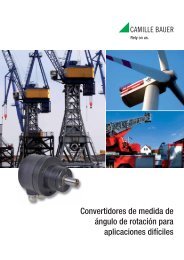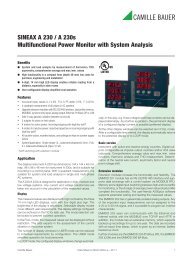Create successful ePaper yourself
Turn your PDF publications into a flip-book with our unique Google optimized e-Paper software.
7.2.3 Anzeige und Einstellen von<br />
Parametern<br />
Alle geänderten Parameter werden mit<br />
„save settings“ im Gerät nur fl üchtig<br />
gespeichert.<br />
Zum defi nitiven Abspeichern in das<br />
Gerät müssen Sie die Schaltfl äche<br />
„Activate“ unter „Admin“ anklicken.<br />
Für diese Funktion benötigen Sie den<br />
Benutzernamen und das Passwort<br />
(Einrichten eines Passwortes siehe<br />
Kapitel Verwaltung „Admin“).<br />
Geräteeinstellungen: „Device“<br />
Diese Einstellung zeigt Ihnen die Identifi<br />
kation „ID“, den Namen „Name“, den<br />
Standort „Location“ und die Beschreibung<br />
„Description“ des Gerätes.<br />
12<br />
7.2.3 Affi chage et réglage de<br />
para mètres<br />
Tous les paramètres modifi és ne sont<br />
sauvegardés que de manière transitoire<br />
avec „save settings“ (sauvegarder<br />
les réglages) dans l’appareil.<br />
Pour la sauvegarde définitive dans<br />
l‘appareil, vous devez cliquer sur le<br />
bouton „Activate“ sous „Admin“. Pour<br />
cette fonction, vous avez besoin du<br />
nom d’utilisateur et du mot de passe<br />
(création d’un mot de passe : voir chapitre<br />
Administration „Admin“).<br />
Réglages d’appareil: „Device“<br />
Ce réglage vous fournit l’identification<br />
„ID“, le nom „Name“, l’emplacement<br />
„Location“ et la description „Description“<br />
de l’appareil.<br />
7.2.3 Display and setting of<br />
parameters<br />
All changed parameters are stored<br />
only temporarily in the device with<br />
“save settings”.<br />
To store them permanently in the device,<br />
click the „Activate“ button under<br />
„Admin“. You need the user name and<br />
password for this function. (For assigning<br />
a password see the chapter on<br />
administration „Admin“).<br />
Device settings: „Device“<br />
This setting shows you the identifi cation<br />
“ID”, the “Name”, the “Location”<br />
and the “Description” of the device.