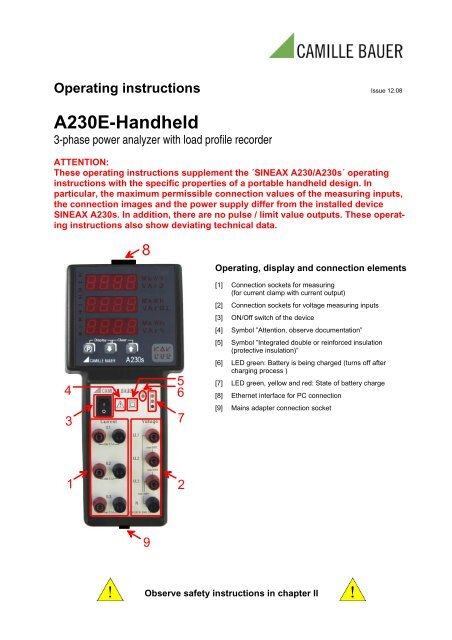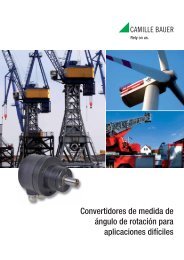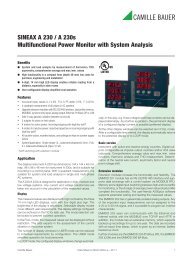Create successful ePaper yourself
Turn your PDF publications into a flip-book with our unique Google optimized e-Paper software.
Operating instructions Issue 12.08<br />
<strong>A230E</strong>-<strong>Handheld</strong><br />
3-phase power analyzer with load profile recorder<br />
ATTENTION:<br />
These operating instructions supplement the ´SINEAX A230/A230s´ operating<br />
instructions with the specific properties of a portable handheld design. In<br />
particular, the maximum permissible connection values of the measuring inputs,<br />
the connection images and the power supply differ from the installed device<br />
SINEAX A230s. In addition, there are no pulse / limit value outputs. These operating<br />
instructions also show deviating technical data.<br />
4<br />
3<br />
8<br />
1 2<br />
9<br />
5<br />
6<br />
7<br />
Operating, display and connection elements<br />
[1] Connection sockets for measuring<br />
(for current clamp with current output)<br />
[2] Connection sockets for voltage measuring inputs<br />
[3] ON/Off switch of the device<br />
[4] Symbol ”Attention, observe documentation”<br />
[5] Symbol ”Integrated double or reinforced insulation<br />
(protective insulation)”<br />
[6] LED green: Battery is being charged (turns off after<br />
charging process )<br />
[7] LED green, yellow and red: State of battery charge<br />
[8] Ethernet interface for PC connection<br />
[9] Mains adapter connection socket<br />
Observe safety instructions in chapter II
Contents<br />
I Initial inspection<br />
II Safety instructions<br />
1 Accessory<br />
1.1 Accessory included in delivery<br />
1.2 Available accessory<br />
2 Commissioning<br />
2.1 Switching on<br />
2.2 Power connection<br />
3 Measuring circuit for performance / energy analyses<br />
3.1 Measuring connection<br />
3.1.1 Measurement in 4 wire 3 phase asymmetric load - full connection<br />
3.1.2 Measurement in 4 wire 3 phase asymmetric load – Open-Y circuit<br />
3.1.3 Measurement in 4 wire 3 phase symmetric load<br />
3.1.4 Measurement in 3 wire 3 phase asymmetric load - full connection<br />
3.1.5 Measurement in 3 wire 3 phase asymmetric load - Aron circuit<br />
3.1.6 Measurement in 3 wire 3 phase symmetric load<br />
3.1.7 Measurement in single phase AC system<br />
4 Technical data<br />
4.1 Power supply<br />
4.2 Mechanical structure<br />
5 Maintenance and repair work<br />
5.1 Housing<br />
5.2 Fuses in the power measuring circuit<br />
5.3 Rechargeable Li-Ion battery<br />
6. Repair, support and spare part service<br />
- 2 -
I Initial inspection<br />
Unpack the device and the supplied accessories immediately upon receipt and examine for completeness:<br />
Unpacking<br />
Apart from the usual diligence in handling electronic devices, no particular precautionary measures are required in<br />
handling the device when unpacking. The transport packaging provides for sufficient protection from the usual intransit<br />
wear. Use equivalent packaging materials when repacking.<br />
Visual inspection<br />
Compare the order number/type identification on the packaging and/or device with the details on the shipping documents.<br />
Determine whether all accessories have been delivered (1.1 Accessories included in delivery)<br />
Examine the packaging as well as the mechanics of device and accessories for possible transport damage.<br />
Complaints<br />
In case any damages are noted, a complaint should be filed with the transport company immediately (keep the packaging!).<br />
In case of any other deficiencies or if repairing the device is necessary, please inform the responsible representation<br />
or directly contact the address stated on the last page.<br />
II Safety instructions<br />
Read this section carefully. It contains the most important safety instructions for handling the device.<br />
WARNING: An operating instruction, a practical application, etc. which must absolutely be observed in order to<br />
maintain the safety protection of the device and to avoid injury of persons.<br />
ATTENTION: An operating instruction, a practical application, etc. which must absolutely be observed in order to<br />
avoid damage of the device and safeguard proper operation. The most important safety instructions are summarized<br />
below. These warnings are referred to in the relevant passages of the operating instructions.<br />
WARNING 1<br />
Power connection only to be made via the mains adapter included in delivery. Operation with other mains adapters<br />
may result in dangerous differences of potential.<br />
WARNING 2<br />
Do not alter the output voltage of the supplied mains adapter. Otherwise, the operator assumes the responsibility. In<br />
case of a defect caused by this, any guaranty claims will be rejected.<br />
WARNING 3<br />
The device may only be operated by persons capable of recognizing the dangers of contact and taking precautionary<br />
measures. The danger of contact exists wherever voltages larger than 50 V can occur.<br />
WARNING 4<br />
When measurements are conducted in which there is the danger of contact, avoid working alone. In this case, call in<br />
another person.<br />
WARNING 5<br />
The maximum permissible potential of the current or voltage measuring inputs, respectively, against earth is as follows:<br />
– for connection to an overvoltage category III circuit: 300 V<br />
– for connection to an overvoltage category II circuit: 600 V<br />
The current clamp used must also be rated for this level.<br />
ATTENTION<br />
Make absolutely sure that the measuring inputs are not exposed to more than the permissible load. The maximum<br />
permissible levels are:<br />
– at the voltage measuring inputs ”U” against ”N”, 346 V, respectively<br />
– at the voltage measuring inputs ”U” against ”U”, 600 V, respectively<br />
– at the current measuring inputs ”I”, 1.2A, respectively (current clamp WZ11 A max. 240A corresponds to 240mA at<br />
the device)<br />
WARNING 6<br />
Do not perform any measurements with this device in circuits with corona discharge (high voltage).<br />
WARNING 7<br />
You may only perform measurements in a 50 or 60 Hz grid without any DC portion.<br />
- 3 -
WARNING 8<br />
Always anticipate measured objects (e.g. defective devices) to show unforeseen voltages. Capacitors, for example,<br />
can be dangerously charged.<br />
WARNING 9<br />
Measurements in humid ambient conditions are not permissible. The device must not be exposed to moisture.<br />
WARNING 10<br />
Keep the measuring cables in immaculate condition, e.g. no damage of insulation, no interruption of cables, connectors,<br />
etc.<br />
WARNING 11<br />
Connect the measuring lines to the measuring instrument before connecting the electric load.<br />
WARNING 12<br />
If it is assumable that the instrument can no longer be employed safely, it has to be put out of commission and secured<br />
against unintentional use. Safe operation can no longer be expected:<br />
– if the device is visibly damaged,<br />
– if the device does not function,<br />
– after longer periods of storage under unfavorable conditions,<br />
– after severe in-transit wear.<br />
WARNING 13<br />
Do not open the housing cover. This might uncover current-carrying parts. Maintenance and repair work may only be<br />
carried out by our service department.<br />
WARNING 14<br />
Make sure the device is switched off when not used for longer periods. Excessive discharge of the battery may impair<br />
its serviceable life.<br />
- 4 -
1 Accessory<br />
1.1 Accessory included in delivery<br />
The <strong>A230E</strong>-HANDHELD scope of delivery includes:<br />
1 <strong>A230E</strong>-HANDHELD power analyzer incl. Li-Ion battery<br />
1 Cable set for the voltage measuring inputs, consisting of 4 measuring cables<br />
4 Attachable alligator crimps<br />
3 200A current clamps WZ11 A<br />
1 Mains adapter<br />
1 Ethernet interface cable<br />
1 Transport case for device and accessories<br />
1 CD containing PC software<br />
1 <strong>A230E</strong>-HANDHELD and SINEAX A230/A230s instruction manual<br />
1 WZ11 A current clamp instruction manual<br />
1.2 Available accessory<br />
Further current clamp variants on request<br />
2 Commissioning<br />
2.1 Switching on<br />
Use the On/Off switch [3] to switch the device on/off. The integrated LEDs [7] indicate the active status or the charging<br />
status of the battery :<br />
- LED green: Battery fully charged (approx.100- 85% of capacity)<br />
- LED green + LED yellow: Battery half charged (approx.85- 40% of capacity)<br />
- LED yellow + LED red : Battery empty soon (approx.40- 0% of capacity)<br />
- LED red: Battery empty (display is not illuminated)<br />
- no LEDs illuminated: Low discharge of battery (with device switched on)<br />
When switched on, the control unit of the device runs an initialization routine.<br />
During this routine, the LED display [14] shows the following information:<br />
- the device name<br />
- the version of integrated device software, e.g. V 1.04<br />
Then the device changes to the function of the rendition used last.<br />
2.2 Power connection (observe WARNING 1!)<br />
The use of the mains adapter requires a power supply of 100 to 240 VAC. Connection to the mains is made via the<br />
socket installed in the bottom of the device.<br />
- 5 -
3 Measuring circuit for performance / energy analyses<br />
3.1 Measuring connection<br />
The <strong>A230E</strong>-HANDHELD has the voltage measuring inputs UL1, UL2, UL3 and N. Measurements in a mediumvoltage<br />
power grid must generally be conducted via a voltage converter installed in the plant! Their conversion ratio<br />
can be adopted from the setup menu U-I inP.<br />
Voltage is usually connected to the measured object by means of the provided measuring cables with 4 mm safety<br />
connectors and probes. The measuring inputs are designed for connection to overvoltage category III circuits up to<br />
300 V (or CAT.II up to 600V). If the device is used in grids of this category, the measuring accessories used (e.g.<br />
current clamp, measuring cables, etc.) must comply at least with this category too. See the respective specifications<br />
for accessory categories. The low potential of the respective voltage and current path must be connected with corresponding<br />
socket (black). The conversion ratios of current clamps and of possibly existing voltage converters have to<br />
be accurate (setup menu U-I inP).<br />
Interchanging the connectors results in misinterpretation. The display does not provide any information on the complete<br />
and correct connection of measured objects. For instance, a phase not connected in a three-phase measurement<br />
can result in misinterpretation of the three-wire measured variables (e.g. U13, U23, U31).<br />
Inputs not connected are rated 0 (zero) and entered in the calculation accordingly.<br />
Therefore, you should pay attention to the plausibility of measuring results at the beginning of your measurements.<br />
Check<br />
- the correct setting of conversion ratios on basis of the magnitude of the values U and I<br />
- the correct polarity of the connectors on basis of the polarity of the P values measured<br />
3.1.1 Measurement in 4 wire 3 phase asymmetric load - full connection<br />
3.1.2 Measurement in 4 wire 3 phase asymmetric load – Open-Y circuit<br />
- 6 -<br />
In 4 wire 3 phase grids with asymmetric load<br />
and for harmonics analysis in the voltage<br />
paths, three voltage measuring systems have<br />
to be connected. Current is measured in the<br />
phases L1, L2 and L3, and voltage between<br />
the phases L1, L2, L3 and neutral, respectively.<br />
Set the grid type to 4 wire asymmetric<br />
load (4Lu) in the setup menu (U-I inP).<br />
In general, 4 wire 3 phase grids are lowvoltage<br />
grids (115/200 or 230/400 Volt) so<br />
that no voltage converter is required.<br />
In 4 wire 3 phase grids without zero shift voltage,<br />
the voltage measurement in phase L2<br />
can be omitted. Current is measured in phases<br />
L1, L2 and L3, and voltage between phases<br />
L1, L3 and neutral, respectively.<br />
Set the grid type to 4 wire asymmetric load<br />
open Y (4Lu.O) in the setup menu (U-I inP) of<br />
the <strong>A230E</strong>-<strong>Handheld</strong>.<br />
In general, 4 wire 3 phase grids are lowvoltage<br />
grids (115/200 or 230/400 Volt) so<br />
that no voltage converter is required.
3.1.3 Measurement in 4 wire 3 phase symmetric load<br />
3.1.4 Measurement in 3 wire 3 phase asymmetric load - full connection<br />
3.1.5 Measurement in 3 wire 3 phase asymmetric load - Aron circuit<br />
- 7 -<br />
In 4 wire 3 phase grids, one current measuring<br />
system and one voltage measuring system are<br />
sufficient. Current is usually measured in<br />
phase L1, voltage between phase L1 and<br />
neutral. Set the grid type to 4 wire symmetric<br />
load (4Lb) in the setup menu (U-I inP).<br />
For measurement in 3 wire 3 phase grids with<br />
one phase load or for harmonics analysis in<br />
the voltage paths, three voltage measuring<br />
systems have to be connected. Voltage is<br />
measured in the three voltage paths against<br />
an artificial zero point.<br />
Set the grid type to 3 wire asymmetric load<br />
(3Lu) in the setup menu (U-I inP) of the<br />
<strong>A230E</strong>-<strong>Handheld</strong>.<br />
The 3 wire 3 phase grids are used in the medium<br />
and high voltage range. In some cases<br />
they are also found as special grid types in the<br />
low voltage range.<br />
For measurements in 3 wire 3 phase grids, two<br />
current measuring systems are usually sufficient<br />
(two wattmeter method / Aron circuit).<br />
Current is usually measured in L1 and L3. The<br />
absence of a neutral conductor current is utilised.<br />
Voltage is measured in the three voltage<br />
paths against an artificial zero point.<br />
Set the grid type to 3 wire asymmetric load<br />
Aron circuit (3Lu.A) in the setup menu (U-I<br />
inP).<br />
The 3 wire 3 phase grids are used in the medium<br />
and high voltage range. In some cases<br />
they are also found as special grid types in the<br />
low voltage range.
3.1.6 Measurement in 3 wire 3 phase symmetric load<br />
3.1.7 Measurement in single phase AC system<br />
4 Technical data<br />
For measurement in 3 wire 3 phase symmetric<br />
load grids, one current measuring system is<br />
sufficient. Current is usually measured in L1.<br />
Voltage is measured in the three voltage paths<br />
against an artificial zero point.<br />
Set the grid type to 3 wire symmetric load<br />
(3Lb) in the setup menu (U-I inP).<br />
Set the grid type to single phase AC grid (1L)<br />
in the setup menu (U-I inP).<br />
Power supply Rechargeable Li-Ion battery and mains adapter<br />
Autonomy at max. display brightness Approx. 24 hours (depending on active display elements and ambient temperature)<br />
Autonomy at min. display brightness Approx. 90 hours (depending on active display elements and ambient temperature)<br />
Connection types Single phase, 3 / 4 wire balanced and unbalanced<br />
Voltage range L-L max.: 0-500V, L-N max. : 0-290V<br />
Current range max. 3 x 0-240A over current clamps WZ11 A (240mA at the device)<br />
max. 1.2A at the device (suitable current clamps on request)<br />
EN 61010-1 safety standard<br />
(pollution level 2)<br />
CAT III 300V~; CAT II 600V~<br />
Accuracy (without current clamps)<br />
U, I<br />
P, Q, S, PF<br />
F<br />
<strong>A230E</strong>-<strong>Handheld</strong><br />
0.2%<br />
0.5%<br />
0.02Hz<br />
14mm LED display 4 digits + sign<br />
- 8 -
4.1 Power supply<br />
Mains adapter 100VAC – 240VAC (47…63Hz), Protection class II according to EN 60950<br />
4.2 Mechanical structure<br />
Housing IP40<br />
Connections IP20<br />
Dimensions 260 x 120 x 65 mm<br />
Weight without accessories 0.7 kg<br />
5 Maintenance and repair work<br />
5.1 Housing<br />
Special maintenance of the housing is not necessary. Keep the surface clean. Use a moist cloth for cleaning. Do not<br />
use cleaning agents and abrasives.<br />
5.2 Fuses in the power measuring circuit<br />
These fuses are located within the device and may only be replaced by our service department.<br />
5.3 Rechargeable Li-Ion battery<br />
The device has a premium Li-Ion battery for autonomous power supply. This cell only needs replacing if you note<br />
materially decreased capacity. If handled correctly, this should only be the case after several years of use. Replacement<br />
may only be performed by our service department. After such period, we recommend a general overhaul of the<br />
device.<br />
6. Repair, support and spare part service<br />
Please contact our respective representations or branches in case of need.<br />
<strong>Camille</strong> <strong>Bauer</strong> <strong>AG</strong><br />
Aargauerstrasse 7<br />
CH-5610 Wohlen / Switzerland<br />
Phone:+41 56 618 21 11 - Fax: +41 56 618 24 58<br />
www.camillebauer.com - info@camillebauer.com<br />
Subject to changes<br />
- 9 -
- 10 -
Operating Instructions<br />
Multifunctional Power<br />
Monitor with System Analysis<br />
SINEAX A 230 / A 230s<br />
<strong>Camille</strong> <strong>Bauer</strong> LTD<br />
Aargauerstrasse 7<br />
CH-5610 Wohlen/Switzerland<br />
Phone +41 56 618 21 11<br />
Fax +41 56 618 35 35<br />
e-mail: info@camillebauer.com<br />
http://www.camillebauer.com<br />
Safety notes<br />
A 230 / A230s Be 154 807-05 08.08<br />
The instruments must only be disposed of in the<br />
correct way!<br />
The installation and commissioning should only be carried out by trained<br />
personnel.<br />
Check the following points before commissioning:<br />
– that the maximum values for all the connections are not exceeded, see<br />
the “Technical data” section,<br />
– that the connection wires are not damaged, and that they are not live<br />
during wiring,<br />
– that the power fl ow direction, and the phase rotation are correct.<br />
The instrument must be taken out of service if safe operation is no longer<br />
possible (e.g. visible damage). In this case, all the connections must<br />
be switched off. The instrument must be returned to the factory or to an<br />
authorized service dealer.<br />
It is forbidden to open the housing and to make modifi cations to the instrument.<br />
The instrument is not equipped with an integrated circuit breaker.<br />
During installation check that a labeled switch is installed and that it can<br />
easily be reached by the operators.<br />
Unauthorized repair or alteration of the unit invalidates the warranty.<br />
Contents Page<br />
Brief description 2<br />
Technical data 2<br />
Commissioning 2<br />
Electrical connections 3<br />
Measured value display 4<br />
Operation 8<br />
Display window 9<br />
Programming 12<br />
Programming charts 18<br />
Dimensional drawing 20<br />
1
Brief description<br />
Panel mounting instrument A230 with dimensions 144x144x46 mm<br />
resp. A230s with dimensions 96 x 96 x 46 mm. Four-quadrant measurement<br />
for power system and consumption analysis in single and<br />
multi-phase AC systems. Three large LED displays with four digits<br />
plus sign. The converter data are included for direct display and<br />
further processing. Confi gurable display settings for user specifi c<br />
presentation, integrated energy meters, impulse counters, and limit<br />
value indication. Comprehensive average value and max./min. value<br />
functions. Harmonic analysis and THD measurement. Determination<br />
of the neutral wire current. Asymmetry factor and neutral point voltage<br />
shift. Two switched outputs for the control of impulse counters,<br />
or for signalling limit alarms.<br />
Technical data<br />
(for more detailed information please see datasheet, download under<br />
www.camillebauer.com)<br />
Measuring inputs<br />
Nominal frequency: 50, 60 Hz<br />
Nominal input voltage: Phase-phase: 500 V<br />
Phase - N: 290 V<br />
Nominal input current: 5 A or 1 A<br />
Continuous thermal rating of inputs<br />
2<br />
10 A at 346 V in single-phase AC system<br />
10 A at 600 V in three-phase system<br />
Short-time thermal rating of inputs<br />
Input variable<br />
Number of<br />
inputs<br />
Duration<br />
of<br />
overloads<br />
577 V LN 10 1 s 10 s<br />
100 A 10 1 s 100 s<br />
100 A 5 3 s 5 min<br />
Interval between<br />
two overloads<br />
Measuring ranges<br />
U, I, S: ≤ 120% of nominal value<br />
P, Q: ≤ ± 120% of nominal value<br />
F: 45 to 65 Hz<br />
cosϕ: ± 1<br />
Display<br />
The measurement display is 4 digit (frequency) and right justifi ed.<br />
Energy values are displayed with 8 digits.<br />
Zero value suppression<br />
PF resp cosϕ: Display ---, if Sx < 0.2% Snenn<br />
Currents: Display 0, if Ix < 0.1% Inenn<br />
unb. U: Display 0, if Ø U < 5% Unenn<br />
Pulse/Limit value outputs<br />
Depending on the function selected, the two digital outputs can<br />
be used either as pulse outputs for actual and reactive energy or<br />
as limit signals.<br />
The outputs are passive, and are galvanically isolated from all the<br />
other circuits by opto-couplers. They are suitable to drive tariff<br />
devices (S0-standard DIN 43 864), or 24 V relais.<br />
U ≤ 40 V DC (OFF: leakage current ≤ 0.1 mA)<br />
ext<br />
≤ 150 mA (ON: terminal voltage ≤ 1.2 V)<br />
I L<br />
SO2<br />
SO1<br />
20<br />
21<br />
22<br />
U ext<br />
Limit value outputs<br />
The measured values can be freely allocated.<br />
RL<br />
RL<br />
U<br />
U<br />
t<br />
e.g. energy import<br />
e.g. limit value output<br />
Pulse outputs<br />
Active and reactive energy pulses can be generated for the control<br />
of electronic and electromechanical counters.<br />
Power supply*<br />
DC-, AC power pack 45 to 400 Hz<br />
85 to 253 V AC/DC or<br />
20 to 70 V AC/DC<br />
Power consumption: < 3 VA (without extension module)<br />
* For power supplies > 125 V the auxiliary circuit should include an<br />
external fuse.<br />
Reference conditions<br />
acc. to IEC 688 resp EN 60 688<br />
Sine 50 - 60 Hz, 15 - 30°, application group II<br />
Measurement accuracy (related to nominal value)<br />
Current, voltage ± 0.2%<br />
Power ± 0.5%<br />
Power factor ± 0.5%<br />
Energy ± 0.5%<br />
Frequency<br />
Environmental conditions<br />
± 0.02 Hz (abs.)<br />
Operating temperature: -10 to +55 °C<br />
Storage temperature: -25 to +70 °C<br />
Humidity relative: ≤ 75%<br />
Altitude:<br />
Indoor use statement<br />
2000 m max.<br />
Safety<br />
Protection class: II (voltage inputs with protection<br />
impedances)<br />
Measuring category: III<br />
Pollution degree: 2<br />
Measurement voltage: 300 V<br />
Test voltage: Between current inputs, power<br />
supply, digital outputs, terminals<br />
of the plugged-in module: 3700 V /<br />
50 Hz / 1 min.<br />
On voltage inputs:<br />
4.25 kV 1.2/50 μs<br />
Module connections: The pin rail at the back is connected<br />
to the voltage inputs via a protection<br />
impedance. Only the permitted<br />
modules can be plugged-in!<br />
Enclosure protection: Front IP 66, terminals IP 20<br />
Commissioning<br />
The multifunctional power monitor is made operational by switching<br />
on the power supply. The following appears sequentially on the<br />
display:<br />
1. Segment tests: all the segments of the displays and all the LEDs<br />
are lit for 2 s.
2. Version of the software: e.g. A 230 1.04<br />
3. The 3 line voltages at switching on.<br />
Loss of the power supply<br />
All the values confi gured remain during a loss of the power supply.<br />
On reconnecting the power supply, the last mode selected is displayed.<br />
Note of maintenance<br />
No maintenance is required.<br />
Electrical connections<br />
(the electrical connections are identical for the SINEAX A 230 and<br />
A 230s).<br />
Measuring input, acc. to measuring mode<br />
I1<br />
U1<br />
1 2 3 4<br />
I1 U1 I1 I2<br />
500V 5A 45-50Hz<br />
SO<br />
1 2<br />
22 21 20<br />
Pulse /<br />
Limit value output<br />
LOCK<br />
I2<br />
U2<br />
5<br />
U2<br />
SINEAX A230<br />
1 2 +<br />
Connecting modes<br />
System/<br />
application<br />
Single phase<br />
AC system<br />
3-wire<br />
3-phase<br />
symmetric<br />
load<br />
I: L1<br />
L1<br />
N<br />
L1<br />
N<br />
L1<br />
L2<br />
L3<br />
u<br />
3,7<br />
U<br />
6<br />
I2<br />
I3<br />
U3<br />
N<br />
<strong>Camille</strong> <strong>Bauer</strong> <strong>AG</strong><br />
Switzerland 14 15<br />
Jumper<br />
7<br />
I3<br />
2 11 1 3<br />
v<br />
V<br />
8<br />
U3<br />
9<br />
I3<br />
11<br />
N<br />
Mat: 123456 / 1234567 / 123<br />
85-253V AC/DC<br />
45-450Hz 3VA<br />
k l<br />
K L<br />
2 5 8 1 3<br />
u<br />
v<br />
U V<br />
L1<br />
L2<br />
L3<br />
2 11 1<br />
3<br />
2 5 8 1 3<br />
u<br />
U<br />
v<br />
V<br />
k<br />
K L<br />
Power supply<br />
Terminals<br />
l<br />
L1<br />
N<br />
L1<br />
L2<br />
L3<br />
No. 1<br />
2 11 1 3<br />
k l<br />
K L<br />
2 5 8 1 3<br />
k l<br />
K L<br />
Connect the voltage according to the following<br />
table for current measurement in L2 or L3:<br />
Current<br />
transf.<br />
Terminals 2 5 8<br />
L2 1 3 L2 L3 L1<br />
L3 1 3 L3 L1 L2<br />
System/<br />
application<br />
4-wire<br />
3-phase<br />
symmetric<br />
load<br />
I: L1<br />
3-wire<br />
3-phase<br />
asymmetric<br />
load<br />
3-wire<br />
3-phase<br />
asymmetric<br />
load,<br />
Aron<br />
L1<br />
L2<br />
L3<br />
N<br />
L1<br />
L2<br />
L3<br />
N<br />
L1<br />
L2<br />
L3<br />
L1<br />
L2<br />
L3<br />
L1<br />
L2<br />
L3<br />
Terminals<br />
2 5 8 1 3 7 9<br />
u<br />
v<br />
U V<br />
L1<br />
L2<br />
L3<br />
2<br />
u<br />
U<br />
2 5 8 1 3 7 9<br />
u<br />
11 1 3<br />
2 11 1 3<br />
U<br />
v<br />
V<br />
v<br />
V<br />
k l<br />
K L<br />
k l<br />
k l<br />
K L<br />
K L k l<br />
K L<br />
k l<br />
K L<br />
L1<br />
L2<br />
L3<br />
2 5 8 1 3 4 6 7 9<br />
2 5 8 1 3 4 6 7 9<br />
N<br />
L1<br />
L2<br />
L3<br />
L1<br />
L2<br />
L3<br />
k l<br />
K L<br />
2 5 8 1 3 7 9<br />
u<br />
x<br />
2 11 1 3<br />
u<br />
x<br />
u<br />
x<br />
X X X<br />
U U U<br />
k l<br />
K L<br />
Connect the voltage according to the following<br />
table for current measurement in L2 or L3:<br />
Current transf. Terminals 2 11<br />
L2 1 3 L2 N<br />
L3 1 3 L3 N<br />
L1<br />
L2<br />
L3<br />
2 5 8 11 1 3 4 6 7 9<br />
u<br />
x<br />
u<br />
x<br />
u<br />
x<br />
X X X<br />
U U U<br />
k l<br />
K L<br />
k l<br />
K L<br />
k l<br />
K L<br />
3 single-pole insulated voltage transformers in<br />
high-voltage system<br />
k l<br />
K L k l<br />
k l<br />
K L<br />
2 5 8 1 3 7 9<br />
K L k l<br />
K L<br />
3
System/<br />
application<br />
Measured value display<br />
4<br />
4-wire<br />
3-phase<br />
asymmetric<br />
load<br />
L1<br />
L2<br />
L3<br />
N<br />
L1<br />
L2<br />
L3<br />
L1<br />
L2<br />
L3<br />
N<br />
u<br />
x<br />
u<br />
x<br />
u<br />
x<br />
X X X<br />
U U U<br />
Abbreviations and symbols<br />
N<br />
Terminals<br />
2 5 8 11 1 3 4 6 7 9<br />
2 5 8 11 1 3 4 6 7 9<br />
Maximum<br />
Sign<br />
k l<br />
K L<br />
k l<br />
K L<br />
Minimum<br />
Left LED<br />
group<br />
k l<br />
K L<br />
k l<br />
K L<br />
k l<br />
K L<br />
2 5 8 11 1 3 4 6 7 9<br />
k l<br />
K L<br />
3 single-pole insulated voltage transformers<br />
in high-voltage system<br />
7-segment<br />
top<br />
oL Overload, out of range indicator<br />
U.nE Neutral point voltage shift (U neutral-earth)<br />
unb.U Voltage asymmetry factor (unbalance U)<br />
in Neutral current<br />
SYSt. System power<br />
x.xx i ϕ Power factor incoming inductive<br />
x.xx c ϕ Power factor incoming capacitive<br />
- x.xx i ϕ Power factor outgoing inductive<br />
- x.xx c ϕ Power factor outgoing capacitive<br />
inc Incoming<br />
out Outgoing<br />
P<br />
7-segment<br />
centre<br />
Display Clear<br />
System/<br />
application<br />
4-wire<br />
3-phase<br />
asymmetric<br />
load,<br />
Open-Y<br />
7-segment<br />
bottom<br />
k: Kilo<br />
M: Mega<br />
M+k: Giga<br />
2 3<br />
Bottom LED group<br />
L1<br />
L2<br />
L3<br />
N<br />
L1<br />
L2<br />
L3<br />
N<br />
2 8 11 1 3 4 6 7 9<br />
u u<br />
x x<br />
X X<br />
U U<br />
cos-Phi<br />
Average value<br />
Sum or system<br />
value<br />
k<br />
Right LED<br />
group<br />
Bimetal symbol (I-avg)<br />
Delta voltage<br />
Integration symbol<br />
(interval average value)<br />
Phase 3<br />
Phase 2<br />
Phase 1<br />
k l<br />
K L<br />
l<br />
Terminals<br />
k l<br />
K L<br />
Low-voltage system<br />
K L L<br />
k<br />
K L<br />
l<br />
k l<br />
K L<br />
1 2 3 4 5 6 7 8 9 11<br />
k<br />
K L<br />
2 single-pole insulated voltage transformers<br />
in high-voltage system<br />
ind Inductive<br />
CAP Capacitive<br />
.H Energy high tariff<br />
.L Energy low tariff<br />
thd.U THD-U<br />
thd.i THD-I<br />
trnd Interval power: Trend<br />
t-0…t-4 Interval power: last to fi fth last interval<br />
H2.U…H15.U 2 nd - 15 th harmonic U<br />
H2.i…H15.i 2 nd - 15 th harmonic I<br />
l
Available measurement data<br />
(at connection mode 4-wire asymmetric load)<br />
LED<br />
group<br />
left<br />
Example<br />
7-segm.<br />
display<br />
Example<br />
7-segm.<br />
display<br />
Example<br />
7-segm.<br />
display<br />
LED<br />
group<br />
right<br />
LED<br />
group<br />
bottom<br />
(t c b) top centre bottom<br />
Phase voltages: U1, U2, U3 230.2 231.1 229.9 V L1 L2 L3<br />
Maximum values: U1-max, U2-max, U3-max 235.1 236.4 231.2 V L1 L2 L3<br />
Minimum values: U1-min, U2-min, U3-min 227.8 226.6 225.7 V L1 L2 L3<br />
Delta voltages: U12, U23, U31 400.0 402.5 398.4 V Δ<br />
Maximum values: U12-max, U23-max, U31-max 405.2 406.4 403.3 V Δ<br />
Minimum values: U12-min, U23-min, U31-min 395.5 397.4 396.8 V<br />
Neutral point voltage shift: UNE and UNE-max U.nE 2.3 8.6 V<br />
Voltage asymmetry factor (unbalanced U) unb.U 1.4 6.2 %<br />
Phase currents: I1,I2, I3 11.54 10.98 10.23 A L1 L2 L3<br />
Maximum values: I1-max, I2-max, I3-max 12.65 11.86 11.07 A L1 L2 L3<br />
Average values: I1avg, I2avg, I3avg<br />
(bimetal-15minutes)<br />
7.23 6.86 6.46 A L1 L2 L3<br />
Max. average values: I1avg-max, I2avg-max,<br />
I3avg-max (slave pointer -15 minutes)<br />
7.98 7.48 6.98 A L1 L2 L3<br />
Neutral current: IN and IN-max in 1.13 2.75 A<br />
Active power: P1, P2, P3 a) 2240 2032 1491 W L1 L2 L3<br />
Maximum values: P1-max, P2-max, P3-max a) 2554 2825 2482 W L1 L2 L3<br />
Active power system: P and P-max a) SYSt. 5.76 7.86 kW<br />
Reactive power: Q1, Q2, Q3 b) 1078 393 721 VAr L1 L2 L3<br />
Maximum values: Q1-max, Q2-max, Q3-max b) 1704 561 1027 VAr L1 L2 L3<br />
Reactive power system: Q and Q-max b) SYSt. 2.19 3.29 kVAr<br />
Apparent powers: S1, S2, S3 2281 2157 2089 VA L1 L2 L3<br />
Maximum values: S1-max, S2-max, S3-max 3066 2874 2682 VA L1 L2 L3<br />
Apparent power system: S and S-max SYSt. 6.64 8.11 kVA<br />
Power factors: PF1, PF2, PF3 a) 0.82c 0.97c 0.92c ϕ L1 L2 L3<br />
PF-system, PF-min-inductive-incoming,<br />
PF-min-capacitive-incoming<br />
a) 0.90c – – – i 0.72c ϕ<br />
PF-system, PF-min-inductive-outgoing,<br />
PF-min-capacitive-outgoing<br />
a)<br />
– –<br />
0.90c – – – i – – – c ϕ<br />
Frequency: F-max, F-actual, F-min 50.14 50.03 49.78 Hz<br />
Active power incoming EP high tariff 4589 2356 inc.H kWh ∑<br />
Active power incoming EP low tariff c) 1234 5678 inc.L kWh ∑<br />
Active power outgoing EP high tariff 4589 2356 out.H kWh ∑<br />
Active power outgoing EP low tariff c) 1234 5678 out.L kWh ∑<br />
Reactive power inductive EQ high tariff d) 9876 5432 ind.H kVarh ∑<br />
Reactive power inductive EQ low tariff c) d) 1234 9876 ind.L kVarh ∑<br />
Reactive power capacitive EQ high tariff d) 76 5432 CAP.H kVarh ∑<br />
Reactive power capacitive EQ low tariff c) d) 234 9876 CAP.L kVarh ∑<br />
Reactive power incoming EQ high tariff e) 9876 5432 inc.H kVarh ∑<br />
Reactive power incoming EQ low tariff c) e) 1234 9876 inc.L kVarh ∑<br />
Reactive power outgoing EQ high tariff e) 76 5432 out.H kVarh ∑<br />
Reactive power outgoing EQ low tariff c) e) 234 9876 out.L kVarh ∑<br />
P-system, Q-system, S-system 5.76 2.19 6.64 kW kVAr kVA<br />
Average U1-U2-U3, average I1-I2-I3, P-system 230.4 10.92 5.76 VØ AØ kW<br />
PF-system, P-system, Q-system 0.90c 5.76 2.19 ϕ kW kVAr<br />
P-system, S-system, frequency 5.76 6.64 50.03 kW kVA Hz<br />
P1, Q1, S1 2240 1078 2485 W VAr VA L1<br />
P2, Q2, S2 2032 393 2070 W VAr VA L2<br />
P3, Q3, S3 1491 721 2089 W VAr VA L3<br />
U1, I1, P1 230.2 11.54 2240 V A W L1<br />
U2, I2, P2 231.1 10.98 2032 V A W L2<br />
U3, I3, P3 229.9 10.23 1491 V A W L3<br />
Continuation see next page!<br />
5
Available measurement data<br />
(at connection mode 4-wire asymmetric load)<br />
6<br />
LED<br />
group<br />
left<br />
Example<br />
7-segm.<br />
display<br />
Example<br />
7-segm.<br />
display<br />
Example<br />
7-segm.<br />
display<br />
LED<br />
group<br />
right<br />
LED<br />
group<br />
bottom<br />
(t c b) top centre bottom<br />
THD-U1, THD-U1-max thd.U 2.5 8.0 % L1<br />
THD-U2, THD-U2-max thd.U 2.6 8.3 % L2<br />
THD-U3, THD-U3-max thd.U 2.4 3.9 % L3<br />
THD-I1, THD-I1-max thd.I 2.4 10.8 % L1<br />
THD-I2, THD-I2-max thd.I 2.5 9.5 % L2<br />
THD-I3, THD-I3-max thd.I 2.4 4.6 % L3<br />
Interval active power: Trend-incoming P.inc 5.23 trnd kW ∑<br />
Interval active power: Maximum-incoming<br />
Minimum-incoming<br />
P.inc 6.02 1.56 kW ∑<br />
Interval active power: last interval (t-0) incoming<br />
P.inc 3.91 t–0 kW ∑<br />
to<br />
to<br />
fi fth last interval (t-4) incoming<br />
P.inc 5.52 t–4 kW ∑<br />
Interval active power: Trend-outgoing P.out 0.00 trnd kW ∑<br />
Interval active power: Maximum-outgoing<br />
Minimum-outgoing<br />
P.out 0.00 0.00 kW ∑<br />
Interval active power: last interval (t-0) outgoing<br />
P.out 0.00 t–0 kW ∑<br />
to<br />
to<br />
fi fth last interval (t-4) outgoing<br />
P.out 0.00 t–4 kW ∑<br />
Interval react. power: Trend-inductive d) Q.ind 0.00 trnd kVAr ∑<br />
Interval react. power: Maximum-inductive<br />
Minimum-inductive<br />
d)<br />
Q.ind 0.00 0.00 kVAr ∑<br />
Interval react. power: last interval (t-0) inductive d)<br />
Q.ind 0.00 t–0 kVAr ∑<br />
to<br />
to<br />
fi fth last interval (t-4) inductive<br />
Q.ind 0.00 t–4 kVAr ∑<br />
Interval react. power: Trend-capacitive d) Q.cap 2.17 trnd kVAr ∑<br />
Interval react. power: Maximum-cap.,Minimum-cap. d) Q.cap 2.53 0.78 kVAr ∑<br />
Interval react. power: last interval (t-0) capacitive d)<br />
Q.cap 1.41 t–0 kVAr ∑<br />
to<br />
to<br />
fi fth last interval (t-4) capacitive<br />
Q.cap 1.14 t–4 kVAr ∑<br />
Interval react. power: Trend-incoming e) Q.inc 2.17 trnd kVAr ∑<br />
Interval react. power: Maximum-incoming<br />
Minimum-incoming<br />
e)<br />
Q.inc 2.53 0.78 kVAr ∑<br />
Interval react. power: last interval (t-0) incoming e)<br />
Q.inc 1.41 t–0 kVAr ∑<br />
to<br />
to<br />
fi fth last interval (t-4) incoming<br />
Q.inc 1.14 t–4 kVAr ∑<br />
Interval react. power: Trend-outgoing e) Q.out 0.00 trnd kVAr ∑<br />
Interval react. power: Maximum-outgoing<br />
Minimum-outgoing<br />
e)<br />
Q.out 0.00 0.00 kVAr ∑<br />
Interval react. power: last interval (t-0) outgoing e)<br />
Q.out 0.00 t–0 kVAr ∑<br />
to<br />
to<br />
fi fth last interval (t-4) outgoing<br />
Q.out 0.00 t–4 kVAr ∑<br />
Interval appar. power: Trend S 5.23 trnd kVA ∑<br />
Interval appar. power: Maximum, Minimum S 6.02 1.56 kVA ∑<br />
Interval appar. power: last interval (t-0)<br />
S 3.91 t–0 kVA ∑<br />
to<br />
to<br />
fi fth last interval (t-4)<br />
S 5.52 t–4 kVA ∑<br />
2nd harmonic U1: H2-U1, H2-U1-max<br />
H2.U 0.1 1.2 %<br />
L1<br />
to<br />
to<br />
15th harmonic U1: H15-U1, H15-U1-max<br />
H15.U 0.5 1.8 %<br />
L1<br />
2nd harmonic U2: H2-U2, H2-U2-max<br />
H2.U 0.1 0.4 %<br />
L2<br />
to<br />
to<br />
15th harmonic U2: H15-U2, H15-U2-max<br />
H15.U 0.7 2.0 %<br />
L2<br />
2nd harmonic U3: H2-U3, H2-U3-max<br />
H2.U 0.2 1.5 %<br />
L2<br />
to<br />
to<br />
15th harmonic U3: H15-U3, H15-U3-max<br />
H15.U 1.5 2.8 %<br />
L2<br />
Continuation see next page!
Available measurement data<br />
(at connection mode 4-wire asymmetric load)<br />
2nd harmonic I1: H2-I1,<br />
to<br />
H2-I1-max<br />
15th harmonic I1: H15-I1, H15-I1-max<br />
2nd harmonic I2: H2-I2,<br />
to<br />
H2-I2-max<br />
15th harmonic I2: H15-I2, H15-I2-max<br />
2nd harmonic I3: H2-I3,<br />
to<br />
H2-I3-max<br />
15th harmonic I3: H15-I3, H15-I3-max<br />
Example: Power factor 4 quadrant display<br />
P<br />
Display Clear<br />
P<br />
Display Clear<br />
P<br />
Display Clear<br />
2 3<br />
LED<br />
group<br />
left<br />
a) incoming: no sign Outgoing: sign –<br />
b) incoming inductive, outgoing capacitive: no sign<br />
incoming capacitive, outgoing inductive: sign –<br />
c) Tariff switching via digital input or controlled via the bus only (optional<br />
extension module required)<br />
Example<br />
7-segm.<br />
display<br />
Example<br />
7-segm.<br />
display<br />
PF-L1, PF-L2, PF-L3 actual<br />
(Matrix table 4-wire asymmetric load: fi eld a-6)<br />
Actual power factors per phase:<br />
top: PF L1 = incoming / capacitive / 0.352<br />
centre: PF L2 = outgoing / inductive / 0.875<br />
bottom: PF L3 = cannot be measured<br />
d) only active if the Q defi nition is set to “ind/cap” (display confi guration<br />
7 : Q.tot)<br />
e) only active if the Q defi nition is set to “inc/out” (display confi guration<br />
7 : Q.tot)<br />
(---: apparent power < 1% of nominal input power<br />
→ PF cannot be measured<br />
PF-system-actual and PF-min-incoming<br />
(Matrix table 4-wire asymmetric load: fi eld b-6)<br />
top: PF system actual = outgoing / capacitive / 0.153<br />
(---: apparent power < 1% of nominal input power<br />
→ PF cannot be measured<br />
centre: PF minimum incoming inductive = no measuring value<br />
bottom: PF minimum incoming capacitive = 0.352<br />
(minimum: lowest value of PF1, PF2 or PF3)<br />
(---: no measured value in the quadrants concerned)<br />
PF-system-actual and PF-min-outgoing<br />
(Matrix table 4-wire asymmetric load: fi eld c-6)<br />
top: PF system actual = incoming / ––– / 1.000<br />
(---: apparent power < 1% of nominal input power<br />
→ PF cannot be measured<br />
centre: PF minimum outgoing inductive = 0.486<br />
bottom: PF minimum outgoing capacitive = 0.617<br />
(Minimum: lowest value of PF1, PF2 or PF3)<br />
(---: no measured value in the quadrants concerned)<br />
Example<br />
7-segm.<br />
display<br />
(t c b) top centre bottom<br />
H2.I<br />
to<br />
0.4 2.2 %<br />
H15.I 0.9 4.8 %<br />
H2.I<br />
to<br />
0.3 1.8 %<br />
H15.I 0.8 5.2 %<br />
H2.I<br />
to<br />
0.5 3.2 %<br />
H15.I 1.1 5.8 %<br />
LED<br />
group<br />
right<br />
L1<br />
L1<br />
L2<br />
L2<br />
L2<br />
L2<br />
LED<br />
group<br />
bottom<br />
Determination of measured quantities<br />
The calculation of the measurements is made in accordance with DIN 40 110, with the exception of the reactive power. This is calculated by the<br />
SINEAX A 230/A 230s as a signed value. Transducers and displays can possibly display different values for the reactive power in the same power<br />
system. The reason is the different calculation methods.<br />
Trend values display the predicted value for the current interval.<br />
7
Display modes<br />
8<br />
All the display values in accordance with the matrix<br />
tables can be displayed (factory setting).<br />
Only the pre-confi gured display values are displayed.<br />
The factory pre-confi gured values are shown<br />
in the matrix tables with a gray-background.<br />
Automatically changing display. The display time,<br />
and the values to be displayed are pre-confi gurable.<br />
The factory pre-confi gured values are shown in the<br />
matrix tables with a bold outline. The factory setting<br />
for the display time is 4 seconds.<br />
Preferred display<br />
You may select a preferred display which is displayed<br />
automatically after a certain time without<br />
user interaction. So the normal appearance of the<br />
device is always the same. There are two different<br />
possibilities to defi ne a preferred display.<br />
Preferred display in Loop mode<br />
In Loop mode a display can be set which should be<br />
displayed normally all the time. In addition, any other<br />
value can be selected as for the full mode. After the<br />
reset time period (2 - 32 s), the display automatically<br />
returns to the preferred display.<br />
Confi guration<br />
The Loop mode is blocked with the mode lock 17 .<br />
The reset time is confi gured with the display interval<br />
confi guration 18 . Set the required window to “on” in<br />
the display confi guration under No. 20 (Menu Disp).<br />
Set all the other display elements to “off”.<br />
Preferred display in User-Modus<br />
Only the User mode is active. Out of the displayable<br />
displays a preferred display can be selected, which<br />
is automatically displayed after a predefi ned time<br />
without user interaction. All other display contents<br />
may be directly displayed using the keys. The delay<br />
until the preferred display is shown is 4 min. for<br />
version 4.00 resp. 10 min. starting from version 4.01<br />
of the basic device.<br />
Confi guration<br />
The User mode is blocked with the mode lock 17 .<br />
Use the keys to show the display which should serve<br />
as the preferred display and set it as the prefereed<br />
display by pressing the keys P and at the<br />
same time. The same procedure may be used to<br />
switch-off the preferred display. The displays which<br />
should be displayable in the User mode may be set<br />
to “on” in the menu Menu Disp under No. 21 . All<br />
other elements hould be set to “off”.<br />
Duration of the display<br />
It may be diffi cult to read the measured values when<br />
they change quickly. Therefore the write interval can<br />
be increased in the menu “Display settings”.<br />
Operation<br />
Changing the display mode<br />
By simultaneously pressing the buttons P and (display) for<br />
a longer time, the display mode changes and then remains in the<br />
last mode displayed when the buttons are released (factory setting:<br />
FULL). If the mode cannot be changed, the mode lock is switched<br />
on.<br />
Locking In the display confi guration menu (Menu Disp),<br />
changing the display modes can be blocked with<br />
the mode lock 16 .<br />
Navigation<br />
X axis<br />
(a, b, c, ...)<br />
Y axis<br />
(1, 2, 3, ...)<br />
For each pressing of the P button, the displayed<br />
value changes in accordance with the preconfi guration<br />
and matrix table one window towards the right<br />
and loops back to the beginning.<br />
For each pressing of the or buttons, the<br />
displayed value changes in accordance with the<br />
preconfi guration and matrix table one window upwards<br />
as far as the top window or respectively one<br />
window downwards as far as the bottom window.<br />
Brightness (13 levels)<br />
brighter Press the key for a longer time.<br />
darker Press the key for a longer time.<br />
Deletion of the max./min. values and meters<br />
Simultaneous longer pressing of the and buttons (clear)<br />
deletes the max. respectively min. values of the measured value<br />
displayed and the associated values. The energy meters are reset<br />
in the same way.<br />
Locking The reset function for the energy meters can be<br />
locked by setting the jumper at the rear of the instrument<br />
to the position LOCK.
Display window = Maximum, = Minimum<br />
Matrix table 4L, asymmetric load<br />
Q measured values are in italics: depending on the Q defi nition 7 , either the values for incoming/outgoing or the values for inductive/<br />
capacitive are displayed.<br />
1 U1<br />
U2<br />
U3<br />
2 I1<br />
I2<br />
I3<br />
3 P1<br />
P2<br />
P3<br />
4 Q1<br />
Q2<br />
Q3<br />
5 S1<br />
S2<br />
S3<br />
6 PF1<br />
PF2<br />
PF3<br />
7 F<br />
F<br />
F<br />
8 ………<br />
EP_inc HT<br />
9 ………<br />
EQ inc/ind HT<br />
10 P<br />
Q<br />
S<br />
11 P1<br />
Q1<br />
S1<br />
12 thd.U1<br />
thd.U1<br />
13 thd.I1<br />
thd.I1<br />
P<br />
a b c d e f g h<br />
U1<br />
U2<br />
U3<br />
I1<br />
I2<br />
I3<br />
P1<br />
P2<br />
P3<br />
Q1<br />
Q2<br />
Q3<br />
S1<br />
S2<br />
S3<br />
PF<br />
PF -inc-ind<br />
PF -inc-cap<br />
14 P.inc-int-Trend<br />
………<br />
EP_inc LT<br />
………<br />
EQ inc/ind LT<br />
U Ø<br />
I Ø<br />
P<br />
P2<br />
Q2<br />
S2<br />
thd.U2<br />
thd.U2<br />
thd.I2<br />
thd.I2<br />
P.inc-int-<br />
P.inc-int-<br />
15 P.out-int-Trend P.out-int-<br />
P.out-int-<br />
16 Q.inc/ind-int- Q.inc/ind-int-<br />
Trend<br />
Q.inc/ind-int-<br />
17 Q.out/cap-int- Q.out/cap-int-<br />
Trend<br />
Q.out/cap-int-<br />
18 S.int-Trend S.int-<br />
S.int-<br />
19 H2.U1<br />
H2 .U1<br />
20 H2.U2<br />
H2 .U2<br />
21 H2.U3<br />
H2 .U3<br />
22 H2.I1<br />
H2 .I1<br />
23 H2.I2<br />
H2 .I2<br />
24 H2.I3<br />
H2 .I3<br />
U1<br />
U2<br />
U3<br />
I1avg<br />
I2avg<br />
I3avg<br />
P<br />
P<br />
Q<br />
Q<br />
S<br />
S<br />
PF<br />
PF -out-ind<br />
PF -out-cap<br />
U12<br />
U23<br />
U31<br />
I1avg<br />
I2avg<br />
I3avg<br />
U12<br />
U23<br />
U31<br />
IN<br />
IN<br />
U12<br />
U23<br />
U31<br />
UNE<br />
UNE<br />
……… ………<br />
EP_out HT EP_out LT<br />
……… ………<br />
EQ out/cap HT EQ out/cap LT<br />
PF<br />
P<br />
P<br />
S<br />
Q<br />
F<br />
P3<br />
U1<br />
U2<br />
U3<br />
Q3<br />
I1<br />
I2<br />
I3<br />
S2<br />
thd.U3<br />
thd.U3<br />
thd.I3<br />
thd.I3<br />
P1<br />
P2<br />
P3<br />
P.inc-int t-0 P.inc-int t-1 P.inc-int t-2 P.inc-int t-3 P.inc-int t-4<br />
P.out-int t-0 P.out-int t-1 P.out-int t-2 P.out-int t-3 P.out-int t-4<br />
Q.inc/ind-int t-0 Q.inc/ind-int t-1 Q.inc/ind-int t-2 Q.inc/ind-int t-3 Q.inc/ind-int t-4<br />
Q.out/cap-int t-0 Q.out/cap-int t-1 Q.out/cap-int t-2 Q.out/cap-int t-3 Q.out/cap-int t-4<br />
S.int t-0 S.int t-1 S.int t-2 S.int t-3 S.int t-4<br />
P<br />
unb. U<br />
unb. U<br />
a b c d e f g h i j k l m n<br />
H3.U1<br />
H3 .U1<br />
H3.U2<br />
H3 .U2<br />
H3.U3<br />
H3 .U3<br />
H3.I1<br />
H3 .I1<br />
H3.I2<br />
H3 .I2<br />
H3.I3<br />
H3 .I3<br />
H4.U1<br />
H4 .U1<br />
H4.U2<br />
H4 .U2<br />
H4.U3<br />
H4 .U3<br />
H4.I1<br />
H4 .I1<br />
H4.I2<br />
H4 .I2<br />
H4.I3<br />
H4 .I3<br />
H5.U1<br />
H5 .U1<br />
H5.U2<br />
H5 .U2<br />
H5.U3<br />
H5 .U3<br />
H5.I1<br />
H5 .I1<br />
H5.I2<br />
H5 .I2<br />
H5.I3<br />
H5 .I3<br />
H6.U1<br />
H6 .U1<br />
H6.U2<br />
H6 .U2<br />
H6.U3<br />
H6 .U3<br />
H6.I1<br />
H6 .I1<br />
H6.I2<br />
H6 .I2<br />
H6.I3<br />
H6 .I3<br />
H7.U1<br />
H7 .U1<br />
H7.U2<br />
H7 .U2<br />
H7.U3<br />
H7 .U3<br />
H7.I1<br />
H7 .I1<br />
H7.I2<br />
H7 .I2<br />
H7.I3<br />
H7 .I3<br />
H8.U1<br />
H8 .U1<br />
H8.U2<br />
H8 .U2<br />
H8.U3<br />
H8 .U3<br />
H8.I1<br />
H8 .I1<br />
H8.I2<br />
H8 .I2<br />
H8.I3<br />
H8 .I3<br />
H9.U1<br />
H9 .U1<br />
H9.U2<br />
H9 .U2<br />
H9.U3<br />
H9 .U3<br />
H9.I1<br />
H9 .I1<br />
H9.I2<br />
H9 .I2<br />
H9.I3<br />
H9 .I3<br />
H10.U1<br />
H10 .U1<br />
H10.U2<br />
H10 .U2<br />
H10.U3<br />
H10 .U3<br />
H10.I1<br />
H10 .I1<br />
H10.I2<br />
H10 .I2<br />
H10.I3<br />
H10 .I3<br />
H11.U1<br />
H11 .U1<br />
H11.U2<br />
H11 .U2<br />
H11.U3<br />
H11 .U3<br />
H11.I1<br />
H11 .I1<br />
H11.I2<br />
H11 .I2<br />
H11.I3<br />
H11 .I3<br />
H12.U1<br />
H12 .U1<br />
H12.U2<br />
H12 .U2<br />
H12.U3<br />
H12 .U3<br />
H12.I1<br />
H12 .I1<br />
H12.I2<br />
H12 .I2<br />
H12.I3<br />
H12 .I3<br />
H13.U1<br />
H13 .U1<br />
H13.U2<br />
H13 .U2<br />
H13.U3<br />
H13 .U3<br />
H13.I1<br />
H13 .I1<br />
H13.I2<br />
H13 .I2<br />
H13.I3<br />
H13 .I3<br />
H14.U1<br />
H14 .U1<br />
H14.U2<br />
H14 .U2<br />
H14.U3<br />
H14 .U3<br />
H14.I1<br />
H14 .I1<br />
H14.I2<br />
H14 .I2<br />
H14.I3<br />
H14 .I3<br />
H15.U1<br />
H15 .U1<br />
H15.U2<br />
H15 .U2<br />
H15.U3<br />
H15 .U3<br />
H15.I1<br />
H15 .I1<br />
H15.I2<br />
H15 .I2<br />
H15.I3<br />
H15 .I3<br />
9
Matrix table 3L, asymmetric load = Maximum, = Minimum<br />
Q measured values are in italics: depending on the Q defi nition 7 , either the values for incoming/outgoing or the values for inductive/<br />
capacitive are displayed.<br />
10<br />
1 U12<br />
U23<br />
U31<br />
2 I1<br />
I2<br />
I3<br />
3 P<br />
P<br />
4 Q<br />
Q<br />
5 S<br />
S<br />
6 PF<br />
PF -inc-ind<br />
PF -inc-cap<br />
7 F<br />
F<br />
F<br />
8 ………<br />
EP_inc HT<br />
9 ………<br />
EQ inc/ind HT<br />
10 P<br />
Q<br />
S<br />
11 thd.U12<br />
thd.U12<br />
12 thd.I1<br />
thd.I1<br />
P<br />
a b c d e f g<br />
U12<br />
U23<br />
U31<br />
I1<br />
I2<br />
I3<br />
PF<br />
PF -out-ind<br />
PF -out-cap<br />
………<br />
EP_inc LT<br />
………<br />
EQ inc/ind LT<br />
U Ø<br />
I Ø<br />
P<br />
thd.U23<br />
thd.U23<br />
thd.I2<br />
thd.I2<br />
13 P.inc-int-Trend P.inc-int-<br />
P.inc-int-<br />
14 P.out-int-Trend P.out-int-<br />
P.out-int-<br />
15 Q.inc/ind-int-<br />
Trend<br />
16 Q.out/cap-int-<br />
Trend<br />
17 S.int-Trend S.int-<br />
S.int-<br />
Q.inc/ind-int-<br />
Q.inc/ind-int-<br />
Q.out/cap-int-<br />
Q.out/cap-int-<br />
U12<br />
U23<br />
U31<br />
I1avg<br />
I2avg<br />
I3avg<br />
………<br />
EP_out HT<br />
………<br />
EQ out/cap HT<br />
PF<br />
P<br />
Q<br />
thd.U31<br />
thd.U31<br />
thd.I3<br />
thd.I3<br />
I1avg<br />
I2avg<br />
I3avg<br />
………<br />
EP_out LT<br />
………<br />
EQ out/cap LT<br />
P<br />
S<br />
F<br />
P.inc-int t-0 P.inc-int t-1 P.inc-int t-2 P.inc-int t-3 P.inc-int t-4<br />
P.out-int t-0 P.out-int t-1 P.out-int t-2 P.out-int t-3 P.out-int t-4<br />
Q.inc/ind-int t-0 Q.inc/ind-int t-1 Q.inc/ind-int t-2 Q.inc/ind-int t-3 Q.inc/ind-int t-4<br />
Q.out/cap-int t-0 Q.out/cap-int t-1 Q.out/cap-int t-2 Q.out/cap-int t-3 Q.out/cap-int t-4<br />
S.int t-0 S.int t-1 S.int t-2 S.int t-3 S.int t-4<br />
a b c d e f g h i j k l m n<br />
18 H2.U12 H3.U12 H4.U12 H5.U12 H6.U12 H7.U12 H8.U12 H9.U12 H10.U12 H11.U12 H12.U12 H13.U12 H14.U12 H15.U12<br />
H2 .U12 H3 .U12 H4 .U12 H5 .U12 H6 .U12 H7 .U12 H8 .U12 H9 .U12 H10 .U12 H11 .U12 H12 .U12 H13 .U12 H14 .U12 H15 .U12<br />
19 H2.U23 H3.U23 H4.U23 H5.U23 H6.U23 H7.U23 H8.U23 H9.U23 H10.U23 H11.U23 H12.U23 H13.U23 H14.U23 H15.U23<br />
H2 .U23 H3 .U23 H4 .U23 H5 .U23 H6 .U23 H7 .U23 H8 .U23 H9 .U23 H10 .U23 H11 .U23 H12 .U23 H13 .U23 H14 .U23 H15 .U23<br />
20 H2.U31 H3.U31 H4.U31 H5.U31 H6.U31 H7.U31 H8.U31 H9.U31 H10.U31 H11.U31 H12.U31 H13.U31 H14.U31 H15.U31<br />
H2 .U31 H3 .U31 H4 .U31 H5 .U31 H6 .U31 H7 .U31 H8 .U31 H9 .U31 H10 .U31 H11 .U31 H12 .U31 H13 .U31 H14 .U31 H15 .U31<br />
21 H2.I1 H3.I1 H4.I1 H5.I1 H6.I1 H7.I1 H8.I1 H9.I1 H10.I1 H11.I1 H12.I1 H13.I1 H14.I1 H15.I1<br />
H2 .I1 H3 .I1 H4 .I1 H5 .I1 H6 .I1 H7 .I1 H8 .I1 H9 .I1 H10 .I1 H11 .I1 H12 .I1 H13 .I1 H14 .I1 H15 .I1<br />
22 H2.I2 H3.I2 H4.I2 H5.I2 H6.I2 H7.I2 H8.I2 H9.I2 H10.I2 H11.I2 H12.I2 H13.I2 H14.I2 H15.I2<br />
H2 .I2 H3 .I2 H4 .I2 H5 .I2 H6 .I2 H7 .I2 H8 .I2 H9 .I2 H10 .I2 H11 .I2 H12 .I2 H13 .I2 H14 .I2 H15 .I2<br />
23 H2.I3 H3.I3 H4.I3 H5.I3 H6.I3 H7.I3 H8.I3 H9.I3 H10.I3 H11.I3 H12.I3 H13.I3 H14.I3 H15.I3<br />
H2 .I3 H3 .I3 H4 .I3 H5 .I3 H6 .I3 H7 .I3 H8 .I3 H9 .I3 H10 .I3 H11 .I3 H12 .I3 H13 .I3 H14 .I3 H15 .I3<br />
P
Matrix table single phase, 3L and 4L symmetric load = Maximum, = Minimum<br />
Q measured values are in italics: depending on the Q defi nition 7 , either the values for incoming/outgoing or the values for inductive/<br />
capacitive are displayed.<br />
1 U<br />
U<br />
U<br />
2 I<br />
I<br />
3 P<br />
P<br />
4 Q<br />
Q<br />
5 S<br />
S<br />
6 PF<br />
PF -inc-ind<br />
PF -inc-cap<br />
7 F<br />
F<br />
F<br />
8 ………<br />
EP_inc HT<br />
9 ………<br />
EQ inc/ind HT<br />
10 P<br />
Q<br />
S<br />
11 thd.U<br />
thd.U<br />
12 thd.I<br />
thd.I<br />
P<br />
a b c d e f g<br />
Iavg<br />
Iavg<br />
PF<br />
PF -out-ind<br />
PF -out-cap<br />
………<br />
EP_inc LT<br />
………<br />
EQ inc/ind LT<br />
U<br />
I<br />
P<br />
13 P.inc-int-Trend P.inc-int-<br />
P.inc-int-<br />
14 P.out-int-Trend P.out-int-<br />
P.out-int-<br />
15 Q.inc/ind-int-<br />
Trend<br />
16 Q.out/cap-int-<br />
Trend<br />
17 S.int-Trend S.int-<br />
S.int-<br />
18 H2.U<br />
H2 .U<br />
19 H2.I<br />
H2 .I<br />
Q.inc/ind-int-<br />
Q.inc/ind-int-<br />
Q.out/cap-int-<br />
Q.out/cap-int-<br />
………<br />
EP_out HT<br />
………<br />
EQ out/cap HT<br />
PF<br />
P<br />
Q<br />
………<br />
EP_out LT<br />
………<br />
EQ out/cap LT<br />
P<br />
S<br />
F<br />
P.inc-int t-0 P.inc-int t-1 P.inc-int t-2 P.inc-int t-3 P.inc-int t-4<br />
P.out-int t-0 P.out-int t-1 P.out-int t-2 P.out-int t-3 P.out-int t-4<br />
Q.inc/ind-int t-0 Q.inc/ind-int t-1 Q.inc/ind-int t-2 Q.inc/ind-int t-3 Q.inc/ind-int t-4<br />
Q.out/cap-int t-0 Q.out/cap-int t-1 Q.out/cap-int t-2 Q.out/cap-int t-3 Q.out/cap-int t-4<br />
S.int t-0 S.int t-1 S.int t-2 S.int t-3 S.int t-4<br />
P<br />
a b c d e f g h i j k l m n<br />
H3.U<br />
H3 .U<br />
H3.I<br />
H3 .I<br />
H4.U<br />
H4 .U<br />
H4.I<br />
H4 .I<br />
H5.U<br />
H5 .U<br />
H5.I<br />
H5 .I<br />
H6.U<br />
H6 .U<br />
H6.I<br />
H6 .I<br />
H7.U<br />
H7 .U<br />
H7.I<br />
H7 .I<br />
H8.U<br />
H8 .U<br />
H8.I<br />
H8 .I<br />
H9.U<br />
H9 .U<br />
H9.I<br />
H9 .I<br />
H10.U<br />
H10 .U<br />
H10.I<br />
H10 .I<br />
H11.U<br />
H11 .U<br />
H11.I<br />
H11 .I<br />
H12.U<br />
H12 .U<br />
H12.I<br />
H12 .I<br />
H13.U<br />
H13 .U<br />
H13.I<br />
H13 .I<br />
H14.U<br />
H14 .U<br />
H14.I<br />
H14 .I<br />
H15.U<br />
H15 .U<br />
H15.I<br />
H15 .I<br />
11
Programming (Programming diagram on page 18)<br />
All parameter may be displayed at any time. For modifi cations the<br />
jumper on the backside of the device must be removed (not on<br />
position LOCK).<br />
(1) Change from the display level to the menu level by pressing the<br />
P button for a longer time.<br />
(2) Select the required menu item by pressing the P button for a<br />
shorter time.<br />
(3) Use to enter the level where the desired parameter is displayed.<br />
(4) Pressing P shortly will force the selectable element to fl ash.<br />
(5) The fl ashing content may be modifi ed using the keys or<br />
.<br />
(6) To acknowledge, shortly press the P button.<br />
(7) If the next 7-segment display, the decimal point, or a unit fl ashes:<br />
continue at (5).<br />
(8) If additional parameters are to be modifi ed at the same menu<br />
item, change to the required parameter with the or<br />
buttons and continue at (4).<br />
(9) If modifi cations are to be made in other menu columns, return<br />
to the menu level with the button, and continue at (2).<br />
(10) Return to the display level by pressing the P button for a longer<br />
time.<br />
The navigation steps for the selection of display elements under<br />
“Menu Disp” differ from the above description between points (4)<br />
and (8) (see confi guration diagram Nos. 20 and 22 ).<br />
Overview of the parameters<br />
The following table gives all the parameters together with their adjustable ranges or the possible selections. The numbers with a black background<br />
( xx ) give a reference to the corresponding positions in the navigation diagram on page 18.<br />
12<br />
No. Topmost display Undermost display Meaning Hints<br />
1<br />
2<br />
3<br />
4<br />
5<br />
6<br />
100 V to 999 kV<br />
100 V to 999 V<br />
1.00 A to 999 kA<br />
0.1 A to 9,99 A<br />
System confi guration<br />
4-line system, unbalanced load,<br />
Open-Y<br />
(4 lines unbalanced, Open-Y)<br />
4-line system, unbalanced load (4 lines unbalanced)<br />
3-line system, unbalanced load, Aron (3 lines unbalanced, Aron)<br />
3-line system, unbalanced load (3 lines unbalanced<br />
4-line system, balanced load (4 lines balanced)<br />
3-line system, balanced load (3 lines balanced)<br />
Single-line system (1 line)<br />
Load type for energy recovery:<br />
Mathematical<br />
Load type for energy recovery:<br />
Electrical<br />
Primary voltage of an external<br />
transformer on the voltage input<br />
(line-to-line voltage)<br />
Secondary voltage of an external<br />
transformer on the voltage input<br />
(line-to-line voltage)<br />
Primary current of an external<br />
transformer on the current input<br />
Secondary current of an external<br />
transformer on the current input<br />
Hints<br />
All settings will remain non-volatile stored even in case of powerfail.<br />
First you have to set the system confi guration, the transformer ratios<br />
and the Q defi nition because further measurand selections, alarm<br />
limit settings etc. will depend on them.<br />
As an alternative to the confi guration of the various options with<br />
the display buttons, they can be confi gured comfortably with the<br />
A200plus software (with the extension module EMMOD 201 and<br />
EMMOD 203). The data can be stored on the PC and used later.<br />
Locking the confi guration<br />
LOCK<br />
Place the jumper in the LOCK position.<br />
The confi guration of all parameters is disabled.<br />
Factory Default<br />
Jumper: not in the LOCK position<br />
Connecting mode: 4-wire asymmetric load<br />
Transformer ratio: 1:1<br />
Q defi nition: inductive / capacitive<br />
Limit value / S01: Off<br />
Limit value / S02: Off<br />
Synchronizing<br />
interval: 15 min.<br />
Display mode: FULL, duration of the display 0.0 s<br />
Brightness: middle value<br />
4 quadrant display, ind-cap-ind-cap<br />
4 quadrant display, ind-ind-cap-cap<br />
First you enter any 3-digit number followed by<br />
the appropriate power unit selection in steps of<br />
factor 10.
No. Topmost display Undermost display Meaning Hints<br />
7<br />
Q defi nition for meters, pulse outputs<br />
and power average values<br />
(Q-totalizers)<br />
8<br />
/<br />
Q-incoming<br />
Q-outgoing<br />
Q-inductive<br />
Q-capacitive<br />
Operating mode of both digital outputs<br />
“out.1” and “out.2”<br />
(incoming)<br />
(outgoing)<br />
(inductive)<br />
(capacitive)<br />
(Mode)<br />
Output switched-off Simulation via interface module is still possible<br />
Energy pulse output<br />
Alarm output<br />
9 Alarm supervision source<br />
resp.<br />
resp.<br />
resp.<br />
Q interval (Reactive power interval)<br />
(cap./outg. to Q-defi nition 7 ) Trend<br />
P interval (Active power interval)<br />
outgoing (Outgoing) Trend<br />
S interval (Apparent power<br />
interval) Trend<br />
Q interval (Reactive power interval)<br />
(ind./inc. to Q-defi nition 7 ) Trend<br />
P interval (Active power interval)<br />
incoming (Incoming) Trend<br />
Q interval (Reactive power interval)<br />
(cap./outg. to Q-defi nition 7 )<br />
P interval (Active power interval)<br />
outgoing (Outgoing)<br />
unbalance U (Voltage asymmetry<br />
factor)<br />
U neutral-earth (Neutral point voltage<br />
shift)<br />
THD current<br />
THD voltage<br />
Frequency<br />
The output generates energy pulses depending<br />
on the rate set under 14 . The meter measurands<br />
to output may be selected under 13 .<br />
If the alarm limit 10 is exceeded the output will<br />
be active (current fl ows). If the measurand is<br />
below limit 11 the output will be passive. The<br />
source of the monitored is selected under 9 .<br />
This selection is presented only if operating<br />
mode 8 is set to ALM previously.<br />
Line type<br />
‘1L‘<br />
‘3Lb‘<br />
‘4Lb‘<br />
‘3Lu‘<br />
‘3Lu.A‘<br />
‘4Lu‘<br />
‘4Lu.0‘<br />
13
14<br />
No. Topmost display Undermost display Meaning Hints<br />
9<br />
10<br />
11<br />
12<br />
13<br />
resp.<br />
Alarm supervision source<br />
(continuation)<br />
I neutral (Neutral current)<br />
S interval (Apparent power<br />
interval)<br />
Q interval (Reactive power interval)<br />
(ind./inc. to Q-defi nition 7 )<br />
P interval (Active power interval)<br />
incoming (incoming)<br />
Power factor (cos-phi)<br />
Apparent power<br />
Reactive power<br />
Active power<br />
Voltage<br />
U Line-Neutral (Phase voltage)<br />
U Line-Line (Line to line voltage)<br />
I Average (Phase current bimetal)<br />
Phase current<br />
‘1L‘<br />
‘3Lb‘<br />
‘4Lb‘<br />
Line type<br />
‘3Lu‘<br />
‘3Lu.A‘<br />
‘4Lu‘<br />
‘4Lu.0‘<br />
: ‘A.on‘ = OR-operation of line-measurands<br />
‘A.off‘ = AND-operation of line-measurands<br />
/ Alarm unit for ON-state The maximum values of the alarm limits depend<br />
on the possible measuring range (fi xed by hardware),<br />
converted into possible primary values<br />
/ Alarm unit for OFF-state<br />
given by the selected systemconfi guration and<br />
transformation ratios..<br />
/<br />
/<br />
resp.<br />
resp.<br />
resp.<br />
resp.<br />
Switch-in and Dropout delay of the<br />
alarm<br />
Source of energy meters for pulse<br />
output<br />
Reactive energy capacitive /<br />
outgoing low tariff<br />
Reactive energy capacitive /<br />
outgoing high tariff<br />
Reactive energy inductive /<br />
incoming low tariff<br />
Reactive energy inductive /<br />
incoming high tariff<br />
Range: 0.3 … 999.9 s<br />
(Reactive energy acc. to Q defi nition 7 )<br />
(capacitive low tariff)<br />
(outgoing low tariff)<br />
(capacitive high tariff)<br />
(outgoing high tariff)<br />
(inductive low tariff)<br />
(incoming low tariff)<br />
(inductive high tariff)<br />
(incoming high tariff)<br />
Active energy outgoing low tariff (outgoing low tariff)<br />
Active energy outgoing high tariff (outgoing high tariff)<br />
Active energy incoming low tariff (incoming low tariff)<br />
Active energy incoming high tariff (incoming high tariff)
No. Topmost display Undermost display Meaning Hints<br />
14<br />
15<br />
16<br />
17<br />
18<br />
/<br />
1 to 5000 /<br />
Wh to GWh<br />
1 to 60 minutes<br />
0.0 to 7.5<br />
seconds<br />
2 – 32 sec.<br />
Number of pulses per displayed energy<br />
unit. After entering a number from 1<br />
to 5000 you may be input the scaling:<br />
Basic unit (-), kilog (k), Mega (M) or Giga<br />
(Mk)<br />
Time interval in minutes for the calculation<br />
of power intervals<br />
0 = Interval controlled via the bus<br />
Duration of the display<br />
To stabilize the display, the duration can<br />
be set to max. 7.5 s; in steps of 0.5 s<br />
Locking the change of the display mode<br />
Only the Loop mode is enabled<br />
(energy rate)<br />
For external synchronization, the value displayed<br />
is not relevant<br />
The set duration only affects the display.<br />
Loop: Automatically changing pre-confi gured<br />
display values<br />
Only the User mode is enabled User: Pre-confi gured display values<br />
Only the Full mode is enabled Full: Full display values<br />
All display modes are enabled<br />
Display time in Loop mode<br />
19 Confi guration of the display values<br />
in Loop mode Enter 20 : Press de key P shortly<br />
20<br />
Position in the matrix table<br />
Display element on/off<br />
See “matrix table” (page 9 to 11)<br />
Navigation X: Press P shortly<br />
Navigation Y: Press or shortly<br />
on/off: Press<br />
time<br />
and for a longer<br />
Exit: Press P for a longer time<br />
(back to 17 )<br />
21 Confi guration of the display values in<br />
User mode Enter 22 : Press P shortly<br />
22<br />
Position in the matrix table<br />
Display element on/off<br />
See “matrix table” (page 9 to 11 11)<br />
Navigation X: Press P shortly<br />
Navigation Y: Press or shortly<br />
on/off: Press<br />
time<br />
and for a longer<br />
Exit: Press P for a longer time<br />
(back to 21 )<br />
15
Examples<br />
Example 1: Programming the system confi guration<br />
(3-line, unbalanced load)<br />
16<br />
1. Press P > 2 s<br />
2. Press (present setting is displayed)<br />
3. Press P (alterable parameter fl ashes)<br />
4. Press / to select desired setting<br />
5. Press P (takes over new setting).<br />
Display stops fl ashing<br />
6. Press P > 2 s to return to display level<br />
Example 2: Programming voltage transformer ratio and<br />
synchronization interval<br />
1. Press P > 2 s<br />
2. Press P (transformer ratio menu)<br />
3. Press (present setting of primary voltage)<br />
4. Press P (leftmost digit fl ashes)<br />
5. Press / until desired number appears<br />
6. Press P (middle digit fl ashes)<br />
7. Press / until desired number appears<br />
8. Press P (rightmost digit fl ashes)<br />
9. Press / until desired number appears<br />
10. Press P (decimal point fl ashes)<br />
11. Press / until the decimal point is on the<br />
desired position and the kilo/Mega display is correct<br />
12. Press P (takes over new value).<br />
The display stops fl ashing<br />
13. Press (present setting of secondary voltage)<br />
14. Programming procedure same as for primary voltage<br />
(1 to 12)
15. Press until the topmost display<br />
Declaration of conformity SINEAX A230 Declaration of conformity SINEAX A230s<br />
EG - KONFORMITÄTSERKLÄRUNG<br />
DECLARATION OF CONFORMITY<br />
Dokument-Nr./<br />
Document.No.:<br />
A230.DOC<br />
Hersteller/ <strong>Camille</strong> <strong>Bauer</strong> <strong>AG</strong><br />
Manufacturer: Switzerland<br />
Anschrift / Aargauerstrasse 7<br />
Address: CH-5610 Wohlen<br />
Produktbezeichnung/ Multifunktionales Leistungsmessgerät mit Netzanalyse<br />
Product name: Multifunctional Power Monitor with System Analysis<br />
Typ / Type: SINEAX A 230<br />
Das bezeichnete Produkt stimmt mit den Vorschriften folgender Europäischer Richtlinien überein,<br />
nachgewiesen durch die Einhaltung folgender Normen:<br />
The above mentioned product has been manufactured according to the regulations of the following<br />
European directives proven through compliance with the following standards:<br />
Nr. / No. Richtlinie / Directive<br />
89/336/EWG<br />
89/336/EEC<br />
EMV /<br />
EMC<br />
Störaussendung /<br />
Emission<br />
Störfestigkeit /<br />
Immunity<br />
as shown<br />
16. Press P four times<br />
17. Press (present setting of synchronization interval<br />
in minutes)<br />
18. Press P (left digit fl ashes)<br />
Elektromagnetische Verträglichkeit - EMV - Richtlinie<br />
Electromagnetic compatibility -EMC directive<br />
Fachgrundnorm /<br />
Messverfahren /<br />
Generic Standard<br />
Measurement methods<br />
EN 50 081-2 : 1993 EN 55011 : 1998 + A1 : 1999<br />
EN 61000-6-2 : 2001<br />
IEC 61000-4-2 : 1995+A1:1998+A2:2000<br />
IEC 61000-4-3 : 1995+A1:1998+A2:2000<br />
IEC 61000-4-4 : 1995+A1:2000<br />
IEC 61000-4-5 : 1995+A1:2000<br />
IEC 61000-4-6 : 1996+A1:2000<br />
IEC 61000-4-8 : 1993+A1:2000<br />
IEC 61000-4-11:1994+A1:2000<br />
Nr. / No. Richtlinie / Directive<br />
73/23/EWG<br />
Elektrische Betriebsmittel zur Verwendung innerhalb bestimmter Spannungsgrenzen<br />
- Niederspannungsrichtlinie - CE-Kennzeichnung : 95<br />
73/23/EEC<br />
Electrical equipment for use within certain voltage limits - Low Voltage Directive<br />
- Attachment of CE mark : 95<br />
EN/Norm/Standard IEC/Norm/Standard<br />
EN 61 010-1 : 1993 IEC 1010-1 : 1990 + A1 : 1992<br />
Ort, Datum /<br />
Place, date: Wohlen, den 21. Juli 2003<br />
Unterschrift / M.Ulrich<br />
Signature: Leiter Technik<br />
Diese Erklärung bescheinigt die Übereinstimmung mit den This declaration certifies compliance with the above mentioned<br />
genannten Richtlinien, beinhaltet jedoch keine Zusicherung directives but does not include a property assurance.<br />
von Eigenschaften. Die Sicherheitshinweise der mitgelieferten The safety notes given in the product documentations, which are<br />
Produktdokumentationen sind zu beachten. part of the supply, must be observed.<br />
19. Press / until desired number appears<br />
20. Press P (right digit fl ashes)<br />
21. Press / until desired number appears<br />
22. Press P (takes over new value).<br />
The display stops fl ashing<br />
23. Press P > 2 s (return to display level)<br />
EG - KONFORMITÄTSERKLÄRUNG<br />
DECLARATION OF CONFORMITY<br />
Dokument-Nr./<br />
Document.No.:<br />
A230S.DOC<br />
Hersteller/ <strong>Camille</strong> <strong>Bauer</strong> <strong>AG</strong><br />
Manufacturer: Switzerland<br />
Anschrift / Aargauerstrasse 7<br />
Address: CH-5610 Wohlen<br />
Produktbezeichnung/ Multifunktionales Leistungsmessgerät mit Netzanalyse<br />
Product name: Multifunctional Power Monitor with System Analysis<br />
Typ / Type: SINEAX A 230S<br />
Das bezeichnete Produkt stimmt mit den Vorschriften folgender Europäischer Richtlinien überein,<br />
nachgewiesen durch die Einhaltung folgender Normen:<br />
The above mentioned product has been manufactured according to the regulations of the following<br />
European directives proven through compliance with the following standards:<br />
Nr. / No. Richtlinie / Directive<br />
89/336/EWG<br />
89/336/EEC<br />
EMV /<br />
EMC<br />
Störaussendung /<br />
Emission<br />
Störfestigkeit /<br />
Immunity<br />
Elektromagnetische Verträglichkeit - EMV - Richtlinie<br />
Electromagnetic compatibility -EMC directive<br />
Fachgrundnorm /<br />
Messverfahren /<br />
Generic Standard<br />
Measurement methods<br />
EN 50 081-2 : 1993 EN 55011 : 1998 + A1 : 1999<br />
EN 61000-6-2 : 2001<br />
IEC 61000-4-2 : 1995+A1:1998+A2:2000<br />
IEC 61000-4-3 : 1995+A1:1998+A2:2000<br />
IEC 61000-4-4 : 1995+A1:2000<br />
IEC 61000-4-5 : 1995+A1:2000<br />
IEC 61000-4-6 : 1996+A1:2000<br />
IEC 61000-4-8 : 1993+A1:2000<br />
IEC 61000-4-11:1994+A1:2000<br />
Nr. / No. Richtlinie / Directive<br />
73/23/EWG<br />
Elektrische Betriebsmittel zur Verwendung innerhalb bestimmter Spannungsgrenzen<br />
- Niederspannungsrichtlinie - CE-Kennzeichnung : 95<br />
73/23/EEC<br />
Electrical equipment for use within certain voltage limits - Low Voltage Directive<br />
- Attachment of CE mark : 95<br />
EN/Norm/Standard IEC/Norm/Standard<br />
EN 61 010-1 : 1993 IEC 1010-1 : 1990 + A1 : 1992<br />
Ort, Datum /<br />
Place, date: Wohlen, den 29. März 2004<br />
Unterschrift / M.Ulrich<br />
Signature: Leiter Technik<br />
Diese Erklärung bescheinigt die Übereinstimmung mit den This declaration certifies compliance with the above mentioned<br />
genannten Richtlinien, beinhaltet jedoch keine Zusicherung directives but does not include a property assurance.<br />
von Eigenschaften. Die Sicherheitshinweise der mitgelieferten The safety notes given in the product documentations, which are<br />
Produktdokumentationen sind zu beachten. part of the supply, must be observed.<br />
17
18<br />
1<br />
2<br />
Measurands display<br />
System configuration Transformer ratios Q definition<br />
Output 1/Output 2<br />
configurable element<br />
P<br />
< 2s<br />
P P<br />
P<br />
3<br />
4<br />
5<br />
6<br />
7 8<br />
9<br />
10<br />
11<br />
12<br />
P<br />
< 2s<br />
8<br />
13<br />
14<br />
Back from any<br />
other display<br />
P
Power interval Display settings<br />
Parameters of the respective<br />
extension modules<br />
15 16<br />
P<br />
17<br />
18<br />
P<br />
> 2s<br />
P P<br />
< 2s<br />
19 20<br />
P<br />
> 2s<br />
P<br />
< 2s<br />
21 22<br />
P<br />
Display<br />
level<br />
Menu<br />
level<br />
Parameter<br />
level<br />
19
Dimensional drawing SINEAX A 230<br />
20<br />
144<br />
144<br />
151<br />
Dimensional drawing SINEAX A 230s<br />
96<br />
96<br />
107<br />
≤ 65*<br />
2 – 25.4<br />
≤ 65*<br />
2 – 25.4<br />
46 5<br />
* with extension module<br />
46 5<br />
* with extension module<br />
Panel cutout<br />
+1<br />
138<br />
min. 6<br />
All dimensions in mm<br />
Panel cutout<br />
+0.8<br />
92<br />
min. 4<br />
138<br />
+1<br />
92<br />
All dimensions in mm<br />
+0.8<br />
min. 6<br />
min. 12
Betriebsanleitung<br />
Erweiterungs-Modul<br />
EMMOD 203 für A2xx-Geräte<br />
Mode d’emploi<br />
du module d’extension<br />
EMMOD 203 pour<br />
appareils A2xx<br />
Operating Instructions<br />
Extension module EMMOD 203<br />
for A2xx devices<br />
Geräte dürfen nur<br />
fachgerecht<br />
entsorgt werden!<br />
Sicherheitshinweise<br />
Die Installation und Inbetriebnahme<br />
darf nur durch<br />
geschultes Personal erfolgen.<br />
Überprüfen Sie vor der Inbetriebnahme,<br />
dass:<br />
– die maximalen Werte aller Anschlüsse<br />
nicht überschritten werden,<br />
siehe Kapitel «Technische Daten»,<br />
– die Anschlussleitungen nicht beschädigt<br />
und bei der Verdrahtung<br />
spannungsfrei sind.<br />
Das Gerät muss ausser Betrieb gesetzt<br />
werden, wenn ein gefahrloser<br />
Betrieb (z.B. sichtbare Beschädigungen)<br />
nicht mehr möglich ist. Dabei<br />
sind alle Anschlüsse abzuschalten.<br />
Das Gerät ist an unser Werk bzw. an<br />
eine durch uns autorisierte Servicestelle<br />
zu schicken.<br />
Leiterplatte und Kontakte<br />
nicht berühren!<br />
Elektrostatische Aufl adung<br />
kann elektronische Bauteile<br />
zerstören.<br />
Bei einem Eingriff in das Gerät erlischt<br />
der Garantieanspruch.<br />
Inhaltsverzeichnis<br />
1. Kurzbeschreibung ........................2<br />
2. Lieferumfang ................................2<br />
3. Technische Daten .........................2<br />
4. Montage/Demontage ...................4<br />
5. Elektrische Anschlüsse ................5<br />
6. Isolation ........................................6<br />
7. Inbetriebnahme ............................7<br />
8. Konformitätserklärung ...............16<br />
<strong>Camille</strong> <strong>Bauer</strong> <strong>AG</strong><br />
Aargauerstrasse 7<br />
CH-5610 Wohlen/Switzerland<br />
Telefon +41 56 618 21 11<br />
Telefax +41 56 618 35 35<br />
e-mail: info@camillebauer.com<br />
http://www.camillebauer.com<br />
Les appareils ne<br />
peuvent être éliminés<br />
que de façon<br />
appropriée!<br />
Consignes de sécurité<br />
L’installation et la mise en<br />
service ne doivent uniquement<br />
être effectuées que<br />
par du personnel qualifi é.<br />
Avant la mise en service, vérifi ez que:<br />
– les val. max. de tous les raccordements<br />
ne sont pas dépassées, voir<br />
chap. «Caractéristiques techniques»,<br />
– les câbles de raccordement ne sont<br />
pas endommagés et sont hors tension<br />
pendant le câblage.<br />
L’appareil doit être mis hors tension si<br />
un fonctionnement sans danger (par<br />
ex. dégâts visibles) n’est plus possible.<br />
Il faudra alors déconnecter tous les<br />
raccordements. L’appareil doit être<br />
réexpédié à notre usine ou à un point<br />
de service après-vente recommandé<br />
par nous.<br />
Evitez de toucher la carte<br />
de circuits imprimés et<br />
les contacts! Une charge<br />
élec trostatique risque de<br />
dé truire les composants<br />
électroniques.<br />
Vous perdez tout droit à la garantie<br />
en cas d’intervention à l’intérieur de<br />
l’appareil.<br />
Sommaire<br />
1. Description abrégée .....................2<br />
2. Etendue de la fourniture ...............2<br />
3. Caractéristiques techniques ........2<br />
4. Montage/démontage ...................4<br />
5. Raccordements électriques .........5<br />
6. Isolation ........................................6<br />
7. Mise en service ............................7<br />
8. Certifi cat de conformité .............16<br />
EMMOD203 Bd-f-e 156 308-03 12.08<br />
Safety instructions<br />
The instruments<br />
must only be<br />
disposed of in the<br />
correct way!<br />
Installation and commissioning<br />
may only be carried<br />
out by trained staff.<br />
Prior to commissioning, make sure<br />
that:<br />
– the maximum values of all connections<br />
are not exceeded, see the<br />
“Technical data” section,<br />
– the connection cables are not damaged<br />
and that there is no potential<br />
during wiring.<br />
The instrument must be taken out of<br />
service if safe operation is no longer<br />
possible (e.g. visible damage). In this<br />
case, all the connections must be<br />
disconnected. The instrument must<br />
be returned to the factory or to an<br />
authorized service dealer.<br />
Do not touch the PCB or<br />
the contacts!<br />
Electrostatic charge can<br />
damage electronic components.<br />
The guaranty claims shall lapse if you<br />
tamper with the unit.<br />
Contents<br />
1. Brief description ...........................2<br />
2. Scope of delivery .........................2<br />
3. Technical data ..............................2<br />
4. Assembly/disassembly ................4<br />
5. Electrical connections ..................5<br />
6. Insulation ......................................6<br />
7. Commissioning ............................7<br />
8. Declaration of conformity ...........16<br />
1
1. Kurzbeschreibung<br />
Das Erweiterungs-Modul EMMOD 203<br />
ergänzt die Funktionalität sowie Flexibilität<br />
des Grundgerätes A2xx um eine<br />
Ethernet-Schnittstelle, einen Datenlogger<br />
und eine Echtzeituhr.<br />
Es ermöglicht einen Datenaustausch<br />
mit einem Leitsystem mittels MODBUS/<br />
TCP und HTTP und ist ohne Eingriff in<br />
das Grundgerät nachrüstbar.<br />
Der nichtfl üchtige Datenspeicher und<br />
die Echtzeituhr ermöglichen Mittelwertund<br />
Lastprofi l-Aufzeichnung mit Zeitstempel.<br />
Mit dieser Funktion ermitteln<br />
Sie z.B. Ihre Werte für die Lastprofi le. Die<br />
2 Digitaleingänge können für die Hoch-/<br />
Niedertarifumschaltung und für die<br />
Zeitsynchronisation (50/60 Hz) verwendet<br />
werden.<br />
Zur Konfi guration des Grundgerätes<br />
A2xx wird die Software A200plus (ab<br />
V1.20) und ein netzwerkfähiger PC<br />
benötigt.<br />
2. Lieferumfang<br />
1 Erweiterungs-Modul<br />
EMMOD 203<br />
4 Kunststoff-Spreiznieten<br />
1 Betriebsanleitung deutsch/französisch/englisch<br />
Je 1 Zusatzschild Eingang und Ausgang/Hilfsenergie<br />
3. Technische Daten<br />
Hilfsenergie<br />
Das EMMOD 203 wird vom Grundgerät<br />
A2xx versorgt.<br />
Die Leistungsaufnahme des Grundgerätes<br />
steigt um ca. 1 W bei aufgestecktem<br />
EMMOD 203.<br />
Umgebungsbedingungen<br />
Betriebstemperatur:<br />
– 10 bis + 55 °C<br />
Lagertemperatur:<br />
– 25 bis + 70 °C<br />
Relative<br />
Feuchtigkeit im<br />
Jahresmittel: ≤ 75%<br />
Betriebshöhe: bis 2000 m<br />
Nur in Innenräumen zu verwenden.<br />
2<br />
1. Description abrégée<br />
Le module d’extension EMMOD 203<br />
complète la fonctionnalité et la souplesse<br />
de l’appareil de base A2xx par<br />
une interface Ethernet, un enregistreur<br />
de données et une horloge à temps<br />
réel.<br />
Le module permet l’échange des données<br />
sous protocole MODBUS/TCP et<br />
HTTP. Il peut être rajouté après coup<br />
à un appareil de la gamme A2xx sans<br />
opération particulière.<br />
La mémoire de données non volatile<br />
et l’horloge temps réel permettent<br />
de faire des enregistrements de moyennes<br />
et de profi ls de charge avec un<br />
horodateur. Avec cette fonction, vous<br />
déterminez par exemple vos valeurs<br />
pour les profi ls de charge. Les 2 entrées<br />
numériques peuvent être utilisées pour<br />
la commutation entre tarif haut et tarif<br />
bas, et pour la synchronisation horaire<br />
(50/60 Hz).<br />
Pour la confi guration de l’appareil de<br />
base A2xx, il faut disposer du logiciel<br />
A200plus (à partir de la version<br />
V1.20) et d’un PC apte à fonctionner<br />
en réseau.<br />
2. Etendue de la fourniture<br />
1 Module d’extension<br />
EMMOD 203<br />
4 Rivets expansibles en matière<br />
plastique<br />
1 Mode d’emploi en allemand/français/anglais<br />
1 Etiquette supplémentaire pour<br />
l’entrée et la sortie/l’énergie auxiliaire<br />
3. Caractéristiques<br />
techniques<br />
Energie auxiliaire<br />
Le EMMOD 203 est alimenté par<br />
l’appa reil de base A2xx.<br />
La puissance absorbée de l’appareil de<br />
base est accrue d’environ 1 W lorsque<br />
le EMMOD 203 est enfi ché.<br />
Conditions d’environnement<br />
Température<br />
de service: – 10 à + 55 °C<br />
Temp. d’entreposage:<br />
– 25 à + 70 °C<br />
Humidité relative<br />
en moyenne<br />
annuelle: ≤ 75%<br />
Altitude de<br />
service: jusqu’à 2000 m<br />
A utiliser exclusivement en intérieur.<br />
1. Brief description<br />
The EMMOD 203 expansion module<br />
supplements the functionality as well<br />
as the fl exibility of the basic device,<br />
A2xx, by an Ethernet interface, a data<br />
logger and a real time clock.<br />
It facilitates data exchange with a<br />
control system via MODBUS/TCP and<br />
HTTP and can be retro-fi tted without<br />
alteration of the basic unit.<br />
The non-volatile data storage and the<br />
real time clock facilitate mean value and<br />
load profi le recording with time stamp.<br />
This function e.g. lets you determine<br />
the values for the load profi les. The<br />
2 digital inputs can be used for the<br />
switchover of high/low tariffs and time<br />
synchronisation (50/60 Hz).<br />
The configuration of the basic unit<br />
A2xx, requires the A200plus (up to<br />
V1.20) software and a network-compatible<br />
computer.<br />
2. Scope of delivery<br />
1 EMMOD 203 expansion module<br />
4 Plastic rivets<br />
1 Operating instructions German/<br />
French/English<br />
1 Additional label each for input and<br />
output/power supply<br />
3. Technical data<br />
Power supply<br />
The EMMOD 203 is powered by the<br />
basic unit A2xx.<br />
The power consumption of the basic<br />
unit is increased by approx. 1 W when<br />
the EMMOD 203 connected.<br />
Ambient conditions<br />
Operating<br />
temperature: – 10 to + 55 °C<br />
Storage<br />
temperature: – 25 to + 70 °C<br />
Annual mean<br />
relative<br />
humidity: ≤ 75%<br />
Operating<br />
altitude: up to 2000 m<br />
Use only indoors.
Echtzeituhr<br />
Batterie: Li-Batterie 48 mAh<br />
Renata CR1225<br />
mit Batteriehalter<br />
Gang-<br />
Reserve: 2 Jahre<br />
Gang-<br />
Genauigkeit: ±30ppm–0,042 ppm/K2 justierbar<br />
Synchronisation:<br />
TIMEP (RFC738)<br />
SNTP (RFC2030)<br />
Netzfrequenz 50/60 Hz<br />
Rundsteuersignal<br />
Logger<br />
Werte: P inc/out<br />
Q ind/cap<br />
S<br />
zusätzlich für A230:<br />
9 Grössen frei wählbar,<br />
Q inc/out<br />
Format: Binär (ASN. 1 BER)<br />
URL: http:///log.dat<br />
Speicher: 2 MByte bestückt<br />
15min-Werte: ca. 8 Grössen<br />
für 1 Jahr<br />
Netzwerk<br />
Schnittstelle: RJ45 Buchse<br />
Ethernet 100BaseTX<br />
Mode: 10/100 MBit/s<br />
Voll-/Halbduplex<br />
Autonegotiation<br />
Protokoll: MODBUS/TCP<br />
HTTP, SNTP<br />
Digitaleingänge<br />
Die digitalen Weitbereichseingänge<br />
akzeptieren Signalpegel gemäss der<br />
folgenden Tabelle. Die Pegel gelten<br />
sowohl für die Hoch-/Niedertarifumschaltung,<br />
als auch für die Synchronisation<br />
der Echtzeituhr. In gestörter<br />
Umgebung müssen die Leitungen verdrillt<br />
und geschirmt werden.<br />
VRMS min max Einheit<br />
UH 5 300 V<br />
UL – 300 2 V<br />
IH 1,0 1,5 mA<br />
IL – 50 100 μA<br />
U H: Spannungspegel High<br />
U L: Spannungspegel Low<br />
I H: Strompegel High<br />
I L: Strompegel Low<br />
Horloge temps réel<br />
Batterie: Batterie au lithium<br />
48 mAh<br />
Renata CR1225 avec<br />
logement de batteries<br />
Réserve de<br />
marche: 2 ans<br />
Précision de<br />
marche: ±30ppm–0,042 ppm/K2 réglable<br />
Synchronisation:<br />
TIMEP (RFC738)<br />
SNTP (RFC2030)<br />
Fréquence du réseau<br />
50/60 Hz<br />
signal de télécommande<br />
centralisée<br />
Enregistreur de données (logger)<br />
Valeurs: P inc/out<br />
Q ind/cap<br />
S<br />
En outre, pour A230:<br />
9 variables disponibles<br />
au choix,<br />
Q inc/out<br />
Format: binaire (ASN. 1 BER)<br />
URL: http:///log.dat<br />
Mémoire: 2 MByte équipé<br />
Valeurs à<br />
15min: ca. 8 variables<br />
pour 1 année<br />
Réseau<br />
Interface: Connecteur RJ45<br />
Ethernet 100BaseTX<br />
Mode: 10/100 MBits/s<br />
en duplex intégral/<br />
semi-duplex<br />
Autonégociation<br />
Protocoles: MODBUS/TCP<br />
HTTP, SNTP<br />
Entrées numériques<br />
Les entrées numériques à large plage<br />
acceptent des niveaux de signaux<br />
conformes au tableau ci-après. Ces<br />
niveaux s’appliquent à la fois à la commutation<br />
entre tarif haut et tarif bas,<br />
et à la synchronisation de l’horloge<br />
temps réel. Dans un environnement<br />
perturbé, les conducteurs doivent être<br />
torsadés et blindés.<br />
VRMS min max Unité<br />
UH 5 300 V<br />
UL – 300 2 V<br />
IH 1,0 1,5 mA<br />
IL – 50 100 μA<br />
U H: Niveau de tension haut<br />
U L: Niveau de tension bas<br />
I H: Niveau d’intensité haut<br />
I L: Niveau d’intensité bas<br />
Real time clock<br />
Battery: Li battery 48 mAh<br />
Renata CR1225<br />
with battery holder<br />
Power<br />
reserve: 2 years<br />
Accuracy: ±30ppm–0,042 ppm/K2 adjustable<br />
Synchronisation:<br />
TIMEP (RFC738)<br />
SNTP (RFC2030)<br />
Power frequency<br />
50/60 Hz<br />
Ripple control signal<br />
Logger<br />
Values: P inc/out<br />
Q ind/cap<br />
S<br />
Additionally for A230:<br />
9 variables freely<br />
selectable,<br />
Q inc/out<br />
Format: Binary (ASN. 1 BER)<br />
URL: http:///log.dat<br />
Memory: 2 MByte assembled<br />
15minvalues:<br />
approx. 8 variables<br />
for 1 year<br />
Network<br />
Interface: RJ45 connector<br />
Ethernet 100BaseTX<br />
Mode: 10/100 MBit/s<br />
Full/half duplex<br />
Auto-negotiation<br />
Protocol: MODBUS/TCP<br />
HTTP, SNTP<br />
Digital inputs<br />
The digital wide-range inputs accept<br />
signal levels according to the following<br />
table. The levels apply both to high/<br />
low tariff switchover and the real time<br />
clock synchronisation. In an environment<br />
with interference, the wires have<br />
to be twisted and shielded.<br />
VRMS min max Unit<br />
UH 5 300 V<br />
UL – 300 2 V<br />
IH 1,0 1,5 mA<br />
IL – 50 100 μA<br />
U H: High voltage level<br />
U L: Low voltage level<br />
I H: High current level<br />
I L: Low current level<br />
3
4<br />
Synchronisationseingang: Nieder-/Hochtarif-Eingang:<br />
Entrée de synchronisation: Entrées à tarif haut/tarif bas:<br />
Synchronisation input: Low/high tariff input:<br />
31<br />
(+)<br />
(–)<br />
32<br />
Frequenz<br />
Fréquence<br />
Frequency<br />
Teiler<br />
Diviseur<br />
Splitter<br />
4. Montage / Demontage<br />
Grundgerät A2xx<br />
abschalten.<br />
Erweiterungs-Modul (1) einfach auf<br />
der Rückseite des Grundgeräts aufstecken<br />
(Bild 1). Dabei beachten, dass<br />
Steckerleiste (3) und Steckbuchse (2),<br />
aufeinander passen.<br />
Achtung! Leiterplatte und<br />
Kontakte nicht berühren.<br />
Elektrostatische Aufladung<br />
kann elektronische<br />
Bauteile beschädigen.<br />
Zur mechanischen Sicherung die vier<br />
mitgelieferten Kunststoff-Spreiznieten<br />
(5) in die dafür vorgesehenen Löcher<br />
(4) eindrücken (Bild 2).<br />
(4)<br />
(2)<br />
(3)<br />
Echtzeituhr<br />
Horloge en<br />
temps réel<br />
Real time<br />
clock<br />
33<br />
(+)<br />
(–)<br />
34<br />
4. Montage / démontage<br />
Mettre l’appareil de base<br />
A2xx hors tension.<br />
Enfi cher simplement le module d’extension<br />
(1) sur la face arrière de l’appareil<br />
de base (Figure 1). Veiller à ce que la<br />
réglette à broches (3) et la fi che femelle<br />
(2) soient adaptées l’une à l’autre.<br />
Attention: Eviter de<br />
toucher la carte à circuits<br />
imprimés et les contacts.<br />
Une chaque électrostatique<br />
peut endommager<br />
les composants électroniques.<br />
Pour le verrouillage mécanique des<br />
quatre rivets expansibles en matière<br />
plastique inclus dans la fourniture (5),<br />
il faut les pousser dans les trous (4)<br />
prévus à cet effet (Figure 2).<br />
Bild 1 / Fig. 1 Bild 2 / Fig. 2<br />
(1)<br />
(4)<br />
(5)<br />
Energiezähler<br />
Compteur d’énergie<br />
Energy counter<br />
Low<br />
Basse<br />
High<br />
Elevée<br />
4. Assembly / disassembly<br />
Switch off basic unit A2xx.<br />
Simply attach the expansion module<br />
(1) to the back of the basic unit<br />
(Fig. 1). Make sure the connector (3)<br />
and the socket (2) fi t together.<br />
Caution! Do not touch<br />
the PCB or the contacts!<br />
Electrostatic charge can<br />
damage electronic components.<br />
For mechanical safety press the<br />
4 supplied plastic rivets (5) into the<br />
holes provided for them (4) (Fig. 2).
Die Zusatzschilder Eingang (6) und<br />
Ausgang/Hilfsenergie (7) nach Bild 3<br />
aufkleben.<br />
Bild 3 / Fig. 3<br />
Zum Demontieren den gerändelten<br />
Kopf (8) der Kunststoff-Spreiznieten<br />
mit den Fingern herausziehen (Bild 4).<br />
Das Erweiterungs-Modul (1) lässt sich<br />
jetzt abnehmen.<br />
Bild 4 / Fig. 4<br />
Coller les étiquettes des panneaux<br />
d’entrée (6) et de sortie/énergie auxiliaire<br />
(7) selon la Figure 3.<br />
(6)<br />
Pour le démontage, extraire avec les<br />
doigts la tête moletée (8) des rivets expansibles<br />
en matière plastique (Figure<br />
4). Vous pouvez alors extraire le module<br />
d’extension (1).<br />
5. Elektrische Anschlüsse 5. Raccordements<br />
électriques<br />
Bild 5.<br />
Klemmen 31 bis 34:<br />
Steck-Schraubklemmen<br />
Querschnitt eindrähtig: 0,5 – 2,5 mm 2<br />
Querschnitt feindrähtig: 0,5 – 1,5 mm 2<br />
1 Netzwerk-Anschluss<br />
Die Standard RJ45-Buchse dient<br />
dem direkten Anschluss eines<br />
Cat. 5 UTP-Kabels. Bei einer DTE-<br />
Verbindung muss ein gekreuztes<br />
Kabel verwendet werden.<br />
2 3<br />
(8) (1)<br />
Figure 5.<br />
31 à 34: Bornes à vis enfi chables,<br />
section transversale monofi laire:<br />
0,5 – 2,5 mm 2<br />
conducteur à brins fi ns: 0,5 – 1,5 mm 2<br />
1 Raccordement au secteur<br />
Le connecteur RJ45 standard sert<br />
au raccordement direct d’un câble<br />
UTP de cat. 5. En cas de liaison<br />
DTE, il faudra utiliser un câble<br />
croisé.<br />
1<br />
Apply the additional labels Input (6) and<br />
Output/Power supply (7) according to<br />
Fig. 3.<br />
(7)<br />
For disassembly, pull out the knurled<br />
head (8) of the plastic rivets with your<br />
fi ngers (Fig. 4). The expansion module<br />
(1) may now be taken off.<br />
5. Electrical connections<br />
4<br />
Fig. 5.<br />
31 to 34: Plugable screw-type terminal<br />
Cross section unifi lar: 0.5 – 2.5 mm 2<br />
Cross section fi nely stranded:<br />
0.5 – 1.5 mm 2<br />
1 Network connection<br />
The standard RJ45 connector<br />
serves the direct connection of<br />
a Cat. 5 UTP cable. In case of a<br />
DTE connection, a crossed cable<br />
has to be used.<br />
5
2 Synchronisations-Anschluss<br />
Der Anschluss dient der Syn chronisation<br />
der Uhr auf ein 50/60 Hz-<br />
Versorgungsnetz oder auf ein<br />
externes Rundsteuersignal. Die<br />
Konfi guration erfolgt nur über die<br />
WEB-Page.<br />
3 Nieder-/Hochtarif-Anschluss<br />
Der Nieder-/Hochtarif-Eingang<br />
dient zur Umschaltung der internen<br />
Zähler zwischen Hoch- und<br />
Niedertarif. Der Tarifeingang kann<br />
direkt mit dem 50/60 Hz-Versorgungsnetz<br />
oder mit DC angesteuert<br />
werden.<br />
4 Status der Ethernetverbindung<br />
(Link-Rx/Tx)<br />
Die 4 LEDs zeigen in Matrixform<br />
den Netz werkmode. Beispiele:<br />
LED oben links: Vollduplex mit<br />
10 MBit/s, LED oben rechts: Vollduplex<br />
mit 100 MBit/s.<br />
LED leuchtet: Statusanzeige<br />
LED blinkt: Kommunikation<br />
LED leuchtet nicht: keine Verbindung<br />
vorhanden<br />
6<br />
2 Raccordement de synchronisation<br />
Le raccordement sert à la synchronisation<br />
de l’horloge avec un<br />
réseau d’alimentation à 50/60 Hz<br />
ou avec un signal de télécommande<br />
centralisée externe. La<br />
confi guration se fait uniquement<br />
par la page Web.<br />
3 Commutation tarif haut/tarif<br />
bas<br />
Entrées à tarif bas/tarif haut sert<br />
à la commutation des compteurs<br />
internes entre le tarif haut et le<br />
tarif bas. L’entrée de tarif peut être<br />
directement pilotée par le réseau<br />
d’alimentation à 50/60 Hz ou par<br />
c.c.<br />
4 Etat de la liaison Ethernet<br />
(lien Rx/Tx)<br />
Les 4 DEL indiquent sous forme<br />
de matrice le mode réseau.<br />
Exemples : DEL en haut à gauche:<br />
duplex intégral à 10 Mbits.<br />
DEL en haut à droite: duplex<br />
intégral à 100 Mbits/s.<br />
La DEL s’allume : affi chage d’état<br />
La DEL clignote : communication<br />
La DEL ne s’allume pas : il n’y a<br />
pas de liaison<br />
6. Isolation 6. Isolation 6. Insulation<br />
Installationsspannung<br />
VACRMS (50 Hz)<br />
INPUT-BASIC 2200<br />
LAN-BASIC 2200<br />
INPUT-INPUT 500<br />
ACHTUNG! Beim Anschluss<br />
einer berührungsgefährlichen<br />
Spannung an eine der beiden<br />
Digitaleingänge gelten beide<br />
Anschlüsse als berührungsgefährdet!<br />
Opto-Coupler<br />
Sync<br />
50/60<br />
HI<br />
LO<br />
RJ12<br />
UART<br />
Transformer<br />
RJ45<br />
100BaseTX<br />
Tension<br />
d’alimentation<br />
VACRMS (50 Hz)<br />
INPUT-BASIC 2200<br />
LAN-BASIC 2200<br />
INPUT-INPUT 500<br />
ATTENTION! Lors du raccordement<br />
d’une tension pouvant<br />
être dangereuse à l’une<br />
des deux entrées numériques,<br />
les deux raccordements sont<br />
considérés comme dangereux!<br />
2 Synchronisation connection<br />
The connection serves the synchronisation<br />
of the clock with a<br />
50/60 Hz power supply or an external<br />
standardised control signal.<br />
Confi guration occurs only via the<br />
WEB page.<br />
3 Low/high tariff connection<br />
The low/high tariff input serves<br />
switching over the internal counter<br />
between high tariff and low tariff.<br />
The tariff input can be actuated<br />
directly by the 50/60 Hz power<br />
supply or by DC.<br />
4 Status of Ethernet connection<br />
(Link-Rx/Tx)<br />
The 4 LEDs indicate network<br />
mode in matrix form. Examples:<br />
Top left LED: Full duplex with<br />
10 MBit/s, top right LED: Full<br />
duplex with 100 MBit/s.<br />
LED illuminated:<br />
Status indication<br />
LED fl ickers: Communication<br />
LED not illuminated: no connection<br />
available<br />
INPUT<br />
BASIC<br />
LAN<br />
Installation<br />
voltage<br />
VACRMS (50 Hz)<br />
INPUT-BASIC 2200<br />
LAN-BASIC 2200<br />
INPUT-INPUT 500<br />
CAUTION! When connecting<br />
shock hazardous voltage to<br />
one of the two digital inputs,<br />
both connections are considered<br />
shock hazardous!
7. Inbetriebnahme<br />
7.1 Anbindung des Gerätes ans<br />
Ethernet-Netzwerk<br />
Die Software A200plus (ab V1.20) und<br />
ein netzwerkfähiger PC werden benötigt.<br />
- A200plus Software installieren<br />
(Download via Homepage<br />
http://www.camillebauer.com)<br />
- Verbinden Sie das Gerät mit dem<br />
PC. Erfolgt die Verbindung direkt<br />
(ohne Netzwerk) ist ein gekreuztes<br />
Ethernet-Kabel erforderlich.<br />
- Falls der PC nicht in einem Netzwerk<br />
betrieben wird, muss geprüft werden,<br />
ob er eine gültige IP-Adresse<br />
hat. Dies kann z.B. über den DOS-<br />
Befehl ‚ipconfi g‘ gemacht werden.<br />
Hinweis: Die Gateway-Adresse ist nicht<br />
relevant und kann leer sein.<br />
Bei PC’s ohne Netzwerk-Anschluss<br />
kann es eine Weile dauern bis sich<br />
eine gültige IP-Adresse einstellt. Es<br />
muss normalerweise ein Gerät an<br />
die Ethernet-Schnittstelle des PC’s<br />
angeschlossen sein. Stellt sich keine<br />
IP-Adresse ein, muss dies manuell<br />
über Systemsteuerung | Netzwerkverbindungen<br />
erfolgen:<br />
7. Mise en service<br />
7.1 Connexion de l’appareil au<br />
réseau Ethernet<br />
Le logiciel A200plus (à partir de la version<br />
V1.20) et un PC pouvant connecté<br />
à un réseau sont nécessaires.<br />
- Installer le logiciel A200plus<br />
(à télécharger sur le site<br />
http://www.camillebauer.com)<br />
- Raccorder le périphérique au PC. Si<br />
la connexion s’effectue directement<br />
(sans réseau), un câble Ethernet<br />
croisé est nécessaire.<br />
- Si le PC ne fonctionne pas en réseau,<br />
vérifi er qu’il dispose d’une adresse<br />
IP valide. Pour ce faire, il est possible<br />
de passer par la commande DOS<br />
‘ipconfi g’.<br />
Remarque: l’adresse de passerelle<br />
n’est pas pertinente ici, aussi peutelle<br />
rester vide.<br />
Pour les PC sans connexion réseau,<br />
l’affi chage d’une adresse IP valide peut<br />
prendre un certain temps. Un périphérique<br />
doit normalement être connecté<br />
à l’interface Ethernet du PC. Si aucune<br />
adresse IP n’apparaît, il faut alors procéder<br />
manuellement par le biais de la<br />
séquence Panneau de confi guration |<br />
Connexions réseau:<br />
7. Commissioning<br />
7.1 Connecting the device to<br />
the Ethernet network<br />
The software A200plus (from V1.20)<br />
and a network capable computer are<br />
required.<br />
- Install the A200plus software<br />
(download via homepage<br />
http://www.camillebauer.com)<br />
- Connect the device to the PC. If<br />
the connection is direct (no network)<br />
a cross-wired Ethernet cable is required.<br />
- If the computer is not part of a network,<br />
you have to check if it has<br />
a valid IP address. This can be<br />
done e.g. using the DOS command<br />
‘ipconfi g’.<br />
Hint: The gateway address is irrelevant<br />
and may be empty.<br />
For PCs without network connectivity it<br />
may take a while until a valid IP adress<br />
is adjusted. Normally a device must be<br />
connected to the Ethernet interface of<br />
the computer. If no IP address is adjusted<br />
this must be done manually via<br />
Control panel | Network connections:<br />
7
- A200plus-Software starten und<br />
Schnittstelle wählen<br />
– Geräteliste prüfen – Vérifi er la liste d’appareils – Check device list<br />
Alle Geräte im lokalen Netz werden<br />
aufgelistet. Die Geräte sind anhand der<br />
ID eindeutig identifi ziert.<br />
Hinweis: Bei der Suche nach Geräten<br />
im lokalen Netz wird mit UDP-<br />
Broadcast Telegrammen gearbeitet.<br />
Dies funktioniert auch wenn die Netzwerkeinstellungen<br />
des PC’s und der<br />
angeschlossenen Geräte völlig unterschiedlich<br />
sind.<br />
8<br />
1 Menupunkt „Kommunikations-<br />
Schnittstelle“ auswählen<br />
2 Schnittstellentyp „Ethernet via<br />
EMMOD 203“ wählen<br />
1<br />
- Démarrer le logiciel A200plus et<br />
sélectionner l’interface<br />
2<br />
1 Choisir le point du menu „Interface<br />
de communication“<br />
2 Choisir le type d’interface „Ethernet<br />
via EMMOD 203“<br />
On dresse la liste de tous les appareils<br />
du réseau local. Ces appareils sont<br />
identifi és sans équivoque grâce à leur<br />
ID.<br />
Remarque: la recherche de périphériques<br />
sur le réseau local s’effectue sur<br />
la base de transmissions en broadcast<br />
UDP. Cela fonctionne également<br />
lorsque les paramètres réseau du PC<br />
et des périphériques connectés sont<br />
totalement différents.<br />
- Start the A200plus software and<br />
select the interface<br />
1 Select menu option „Communication<br />
interface“<br />
2 Select interface type „Ethernet<br />
via EMMOD 203”<br />
All devices in the local network are<br />
listed. The devices are unambiguously<br />
identifi ed according to their ID.<br />
Hint: When searching for devices in<br />
the local network UDP broadcast messages<br />
are used. This works even if the<br />
network settings of the computer and<br />
the connected devices are completely<br />
different.
- Einbindung ins Netzwerk<br />
Geräte in Ethernet-Netzwerken<br />
werden normalerweise über die IP-<br />
Adresse des Gerätes angesprochen.<br />
Damit der Datenaustausch via Modbus/TCP-Protokoll<br />
oder Browser<br />
möglich wird, müssen die Geräte im<br />
gleichen Netz wie der PC sein.<br />
1 Geräte anwählen<br />
2 gültige IP-Adresse, Maske und<br />
Gateway vergeben<br />
3 Gerätenamen vergeben<br />
4 Änderungen speichern oder<br />
verwenden<br />
5 zurück zum Hauptmenu<br />
Gültige IP-Adresse<br />
Jedes Gerät muss eine einmalige /<br />
eindeutige IP Adresse besitzen. Für<br />
private Netze muss die Adresse im<br />
Bereich 10.x.x.x/8, 172.16.x.x/12 oder<br />
192.168.x.x/16 liegen. Öffentliche<br />
Adressen (Internet-Adressen) werden<br />
vom Internet-Provider zugewiesen.<br />
Die erste und letzte Adresse eines<br />
Netzes ist für „Broadcast“ reserviert<br />
und darf von keinem Gerät verwendet<br />
werden.<br />
Netzwerk-Adressen werden normalerweise<br />
vom Netzwerk-Administrator<br />
vergeben, da er weiss welche Adressen<br />
frei sind und welche bereits vergeben<br />
sind.<br />
1<br />
- Intégration au réseau:<br />
En règle générale, les périphériques<br />
connectés à des réseaux Ethernet<br />
sont contactés par le biais de leur<br />
adresse IP. Pour permettre l’échange<br />
de données par protocole Modbus/TCP<br />
ou par le navigateur, les<br />
périphériques doivent être connectés<br />
au même réseau que le PC.<br />
1 Sélectionner les app. valables<br />
2 Attribuer l’adresse IP valable, le<br />
masque et la passerelle<br />
3 Attribuer le nom<br />
4 Sauvegarder ou refuser les modifi<br />
cations<br />
5 Retour à la fenêtre principale<br />
Adresse IP valable<br />
Chaque appareil doit disposer d’une<br />
adresse IP unique/sans équivoque.<br />
Pour les réseaux privés, l’adresse doit<br />
se situer dans l’intervalle 10.x.x.x/8,<br />
172.16.x.x/12 ou 192.168.x.x/16. Dans<br />
les adresses publiques (adresses Internet),<br />
cette adresse est attribuée par le<br />
fournisseur d’accès Internet.<br />
La première et la dernière adresse d’un<br />
réseau sont réservées au ‚Broadcast‘<br />
(diffusion) et ne doivent être utilisées<br />
par aucun appareil.<br />
Les adresses réseau sont généralement<br />
attribuées par l’administrateur<br />
réseau, dans la mesure où il connaît<br />
les adresses disponibles et celles qui<br />
ont déjà été assignées.<br />
Beispiel / Exemple / Example IP EMMOD203<br />
Computer: 192.168.58.120<br />
Subnet: 255.255.255.0<br />
Gateway: 192.168.58.4<br />
- Integration into network<br />
Devices in Ethernet networks normally<br />
are accessed via the IP address<br />
of the device. To allow data<br />
transfer via Modbus/TCP-protocol<br />
or browser, the devices have to be in<br />
the same network as the computer.<br />
1 Select devices<br />
192.168.58.1 ... 192.168.58.3,<br />
192.168.58.5 ... 192.168.58.119,<br />
192.168.58.121 ... 192.168.58.254<br />
4<br />
2<br />
3<br />
5<br />
2 Assign valid IP address, mask<br />
and gateway<br />
3 Assign name<br />
4 Save or discard changes<br />
5 Back to main window<br />
Valid IP address<br />
Each device must have a unique /<br />
unambiguous IP address. For private<br />
networks, the address must be in the<br />
area of 10.x.x.x/8, 172.16.x.x/12 or<br />
192.168.x.x/16. Public addresses (Internet<br />
addresses) are assigned by the<br />
internet provider.<br />
The fi rst and last address of a network<br />
is reserved for „Broadcast“ and must<br />
not be used by any device.<br />
Network addresses are normally provided<br />
by the network administrator, because<br />
he knows which addresses are<br />
free and which are already assigned.<br />
9
– Gerät konfi gurieren – Confi gurer l’appareil – Confi gure device<br />
1 Geräte-Namen wählen<br />
2 Gerät auslesen<br />
Parameter ändern<br />
3 Parameter ins Gerät speichern<br />
7.2 Konfi guration via Web<br />
Browser<br />
Folgende Funktionen stehen mittels<br />
eines Web Browsers, wie dem Internet<br />
Explorer zur Verfügung.<br />
Messwertanzeigen:<br />
– aktuelle Messwerte<br />
– Oberwellen U, I<br />
– Zähler<br />
Anzeigen und Einstellen von Parametern:<br />
– Geräte-Identifi kation<br />
– Netzwerkeinstellungen<br />
– Schnittstellen-Tool MODBUS<br />
– Synchronisation der Uhrzeit (nur<br />
über den Web Browser möglich)<br />
– Rücksetzen auf Werkseinstellung<br />
– Firmware update<br />
Geräte in Ethernet-Netzwerken werden<br />
normalerweise über die IP-Adresse<br />
des Gerätes angesprochen. Für<br />
die Kommunikation via Web-Browser<br />
müssen die Geräte im gleichen Netz<br />
wie der PC sein.<br />
10<br />
3<br />
2<br />
1 Sélectionner le nom de l’appareil<br />
2 Lire l’appareil<br />
modifi er les paramètres<br />
3 Sauvegarder les paramètres<br />
dans l’appareil<br />
7.2 Confi guration par Web<br />
Browser<br />
Vous disposez des fonctions suivantes<br />
grâce à un Web Browser (navigateur<br />
Web) tel que Internet Explorer.<br />
Affi chages des valeurs mesurées:<br />
– valeurs mesurées actuelles<br />
– Ondes harmoniques U, I<br />
– Compteurs<br />
Affi chages et réglage des paramètres:<br />
– Identification d’appareil<br />
– Réglages du réseau<br />
– Outil d’interface MODBUS<br />
– Synchronisation de l’heure (uniquement<br />
possible par le Web Browser)<br />
– Réinitialisation pour rétablir le réglage<br />
d’usine<br />
– Actualiser le fi rmware (microprogramme)<br />
En règle générale, les périphériques<br />
connectés à des réseaux Ethernet sont<br />
contactés par le biais de leur adresse<br />
IP. Pour permettre l’échange de données<br />
par le navigateur, les périphériques<br />
doivent être connectés au même<br />
réseau que le PC.<br />
1<br />
1 Select device name<br />
2 Readout device<br />
change parameters<br />
3 Save parameters to the device<br />
7.2 Confi guration via web<br />
browser<br />
The following functions are available<br />
using web browsers such as Internet<br />
Explorer.<br />
Display of measured values:<br />
– Current measured values<br />
– Harmonics U, I<br />
– Meters<br />
Display and setting of parameters:<br />
– Device identifi cation<br />
– Network settings<br />
– Interface tool MODBUS<br />
– Synchronisation of clock (only possible<br />
via web browser)<br />
– Reset of default settings<br />
– Firmware update<br />
Devices in Ethernet networks normally<br />
are accessed via the IP address of<br />
the device. For the communication via<br />
WEB browser the devices have to be in<br />
the same network as the computer.
7.2.1 Öffnen des Web Browsers<br />
Starten Sie Ihren Web Browser und<br />
geben Sie die IP-Adresse des EMMOD<br />
203 in das Adressfeld ein<br />
oder<br />
Klicken Sie mit der rechten Maustaste<br />
auf das Gerät im Fenster “Kommunikations-Schnittstelle“<br />
1 rechter Mausklick auf das Gerät<br />
2 „Konfi guration via Browser“<br />
anwählen<br />
3 löscht das markierte<br />
EMMOD 203 aus der Liste<br />
4 EMMOD 203 hinzufügen.<br />
Diese Funktion ermöglicht das<br />
Hinzufügen eines EMMOD 203<br />
über die MAC-Adresse. Diese ist<br />
identisch mit den ID-Daten auf<br />
dem Typenschild (siehe Seite 8).<br />
Das folgende Fenster erscheint:<br />
7.2.2 Anzeige von Messwerten<br />
Klicken Sie auf „Monitor“.<br />
Sie können sich die aktuellen Messwerte<br />
„Present“, die Zähler „Meters“<br />
oder die Oberwellen für U und I „Harmonics“<br />
anzeigen lassen.<br />
7.2.1 Ouverture du Web Browser<br />
Lancez votre Web Browser et saisissez<br />
l’adresse IP du EMMOD 203 dans la<br />
zone adresse<br />
ou<br />
Cliquez avec le bouton droit de la souris<br />
sur l’appareil dans la fenêtre “Interface<br />
de communication“<br />
1 Cliquer avec le bouton droit de la<br />
souris sur l’appareil<br />
2 Sélectionner „Configuration via<br />
Browser“<br />
3 Efface de la liste le EMMOD 203<br />
marqué.<br />
4 Ajouter le EMMOD 203.<br />
Cette fonction permet d’ajouter<br />
un EMMOD 203 par l’adresse<br />
MAC. Celle-ci est identique aux<br />
données d’ID fi gurant sur la plaque<br />
signalétique (voir page 8).<br />
La fenêtre ci-après est affi chée:<br />
7.2.2 Affi chage de valeurs<br />
mesurées<br />
Cliquez sur „Monitor“.<br />
Vous pouvez vous faire affi cher les valeurs<br />
mesurées actuelles „Present“,les<br />
compteurs „Meters“ ou les ondes harmoniques<br />
pour U et I „Harmonics“.<br />
7.2.1 Opening the web browser<br />
Start your web browser and enter<br />
the IP-address of EMMOD 203 in the<br />
address fi eld<br />
or<br />
Click the device in the “Communication<br />
interface” window with the right mouse<br />
button<br />
1 Right mouse click on the device<br />
2 Select „Confi guration via<br />
browser”<br />
3 deletes the selected EMMOD<br />
203 from the list<br />
4 Add EMMOD 203.<br />
This function allows adding an<br />
EMMOD 203 via the MAC<br />
address. It is identical with the ID<br />
data on the rating plate (see page<br />
8).<br />
The following window appears:<br />
7.2.2 Display of measured values<br />
Click „Monitor“.<br />
You can view the current measured<br />
values „Present“, the meters „Meters“<br />
or the harmonics for U and I „Harmonics“.<br />
11
7.2.3 Anzeige und Einstellen von<br />
Parametern<br />
Alle geänderten Parameter werden mit<br />
„save settings“ im Gerät nur fl üchtig<br />
gespeichert.<br />
Zum defi nitiven Abspeichern in das<br />
Gerät müssen Sie die Schaltfl äche<br />
„Activate“ unter „Admin“ anklicken.<br />
Für diese Funktion benötigen Sie den<br />
Benutzernamen und das Passwort<br />
(Einrichten eines Passwortes siehe<br />
Kapitel Verwaltung „Admin“).<br />
Geräteeinstellungen: „Device“<br />
Diese Einstellung zeigt Ihnen die Identifi<br />
kation „ID“, den Namen „Name“, den<br />
Standort „Location“ und die Beschreibung<br />
„Description“ des Gerätes.<br />
12<br />
7.2.3 Affi chage et réglage de<br />
para mètres<br />
Tous les paramètres modifi és ne sont<br />
sauvegardés que de manière transitoire<br />
avec „save settings“ (sauvegarder<br />
les réglages) dans l’appareil.<br />
Pour la sauvegarde définitive dans<br />
l‘appareil, vous devez cliquer sur le<br />
bouton „Activate“ sous „Admin“. Pour<br />
cette fonction, vous avez besoin du<br />
nom d’utilisateur et du mot de passe<br />
(création d’un mot de passe : voir chapitre<br />
Administration „Admin“).<br />
Réglages d’appareil: „Device“<br />
Ce réglage vous fournit l’identification<br />
„ID“, le nom „Name“, l’emplacement<br />
„Location“ et la description „Description“<br />
de l’appareil.<br />
7.2.3 Display and setting of<br />
parameters<br />
All changed parameters are stored<br />
only temporarily in the device with<br />
“save settings”.<br />
To store them permanently in the device,<br />
click the „Activate“ button under<br />
„Admin“. You need the user name and<br />
password for this function. (For assigning<br />
a password see the chapter on<br />
administration „Admin“).<br />
Device settings: „Device“<br />
This setting shows you the identifi cation<br />
“ID”, the “Name”, the “Location”<br />
and the “Description” of the device.
Zusätzlich erhalten Sie Informationen<br />
über das Basisgerät A2xx und das<br />
Modul EMMOD 203 bezüglich Hardware<br />
„HW“ und Software „SW“-Stände.<br />
Änderungen, die seit Inbetriebnahme<br />
erfolgten, erkennen Sie unter „Rev“.<br />
In dieser Darstellung können Sie die<br />
Felder „Name“, „Location“ und „Description“<br />
gemäss der Anwendung ausfüllen.<br />
Netzwerkeinstellungen: „Network“<br />
In die Felder unter Properties tragen Sie<br />
die IP Adresse „IP“, sowie die Adressen<br />
für „Netmask“ und „Gateway“ ein.<br />
„IP“:<br />
Jedes Gerät muss eine einmalige/eindeutige<br />
IP Adresse besitzen. Wird eine<br />
IP Adresse doppelt vergeben, kann<br />
dies zu unvorhersehbaren Problemen<br />
führen.<br />
„Netmask“:<br />
Die Netzmaske unterteilt die IP-Adresse<br />
in eine Geräte-Adresse und in die<br />
Netzadresse (auch Sub-Netzadresse<br />
genannt). Das Gerät kann nur im lokalen<br />
Netz direkt (ohne Router/Gateway)<br />
angesprochen werden.<br />
„Gateway“:<br />
Die Gateway Adresse wird nur benötigt,<br />
wenn das Gerät aus einem anderen<br />
Netz angesprochen wird (z.B. Internet).<br />
Die Gateway Adresse muss mit der<br />
Adresse des verbindenden Routers<br />
(z.B. ADSL-Router) konfi guriert werden.<br />
Vous obtenez par ailleurs des informations<br />
sur l’appareil de base A2xx et<br />
sur le module EMMOD 203 à propos<br />
des versions du matériel „HW“ et du<br />
logiciel „SW“.<br />
Les modifi cations qui ont été apportées<br />
depuis la mise en service vous<br />
sont signalées par „Rev“.<br />
Dans cette représentation, vous<br />
pou vez remplir les champs „Name“,<br />
„Location“ et „Description“ en fonction<br />
de l’application.<br />
Réglages de réseau: „Network“<br />
Dans les champs sous Properties vous<br />
inscrivez l’adresse IP „IP“, ainsi que<br />
les adresses pour „Netmask“ et „Gateway“.<br />
„IP“:<br />
Chaque appareil doit disposer d’une<br />
adresse IP unique/sans équivoque. Si<br />
une adresse IP est attribuée deux fois,<br />
il peut en résulter des problèmes qu’il<br />
est diffi cile de mesurer.<br />
„Netmask“:<br />
Le masque de réseau subdivise l’adresse<br />
IP en une adresse d’appareil et en<br />
l’adresse de réseau (également appelée<br />
sous-adresse de réseau). Vous ne<br />
pouvez activer directement l’appareil<br />
que dans le réseau local (sans routeur/<br />
passerelle).<br />
„Gateway“:<br />
L’adresse passerelle est uniquement<br />
nécessaire si vous activez l’appareil depuis<br />
un autre réseau (par ex. Internet).<br />
L’adresse passerelle doit être confi gurée<br />
avec l’adresse du routeur qui établit<br />
la liaison (par ex. routeur ADSL).<br />
In addition, you get information<br />
about the basic device A2xx and the<br />
EMMOD 203 module regarding hardware<br />
„HW“ and software „SW“ versions.<br />
Changes made after commissioning<br />
can be seen under „Rev“.<br />
In this window you can complete the<br />
„Name“, „Location“ and „Des cription“<br />
fi elds according to the application.<br />
Network settings: „Network“<br />
Type the IP address „IP“ as well as the<br />
addresses for „Netmask“ and „Gateway“<br />
in the fi elds under Properties.<br />
„IP“:<br />
Each device must have a unique/unambiguous<br />
IP address. If an IP address<br />
is assigned twice, this can result in<br />
unpredictable problems.<br />
„Netmask“:<br />
The netmask divides the IP address<br />
into a device address and the network<br />
address (also called subnet address).<br />
The device can only be addressed directly<br />
(without router/gateway) in the<br />
local network.<br />
„Gateway“:<br />
The gateway address is only required<br />
if the device is addressed from another<br />
network (e.g. the Internet). The<br />
gateway address has to be confi gured<br />
with the address of the connecting router<br />
(e.g. ADSL router).<br />
13
„DNS“:<br />
Das EMMOD 203 verwendet keine<br />
URL sondern nur IP Adressen. Dieses<br />
Feld ist zurzeit ausser Funktion.<br />
Unter Services können Sie die Dienste<br />
„HTTP“, „MODBUS“, „TELNET“ und<br />
„SNMP“ aktivieren „enable“ und den<br />
„Port“ festlegen.<br />
Einstellen und Synchronisation der<br />
Echtzeituhr: „Time“<br />
Das EMMOD 203 besitzt eine batteriegestützte<br />
Uhr. Die Zeit geht somit bei<br />
einem Stromausfall nicht verloren. Die<br />
Uhr wird im „Refresh“-Intervall um die<br />
entsprechende Korrektur nachgestellt<br />
(mindestens 1 sec.).<br />
Das EMMOD 203 arbeitet mit der<br />
„Greenwich Mean Time“ (GMT) bzw.<br />
„Universal Time“ (UTC) und besitzt<br />
somit weder Zeitzone noch Sommer-/<br />
Winterzeit-Umschaltung. Diese Zeit<br />
ist im Feld local time im UTC Format<br />
dargestellt.<br />
Die Darstellung/Umrechnung in die<br />
entsprechende lokale Zeit wird vom<br />
Browser bzw. von der A200plus-<br />
Software automatisch vorgenommen.<br />
Diese Zeit wird als device time bezeichnet.<br />
Die Werkseinstellung erfolgt über einen<br />
Zeitserver und wird über die interne<br />
Batterie gepuffert.<br />
Unter „Time“ und „Date“ können Sie<br />
die gewünschte Zeit einstellen.<br />
14<br />
„DNS“:<br />
Le EMMOD 203 n’utilise pas de URL,<br />
mais seulement des adresses IP. Ce<br />
champ est actuellement hors fonction.<br />
Sous Services vous pouvez activer les<br />
services „HTTP“, „MODBUS“, „TEL-<br />
NET“ et „SNMP“, „enable“ et déterminer<br />
le „Port“.<br />
Réglage et Synchronisation der<br />
horloge temps réel: „Time“<br />
Le EMMOD 203 dispose d’une horloge<br />
alimentée par pile. Ainsi, vous ne<br />
perdez pas l’heure en cas de panne<br />
de courant. La correction correspondante<br />
est faite à chaque intervalle<br />
de rafraîchissement („Refresh“) en<br />
vue de la remise à l’heure (au moins<br />
1 seconde).<br />
Le EMMOD 203 est réglé sur la<br />
„Greenwich Mean Time“ (GMT) ou la<br />
„Universal Time“ (UTC) et ne dispose<br />
donc ainsi ni des fuseaux horaires, ni<br />
d’une commutation heure d’été/ heure<br />
d’hiver. Cette heure est indiquée dans<br />
le champ local time au format UTC.<br />
L’affi chage/ la conversion en heure<br />
locale correspondante est automatiquement<br />
faite par le brow-ser ou par<br />
le logiciel A200plus. Cette heure est<br />
désignée par le terme de device time.<br />
Le réglage d’usine est fait par un serveur<br />
de temps et il est mis en mémoire<br />
tampon par la pile interne.<br />
„DNS“:<br />
EMMOD 203 does not use any URL<br />
but only IP addresses. This fi eld has<br />
no function at present.<br />
Under Services you can „enable“<br />
the services of „HTTP“, „MODBUS“,<br />
„TELNET“ and „SNMP“ and assign the<br />
„Port“.<br />
Setting and synchronising the real<br />
time clock: „Time“<br />
EMMOD 203 has a battery-buffered<br />
clock. The time setting is thus not lost<br />
in case of a power failure. The clock is<br />
reset by the respective correction (at<br />
least 1 sec) in „Refresh“ intervals.<br />
EMMOD 203 uses „Greenwich Mean<br />
Time“ (GMT) or „Universal Time“ (UTC)<br />
and thus does feature time zones or<br />
changeover from daylight saving time<br />
to winter time. This time is shown in the<br />
local time fi eld in UTC format.<br />
The representation/conversion into the<br />
respective local time is done automatically<br />
by the browser or the A200plus-<br />
Software. This time is called device<br />
time.<br />
Default setting is done via a time server<br />
and is buffered by the internal battery.<br />
You can set the desired time under<br />
„Time“ and „Date“.
Unter Synchronization können Sie die<br />
Art der Uhrsynchronisation wählen:<br />
„TIME“:<br />
Time Server nach RFC 738<br />
„NTP“:<br />
Net Time protocol<br />
Hierzu benötigen Sie die Adresse eines<br />
Zeitservers nach RFC 2030, die Sie in<br />
die Felder eintragen müssen.<br />
„EXT“:<br />
Mittels Rundsteuersignal<br />
„LINE“:<br />
Extern mittels z.B. der Frequenz<br />
50/60 Hz eines 230 V Versorgungsnetzes.<br />
Anschluss an die Klemmen<br />
31/32. Beachten Sie hierzu das Kapitel<br />
3. Technische Daten.<br />
„NO“:<br />
Über den internen Quarz. +/- Ganggenauigkeit<br />
„Correction“ einstellbar in<br />
ppm<br />
Verwaltung: „Admin“<br />
Bevor Sie eine Funktion ausführen,<br />
müssen Sie den Namen und das<br />
Passwort eingeben. Zur Vergabe des<br />
ersten Passwortes wählen Sie „Set<br />
Password“ (siehe nächste Seite).<br />
Unter login können Sie folgende Funktionen<br />
„function“ wählen und mit der<br />
gleichnamigen Schaltfl äche abspeichern.<br />
„Activate settings“:<br />
Alle Ihre Einstellungen werden beim<br />
Anklicken der Schaltfl äche „Activate<br />
settings“ unverlierbar im EMMOD 203<br />
gespeichert.<br />
Sous Synchronization vous pouvez<br />
choisir la nature de la synchronisation<br />
d’horloge<br />
„TIME“:<br />
Time Server selon RFC 738<br />
„NTP“:<br />
Net Time protocol<br />
Vous avez besoin pour cela de l’adresse<br />
d’un serveur de temps selon RFC<br />
2030, que vous devez saisir dans les<br />
champs.<br />
„EXT“:<br />
Par un signal de télécommande centralisée<br />
(“ripple control signal”).<br />
„LINE“:<br />
Externe, par exemple par la fréquence<br />
de 50/60 Hz d’un réseau d’alimentation<br />
électrique à 230 V. Raccordement aux<br />
bornes 31/32. Respectez à ce propos<br />
le chapitre 3. Caractéristiques techniques.<br />
„NO“:<br />
Par quartz interne. Réglage +/- de la<br />
précision „Correction“ en ppm.<br />
Administration: „Admin“<br />
Avant d’exécuter une fonction, vous<br />
devez saisir votre nom et votre mot<br />
de passe. Pour l’attribution du premier<br />
mot de passe, sélectionnez „Set Password“<br />
(voir page suivante).<br />
Sous login, vous pouvez sélectionner<br />
les fonctions „functions“ suivantes et<br />
les sauvegarder avec le bouton portant<br />
le même nom.<br />
„Activate settings“:<br />
Tous vos réglages sont sauvegardés<br />
de manière imperdable dans le<br />
EMMOD 203 si vous cliquez sur le bouton<br />
„Activate settings“.<br />
You can select the type of clock synchronisation<br />
under Synchronization:<br />
„TIME“:<br />
Time Server according to RFC 738<br />
„NTP“:<br />
Net Time protocol<br />
For this you need the address of a time<br />
server according to RFC 2030, which<br />
you have to type into the fi elds.<br />
„EXT“:<br />
Using a standardised control signal<br />
„LINE“:<br />
Externally by means of e.g. the<br />
50/60 Hz frequency of a 230 V power<br />
supply. Connect to terminals 31/32.<br />
See chapter 3. Technical data.<br />
„NO“:<br />
Via internal quartz. +/- accuracy adjustable<br />
in ppm by „Correction“<br />
Administration: „Admin“<br />
You have to enter the name and password<br />
before executing any functions.<br />
To assign the fi rst password, select<br />
„Set Password“ (see next page).<br />
Select and store functions using the<br />
„function“ button under login.<br />
„Activate settings“:<br />
Upon clicking „Activate settings“<br />
all your settings are stored to the<br />
EMMOD 203 where they cannot be<br />
lost.<br />
15
„Set Password“:<br />
Admin Password: Hier können Sie<br />
ein Administratorrecht vergeben. Die<br />
Werkseinstellung ist EMMOD203.<br />
User name: Geben Sie einen Benutzernamen<br />
ein.<br />
User Password: Geben Sie ein Passwort<br />
ein.<br />
Beim Klicken auf die Schaltfl äche „Set<br />
Passwort“ werden die Daten unverlierbar<br />
gespeichert.<br />
„Set factory default“:<br />
Beim Klicken auf die Schaltfl äche „Set<br />
factory default“ wird das Gerät auf die<br />
Werkseinstellungen zurückgesetzt.<br />
„Reboot system“:<br />
Bei Klicken auf die Schaltfl äche „Reboot<br />
system“ erfolgt ein Neustart im<br />
Gerät.<br />
„Firmware update“:<br />
Bei Klicken auf die Schaltfl äche „Firmware<br />
update“ können Sie die interne<br />
Firmware aktualisieren. Hierzu benötigen<br />
Sie das Admin Password und ein<br />
Firmeware fi le in einem Hex-Code.<br />
Unter up date können Sie bei „Firmware“<br />
den Filenamen eingeben oder<br />
nach einem File suchen. Die Schaltfl<br />
äche „Shell“ informiert Sie über den<br />
Ablauf des up dates mit einem Telnet<br />
prompt.<br />
16<br />
„Set Password“:<br />
Admin Password (Mot de passe<br />
Admin): Ici, vous pouvez accorder un<br />
droit d’administrateur. Le réglage<br />
d‘usine est EMMOD203.<br />
User name (Nom d’utilisateur): Saisissez<br />
un nom d’utilisateur.<br />
User Password (Mot de passe d’utilisateur):<br />
Saisissez un mot de passe.<br />
Si vous cliquez sur le bouton „Set Passwort“,<br />
les données sont sauvegardées<br />
de manière imperdable.<br />
„Set factory default“:<br />
Si vous cliquez sur le bouton „Set factory<br />
default“, l’appareil est réinitialisé<br />
sur les réglages d’usine.<br />
„Reboot system“:<br />
Si vous cliquez sur le bouton „Reboot<br />
system“, l’appareil est réinitialisé.<br />
„Actualiser Firmware“:<br />
En cliquant sur le bouton „Actualiser<br />
le fi rmware“ vous pouvez actualiser<br />
le fi rmware interne. A cette fi n, vous<br />
avez besoin du mot de passe Admin<br />
et d’un fi chier de fi rmeware en code<br />
hexadécimal.<br />
Sous up date, vous pouvez saisir le<br />
nom de fi chier pour le „Firmware“ ou<br />
chercher un fi chier. Le bouton „Shell“<br />
vous informe du déroulement de la<br />
mise à jour par une invite (“prompt”)<br />
Telnet.<br />
„Set Password“:<br />
Admin Password: Here you can assign<br />
an administrator right. Default setting<br />
is EMMOD203.<br />
User name: Enter a user name.<br />
User Password: Enter a user password.<br />
Upon clicking the „Set Passwort“ button,<br />
the data is saved and cannot be<br />
lost.<br />
„Set factory default“:<br />
The device‘s factory default settings<br />
are restored when you click the „Set<br />
factory default“ button.<br />
„Reboot system“:<br />
Clicking the „Reboot system“ button<br />
restarts the device.<br />
„Firmware update“:<br />
Update the internal fi rmware by clicking<br />
the „Firmware update“ button. You<br />
need the Admin password and a fi rmware<br />
fi le in Hex-Code.<br />
You can enter the fi le name or browse<br />
for a fi le under up date „Firmware“. The<br />
„Shell“ button informs you on the expiry<br />
of the update by a Telnet prompt.<br />
8. Konformitätserklärung / Certifi cat de conformité / Declaration of conformity<br />
EG - KONFORMITÄTSERKLÄRUNG<br />
DECLARATION OF CONFORMITY<br />
Dokument-Nr./<br />
Document.No.:<br />
EMMOD203.DOC<br />
Hersteller/ <strong>Camille</strong> <strong>Bauer</strong> <strong>AG</strong><br />
Manufacturer: Switzerland<br />
Anschrift / Aargauerstrasse 7<br />
Address: CH-5610 Wohlen<br />
Produktbezeichnung/ Erweiterungsmodul für A2xx-Geräte / Ethernet-Schnittstelle.<br />
Product name: Extension module for A2xx device / Ethernet interface.<br />
Typ / Type: EMMOD203<br />
Das bezeichnete Produkt stimmt mit den Vorschriften folgender Europäischer Richtlinien<br />
überein, nachgewiesen durch die Einhaltung folgender Normen:<br />
The above mentioned product has been manufactured according to the regulations of the following<br />
European directives proven through compliance with the following standards:<br />
Nr. / No. Richtlinie / Directive<br />
2004/108/EG<br />
2004/108/EC<br />
EMV /<br />
EMC<br />
Störaussendung /<br />
Emission<br />
Störfestigkeit /<br />
Immunity<br />
Elektromagnetische Verträglichkeit - EMV - Richtlinie<br />
Electromagnetic compatibility -EMC directive<br />
Fachgrundnorm /<br />
Messverfahren /<br />
Generic Standard<br />
Measurement methods<br />
EN 61000-6-4 : 2007 EN 55011 : 2007+A2:2007<br />
EN 61000-6-2 : 2005 IEC 61000-4-2: 1995+A1:1998+A2:2001<br />
IEC 61000-4-3: 2002+A1:2002<br />
IEC 61000-4-4: 2004<br />
IEC 61000-4-5: 2005<br />
IEC 61000-4-6: 1996+A1:2001<br />
IEC 61000-4-11: 2004<br />
Nr. / No. Richtlinie / Directive<br />
2006/95/EG<br />
Elektrische Betriebsmittel zur Verwendung innerhalb bestimmter Spannungsgrenzen<br />
– Niederspannungsrichtlinie – CE-Kennzeichnung : 95<br />
2006/95/EC<br />
Electrical equipment for use within certain voltage limits – Low Voltage Directive<br />
– Attachment of CE mark : 95<br />
EN/Norm/Standard IEC/Norm/Standard<br />
EN 61 010-1 : 2001 IEC 1010-1 : 2001<br />
Ort, Datum /<br />
Place, date:<br />
Unterschrift / signature:<br />
Wohlen, 2.Oktober.2008<br />
M. Ulrich J. Brem<br />
Leiter Technik Qualitätsmanager