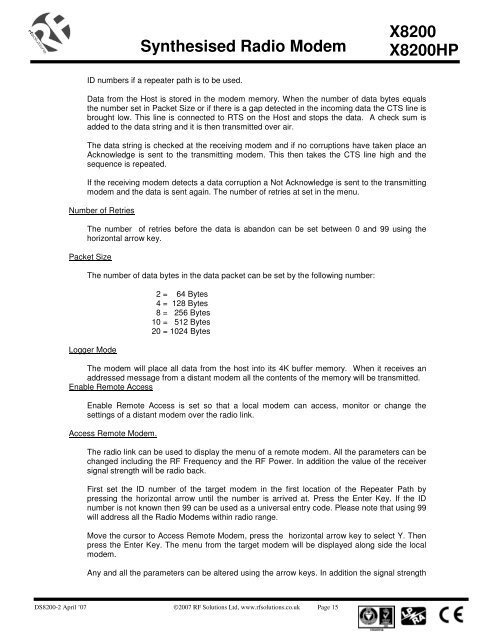Synthesised Radio Modem X8200 X8200HP - RF Solutions
Synthesised Radio Modem X8200 X8200HP - RF Solutions
Synthesised Radio Modem X8200 X8200HP - RF Solutions
You also want an ePaper? Increase the reach of your titles
YUMPU automatically turns print PDFs into web optimized ePapers that Google loves.
<strong>Synthesised</strong> <strong>Radio</strong> <strong>Modem</strong><br />
<strong>X8200</strong><br />
<strong>X8200</strong>HP<br />
ID numbers if a repeater path is to be used.<br />
Data from the Host is stored in the modem memory. When the number of data bytes equals<br />
the number set in Packet Size or if there is a gap detected in the incoming data the CTS line is<br />
brought low. This line is connected to RTS on the Host and stops the data. A check sum is<br />
added to the data string and it is then transmitted over air.<br />
The data string is checked at the receiving modem and if no corruptions have taken place an<br />
Acknowledge is sent to the transmitting modem. This then takes the CTS line high and the<br />
sequence is repeated.<br />
If the receiving modem detects a data corruption a Not Acknowledge is sent to the transmitting<br />
modem and the data is sent again. The number of retries at set in the menu.<br />
Number of Retries<br />
The number of retries before the data is abandon can be set between 0 and 99 using the<br />
horizontal arrow key.<br />
Packet Size<br />
The number of data bytes in the data packet can be set by the following number:<br />
Logger Mode<br />
2 = 64 Bytes<br />
4 = 128 Bytes<br />
8 = 256 Bytes<br />
10 = 512 Bytes<br />
20 = 1024 Bytes<br />
The modem will place all data from the host into its 4K buffer memory. When it receives an<br />
addressed message from a distant modem all the contents of the memory will be transmitted.<br />
Enable Remote Access<br />
Enable Remote Access is set so that a local modem can access, monitor or change the<br />
settings of a distant modem over the radio link.<br />
Access Remote <strong>Modem</strong>.<br />
The radio link can be used to display the menu of a remote modem. All the parameters can be<br />
changed including the <strong>RF</strong> Frequency and the <strong>RF</strong> Power. In addition the value of the receiver<br />
signal strength will be radio back.<br />
First set the ID number of the target modem in the first location of the Repeater Path by<br />
pressing the horizontal arrow until the number is arrived at. Press the Enter Key. If the ID<br />
number is not known then 99 can be used as a universal entry code. Please note that using 99<br />
will address all the <strong>Radio</strong> <strong>Modem</strong>s within radio range.<br />
Move the cursor to Access Remote <strong>Modem</strong>, press the horizontal arrow key to select Y. Then<br />
press the Enter Key. The menu from the target modem will be displayed along side the local<br />
modem.<br />
Any and all the parameters can be altered using the arrow keys. In addition the signal strength<br />
DS8200-2 April ’07 ©2007 <strong>RF</strong> <strong>Solutions</strong> Ltd, www.rfsolutions.co.uk Page 15