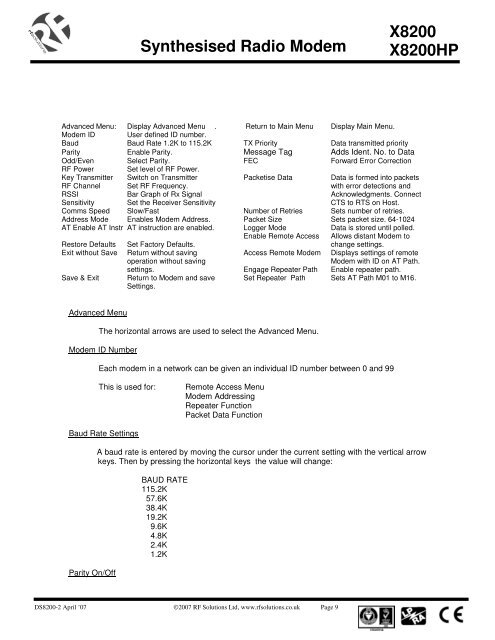Synthesised Radio Modem X8200 X8200HP - RF Solutions
Synthesised Radio Modem X8200 X8200HP - RF Solutions
Synthesised Radio Modem X8200 X8200HP - RF Solutions
You also want an ePaper? Increase the reach of your titles
YUMPU automatically turns print PDFs into web optimized ePapers that Google loves.
<strong>Synthesised</strong> <strong>Radio</strong> <strong>Modem</strong><br />
<strong>X8200</strong><br />
<strong>X8200</strong>HP<br />
Advanced Menu: Display Advanced Menu . Return to Main Menu Display Main Menu.<br />
<strong>Modem</strong> ID User defined ID number.<br />
Baud Baud Rate 1.2K to 115.2K TX Priority Data transmitted priority<br />
Parity Enable Parity. Message Tag Adds Ident. No. to Data<br />
Odd/Even Select Parity. FEC Forward Error Correction<br />
<strong>RF</strong> Power Set level of <strong>RF</strong> Power.<br />
Key Transmitter Switch on Transmitter Packetise Data Data is formed into packets<br />
<strong>RF</strong> Channel Set <strong>RF</strong> Frequency. with error detections and<br />
RSSI Bar Graph of Rx Signal Acknowledgments. Connect<br />
Sensitivity Set the Receiver Sensitivity CTS to RTS on Host.<br />
Comms Speed Slow/Fast Number of Retries Sets number of retries.<br />
Address Mode Enables <strong>Modem</strong> Address. Packet Size Sets packet size. 64-1024<br />
AT Enable AT Instr AT instruction are enabled. Logger Mode Data is stored until polled.<br />
Enable Remote Access Allows distant <strong>Modem</strong> to<br />
Restore Defaults Set Factory Defaults. change settings.<br />
Exit without Save Return without saving Access Remote <strong>Modem</strong> Displays settings of remote<br />
operation without saving<br />
<strong>Modem</strong> with ID on AT Path.<br />
settings. Engage Repeater Path Enable repeater path.<br />
Save & Exit Return to <strong>Modem</strong> and save Set Repeater Path Sets AT Path M01 to M16.<br />
Settings.<br />
Advanced Menu<br />
The horizontal arrows are used to select the Advanced Menu.<br />
<strong>Modem</strong> ID Number<br />
Each modem in a network can be given an individual ID number between 0 and 99<br />
This is used for:<br />
Remote Access Menu<br />
<strong>Modem</strong> Addressing<br />
Repeater Function<br />
Packet Data Function<br />
Baud Rate Settings<br />
Parity On/Off<br />
A baud rate is entered by moving the cursor under the current setting with the vertical arrow<br />
keys. Then by pressing the horizontal keys the value will change:<br />
BAUD RATE<br />
115.2K<br />
57.6K<br />
38.4K<br />
19.2K<br />
9.6K<br />
4.8K<br />
2.4K<br />
1.2K<br />
DS8200-2 April ’07 ©2007 <strong>RF</strong> <strong>Solutions</strong> Ltd, www.rfsolutions.co.uk Page 9