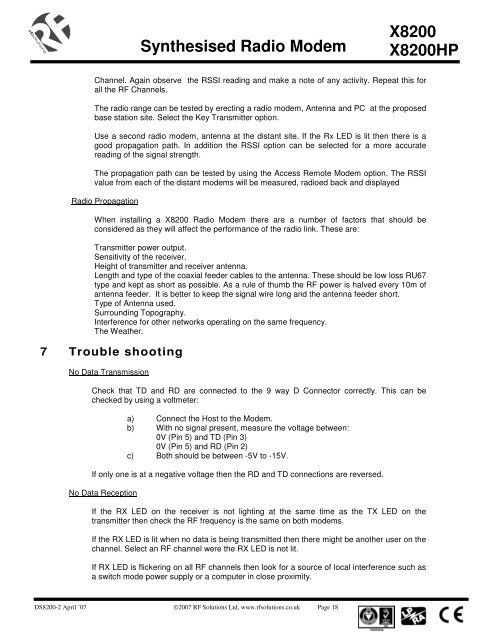Synthesised Radio Modem X8200 X8200HP - RF Solutions
Synthesised Radio Modem X8200 X8200HP - RF Solutions
Synthesised Radio Modem X8200 X8200HP - RF Solutions
Create successful ePaper yourself
Turn your PDF publications into a flip-book with our unique Google optimized e-Paper software.
<strong>Synthesised</strong> <strong>Radio</strong> <strong>Modem</strong><br />
<strong>X8200</strong><br />
<strong>X8200</strong>HP<br />
Channel. Again observe the RSSI reading and make a note of any activity. Repeat this for<br />
all the <strong>RF</strong> Channels.<br />
The radio range can be tested by erecting a radio modem, Antenna and PC at the proposed<br />
base station site. Select the Key Transmitter option.<br />
Use a second radio modem, antenna at the distant site. If the Rx LED is lit then there is a<br />
good propagation path. In addition the RSSI option can be selected for a more accurate<br />
reading of the signal strength.<br />
The propagation path can be tested by using the Access Remote <strong>Modem</strong> option. The RSSI<br />
value from each of the distant modems will be measured, radioed back and displayed<br />
<strong>Radio</strong> Propagation<br />
When installing a <strong>X8200</strong> <strong>Radio</strong> <strong>Modem</strong> there are a number of factors that should be<br />
considered as they will affect the performance of the radio link. These are:<br />
Transmitter power output.<br />
Sensitivity of the receiver.<br />
Height of transmitter and receiver antenna.<br />
Length and type of the coaxial feeder cables to the antenna. These should be low loss RU67<br />
type and kept as short as possible. As a rule of thumb the <strong>RF</strong> power is halved every 10m of<br />
antenna feeder. It is better to keep the signal wire long and the antenna feeder short.<br />
Type of Antenna used.<br />
Surrounding Topography.<br />
Interference for other networks operating on the same frequency.<br />
The Weather.<br />
7 Trouble shooting<br />
No Data Transmission<br />
Check that TD and RD are connected to the 9 way D Connector correctly. This can be<br />
checked by using a voltmeter:<br />
a) Connect the Host to the <strong>Modem</strong>.<br />
b) With no signal present, measure the voltage between:<br />
0V (Pin 5) and TD (Pin 3)<br />
0V (Pin 5) and RD (Pin 2)<br />
c) Both should be between -5V to -15V.<br />
If only one is at a negative voltage then the RD and TD connections are reversed.<br />
No Data Reception<br />
If the RX LED on the receiver is not lighting at the same time as the TX LED on the<br />
transmitter then check the <strong>RF</strong> frequency is the same on both modems.<br />
If the RX LED is lit when no data is being transmitted then there might be another user on the<br />
channel. Select an <strong>RF</strong> channel were the RX LED is not lit.<br />
If RX LED is flickering on all <strong>RF</strong> channels then look for a source of local interference such as<br />
a switch mode power supply or a computer in close proximity.<br />
DS8200-2 April ’07 ©2007 <strong>RF</strong> <strong>Solutions</strong> Ltd, www.rfsolutions.co.uk Page 18