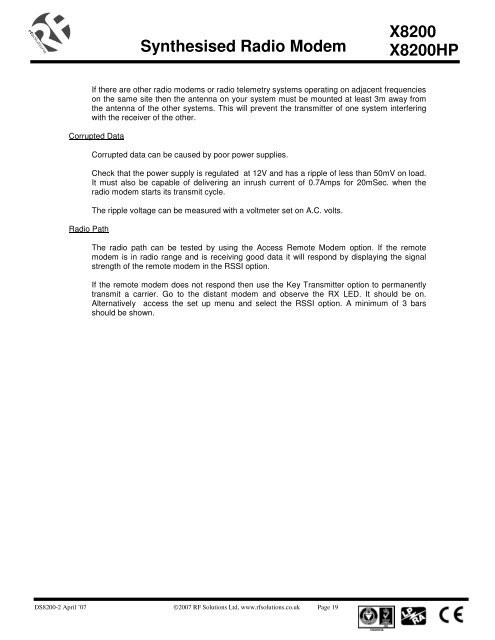Synthesised Radio Modem X8200 X8200HP - RF Solutions
Synthesised Radio Modem X8200 X8200HP - RF Solutions
Synthesised Radio Modem X8200 X8200HP - RF Solutions
You also want an ePaper? Increase the reach of your titles
YUMPU automatically turns print PDFs into web optimized ePapers that Google loves.
<strong>Synthesised</strong> <strong>Radio</strong> <strong>Modem</strong><br />
<strong>X8200</strong><br />
<strong>X8200</strong>HP<br />
If there are other radio modems or radio telemetry systems operating on adjacent frequencies<br />
on the same site then the antenna on your system must be mounted at least 3m away from<br />
the antenna of the other systems. This will prevent the transmitter of one system interfering<br />
with the receiver of the other.<br />
Corrupted Data<br />
<strong>Radio</strong> Path<br />
Corrupted data can be caused by poor power supplies.<br />
Check that the power supply is regulated at 12V and has a ripple of less than 50mV on load.<br />
It must also be capable of delivering an inrush current of 0.7Amps for 20mSec. when the<br />
radio modem starts its transmit cycle.<br />
The ripple voltage can be measured with a voltmeter set on A.C. volts.<br />
The radio path can be tested by using the Access Remote <strong>Modem</strong> option. If the remote<br />
modem is in radio range and is receiving good data it will respond by displaying the signal<br />
strength of the remote modem in the RSSI option.<br />
If the remote modem does not respond then use the Key Transmitter option to permanently<br />
transmit a carrier. Go to the distant modem and observe the RX LED. It should be on.<br />
Alternatively access the set up menu and select the RSSI option. A minimum of 3 bars<br />
should be shown.<br />
DS8200-2 April ’07 ©2007 <strong>RF</strong> <strong>Solutions</strong> Ltd, www.rfsolutions.co.uk Page 19