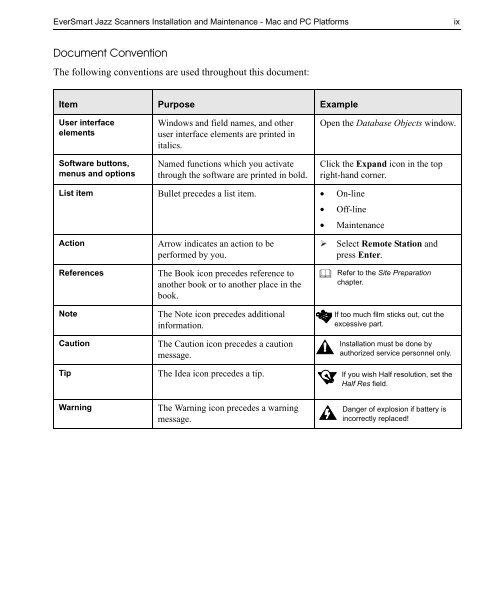EverSmart Jazz Scanners - Kodak
EverSmart Jazz Scanners - Kodak
EverSmart Jazz Scanners - Kodak
Create successful ePaper yourself
Turn your PDF publications into a flip-book with our unique Google optimized e-Paper software.
<strong>EverSmart</strong> <strong>Jazz</strong> <strong>Scanners</strong> Installation and Maintenance - Mac and PC Platforms<br />
ix<br />
Document Convention<br />
The following conventions are used throughout this document:<br />
Item Purpose Example<br />
User interface<br />
elements<br />
Software buttons,<br />
menus and options<br />
Windows and field names, and other<br />
user interface elements are printed in<br />
italics.<br />
Named functions which you activate<br />
through the software are printed in bold.<br />
Open the Database Objects window.<br />
Click the Expand icon in the top<br />
right-hand corner.<br />
List item Bullet precedes a list item. • On-line<br />
• Off-line<br />
• Maintenance<br />
Action<br />
References<br />
Note<br />
Caution<br />
Tip<br />
Arrow indicates an action to be<br />
performed by you.<br />
The Book icon precedes reference to<br />
another book or to another place in the<br />
book.<br />
The Note icon precedes additional<br />
information.<br />
The Caution icon precedes a caution<br />
message.<br />
The Idea icon precedes a tip.<br />
Ø<br />
<br />
Select Remote Station and<br />
press Enter.<br />
Refer to the Site Preparation<br />
chapter.<br />
If too much film sticks out, cut the<br />
excessive part.<br />
Installation must be done by<br />
authorized service personnel only.<br />
If you wish Half resolution, set the<br />
Half Res field.<br />
Warning<br />
The Warning icon precedes a warning<br />
message.<br />
Danger of explosion if battery is<br />
incorrectly replaced!