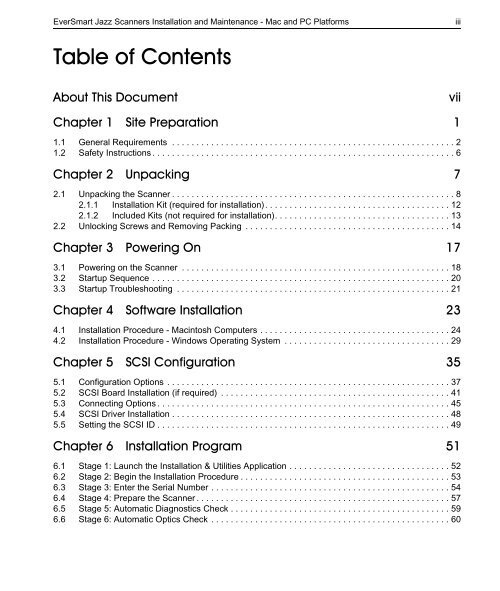EverSmart Jazz Scanners - Kodak
EverSmart Jazz Scanners - Kodak
EverSmart Jazz Scanners - Kodak
You also want an ePaper? Increase the reach of your titles
YUMPU automatically turns print PDFs into web optimized ePapers that Google loves.
<strong>EverSmart</strong> <strong>Jazz</strong> <strong>Scanners</strong> Installation and Maintenance - Mac and PC Platforms<br />
iii<br />
Table of Contents<br />
About This Document<br />
vii<br />
Chapter 1 Site Preparation 1<br />
1.1 General Requirements ..........................................................2<br />
1.2 SafetyInstructions..............................................................6<br />
Chapter 2 Unpacking 7<br />
2.1 Unpacking the Scanner ..........................................................8<br />
2.1.1 Installation Kit (required for installation). .....................................12<br />
2.1.2 Included Kits (not required for installation). ...................................13<br />
2.2 UnlockingScrewsandRemovingPacking ..........................................14<br />
Chapter 3 Powering On 17<br />
3.1 Powering on the Scanner .......................................................18<br />
3.2 Startup Sequence .............................................................20<br />
3.3 Startup Troubleshooting ........................................................21<br />
Chapter 4 Software Installation 23<br />
4.1 Installation Procedure - Macintosh Computers . ......................................24<br />
4.2 Installation Procedure - Windows Operating System ..................................29<br />
Chapter 5 SCSI Configuration 35<br />
5.1 ConfigurationOptions..........................................................37<br />
5.2 SCSI Board Installation (if required) ...............................................41<br />
5.3 Connecting Options ............................................................45<br />
5.4 SCSIDriverInstallation.........................................................48<br />
5.5 SettingtheSCSIID............................................................49<br />
Chapter 6 Installation Program 51<br />
6.1 Stage 1: Launch the Installation & Utilities Application .................................52<br />
6.2 Stage 2: Begin the Installation Procedure ...........................................53<br />
6.3 Stage3:EntertheSerialNumber.................................................54<br />
6.4 Stage 4: Prepare the Scanner ....................................................57<br />
6.5 Stage 5: Automatic Diagnostics Check .............................................59<br />
6.6 Stage6:AutomaticOpticsCheck.................................................60