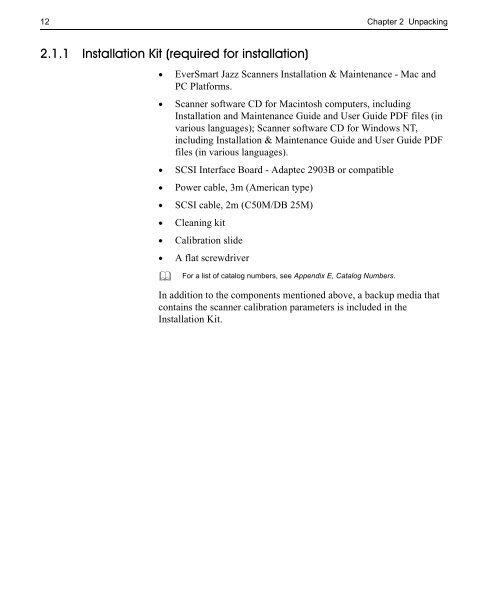EverSmart Jazz Scanners - Kodak
EverSmart Jazz Scanners - Kodak
EverSmart Jazz Scanners - Kodak
Create successful ePaper yourself
Turn your PDF publications into a flip-book with our unique Google optimized e-Paper software.
12 Chapter 2 Unpacking<br />
2.1.1 Installation Kit (required for installation)<br />
• <strong>EverSmart</strong> <strong>Jazz</strong> <strong>Scanners</strong> Installation & Maintenance - Mac and<br />
PC Platforms.<br />
• Scanner software CD for Macintosh computers, including<br />
Installation and Maintenance Guide and User Guide PDF files (in<br />
various languages); Scanner software CD for Windows NT,<br />
including Installation & Maintenance Guide and User Guide PDF<br />
files (in various languages).<br />
• SCSI Interface Board - Adaptec 2903B or compatible<br />
• Power cable, 3m (American type)<br />
• SCSI cable, 2m (C50M/DB 25M)<br />
• Cleaning kit<br />
• Calibration slide<br />
• A flat screwdriver<br />
<br />
For a list of catalog numbers, see Appendix E, Catalog Numbers.<br />
In addition to the components mentioned above, a backup media that<br />
contains the scanner calibration parameters is included in the<br />
Installation Kit.