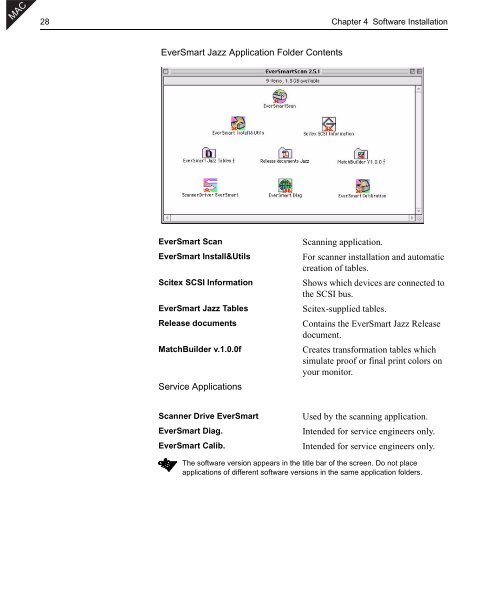EverSmart Jazz Scanners - Kodak
EverSmart Jazz Scanners - Kodak
EverSmart Jazz Scanners - Kodak
Create successful ePaper yourself
Turn your PDF publications into a flip-book with our unique Google optimized e-Paper software.
MAC<br />
28 Chapter 4 Software Installation<br />
<strong>EverSmart</strong> <strong>Jazz</strong> Application Folder Contents<br />
<strong>EverSmart</strong> Scan<br />
<strong>EverSmart</strong> Install&Utils<br />
Scitex SCSI Information<br />
<strong>EverSmart</strong> <strong>Jazz</strong> Tables<br />
Release documents<br />
MatchBuilder v.1.0.0f<br />
Service Applications<br />
Scanning application.<br />
For scanner installation and automatic<br />
creation of tables.<br />
Shows which devices are connected to<br />
the SCSI bus.<br />
Scitex-supplied tables.<br />
Contains the <strong>EverSmart</strong> <strong>Jazz</strong> Release<br />
document.<br />
Creates transformation tables which<br />
simulate proof or final print colors on<br />
your monitor.<br />
Scanner Drive <strong>EverSmart</strong><br />
<strong>EverSmart</strong> Diag.<br />
<strong>EverSmart</strong> Calib.<br />
Used by the scanning application.<br />
Intended for service engineers only.<br />
Intended for service engineers only.<br />
The software version appears in the title bar of the screen. Do not place<br />
applications of different software versions in the same application folders.