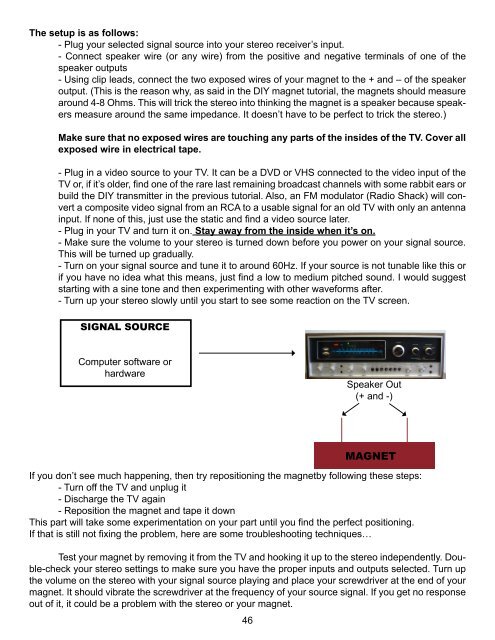CRACKING RAY TUBES - Cracked Ray Tube
CRACKING RAY TUBES - Cracked Ray Tube
CRACKING RAY TUBES - Cracked Ray Tube
You also want an ePaper? Increase the reach of your titles
YUMPU automatically turns print PDFs into web optimized ePapers that Google loves.
The setup is as follows:<br />
- Plug your selected signal source into your stereo receiver’s input.<br />
- Connect speaker wire (or any wire) from the positive and negative terminals of one of the<br />
speaker outputs<br />
- Using clip leads, connect the two exposed wires of your magnet to the + and – of the speaker<br />
output. (This is the reason why, as said in the DIY magnet tutorial, the magnets should measure<br />
around 4-8 Ohms. This will trick the stereo into thinking the magnet is a speaker because speakers<br />
measure around the same impedance. It doesn’t have to be perfect to trick the stereo.)<br />
Make sure that no exposed wires are touching any parts of the insides of the TV. Cover all<br />
exposed wire in electrical tape.<br />
- Plug in a video source to your TV. It can be a DVD or VHS connected to the video input of the<br />
TV or, if it’s older, find one of the rare last remaining broadcast channels with some rabbit ears or<br />
build the DIY transmitter in the previous tutorial. Also, an FM modulator (Radio Shack) will convert<br />
a composite video signal from an RCA to a usable signal for an old TV with only an antenna<br />
input. If none of this, just use the static and find a video source later.<br />
- Plug in your TV and turn it on. Stay away from the inside when it’s on.<br />
- Make sure the volume to your stereo is turned down before you power on your signal source.<br />
This will be turned up gradually.<br />
- Turn on your signal source and tune it to around 60Hz. If your source is not tunable like this or<br />
if you have no idea what this means, just find a low to medium pitched sound. I would suggest<br />
starting with a sine tone and then experimenting with other waveforms after.<br />
- Turn up your stereo slowly until you start to see some reaction on the TV screen.<br />
SIGNAL SOURCE<br />
Computer software or<br />
hardware<br />
Speaker Out<br />
(+ and -)<br />
46<br />
MAGNET<br />
If you don’t see much happening, then try repositioning the magnetby following these steps:<br />
- Turn off the TV and unplug it<br />
- Discharge the TV again<br />
- Reposition the magnet and tape it down<br />
This part will take some experimentation on your part until you find the perfect positioning.<br />
If that is still not fixing the problem, here are some troubleshooting techniques…<br />
Test your magnet by removing it from the TV and hooking it up to the stereo independently. Double-check<br />
your stereo settings to make sure you have the proper inputs and outputs selected. Turn up<br />
the volume on the stereo with your signal source playing and place your screwdriver at the end of your<br />
magnet. It should vibrate the screwdriver at the frequency of your source signal. If you get no response<br />
out of it, it could be a problem with the stereo or your magnet.