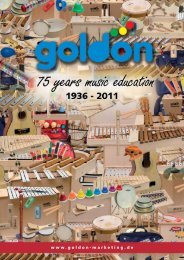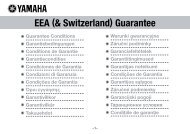CM100 Advanced Manual (GB).pdf (1.347,89kb) - Viscount ...
CM100 Advanced Manual (GB).pdf (1.347,89kb) - Viscount ...
CM100 Advanced Manual (GB).pdf (1.347,89kb) - Viscount ...
Create successful ePaper yourself
Turn your PDF publications into a flip-book with our unique Google optimized e-Paper software.
VISCOUNT CM-100<br />
Pipe Organ Module<br />
This parameter allows you to set the scaling of the voice's volume for the upper and lower parts of the<br />
manual.<br />
These two zones are fundamental in providing the right timbre and often their volume has to be slightly<br />
reduced or increased compared to the central part of the manual.<br />
The setting parameters are therefore the following:<br />
o LOW: regulates the attenuation (negative values) or increase (positive values) of the volume in the low<br />
part of the manual.<br />
o HIGH: regulates the attenuation (negative values) or increase (positive values) of the volume in the<br />
high part of the manual.<br />
As usual, use the cursor keys to select the field you wish to modify and turn the encoder to enter the<br />
correct value for it.<br />
At the end of the operation press EXIT to exit the function or the cursor key to return to the previous<br />
editing page.<br />
3.2 VOICE CHANGE<br />
As already mentioned at the beginning of this manual, the CM-100 has a library of 176 organ voices<br />
which the user can freely assign to each of the 12 stops on the instrument's front panel.<br />
Once the voice has been assigned to a stop, it will remain in the memory until the next time it is changed.<br />
Now let us take a detailed look at how to carry out the procedure for changing a stop's voice:<br />
Starting from the main page, press the VOICE key. The video page with the function's menu will appear<br />
on the display<br />
[EDIT] [CHANGE] [VOLUME] [OUT ROUTER]<br />
[V.F.S.] [LABEL CHECK] [SORT VOICES]<br />
Use the cursor keys to select the CHANGE menu option, which will start to flash. Press ENTER and the<br />
display will show the list of voices currently installed on the 12 stops: the stop currently selected will flash<br />
Ctrbomb32 Bombard16 Bombarde8<br />
Schawm4 Waldhrn16 Cornopea8<br />
Then use the cursor keys to select the voice you wish to replace; you can also do this by pressing the<br />
stop of your choice on the front panel.<br />
If the selection is confirmed by pressing ENTER, the display will show<br />
Replace:CtBourd32<br />
With:Principals press ENTER to continue<br />
ENGLISH<br />
For greater convenience, the CM-100's voice library has been subdivided into families, each containing<br />
the voices belonging to a specific type of organ pipe: these include the Principals, Bourdons, Reeds, etc.<br />
So on the current page, turn the encoder to select the family you require and press ENTER to confirm.<br />
(or exit to go back)<br />
Page 16