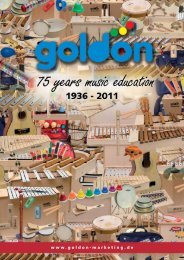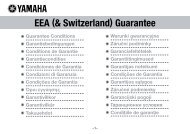CM100 Advanced Manual (GB).pdf (1.347,89kb) - Viscount ...
CM100 Advanced Manual (GB).pdf (1.347,89kb) - Viscount ...
CM100 Advanced Manual (GB).pdf (1.347,89kb) - Viscount ...
Create successful ePaper yourself
Turn your PDF publications into a flip-book with our unique Google optimized e-Paper software.
VISCOUNT CM-100<br />
Pipe Organ Module<br />
Press the cursor key from the second split mode modification page and the display will show<br />
PEDAL CHOIR GREAT SWELL<br />
MIDI CHANNEL 4 3 2 1<br />
Where you can tell the CM-100 which midi channel corresponds to each manual, allowing it to obtain the<br />
couplings from other messages instead of from the channel.<br />
So after you have set the split mode channels you should enter this additional information to ensure<br />
perfect symbiosis between the expander and its master instrument.<br />
4.3.4 Setting the MIDI FILTERS<br />
A MIDI FILTER is a special function which allows a specific message to be cut out on all the MIDI<br />
channels (if it is a channelled message) in transmission and/or reception.<br />
For example, the note receive filter allows you not to accept MIDI notes on the MIDI IN port on all the<br />
MIDI channels received by the instrument.<br />
To set up the MIDI filters select the FILTERS field in the MIDI submenu. The following video page<br />
appears:<br />
MIDI FILTER Note CC PC SysEx Real<br />
RECEIVER NO NO NO NO NO<br />
This setting page is dedicate to the incoming MIDI messages (receiver) and the filters available for this<br />
section, shown on the top line of the display are,<br />
o Note: Note Messages<br />
o CC: Control Change (control messages)<br />
o PG: Program Change (messages for selecting voices memories)<br />
o SysEx: System Exclusive (system exclusive messages)<br />
o Real: Real Time messages ( Active Sensing).<br />
The bottom line contains the filter setting fields. Once they have been selected with the aid of the and<br />
cursor keys, you can set them with the values YES or NO as you prefer, by turning the encoder.<br />
Remember that YES means FILTER ON, so the message will NOT be accepted.<br />
Press the cursor for access to other types of incoming MIDI message which can be filtered<br />
MIDI FILTER Voices TremPar Coupler<br />
RECEIVER NO NO YES<br />
These are, in detail<br />
ENGLISH<br />
o VOICES: Incoming filter on the System Exclusive messages used to activate the voices<br />
o TREMPAR : Filter on the System Exclusive messages used to control the Tremulant parameters<br />
(speed and depth)<br />
o COUPLER: Activation of the MIDI filter on the Coupler control and activation messages<br />
As usual, the and cursor keys can be used to select the field required and adjust its status with the<br />
encoder<br />
Page 32