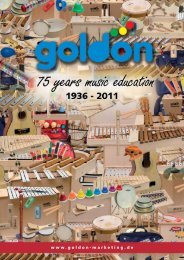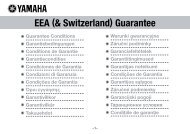CM100 Advanced Manual (GB).pdf (1.347,89kb) - Viscount ...
CM100 Advanced Manual (GB).pdf (1.347,89kb) - Viscount ...
CM100 Advanced Manual (GB).pdf (1.347,89kb) - Viscount ...
You also want an ePaper? Increase the reach of your titles
YUMPU automatically turns print PDFs into web optimized ePapers that Google loves.
VISCOUNT CM-100<br />
Pipe Organ Module<br />
The possible selections are:<br />
CATHEDRAL<br />
BASILICA<br />
GOTHIC CHURCH<br />
BAROQUE CHURCH<br />
ROMANIC CHURCH<br />
MODERN CHURCH<br />
PARISH<br />
CAPPELLA<br />
Use the encoder to select the type of reverb and press EXIT to save the selection and return to display<br />
of the SET-UP menu.<br />
4.3 MIDI<br />
The MIDI (Musical Instrument Digital Interface) interface allows instruments of different makes and kinds<br />
to communicate with each other, using this very specific protocol of codes. This allows the creation of<br />
systems of MIDI instruments, offering much greater versatility and control than is possible with single<br />
instruments. To make this communication possible, all MIDI instruments have two or three 5-pin DIN<br />
connectors called:<br />
o MIDI IN: The connector through which the instrument receives the MIDI data transmitted by other units.<br />
o MIDI OUT: The connector through which the instrument sends the MIDI data it has generated to other<br />
units.<br />
o MIDI THRU: This connector, not always provided on all instruments, is used for connecting several<br />
units in series, since it transmits the MIDI data exactly as they are received by the respective MIDI IN<br />
port.<br />
Most instruments equipped with MIDI interface transmit MIDI messages which specify, for example,<br />
which note has been played and with what dynamic, by means of the MIDI OUT connector. If this<br />
connector is connected to the MIDI IN connector of another MIDI instrument, such as an expander, the<br />
second instrument will respond exactly to the notes played on the transmitter instrument.<br />
The same type of information transfer is used for recording MIDI sequences. A computer or a sequencer<br />
can be used to record the MIDI data generated by the transmitter instrument. If these recorded data are<br />
sent back to the instrument, it automatically repeats the recorded performance.<br />
MIDI is able to transmit a multitude of digital data by means of just one cable, and thus just one<br />
connector. this is thanks to the MIDI channels. There are 16 MIDI channels, and in a similar way as for<br />
radio communications in which two stations can only communicate if they are tuned to the same<br />
frequency (or channel), two MIDI instruments connected together are only able to communicate if the<br />
transmitter instrument channel is the same as the receiver instrument channel.<br />
MIDI messages subdivide into channel messages and system messages. The following is a short<br />
description of these messages:<br />
ENGLISH<br />
NOTE ON<br />
This message is transmitted when a note is pressed on the keyboard. Each Note On message contains<br />
the following information:<br />
Note On: when a key has been struck;<br />
Note Number: the key which has been pressed, and therefore the relative note played;<br />
Velocity: note dynamic (i.e. the force applied when the key was struck).<br />
Note messages are expressed as a number from 0 to 127, with middle C represented by number<br />
60.<br />
Page 28