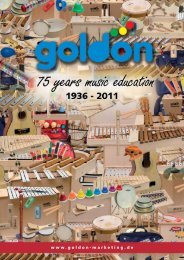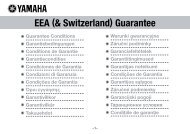CM100 Advanced Manual (GB).pdf (1.347,89kb) - Viscount ...
CM100 Advanced Manual (GB).pdf (1.347,89kb) - Viscount ...
CM100 Advanced Manual (GB).pdf (1.347,89kb) - Viscount ...
You also want an ePaper? Increase the reach of your titles
YUMPU automatically turns print PDFs into web optimized ePapers that Google loves.
VISCOUNT CM-100<br />
Pipe Organ Module<br />
4.5 FINISHING<br />
A tonal finishing memory is a special memory area which stores all the settings made on the instrument,<br />
from tuning through to the parameters of the individual voices and the midi reception channel.<br />
Each finishing setup is actually a very detailed snapshot of your instrument. The only exception is for the<br />
voices assigned to the 12 stops, which are not memorised and are a global parameter, common to all the<br />
instrument's sections.<br />
There are four finishing memories available, and they can be recalled directly from the instrument's main<br />
page through the value of te STATUS field<br />
M.BANK:1 ENSEMBLE:2 TRANSP.: 0 TUNE: 0<br />
TEMPERAMENT:Equal STATUS: FINISH1<br />
All the settings made on the instrument are automatically saved in the current tonal finishing shown in<br />
the Status field. When the settings of a finishing setup have been changed from the factory settings, two<br />
asterisks appear beside the Finish name<br />
M.BANK:1 ENSEMBLE:2 TRANSP.:+1 TUNE: 0<br />
TEMPERAMENT:Equal<br />
STATUS:*FINISH1*<br />
To recall the contents of a finishing setup saved previously, select the STATUS field using the cursor keys<br />
and turn the encoder.<br />
4.5.1 STORE Finshing<br />
As already stated in the previous point, the instrument's tonal finishing setups are saved in real time and<br />
all changes made are automatically stored in the instrument. However, it may be necessary to store the<br />
finishing setup in a "permanent" memory in the instrument.<br />
This is done on the user's request, and creates a copy of the setup which is protected against accidental<br />
modification.<br />
From the setup section main menu page<br />
[TREMULANT] [REVERB] [MIDI] [OUTS CTRL]<br />
[FINISH] [EXP. PEDAL] LCD contrast: 6<br />
Use the cursor keys to locate on the FINISH field and press ENTER<br />
ORGAN FINISHING Store to location:1<br />
press ENTER to continue<br />
ENGLISH<br />
The Store function allows you to save the current finishing setup (the one currently selected on the main<br />
page) on one of the instrument's "mass" memory locations, to create a copy which can be recalled as<br />
necessary.<br />
Use the cursor key to select the Location field (its number flashes) and turn the encoder to select the<br />
location required and press ENTER. A confirmation prompt page will appear on the display<br />
Page 36