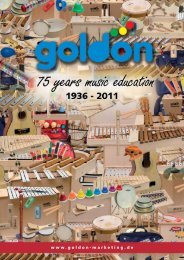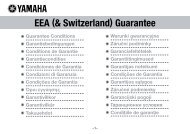CM100 Advanced Manual (GB).pdf (1.347,89kb) - Viscount ...
CM100 Advanced Manual (GB).pdf (1.347,89kb) - Viscount ...
CM100 Advanced Manual (GB).pdf (1.347,89kb) - Viscount ...
You also want an ePaper? Increase the reach of your titles
YUMPU automatically turns print PDFs into web optimized ePapers that Google loves.
VISCOUNT CM-100<br />
Pipe Organ Module<br />
o RESTORE PARAMETERS: this option allows the parameters of a single voice, chosen from the 12<br />
currently active on the instrument, to the factory values<br />
o RESTORE LIST. Restores the list and order of the voices active on the CM-100's 12 stops to their<br />
factory settings. Any changes made to the voices by means of the "voice change" function (point 3.2)<br />
will be cancelled<br />
Locate on the option required using the cursor keys and press ENTER to proceed; press ESC to return<br />
the system to the voice menu page and abort the current operation<br />
3.5.1 RESTORE PARAMETERSP<br />
When the function is accessed, the instrument prompts you to select which of the 12 voices currently<br />
present on the panel stops is to have its parameters restored. The display then shows the first selection<br />
page, comprising the first six voices<br />
Gedackt16 Prinzip8A Schwebng8<br />
HohlFlot8 Oktave4A SptzFlot4<br />
The voice required can be selected using the cursor keys. If the voice is not on the first video page, press<br />
the cursor key to select the next page.<br />
You can exit the procedure at any moment by pressing the EXIT key.<br />
Once the selection has been made, confirm the procedure by pressing the ENTER key: the instrument<br />
will request additional confirmation before proceeding<br />
Restore original voice parameters in:<br />
Prinzip8A - press ENTER to confirm -<br />
Press ENTER to complete the procedure or EXIT to abort the current operation and return to the VOICE<br />
menu<br />
3.5.2 RESTORE LIST<br />
As already mentioned, the RESTORE LIST function restores the list of the 12 voices associated to the<br />
panel stops to the factory settings. In practice, this cancels all the VOICE CHANGE operations (point 3.2)<br />
carried out by the user.<br />
Select the option of the same name from the V.F.S. menu and the instrument will request additional<br />
authorisation since once this operation has been concluded it will not be possible to return to the previous<br />
status<br />
Restore original VOICE LIST<br />
- press ENTER to confirm -<br />
Press ESC to abort the operation (no change to the voice list) or ENTER to perform the restore procedure<br />
ENGLISH<br />
When the procedure is complete a warning message<br />
Page 22