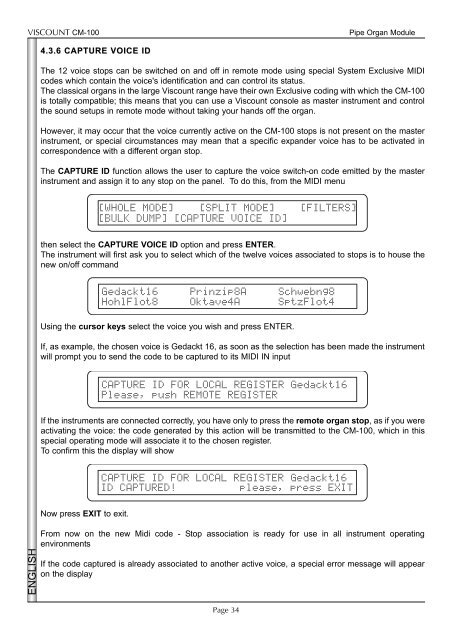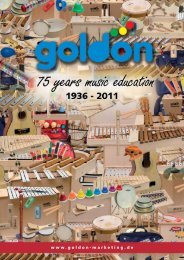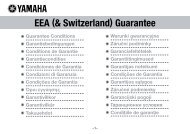CM100 Advanced Manual (GB).pdf (1.347,89kb) - Viscount ...
CM100 Advanced Manual (GB).pdf (1.347,89kb) - Viscount ...
CM100 Advanced Manual (GB).pdf (1.347,89kb) - Viscount ...
You also want an ePaper? Increase the reach of your titles
YUMPU automatically turns print PDFs into web optimized ePapers that Google loves.
VISCOUNT CM-100<br />
Pipe Organ Module<br />
4.3.6 CAPTURE VOICE ID<br />
The 12 voice stops can be switched on and off in remote mode using special System Exclusive MIDI<br />
codes which contain the voice's identification and can control its status.<br />
The classical organs in the large <strong>Viscount</strong> range have their own Exclusive coding with which the CM-100<br />
is totally compatible; this means that you can use a <strong>Viscount</strong> console as master instrument and control<br />
the sound setups in remote mode without taking your hands off the organ.<br />
However, it may occur that the voice currently active on the CM-100 stops is not present on the master<br />
instrument, or special circumstances may mean that a specific expander voice has to be activated in<br />
correspondence with a different organ stop.<br />
The CAPTURE ID function allows the user to capture the voice switch-on code emitted by the master<br />
instrument and assign it to any stop on the panel. To do this, from the MIDI menu<br />
[WHOLE MODE] [SPLIT MODE] [FILTERS]<br />
[BULK DUMP] [CAPTURE VOICE ID]<br />
then select the CAPTURE VOICE ID option and press ENTER.<br />
The instrument will first ask you to select which of the twelve voices associated to stops is to house the<br />
new on/off command<br />
Gedackt16 Prinzip8A Schwebng8<br />
HohlFlot8 Oktave4A SptzFlot4<br />
Using the cursor keys select the voice you wish and press ENTER.<br />
If, as example, the chosen voice is Gedackt 16, as soon as the selection has been made the instrument<br />
will prompt you to send the code to be captured to its MIDI IN input<br />
CAPTURE ID FOR LOCAL REGISTER Gedackt16<br />
Please, push REMOTE REGISTER<br />
If the instruments are connected correctly, you have only to press the remote organ stop, as if you were<br />
activating the voice: the code generated by this action will be transmitted to the CM-100, which in this<br />
special operating mode will associate it to the chosen register.<br />
To confirm this the display will show<br />
CAPTURE ID FOR LOCAL REGISTER Gedackt16<br />
ID CAPTURED! please, press EXIT<br />
Now press EXIT to exit.<br />
ENGLISH<br />
From now on the new Midi code - Stop association is ready for use in all instrument operating<br />
environments<br />
If the code captured is already associated to another active voice, a special error message will appear<br />
on the display<br />
Page 34