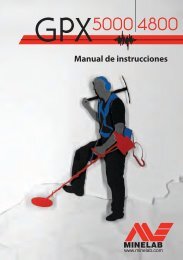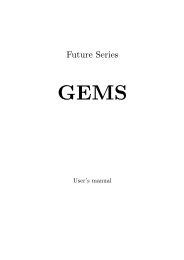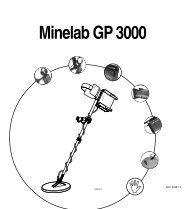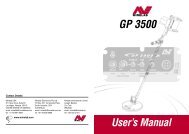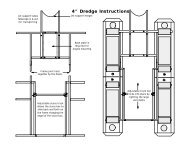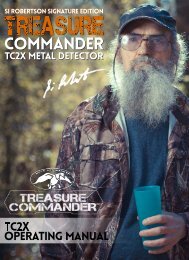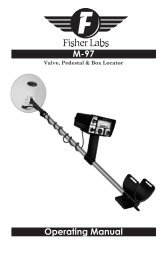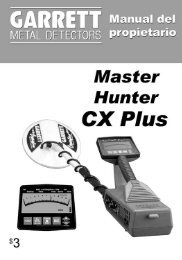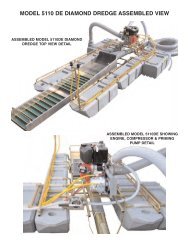Operating Instructions - Kellyco Metal Detectors
Operating Instructions - Kellyco Metal Detectors
Operating Instructions - Kellyco Metal Detectors
Create successful ePaper yourself
Turn your PDF publications into a flip-book with our unique Google optimized e-Paper software.
OPERATING INSTRUCTIONS:<br />
GTI 1500<br />
ASSEMBLY INSTRUCTIONS:<br />
1. Compress the button ends of the spring clip and insert, button end first, into the lower stem<br />
of the detector so that the button ends pop out of the holes. The spring clip is installed at<br />
the factory in the upper metal stem. This will enable the stem assembly to be attached to<br />
the electronic housing and the over all length of the detector adjusted for a comfortable<br />
operating length.<br />
2. Attach the lower stem to the searchcoil by inserting the two rubber washers into the stem<br />
and slipping the searchcoil onto the stem. Insert the threaded bolt through the holes and<br />
hand-tighten the two knobs.<br />
3. Install the upper stem to the lower and then this assembly to the detector housing by<br />
depressing the buttons and coupling the stem to the housing. Adjust for the most<br />
comfortable operating length.<br />
4. Wrap the searchcoil cable snugly about the stem with the first turn of the cable over the<br />
stem.<br />
5. Insert the cable connector into the connector on the detector housing and hand-tighten<br />
securely.<br />
CONTROL FUNCTIONS<br />
Touchpads:<br />
Familiarize yourself with the touchpad controls. Their basic functions are given here. How<br />
they can help you find treasure is explained in the <strong>Operating</strong> <strong>Instructions</strong> of this Manual.<br />
Power/ Hold to reset:<br />
• Turns the detector on;<br />
• Turns the detector off;<br />
• Returns the detector to factory settings.<br />
Raise searchcoil approximately one foot above the ground. Press the touchpad once, and the<br />
detector begins operating. Each time the detector is turned on, the battery condition is<br />
reported on the detector's LCD Display and the detector automatically begins operating.<br />
Press once again to turn the detector off. Special memory circuitry will retain all settings<br />
made. Also, the detector will switch itself off automatically when no touchpad is pushed and no<br />
target is detected during a period of 10 minutes<br />
Menu/Scroll:<br />
Allows the operator to scroll through the following menu items to permit making manual<br />
adjustments for personal preferences: