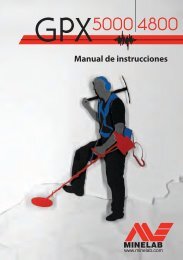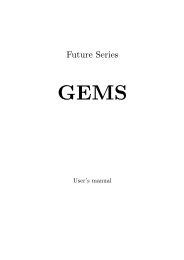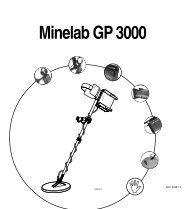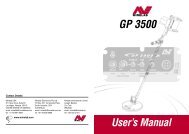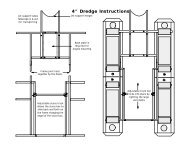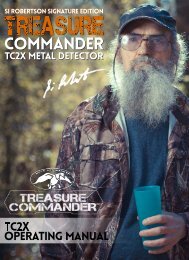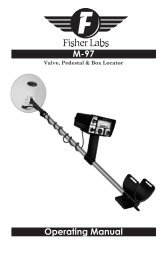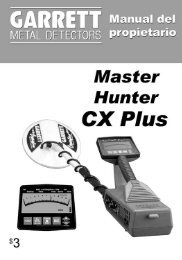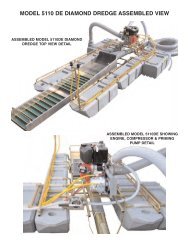Operating Instructions - Kellyco Metal Detectors
Operating Instructions - Kellyco Metal Detectors
Operating Instructions - Kellyco Metal Detectors
You also want an ePaper? Increase the reach of your titles
YUMPU automatically turns print PDFs into web optimized ePapers that Google loves.
pressed and held. Search Aids is illuminated to indicate the Search Aids that have been<br />
activated.<br />
On the second line are detector functions that may be selected by use of the Menu/Scroll<br />
touchpad and regulated by use of the + or - touchpads.<br />
Control Information<br />
Graphic Display:<br />
1. Target ID Guide<br />
At the top of the control panel coin denominations are listed for use with the Target Cursor<br />
to indicate probable target identification. This is to be used in relationship with the Imaging<br />
Grid to further assist in identifying discovered targets. The five letters (A, B, C, D, E) refer to<br />
the relative sizes on the Display Screen.<br />
2. Upper Scale<br />
• Indicates target discovered<br />
• Indicates target strength when Treasure Imaging is pressed.<br />
• Indicates levels of control setting while in the Menu mode.<br />
3. Lower Scale<br />
• Discrimination segments indicate notches<br />
• Indicates coin depth in inches when in Treasure Imaging.<br />
Treasure Imaging:<br />
Five target sizes are shown on the color-coded Display Screen. The sizes and definitions<br />
are:<br />
Size A—Targets smaller than coins, including small bits of trash or foil.<br />
Size B—All US coins, most rings and small metal trash such as bits of pulltabs.<br />
Size C—Targets larger than coins but smaller than 12 oz. cans such as small belt buckles,<br />
large rings, and some trash such as screwcaps, bottlecaps, and complete pulltabs.<br />
Size D-- Large belt buckles, large jewelry items, 12 oz. cans, and other items of similar<br />
size.<br />
Size E—Objects larger than a 12 oz. can, such as kettles, strongboxes, or large metallic<br />
trash.<br />
Getting Started:<br />
To Begin<br />
• Grasp the handle of your detector and lower the searchcoil to a level about a foot above the<br />
ground.<br />
• Press and release the Power touchpad and the GTI 1500 will begin detecting. You will see<br />
that you are operating in the Coins detection mode with Belltone audio turned on. These<br />
are both preset at the factory.<br />
• The LCD Display shows the mode and the features that are presently active.<br />
• Using the information stated previously in the Control Functions section, changes may be<br />
made to the settings, if desired.<br />
SCANNING: