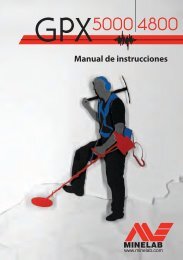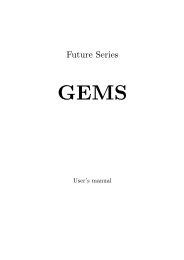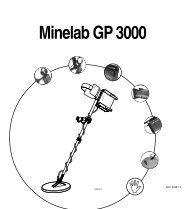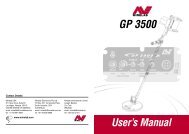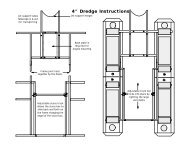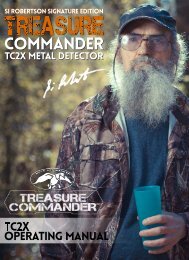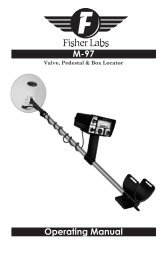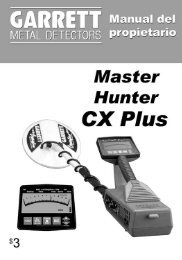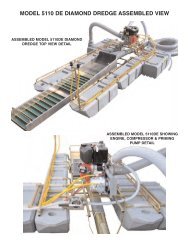Operating Instructions - Kellyco Metal Detectors
Operating Instructions - Kellyco Metal Detectors
Operating Instructions - Kellyco Metal Detectors
Create successful ePaper yourself
Turn your PDF publications into a flip-book with our unique Google optimized e-Paper software.
The GTI 1500 functions as a slow-motion detector with precise ground balance. Automatic<br />
circuitry requires that the searchcoil be moving to cause an audio target response. Press<br />
Menu and then + or - to rotate through five different modes of detection. When a particular<br />
mode is selected it will be lit constantly and the other four will be flashing. Press Operate to<br />
begin hunting or Menu to move to another control selection.<br />
Coins: Discrimination is preset to eliminate detection of lower conductivity trash items such as<br />
pulltabs and bottlecaps.<br />
Jewelry: Specifically designed to eliminate trash targets and bottlecaps.<br />
Relics: Specifically designed to eliminate only those very small lower conductivity items that<br />
plague relic hunters.<br />
Zero: No discrimination is programmed into this mode, so essentially every metal target will<br />
give an audio response.<br />
Custom: This mode is designed to be user-set. Through the use of the Accept/Reject<br />
touchpad it can be modified for an individual's preference. The settings made to this mode will<br />
be retained when the detector is turned off.<br />
Note: When the detector is turned off and then back on, it will begin operating in the mode<br />
previously in use.<br />
SETTING DISCRIMINATION:<br />
Setting of Notches<br />
Changes to the preset notches can be made in several ways if so desired. A specific item may<br />
be located by turning off all segments on the Lower Scale except for the segment where that<br />
target will appear. This can be accomplished by pressing the + or - touchpad to locate the<br />
cursor and moving it to the segment that you wish to turn on or turn off. When the cursor is<br />
over that segment, press ACCEPT/REJECT to turn the segment on or off.<br />
Another method is to search normally and when a particular item is encountered, press the<br />
ACCEPT/REJECT touchpad to turn that segment off. That target will not bother you any<br />
longer.<br />
All of the <strong>Operating</strong> Modes may be adjusted in this manner.<br />
All changes made to the user-set Custom mode will retain changes made to them when the<br />
detector is turned off. All changes to the other modes will be lost as they automatically return to<br />
the factory settings.<br />
Factory Settings: Remember that the factory settings may be gained at any time simply by<br />
pressing and holding the POWER touchpad for approximately 5 seconds. The detector will<br />
beep twice to indicate that all factory set functions have been restored. All changes made by<br />
the operator will have been deleted<br />
OPERATIONAL SETTINGS<br />
Press Operate to set your changes after they have been made.