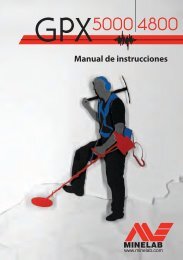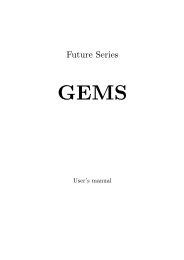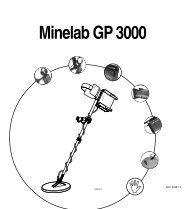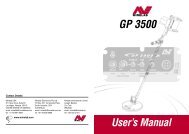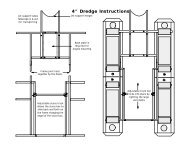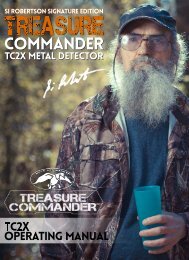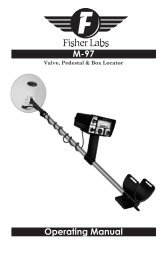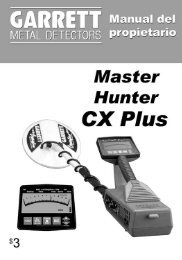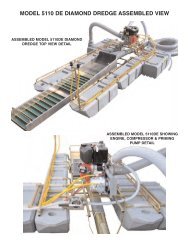Operating Instructions - Kellyco Metal Detectors
Operating Instructions - Kellyco Metal Detectors
Operating Instructions - Kellyco Metal Detectors
Create successful ePaper yourself
Turn your PDF publications into a flip-book with our unique Google optimized e-Paper software.
Additional Information: All personal preference adjustments selected will be retained when<br />
the detector is turned off, even when the batteries are removed. However, all Accept/Reject<br />
changes made to the factory-set modes will be deleted and those modes will return to the<br />
factory-set default settings.<br />
The detector must be turned off when the batteries are being replaced.<br />
TREASURE IMAGING<br />
Size and depth information is available only when the Treasure Imaging touchpad is pressed<br />
and held. The relative size of targets will then be displayed on the Display Screen. Depth will<br />
be shown on the Lower Scale, just above in the Graphic Target Analyzer (GTA) section.<br />
Important: the searchcoil must be centered directly over the target to produce accurate size<br />
and depth information.<br />
.<br />
Depth Reading on the Scales<br />
When you press and hold the Treasure Imaging touchpad, target depth will be indicated on<br />
the Lower Scale. Illumination of Upper Scale segments, from left to right, indicate the strength<br />
of the target signal.<br />
Size Imaging<br />
Note that the size information can change on the Display Screen as the target is being<br />
centered beneath the searchcoil. The correct reading on the Display Screen will always be the<br />
smallest size, and with the shallowest Depth, and greatest Sensitivity reading displayed on the<br />
upper and lower GTA Scales. When these are achieved at the same time, the target is<br />
beneath the center of the searchcoil, at the depth indicated.<br />
Radiating Size Array<br />
While the Treasure Imaging touchpad is depressed you may observe on occasion a size<br />
reading that continues to change dramatically. This indicates that the target is too small and/or<br />
too deep to determine a correct size. No Depth reading will be displayed while this Radiating<br />
Array is occurring.<br />
This Radiating Array may also appear when the target is significantly off-center from the<br />
searchcoil while pinpointing.<br />
Batteries<br />
The GTI 1500 detectors utilize a battery pack that requires eight (8) standard or rechargeable<br />
AA batteries in two holders of four (4) each. When replacements are necessary, it is<br />
recommended that only high quality standard, alkaline, or rechargeable batteries be used. It is<br />
advisable to remove the battery holders from the pack, and the batteries from the holders,<br />
when the detector is not in use, particularly for a period of weeks. The detector should operate<br />
20 to 25 hours with carbon or rechargeable batteries and a longer time with alkaline batteries.<br />
Checking Condition:<br />
Battery condition is reported on the LCD Display all the time the detector is turned on.<br />
Batteries should be considered weak when less than three (3) bars are displayed. They should<br />
be replaced when the battery scale reports only one (1) bar, or when the detector begins<br />
making target-like sounds when no target is encountered.