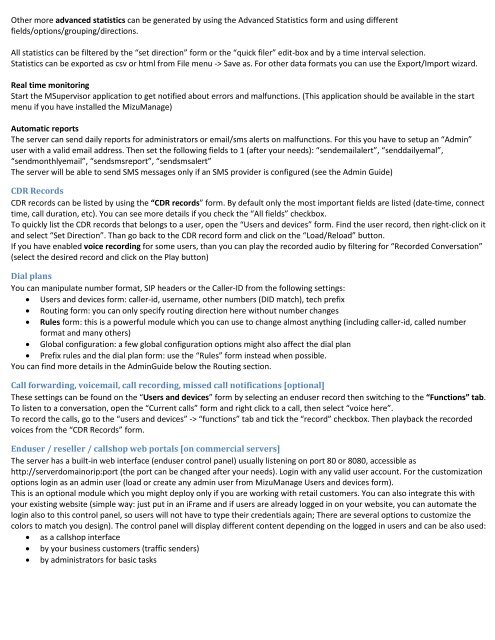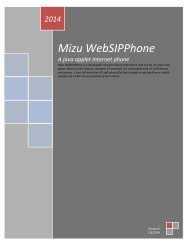Mizu VoIP Server Tutorial
Mizu VoIP Server Tutorial
Mizu VoIP Server Tutorial
You also want an ePaper? Increase the reach of your titles
YUMPU automatically turns print PDFs into web optimized ePapers that Google loves.
Other more advanced statistics can be generated by using the Advanced Statistics form and using different<br />
fields/options/grouping/directions.<br />
All statistics can be filtered by the “set direction” form or the “quick filer” edit-box and by a time interval selection.<br />
Statistics can be exported as csv or html from File menu -> Save as. For other data formats you can use the Export/Import wizard.<br />
Real time monitoring<br />
Start the MSupervisor application to get notified about errors and malfunctions. (This application should be available in the start<br />
menu if you have installed the <strong>Mizu</strong>Manage)<br />
Automatic reports<br />
The server can send daily reports for administrators or email/sms alerts on malfunctions. For this you have to setup an “Admin”<br />
user with a valid email address. Then set the following fields to 1 (after your needs): “sendemailalert”, “senddailyemal”,<br />
“sendmonthlyemail”, “sendsmsreport”, “sendsmsalert”<br />
The server will be able to send SMS messages only if an SMS provider is configured (see the Admin Guide)<br />
CDR Records<br />
CDR records can be listed by using the “CDR records” form. By default only the most important fields are listed (date-time, connect<br />
time, call duration, etc). You can see more details if you check the “All fields” checkbox.<br />
To quickly list the CDR records that belongs to a user, open the “Users and devices” form. Find the user record, then right-click on it<br />
and select “Set Direction”. Than go back to the CDR record form and click on the “Load/Reload” button.<br />
If you have enabled voice recording for some users, than you can play the recorded audio by filtering for “Recorded Conversation”<br />
(select the desired record and click on the Play button)<br />
Dial plans<br />
You can manipulate number format, SIP headers or the Caller-ID from the following settings:<br />
• Users and devices form: caller-id, username, other numbers (DID match), tech prefix<br />
• Routing form: you can only specify routing direction here without number changes<br />
• Rules form: this is a powerful module which you can use to change almost anything (including caller-id, called number<br />
format and many others)<br />
• Global configuration: a few global configuration options might also affect the dial plan<br />
• Prefix rules and the dial plan form: use the “Rules” form instead when possible.<br />
You can find more details in the AdminGuide below the Routing section.<br />
Call forwarding, voicemail, call recording, missed call notifications [optional]<br />
These settings can be found on the “Users and devices” form by selecting an enduser record then switching to the “Functions” tab.<br />
To listen to a conversation, open the “Current calls” form and right click to a call, then select “voice here”.<br />
To record the calls, go to the “users and devices” -> “functions” tab and tick the “record” checkbox. Then playback the recorded<br />
voices from the “CDR Records” form.<br />
Enduser / reseller / callshop web portals [on commercial servers]<br />
The server has a built-in web interface (enduser control panel) usually listening on port 80 or 8080, accessible as<br />
http://serverdomainorip:port (the port can be changed after your needs). Login with any valid user account. For the customization<br />
options login as an admin user (load or create any admin user from <strong>Mizu</strong>Manage Users and devices form).<br />
This is an optional module which you might deploy only if you are working with retail customers. You can also integrate this with<br />
your existing website (simple way: just put in an iFrame and if users are already logged in on your website, you can automate the<br />
login also to this control panel, so users will not have to type their credentials again; There are several options to customize the<br />
colors to match you design). The control panel will display different content depending on the logged in users and can be also used:<br />
• as a callshop interface<br />
• by your business customers (traffic senders)<br />
• by administrators for basic tasks