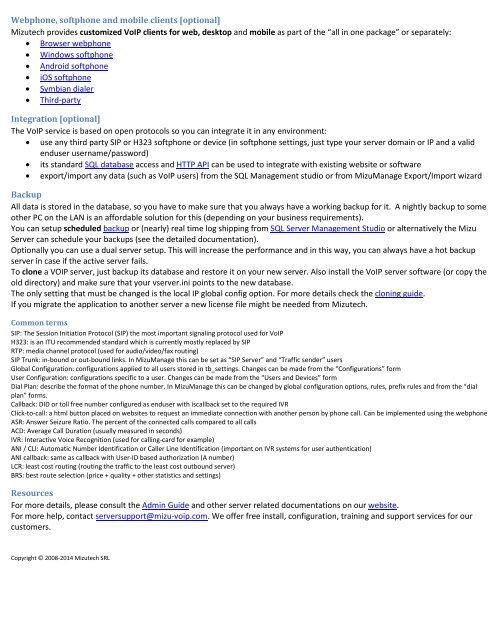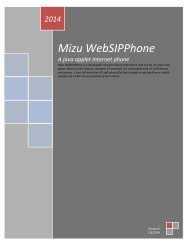Mizu VoIP Server Tutorial
Mizu VoIP Server Tutorial
Mizu VoIP Server Tutorial
You also want an ePaper? Increase the reach of your titles
YUMPU automatically turns print PDFs into web optimized ePapers that Google loves.
Webphone, softphone and mobile clients [optional]<br />
<strong>Mizu</strong>tech provides customized <strong>VoIP</strong> clients for web, desktop and mobile as part of the “all in one package” or separately:<br />
• Browser webphone<br />
• Windows softphone<br />
• Android softphone<br />
• iOS softphone<br />
• Symbian dialer<br />
• Third-party<br />
Integration [optional]<br />
The <strong>VoIP</strong> service is based on open protocols so you can integrate it in any environment:<br />
• use any third party SIP or H323 softphone or device (in softphone settings, just type your server domain or IP and a valid<br />
enduser username/password)<br />
• its standard SQL database access and HTTP API can be used to integrate with existing website or software<br />
• export/import any data (such as <strong>VoIP</strong> users) from the SQL Management studio or from <strong>Mizu</strong>Manage Export/Import wizard<br />
Backup<br />
All data is stored in the database, so you have to make sure that you always have a working backup for it. A nightly backup to some<br />
other PC on the LAN is an affordable solution for this (depending on your business requirements).<br />
You can setup scheduled backup or (nearly) real time log shipping from SQL <strong>Server</strong> Management Studio or alternatively the <strong>Mizu</strong><br />
<strong>Server</strong> can schedule your backups (see the detailed documentation).<br />
Optionally you can use a dual server setup. This will increase the performance and in this way, you can always have a hot backup<br />
server in case if the active server fails.<br />
To clone a VOIP server, just backup its database and restore it on your new server. Also install the <strong>VoIP</strong> server software (or copy the<br />
old directory) and make sure that your vserver.ini points to the new database.<br />
The only setting that must be changed is the local IP global config option. For more details check the cloning guide.<br />
If you migrate the application to another server a new license file might be needed from <strong>Mizu</strong>tech.<br />
Common terms<br />
SIP: The Session Initiation Protocol (SIP) the most important signaling protocol used for <strong>VoIP</strong><br />
H323: is an ITU recommended standard which is currently mostly replaced by SIP<br />
RTP: media channel protocol (used for audio/video/fax routing)<br />
SIP Trunk: in-bound or out-bound links. In <strong>Mizu</strong>Manage this can be set as “SIP <strong>Server</strong>” and “Traffic sender” users<br />
Global Configuration: configurations applied to all users stored in tb_settings. Changes can be made from the “Configurations” form<br />
User Configuration: configurations specific to a user. Changes can be made from the “Users and Devices” form<br />
Dial Plan: describe the format of the phone number. In <strong>Mizu</strong>Manage this can be changed by global configuration options, rules, prefix rules and from the “dial<br />
plan” forms.<br />
Callback: DID or toll free number configured as enduser with iscallback set to the required IVR<br />
Click-to-call: a html button placed on websites to request an immediate connection with another person by phone call. Can be implemented using the webphone<br />
ASR: Answer Seizure Ratio. The percent of the connected calls compared to all calls<br />
ACD: Average Call Duration (usually measured in seconds)<br />
IVR: Interactive Voice Recognition (used for calling-card for example)<br />
ANI / CLI: Automatic Number Identification or Caller Line Identification (important on IVR systems for user authentication)<br />
ANI callback: same as callback with User-ID based authorization (A number)<br />
LCR: least cost routing (routing the traffic to the least cost outbound server)<br />
BRS: best route selection (price + quality + other statistics and settings)<br />
Resources<br />
For more details, please consult the Admin Guide and other server related documentations on our website.<br />
For more help, contact serversupport@mizu-voip.com. We offer free install, configuration, training and support services for our<br />
customers.<br />
Copyright © 2008-2014 <strong>Mizu</strong>tech SRL