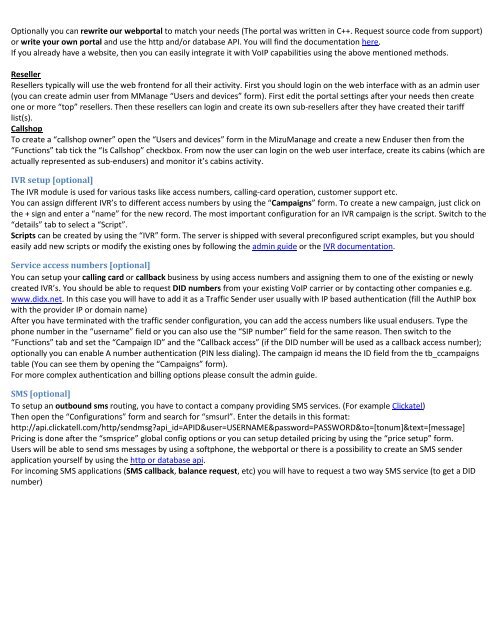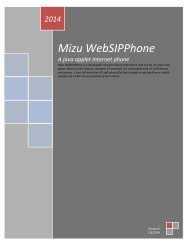Mizu VoIP Server Tutorial
Mizu VoIP Server Tutorial
Mizu VoIP Server Tutorial
You also want an ePaper? Increase the reach of your titles
YUMPU automatically turns print PDFs into web optimized ePapers that Google loves.
Optionally you can rewrite our webportal to match your needs (The portal was written in C++. Request source code from support)<br />
or write your own portal and use the http and/or database API. You will find the documentation here.<br />
If you already have a website, then you can easily integrate it with <strong>VoIP</strong> capabilities using the above mentioned methods.<br />
Reseller<br />
Resellers typically will use the web frontend for all their activity. First you should login on the web interface with as an admin user<br />
(you can create admin user from MManage “Users and devices” form). First edit the portal settings after your needs then create<br />
one or more “top” resellers. Then these resellers can login and create its own sub-resellers after they have created their tariff<br />
list(s).<br />
Callshop<br />
To create a “callshop owner” open the “Users and devices” form in the <strong>Mizu</strong>Manage and create a new Enduser then from the<br />
“Functions” tab tick the “Is Callshop” checkbox. From now the user can login on the web user interface, create its cabins (which are<br />
actually represented as sub-endusers) and monitor it’s cabins activity.<br />
IVR setup [optional]<br />
The IVR module is used for various tasks like access numbers, calling-card operation, customer support etc.<br />
You can assign different IVR’s to different access numbers by using the “Campaigns” form. To create a new campaign, just click on<br />
the + sign and enter a “name” for the new record. The most important configuration for an IVR campaign is the script. Switch to the<br />
“details” tab to select a “Script”.<br />
Scripts can be created by using the “IVR” form. The server is shipped with several preconfigured script examples, but you should<br />
easily add new scripts or modify the existing ones by following the admin guide or the IVR documentation.<br />
Service access numbers [optional]<br />
You can setup your calling card or callback business by using access numbers and assigning them to one of the existing or newly<br />
created IVR’s. You should be able to request DID numbers from your existing <strong>VoIP</strong> carrier or by contacting other companies e.g.<br />
www.didx.net. In this case you will have to add it as a Traffic Sender user usually with IP based authentication (fill the AuthIP box<br />
with the provider IP or domain name)<br />
After you have terminated with the traffic sender configuration, you can add the access numbers like usual endusers. Type the<br />
phone number in the “username” field or you can also use the “SIP number” field for the same reason. Then switch to the<br />
“Functions” tab and set the “Campaign ID” and the “Callback access” (if the DID number will be used as a callback access number);<br />
optionally you can enable A number authentication (PIN less dialing). The campaign id means the ID field from the tb_ccampaigns<br />
table (You can see them by opening the “Campaigns” form).<br />
For more complex authentication and billing options please consult the admin guide.<br />
SMS [optional]<br />
To setup an outbound sms routing, you have to contact a company providing SMS services. (For example Clickatel)<br />
Then open the “Configurations” form and search for “smsurl”. Enter the details in this format:<br />
http://api.clickatell.com/http/sendmsg?api_id=APID&user=USERNAME&password=PASSWORD&to=[tonum]&text=[message]<br />
Pricing is done after the “smsprice” global config options or you can setup detailed pricing by using the “price setup” form.<br />
Users will be able to send sms messages by using a softphone, the webportal or there is a possibility to create an SMS sender<br />
application yourself by using the http or database api.<br />
For incoming SMS applications (SMS callback, balance request, etc) you will have to request a two way SMS service (to get a DID<br />
number)