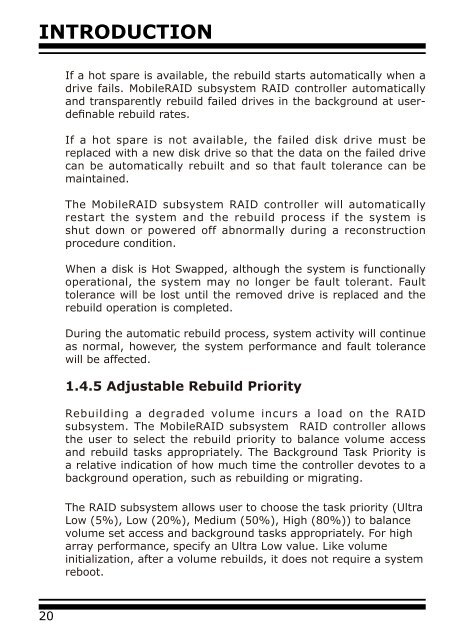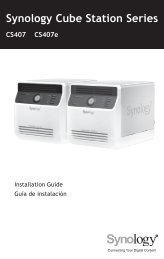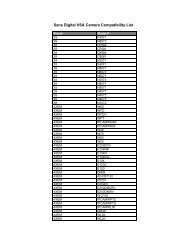Detailed User's Manual - Sans Digital
Detailed User's Manual - Sans Digital
Detailed User's Manual - Sans Digital
You also want an ePaper? Increase the reach of your titles
YUMPU automatically turns print PDFs into web optimized ePapers that Google loves.
INTRODUCTION<br />
If a hot spare is available, the rebuild starts automatically when a<br />
drive fails. MobileRAID subsystem RAID controller automatically<br />
and transparently rebuild failed drives in the background at userdefinable<br />
rebuild rates.<br />
If a hot spare is not available, the failed disk drive must be<br />
replaced with a new disk drive so that the data on the failed drive<br />
can be automatically rebuilt and so that fault tolerance can be<br />
maintained.<br />
The MobileRAID subsystem RAID controller will automatically<br />
restart the system and the rebuild process if the system is<br />
shut down or powered off abnormally during a reconstruction<br />
procedure condition.<br />
When a disk is Hot Swapped, although the system is functionally<br />
operational, the system may no longer be fault tolerant. Fault<br />
tolerance will be lost until the removed drive is replaced and the<br />
rebuild operation is completed.<br />
During the automatic rebuild process, system activity will continue<br />
as normal, however, the system performance and fault tolerance<br />
will be affected.<br />
1.4.5 Adjustable Rebuild Priority<br />
Rebuilding a degraded volume incurs a load on the RAID<br />
subsystem. The MobileRAID subsystem RAID controller allows<br />
the user to select the rebuild priority to balance volume access<br />
and rebuild tasks appropriately. The Background Task Priority is<br />
a relative indication of how much time the controller devotes to a<br />
background operation, such as rebuilding or migrating.<br />
The RAID subsystem allows user to choose the task priority (Ultra<br />
Low (5%), Low (20%), Medium (50%), High (80%)) to balance<br />
volume set access and background tasks appropriately. For high<br />
array performance, specify an Ultra Low value. Like volume<br />
initialization, after a volume rebuilds, it does not require a system<br />
reboot.<br />
20