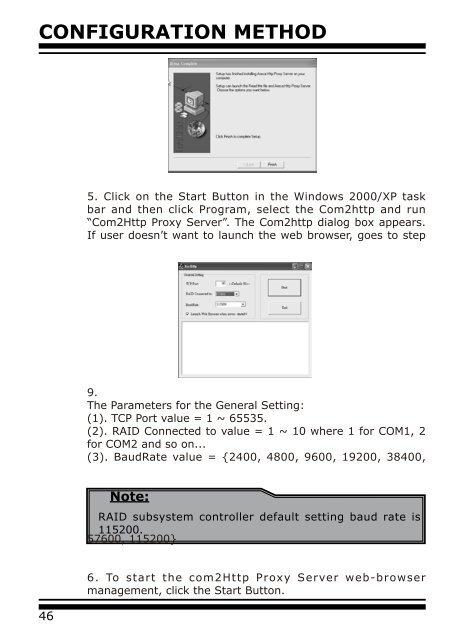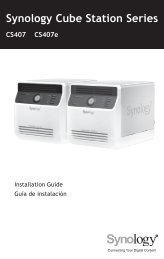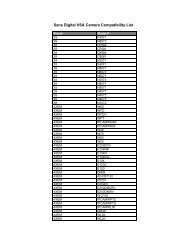Detailed User's Manual - Sans Digital
Detailed User's Manual - Sans Digital
Detailed User's Manual - Sans Digital
You also want an ePaper? Increase the reach of your titles
YUMPU automatically turns print PDFs into web optimized ePapers that Google loves.
CONFIGURATION METHOD<br />
5. Click on the Start Button in the Windows 2000/XP task<br />
bar and then click Program, select the Com2http and run<br />
“Com2Http Proxy Server”. The Com2http dialog box appears.<br />
If user doesn’t want to launch the web browser, goes to step<br />
9.<br />
The Parameters for the General Setting:<br />
(1). TCP Port value = 1 ~ 65535.<br />
(2). RAID Connected to value = 1 ~ 10 where 1 for COM1, 2<br />
for COM2 and so on...<br />
(3). BaudRate value = {2400, 4800, 9600, 19200, 38400,<br />
Note:<br />
RAID subsystem controller default setting baud rate is<br />
115200.<br />
57600, 115200}<br />
46<br />
6. To start the com2Http Proxy Server web-browser<br />
management, click the Start Button.