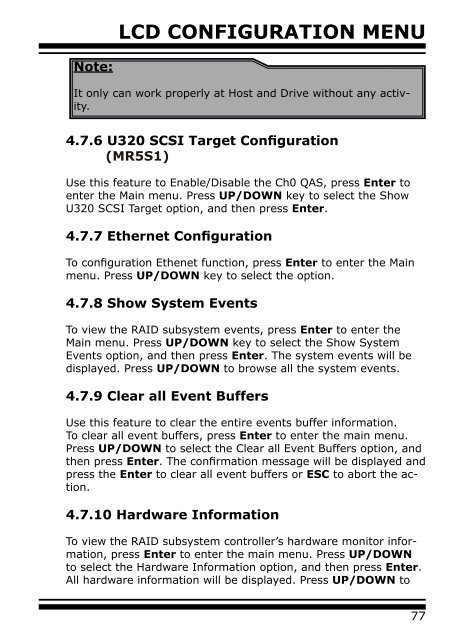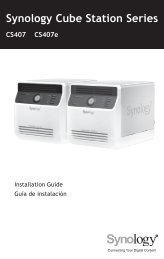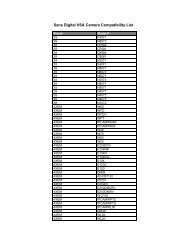Detailed User's Manual - Sans Digital
Detailed User's Manual - Sans Digital
Detailed User's Manual - Sans Digital
You also want an ePaper? Increase the reach of your titles
YUMPU automatically turns print PDFs into web optimized ePapers that Google loves.
LCD CONFIGURATION MENU<br />
Note:<br />
It only can work properly at Host and Drive without any activity.<br />
4.7.6 U320 SCSI Target Configuration<br />
(MR5S1)<br />
Use this feature to Enable/Disable the Ch0 QAS, press Enter to<br />
enter the Main menu. Press UP/DOWN key to select the Show<br />
U320 SCSI Target option, and then press Enter.<br />
4.7.7 Ethernet Configuration<br />
To configuration Ethenet function, press Enter to enter the Main<br />
menu. Press UP/DOWN key to select the option.<br />
4.7.8 Show System Events<br />
To view the RAID subsystem events, press Enter to enter the<br />
Main menu. Press UP/DOWN key to select the Show System<br />
Events option, and then press Enter. The system events will be<br />
displayed. Press UP/DOWN to browse all the system events.<br />
4.7.9 Clear all Event Buffers<br />
Use this feature to clear the entire events buffer information.<br />
To clear all event buffers, press Enter to enter the main menu.<br />
Press UP/DOWN to select the Clear all Event Buffers option, and<br />
then press Enter. The confirmation message will be displayed and<br />
press the Enter to clear all event buffers or ESC to abort the action.<br />
4.7.10 Hardware Information<br />
To view the RAID subsystem controller’s hardware monitor information,<br />
press Enter to enter the main menu. Press UP/DOWN<br />
to select the Hardware Information option, and then press Enter.<br />
All hardware information will be displayed. Press UP/DOWN to<br />
77