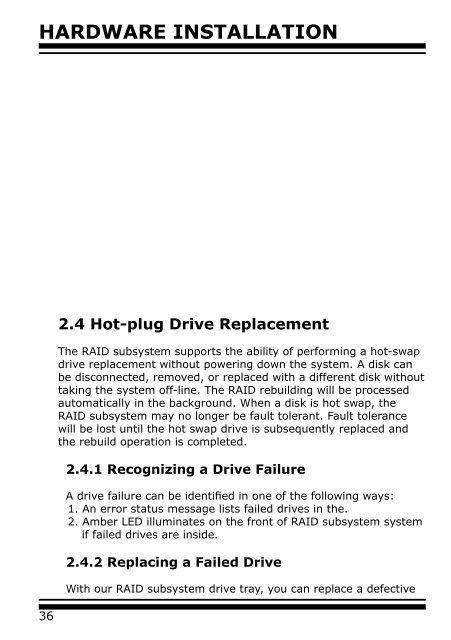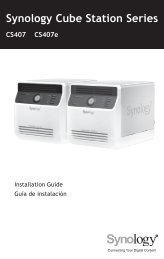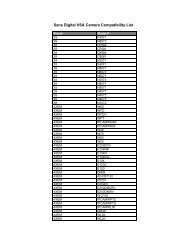Detailed User's Manual - Sans Digital
Detailed User's Manual - Sans Digital
Detailed User's Manual - Sans Digital
Create successful ePaper yourself
Turn your PDF publications into a flip-book with our unique Google optimized e-Paper software.
HARDWARE INSTALLATION<br />
36<br />
2.4 Hot-plug Drive Replacement<br />
The RAID subsystem supports the ability of performing a hot-swap<br />
drive replacement without powering down the system. A disk can<br />
be disconnected, removed, or replaced with a different disk without<br />
taking the system off-line. The RAID rebuilding will be processed<br />
automatically in the background. When a disk is hot swap, the<br />
RAID subsystem may no longer be fault tolerant. Fault tolerance<br />
will be lost until the hot swap drive is subsequently replaced and<br />
the rebuild operation is completed.<br />
2.4.1 Recognizing a Drive Failure<br />
A drive failure can be identified in one of the following ways:<br />
1. An error status message lists failed drives in the.<br />
2. Amber LED illuminates on the front of RAID subsystem system<br />
if failed drives are inside.<br />
2.4.2 Replacing a Failed Drive<br />
With our RAID subsystem drive tray, you can replace a defective