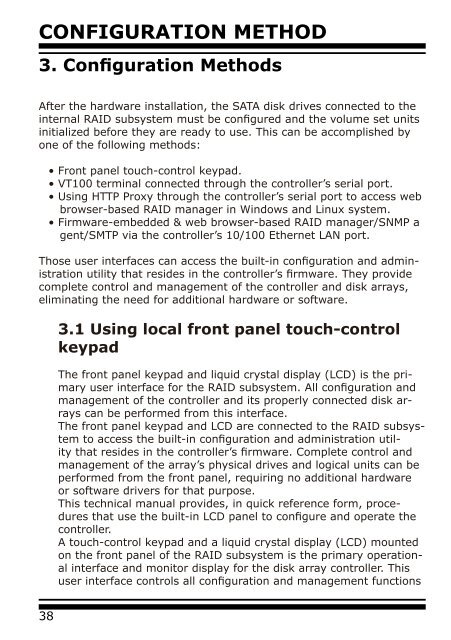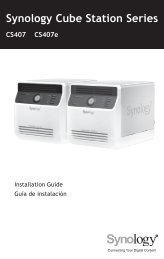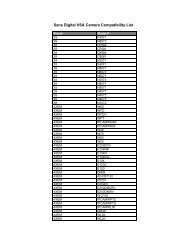Detailed User's Manual - Sans Digital
Detailed User's Manual - Sans Digital
Detailed User's Manual - Sans Digital
You also want an ePaper? Increase the reach of your titles
YUMPU automatically turns print PDFs into web optimized ePapers that Google loves.
CONFIGURATION METHOD<br />
3. Configuration Methods<br />
After the hardware installation, the SATA disk drives connected to the<br />
internal RAID subsystem must be configured and the volume set units<br />
initialized before they are ready to use. This can be accomplished by<br />
one of the following methods:<br />
• Front panel touch-control keypad.<br />
• VT100 terminal connected through the controller’s serial port.<br />
• Using HTTP Proxy through the controller’s serial port to access web<br />
browser-based RAID manager in Windows and Linux system.<br />
• Firmware-embedded & web browser-based RAID manager/SNMP a<br />
gent/SMTP via the controller’s 10/100 Ethernet LAN port.<br />
Those user interfaces can access the built-in configuration and administration<br />
utility that resides in the controller’s firmware. They provide<br />
complete control and management of the controller and disk arrays,<br />
eliminating the need for additional hardware or software.<br />
3.1 Using local front panel touch-control<br />
keypad<br />
The front panel keypad and liquid crystal display (LCD) is the primary<br />
user interface for the RAID subsystem. All configuration and<br />
management of the controller and its properly connected disk arrays<br />
can be performed from this interface.<br />
The front panel keypad and LCD are connected to the RAID subsystem<br />
to access the built-in configuration and administration utility<br />
that resides in the controller’s firmware. Complete control and<br />
management of the array’s physical drives and logical units can be<br />
performed from the front panel, requiring no additional hardware<br />
or software drivers for that purpose.<br />
This technical manual provides, in quick reference form, procedures<br />
that use the built-in LCD panel to configure and operate the<br />
controller.<br />
A touch-control keypad and a liquid crystal display (LCD) mounted<br />
on the front panel of the RAID subsystem is the primary operational<br />
interface and monitor display for the disk array controller. This<br />
user interface controls all configuration and management functions<br />
38