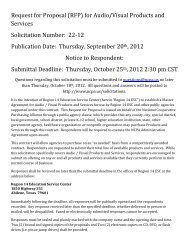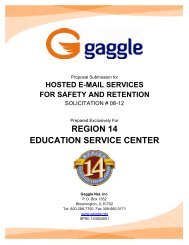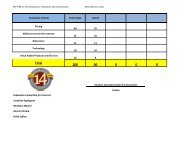8K Miles' Response to RFP - NCPA
8K Miles' Response to RFP - NCPA
8K Miles' Response to RFP - NCPA
You also want an ePaper? Increase the reach of your titles
YUMPU automatically turns print PDFs into web optimized ePapers that Google loves.
• Shed unneeded Amazon EC2 instances au<strong>to</strong>matically and save money when demand<br />
subsides.<br />
• Scale dynamically based on Amazon CloudWatch metrics, or predictably according <strong>to</strong> a<br />
schedule that cus<strong>to</strong>mers define.<br />
• Receive notifications via Amazon Simple Notification Service (SNS) <strong>to</strong> be alerted when<br />
you use Amazon CloudWatch alarms <strong>to</strong> initiate Au<strong>to</strong> Scaling actions, or when Au<strong>to</strong><br />
Scaling completes an action.<br />
• Run On-Demand or Spot instances, including those inside your Virtual Private Cloud<br />
(VPC) or High Performance Computing (HPC) Clusters.<br />
• Au<strong>to</strong> Scaling is enabled by Amazon CloudWatch and carries no additional fees.<br />
<br />
Elastic Load Balancing au<strong>to</strong>matically distributes incoming application traffic across<br />
multiple Amazon EC2 instances. It enables Region 14 and <strong>NCPA</strong> members <strong>to</strong> achieve<br />
even greater fault <strong>to</strong>lerance in their applications, seamlessly providing the amount of<br />
load balancing capacity needed in response <strong>to</strong> incoming application traffic. Elastic<br />
Load Balancing detects unhealthy instances within a pool and au<strong>to</strong>matically reroutes<br />
traffic <strong>to</strong> healthy instances until the unhealthy instances have been res<strong>to</strong>red. Cus<strong>to</strong>mers<br />
can enable Elastic Load Balancing within a single Availability Zone or across multiple<br />
zones for even more consistent application performance. Elastic Load Balancing can<br />
also be used in an Amazon Virtual Private Cloud (VPC) <strong>to</strong> distribute traffic between<br />
application tiers. Key features include:<br />
• Distributing incoming traffic across Amazon EC2 instances in a single Availability Zone<br />
or multiple Availability Zones. Elastic Load Balancing au<strong>to</strong>matically scales its request<br />
handling capacity in response <strong>to</strong> incoming application traffic.<br />
• When used in a VPC, users can create and manage security groups associated with their<br />
Elastic Load Balancing <strong>to</strong> provide additional networking and security options.<br />
• When used in a VPC, users can create a load balancer without public IP addresses <strong>to</strong><br />
serve as an internal (non-Internet facing) load balancer.<br />
• Elastic Load Balancing can detect the health of Amazon EC2 instances. When it detects<br />
unhealthy load-balanced Amazon EC2 instances, it no longer routes traffic <strong>to</strong> those<br />
Amazon EC2 instances and spreads the load across the remaining healthy Amazon EC2<br />
instances.<br />
• Elastic Load Balancing supports the ability <strong>to</strong> stick user sessions <strong>to</strong> specific EC2<br />
instances.<br />
• Elastic Load Balancing supports SSL termination at the Load Balancer, including<br />
offloading SSL decryption from application instances, centralized management of SSL<br />
certificates, and encryption <strong>to</strong> backend instances with optional public key authentication.<br />
• Flexible cipher support allows users <strong>to</strong> control the ciphers and pro<strong>to</strong>cols that are accepted<br />
by Elastic Load Balancing in the SSL negotiation for client connections.