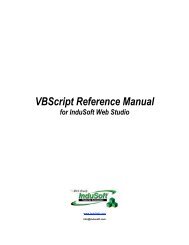Man_AL32_eng_v9723_2.. - FF-Automation
Man_AL32_eng_v9723_2.. - FF-Automation
Man_AL32_eng_v9723_2.. - FF-Automation
You also want an ePaper? Increase the reach of your titles
YUMPU automatically turns print PDFs into web optimized ePapers that Google loves.
26/10/2001AutoLog 32 Instruction <strong>Man</strong>ual16. Instructions for the adjustment of the analog inputs of <strong>AL32</strong>AN and <strong>AL32</strong>EXA .................16-116.1 Adjustment potentiometers on the <strong>AL32</strong>AN and <strong>AL32</strong>EXA boards...........................16-116.2 <strong>AL32</strong>AN .....................................................................................................................16-116.3 <strong>AL32</strong>EXA ...................................................................................................................16-216.4 What is needed for adjustment..................................................................................16-216.5 How to read the input values using the PC and ALPro (DOS version)......................16-316.6 Current input..............................................................................................................16-416.7 Voltage input..............................................................................................................16-516.8 Temperature inputs with Pt100 sensor......................................................................16-616.9 Temperature inputs with KTY10 sensor (Thermistor) (PTC).....................................16-9APPENDIX A DIMENSIONAL DRAWINGS............................................................................... A-1Figure A.1 Dimensions of <strong>AL32</strong>DI................................................................................... A-1Figure A.2 Dimensions of <strong>AL32</strong>AN ................................................................................. A-2Figure A.3 Dimensions of <strong>AL32</strong>PL .................................................................................. A-3Figure A.4 Dimensions of expansion board <strong>AL32</strong>EX ...................................................... A-4Figure A.5 Dimensions of expansion board <strong>AL32</strong>EXA.................................................... A-4Figure A.6 Dimensions of expansion board <strong>AL32</strong>EXO ................................................... A-5Figure A.7 Dimensions of expansion display/keypad AL1094 ........................................ A-5Figure A.8 Dimensions of expansion display/keypad AL1094R...................................... A-5Figure A.9 Dimensions of expansion display/keypad AL1094AF ................................... A-6Figure A.10 Dimensions of expansion display/keypad AL1093D...................................... A-6Figure A.9 Dimensions of expansion display/keypad AL1093F ..................................... A-7Figure A.10 Dimensions of expansion display/keypad AL1095A ...................................... A-7Figure A.11 Dimensions of expansion display/keypad AL1095B ...................................... A-8Figure A.12 Dimensions of graphic display - keypad/touchscreen AL1096S/T ................ A-8Figure A.13 Dimensions of graphic display - keypad/touchscreen AL1096PS/PE............ A-9Figure A.14 Dimensions of AL9624/3.5 power supply .................................................... A-10Figure A.15 Dimensions of AL9624/8 power supply ....................................................... A-10<strong>FF</strong>-<strong>Automation</strong> Oy