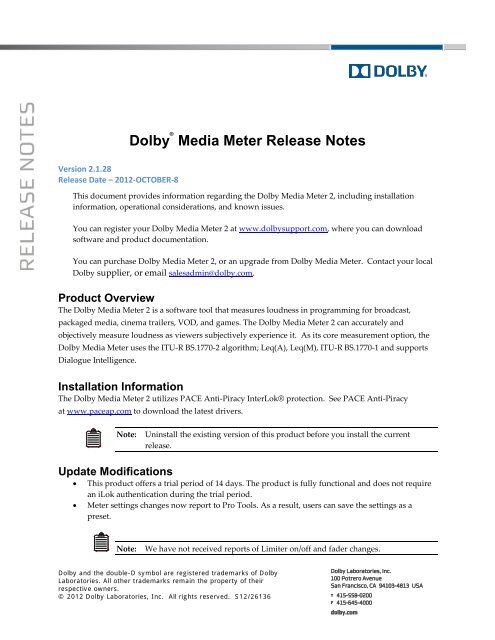Dolby Media Meter Release Notes - Audio Intervisual Design, Inc.
Dolby Media Meter Release Notes - Audio Intervisual Design, Inc.
Dolby Media Meter Release Notes - Audio Intervisual Design, Inc.
You also want an ePaper? Increase the reach of your titles
YUMPU automatically turns print PDFs into web optimized ePapers that Google loves.
<strong>Dolby</strong> ®<strong>Media</strong> <strong>Meter</strong> <strong>Release</strong> <strong>Notes</strong>Version 2.1.28<strong>Release</strong> Date – 2012-OCTOBER-8This document provides information regarding the <strong>Dolby</strong> <strong>Media</strong> <strong>Meter</strong> 2, including installationinformation, operational considerations, and known issues.You can register your <strong>Dolby</strong> <strong>Media</strong> <strong>Meter</strong> 2 at www.dolbysupport.com, where you can downloadsoftware and product documentation.You can purchase <strong>Dolby</strong> <strong>Media</strong> <strong>Meter</strong> 2, or an upgrade from <strong>Dolby</strong> <strong>Media</strong> <strong>Meter</strong>. Contact your local<strong>Dolby</strong> supplier, or email salesadmin@dolby.com.Product OverviewThe <strong>Dolby</strong> <strong>Media</strong> <strong>Meter</strong> 2 is a software tool that measures loudness in programming for broadcast,packaged media, cinema trailers, VOD, and games. The <strong>Dolby</strong> <strong>Media</strong> <strong>Meter</strong> 2 can accurately andobjectively measure loudness as viewers subjectively experience it. As its core measurement option, the<strong>Dolby</strong> <strong>Media</strong> <strong>Meter</strong> uses the ITU-R BS.1770-2 algorithm; Leq(A), Leq(M), ITU-R BS.1770-1 and supportsDialogue Intelligence.Installation InformationThe <strong>Dolby</strong> <strong>Media</strong> <strong>Meter</strong> 2 utilizes PACE Anti-Piracy InterLok® protection. See PACE Anti-Piracyat www.paceap.com to download the latest drivers.Note:Uninstall the existing version of this product before you install the currentrelease.Update Modifications• This product offers a trial period of 14 days. The product is fully functional and does not requirean iLok authentication during the trial period.• <strong>Meter</strong> settings changes now report to Pro Tools. As a result, users can save the settings as apreset.Note:We have not received reports of Limiter on/off and fader changes.<strong>Dolby</strong> and the double-D symbol are registered trademarks of <strong>Dolby</strong>Laboratories. All other trademarks remain the property of theirrespective owners.© 2012 <strong>Dolby</strong> Laboratories, <strong>Inc</strong>. All rights reserved. S12/26136
<strong>Dolby</strong> ® <strong>Media</strong> <strong>Meter</strong> <strong>Release</strong> <strong>Notes</strong> 2• The meters no longer freeze when it bypasses the plug-in.• The <strong>Meter</strong> now opens properly with most multi-screen Pro Tools sessions.• True peak hold measurement now resets properly when you drag and drop files.• A change to Pro Tools presets no longer freezes the meters and graph.Update Modifications to Version 2.1.25Algorithm and Short-Term Window SelectionThe settings dialog provides the selection of three measurement algorithms: Leq(A), ITU-R BS.1770-1, andITU-R BS.1770-2. The EBU R128 measurements are available when you select ITU 1770-2, and includeIntegrated Loudness, Short Term Loudness, and Loudness Range.Measurement PrecisionThe display precision of the loudness measurements has been corrected to match the precision availablein the logs. A right-click submenu enables a user to change the display to show measurements in tenthsor whole numbers (units).The log file will always show measurements with a precision of tenths.Audible Artifacts and CPU Loading• Audible artifacts (clicks and pops) have been observed when using ProTools HD workstations.The issue has been analyzed and found to be caused by changes in the host buffer size that werenot expected by the <strong>Media</strong> <strong>Meter</strong> plug-ins.• The plug-in has been fixed to change the internal buffering of the plug-in to allow for host buffersize changes after initialization.• <strong>Dolby</strong> has replaced the loudness measurement library. The library now reduces the load placedon the CPU. The library integrates in a manner that enables the host platform to better manageplug-in processing and provide a more consistent user experience.
<strong>Dolby</strong> ® <strong>Media</strong> <strong>Meter</strong> <strong>Release</strong> <strong>Notes</strong> 3Known Issues• Pro Tools recognizes <strong>Media</strong> <strong>Meter</strong> 2.1.25 as a separate plugin than 2.1.16.o When using 2.1.16 in a saved Pro Tools session and opening after 2.1.25 has beeninstalled a dialog will display: ‘The following plug-ins were made inactive because they couldnot be found in the plug-ins folder: <strong>Dolby</strong> <strong>Media</strong> <strong>Meter</strong>’.o Workaround: Instantiate with new version of the <strong>Dolby</strong> <strong>Media</strong> <strong>Meter</strong>.• Second concurrent instance of <strong>Dolby</strong> <strong>Media</strong> <strong>Meter</strong> RTAS is unable to display LeqM.o The second instantiation of <strong>Meter</strong> on another track will not display LeqM; it will stayblank. <strong>Design</strong> Limitation in LeqM measurement.• Extended startup time issues exist in the Windows standalone version.o The standalone version has been noted on some Windows systems to take 15-30 secondsto launch.• Pro Tools enters a state where the <strong>Meter</strong> is unable to maintain playback.o Under specialized workflows the <strong>Meter</strong> will enter a state that is unable to maintainplayback without generating -9129s on Native system and 6086's on LE - same errors.o Workaround: Remove the current instantiation and then instantiate the plug-in again.• For Mac based systems, hold down control+command and click the plug-ininsert twice to save the plug-in settings.• Pro Tools 10.2 with a HDX card produces -9094 errors upon playback with certain configurations.Hardware and OS RequirementsApple Macintosh:• Apple Mac® Pro with Intel® processor running Mac OS X versions:o 10.5.6 (Leopard®)o 10.6.8 (Snow Leopard®)o 10.7.2 (Lion®)• 2 GHz processor (multicore or multiprocessor CPU recommended)• 2 GB RAM• 100 MB free disk space required for installation• PACE iLok USB Smart KeyMicrosoft Windows:• Microsoft® Windows XP, Windows Vista® or Windows 7• 2 GHz processor (multicore or multiprocessor CPU recommended)• 2 GB RAM• 100 MB free disk space required for installation• PACE iLok USB Smart KeySupported <strong>Audio</strong> Workstations:• Avid Pro Tools:o Pro Tools Version 10.2o Pro Tools HD versions 7.4, 8.1, and 9.0.6o Pro Tools LE versions 8.0.4 and MP 9.0.5• Steinberg:o Nuendo versions 4 and 5