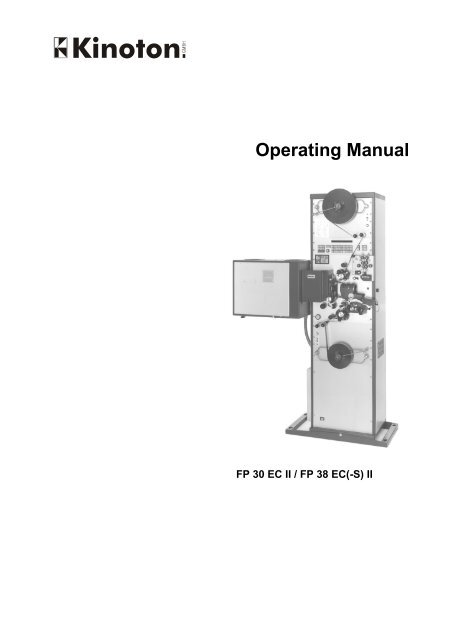1 Ãberschrift 1 - Audio Intervisual Design, Inc.
1 Ãberschrift 1 - Audio Intervisual Design, Inc.
1 Ãberschrift 1 - Audio Intervisual Design, Inc.
Create successful ePaper yourself
Turn your PDF publications into a flip-book with our unique Google optimized e-Paper software.
Operating Manual<br />
FP 30 EC II / FP 38 EC(-S) II
Imprint<br />
All rights reserved<br />
© Copyright by KINOTON GmbH,<br />
Industriestraße 20a<br />
8 21 10 Germering<br />
Germany<br />
Printed in Germany, issue October 2003<br />
This operating manual – even in extracts – may only be reprinted or otherwise<br />
copied with special, written permission from KINOTON GmbH.<br />
Editor responsible for the contents: KINOTON GmbH<br />
Editing and layout: KINOTON GmbH, -c.auer-, Industriestr. 20a, Germering
Preface<br />
Dear customer,<br />
Thank you for your decision to buy the FP 30 / 38 EC II projector and for your<br />
confidence in our product.<br />
This operating manual will help you get acquainted with the studio FP 30 / 38 EC II<br />
projector and to make use of its possible applications in accordance with the<br />
requirements.<br />
This operating manual includes important hints for a safe, proper, correct and<br />
economic operation.<br />
It will also help you to avoid danger, to reduce failures and to increase life and<br />
reliability of the FP 30 / 38 EC II projector.<br />
This operating manual includes useful hints for proprietor and personnel obligations.<br />
It does not substitute, but supports, a thorough training period.<br />
All information in this manual is given by best knowledge and has been checked<br />
carefully. However, KINOTON accepts no liability for the accuracy of this<br />
information.<br />
Subject to technical changes.<br />
Technical changes depending on further development do not enable for free<br />
retrofitting of the delivered projector.
Changes and own Notes<br />
Issue of this manual: October 2003
FP 30 EC II / FP 38 EC II<br />
Contents<br />
1 Safety.....................................................................................................................1-1<br />
1.1 Safety Notes............................................................................................................... 1-1<br />
1.2 Important Safety Instructions for US Customers ................................................... 1-3<br />
1.3 Safety Instructions .................................................................................................... 1-4<br />
1.3.1 Explanations of Symbols and Notes ......................................................................... 1-4<br />
1.3.2 Protective Devices .................................................................................................... 1-4<br />
1.3.2.1 IR Reflex Film Break Sensor / Film Stripper ........................................................................... 1-4<br />
1.3.2.2 Main Switch ............................................................................................................................. 1-4<br />
1.3.2.3 Shutter Housing....................................................................................................................... 1-5<br />
1.3.2.4 Stop Button.............................................................................................................................. 1-5<br />
1.3.3 Special Hazard Points............................................................................................... 1-5<br />
1.3.4 Electric Power Hazards............................................................................................. 1-6<br />
1.3.5 Modification of Projector Construction ...................................................................... 1-6<br />
1.3.6 Disposal of Cleaning and Lubricating Solvents......................................................... 1-6<br />
1.3.7 Copyright................................................................................................................... 1-6<br />
2 Transportation and Installation / Mounting........................................................2-7<br />
2.1 Transportation ........................................................................................................... 2-7<br />
2.2 Delivery or Equipment Variations ............................................................................ 2-7<br />
2.3 Installation ................................................................................................................. 2-8<br />
2.3.1 Place of Installation, Place of Operation ................................................................... 2-8<br />
2.3.2 Unpacking and Installation........................................................................................ 2-8<br />
2.3.3 Measurements .......................................................................................................... 2-9<br />
2.3.4 Important Hints for Installation ................................................................................ 2-10<br />
2.3.4.1 DC Lines between Rectifier and Lamphouse........................................................................ 2-10<br />
2.3.4.2 Concerning <strong>Audio</strong> Wiring and Trip Lines .............................................................................. 2-10<br />
2.3.4.3 Power Connections ...............................................................................................................2-10<br />
2.3.4.4 Water Cooling........................................................................................................................ 2-11<br />
2.4 Mounting .................................................................................................................. 2-12<br />
2.4.1 Mounting the Lamphouse ....................................................................................... 2-12<br />
2.4.1.1 Connecting the Cables.......................................................................................................... 2-13<br />
2.4.1.2 Connecting the DC Wires...................................................................................................... 2-13<br />
2.4.2 Connecting the Projector Terminal Strip ................................................................. 2-14<br />
2.4.3 Connecting Area (standard).................................................................................... 2-14<br />
2.4.4 Connecting Area (option, sound and pre-amplifier selection) ................................. 2-15<br />
2.4.5 Connecting Area (option, SONY 9-Pin Remote Interface)...................................... 2-15<br />
2.4.6 Mounting the Sound Balance Weight for Reverse-Scan Sound Device ................. 2-15<br />
2.4.7 Connecting the Water Cooling ................................................................................ 2-16<br />
Operating Manual<br />
i
3 Function and Components ............................................................................... 3-17<br />
3.1 Description / Function .............................................................................................3-17<br />
3.2 Components .............................................................................................................3-18<br />
3.2.1 Housing ...................................................................................................................3-19<br />
3.2.2 Projection Components ...........................................................................................3-20<br />
3.2.2.1 Film Path and Film Gate........................................................................................................ 3-20<br />
3.2.2.1.1 FP 30 EC 3-20<br />
3.2.2.1.2 FP 38 EC: 35 mm film 3-21<br />
3.2.2.1.3 FP 38 EC: 16 mm film 3-21<br />
3.2.2.1.4 Exchanging the Film Gate Assembly (35 mm to 16 mm projection) 3-21<br />
3.2.2.2 Dowser................................................................................................................................... 3-22<br />
3.2.2.3 Film Pressure Skate .............................................................................................................. 3-23<br />
3.2.2.3.1 Adjusting the Pressure of the Skate 3-23<br />
3.2.2.3.2 Regulating the Film Pressure Skate 3-24<br />
3.2.2.4 Apertures ............................................................................................................................... 3-25<br />
3.2.2.4.1 35 mm Film Apertures 3-25<br />
3.2.2.4.2 Heat Protection Aperture for 16 mm/Super 16 film 3-25<br />
3.2.2.5 Rotation Shutter..................................................................................................................... 3-26<br />
3.2.2.5.1 Standard Shutter Drive 3-26<br />
3.2.2.5.2 Vario Shutter Drive 3-26<br />
3.2.2.6 Framing.................................................................................................................................. 3-27<br />
3.2.3 Lens Holder .............................................................................................................3-27<br />
3.2.3.1 Changing the Lens Holder (35 mm - 16 mm)........................................................................ 3-27<br />
3.2.3.2 Focusing ................................................................................................................................ 3-28<br />
3.2.3.2.1 Manual Focusing 3-28<br />
3.2.3.2.2 Electronic Focusing Unit (option) 3-28<br />
3.2.4 Feed and Bottom Sprockets ....................................................................................3-28<br />
3.2.4.1 Putting in/out the 16 mm Pad Shoe Key (only FP 38 EC(-S))............................................... 3-29<br />
3.2.4.2 Adjusting the Distance between Pad Shoe and Sprocket..................................................... 3-29<br />
3.2.4.3 Adjusting the IR Reflex Film Break Sensor ........................................................................... 3-30<br />
3.2.4.4 Reverse Running Sprocket Unit............................................................................................ 3-30<br />
3.2.4.4.1 Adjusting the Distance of the Pressure Roller Unit 3-30<br />
3.2.4.4.2 Adjusting the Sprocket 3-30<br />
3.2.5 Intermittent Sprockets..............................................................................................3-31<br />
3.2.6 Frictions ...................................................................................................................3-31<br />
3.2.6.1 Putting on a Film Reel ........................................................................................................... 3-31<br />
3.2.6.2 Pendulum Rollers .................................................................................................................. 3-32<br />
3.2.7 Sound Devices ........................................................................................................3-33<br />
3.2.7.1 Reverse-Scan Sound Device ................................................................................................ 3-33<br />
3.2.7.1.1 Sound tracks on 35 mm film 3-33<br />
3.2.7.1.2 Components 3-33<br />
3.2.7.2 16 mm Sound Device ............................................................................................................ 3-34<br />
3.2.7.3 SDDS/DTS Reader (option) .................................................................................................. 3-34<br />
ii<br />
Issue: 10/2003
FP 30 EC II / FP 38 EC II<br />
3.3 System Components............................................................................................... 3-35<br />
3.3.1 Drive Units .............................................................................................................. 3-36<br />
3.3.1.1 Intermittent Sprocket Drive.................................................................................................... 3-36<br />
3.3.1.2 Feed and Bottom Drive (Main Drive)..................................................................................... 3-38<br />
3.3.1.3 Friction Drive ......................................................................................................................... 3-39<br />
3.3.1.4 Sound Shaft Drive ................................................................................................................. 3-40<br />
3.4 Electronic Equipment ............................................................................................. 3-41<br />
3.4.1 Boards Rack ........................................................................................................... 3-41<br />
3.4.2 16 mm Sound Rack ................................................................................................ 3-42<br />
3.4.3 Reverse-Scan Sound Device Power Supply Board ................................................ 3-42<br />
3.4.4 External Serial Keyboard Interface PEC-80-23 (option) ......................................... 3-43<br />
3.4.5 SONY 9-Pin Remote Interface (option)................................................................... 3-43<br />
3.5 Video Scanning Unit (option) ................................................................................. 3-44<br />
4 Operating Elements and Operation ..................................................................4-45<br />
4.1 Operating Elements on Projector .......................................................................... 4-45<br />
4.1.1 Main Switch............................................................................................................. 4-46<br />
4.1.2 Operating Panel and Display .................................................................................. 4-46<br />
4.1.2.1 Display................................................................................................................................... 4-47<br />
4.1.2.2 Projector Moving Keys .......................................................................................................... 4-48<br />
4.1.2.3 Format Keys .......................................................................................................................... 4-49<br />
4.1.2.4 Operating Keys (Standard).................................................................................................... 4-49<br />
4.1.2.5 Special Keys with SONY 9-Pin Remote Interface................................................................. 4-54<br />
4.1.3 Frictions .................................................................................................................. 4-55<br />
4.1.3.1 Reel (Tension) Direction........................................................................................................4-55<br />
4.1.3.2 Friction Brake Release (threading aid).................................................................................. 4-55<br />
4.1.4 16 mm Sound Rack (option for FP 38 EC only)...................................................... 4-56<br />
4.1.4.1 Analog and Magnetic Sound Amplifier .................................................................................. 4-56<br />
4.1.4.2 Sound Delay.......................................................................................................................... 4-57<br />
4.1.5 External Keyboard .................................................................................................. 4-58<br />
4.2 Operation ................................................................................................................. 4-59<br />
4.2.1 Switch-ON / Switch-Off ........................................................................................... 4-59<br />
4.2.2 Threading the Film .................................................................................................. 4-60<br />
4.2.2.1 35 mm Film............................................................................................................................ 4-60<br />
4.2.2.2 16 mm Film with Sound......................................................................................................... 4-61<br />
4.2.2.3 16 mm Film without Sound.................................................................................................... 4-62<br />
4.2.3 End the Program..................................................................................................... 4-62<br />
4.2.4 Operation at Different Speeds ................................................................................ 4-63<br />
4.2.4.1 Determined Speed ................................................................................................................4-63<br />
4.2.4.2 Continuous Speed (forward / reverse running) ..................................................................... 4-63<br />
4.2.5 2 EC-Projectors in Change-Over Operation ........................................................... 4-64<br />
Operating Manual<br />
iii
4.2.6 Loop Operation........................................................................................................4-64<br />
4.2.7 Exchanging the Film Format Components (35 mm 16 mm projection)<br />
(FP 38 EC II only) ....................................................................................................4-65<br />
4.2.7.1 Film Gate Assembly ..............................................................................................................4-65<br />
4.2.7.2 Lens Holder ........................................................................................................................... 4-65<br />
4.2.7.3 Putting in/out the 16 mm Pad Shoe Key ............................................................................... 4-65<br />
4.2.7.4 Friction Shafts........................................................................................................................ 4-65<br />
5 Configuration ..................................................................................................... 5-67<br />
5.1 General Hints............................................................................................................5-67<br />
5.2 DIP Switches on Main Computer............................................................................5-67<br />
5.3 Configuration Program............................................................................................5-68<br />
5.3.1 Activating the Configuration Program......................................................................5-68<br />
5.3.2 Display and Control the Configuration Program ......................................................5-68<br />
5.3.3 Leaving the Configuration Program.........................................................................5-69<br />
5.3.4 Configuring the Areas and Area Settings ................................................................5-69<br />
5.3.4.1 Dowser Controls .................................................................................................................... 5-69<br />
5.3.4.1.1 Dowser Control at Master Operation 5-69<br />
5.3.4.1.2 Dowser Control at Slave Operation 5-70<br />
5.3.4.1.3 Dowser Auto Close 5-70<br />
5.3.4.2 Mains Frequency Range ....................................................................................................... 5-70<br />
5.3.4.3 Frequency Base Range......................................................................................................... 5-70<br />
5.3.4.4 Shuttle Potentiometer ............................................................................................................ 5-70<br />
5.3.4.5 Shuttle Filter........................................................................................................................... 5-71<br />
5.3.4.6 Running Speeds .................................................................................................................... 5-71<br />
5.3.4.7 Maximum Speed Range........................................................................................................ 5-72<br />
5.3.4.8 Ramp Slope Range ............................................................................................................... 5-72<br />
5.3.4.9 Shift Step ............................................................................................................................... 5-72<br />
5.3.4.10 Shift Immediately ................................................................................................................... 5-72<br />
5.3.4.11 Slow Loop.............................................................................................................................. 5-72<br />
5.3.4.12 Pre-Roll Time (with Sony 9-pin only)..................................................................................... 5-72<br />
5.3.4.13 External Friction..................................................................................................................... 5-73<br />
5.3.4.14 Change-Over ......................................................................................................................... 5-73<br />
5.3.4.15 Film Formats.......................................................................................................................... 5-73<br />
5.3.4.16 Step Limit............................................................................................................................... 5-73<br />
5.4 Hour Counter (on Main Computer PEC-80-01) ......................................................5-74<br />
5.5 Deactivating of Error Messages (on Main Computer PEC-80-01)........................5-75<br />
iv<br />
Issue: 10/2003
FP 30 EC II / FP 38 EC II<br />
5.6 Configuration via DIP Switches ............................................................................. 5-75<br />
5.6.1 DIP Switches and Indicator LEDs on Power Interface Board ................................. 5-75<br />
5.6.2 DIP1/DIP2 on Slave Computer PEC-80-10 (Standard)........................................... 5-76<br />
5.6.2.1 Synchronous Input ................................................................................................................ 5-76<br />
5.6.2.1.1 Input Selection 5-76<br />
5.6.2.1.2 Frequency Level 5-77<br />
5.6.2.1.3 Change Running Direction 5-77<br />
5.6.2.1.4 Input Filters 5-78<br />
5.6.3 DIP switches on Slave Coupling Board PEC-80-10/B<br />
(optional SONY 9-pin remote interface).................................................................. 5-78<br />
5.6.4 DIP-SW1 on Master Computer PEC-80-11............................................................. 5-79<br />
5.6.4.1 Synchronous Output..............................................................................................................5-79<br />
5.6.4.1.1 Frequency Level 5-79<br />
5.6.4.1.2 Change Running Direction 5-79<br />
5.6.5 DIP2 on Friction Control Board PEC-80-21 ............................................................ 5-80<br />
5.6.5.1 Select Top or Bottom Friction Control Computer .................................................................. 5-80<br />
5.6.5.2 Film Tension.......................................................................................................................... 5-80<br />
5.6.6 DIP1 on Operating Panel Control Board PEC-80-31 .............................................. 5-81<br />
5.6.7 DIP1 on Change-Over Board PEC-80-14 (option).................................................. 5-82<br />
6 Trouble Shooting................................................................................................6-83<br />
6.1 Film Break ................................................................................................................ 6-83<br />
6.2 Error Type 1 ............................................................................................................. 6-83<br />
6.2.1 Error Messages and their Reasons ........................................................................ 6-83<br />
6.2.2 Faults Indications in Projector (LEDs)..................................................................... 6-85<br />
6.3 Clearing of Projector Errors (Type 2) .................................................................... 6-87<br />
6.4 Analog Sound Errors .............................................................................................. 6-88<br />
6.5 Digital Sound Errors................................................................................................ 6-88<br />
Operating Manual<br />
v
7 Cleaning / Maintenance and Repair / Adjustments......................................... 7-89<br />
7.1 Cleaning and Maintenance......................................................................................7-89<br />
7.2 Repairs and Adjustments........................................................................................7-90<br />
7.2.1 Feed / Bottom Sprocket Unit ...................................................................................7-90<br />
7.2.1.1 Exchanging the Sprocket ...................................................................................................... 7-90<br />
7.2.1.2 Exchanging the Pad Shoe..................................................................................................... 7-91<br />
7.2.1.3 Exchanging / Tensioning the Toothed Belts of the Feed / Bottom drive ............................... 7-92<br />
7.2.2 Film Runner Strips and Film Pressure Skates.........................................................7-93<br />
7.2.2.1 Exchanging the 35 mm Film Runner Strips........................................................................... 7-93<br />
7.2.2.2 Exchanging the Runner Strip on the 16 mm Film path Key .................................................. 7-93<br />
7.2.2.3 Exchanging the Film Pressure Skates .................................................................................. 7-94<br />
7.2.2.4 Adjusting the Skate Holders .................................................................................................. 7-94<br />
7.2.2.5 Adjusting the Pressure Skates Seat (35 mm/16 mm) ........................................................... 7-95<br />
7.2.2.6 Adjusting the Skate Carriage (16 mm) .................................................................................. 7-96<br />
7.2.2.7 Fine Adjustment of the Film Pressure Skate (16 mm / 35 mm) ............................................ 7-98<br />
7.2.3 Friction Drive ...........................................................................................................7-98<br />
7.2.3.1 Exchanging the Friction Drive ............................................................................................... 7-98<br />
8 Parts and Wearing Parts Lists .......................................................................... 8-99<br />
8.1 Projection Parts........................................................................................................8-99<br />
8.2 Drives and Motors..................................................................................................8-103<br />
8.3 Electric and Control Parts .....................................................................................8-105<br />
8.4 Reverse-Scan Sound Device.................................................................................8-110<br />
8.5 16 mm Sound Device.............................................................................................8-111<br />
vi<br />
Issue: 10/2003
FP 30 EC II / FP 38 EC II<br />
1 Safety<br />
1.1 Safety Notes<br />
General Hints<br />
• The operating manual is to be kept with the projector at all times.<br />
• Precondition for the safe running and trouble-free operation of FP 30/38 EC II<br />
projector is working knowledge of the basic safety regulations and agreed use.<br />
• This operating manual contains the most important instructions for running the<br />
FP 30/38 EC II projector safely.<br />
• The operating manual must be read and absorbed by all persons working with<br />
the FP 30/38 EC II projector, placing particular emphasis on all aspects<br />
regarding safety.<br />
• In addition, all current and valid regulations and measures concerning accident<br />
prevention must be observed.<br />
Proprietor Obligations<br />
The proprietor is obliged to allow only those persons to work and / or operate the<br />
FP 30/38 EC II projector that<br />
• are familiar with safe working and accident prevention along with complete<br />
working knowledge of the projector and all additional machines and pieces of<br />
system<br />
• read and understand the safety chapter and the warning instructions thereto in<br />
this operating manual.<br />
The proprietor has to check the safe working of his personnel regularly.<br />
Personnel Obligations<br />
Those persons who work with the FP 30/38 EC projector are obliged<br />
• to observe the regulations appertaining and prevention of accident<br />
• to have read and understood the safety chapter and the warning instructions<br />
thereto in this operating manual.<br />
Danger when Working with the projector<br />
Projectors are constructed according to the latest engineering and state-of-the art<br />
safety standards. The FP 30/38 EC II projector is only to be employed for its<br />
intended purpose and is only used when functioning absolutely<br />
perfectly.<br />
Serious danger may result from improper use of the system causing injury to the<br />
user or a third person, or damage may be done to the system or other items in the<br />
vicinity.<br />
Faults that could adversely affect safety must be rectified immediately.<br />
The projector cannot be used before faults are rectified.<br />
Operating Manual 1-1
Intended Purpose<br />
The FP 30 EC II projector is suitable to reproduce 35 mm films and sound.<br />
The FP 38 EC II projector is suitable to reproduce 35 mm films and sound and<br />
16 mm films and sound.<br />
The FP 38 EC-S II projector is suitable to reproduce 35 mm films and sound,<br />
16 mm films and sound and Super 16 mm films.<br />
Any other or further use is not classified as "intended purpose". KINOTON GMBH<br />
cannot be held liable for any damage resulting from different or extended operation.<br />
Defined intended purpose also includes:<br />
• the observance of all instructions contained in the manual<br />
• adherence to the inspection<br />
• implementation of maintenance and repair work.<br />
Guarantee and Liability<br />
On principle the "General Terms of Business" of KINOTON GMBH apply. They are<br />
available to the customer on conclusion of sale at the latest.<br />
Guarantee and liability claims for damage to persons and property are invalid if due<br />
to one of the following causes:<br />
• improper use of FP 30/38 EC II projector<br />
• improper assembly, commissioning, operating and maintenance of projector<br />
• operation the projector with defective and / or non-functioning safety and<br />
protection devices<br />
• non-observance of instructions in the manual regarding transportation, storage,<br />
assembly, commissioning, operation and maintenance<br />
• modification of FP 30/38 EC II projector without authorisation from the<br />
manufacturer<br />
• modification of driving power<br />
• faulty monitoring of parts subject to wear and tear<br />
• improperly effected repair work<br />
• emergencies due to influence from outside bodies or force majeure.<br />
1-2<br />
Issue: 10/2003
FP 30 EC II / FP 38 EC II<br />
1.2 Important Safety Instructions for US Customers<br />
When using your motion picture equipment, basic safety precautions should always<br />
be followed, including the following:<br />
1. Read and understand all instructions before using.<br />
2. Care must be taken as burns can occur from touching hot parts.<br />
3. The appliance switch is provided with the symbols 0 indicating off and I<br />
indicating on.<br />
4. Do not operate appliance with a damaged cord or if the appliance has been<br />
damaged until it has been examined by qualified service personnel.<br />
5. Position any cord so that it will not be tripped over, pulled, or contact hot<br />
surfaces.<br />
6. If an extension cord is necessary, a cord with a current rating at least equal to<br />
that of the appliance should be used. Cords rated for less amperage than the<br />
appliance may overheat.<br />
7. Always disconnect appliance from electrical supply before cleaning and<br />
servicing. Never yank cord to pull plug from outlet. Grasp plug and pull to<br />
disconnect.<br />
8. To reduce the risk of electric shock, do not disassemble this appliance, but call<br />
in qualified personnel when service or repair work is required. <strong>Inc</strong>orrect<br />
reassembly can cause electric shock when the appliance is used subsequently.<br />
9. The use of an accessory attachment not recommended by the manufacturer<br />
may cause a risk of fire, electric shock, or injury to persons.<br />
10. Connect this appliance to a grounded outlet.<br />
11. Disconnect this unit from its source of supply before replacing the projection<br />
lamp.<br />
12. This appliance may have a polarized plug (one blade is wider than the other). To<br />
reduce the risk of electric shock, this plug is intended to fit in a polarized outlet<br />
only one way. If the plug does not fit fully in the outlet, reverse the plug. If it still<br />
does not fit, contact a qualified electrician. Do not modify the plug in any way.<br />
SAVE THESE INSTRUCTIONS<br />
Operating Manual 1-3
1.3 Safety Instructions<br />
1.3.1 Explanations of Symbols and Notes<br />
DANGER<br />
This symbol indicates an imminent threat of danger to life and<br />
personal health.<br />
Disregard of this warning results in serious personal injuries to<br />
highly dangerous injuries.<br />
ATTENTION<br />
This symbol indicates a possibly dangerous situation.<br />
Disregard of this warning can result in light personal injuries or<br />
damage of System.<br />
NOTE<br />
This symbol indicates where notes, user tips and useful<br />
information can be found.<br />
They serve to use the FP 30/38 EC projector to its optimum.<br />
1.3.2 Protective Devices<br />
All existing safety devices must be checked regularly<br />
1.3.2.1 IR Reflex Film Break Sensor / Film Stripper<br />
The film break sensors (black arrow) are<br />
placed before the feed sprocket and<br />
after the bottom sprocket.<br />
The sensors will stop projector when no<br />
film is passing the sensor or if the film is<br />
not laying in the sprocket with its whole<br />
surface.<br />
The film stripper (white arrow) prevents<br />
that film does not wind around sprocket<br />
after a film break or loss of tape fixing.<br />
NOTE<br />
Film strippers are at feed and bottom<br />
sprocket and at intermittent sprocket.<br />
Figure 1-1<br />
IR reflex film break sensor<br />
1.3.2.2 Main Switch<br />
In case of an emergency, you can switch-off projector with main switch. Push switch<br />
in position “0”. The orange switch lamp gets off.<br />
1-4<br />
Issue: 10/2003
FP 30 EC II / FP 38 EC II<br />
1.3.2.3 Shutter Housing<br />
Open shutter housing when projector is standing still only.<br />
If projector is running with open door be careful and do not touch the rotating<br />
shutter. Serious cuts can be the consequence.<br />
1.3.2.4 Stop Button<br />
If you press the stop button the projector drive will always stopped, also if you press<br />
the button on an external connected keyboard.<br />
1.3.3 Special Hazard Points<br />
Mechanical danger by squashing:<br />
- when threading film<br />
ATTENTION<br />
Do not put your fingers between film path and film pressure skate and also between<br />
sprockets and pad shoes.<br />
Mechanical danger (during wind up and take up):<br />
- when operating the projector<br />
- when threading the film<br />
DANGER<br />
Do not work with long loose hair, loose scarves or ties, they may get trapped in the<br />
drive mechanism.<br />
Mechanical danger by cutting:<br />
- when operating the projector with open aperture or projector door<br />
DANGER<br />
Open shutter housing when projector is standing still only.<br />
If projector is running with open door be careful and do not touch the rotating<br />
shutter. Serious cuts can be the consequence.<br />
Mechanical danger by broken glass flying around:<br />
- when operating the xenon lamp with open lamp house<br />
- when exchanging the xenon bulb<br />
DANGER OF EXPLOSION<br />
Never deactivate the door switch.<br />
Only work on open lamphouse and with destruction of xenon bulb with face<br />
protection (shield), neck protection and safety cloves which reach to the elbow.<br />
If the xenon lamp explodes you can suffer hurts in face, eyes and artery.<br />
In cold condition the xenon lamp has an inner pressure of about 8 to 10 bar and in<br />
hot condition of about 30 bar.<br />
Operating Manual 1-5
Danger because of errors and malfunction:<br />
- unexpected projector movements<br />
- malfunction of film break sensors<br />
- malfunction of drive<br />
- touching the running film<br />
DANGER<br />
• Regularly check function of film break sensors.<br />
• Never touch running through film during operation.<br />
• Make sure that nobody starts the projector while somebody is working on it.<br />
1.3.4 Electric Power Hazards<br />
Allow work on the electrical supply to be carried out by competent electricians only.<br />
The projector electronics must be checked regularly. Loose connections must be<br />
restored immediately.<br />
The access to the control cabinet must always be closed. Only authorised staff have<br />
access to the control cabinet.<br />
When working on life parts, switch off main switch and take out the corresponding<br />
fuse.<br />
1.3.5 Modification of Projector Construction<br />
No alterations, additions or modifications may be made to FP 30/38 EC projector<br />
without consent of KINOTON GmbH. This also includes welding of bearing parts.<br />
Only use original spare and wear parts. Parts obtained from third party<br />
manufacturers cannot guarantee strain and security standards.<br />
1.3.6 Disposal of Cleaning and Lubricating Solvents<br />
Substances and materials used must be handled and disposed correctly, especially:<br />
- when cleaning with solvents<br />
- when lubricating the projector<br />
1.3.7 Copyright<br />
Copyright of this manual remains in possession of KINOTON GmbH.<br />
This manual is intended for the user company and its staff only.<br />
It contains regulations and operating notes that must not be copied, reproduced or<br />
otherwise transmitted, in whole or in part.<br />
Infringement of copyright laws may lead to prosecution.<br />
1-6<br />
Issue: 10/2003
FP 30 EC II / FP 38 EC II<br />
2 Transportation and Installation / Mounting<br />
2.1 Transportation<br />
Delivery by a forwarding agent, train, ship or aircraft to other countries<br />
• Projector is mounted (without lamp house and film reel) on a pallet and fixed<br />
with screws.<br />
• With delivery to countries over sea the projector on pallet is packed in a wooden<br />
box.<br />
• The accessories are packed into a box or into the wooden box too.<br />
• Weight (gross): about 270 kg<br />
Storage<br />
If projector is stored for a longer time:<br />
• Only store in dry rooms.<br />
• Choose a suitable protective coating or leave projector in the original coating.<br />
NOTE<br />
Although most parts are delivered with a protective cover, you have to clean the<br />
projector and its components before the first start.<br />
2.2 Delivery or Equipment Variations<br />
Projector<br />
• FP 30 EC II projector (for 35 mm film and sound)<br />
• FP 38 EC II projector (for 35 mm and 16 mm film and sound)<br />
• FP 38 EC-S II projector (for 35 mm and 16 mm film and sound and for<br />
Super 16 mm film)<br />
Sound Device<br />
• Reverse-scan sound device<br />
- with digital sound device<br />
- with analog sound device<br />
- with digital and analog sound device<br />
- with roller lifting for rewinding<br />
• 16 mm sound device (analog and magnetic sound)<br />
Accessories<br />
• Shutter<br />
- Standard drive<br />
- Vario drive (2- or 3-blade shutter)<br />
• Remote<br />
- Focusing control<br />
Operating Manual 2-7
• Water cooling<br />
• Lamphouse<br />
- up to 2000 W<br />
- up to 7000 W<br />
• SONY 9-pin remote interface<br />
• VSU 35 video scanning unit<br />
• Reader for DOLBY / DTS / SDDS<br />
• Film cleaner<br />
• Operating manuals<br />
NOTE<br />
For further information about accessories please contact your local dealer or look in<br />
our website www.kinoton.com.<br />
2.3 Installation<br />
NOTE<br />
The projector will be delivered completely wired and factory-tested.<br />
ATTENTION<br />
• Make sure that electric lines are not damaged or squeezed during<br />
transportation.<br />
• Only use suitable hoisting machines (portal crane, fork-lift, truck).<br />
• Do not use unit parts as climbing aid.<br />
• Electric lines have to be in accordance with local regulations and be laid<br />
professionally.<br />
2.3.1 Place of Installation, Place of Operation<br />
The place on which unit will be installed must be even, solid and clean.<br />
In figure 2-1 you see the requirement of the projector.<br />
2.3.2 Unpacking and Installation<br />
• Remove wooden box around projector (if necessary).<br />
• Transport projector on pallet with a suitable hoisting machine to the place of<br />
installation.<br />
• Release projector from pallet (release screws).<br />
• Lift up projector from pallet and remove pallet.<br />
• Place projector on its pedestals to the place of installation.<br />
• Line up projector. The pedestals are adjustable and have a variable projection<br />
angle of ±6°.<br />
2-8<br />
Issue: 10/2003
FP 30 EC II / FP 38 EC II<br />
2.3.3 Measurements<br />
Figure 2-1<br />
FP 30 EC requirement with lamp house<br />
Operating Manual 2-9
2.3.4 Important Hints for Installation<br />
2.3.4.1 DC Lines between Rectifier and Lamphouse<br />
ATTENTION<br />
To avoid errors:<br />
• keep wire length as short as possible and put rectifier under / beside lamp<br />
house<br />
• a proper and efficient shielding of both DC wires is required, e. g. steel pipe<br />
• keep any other lines away from DC lines as far as possible<br />
2.3.4.2 Concerning <strong>Audio</strong> Wiring and Trip Lines<br />
ATTENTION<br />
To avoid errors:<br />
• all wire ducts and trip lines are to be lead in a distance of at least one meter in<br />
parallel to any other (power) lines<br />
• all unavoidable wire crosses and trip line (e. g. to remotes) crosses are to be<br />
lead in an angle of 90°.<br />
2.3.4.3 Power Connections<br />
ATTENTION<br />
• The 50 2 PE lines have to be high-flexible to derive the high-frequency ignition<br />
voltage (see figure 2-2).<br />
• Do not use wires in lamphouse cable to connect the additional dowser.<br />
Lay dowser connection in lamphouse tube as short as possible.<br />
• Do not use unit parts as climbing aid.<br />
• If you install an old building projector remove all not used cables, wires and<br />
lines under projector.<br />
2-10<br />
Issue: 10/2003
FP 30 EC II / FP 38 EC II<br />
Mains - Distribution<br />
L1<br />
L2<br />
L3<br />
NPE<br />
PE<br />
50<br />
Ferrite Ring 80mm<br />
Protective Line Choke<br />
Ferrite Bush<br />
50<br />
Lamphouse<br />
2000 - 7000 W<br />
Lamphouse<br />
1000 - 2000 W<br />
PE<br />
tube or<br />
shield<br />
Rectifier line<br />
Control line (122)<br />
Mains - Lamphouse<br />
high-flexible<br />
PE<br />
Mains - Projector<br />
Figure 2-2<br />
Power connection of FP 30 EC<br />
2.3.4.4 Water Cooling<br />
NOTE<br />
If possible the heat exchanger must not have more than 10 m distance to projector<br />
and refrigerating set must not have more than 15 m distance to heat exchanger.<br />
If environment temperature is high and wires are long, the hose is to be isolated<br />
because of condensation water.<br />
Operating Manual 2-11
2.4 Mounting<br />
NOTE<br />
You will find all wiring schemes and plans of terminal connections in EC service<br />
manual.<br />
2.4.1 Mounting the Lamphouse<br />
screws<br />
one of the lateral doors<br />
• Remove lateral doors of<br />
lamphouse by releasing both<br />
screws on the top. Then pull away<br />
the doors.<br />
• Remove the four nuts which are on<br />
the screws.<br />
• Place lamphouse on the four<br />
screws which show out of projector<br />
housing.<br />
Figure 2-3<br />
Lamphouse<br />
• Fasten lamphouse from the inner<br />
side of projector with the four nuts.<br />
• Thread connection wires from the<br />
terminal strip in terminal box (lower<br />
arrow) through the cable tube (upper<br />
arrow) to the lamphouse.<br />
Figure 2-4<br />
Lamphouse on projector<br />
2-12<br />
Issue: 10/2003
FP 30 EC II / FP 38 EC II<br />
2.4.1.1 Connecting the Cables<br />
Connect cable with terminal strip<br />
(arrow).<br />
The wires in cable are labelled<br />
corresponding to the terminals.<br />
Figure 2-5<br />
Connecting cables<br />
2.4.1.2 Connecting the DC Wires<br />
• Connect the positive red cable to the<br />
lower bolt of ferrite core (black<br />
arrow).<br />
• Connect the negative black cable to<br />
the lower bolt of ferrite core (white<br />
arrow).<br />
• Mark the ends (at ferrite core and<br />
rectifier) of the positive and negative<br />
cable with a blue and a red tape.<br />
Figure 2-6<br />
Connecting DC wires<br />
ATTENTION<br />
• Connecting the cable is to be carried out by a competent electrician only.<br />
• If you connect a 110 V lamphouse with a 110 V projector you must not<br />
connect mains current from projector to lamphouse. You have to connect mains<br />
current of projector and lamphouse separately.<br />
NOTE<br />
You will find more information about adjustments and mounting the mirror and the<br />
xenon bulb in the operating manual “Universal Lamphouse”.<br />
Operating Manual 2-13
2.4.2 Connecting the Projector Terminal Strip<br />
The terminal strip with terminals 1 to 8<br />
is mounted in a box on the side of<br />
projector housing.<br />
Figure 2-7<br />
FP 30/38 EC II Terminal Strip<br />
2.4.3 Connecting Area (standard)<br />
1<br />
2<br />
3<br />
4<br />
5<br />
6 7<br />
serial interface for an<br />
external keyboard<br />
serial interface for<br />
e. g. remotes (disabled)<br />
3-pole connector: sound output for<br />
16 mm analog sound<br />
Figure 2-8<br />
Connecting area<br />
3-pole connector: sound output for 16 mm magnetic sound<br />
5-pole connector: sound output for 35 mm analog sound<br />
5-pole connector: biphase sync. input 1+2: NC<br />
5-pole connector: biphase sync. output 1+2: C/O (EC)<br />
2-14<br />
Issue: 10/2003
FP 30 EC II / FP 38 EC II<br />
2.4.4 Connecting Area (option, sound and pre-amplifier selection)<br />
By turning the rotary switch you can choose between the CAT.655 sound amplifier<br />
(standard mode) and an optional pre-amplifier.<br />
pre-amplifier output (2 channels)<br />
rotary switch<br />
output for CAT.655 for<br />
Dolby sound device<br />
Figure 2-9<br />
Optional connecting area<br />
2.4.5 Connecting Area (option, SONY 9-Pin Remote Interface)<br />
The connecting area provides SONY 9-pin remote and biphase connections.<br />
´<br />
SONY 9-pin remote serial connection<br />
(RS-422)<br />
video sync. clock connection<br />
Figure 2-10<br />
Optional connecting area<br />
2.4.6 Mounting the Sound Balance Weight for Reverse-Scan Sound Device<br />
Mounting the sound balance weight to sound shaft you can use 2 or 1 or no disk<br />
washer to adjust the play of the sound balance weight.<br />
See the following drawing to get an overview of the order of the possible disk<br />
washers.<br />
Disk Washers<br />
Seeger<br />
Lock Washer<br />
Sound<br />
Balance<br />
Weight<br />
Sound<br />
Shaft<br />
Disk Washer<br />
0.5 mm<br />
• The disk washer (0.5 mm) must be<br />
put onto shaft.<br />
• Then put sound balance weight onto<br />
shaft.<br />
• Put SEEGER lock washer onto<br />
shaft.<br />
• The sound balance must not have a<br />
play on the shaft.<br />
If there is a play put one disk washer<br />
onto shaft, or if it is not enough, put<br />
the second disk washer onto shaft.<br />
Normally you need no disk washer.<br />
Operating Manual 2-15
2.4.7 Connecting the Water Cooling<br />
ATTENTION<br />
• Xenon bulbs from 4000 W onwards need water cooling for film gate and front<br />
gate.<br />
• You need a water flow of 2 to 3 l/min to get a water temperature of 18°C ± 2° C<br />
(64°F ± 10°F).<br />
• The water temperature should not be less than 16°C, because of condensed<br />
water in the projector.<br />
NOTE<br />
The installation of water cooling is described in the corresponding operating<br />
manual.<br />
2-16<br />
Issue: 10/2003
FP 30 EC II / FP 38 EC II<br />
3 Function and Components<br />
3.1 Description / Function<br />
The studio projectors of the series FP 30 EC II, FP 38 EC II and FP 38 EC-S II are<br />
extremely fast film projection devices for use on all sectors of film studio technology,<br />
as master print projection, mixing, synchronisation, print examination and video<br />
scanning.<br />
FP 30 EC II, FP 38 EC II and FP 38 EC-S II projectors are suitable to reproduce<br />
35 mm films and sound.<br />
With FP 38 EC II and FP 38 EC-S II additionally you can project 16 mm films and<br />
sound.<br />
With FP 38 EC-S II it is possible to project Super 16 mm films.<br />
The intermittent sprocket is directly driven via a servomotor.<br />
The bottom and feed sprocket are driven via a toothed belt drive from an own<br />
servomotor.<br />
The projector can be equipped with film reels up to 600 m.<br />
The two electronic frictions are driven via directly flanged DC motors.<br />
The projector can operate with different projecting speeds (1 to 40 frames/second)<br />
forward and reverse.<br />
In shuttle mode it is possible to operate with speeds up to 300 frames/second<br />
(35 mm film) or 400 frames/second (16 mm film).<br />
The projector can also be used as a single projector or in change-over operation<br />
with a second one (master or slave).<br />
Depending on requirement you can configure the projector functions in a<br />
configuration program.<br />
The reverse-scan sound device is mounted on projector front side and is suitable to<br />
reproduce analog sound and digital sound DOLBY SR•D (35 mm sound). Both<br />
sound formats in shape of readers are combined in one equipment.<br />
The 16 mm sound device (option) is placed above the lens holder and is suitable to<br />
reproduce analog sound and magnetic sound (16 mm film).<br />
The projector can be equipped with a DTS or/and SDDS reader.<br />
Optionally the projector can be equipped with a video scanning unit.<br />
Operating Manual 3-17
3.2 Components<br />
FP 30 EC II<br />
1<br />
2<br />
take-off friction/reel<br />
upper pendulum unit<br />
operating/display panel<br />
feed sprocket<br />
3<br />
film gate/shutter housing<br />
5<br />
6<br />
4<br />
lens holder<br />
bottom sprocket<br />
reverse-scan sound<br />
device<br />
12<br />
7<br />
9<br />
8<br />
lower pendulum unit<br />
connecting area for sound<br />
outputs, ext. keyboard etc.<br />
11<br />
10<br />
take-up friction/reel<br />
lamphouse<br />
Figure 3-1<br />
FP 30 EC II<br />
3-18<br />
Issue: 10/2003
FP 30 EC II / FP 38 EC II<br />
FP 38 EC(-S) II<br />
1<br />
2<br />
take-off friction/reel<br />
SDDS reader (option)<br />
DTS reader (option)<br />
16 mm sound device<br />
6<br />
5<br />
4<br />
3<br />
operating/display panel<br />
feed sprocket<br />
film gate/shutter housing<br />
7<br />
8<br />
lens holder<br />
bottom sprocket<br />
13<br />
9<br />
10<br />
reverse-scan sound<br />
device<br />
connecting area for sound<br />
outputs, ext. keyboard etc.<br />
12<br />
11<br />
take-up friction/reel<br />
lamphouse<br />
Figure 3-2<br />
FP 38 EC II<br />
3.2.1 Housing<br />
Projection equipment, sound devices, frictions, the operating panel and the<br />
lamphouse are mounted on the housing.<br />
Drives, motors, the whole electrical equipment, the computers and the amplifiers are<br />
mounted in projector housing.<br />
Operating Manual 3-19
3.2.2 Projection Components<br />
IR reflex film break sensor<br />
feed sprocket<br />
pressure lever:<br />
open/close pressure skate<br />
indicator: skate pressure<br />
shutter housing<br />
film gate<br />
film pressure skate<br />
aperture<br />
intermittent sprocket<br />
reverse running sprocket<br />
lens holder with lens<br />
Figure 3-3<br />
FP 30 EC projection view<br />
electronic focusing reverse-scan sound device bottom sprocket<br />
IR reflex film break sensor encoder handwheel pendulum unit<br />
3.2.2.1 Film Path and Film Gate<br />
In the film path the film is guided exactly. With the film pressure skate the picture<br />
standing is optimised.<br />
3.2.2.1.1 FP 30 EC<br />
feed sprocket<br />
runner strips<br />
film gate<br />
shutter housing<br />
aperture<br />
film pressure skate<br />
intermittent sprocket<br />
lens holder with lens<br />
Figure 3-4<br />
FP 30 EC film gate<br />
3-20<br />
Issue: 10/2003
FP 30 EC II / FP 38 EC II<br />
3.2.2.1.2 FP 38 EC: 35 mm film<br />
runner strips<br />
ceramic rollers<br />
film path key arresting (16-mm)<br />
aperture<br />
behind the runner strips<br />
aperture opening<br />
film pressure skate for 35 mm film<br />
combined intermittent sprocket<br />
lens bed<br />
Figure 3-5<br />
FP 38 EC film gate<br />
3.2.2.1.3 FP 38 EC: 16 mm film<br />
runner strips (35 mm)<br />
film path key arresting (16-mm)<br />
film path key<br />
aperture in film path key<br />
film pressure skate for 16 mm film<br />
heat protection aperture<br />
behind the film path<br />
combined intermittent sprocket<br />
lens bed<br />
Figure 3-6<br />
FP 38 EC film gate<br />
3.2.2.1.4 Exchanging the Film Gate Assembly (35 mm to 16 mm projection)<br />
To run a 16 mm film you have to exchange the following film gate components:<br />
• Exchange the film pressure skate (16 mm or super 16 mm).<br />
• Insert the film path key (16 mm or super 16 mm) into the film path, between<br />
the 35 mm film runner strips . Therefore pull out film path key arresting bolt .<br />
• Push the heat protection aperture behind the film path.<br />
Operating Manual 3-21
3.2.2.2 Dowser<br />
rotation solenoid for moving the<br />
heat protection dowser<br />
heat protection dowser<br />
rotation solenoid for moving the dowser<br />
dowser<br />
film gate<br />
Standard adjustment:<br />
The dowser opens automatically until the film<br />
runs through film gate. The dowser closes<br />
when film does not run or a film break<br />
happens.<br />
Figure 3-7<br />
Dowser<br />
NOTE<br />
• You can change the standard dowser adjustment in configuration program, see<br />
chapter 5.3.4.1.<br />
• The dowser can be manually opened or closed by pressing .<br />
• The projector is equipped with a heat protection dowser. Closing the dowser<br />
depends on the film running speed.<br />
If film running speed fall short about 12 frames/second the dowser will close to<br />
avoid film burning.<br />
ATTENTION<br />
If the dowser (when projector is still) does not close the film burns. Also close<br />
dowser if there is no film in film gate (protection of lenses and film gate).<br />
3-22<br />
Issue: 10/2003
FP 30 EC II / FP 38 EC II<br />
3.2.2.3 Film Pressure Skate<br />
3.2.2.3.1 Adjusting the Pressure of the Skate<br />
Figure 3-8 Adjusting film pressure Figure 3-9 Inner view<br />
film pressure skate<br />
skate lifting magnet<br />
pressure lever:<br />
stops for skate basic adjustment<br />
open/close pressure skate<br />
scale: skate pressure<br />
skate pressure adjusting knob<br />
• Adjust skate pressure with adjusting knob (turn anticlockwise) in a way the<br />
picture is shaking on the projecting screen and a loud noise becomes audible.<br />
• <strong>Inc</strong>rease skate pressure until the picture is steadiness corresponds to the<br />
demands.<br />
NOTE<br />
Pressure too low:<br />
Pressure too large:<br />
- Picture shakes on projecting screen.<br />
- loud noise<br />
- Teeth of sprocket, perforation of film, film pressure skate<br />
and runner strips will be worn<br />
- badly and emulsion parts of film will be left.<br />
- The intermittent sprocket gets warm.<br />
Operating Manual 3-23
3.2.2.3.2 Regulating the Film Pressure Skate<br />
counter set screw to adjust<br />
skate height<br />
upper adjusting element<br />
hexagon socket screws:<br />
adjusting element fastening<br />
(horizontal movement)<br />
The film skates should sit close rather<br />
uniformly in the whole film path.<br />
If the skate lifting is actuated (reverse<br />
running) the film skates should lift up at<br />
the top by about 0.5 mm.<br />
Figure 3-10<br />
Regulating the film pressure skates<br />
Because the film pressure skates will grind-in by the time, you have to check<br />
regularly the skate sit. If necessary regulate it.<br />
Skate distance<br />
• skate distance too far: - The engagement of the sprocket teeth in the<br />
perforation can no longer be assured.<br />
- Film draws over the teeth.<br />
- The loop becomes too small.<br />
- Film breaks.<br />
• skate distance too close: - The sliding friction increases.<br />
- The drive will be stressed.<br />
- The film will be damaged.<br />
Skate height<br />
1. For this purpose two film layers 16 mm respective 35 mm are put into the film<br />
gate and the film skate 16 mm or 35 mm is closed.<br />
By loosening the counter set screw , the skate can be adjusted in its height.<br />
After adjusting fasten screw again.<br />
2. The horizontal distance of the skate to the film gate can be corrected after<br />
loosening the Allen screws on the lower and upper adjusting element .<br />
Evenly shift the adjusting elements. After adjusting fasten Allen screws again.<br />
3. Check the adjustments by running a film. If necessary adjust again.<br />
3-24<br />
Issue: 10/2003
FP 30 EC II / FP 38 EC II<br />
3.2.2.4 Apertures<br />
3.2.2.4.1 35 mm Film Apertures<br />
apertures:<br />
aperture with opening 1:1.66 (NS)<br />
aperture with opening 1:1.85 (WS)<br />
aperture with opening CS<br />
Put the corresponding aperture (arrow)<br />
behind the film runner strips until the<br />
stop is reached.<br />
Figure 3-11<br />
35 mm aperture in film gate<br />
3.2.2.4.2 Heat Protection Aperture for 16 mm/Super 16 film<br />
The film path key is equipped with the<br />
16 mm aperture (black arrow).<br />
Put the heat protection aperture (white<br />
arrow) behind the film path.<br />
Figure 3-12<br />
16 mm heat protection aperture in film gate<br />
Operating Manual 3-25
3.2.2.5 Rotation Shutter<br />
DANGER<br />
Open shutter housing only when projector is switched off.<br />
If projector runs with open door be careful not to touch the rotating shutter. Serious<br />
cuts can be the consequence.<br />
The rotation shutter interrupts the projection light once during film transport and<br />
once during picture standstill. (48 interrupts a second with 24 pictures a second).<br />
3.2.2.5.1 Standard Shutter Drive<br />
Modes with 2-blade shutter:<br />
3-blade mode: 15 fps to 20 fps<br />
2-blade mode: 21 fps to 27 fps<br />
all other speeds: the shutter runs not<br />
synchronized (default mode)<br />
Figure 3-13<br />
2-blade standard shutter drive<br />
3.2.2.5.2 Vario Shutter Drive<br />
Optionally the projector can be equipped with a high-dynamic shutter motor with a 2-<br />
blade or 3-blade shutter (nevertheless the 3-blade shutter is physically only a 2-<br />
blade shutter, but operates like a 3-blade shutter because of bigger dark zones).<br />
Both shutters are able to simulate a 1-, 2- and 3-blade mode.<br />
Modes with 2-blade shutter:<br />
3-blade mode: up to 20 fps<br />
2-blade mode: 20 fps to 32 fps<br />
1-blade mode: 48 fps or 50 fps<br />
(forward/reverse STEP, not Shuttle)<br />
Modes with quasi 3-blade shutter:<br />
3-blade mode: up to 25 fps<br />
2-blade mode: 26 fps to 32 fps<br />
1-blade mode: 48 fps or 50 fps<br />
(forward/reverse STEP, not Shuttle)<br />
Figure 3-14<br />
2-blade vario drive shutter<br />
NOTE<br />
• In principle only projectors with the new projection mounting plates can be retrofitted<br />
with vario drive shutters.<br />
If the projector is already equipped with a vario drive 2-blade shutter it is possible to<br />
mount a 3-blade shutter by exchanging the shutter and the software.<br />
• Adjusting the shutter, see EC service manual.<br />
3-26<br />
Issue: 10/2003
FP 30 EC II / FP 38 EC II<br />
3.2.2.6 Framing<br />
You can adjust the frame by pushing the buttons or .<br />
As long as you are pressing one of these buttons, the motor of intermittent sprocket<br />
will move the frame up or down (max. 1 frame).<br />
3.2.3 Lens Holder<br />
Figure 3-15 Lens holder (35 mm) Figure 3-16 Lens holder (16 mm)<br />
lens holder<br />
lens<br />
focusing motor (option)<br />
focus scale<br />
lens clamping screws<br />
focusing knob (fine adjustment)<br />
lens bed<br />
arresting lever<br />
arresting to adjust the 16 mm lens in the holder.<br />
1. Loosen lens clamping screws , and shove the lens into the holder .<br />
2. Shove lens in holder (scale indicates middle position) until your picture is clear<br />
(rough adjustment and then tighten the clamping screws.<br />
NOTE<br />
• To thread a 16 mm film into the film gate the lens with adapter can be moved in<br />
the lens holder (move away from film gate) by loosening the arresting .<br />
• Due to the picture is standing in the centre of the film gate if a super 16 mm film<br />
is projected the adapter is eccentric.<br />
3.2.3.1 Changing the Lens Holder (35 mm - 16 mm)<br />
Remove lens holder:<br />
Move holder to film gate direction – the spring under holder loosens the lens<br />
holder arresting . Tilt holder and remove pulling pin out of the scale slit.<br />
Install lens holder:<br />
Put holder onto lens bed by simultaneously threading the pulling pin into the scale<br />
slit. Push arresting lever to the front – the spring pulls the lever forwards – the<br />
holder is arrested.<br />
Operating Manual 3-27
3.2.3.2 Focusing<br />
3.2.3.2.1 Manual Focusing<br />
Turn the adjusting knob (white arrows,<br />
figure 3-17 and 3-18). The lens holder<br />
moves forwards or backwards.<br />
Turn knob right lens moves nearer<br />
to film gate<br />
Turn knob left lens moves away<br />
from film gate<br />
Figure 3-17<br />
16 mm lens holder with manual focusing knob<br />
3.2.3.2.2 Electronic Focusing Unit (option)<br />
When pushing the button and ,<br />
the focus motor (black arrow) shifts the<br />
lens holder via a linear drive on the lens<br />
bed.<br />
Figure 3-18<br />
35 mm lens holder with electronic focusing unit<br />
3.2.4 Feed and Bottom Sprockets<br />
Sprockets are suitable to transport the film continuously.<br />
Both sprockets provide for equal loops.<br />
2<br />
7<br />
9<br />
6<br />
4<br />
8<br />
Figure 3-19 Combined feed sprocket FP 38 EC Figure 3-20 Feed sprocket FP 30 EC<br />
IR reflex film break sensor guide roller<br />
16 mm pad shoe key<br />
pad shoe<br />
16 mm pad shoe<br />
combined sprocket / sprocket<br />
film stripper<br />
pad shoe distance adjusting screw<br />
ring nut with spring<br />
3-28<br />
Issue: 10/2003
FP 30 EC II / FP 38 EC II<br />
3.2.4.1 Putting in/out the 16 mm Pad Shoe Key (only FP 38 EC(-S))<br />
Pull out the knurled handle (black<br />
arrow) and move anticlockwise:<br />
- The 16 mm pad shoe key will put in<br />
(white arrow)<br />
move clockwise:<br />
- The 16 mm pad shoe key will put out<br />
(white arrow) -<br />
the 35 mm film can be threaded into<br />
sprocket.<br />
Figure 3-21<br />
Put in/out the 16 mm pad shoe key<br />
3.2.4.2 Adjusting the Distance between Pad Shoe and Sprocket<br />
The distance between pad shoe and sprocket has to be as thick as two films.<br />
sprocket<br />
pad shoe<br />
5<br />
3<br />
ring nut with spring<br />
pad shoe distance adjusting screw<br />
1<br />
2<br />
film stripper<br />
4<br />
Figure 3-22<br />
FP 30 EC feed sprocket<br />
1. Turn adjusting screw to the left side, respective loosen the three Allen screws<br />
(white arrows, Figure 3-21) on the combined pad shoe.<br />
2. Place two pieces of film between pad shoe and sprocket.<br />
3. Place a piece of paper between adjusting screw and its stop.<br />
4. Turn adjusting screw to the right until it touches the stop.<br />
The combined pad shoe will be<br />
adjusted in the same way, but first you<br />
have to loosen the three fastening/<br />
adjusting screws (white arrows).<br />
Figure 3-23<br />
FP 38 EC combined feed sprocket<br />
5. Remove paper and films.<br />
Operating Manual 3-29
3.2.4.3 Adjusting the IR Reflex Film Break Sensor<br />
Position the sensor (arrow) in a way<br />
that it "looks" vertical to film surface.<br />
To adjust the sensitivity of the sensor<br />
thread a film and turn the plastic screw<br />
(arrow) with a screw driver until the red<br />
LED (adjusting aid) blinks. Then turn<br />
the screw until the LED surely lights<br />
steadily.<br />
Figure 3-24<br />
IR reflex film break sensor<br />
3.2.4.4 Reverse Running Sprocket Unit<br />
3 sprocket<br />
pressure roller unit<br />
2<br />
distance adjusting screw<br />
1<br />
The reverse running sprocket unit evenly<br />
pulls out the film from the reverse-scan<br />
sound device while the film is running<br />
reverse.<br />
Figure 3-25<br />
Reverse running sprocket<br />
3.2.4.4.1 Adjusting the Distance of the Pressure Roller Unit<br />
• Open the screw and insert two pieces of film between the sprocket and the<br />
pressure roller unit .<br />
• Manually press the pressure roller unit down and tighten the screw in this<br />
position.<br />
3.2.4.4.2 Adjusting the Sprocket<br />
The sprocket position is factory-set. But if the film runs e. g. too loose out of the<br />
reverse-scan sound device you can stress the film to change the sprocket position<br />
for one perforation step.<br />
• Loosen the sprocket flange from the inside of the projector.<br />
• The sprocket position can be changed for one tooth to the left or to the right<br />
side.<br />
- Turning the sprocket to the right side loosens the film which is running in the<br />
reverse-scan sound device (gives film material up to one perforation).<br />
- Turning the sprocket to the left side stresses the film which is running in the<br />
reverse-scan sound device (takes film material up to one perforation).<br />
3-30<br />
Issue: 10/2003
FP 30 EC II / FP 38 EC II<br />
3.2.5 Intermittent Sprockets<br />
The intermittent sprocket (arrow) is a<br />
very light and precise sprocket. It<br />
transports film (16 and 35 mm) step by<br />
step in film gate.<br />
FP 38 EC(-S) is equipped with a<br />
combined intermittent sprocket<br />
(16 mm and 35 mm film).<br />
The sprocket is directly driven by an<br />
rotary current servomotor.<br />
Figure 3-26<br />
Intermittent sprocket (here 35 mm film)<br />
NOTE<br />
To optimise the intermittent sprocket you need a special software. The adjustment<br />
is to be carried out by experts only, see EC service manual.<br />
3.2.6 Frictions<br />
1<br />
6<br />
2<br />
4<br />
5<br />
3<br />
5<br />
3<br />
4<br />
7<br />
6<br />
1<br />
2<br />
Figure 3-27 Take-off friction Figure 3-28 Take-up friction<br />
film reel on friction shaft film guide brackets film guiding arms<br />
knurled nut film running direction switch pendulum rollers<br />
film threading instruction<br />
3.2.6.1 Putting on a Film Reel<br />
1. Remove the knurled nut .<br />
2. Flap away the film guiding arm .<br />
Operating Manual 3-31
3. Put on the film reel with the sound track forwards.<br />
4. Screw on the knurled nut until you feel a light resistance.<br />
5. Flap film guiding arm before the film reel.<br />
HINWEIS<br />
• Use only exactly true running bobbies.<br />
• The film reel should not touch the film guide brackets and arms.<br />
• Running a 35 mm film the film guiding arms and the film guide brackets <br />
have to be in the pull-out position. Running a 16 mm film both have to be<br />
snapped-in.<br />
• Adjusting the friction end stages, see EC service manual.<br />
3.2.6.2 Pendulum Rollers<br />
The pendulum rollers serve for balancing and stabilizing the film run between the<br />
film reels and the feed sprocket or the bottom sprocket.<br />
5<br />
4<br />
1<br />
1<br />
pendulum rollers<br />
spring guide slits<br />
Figure 3-29<br />
Pendulum roller unit<br />
rectangular spring flange set-screws<br />
Adjusting<br />
If you state a play in the pendulum unit you have to re-bend the rectangular<br />
spring (on backside):<br />
1. Loosen both set-screws in the flange of the pendulum rollers.<br />
2. Pull out the rectangular spring and lightly bend the free ends of the spring<br />
inwards by means of a flat-noise pliers.<br />
3. Insert the spring in a way, that it sits close in the slits and terminates with the<br />
outside edge of the pendulum rollers.<br />
4. Fix the spring by tightening the set-screws .<br />
NOTE<br />
Every half year the spring guide slits have to be oiled by a non-corrosive oil (e. g.<br />
Esso universal oil).<br />
3-32<br />
Issue: 10/2003
FP 30 EC II / FP 38 EC II<br />
3.2.7 Sound Devices<br />
3.2.7.1 Reverse-Scan Sound Device<br />
The reverse-scan sound device contains<br />
an analog sound element and a digital<br />
sound one (DOLBY SR•D and analog<br />
sound).<br />
NOTE<br />
The reverse-scan sound device is<br />
delivered factory-checked and set. If<br />
new adjustments are necessary, see EC<br />
service manual.<br />
Figure 3-30<br />
Reverse-scan sound device<br />
3.2.7.1.1 Sound tracks on 35 mm film<br />
The analog sound is written as double<br />
spikes track on the film.<br />
The height of the amplitude appropriates<br />
to loudness, frequency to tone pitch.<br />
The information about digital sound<br />
DOLBY SR•D is encoded between the<br />
perforations holes.<br />
The information about digital sound DTS<br />
is encoded between film picture and<br />
analog sound track.<br />
The information about digital sound DTS<br />
is encoded on the lateral sides of the film<br />
(in figure you see one side only).<br />
Figure 3-31<br />
Sound tracks on film<br />
3.2.7.1.2 Components<br />
LEDs holder<br />
1<br />
2<br />
4 6<br />
analog LED<br />
digital LED<br />
3<br />
5<br />
7<br />
8<br />
sound optics (analog)<br />
sound optics (digital)<br />
p. c. board with solar cell<br />
p. c. board with CCD unit<br />
sensor to read metal foil tape<br />
Figure 3-32<br />
Analog and digital sound device<br />
Operating Manual 3-33
3.2.7.2 16 mm Sound Device<br />
pressure rollers bars<br />
sprocket<br />
omega drive guide rollers<br />
sound roller<br />
sound optics<br />
fixing/adjusting screw<br />
analog sound unit with optics<br />
and exciter lamp<br />
magnet sound reader<br />
(covered from sound roller)<br />
switch:<br />
analog sound – magnet sound<br />
Figure 3-33<br />
16 mm sound device<br />
To thread a 16 mm film into sound device, release (open) the two pressure rollers<br />
bars (threading instruction see chapter 4.2.2.2).<br />
Turning the switch you can select analog or magnet sound:<br />
position „O“ (Optics) for analog sound<br />
position „M“ (Magnet) for magnet sound<br />
NOTE<br />
Adjusting the sound device can only be carried out by sound experts, see EC<br />
service manual.<br />
Sound tracks on 16 mm film<br />
• The analog sound is written as a single spike track (mono) on the film.<br />
• The magnet sound track is lateral bonded to the film.<br />
3.2.7.3 SDDS/DTS Reader (option)<br />
You can also fasten a DTS (white arrow)<br />
or SDDS reader (black arrow) on special<br />
holders.<br />
Figure 3-34<br />
SDDS/DTS reader<br />
3-34<br />
Issue: 10/2003
FP 30 EC II / FP 38 EC II<br />
3.3 System Components<br />
fans<br />
upper friction drive<br />
16 mm sound rack<br />
framing and focusing board<br />
display<br />
display control board<br />
feed / bottom drive<br />
feed drive gear<br />
standard shutter with motor<br />
skate lifting magnet<br />
intermittent sprocket drive<br />
encoder handwheel<br />
fan<br />
bottom drive gear<br />
sound device flywheel<br />
sound shaft drive<br />
reverse-scan sound device<br />
power supply unit<br />
connecting area<br />
lower friction drive<br />
control boards rack<br />
Figure 3-35<br />
Inside of FP 38 EC II<br />
Operating Manual 3-35
3.3.1 Drive Units<br />
feed / bottom drive<br />
(main drive)<br />
feed drive gear<br />
intermittent sprocket drive<br />
bottom drive gear<br />
sound shaft drive<br />
FP 30 EC and FP 38 EC have four<br />
different drive systems:<br />
- intermittent sprocket drive<br />
- feed / bottom drive<br />
- friction drive<br />
- sound shaft drive<br />
Figure 3-36<br />
Drive units<br />
3.3.1.1 Intermittent Sprocket Drive<br />
motor<br />
encoder<br />
fan<br />
The intermittent sprocket drive<br />
elements are:<br />
- intermittent sprocket motor<br />
with encoder<br />
- power supply unit (, Figure. 3-39)<br />
- amplifier (, Figure 3-39)<br />
- phase regulator V/N (, Figure 3-39)<br />
- reference value generator<br />
(, Figure 3-39)<br />
- encoder in main drive motor<br />
(arrow, Figure 3-38)<br />
Figure 3-37<br />
Intermittent sprocket drive unit<br />
Via pulses the encoder counts quantity<br />
of film (transport unit = 1 picture),<br />
which is transported out of feed<br />
sprocket into film gate.<br />
If one “transport unit” is completely<br />
counted and shutter position is dark<br />
the motor of intermittent sprocket<br />
carries on film for one picture.<br />
Figure 3-38<br />
Feed / bottom drive motor (main drive motor)<br />
3-36<br />
Issue: 10/2003
FP 30 EC II / FP 38 EC II<br />
This operation is controlled by the<br />
reference value generator.<br />
phase regulator V/N PEC-80-07<br />
reference value generator<br />
PEC-80-08A<br />
intermittent sprocket drive amplifier<br />
MDE12<br />
power supply board IPD-80-02<br />
(behind MDE12)<br />
The picture steadiness is controlled<br />
and optimised by the intermittent<br />
sprocket drive amplifier MDE12.<br />
Figure 3-39<br />
Rack<br />
backside of the control boards rack<br />
intermittent sprocket drive<br />
power supply board IPD-80-02<br />
KL5 terminal strip<br />
mains power supply<br />
main switch<br />
The drive must be adjusted very<br />
carefully by experts so that an optimum<br />
picture steadiness can be reached,<br />
see EC service manual.<br />
Figure 3-40<br />
Frontal lower plate opened<br />
Operating Manual 3-37
3.3.1.2 Feed and Bottom Drive (Main Drive)<br />
motor<br />
encoder<br />
(master) biphase output encoder<br />
feed drive gear<br />
Figure 3-41 Feed / bottom drive Figure 3-42 Feed / bottom drive assembly<br />
toothed belt<br />
bottom drive gear<br />
KL2 terminal strip<br />
tachometer<br />
The belt tension should be checked from time to time.<br />
If the belt is too tight, a singing noise will be caused in shuttle operation.<br />
If the belt is too loose, it will flutter at certain speeds of revolution and the alignment<br />
will become worse.<br />
NOTE<br />
• The drive must have been adjusted in order to achieve a good and steady<br />
alignment.<br />
This adjustment is to be done on the regulating amplifier TFM060/01, EC<br />
service manual).<br />
• Maintenance and tensioning of the toothed belt, see chapter 7.2.1.3.<br />
3-38<br />
Issue: 10/2003
FP 30 EC II / FP 38 EC II<br />
3.3.1.3 Friction Drive<br />
motor with brake<br />
5<br />
1<br />
plug strip<br />
“release break” button<br />
film running (tension) direction<br />
switch<br />
4<br />
3<br />
2<br />
film guide bracket attachment<br />
Figure 3-43<br />
Friction drive<br />
friction end stage bottom<br />
friction control bottom<br />
friction end stage top<br />
friction control top<br />
Each friction shaft is directly driven by a<br />
friction motor. The film running (tension)<br />
direction is reversible. A microprocessor<br />
on the control board controls motor speed<br />
and engine torque. The friction brake is<br />
integrated in the friction motor.<br />
Figure 3-44<br />
Friction control boards<br />
If the film breaks or if no film is threaded the friction drives will be switched off<br />
automatically. The film tension is adjusted via DIP switches.<br />
NOTE<br />
• Setting the DIP switches, see chapter 5.6.5.<br />
• Operating the friction drives, see chapter 4.1.3.<br />
• Adjusting the friction controls and the friction end stages, see EC service manual.<br />
ATTENTION<br />
Allow work on the electrical supply to be carried out by competent electricians only.<br />
Operating Manual 3-39
3.3.1.4 Sound Shaft Drive<br />
The sound flywheel (for alignment<br />
running of sound) is driven via a<br />
friction wheel from a stepping motor.<br />
In shuttle operation the flywheel will be<br />
uncoupled from sound shaft – but the<br />
flywheel runs forward driven by the<br />
stepping motor.<br />
Figure 3-45<br />
Sound shaft drive<br />
When the projectors runs in projection operation again and the sound shaft runs<br />
synchronously with the stepping motor, the flywheel will be coupled again and the<br />
stepping motor will be lifted up.<br />
Because of this operation the sound alignment running will be reached in less than 2<br />
seconds.<br />
When projector is still, the stepping motor switches off itself (switching off time is<br />
adjustable, factory-set: 3 minutes).<br />
When re-starting the stepping motor accelerates the flywheel again.<br />
NOTE<br />
Mounting and adjusting the sound shaft drive, see EC service manual.<br />
3-40<br />
Issue: 10/2003
FP 30 EC II / FP 38 EC II<br />
3.4 Electronic Equipment<br />
3.4.1 Boards Rack<br />
master coupling PEC-80-11<br />
slave coupling PEC-80-10 (/B)<br />
change-over (option) PEC-80-14<br />
shutter regulator PEC-80-05A<br />
phase regulator V/N PEC-80-07<br />
16 mm sound rack<br />
reference value generator PEC-80-08A<br />
main computer PEC-80-(01+02)<br />
power interface PEC-80-06A<br />
sound shaft drive control PEC-80-47S<br />
friction control top BTS-80-21<br />
friction end stage top PEC-80-30<br />
friction control bottom BTS-80-21<br />
friction end stage bottom PEC-80-30<br />
friction power supply PEC-80-43<br />
logic power supply PEC-80-49<br />
boards rack<br />
Figure 3-46<br />
Boards rack<br />
regulating amplifier V/N TFM060-01<br />
MDE12 power supply IPD-80-02<br />
intermittent sprocket drive amplifier MDE12<br />
mains power supply<br />
Operating Manual 3-41
3.4.2 16 mm Sound Rack<br />
The 16 mm sound rack is built out of analog sound amplifiers (COMMOPT16 (and<br />
35)), a magnetic sound amplifier (COMMAG16) and the sound delay with delay<br />
board and power supply/logic board (PEC-80-13).<br />
sound amplifier<br />
COMMAG16<br />
sound amplifier<br />
COMOPT16<br />
sound logic PEC-80-13<br />
power supply<br />
PEC-80-43<br />
DC/DC<br />
audio delay<br />
Figure 3-47 Sound rack<br />
Because of the 16 mm sound device position in film run – the sound is read before<br />
the picture – it is necessary to set a delay to synchronise the picture with the sound.<br />
NOTE<br />
• You will find all wiring schemes in EC service manual.<br />
• Operating the 16 mm sound device, see chapter 3.4.2.<br />
• Adjusting the 16 mm sound device (for experts only), see EC service manual.<br />
3.4.3 Reverse-Scan Sound Device Power Supply Board<br />
power supply for reverse-scan sound<br />
device<br />
2 LED supplies<br />
±15 V analog amplifier<br />
2 fuses<br />
Figure 3-48<br />
Power supply board<br />
3-42<br />
Issue: 10/2003
FP 30 EC II / FP 38 EC II<br />
3.4.4 External Serial Keyboard Interface PEC-80-23 (option)<br />
With the aid of this interface an external keyboard (foreign or PEC-80-24 Kinoton<br />
one) can be connected to the projector.<br />
Figure 3-49 Keyboard interface Figure 3-50 Connecting area on projector<br />
The interface board is connected via a<br />
serial standard cable to the connecting<br />
area of the projector (fig. 3-49 / 3-50).<br />
The 20-way ribbon cable is connected to<br />
the port of the external keyboard<br />
(fig. 3-49 / 3-51).<br />
Figure 3-51<br />
Kinoton PEC-80-24 keyboard<br />
HINWEIS<br />
• Connecting schemes, see EC service manual.<br />
• Operating the external keyboard, see chapter 4.1.5<br />
3.4.5 SONY 9-Pin Remote Interface (option)<br />
Figure 3-52 SONY 9-pin interface<br />
The slave coupling board PEC-80-10/B (here on an extension board) provides<br />
SONY 9-pin remote and biphase capabilities.<br />
The modification of the sync. sources and also the SONY 9-pin remote interface can<br />
be carried out via a software by service personnel only.<br />
Operating Manual 3-43
3.5 Video Scanning Unit (option)<br />
Order with an anamorphote and a lens with fixed focal length:<br />
lens holder with lens<br />
and tilted mirror<br />
video camera lens anamorphote<br />
aperture<br />
Order with either anamorphote and lens with fixed focal length or with a<br />
variable zoom lens (12.2 – 75):<br />
Projector<br />
Lens Kiptar focal length 120 mm, O 62.5mm for 16mm and 35mm<br />
Tilted mirror<br />
Lens holder with lens and tilted mirror<br />
Heliopan grey filter ND 2.0 E40, 5x0.5<br />
Lens with vario zoom 12.2 - 75<br />
Hitachi camera KP-C550E/K-S2<br />
Anamorphote<br />
2 diffusing screens<br />
Aperture<br />
Heliopan grey filter ND 2.0 E40, 5x0.5<br />
Lens with focal length B25/1.8<br />
Hitachi<br />
Hitachi<br />
Anamorphote (stored)<br />
Guiding/mounting slot<br />
Video signal<br />
12Volt from remote connection<br />
3-44<br />
Issue: 10/2003
FP 30 EC II / FP 38 EC II<br />
4 Operating Elements and Operation<br />
4.1 Operating Elements on Projector<br />
upper friction controls<br />
operating panel<br />
encoder handwheel to position the film<br />
manually<br />
lower friction controls<br />
main switch<br />
Figure 4-1<br />
Projector operating elements<br />
Operating Manual 4-45
4.1.1 Main Switch<br />
Main switch is pressed:<br />
Current transfer is switched on.<br />
The display shortly indicates: PLEASE WAIT. The switch lights up orange.<br />
Main switch is not pressed:<br />
Current transfer is switched off. The switch light is off.<br />
4.1.2 Operating Panel and Display<br />
Figure 4-2<br />
Operating panel and display<br />
Figure 4-3<br />
Keys in the middle of the operating panel<br />
Figure 4-4 Keys on the left side Figure 4-5 Keys on the right side<br />
4-46<br />
Issue: 10/2003
FP 30 EC II / FP 38 EC II<br />
4.1.2.1 Display<br />
The vacuum-fluorescence display selectively indicates the following displays:<br />
Running speed<br />
• The running speed is displayed as the amount of frames/second (here 300).<br />
Frames (pictures)<br />
• The distance from the set zero-point is displayed in frames (here 1345).<br />
• Negative frame counts of counter are displayed with a minus sign.<br />
• The distance from the set zero-point is displayed in meters and centimeters<br />
(here 12.56).<br />
• Negative meter distances are displayed with a minus sign.<br />
• The distance from the set zero-point is displayed in feed and frames<br />
(here 123 feet and 7 frames).<br />
• This display is calculated out of the amount of frames.<br />
• Negative feed distances are displayed with a minus sign.<br />
SMPTE time<br />
• The expired runtime from the set zero-point is displayed in hours, minutes,<br />
seconds and frames (here 0 hours, 1 minute, 23 seconds and 10 frames).<br />
• This time is calculated by the number of frames but does not describe a real<br />
expired time. This time is calculated from the film runtime at a selected<br />
projection speed. When changing the projection speed the runtime scale will<br />
change too.<br />
• Negative runtimes are displayed with a minus sign.<br />
Switch-on projector<br />
You will see this display when you have switched on projector at main switch. After<br />
indicator lamp check is done - all lamps will be switched on and off - you first see<br />
the version of the operating panel and then the version of the main computer<br />
software.<br />
Operating Manual 4-47
4.1.2.2 Projector Moving Keys<br />
NOTE<br />
The buttons and keys of operating panel are light buttons. As soon as the projector<br />
is activated with the main switch, the activate buttons/keys illuminate (function<br />
acknowledgement).<br />
Film runs forward at the selected running speed.<br />
Film runs backwards at the selected running speed.<br />
Film runs forward frame by frame (1 fps or other frame steps, set via<br />
configuration).<br />
Film runs backwards frame by frame (1 fps or other frame steps, set via<br />
configuration).<br />
Film runs forward at 40 fps or other speed (set via configuration).<br />
Film runs backwards at 40 fps or other speed (set via configuration).<br />
The film drive will be stopped.<br />
Select shuttle mode (forward and reverse) to adjust continuous<br />
speeds from 0 to 300 fps (35-mm-film) or 0 to 400 fps (16-mm-film).<br />
Shuttle potentiometer to adjust the continuous speeds, the button<br />
has to be activated.<br />
4-48<br />
Issue: 10/2003
FP 30 EC II / FP 38 EC II<br />
4.1.2.3 Format Keys<br />
Switch between 16- or 35-mm film format (only FP 38 EC).<br />
If button is pressed, the 35-mm format is selected and the button<br />
illuminates (switch and indicator).<br />
If button illuminates, the 16-mm format is selected (only FP 38 EC)<br />
(indicator only, no switch!).<br />
NOTE<br />
To change formats main power must be switched off before pushing buttons and<br />
back on. This safety measure assures that formats will not be changed<br />
accidentally.<br />
framing to the top (endless)<br />
framing to the bottom (endless)<br />
electronic focusing (option)<br />
electronic focusing (option)<br />
4.1.2.4 Operating Keys (Standard)<br />
Film runs at 24 fps (or other speed, set via configuration).<br />
Film runs at 25 fps (or other speed, set via configuration).<br />
NOTE<br />
• Changing the speed at projector off only!<br />
• To start the film running at the selected projection speed, press or .<br />
• The speed of forward and reverse running is normally set, but you can change<br />
the settings in the configuration mode, see chapter 5.3.4.6.<br />
Operating Manual 4-49
Manually open or close dowser.<br />
Each key depression reverses the current dowser condition.<br />
NOTE<br />
When you open the dowser when the film is stopped, the dowser automatically<br />
closes after 3 seconds (only if configuration DOWS AUTO CLOSE = YES), see<br />
chapter 5.3.4.1.<br />
Manually switch-on or switch-off xenon lamp.<br />
Enable or disable sound for projection.<br />
NOTE<br />
• The exciter lamp and the sound amplifier (if installed) are only switched on if<br />
this key illuminates and the dowser is open.<br />
• The switch condition will be saved, so that it will be available when the<br />
projector is restarted.<br />
To switch to an external friction.<br />
NOTE<br />
• This switching is only possible if the projector and the external friction are stopped<br />
for 7 seconds and if the external friction is enabled in configuration mode.<br />
• The switch condition will be saved, so that it will be available when the projector is<br />
restarted.<br />
Operating with film loop without friction drive and film break sensors.<br />
NOTE<br />
• If projector runs without friction drive the brakes will be activated and the film break<br />
sensors will be deactivated.<br />
You can only press this key if projector is stopped.<br />
• The switch condition will be saved so that it will be available when the projector is<br />
restarted.<br />
The projector automatically runs at maximum speed (adjusted in<br />
configuration program) to zero frame count of counter.<br />
4-50<br />
Issue: 10/2003
FP 30 EC II / FP 38 EC II<br />
Activate or deactivate change-over signals coming from a second<br />
projector (option).<br />
NOTE<br />
• The change-over is active when key is illuminated.<br />
In this case the dowser can operated manually only.<br />
• The change-over function will be deactivated when projector is switched off.<br />
• The change-over function can only be activated when it is enabled in<br />
configuration mode and a C/O board is installed (option).<br />
• In change-over mode the projector exclusively runs forward.<br />
• The change-over function overrides all automatic dowser functions (selected in<br />
configuration program).<br />
Projector follows sync source. Projector or source lock is established<br />
when button is pushed.<br />
Projector follows sync source. Projector chases to the sync point, set with<br />
or<br />
and then follows.<br />
1. Set counter to zero.<br />
2. In configuration mode the factory defaults will be activated.<br />
NOTE<br />
You can only press this key if projector is stopped.<br />
Synchronisation signal on input Sync.In1<br />
Synchronisation signal on input Sync.In2<br />
NOTE<br />
• You can only select the synchronous input if projector is stopped.<br />
• The selected synchronous input will be saved so that it will be available when<br />
the projector is restarted.<br />
• If you change the synchronous input the preceding sync point will be lost.<br />
• The sync input sockets are on connection area which you will find on the right<br />
lateral side of projector.<br />
If projector is running in slave mode the sync point will be moved in a<br />
positive direction.<br />
To reset position movement to "0" shift.<br />
If projector is running in slave mode the sync point will be moved in<br />
negative direction.<br />
Operating Manual 4-51
The current shift will be made a permanent part of the sync point but<br />
cannot be reset with .<br />
NOTE<br />
• The sync point can be moved a maximum frame amount of ±100 frames in<br />
steps of 0.25 up to 2 frames (set in configuration).<br />
• If you press one of the shifting buttons, first the display indicates:<br />
SHIFT FRAMES.<br />
If you press the button again this function will be done.<br />
If you do not press the button twice the display disappears after 5 seconds.<br />
You can change this function in configuration mode so that the first push on the<br />
button will trigger the function (option).<br />
Enter start position of a take.<br />
Enter end position of a take.<br />
Start running a saved take (you can order this function from any film<br />
position).<br />
Select take mode. Pressing the key one time - the display shows the<br />
current setting. Pressing the key again - the setting can be changed. After<br />
waiting 5 seconds the display indicates its normal picture.<br />
Take modes<br />
NORM/FAST<br />
Actions<br />
1. Pressing the projector moves forward at maximum speed<br />
to the pre-roll point<br />
2. Projector runs forward at normal speed until “TAKE OUT”<br />
is passed.<br />
3. Projector runs reversely at maximum speed to the *pre-roll<br />
point.<br />
4. etc.<br />
NORM/NORM 1. Pressing the projector moves forward at maximum speed<br />
to the pre-roll point.<br />
2. Projector runs forward at normal speed until “TAKE OUT” +<br />
pre-roll time is passed.<br />
3. Projector runs reversely at normal projection speed<br />
until the pre-roll point is passed.<br />
4. etc.<br />
SLOW/FAST<br />
1. Pressing the projector moves forward at maximum speed<br />
to “TAKE IN”.<br />
2. Projector projects forward at “SLOW LOOP” defined speed<br />
until “TAKE OUT” is passed.<br />
3. Projector runs reversely at maximum speed to “TAKE IN”.<br />
4. etc.<br />
4-52<br />
Issue: 10/2003
FP 30 EC II / FP 38 EC II<br />
SLOW/SLOW<br />
SINGLE<br />
1. Pressing the projector moves forward at maximum speed<br />
to “TAKE IN”.<br />
2. Projector projects forward at “SLOW LOOP” defined speed<br />
until “TAKE OUT” is passed.<br />
3. Projector projects reversely at “SLOW LOOP” defined speed<br />
until “TAKE IN” is passed.<br />
4. etc.<br />
1. Pressing the projector moves forward at maximum speed<br />
to the pre-roll point.<br />
2. Projector runs forward at normal speed until “TAKE OUT”<br />
is passed.<br />
3. Stop.<br />
NOTE<br />
• *pre-roll point = TAKE IN - pre-roll time<br />
• If you do not define a start and a end position the function TAKE REPEAT<br />
cannot be activated.<br />
• The dowser opens when take starts and closes when take ends (depends not<br />
on the set dowser functions in configuration).<br />
• The pre-roll-time is one second, that means the projector does not run<br />
(reverse) to the set start position but to a point one running second before -<br />
because of this the projector reaches projection speed while the dowser is<br />
opened.<br />
• The start and end position will be deleted when projector is switched off or<br />
when the frame counter is set to zero.<br />
• Slow Loop speed is adjustable in configuration menu, see chapter 5.3.4.11.<br />
Display-Scrolling:<br />
Selection of the desired display (fps, Meters, Feet, Timecode, Frames)<br />
Display-Scrolling:<br />
Selection of the desired display (fps, Meters, Feet, Timecode, Frames)<br />
Switch from operating panel of projector to an external panel.<br />
To activate a panel other than the projector operating panel you have to:<br />
- deactivate “Local” at operating panel (active panel) and to<br />
- activate “Local” on external panel.<br />
NOTE<br />
If an external panel is activated no entries on the projector operating panel (except<br />
) will be accepted.<br />
Operating Manual 4-53
4.1.2.5 Special Keys with SONY 9-Pin Remote Interface<br />
Synchronisation signal on input Sync.In1 : TTL 50 Hz biphase<br />
Synchronisation signal on input: SONY 9-pin remote interface<br />
By pressing the FP 30/38 EC II runs back to this zero point, which is defined<br />
by the slave coupling board or remote control.<br />
Selection of the video clock input for SONY 9-pin remote interface<br />
Pressing the key one time - the display shows the current setting. Pressing the<br />
key again - the setting can be changed. After waiting 5 seconds the display<br />
indicates its normal picture.<br />
Video clock modes<br />
Five video clock modes can be selected. The desired analog video clock<br />
(Blackburst) has to be connected to the BNC connector on the connecting area.<br />
To coincident the time code values of the FP 30/38 EC II display and the Sony 9pin<br />
interface (transmitted time code values) you should set the time code to zero on<br />
FP 30/38 EC II operating panel only.<br />
PAL<br />
- The film speed will be synchronized at 25 fps.<br />
- The projector must be set to 25 fps to get correct time code values on the<br />
projector’s time code counter.<br />
24P (Tri-level Sync)<br />
- The film speed will be synchronized at 24 fps.<br />
- The projector must be set to 24 fps to get correct time code values on the<br />
projector’s time code counter.<br />
NTSC<br />
- The film speed will be synchronized at 30 fps.<br />
- The internal time code counter is not suitable to count 30 fps time code. Therefore<br />
it will count 24 fps or 25 fps corresponding to the set film speed on the projector.<br />
PAL 24<br />
- The film speed will be synchronized at 24 fps.<br />
- The projector must be set to 24 fps to get correct time code values on the<br />
projector’s time code counter.<br />
NTSC24<br />
- The film speed will be synchronized at 24 fps.<br />
- The projector must be set to 24 fps to get correct time code values on the<br />
projector’s time code counter.<br />
4-54<br />
Issue: 10/2003
FP 30 EC II / FP 38 EC II<br />
4.1.3 Frictions<br />
NOTE<br />
The frictions are only active if<br />
loop mode is not active.<br />
button: release friction brake<br />
(threading aid)<br />
toggle switch: reel direction<br />
Press any film running button after<br />
film is threaded and reel direction<br />
is selected - the film is tensioned<br />
automatically in the selected reel<br />
direction.<br />
Figure 4-6<br />
Friction operating (lower friction shown)<br />
4.1.3.1 Reel (Tension) Direction<br />
With the toggle switches you can determine the reel direction of the<br />
corresponding friction.<br />
Film reel tensions in clockwise direction.<br />
NOTE<br />
Reel direction can only be changed when projector is stopped or if a<br />
film break has happened or if loop mode is deactivated.<br />
This safety measure assures that the reel direction will be changed<br />
only if a new film is threaded.<br />
Film reel tensions in anticlockwise direction.<br />
4.1.3.2 Friction Brake Release (threading aid)<br />
To deactivate the associated friction brake, press button. Now it is<br />
possible to turn the film reel freely.<br />
To activate friction brake again press button.<br />
NOTE<br />
You can activate the threading aid only if the friction brakes are active and the<br />
projector is stopped and is not in loop mode.<br />
After 10 seconds the threading aid will be deactivated automatically.<br />
Operating Manual 4-55
4.1.4 16 mm Sound Rack (option for FP 38 EC only)<br />
analog sound amplifier (35-mm)<br />
magnetic sound amplifier (16-mm)<br />
sound logic and power supply<br />
sound delay (16-mm)<br />
Figure 4-7<br />
Sound rack<br />
4.1.4.1 Analog and Magnetic Sound Amplifier<br />
LED:<br />
illuminates if amplifier is active<br />
attenuation of output volume<br />
equalisation of lower frequencies<br />
magnetic sensitivity adjustment<br />
equalisation of higher frequencies<br />
Figure 4-8 analog amplifier- Figure 4-9 magnetic amplifier<br />
NOTE<br />
The amplifiers are factory-set.<br />
4-56<br />
Issue: 10/2003
FP 30 EC II / FP 38 EC II<br />
4.1.4.2 Sound Delay<br />
LEDs:<br />
indicates the projection<br />
speed (active now)<br />
setting Speed 1:<br />
delay with a film speed<br />
of 24 frames/second<br />
illuminates if 5V power<br />
supply is active<br />
setting Speed 2:<br />
delay with a film speed<br />
of 25 frames/second<br />
illuminates if ±15V<br />
power supply is active<br />
Figure 4-10<br />
Sound delay<br />
Because of the 16-mm sound device position - the sound is read before the picture -<br />
it is necessary to set a delay to synchronise picture and sound.<br />
• Set the desired film speed, which is corresponding to a certain delay (24 or<br />
25 F/s).<br />
The LEDs indicates the current delay setting corresponding to the film speed.<br />
• Normally the rotary switch Speed 1 is factory-set to 24 F/s corresponding to<br />
projection speed of 24 F/s.<br />
Normally the rotary switch Speed 2 is set to 25 F/s corresponding to projection<br />
speed of 25 F/s.<br />
It is possible via configuration settings to have the 25 F/s button, for example,<br />
actually cause the projector to run at 30 F/s. In this case the Speed 2 rotary<br />
switch would be set to 30 F/s also.<br />
NOTE<br />
• The delays will be automatically switched by pressing the corresponding<br />
buttons or at operating panel.<br />
• Adjusting the sound device, see service manual.<br />
Operating Manual 4-57
4.1.5 External Keyboard<br />
Film runs forward at the selected<br />
running speed.<br />
Film runs backwards at the<br />
selected running speed.<br />
Figure 4-11<br />
External keyboard PEC-80-24<br />
open dowser<br />
close dowser<br />
Film runs forward frame by frame (1 fps or other frame steps, set via<br />
configuration).<br />
Film runs backwards frame by frame (1 fps or other frame steps, set via<br />
configuration).<br />
Film runs forward at 40 fps or other speed (set via configuration).<br />
Film runs backwards at 40 fps or other speed (set via configuration).<br />
The projector automatically runs at maximum speed (adjusted in<br />
configuration program) to zero frame count of counter.<br />
framing to the top (endless)<br />
framing to the bottom (endless)<br />
electronic focusing<br />
electronic focusing<br />
The film drive will be stopped.<br />
4-58<br />
Issue: 10/2003
FP 30 EC II / FP 38 EC II<br />
4.2 Operation<br />
4.2.1 Switch-ON / Switch-Off<br />
Switch-On Projector<br />
1. Switch-on external power supply in projection room.<br />
2. Switch-on main switch . Switch illuminates orange.<br />
Shortly on display<br />
appears, then an indicator<br />
lamp check of the operating panel will be carried out. Afterwards you will see the<br />
versions of operating panel and main computer software.<br />
Shutter and ventilation fans begin to run.<br />
NOTE<br />
After about 10 seconds the projector is ready for work, the projector control will now<br />
take up button commands.<br />
3. Ignite xenon lamp (projector must be stopped) by pressing .<br />
- The ventilation of lamphouse is on.<br />
- The xenon lamp is on.<br />
4. Thread film (see chapter 4.2.2).<br />
5. Press button , the projector starts.<br />
- The projector is running.<br />
NOTE<br />
Immediately after projector is switched on you must not manually turn the intermittent<br />
sprocket (e. g. threading film) until the projector initialisation is completed.<br />
Switch-Off Projector<br />
1. Press at operating panel of projector.<br />
- The dowser closes.<br />
- The projector stops.<br />
2. Switch-off xenon lamp by pressing .<br />
- The xenon lamp ventilation is still running if temperature is more than 60°C.<br />
3. Switch-off main switch. Indicator lamp goes off.<br />
4. Switch-off external power supply in projection room.<br />
NOTE<br />
If you have an emergency stop, push main switch or press button.<br />
Operating Manual 4-59
4.2.2 Threading the Film<br />
4.2.2.1 35 mm Film<br />
Film<br />
gate<br />
Bottom<br />
sprocket<br />
Pendulum<br />
rollers<br />
Feed<br />
sprocket<br />
Lens<br />
Pendulum<br />
rollers<br />
Reverse-Scan<br />
Sound Device<br />
1. Put film reel on the upper take-off shaft of<br />
projector.<br />
Set reel direction with the toggle switch.<br />
2. Thread film in the upper pendulum rollers<br />
and after this in the feed sprocket<br />
(perforation onto sprocket teeth).<br />
3. Thread film in film path and close film<br />
pressure skate (perforation onto<br />
intermittent sprocket teeth).<br />
Observe the correct film loop size.<br />
4. Lead film via guide rollers to reverse-scan<br />
sound device and after this to the bottom<br />
sprocket (perforation onto sprocket teeth).<br />
5. Wind-up film several times around the<br />
lower bobbin on friction shaft.<br />
Set reel direction with the toggle switch.<br />
Figure 4-12<br />
Threading scheme for 35-mm-film<br />
NOTE<br />
If 35-mm film has no sound it should not be threaded through reverse-scan sound<br />
device. But to avoid a damage of the O-rings on the sound pressure roller, you<br />
have to lay a piece of rubber or paperboard between sound pressure roller and<br />
sound lifting roller.<br />
4-60<br />
Issue: 10/2003
FP 30 EC II / FP 38 EC II<br />
4.2.2.2 16 mm Film with Sound<br />
Feed sprocket<br />
Film gate<br />
Pendulum<br />
rollers<br />
Bottom<br />
sprocket<br />
Lens<br />
Rev.Scan<br />
Pendulum<br />
rollers<br />
16-mm<br />
sound<br />
device<br />
1. Put film reel on the upper take-off shaft of<br />
projector.<br />
Set reel direction with the toggle switch.<br />
2. Thread film in the upper pendulum rollers<br />
and after this through 16 mm sound device.<br />
3. Thread film in the feed sprocket<br />
(perforation onto sprocket teeth).<br />
4. Thread film in film path and close film<br />
pressure skate (perforation onto<br />
intermittent sprocket teeth).<br />
Observe the correct film loop size.<br />
5. Lead film via guide rollers to the bottom<br />
sprocket (perforation onto sprocket teeth)<br />
and after this in the lower pendulum rollers.<br />
6. Wind-up film several times around the<br />
lower bobbin on friction shaft.<br />
Set reel direction with the toggle switch.<br />
Figure 4-13<br />
Threading scheme 16-mm film with sound<br />
NOTES TO REARRANGE THE 16 MM FILM FORMAT<br />
1. Insert 16 mm film path key into the centre between the film runner strips.<br />
2. Exchange the film pressure skate.<br />
3. Turn in 16 mm pad shoe key at both sprockets.<br />
4. Push 16 mm aperture behind the film gate.<br />
5. Insert 16 mm lens into 16 mm lens holder and fix it.<br />
6. Put lens holder onto lens bed.<br />
7. Put the distance plates onto the friction shafts.<br />
8. Push in the film guiding arms and film guide brackets of the frictions.<br />
9. Adjust xenon unit on its horizontal axis to get the best possible illumination on<br />
screen.<br />
10. Release the button. Switch-off and switch-on projector.<br />
The indicator lamp<br />
will illuminate.<br />
Operating Manual 4-61
4.2.2.3 16 mm Film without Sound<br />
Film gate<br />
Feed<br />
sprocket<br />
Bottom<br />
sprocket<br />
Rev.Scan<br />
Pendulum<br />
rollers<br />
16-mm<br />
sound<br />
device<br />
1. Put film reel on the upper take-off shaft of<br />
projector.<br />
Set reel direction with the toggle switch.<br />
2. Thread film in the upper pendulum rollers<br />
and after this in the feed sprocket<br />
(perforation onto sprocket teeth).<br />
3. Thread film in film path and close film<br />
pressure skate (perforation onto<br />
intermittent sprocket teeth).<br />
Observe the correct film loop size.<br />
4. Lead film via guide rollers to the bottom<br />
sprocket (perforation onto sprocket teeth)<br />
and after this in the lower pendulum rollers.<br />
5. Wind-up film several times around the<br />
lower bobbin on friction shaft.<br />
Set reel direction with the toggle switch.<br />
Pendulum<br />
rollers<br />
Figure 4-14<br />
Threading scheme for 16 mm film without sound<br />
4.2.3 End the Program<br />
1. Press at projector operating panel.<br />
2. Due to the film break sensor the projector stops automatically when film has run<br />
through.<br />
4-62<br />
Issue: 10/2003
FP 30 EC II / FP 38 EC II<br />
4.2.4 Operation at Different Speeds<br />
4.2.4.1 Determined Speed<br />
1. Press button or . Corresponding to the film running speed the shutter<br />
frequency will be synchronised.<br />
2. Press button (forward) or (reverse) to start.<br />
3. The projector runs with the pre-selected speed of 24 or 25 frames/second.<br />
NOTE<br />
In configuration mode you can configure the buttons and with other<br />
speeds, see chapter 5.3.4.6.<br />
4. Press button for stopping the forward or reverse running.<br />
4.2.4.2 Continuous Speed (forward / reverse running)<br />
1. Press button .<br />
2. With the potentiometer below the button, you can continuously select speeds<br />
(forward and reverse) of 0 - 300 frames/second.<br />
To run film forward, turn SHUTTLE potentiometer to the right side - to reverse,<br />
turn left.<br />
3. Press button for stopping the forward or reverse running.<br />
NOTE<br />
In configuration mode you can determine the range of speed, see chapter 5.3.4.7.<br />
Operating Manual 4-63
4.2.5 2 EC-Projectors in Change-Over Operation<br />
Requirements:<br />
• C/O board is mounted in both projectors.<br />
• Projectors are wired together.<br />
• The change-over mode is enabled, see chapter configuration 5.3.4.14.<br />
1. Press key at both projectors FP 38 EC or FP 30 EC.<br />
The change-over mode is active when the key illuminates.<br />
The dowsers of both projectors can be opened or closed manually only.<br />
If one of the changed-over projector transmits the orders "dowser open/close" or<br />
"start/stop" then the other projector operates corresponding to the configurations<br />
set on change-over board PEC-80-14 (see chapter 5).<br />
The change-over operation can be triggered from either projectors if changeover<br />
mode is activated on both.<br />
2. Switch-off on both projectors - the change-over function is deactivated.<br />
NOTE<br />
• Switching from normal operation to change-over operation is possible at any time.<br />
• After switching on the main switch, change-over is always switched-off.<br />
• See also wiring schemes in EC service manual.<br />
4.2.6 Loop Operation<br />
To operate without the friction drives you have to press .<br />
Now the friction brakes will be activated and the film break sensors will be<br />
deactivated.<br />
NOTE<br />
• To switch to loop operation or to leave it you have to stop the projector.<br />
• The loop function will be saved after projector is switched off with main switch.<br />
4-64<br />
Issue: 10/2003
FP 30 EC II / FP 38 EC II<br />
4.2.7 Exchanging the Film Format Components (35 mm 16 mm projection)<br />
(FP 38 EC II only)<br />
4.2.7.1 Film Gate Assembly<br />
To run another film format you have to exchange the following film gate<br />
components:<br />
• Exchange film pressure skate (35 mm, 16 mm or super 16 mm).<br />
• Insert film path key (16 mm or super 16 mm) into the film path - between the<br />
35 mm film runner strips. Therefore pull out film path key arresting bolt.<br />
• For 16 mm format push heat protection aperture behind the film path.<br />
• For 35 mm format push desired aperture behind the runner strips.<br />
4.2.7.2 Lens Holder<br />
Remove the lens holder:<br />
Move the holder in film gate direction – the spring under the holder loosens the lens<br />
holder arresting. Tilt the holder and put out the pulling pin from the scale slit.<br />
Install the lens holder:<br />
Put the holder onto the lens bed by simultaneously threading the pulling pin into the<br />
scale slit. Push the arresting lever to the front – the spring pulls the lever forwards –<br />
the holder is arrested.<br />
4.2.7.3 Putting in/out the 16 mm Pad Shoe Key<br />
Pull out the knurled handle (black<br />
arrow) and move anticlockwise:<br />
- The 16 mm pad shoe key will put in<br />
(white arrow)<br />
move clockwise:<br />
- The 16 mm pad shoe key will put out<br />
(white arrow) -<br />
the 35 mm film can be threaded into<br />
sprocket.<br />
Figure 4-15<br />
Put in/out the 16 mm pad shoe key<br />
4.2.7.4 Friction Shafts<br />
- Running a 35 mm film the film guiding arms and the film guide brackets have to be<br />
in the pull-out position.<br />
- Running a 16 mm film the arms and the brackets have to be snapped-in.<br />
Operating Manual 4-65
4-66<br />
Issue: 10/2003
FP 30 EC II / FP 38 EC II<br />
5 Configuration<br />
5.1 General Hints<br />
Corresponding to your requirements you are able to configure the studio projectors<br />
FP 30 EC and FP 38 EC in a configuration program.<br />
The configuration is saved in a battery-powered memory on main computer.<br />
5.2 DIP Switches on Main Computer<br />
ON<br />
OFF<br />
DIP1<br />
DIP 1: always OFF<br />
DIP 2: ON configuration mode<br />
OFF operation mode<br />
DIP 3: ON read hour counter<br />
OFF hour counter is off<br />
DIP 4: ON deactivates error messages<br />
OFF indicates error messages<br />
DIP 5: ON FP 38 EC without 16-mm<br />
sound<br />
OFF FP 38 EC with 16-mm<br />
sound<br />
DIP 6: ON FP 30 EC, deactivates<br />
16-mm format functions<br />
OFF FP 38 EC, activates<br />
16-mm format functions<br />
DIP 7: always ON (FP 30/38 EC II)<br />
DIP 8: always OFF<br />
NOTE<br />
You can recognize the version number of the configuration program either on<br />
display MAIN SOFTWARE: Vx.xx, after switching on the projector, or on a label on<br />
the program memory chip on the main computer PEC-80-01/02.<br />
Operating Manual 5-67
5.3 Configuration Program<br />
5.3.1 Activating the Configuration Program<br />
ON<br />
OFF<br />
DIP1<br />
Figure 5-1 Main computer unit Figure 5-2 DIP1 switches<br />
1. Switch-off projector with main switch.<br />
2. Open projector door and pull main computer unit (arrow, Fig. 5-1) out of the<br />
rack.<br />
3. Switch DIP switch No. 2 (DIP1 on main computer board) to ON<br />
(see figure 5-2).<br />
4. Carefully insert main computer unit into rack again and close projector door.<br />
5. Switch-on projector.<br />
6. As soon as the button slowly blinks, the projector is in configuration<br />
mode.<br />
5.3.2 Display and Control the Configuration Program<br />
The various areas and their settings which can be configured appear in display,<br />
e. g. .<br />
• Scroll through the areas and select one by pressing the buttons and , e.<br />
g. the dowser.<br />
• when you have selected an area, you can scroll through the various settings for<br />
the area (here: PROJ F/R) by pressing the buttons and .<br />
• To reset to all KINOTON settings (factory defaults) press .<br />
NOTE<br />
• Default settings are shown as *.<br />
• The displayed area setting corresponds to the current configuration of this area,<br />
which becomes the permanent configuration, when leaving the current area.<br />
5-68<br />
Issue: 10/2003
FP 30 EC II / FP 38 EC II<br />
5.3.3 Leaving the Configuration Program<br />
1. Switch-off projector with main switch. The configured settings will be saved.<br />
2. Open projector door and pull main computer unit (arrow, Fig. 5-1) out of the<br />
rack.<br />
3. Switch DIP switch No. 2 (DIP1 on main computer board) to OFF again<br />
(see figure 5-2).<br />
4. Carefully insert main computer unit into rack again and close projector door.<br />
5. Switch-on projector. The projector runs normally.<br />
5.3.4 Configuring the Areas and Area Settings<br />
NOTE<br />
Values which are marked with "*" are factory-set by KINOTON. By pressing<br />
these factory-set values can be reset.<br />
all<br />
5.3.4.1 Dowser Controls<br />
NOTE<br />
• The dowser can always be controlled by pressing .<br />
• If change-over is active the dowser can be opened manually or via changeover<br />
signal only. This means that the change-over function overrides automatic<br />
dowser functions and also manual operating (opening in lock mode).<br />
5.3.4.1.1 Dowser Control at Master Operation<br />
Display<br />
Conditions<br />
DOWSER PROJ F/R* always open when stepping<br />
DOWSER PROJ F always open when stepping forward<br />
DOWSER ALWAYS F/R always open<br />
(not open when projector is stopped)<br />
DOWSER ALWAYS F always open when running forward<br />
(step or slew)<br />
DOWSER LOCK F/R open when selected projection speed is reached<br />
(set with button or potentiometer)<br />
DOWSER LOCK F open when selected forward projection speed is<br />
reached (set with button or potentiometer)<br />
DOWSER MANUAL<br />
control via button only<br />
NOTE<br />
The dowser control in master operation are not active in slave operation!<br />
Operating Manual 5-69
5.3.4.1.2 Dowser Control at Slave Operation<br />
Display<br />
Conditions<br />
SYNC DOWSER PROJ F/R always open when stepping<br />
SYNC DOWSER PROJ F always open when stepping forward<br />
SYNC DOWSER ALWS F/R always open<br />
(not open when projector is stopped)<br />
SYNC DOWSER ALWS F always open when running forward<br />
(step or slew)<br />
SYNC DOWSER LOCK F/R open when master is synchronised while running<br />
(10 fps - 44 fps, step)<br />
SYNC DOWSER LOCK F* open when master is synchronised while running<br />
forward (10 fps - 44 fps, step)<br />
SYNC DOWSER MANUAL<br />
control via button only<br />
NOTE<br />
These dowser control in slave operation are active in slave operation and if<br />
active only!<br />
is<br />
5.3.4.1.3 Dowser Auto Close<br />
Display<br />
Conditions<br />
DOWS AUTO CLOSE YES* Dowser closes automatically (after 3 seconds when<br />
dowser is opened manually) when projector is<br />
stopped<br />
DOWS AUTO CLOSE NO Dowser does not close when projector is stopped<br />
(danger of burning the film)<br />
5.3.4.2 Mains Frequency Range<br />
Display<br />
Conditions<br />
LINE FREQ: 50 Hz* 50 Hz mains frequency<br />
LINE FREQ: 60 Hz 60 Hz mains frequency<br />
5.3.4.3 Frequency Base Range<br />
Display<br />
Conditions<br />
FREQ BASE: XTAL* running according to internal crystal reference<br />
FREQ BASE: LINE mains synchronised running<br />
5.3.4.4 Shuttle Potentiometer<br />
Display<br />
Conditions<br />
SHUTTLE < FAST: CONT continuous running (shuttle mode never steps)<br />
SHUTTLE < FAST: STEP* less than 45 fps: stepping operation<br />
5-70<br />
Issue: 10/2003
FP 30 EC II / FP 38 EC II<br />
5.3.4.5 Shuttle Filter<br />
Display<br />
Conditions<br />
SHUTTLE FILTER: YES* noise filter enabled<br />
The response will be smoothed when turning the<br />
shuttle potentiometer.<br />
SHUTTLE FILTER: NO noise filter disabled<br />
5.3.4.6 Running Speeds<br />
The following keys can be configured with a running speed (standard shutter drive<br />
and vario shutter drive):<br />
Key Display Factory Set * Range (standard/vario)<br />
SPEED 1 + 24 fps forward + 2 to + 39 fps<br />
SPEED 2 + 25 fps forward + 2 to + 39 fps<br />
NOTE<br />
• At any time you can change the running speed by pressing one of the keys.<br />
• The running direction will be defined by pressing or .<br />
The following keys can be configured with a running speed (standard shutter drive<br />
or vario shutter drive):<br />
Key Display Factory Set * Range (standard / vario)<br />
SPEED 3 + 1 fps forward (standard) + 1 to + 40 fps (standard)<br />
+ 1 fps forward (vario) + 1 to + 50 fps (vario)<br />
SPEED 4<br />
SPEED 5<br />
SPEED 6<br />
- 1 fps reverse (standard)<br />
- 1 fps reverse (vario)<br />
+ 40 fps forward (standard)<br />
+ 48 fps forward (vario)<br />
- 40 fps reverse (standard)<br />
- 48 fps reverse (vario)<br />
- 40 to + 40 fps (standard)<br />
- 50 to + 50 fps (vario)<br />
+ 1 to + 40 fps (standard)<br />
+ 1 to + 50 fps (vario)<br />
- 50 to + 50 fps (standard)<br />
- 50 to + 50 fps (vario)<br />
NOTE<br />
• Both the running speed and direction will be defined by pressing one of these<br />
buttons.<br />
• If you change the factory settings only the running speed will change when you<br />
press one of these buttons. To determine the direction you have to press<br />
or .<br />
Operating Manual 5-71
5.3.4.7 Maximum Speed Range<br />
Display<br />
MAX 16mm<br />
MAX 35mm<br />
Condition<br />
maximum speed 16-mm-film:<br />
50 to 400* fps in steps of 25 fps<br />
maximum speed 35-mm-film:<br />
50 to 300* fps in steps of 25 fps<br />
5.3.4.8 Ramp Slope Range<br />
Display<br />
RAMP:<br />
20 FPS/SEC<br />
RAMP:<br />
25 FPS/SEC<br />
RAMP:<br />
50 FPS/SEC<br />
RAMP:<br />
75 FPS/SEC<br />
RAMP:<br />
100 FPS/SEC*<br />
Condition<br />
ramp slopes for all accelerations and decelerations<br />
5.3.4.9 Shift Step<br />
Display<br />
Condition<br />
SHIFT STEP 1PERF* max. 8 perf in 1-perf steps ≡ 0.25 frames<br />
5.3.4.10 Shift Immediately<br />
Display<br />
Condition<br />
SHIFT IMMEDIATE NO* The shift functions has first to be activated by<br />
pressing one of the shift keys. A second pressing<br />
will run the corresponding function.<br />
SHIFT IMMEDIATE YES The shift functions are always active, pressing one<br />
of the shift keys will run the corresponding function<br />
immediately.<br />
5.3.4.11 Slow Loop<br />
Display<br />
SLOW LOOP<br />
Condition<br />
The speed for the “SLOW LOOP“ mode is<br />
adjustable between 1 fps to 25 fps.<br />
SLOW LOOP function is selectable via the “Take<br />
Repeat” key.<br />
5.3.4.12 Pre-Roll Time (with Sony 9-pin only)<br />
Display<br />
Condition<br />
PREROLL-TIME<br />
The pre-roll time for the system (point to<br />
synchronous run) is selectable between 1 and 10<br />
seconds.<br />
5-72<br />
Issue: 10/2003
FP 30 EC II / FP 38 EC II<br />
5.3.4.13 External Friction<br />
Display<br />
Condition<br />
EXT FRICTION: NO* The EXTERN FRICTION mode cannot be<br />
activated via the operating panel (e. g. slave on<br />
biphase)<br />
EXT FRICTION: INT The EXTERN FRICTION mode can be activated<br />
via the operating panel.<br />
max. speed = 150 fps<br />
ramp = approx. 15 fps 2<br />
This mode is necessary when using film spools<br />
instead of a Kodak core.<br />
EXT FRICTION: EX The EXTERN FRICTION mode can be activated<br />
via the operating panel.<br />
Friction drives will be deactivated, film break is<br />
already active, RUN relay for ST 200 E is activated.<br />
max. speed = 100 fps<br />
ramp = approx. 15 fps 2<br />
5.3.4.14 Change-Over<br />
Display<br />
Condition<br />
CHANGE OVER: NO* change-over disabled<br />
CHANGE OVER:<br />
YES<br />
change-over can be activated by pressing<br />
5.3.4.15 Film Formats<br />
Display<br />
Condition<br />
16-35/4 FP 38 EC (16 and 35-mm film, perf 4)<br />
70/5-70/8<br />
35/3-70/8<br />
35/3-70/5<br />
film formats which are not available<br />
35/4-70/8<br />
35/4-70/5<br />
35/3-35/4 FP 30 EC (35-mm film, perf 3 or 4)<br />
16-35/3 FP 38 EC (16 and 35-mm film, perf 3)<br />
NOTE<br />
Film formats are factory-set. They must not change.<br />
5.3.4.16 Step Limit<br />
Display<br />
Condition<br />
STEPLIMIT: 45* standard: 40 fps<br />
STEPLIMIT: 52 option for 50 fps required (vario drive shutter):<br />
- modified main computer<br />
- shutter control board PEC-80-05A/01<br />
- PEC-80-08A/1 PAL with software for reference<br />
value generator board<br />
Operating Manual 5-73
5.4 Hour Counter (on Main Computer PEC-80-01)<br />
On the main computer board there is a<br />
hour counter which counts the time of<br />
the different functions.<br />
This hour counter cannot be reset to<br />
zero.<br />
ON<br />
OFF<br />
DIP1<br />
DIP1 switch<br />
To read the hour counter you have to switch-off the projector and set DIP switch 3 to<br />
ON.<br />
After switching on projector the button blinks slowly and the software<br />
version with issuing date appears on the display.<br />
When pressing on or the times of the functions are read sequentially<br />
forward or reverse.<br />
To return to the normal operation mode you have to set DIP switch 3 to OFF.<br />
After switching projector off and on again (after 10 s) it will be ready for operation.<br />
Various examples of hour counter displays:<br />
total time the main power was switched on:<br />
total time the projector was stepping:<br />
total time the projector was shuttling:<br />
total time the xenon lamp was switched on:<br />
5-74<br />
Issue: 10/2003
FP 30 EC II / FP 38 EC II<br />
5.5 Deactivating of Error Messages (on Main Computer PEC-80-01)<br />
The configuration with DIP 4 on position<br />
ON is suitable to search faults.<br />
ON<br />
OFF<br />
DIP1<br />
DIP1 switch<br />
To deactivate error messages, e. g. F21: FRICTION, you have to set DIP switch 4<br />
to ON.<br />
NOTE<br />
• Use this function only without a film threaded.<br />
• Error messages, which can be deactivated, see chapter 6.2.1.<br />
• Film break message cannot be deactivated.<br />
5.6 Configuration via DIP Switches<br />
NOTE<br />
Values which are marked with “*” are factory-set by KINOTON.<br />
5.6.1 DIP Switches and Indicator LEDs on Power Interface Board<br />
By setting DIP-Fix and DIP-S on<br />
the power interface board you can<br />
select which error messages will<br />
be indicated by LEDs.<br />
DIP switch<br />
Indicator LEDs<br />
Operating Manual 5-75
DIP switch Setting Monitoring always set<br />
1 ON dowser x<br />
2 ON heat filter x<br />
3 ON skate lifting x<br />
4 ON pilot lamp x<br />
5 ON xenon lamp x<br />
6 ON 16 mm sound option<br />
7 ON 35 mm sound option<br />
8 ON external friction or RUN signal ST 200 E option<br />
You can check the output and input signals with the aid of the diagnose software<br />
PEC8106A.<br />
NOTE<br />
See also 6.2.1, error indication.<br />
5.6.2 DIP1/DIP2 on Slave Computer PEC-80-10 (Standard)<br />
5.6.2.1 Synchronous Input<br />
The various configurations of the<br />
synchronous inputs can be set by<br />
switching DIP1 and DIP2 on slave<br />
computer.<br />
DIP1 switch<br />
DIP2 switch<br />
5.6.2.1.1 Input Selection<br />
Select the synchronous inputs either by using the keys and or locking via<br />
the DIP1 switch on slave computer.<br />
5-76<br />
Issue: 10/2003
FP 30 EC II / FP 38 EC II<br />
You have to set the following switch positions (ON/OFF) to activate the<br />
corresponding input:<br />
S1 S0 active input<br />
ON* ON*<br />
selection via or<br />
ON OFF Sync 1<br />
OFF ON Sync 2<br />
OFF OFF Sync 3, if installed<br />
NOTE<br />
You can only select the inputs via operating panel if the inputs are not locked via<br />
DIP switches (DIP S1 and S0 set to ON)<br />
5.6.2.1.2 Frequency Level<br />
Select the frequency of the synchronous inputs (slave operation) by switching DIP1<br />
and DIP2 switches.<br />
The DIP switches V1/T1/B1, V2/T2/B2 and V3/T3/B3 correspond to the inputs 1, 2<br />
and 3.<br />
V1 V2 V3 Frequency possible running speed<br />
(depends on T1, T2 and T3)<br />
ON* ON* ON* 50 Hz 24 or 25 fps<br />
OFF OFF OFF 100 Hz 24 or 25 fps<br />
T1 T2 T3 Running speed Frequency<br />
ON* ON* ON* 24 fps<br />
50/100 Hz depends on V1/V2/V3<br />
OFF OFF OFF 25 fps<br />
B1 B2 B3 Signal form<br />
ON* ON* ON* biphase<br />
OFF OFF OFF phase and direction 75 pulses/frame<br />
S2 Precondition 250 Hz ON/OFF<br />
ON* B1, B2, B3 and V1, V2, V3, see corresponding<br />
tables above<br />
(50/100/ phase and direction)<br />
or others, see tables above<br />
OFF B1, B2, B3 = ON<br />
V1, V2, V3 = OFF<br />
250 Hz biphase<br />
5.6.2.1.3 Change Running Direction<br />
Select the running direction (forward and reverse) in sync. operation by switching<br />
the DIP switches D1, D2 and D3.<br />
D1 D2 D3 Running direction<br />
ON* ON* ON* forward<br />
OFF OFF OFF reverse<br />
Operating Manual 5-77
5.6.2.1.4 Input Filters<br />
From software version 2.00 on it is possible to switch a smoothing filter into the input<br />
signal.<br />
A smoothing is necessary if the biphase signal has a large jitter in the synchronous<br />
coupling signal.<br />
S3<br />
*ON<br />
OFF<br />
Smooth filter<br />
switched on<br />
switched off<br />
5.6.3 DIP switches on Slave Coupling Board PEC-80-10/B (optional SONY 9-pin<br />
remote interface)<br />
ON<br />
The biphase interface can be set by the DIP switches on the slave coupling board.<br />
DIP switches<br />
Biphase setting<br />
1 2 3 4<br />
OFF OFF OFF OFF 2 pulses per frame: 50 Hz biphase with 25 fps<br />
ON OFF OFF OFF 4 pulses per frame: 100 Hz biphase with 25 fps<br />
OFF ON OFF OFF 10 pulses per frame: 250 Hz biphase with 25 fps<br />
ON ON OFF OFF 2.08 pulses per frame: 50 Hz biphase with 24 fps<br />
OFF OFF ON OFF 4.16 pulses per frame: 100 Hz biphase with 24 fps<br />
ON OFF ON OFF 10.4 pulses per frame: 250 Hz biphase with 24 fps<br />
OFF ON ON OFF 2 pulses per frame: 50 Hz biphase with 25 fps<br />
ON ON ON OFF 2 pulses per frame: 50 Hz biphase with 25 fps<br />
5-78<br />
Issue: 10/2003
FP 30 EC II / FP 38 EC II<br />
5.6.4 DIP-SW1 on Master Computer PEC-80-11<br />
5.6.4.1 Synchronous Output<br />
The various configurations of the<br />
synchronous outputs can be set by<br />
switching DIP-SW1 switches on slave<br />
computer.<br />
DIP-SW1 switch<br />
5.6.4.1.1 Frequency Level<br />
Select the frequency of the synchronous outputs by switching the following DIP<br />
switches.<br />
DIP 1 Frequency DIP 4<br />
(Channel 1)<br />
Sync.Source 1<br />
DIP 3<br />
(Channel 2)<br />
Sync.Source 2<br />
Frequency/Pulses<br />
ON 100 Hz ON* ON* 50/100 Hz biphase<br />
OFF* 50 Hz OFF OFF 75 pulses/frame and<br />
direction signal<br />
DIP 5 Running Speed Frequency<br />
ON* 24 fps<br />
50/100 Hz depends on<br />
OFF 25 fps<br />
DIP 1<br />
NOTE<br />
• To select 250 Hz biphase (special option) you have to change the firmware (PAL1<br />
and PAL2). PAL1 and PAL2 are labelled with "250Hz".<br />
• Jumper J1 to J4 are enabled: load resistor for output amplifier<br />
Jumper J5 and J6 are enabled: GND connection for biphase output signal<br />
Jumpers are disabled:<br />
differential signal (potential-free)<br />
• By turning the P1 and P2 potentiometers the output signal voltage can be changed.<br />
5.6.4.1.2 Change Running Direction<br />
Select the outgoing direction.<br />
DIP 2<br />
ON*<br />
OFF<br />
Running Direction<br />
forward<br />
reverse<br />
Operating Manual 5-79
5.6.5 DIP2 on Friction Control Board PEC-80-21<br />
The upper and lower frictions can be<br />
configured by switching DIP2 switches<br />
on the friction boards.<br />
DIP2 switches<br />
5.6.5.1 Select Top or Bottom Friction Control Computer<br />
8 Selection<br />
ON upper friction<br />
OFF lower friction<br />
5.6.5.2 Film Tension<br />
Set film tension for 35 mm film via DIP switches 1, 2 and 3 and 16 mm film via<br />
DIP switches 4, 5 and 6.<br />
35 mm film 16 mm film<br />
1 2 3 Film tension 4 5 6 Film tension<br />
OFF OFF OFF approx. 2.5 N OFF OFF OFF approx. 1.5 N<br />
OFF OFF ON approx. 3.0 N OFF OFF ON approx. 2.,0 N<br />
OFF ON OFF approx. 3.5 N OFF ON OFF approx. 2.5 N<br />
OFF ON ON approx. 4.0 N OFF ON ON approx. 3.0 N *<br />
ON OFF OFF approx. 4.5 N * ON OFF OFF approx. 3.5 N<br />
ON OFF ON approx. 5.0 N ON OFF ON approx. 4.0 N<br />
ON ON OFF approx. 5.5 N ON ON OFF approx. 4.5 N<br />
ON ON ON approx. 6.0 N ON ON ON approx. 5.0 N<br />
NOTE<br />
* factory-set standard value.<br />
5-80<br />
Issue: 10/2003
FP 30 EC II / FP 38 EC II<br />
5.6.6 DIP1 on Operating Panel Control Board PEC-80-31<br />
The keys / buttons can be configured by<br />
switching DIP1 switches on the operating<br />
panel control board.<br />
DIP1 switches<br />
The DIP switches 1, 2, 3 and 4 are<br />
suitable to adjust the operating panel.<br />
Normally the switches are set to OFF.<br />
• DIP switch 1 is ON After switching on the projector the operating<br />
panel runs a self test (all lamps will be switched<br />
on and off).<br />
• DIP switches 1+2 are ON The shuttle potentiometer can be set<br />
mechanically to the middle (zero-point).<br />
• DIP switch 3 is ON The operating panel is activated as a "remote<br />
panel". This setting is necessary if another<br />
external panel (here DIP 3 = OFF) is used<br />
as “main panel”.<br />
• DIP switch 4 is ON After projector is switched on, the version and<br />
date of operating panel software appears.<br />
ATTENTION<br />
DIP switch 8 is set by KINOTON and it must not be changed.<br />
Operating Manual 5-81
5.6.7 DIP1 on Change-Over Board PEC-80-14 (option)<br />
Via DIP switches 1 to 6 you can<br />
configure the change-over functions.<br />
Normally the DIP switches are set to<br />
OFF.<br />
DIP1 switches<br />
DIP OFF ON<br />
1 Projector dowsers open and close<br />
alternately.<br />
Both dowsers open and close<br />
simultaneously.<br />
2 Stops one projector - starts the other. Both projectors start and stop<br />
simultaneously.<br />
NOTE<br />
The setting of DIP 1 and 2 only reacts if two EC-projectors are coupled.<br />
3 dowser status relay (RE1 and RE2 are<br />
active): pulse<br />
dowser status relay (RE1 is active):<br />
static<br />
4 relay (RE3 and RE4 are active): pulse relay (RE3 is active): static<br />
5 coupling of two EC-projectors via a<br />
special connecting cable (drawing in<br />
Appendix)<br />
C/O input is active<br />
coupling of an EC-projector and another<br />
projector<br />
C/O signals via input on VG connector<br />
on PEC-80-14<br />
NOTE<br />
The potential-dry contacts can be used as switching elements both in position ON<br />
(internal) and OFF (external). They are always working.<br />
6 short pulses (100 ms) long pulses (500 ms)<br />
5-82<br />
Issue: 10/2003
FP 30 EC II / FP 38 EC II<br />
6 Trouble Shooting<br />
Currently technology and programming guarantee a trouble-free system,<br />
nevertheless there could be errors because of malfunction, wrong procedures and<br />
other things.<br />
In this chapter you get information about possible errors and error messages and<br />
about clearing these errors.<br />
Basically the system distinguishes three types of errors:<br />
Film break<br />
projector stops immediately<br />
error type 1:<br />
projector stops immediately and cannot be operated<br />
(fatal error)<br />
error type 2:<br />
errors which do not stop projector<br />
6.1 Film Break<br />
The IR reflex film break sensors monitor “no film” - a film break if projector runs with<br />
frictions and not in loop operation.<br />
Arrows indicate which sensor has monitored a break (here, sensor on the top).<br />
The projector stops immediately if there is no film or a<br />
film break.<br />
After solving the problem the projector works normally and it has not switched off<br />
and on again.<br />
6.2 Error Type 1<br />
Various components which are necessary for film run, are continuously checked in<br />
the projector. If there is an irregularity on these components, an error indication will<br />
be issued on the display and:<br />
• all drive motors will be made dead<br />
• the film pressure skate and the sound pressure roller will be lifted<br />
• the xenon lamp will be switched off<br />
• the red LEDs on the boards will illuminate, see chapter 0.<br />
• On the main computer unit PEC-80-01/02 all LEDs are blinking in rapid<br />
succession. The projector can no longer be operated.<br />
Switch-off projector on main switch.<br />
It may only be switched on again after elimination of the fault.<br />
6.2.1 Error Messages and their Reasons<br />
F01: INTERNAL ERROR<br />
The internal software supervision of main computer has detected a serious fault in<br />
computer operation.<br />
F05: SHUTTER SLOW<br />
The shutter runs too slowly or not at all.<br />
Operating Manual 6-83
F06: POWER INTERFACE<br />
A power driver (dowser, heat filter, sound roller lifting unit (16- or 35-mm), sound,<br />
pilot lamp, xenon lamp or skate lifting unit) announces a short-circuit, open current,<br />
excess temperature or over-current.<br />
NOTE<br />
You will get a detailed information in chapter 6.2.2, point 3.<br />
F08: NO FRAME PULSES<br />
No picture pulses are being produced in the reference value generator.<br />
F09: SOUND35 FAIL<br />
Due to malfunction the sound shaft drive is dropped out.<br />
F21: FRICTION<br />
There are problems in the friction control. Arrows indicate which friction has<br />
announced a fault.<br />
F30: 12V BREAKDOWN<br />
The internal logic supply voltage of 12 V is not correct.<br />
F31: 28V BREAKDOWN<br />
The main supply voltage of 28 V is not correct.<br />
F32: NO LINE<br />
FREQUENCY<br />
No signal from the mains adapter board<br />
F90: PULLDOWN MDE12<br />
F98: PULLDOWN LOOP<br />
F99: PULLDOWN BOTH<br />
All faults F9X refer to the intermittent sprocket drive unit.<br />
ATTENTION<br />
If there are any serious errors please call local KINOTON GmbH service or our<br />
main office, telephone 00 49 / 89 / 89 44 46-0.<br />
6-84<br />
Issue: 10/2003
FP 30 EC II / FP 38 EC II<br />
6.2.2 Faults Indications in Projector (LEDs)<br />
master coupling PEC-80-11<br />
slave coupling PEC-80-10<br />
change-over PEC-80-14<br />
shutter regulator PEC-80-05<br />
regulating amplifier V/N TFM060-01<br />
power supply logic PEC-80-49<br />
power supply friction PEC-80-43<br />
phase regulator V/N PEC-80-07<br />
reference value generator PEC-80-08A<br />
main computer PEC-80-(01+02)<br />
power interface PEC-80-06<br />
sound shaft drive PEC-80-47S<br />
friction control top BTS-80-21<br />
friction end stage top PEC-80-30<br />
friction control bottom BTS-80-21<br />
friction end stage top PEC-80-30<br />
main power supply<br />
power supply board IPD80-02 (behind MDE12)<br />
intermittent sprocket drive amplifier MDE12<br />
1. One green LED blinks on<br />
- main computer PEC-80-01/02,<br />
- slave computer PEC-80-10<br />
- operating panel controller PEC-80-33<br />
if function is correct.<br />
2. If the function is not impeccable or an error is detected the corresponding LED<br />
illuminates continuously or blinks very fast or is off.<br />
Operating Manual 6-85
3. One or more red LEDs illuminate on<br />
- slave coupling PEC-80-10<br />
- shutter regulator PEC-80-05A<br />
- phase regulator V/N PEC-80-07<br />
- reference value generator PEC-80-08<br />
- friction end stages PEC-80-30 and<br />
- in the initialisation phase after switching on or if there is<br />
- overcurrent<br />
- 5V power supply voltage fault<br />
- “fatal error”.<br />
4. On interface board PEC-80-06 there are 8 red LEDs in the following order:<br />
- 1 = dowser<br />
- 2 = heat filter<br />
- 3 = skate lifting<br />
- 4 = pilot lamp<br />
- 5 = xenon lamp<br />
- 6 = sound 16-mm (roller lifting)<br />
- 7 = sound 35-mm (roller lifting)<br />
- 8 = external friction<br />
In order to get a failure indication, you have to set the numbered DIP-FIX<br />
switches (on PEC-80-06) to ON and the DIP-S switches to OFF (corresponding<br />
to projector equipment):<br />
DIP switch Setting Monitoring always set<br />
1 ON dowser x<br />
2 ON heat filter x<br />
3 ON skate lifting x<br />
4 ON pilot lamp x<br />
5 ON xenon lamp x<br />
6 ON 16 mm sound option<br />
7 ON 35 mm sound option<br />
8 ON external friction or RUN signal ST 200 E option<br />
When one of the red LEDs illuminates because of an error, the projector goes to the<br />
FATAL ERROR mode and indicates on the display:<br />
F06: POWER INTERFACE.<br />
5. The sound amplifiers (16-mm film) indicate their active working by the red<br />
illuminating LED.<br />
6. If the green LED at film break sensor illuminates the power is on. If the yellow<br />
LED illuminates, no film is threaded or the sensor is not adjusted correctly or<br />
defective.<br />
6-86<br />
Issue: 10/2003
FP 30 EC II / FP 38 EC II<br />
6.3 Clearing of Projector Errors (Type 2)<br />
Error Reasons Clearing<br />
sounds • splice at intermittent sprocket<br />
• reels are curved<br />
• friction shafts hit<br />
• toothed belts and/or gears are worn<br />
• film is threaded in a wrong way<br />
rollers seize • rollers are dirty<br />
• no lubrication<br />
film break when<br />
starting<br />
• frictions are not adjusted correctly<br />
• film is threaded in wrong way<br />
• error with drive control<br />
• wrong film material<br />
• clean intermittent sprocket<br />
• repair or exchange<br />
• exchange<br />
• exchange<br />
• thread correctly,<br />
• clean regularly<br />
• lubricate<br />
• adjust<br />
• thread correctly<br />
• KINOTON service<br />
• another film material<br />
picture pitches<br />
vertically<br />
picture pitches<br />
horizontally<br />
perforation<br />
defect in<br />
moving<br />
direction<br />
perforation<br />
defect against<br />
moving<br />
direction<br />
perforation<br />
defect lateral/<br />
medial<br />
• is activated<br />
• pressure of skate is not adjusted<br />
correctly<br />
• film pressure skate is worn<br />
• intermittent sprocket hits<br />
• ceramic rollers are blocked or worn<br />
• lateral guide rollers are worn<br />
• springy rollers are blocked<br />
• take-off friction is too strong<br />
• pressure of skate is too strong<br />
• teeth of intermittent sprocket or feed<br />
sprocket are worn<br />
• take-up friction is too strong<br />
• teeth of bottom sprocket are worn<br />
• teeth of sprockets are defect<br />
• track position of film is not correct<br />
• pad shoes are defect<br />
scars on film • rollers or/and skate are worn<br />
• emulsion parts of film on rollers<br />
• rollers, skate and/or sound track are<br />
defect or worn<br />
• friction works unevenly<br />
• film loop is too large<br />
shutter blurring • shutter is not adjusted correctly<br />
• pressure of skate too low<br />
• deactivate<br />
• adjust<br />
• exchange<br />
• exchange (service)<br />
• move manually or exchange<br />
• exchange<br />
• move or exchange<br />
• loosen<br />
• adjust<br />
• exchange the worn<br />
(service)<br />
• adjust<br />
• exchange<br />
• exchange<br />
• adjust (service)<br />
• adjust (service)<br />
• exchange<br />
• clean<br />
• exchange the worn or defect one<br />
• adjust (service)<br />
• thread film correctly<br />
• adjust (service)<br />
• increase pressure<br />
soft image • dirt on lens elements • clean front and rear lens<br />
unable to stay<br />
in focus<br />
• heat from xenon lamp • decrease xenon current and/or use<br />
heat filter<br />
• make sure light is properly<br />
distributed so there is no “hot spot”<br />
Operating Manual 6-87
Error Reasons Clearing<br />
misframed<br />
image<br />
xenon lamp<br />
does not ignite<br />
• splices • re-make the specific bad splice<br />
• adjust the pad shoe or thread again<br />
• no contact<br />
• ignition unit or rectifier is defect<br />
• xenon lamp has too many operating<br />
hours<br />
• ignite manually<br />
• exchange<br />
• exchange<br />
6.4 Analog Sound Errors<br />
Error Cause Solution<br />
no sound • amplifier malfunction<br />
• speaker failure<br />
loss of high<br />
frequency<br />
• scanning beam is improperly<br />
focused<br />
• dirty sound optics<br />
garbled sound • dirt on sound track • clean<br />
• check plugs if not call service<br />
• check if sound track is threaded on<br />
the correct side<br />
• if necessary install new exciter lamp<br />
(standard sound device) or replace<br />
red LEDs (reverse-scan sound<br />
device)<br />
• if necessary replace all blown fuses<br />
in the booth<br />
• adjust focus (service)<br />
• clean with lens cleaner<br />
hissing sound • scratches on sound track • replace print<br />
6.5 Digital Sound Errors<br />
Error Cause Solution<br />
no sound • check the following • film is encoded for digital playback<br />
• digital sound processor is on<br />
• processor is switched to the correct<br />
mode<br />
• disk is loaded correctly and the right<br />
disk is in place<br />
• film is threaded correctly<br />
poor digital<br />
sound<br />
• improper tension<br />
• dirt on lens<br />
garbled sound • dirt on sound track • clean<br />
hissing sound • scratches on sound track • replace print<br />
• re-thread<br />
• remove dust by using compressed<br />
air<br />
ATTENTION<br />
If there are any serious errors please call local KINOTON GmbH service or our<br />
main office, telephone 00 49 / 89 / 89 44 46-0.<br />
6-88<br />
Issue: 10/2003
FP 30 EC II / FP 38 EC II<br />
7 Cleaning / Maintenance and Repair / Adjustments<br />
ATTENTION<br />
• Any work on electric supply wiring must be carried out by competent<br />
electricians.<br />
• Make sure that nobody starts projector while you are working on it.<br />
For all maintenance and cleaning work you must disconnect the projector from<br />
its power supply (switch off main switch).<br />
• All adjustments must be carried out by experts.<br />
Because of using many maintenance-free parts, the consumption of material and<br />
the expenditure of time for maintenance work and repair are reduced to a minimum.<br />
The necessary maintenance and cleaning work may be performed by the projector’s<br />
operators. This work has to be carried out regularly and carefully. See the following<br />
lists regarding the schedule for this work.<br />
7.1 Cleaning and Maintenance<br />
After each show<br />
film path<br />
pad shoes<br />
film path / aperture<br />
sprockets<br />
Blow out with pressurized air or clean with a soft toothbrush.<br />
Daily<br />
projector<br />
pad shoes<br />
lens<br />
film path<br />
Remove dust with a soft cloth.<br />
Clean with a soft toothbrush.<br />
Clean with a lens cleaning brush.<br />
Remove oil and finger prints with lens tissue lightly<br />
moistened with lens cleaner.<br />
Clean with a soft toothbrush or cloth.<br />
ATTENTION<br />
Do never use sharp objects to remove hard particles out of film path.<br />
Weekly<br />
projector<br />
water cooling (if existing)<br />
Clean with a soft cloth.<br />
Check that all hose connections are tight.<br />
Operating Manual 7-89
Monthly<br />
water cooler (if existing)<br />
reel shafts<br />
guide rollers<br />
aperture changer<br />
(if existing)<br />
Annually<br />
sound reproducer<br />
water cooler (if existing)<br />
Clean air condenser with a brush.<br />
Lubricate the shafts with Esso universal oil.<br />
Clean the guide rollers and roller shafts.<br />
Clean the part of the shaft above the film path with a cloth,<br />
and the threaded part of the shaft (inside the back cover)<br />
with a brush. After cleaning lubricate the threaded part of the<br />
shaft with Klübertex BEM 43-132 or Esso universal oil.<br />
Do not lubricate the brass tube/non threaded parts of<br />
shaft!<br />
Lubricate the pressure roller ball bearings with Cardan oil,<br />
type 8657.<br />
Empty and clean and refill heat exchanger coolant.<br />
Check whether pump and refrigeration system are sealed<br />
and working properly.<br />
7.2 Repairs and Adjustments<br />
7.2.1 Feed / Bottom Sprocket Unit<br />
7.2.1.1 Exchanging the Sprocket<br />
feed sprocket<br />
pad shoe<br />
pad shoe distance adjusting screw<br />
spring cage with adjusting screw<br />
film stripper<br />
• Loosen film stripper screws and<br />
remove them.<br />
• Turn anticlockwise sprocket screw five<br />
to six turns (screw is not visible in figure,<br />
it is in the middle of the sprocket).<br />
Figure 7-1<br />
Exchanging the sprocket<br />
• Open pad shoe and pull sprocket from shaft.<br />
• Install new sprocket on the shaft with light counter pressure to the tooth belt gear<br />
(inside of projector). Tighten the clamping screw again.<br />
NOTE<br />
The end play of the sprocket may have a value between 0.01 and 0.03 mm.<br />
• Insert the film stripper again.<br />
Place two pieces of film between the sprocket and the film stripper. Lightly press<br />
stripper against the film and tighten the stripper screws .<br />
7-90<br />
Issue: 10/2003
FP 30 EC II / FP 38 EC II<br />
7.2.1.2 Exchanging the Pad Shoe<br />
feed sprocket<br />
pad shoe<br />
pad shoe distance adjusting screw<br />
spring cage with adjusting screw<br />
film stripper<br />
• Loosen locking screw and adjusting screw<br />
– the spring will relax.<br />
• Pull pad shoe from its shaft.<br />
• Grease the shaft with Cardan oil.<br />
• Install the new pad shoe onto the shaft.<br />
Figure 7-2<br />
Exchanging pad shoe<br />
• Place torsion spring in the hole of spring cage and place the whole assembly<br />
in pad shoe.<br />
• Adjust distance screw in a way that a play of three film thickness is between<br />
pad shoe and sprocket.<br />
NOTE<br />
Be sure that spring end is placed exactly in hole of pad shoe.<br />
• Adjust tension of spring by turning the adjusting screw clockwise that pad<br />
shoe pressure is:<br />
450 g ± 50 g open<br />
150 g to 250 g closed (measured at pad shoe with spring scale).<br />
• Tighten the hexagon socket screw.<br />
At dual gauge projectors (FP 38 EC), the 16 mm pad shoe key has to be also<br />
adjusted.<br />
combined feed sprocket<br />
3 adjusting screws<br />
16 mm pad shoe<br />
• Turn in the 16 mm pad shoe key .<br />
• Lay two pieces of film into the<br />
sprocket .<br />
Figure 7-3<br />
Combined feed sprocket<br />
• Loosen the 3 adjusting screws and press the pad shoe key against the<br />
sprocket .<br />
• Hold this position by tightening the 3 adjusting screws .<br />
Operating Manual 7-91
7.2.1.3 Exchanging / Tensioning the Toothed Belts of the Feed / Bottom drive<br />
feed / bottom drive motor<br />
2 of 3 drive plate fixing screws<br />
upper toothed belt<br />
lower toothed belt<br />
toothed belt gears with eccenter<br />
Figure 7-4<br />
Toothed belts<br />
Exchanging the upper toothed belt<br />
• Loosen and remove the 3 fixing screws and remove the drive plate.<br />
• Exchange the upper toothed belt and lightly tighten the drive plate again.<br />
• To tension the toothed belt, move the drive plate (long holes) to the left side. Fix<br />
the belt tension by tightening the fixing screws .<br />
Exchanging the lower toothed belt<br />
• Loosen and remove the 3 fixing screws and move the drive plate to the right<br />
side – the upper toothed belt relaxes and can be removed from the gear.<br />
• Relax the lower belt tension , by loosening the eccenter nuts behind the two<br />
toothed belt gears with a wrench (13). Hold up the screws with an Allan key<br />
(3) on the projector outside.<br />
• Remove the toothed belt .<br />
• Put on a new toothed belt and tension it by turning the eccenter screws<br />
behind the toothed belt gears .<br />
• Put the upper toothed belt on the gear and tension the belt by moving the<br />
drive plate (see point 3, exchanging the upper toothed belt)<br />
• Tighten the screws .<br />
7-92<br />
Issue: 10/2003
FP 30 EC II / FP 38 EC II<br />
7.2.2 Film Runner Strips and Film Pressure Skates<br />
7.2.2.1 Exchanging the 35 mm Film Runner Strips<br />
film runner strips<br />
ceramic rollers (2 of 4)<br />
knurled screws to fasten the<br />
runner strips<br />
• Loosen the knurled screws and<br />
remove the runner strips.<br />
• Insert the new runner strips. They<br />
must lay in parallel to the vertical<br />
film gate edges.<br />
The small spring-suspended<br />
ceramic rollers must have a free<br />
clearance.<br />
Figure 7-5<br />
Film runner strips<br />
• The seat is correct, if the conic ending running strips are lying lightly on the<br />
sprocket without touching the teeth, so that a perfect film run even with splices is<br />
assured in both directions.<br />
• Tighten knurled screws .<br />
7.2.2.2 Exchanging the Runner Strip on the 16 mm Film path Key<br />
film path key<br />
countersunk screws<br />
film path key arresting<br />
• Pull arresting knob and remove film<br />
path key.<br />
• Loosen the four countersunk<br />
screws and remove runner strip.<br />
• Mount the new runner strip.<br />
Mechanically adapt the runner strip<br />
and burr the lower end of the strip<br />
in front of the intermittent sprocket.<br />
Figure 7-6<br />
Film path key<br />
Operating Manual 7-93
7.2.2.3 Exchanging the Film Pressure Skates<br />
counter set screw for<br />
horizontal skate adjustment<br />
upper skate holder<br />
Allen screws for fastening the<br />
adjusting element<br />
hexagon socket screw on fixing ring<br />
fixing bolt<br />
lower adjusting element<br />
Figure 7-7<br />
Film pressure skate<br />
• Pull the skate with its holders from the fixing bolts .<br />
• Before mounting a new skate, the basic adjustment of the skate holders <br />
should be checked, see the following chapter.<br />
7.2.2.4 Adjusting the Skate Holders<br />
• Loosen the Allen screws on the fixing rings and then draw off the skate<br />
holders from the dismounted skate.<br />
• Lay the skate holders with the plane area (area, which was before contacted<br />
with the skate) on a plane surface.<br />
• Loosen both Allen screws until the adjusting element is also resting plan on<br />
the surface.<br />
• Tighten both Allen screws in this position.<br />
• Adjust the other holder in the same way.<br />
• Put the holders again on the skate and fix by tightening the Allen screws on<br />
the fixing ring .<br />
7-94<br />
Issue: 10/2003
FP 30 EC II / FP 38 EC II<br />
7.2.2.5 Adjusting the Pressure Skates Seat (35 mm/16 mm)<br />
lock nuts on<br />
fixing bolts<br />
3<br />
2<br />
1<br />
balance<br />
upper adjusting<br />
screw<br />
lower adjusting<br />
screw<br />
stop screw<br />
5<br />
4<br />
• Push the complete 35 mm film<br />
pressure skate on the fixing bolts<br />
Figure 7-8, .<br />
• Close the pressure skate.<br />
• Open projector door.<br />
• Loosen the two countersunk nuts .<br />
• Turn (projector outside) the fixing<br />
bolts in the balance , so the upper<br />
and lower distance from the skate to<br />
the mounting plate is 42.5 mm.<br />
• Tighten the two countersunk nuts <br />
to fix the adjusted position.<br />
Figure 7-8<br />
Adjusting the film pressure skate<br />
Operating Manual 7-95
7.2.2.6 Adjusting the Skate Carriage (16 mm)<br />
NOTE<br />
• An examination and adjustment of the skate carriage will only be necessary, if a<br />
16 mm film pressure skate is exchanged.<br />
• The adjustment of the skate carriage is effected with inserted 16 mm film path<br />
key and 16 mm film pressure skate.<br />
• The seat of the film pressure skate has already been correctly adjusted (chapter<br />
7.2.2.5).<br />
lock nuts on<br />
fixing bolts<br />
balance<br />
3<br />
2<br />
1<br />
upper adjusting<br />
screw<br />
lower adjusting<br />
screw<br />
stop screw<br />
5<br />
4<br />
• Insert two layers of a 16 mm film in<br />
the film gate.<br />
• Close the film pressure skate.<br />
• Open projector door.<br />
• Loosen both adjusting screws /<br />
countersunk nuts.<br />
• First tighten the lower adjusting<br />
screw until it rests against the<br />
balance.<br />
• Adjust the upper adjusting screw <br />
to a distance of about 0.5 mm to the<br />
balance.<br />
Figure 7-9<br />
Adjusting the skate carriage<br />
• Fix these adjustments by tightening the two countersunk nuts /.<br />
7-96<br />
Issue: 10/2003
FP 30 EC II / FP 38 EC II<br />
lock nuts on<br />
fixing bolts<br />
balance<br />
3<br />
2<br />
1<br />
upper adjusting<br />
screw<br />
lower adjusting<br />
screw<br />
stop screw<br />
5<br />
4<br />
• Remove one of the two film layers<br />
from the film gate.<br />
• Loosen the countersunk nut on the<br />
stop screw .<br />
• Adjust also a distance of about<br />
0.5 mm to the balance and then<br />
tighten countersunk nut again.<br />
This adjustment is relevant for both film<br />
formats.<br />
Figure 7-10<br />
Adjusting the skate lifting magnet<br />
NOTE<br />
Fine adjustment, see the following chapter.<br />
Operating Manual 7-97
7.2.2.7 Fine Adjustment of the Film Pressure Skate (16 mm / 35 mm)<br />
counter set screw to adjust<br />
skate height<br />
upper adjusting element<br />
hexagon socket screws:<br />
adjusting element fastening<br />
(horizontal movement)<br />
The film skates should sit close rather<br />
uniformly in the whole film path.<br />
If the skate lifting is actuated (reverse<br />
running) the film skates should lift up at<br />
the top by about 0.5 mm.<br />
Figure 7-11<br />
Adjusting the film pressure skate<br />
• For this purpose two film layers 16 mm respective 35 mm are put into the film<br />
gate and the film skate 16 mm or 35 mm is closed.<br />
By loosening the counter set screw , adjust the skate in its height in a way the<br />
skate lays just on (without space between the skate and the film path). After<br />
adjusting fasten screw again.<br />
• The horizontal distance of the skate to the film gate can be corrected after<br />
loosening the Allen screws on the lower and upper adjusting element .<br />
Evenly shift the adjusting elements - the distance for the lower adjusting element<br />
should be 2 film layers and for the upper element 1 film layer. After adjusting<br />
remove the films and fasten the Allen screws again.<br />
• Check the adjustments at a running film. If necessary adjust again.<br />
7.2.3 Friction Drive<br />
7.2.3.1 Exchanging the Friction Drive<br />
• Disconnect the plug (arrow).<br />
• Loosen and remove 4 Allen screws<br />
on the friction flange (projector<br />
outside).<br />
• From the inside pull away the friction<br />
drive.<br />
• Installing the friction drive is to be<br />
done in a reverse order.<br />
NOTE<br />
Adjusting the friction control, see EC<br />
service manual<br />
Figure 7-12<br />
Friction drive<br />
7-98<br />
Issue: 10/2003
FP 30 EC II / FP 38 EC II<br />
8 Parts and Wearing Parts Lists<br />
8.1 Projection Parts<br />
Part Figure Position Code Number<br />
feed/bottom sprocket 35mm<br />
shaft<br />
8-1/8-4 1 1000 404 57008<br />
1000 535 77059<br />
combined guide roller complete 8-1 2 1000 525 67014<br />
exciter lamp for 16 mm sound device 8-1 3 0040 120 00060<br />
combined intermittent sprocket 35/16 mm 8-1/8-3 4 1000 522 37023<br />
knurled nut for shutter housing 8-1 5 1000 413 37002<br />
film runner strips white 35 mm<br />
film runner strip 16mm<br />
film runner strip Super16mm<br />
film pressure skate 35-mm<br />
film pressure skate 16-mm<br />
film pressure skate Super-16-mm<br />
8-2/8-3<br />
8-3<br />
8-2<br />
8-3<br />
6<br />
13<br />
7<br />
12<br />
1000 463 17005<br />
1000 463 17023<br />
1000 463 17024<br />
1000 463 17007<br />
1000 463 17008<br />
1000 463 17012<br />
knurled nut for skate guidance 8-2/8-3 8 1000 502 17008<br />
intermittent sprocket 35 mm 8-2 9 1000 522 37022<br />
knurled nut for 35 mm runner strips 8-2/8-3 10 5322 505 10192<br />
aperture NS and WS 35 mm<br />
aperture CS 35 mm<br />
aperture with hole<br />
film path key (16 mm) with aperture and<br />
runner strip<br />
film path key (S16-mm) with aperture and<br />
runner strip<br />
8-2 11 1000 451 17019<br />
1000 451 17021<br />
1000 451 17026<br />
8-3 13 1000 463 37014<br />
1000 463 37015<br />
ceramics roller 8-3 14 5322 532 50362<br />
spring<br />
pad shoe for 35 mm film<br />
nut<br />
8-4<br />
8-4<br />
16<br />
17<br />
5322 492 40001<br />
5322 525 30003<br />
5322 462 50027<br />
film stripper 8-4 18 5322 404 57012<br />
knurled knob<br />
combined pad shoe with 16 mm inlet<br />
8-5<br />
8-5<br />
19<br />
20<br />
1000 505 17003<br />
1000 525 37034<br />
combined feed/bottom sprocket 16/35 mm 8-5 21 1000 522 37020<br />
Operating Manual 8-99
1<br />
2<br />
5<br />
3<br />
4<br />
Figure 8-1<br />
8-100<br />
Issue: 10/2003
FP 30 EC II / FP 38 EC II<br />
6<br />
11<br />
10<br />
7<br />
8<br />
9<br />
Figure 8-2<br />
6<br />
12<br />
14<br />
8<br />
13<br />
10<br />
4<br />
Figure 8-3<br />
Operating Manual 8-101
15<br />
18<br />
16<br />
1<br />
17<br />
Figure 8-4<br />
15<br />
19<br />
21<br />
20<br />
Figure 8-5<br />
8-102<br />
Issue: 10/2003
FP 30 EC II / FP 38 EC II<br />
8.2 Drives and Motors<br />
Part Figure Position Code Number<br />
toothed belt for feed sprocket drive 8-6/8-7 22 1000 358 27011<br />
2-blade shutter 8-6 23 1000 515 47006<br />
DC shutter motor (standard)<br />
DC vario drive motor<br />
8-6 24 1000 361 97006<br />
1000 361 97018<br />
intermittent sprocket drive with encoder 8-6 25 1000 361 97013<br />
fan 8-6 26 1000 361 17019<br />
toothed belt for bottom sprocket drive 8-6/8-7 27 1000 358 27041<br />
skate lifting magnet 8-6 28 1000 281 37008<br />
motor and encoder for feed/bottom sprocket 8-6/8-7 29 1000 361 97009<br />
friction motor 8-8 30 1000 361 97007<br />
toothed belt gear for sprocket shaft Z=36 1000 522 37931<br />
29<br />
22<br />
23<br />
28<br />
24<br />
27<br />
25<br />
26<br />
Figure 8-6<br />
Operating Manual 8-103
29<br />
22<br />
27<br />
Figure 8-7<br />
30<br />
Figure 8-8<br />
8-104<br />
Issue: 10/2003
FP 30 EC II / FP 38 EC II<br />
8.3 Electric and Control Parts<br />
Part Figure Position Code Number<br />
IR film break sensor 8-4/8-5 15 1000 282 67008<br />
master coupling board PEC-80-11 8-9 31 1000 216 97007<br />
slave coupling board PEC-80-10 8-9 32 1000 216 97008<br />
shutter regulator board PEC-80-05A (ECII)<br />
8-9 33 1000 216 970091<br />
shutter regulator board PEC-80-05 (EC)<br />
1000 216 97009<br />
phase regulator board V/N PEC-80-07A 8-9 34 1000 216 97011<br />
reference value generator board PEC-80-08A (EC II)<br />
reference value generator board PEC-80-08 (EC)<br />
8-9 35 1000 216 970131<br />
1000 216 97013<br />
main computer board, part A PEC-80-01 8-9 36 1000 216 97014<br />
main computer board, part PEC-80-01 8-9 36 1000 216 97015<br />
power interface board PEC-80-06A (ECII)<br />
power interface board PEC-80-06 (EC)<br />
8-9 37 1000 216 970161<br />
1000 216 97016<br />
sound shaft drive board PEC-80-47S<br />
sensor board PEC-81-48<br />
8-9 38 1000 216 97122<br />
1000 216 97135<br />
friction control board PEC-80-21 8-9 39/41 1000 216 97021<br />
friction endstage board PEC-80-30 8-9 40/42 1000 216 97020<br />
power supply unit (friction) PEC-80-43 8-9 43 1000 216 97141<br />
power supply unit (logic) PEC-80-49 8-9 44 1000 216 97141<br />
regulating amplifier board V/N TFM060-01 8-9 45 1000 216 97017<br />
power supply board 50 Hz/C-MOS PEC-80-12 8-10 46 1000 216 97031<br />
intermittent sprocket drive amplifier MDE 12 8-10 47 1000 219 87004<br />
power supply unit for MDE 12 IPD-80-02 8-10/8-11 48 1000 216 47010<br />
mains switch 8-11 49 1000 277 47001<br />
rack for power supply unit without MDE and IPD-80-02 8-11 50 1000 216 97027<br />
PEC-80-52<br />
sound delay board PEC-81-36 8-12 51 1000 216 97109<br />
power supply unit for sound PEC-80-43 8-12 52 1000 216 97141<br />
sound logic board PEC-80-13 8-12 53 1000 216 97033<br />
analog sound pre-amplifier 16/35 mm 8-12 54 1000 214 17013<br />
magnetic sound pre-amplifier 8-12 55 1000 214 17014<br />
display board 8-13 56 1000 219 17001<br />
keyboard controller PEC-80-33/02 (part 2) 8-13 57 1000 216 97038<br />
format/framing control board PEC-80-34 8-13 58 1000 216 97036<br />
keyboard board PEC-80-32 (part A) 8-13 59 1000 216 97037<br />
power supply board for reverse-scan sound device<br />
LED-80-01<br />
adapter for reverse-scan sound device PEC-81-22<br />
8-14 60 1000 216 97070<br />
1000 216 97139<br />
button with lamp 8-15 61 1000 279 17001<br />
double button with lamp 8-15 62 1000 279 17002<br />
triple button with lamp 8-15 63 1000 279 17003<br />
monitoring switch 8-15 64 1000 413 27002<br />
friction brake button 8-16 65 1000 282 27001<br />
friction toggle switch 8-16 66 1000 277 17001<br />
sound BUS PEC-81-20 1000 216 97035<br />
delay speed switch PEC-81-38 1000 216 97110<br />
change-over board FP 38 EC PEC-80-14 1000 216 97050<br />
logic BUS PEC-81-15 1000 216 97022<br />
power BUS PEC-81-45 1000 216 97024<br />
Operating Manual 8-105
Part Figure Position Code Number<br />
service board for phase regulator PEC-80-16 1000 216 97012<br />
measuring adapter for picture steadiness<br />
1000 216 97010<br />
PEC-81-18<br />
service display for friction PEC-81-19 1000 216 97098<br />
friction control board PEC-81-25 1000 216 97023<br />
serial interface PEC-81-23 1000 216 97097<br />
lamp for push button 1000 134 47004<br />
pilot lamp 0040 120 00059<br />
fuse 6.3 AT 4822 253 30031<br />
fuse 1 AT 4822 253 30021<br />
fuse 2.5 AT 4822 253 30026<br />
fuse 25 AT 1000 253 37001<br />
31 32 33 34 35 36 37 38<br />
Figure 8-9<br />
45<br />
44<br />
43<br />
42<br />
41<br />
40<br />
39<br />
8-106<br />
Issue: 10/2003
FP 30 EC II / FP 38 EC II<br />
46<br />
48<br />
47<br />
Figure 8-10<br />
50<br />
48<br />
49<br />
Figure 8-11<br />
Operating Manual 8-107
55<br />
51<br />
54<br />
52<br />
53<br />
Figure 8-12<br />
59<br />
58<br />
56<br />
57<br />
Figure 8-13<br />
8-108<br />
Issue: 10/2003
FP 30 EC II / FP 38 EC II<br />
60<br />
Figure 8-14<br />
62<br />
63<br />
Figure 8-15<br />
64 61<br />
65<br />
66<br />
Figure 8-16<br />
Operating Manual 8-109
8.4 Reverse-Scan Sound Device<br />
Part Figure Position Code Number<br />
LEDs holder with 2 LEDs (analog + digital) 8-17 1 1000 212 97001<br />
holder with analog LED 8-17 2 1000 212 97002<br />
analog and digital micro optics 8-17 3 1000 380 27005<br />
digital board Cat. 954 R 8-17 4 0080 500 00954<br />
analog board Cat. 655 NC 8-17 5 0080 500 00655<br />
additional stay roller 8-17 6 1000 525 37049<br />
guide roller 8-17 7 1000 525 37049<br />
guide roller<br />
shaft<br />
guide roller<br />
shaft<br />
sensor<br />
holder plate for triple sensor<br />
film holder pin<br />
sound pressure roller<br />
O ring<br />
ball bearing 626<br />
sound shaft<br />
ball bearing 6001<br />
8-17 8 1000 525 37043<br />
1000 535 77006<br />
8-17 9 1000 525 37042<br />
1000 535 77007<br />
1000 282 67001<br />
1000 404 57068<br />
1000 526 67001<br />
1000 525 67029<br />
1000 530 57001<br />
5322 520 20014<br />
1000 535 57001<br />
5322 520 20047<br />
power supply boardLED81-01/01 in projector 1000 216 97070<br />
sound shaft drive 1000 216 97122<br />
sensor board for sound shaft drive 1000 216 97135<br />
retrofitting set for Dolby digital scanning with LED and<br />
3000 250 01000<br />
digital board and video cable<br />
7<br />
3<br />
5<br />
6<br />
8<br />
2<br />
1<br />
9<br />
Figure 8-17<br />
3 4<br />
8-110<br />
Issue: 10/2003
FP 30 EC II / FP 38 EC II<br />
8.5 16 mm Sound Device<br />
Part Figure Pos. Code No.<br />
solar cell 8-18 1 1000 130 67002<br />
exciter lamp 8-18 2 0040 120 00060<br />
toothed belt (A) 1000 522 37920<br />
toothed belt 1000 358 27028<br />
1<br />
2<br />
Figure 8-18<br />
Operating Manual 8-111
8-112<br />
Issue: 10/2003
EC Declaration of Conformity<br />
Messrs.:<br />
Kinoton GmbH, Industriestr. 20 a, 82110 Germering<br />
company name, address<br />
Machine:<br />
Projector<br />
designation<br />
FP 30 / 38 EC<br />
type<br />
C0191<br />
serial number<br />
version<br />
Relevant EC stipulations:<br />
Machine regulation<br />
if need be other relevant EC regulations<br />
89/392/EWG<br />
73/23/EWG<br />
89/336/EWG<br />
Standards:<br />
if need be harmonized standards EN 50081 part 1, EN 50011<br />
EN 50082 part 1 and 2<br />
if need be national standards DIN 19090 part 1 and 2, VDE 0160<br />
and technical specifications<br />
It is herewith certified that the machine specified above satisfies the above-listed EC<br />
regulations.<br />
Germering, 11. 12. 95<br />
place ,date<br />
signature<br />
Herbert Zipfel<br />
prename, name<br />
Production Manager<br />
function