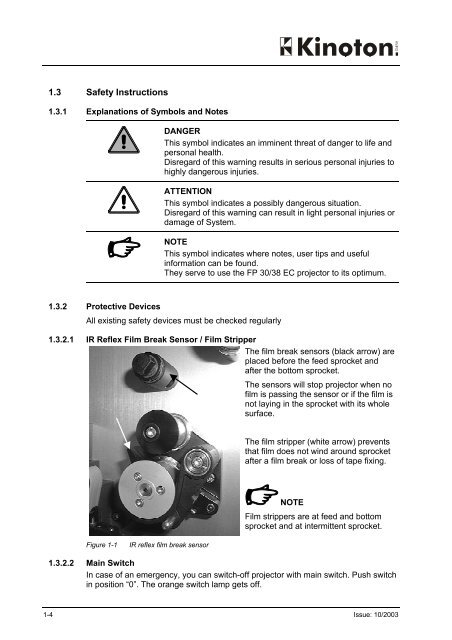1 Ãberschrift 1 - Audio Intervisual Design, Inc.
1 Ãberschrift 1 - Audio Intervisual Design, Inc.
1 Ãberschrift 1 - Audio Intervisual Design, Inc.
You also want an ePaper? Increase the reach of your titles
YUMPU automatically turns print PDFs into web optimized ePapers that Google loves.
1.3 Safety Instructions<br />
1.3.1 Explanations of Symbols and Notes<br />
DANGER<br />
This symbol indicates an imminent threat of danger to life and<br />
personal health.<br />
Disregard of this warning results in serious personal injuries to<br />
highly dangerous injuries.<br />
ATTENTION<br />
This symbol indicates a possibly dangerous situation.<br />
Disregard of this warning can result in light personal injuries or<br />
damage of System.<br />
NOTE<br />
This symbol indicates where notes, user tips and useful<br />
information can be found.<br />
They serve to use the FP 30/38 EC projector to its optimum.<br />
1.3.2 Protective Devices<br />
All existing safety devices must be checked regularly<br />
1.3.2.1 IR Reflex Film Break Sensor / Film Stripper<br />
The film break sensors (black arrow) are<br />
placed before the feed sprocket and<br />
after the bottom sprocket.<br />
The sensors will stop projector when no<br />
film is passing the sensor or if the film is<br />
not laying in the sprocket with its whole<br />
surface.<br />
The film stripper (white arrow) prevents<br />
that film does not wind around sprocket<br />
after a film break or loss of tape fixing.<br />
NOTE<br />
Film strippers are at feed and bottom<br />
sprocket and at intermittent sprocket.<br />
Figure 1-1<br />
IR reflex film break sensor<br />
1.3.2.2 Main Switch<br />
In case of an emergency, you can switch-off projector with main switch. Push switch<br />
in position “0”. The orange switch lamp gets off.<br />
1-4<br />
Issue: 10/2003