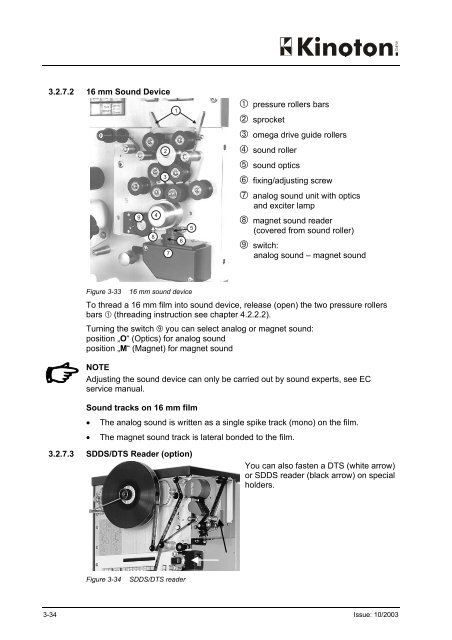1 Ãberschrift 1 - Audio Intervisual Design, Inc.
1 Ãberschrift 1 - Audio Intervisual Design, Inc.
1 Ãberschrift 1 - Audio Intervisual Design, Inc.
You also want an ePaper? Increase the reach of your titles
YUMPU automatically turns print PDFs into web optimized ePapers that Google loves.
3.2.7.2 16 mm Sound Device<br />
pressure rollers bars<br />
sprocket<br />
omega drive guide rollers<br />
sound roller<br />
sound optics<br />
fixing/adjusting screw<br />
analog sound unit with optics<br />
and exciter lamp<br />
magnet sound reader<br />
(covered from sound roller)<br />
switch:<br />
analog sound – magnet sound<br />
Figure 3-33<br />
16 mm sound device<br />
To thread a 16 mm film into sound device, release (open) the two pressure rollers<br />
bars (threading instruction see chapter 4.2.2.2).<br />
Turning the switch you can select analog or magnet sound:<br />
position „O“ (Optics) for analog sound<br />
position „M“ (Magnet) for magnet sound<br />
NOTE<br />
Adjusting the sound device can only be carried out by sound experts, see EC<br />
service manual.<br />
Sound tracks on 16 mm film<br />
• The analog sound is written as a single spike track (mono) on the film.<br />
• The magnet sound track is lateral bonded to the film.<br />
3.2.7.3 SDDS/DTS Reader (option)<br />
You can also fasten a DTS (white arrow)<br />
or SDDS reader (black arrow) on special<br />
holders.<br />
Figure 3-34<br />
SDDS/DTS reader<br />
3-34<br />
Issue: 10/2003