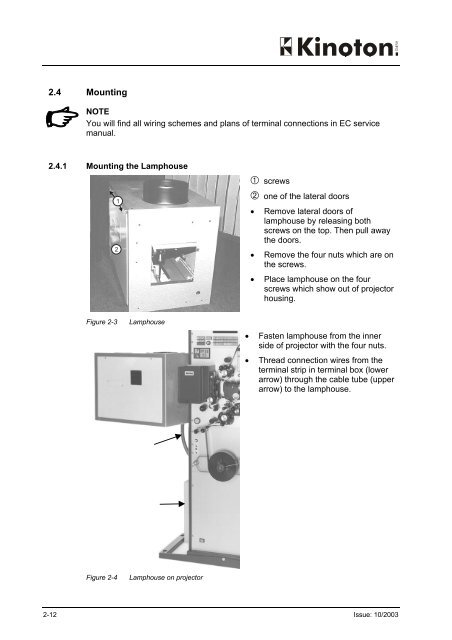1 Ãberschrift 1 - Audio Intervisual Design, Inc.
1 Ãberschrift 1 - Audio Intervisual Design, Inc.
1 Ãberschrift 1 - Audio Intervisual Design, Inc.
Create successful ePaper yourself
Turn your PDF publications into a flip-book with our unique Google optimized e-Paper software.
2.4 Mounting<br />
NOTE<br />
You will find all wiring schemes and plans of terminal connections in EC service<br />
manual.<br />
2.4.1 Mounting the Lamphouse<br />
screws<br />
one of the lateral doors<br />
• Remove lateral doors of<br />
lamphouse by releasing both<br />
screws on the top. Then pull away<br />
the doors.<br />
• Remove the four nuts which are on<br />
the screws.<br />
• Place lamphouse on the four<br />
screws which show out of projector<br />
housing.<br />
Figure 2-3<br />
Lamphouse<br />
• Fasten lamphouse from the inner<br />
side of projector with the four nuts.<br />
• Thread connection wires from the<br />
terminal strip in terminal box (lower<br />
arrow) through the cable tube (upper<br />
arrow) to the lamphouse.<br />
Figure 2-4<br />
Lamphouse on projector<br />
2-12<br />
Issue: 10/2003