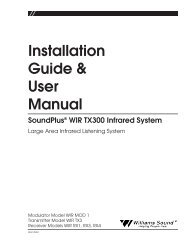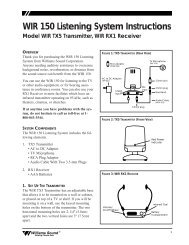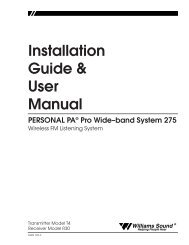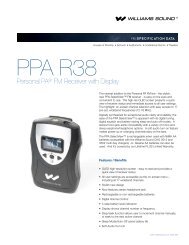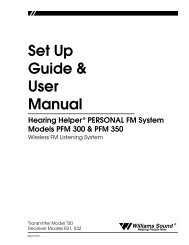Install Instructions - Williams Sound
Install Instructions - Williams Sound
Install Instructions - Williams Sound
Create successful ePaper yourself
Turn your PDF publications into a flip-book with our unique Google optimized e-Paper software.
STEP 4:CHOOSE AND CONNECT AN AUDIO SOURCEYour choice of audio source can greatly affect the usefulness of your hearing assistancesystem.SIMPLE INSTALLATIONSIn simple sound systems, the best audio source is usually a Tape or Auxiliary output jack onthe system’s amplifier. Set the Audio Select switch for the type of source you have (SeeFigure 6.) and plug in a suitable audio cable. If those jacks are already in use, a simple “Ycord” can easily make the connection. See Figure 5 for use of the PPA 250’s audio cable.ENGINEERED INSTALLATIONSIn an engineered audio system, use good wiring practice to properly connect the audio feedas you would connect any other piece of high quality audio equipment. See the sectionAvoiding Ground Loops and Choosing A Good Audio Source.MULTI–CHANNEL SOURCESBy constructing a simple resistive mixer, stereo (or 3 channel) sources can be connected tothe T4. Additional channels can be accommodated by adding a resistor for each source.Necessary resistors can be obtained from <strong>Williams</strong> <strong>Sound</strong> (Part Number RFC 472) or fromany local electronics parts supplier. See Figure 6.FIGURE 6: AUDIO SOURCE CONNECTIONSFrom Microphone3 Pin ConnectorIn Phase1 23In PhaseLow Impedance MicrophoneBalanced Line Using 1/4' ConnectorIn Phase3 Pin Connector1 23Balanced Line Using 3–Pin ConnectorUnbalanced Line Using 1/4" Connector4.7 K3 Pin Connector1 23Source ASource B4.7 KUnbalanced Line Using 3–Pin ConnectorConnecting To A Stereo Source<strong>Williams</strong> <strong>Sound</strong> ®Helping People Hear13